2011 AUDI Q7 heating
[x] Cancel search: heatingPage 11 of 392
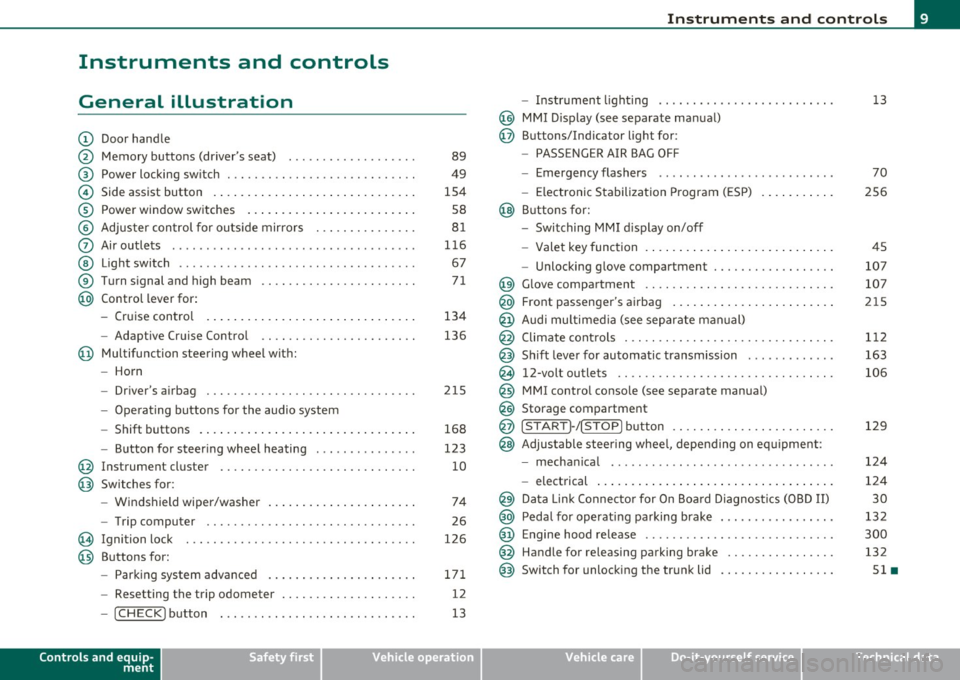
Instruments and controls
General illustration
(D Door handle
@ Memory buttons (driver's seat) .................. .
@ Power locking sw itch ........................... .
© Side assist button ... .. ... ... ... .. .. .. ... . .. ... .
® Power window sw itches ... .... .. .. .. .. .. ... ... . .
© Adjuster con trol for outs ide mir rors .............. .
0 Air outlets .......... .... .. .... ............... .
@ Light switch ...... .. .... ... .. .. .. ... ... .. .. ... .
® Turn s ignal and high beam ...................... .
@ Control lever for:
- Cru ise control . .... ... ... .. .. .. .. .. .. .. .. ... .
-Adaptive Cruise Control .. .. ................ .. .
@ Mu ltifunction steering wheel with:
- Horn
- Driver's airbag .............................. .
- O pera ti ng butto ns for the audio system
- Shift buttons . ... .. .. .. .... .. .. .. .. .. ...... . .
- Button for steer ing whee l heating ..... ... ...... .
@ Instrument cluster ............................ .
@ Switches for:
- Windshield wiper/washer ... ...... .. ..... .... . .
- Trip computer .............................. .
@ Ignition lock ................................. .
@ Buttons for:
- Par king sys tem advance d .... ..... .. .. ... .. .. . .
- Resetting the trip odometer ................... .
- ICHECK ]button ......................... ... .
Controls and equip
ment Safety first
89
49
1S4
S8
8 1
11 6
67
7 1
134
136
2 1S
168
123
10
74
26
126
171 12
13
Instruments and controls
- Instr ument lighting ......................... .
@ MMI Disp lay (see separate ma nual)
@ Buttons/Indicator light for:
- PASSENGER AIR BAG OFF
- Emergency flashers ...... .. ................. .
- Electroni c Stabilization Progr am ( ESP)
@ B uttons for:
- Switching MMI d isplay on/off
- Valet key function .. .. .. .. .. .. .. ...... ... .. .. .
- Unlocking g love compartment ................. .
@ Glove compartment ........................... .
@ Front passenger's airbag ...... ..... .. ..... .. .. . .
@ Audi mu ltime dia (see separate man ual)
@ Climate cont rols .............................. .
@ Shift leve r for automatic transmission ............ .
@ 12-volt outlets ............................... .
@ MMI contro l console (see separate manua l)
@ Storage compartment
@ ISTART]-/ISTOP] button ....................... .
@ Adjustable stee ring whee l, depending on eq uipme nt:
- mecha nical .... .. .... ... .. .. .. ... .... ..... . .
- electrical ..... . ... .. .. .. .... .... .. .. .. ... .. .
@ Da ta Lin k Connecto r for On Boa rd Diagnos tics (OBD II)
@ Peda l for operating pa rking brake ................ .
@ Engine hood release ............. ... .. ......... .
@ Handle for releasing parking brake ............... .
@ Switch for unlocking the trunk lid ................ .
Vehicle care
13
70
2S6
45
107
107
215
1 12
163
106
129
12 4
124
30
13 2
300
132
Sl •
Technical data
Page 45 of 392

Master key with remote control
The remote control allows you to lock or unlock the
vehicle electronically .
Fig. 27 F old-u p
ma ster key w ith
re mote co ntrol
- To fold the key out and ba ck in pl ace, pre ss the re lease
button => fig . 27 .
The transmi tter and batte ry a re located in the head of the remote
control. The receiver is located inside the veh icle. The maximum
effe ct ive range depends o n severa l things . Remember, if the ba ttery
is weak, the effect ive range decreases .
If you need to replace the remote control, or if you need to have it
repaired, yo u must see your author ized Aud i dealer. Only then can yo u
use the key again.
Personalizing the ma ster key
When the ignition is turned off or when the vehicle is locked, vario us
convenience sett ings are stored automatically and assigned to the
key that was used. The settings that are ass igned to the master key
are reca lled automatica lly when the vehicle is unlocked , when the
door is opened or whe n the ignition is switched on.
Setti ngs are saved for the fo llow ing sys tems :
• Climate control
• Centra l loc king
Con tro ls a nd e quip
m en t Vehicle
OP-eration
Opening and closing
• Windows
• Amb ien ce lig hti ng*
• Seat memory*
• Steering wheel heating*
• Adaptive Cr uise Control*
• Audi side assist*
• Parking sys tem*
The
Remo te control ke y function must be activated in the MM I
~ page 90, so that the settings for the driver's sea t (includi ng the
sett ings for the steer ing column and exterior mirrors) are saved on
the master key through the seat memory when the vehicle is locked,
and are set automat ically when the vehicle is unlocked.
[ i ] Tips
• If the ign ition is switched on, the remote control system is deacti
vated .
• The remote control system can be affected by other systems oper
ating in the same frequency range close to the vehicle, such as mobi le
telephones, television broadcasting stations, etc.
• For Declaration o f Compliance to United Sta tes FCC and Industry
Canada regulations ~
page 371 . •
Vehicle care Do-it-yourselt service iTechnical data
Page 66 of 392

Opening and closing
from heating up, you should close both sunshades when you
park your vehicle in the sun.
Opening and closing front sunshade
Tap the rear -:c;"J" of the rocker switch~ page 63, fig. 50 or
the rocker switch for rear-seat passengers~
page 63,
fig. 51 briefly to open the sunshade fully.
- Tap the front
·'J.rT of the rocker switch briefly to close the
sunshade fully~& .
- To set an intermediate position manually, press the front or rear of the rocker switch (depending on the position of
the shade)
until the desired position is reached ~ & .
Opening and closing rear sunshade
-Hold the sunshade by the grip and push it to the desired
position.
& WARNING
Never close the sunshade without paying attention or checking -
danger of injury! •
Applies to vehicles : w ith Panoram ic s liding sunroof
Emergency closing
In an emergency, the Panoramic sliding sunroof can be
closed electrically.
If the Panoramic sliding sunroof detects an object in its path
when it is closing, it will open again automatically. In this
case, you can close the roof with the power emergency
closing function .
Emergency closing of front roof segment
- Turn the switch~ page 61 , fig. 48 @ to the normal posi
tion @.
- Within five seconds after the sunroof opens automati
cally, pull the switch until the roof segment closes.~&.
The driver's and front passenger's doors must be closed.
- If the power emergency closing function is not possible, you must close the roof manually~
page 65.
Emergency closing of rear roof segment
-Within five seconds after the sunroof opens automati
cally, press the front
e:> of the rocker switch~ page 61,
fig. 48 ® until the roof segment closes~&. The driver's
and front passenger's doors must be closed.
- If the power emergency closing function is not possible,
you must close the roof manually ~
page 66.
& WARNING
Improper use of the Panoramic sliding sunroof can cause serious
personal injury.
• Be careful when closing the Panoramic sliding sunroof. Not
paying attention could cause you or others to be trapped and
injured as the Panoramic sliding sunroof closes.
• Always take the key with you when you leave the vehicle to
prevent injuries caused by the Panoramic sliding sunroof closing
• Never leave children or persons requiring assistance alone in
the vehicle, especially when they could access the vehicle keys.
Unsupervised use of the keys can result in the engine being started
or use of vehicle systems such as the power windows, etc. which
could result in serious injury. The doors could be locked with the
remote key, delaying help in an emergency. .,,.
Page 99 of 392

& WARNING (cont inued )
damage to webbing, bindings , buckles, or retractors must be
replaced.
& WARNING
Always read and heed WARNINGS=> & in "Loading the luggage
compartment " on
page 197.
0 Note
• When fo lding the backrest back i nto place, ma ke sure the safety
bel t does no t ge t ca ugh t, b ec ause i t can be damaged .
A damaged bel t
can fail to provide safe rest raint.
• Th e heating wires in th e rear w indow ca n be damaged by abrasive
objects on t he parcel s he lf . •
Tie-down rings
Th er e a re f our tie-d own rings in the lu ggage com part
m en t for s ecuring lugg age items.
Fig . 92 Loca tion of
the tie-down rings in
the lug gag e c ompa rt ·
ment
- Sec ure the c argo to the tie-dow n rings => fig. 9 2.
- O bserve the safety notes=:> p age 19 8.
Con tro ls a nd e quip
m en t Vehicle
OP-eration
Seats and storage
In a co llision, the laws of physics mean that eve n smaller items that
a re lo ose in the vehicle w ill turn in to heavy mis siles th at can c ause
ser ious injury. Items in the vehicle pick up kinet ic en ergy w hich varies
with the ve hicle an d th e we ight of the item. Vehi cle speed is the most
signif ica nt factor .
For example, in a frontal collis ion at a speed of 30 mph (48 km/ h),
t he force s acti ng on a 10- lb
(4 .5 kg) object a re a bout 20 times the
normal weight of t he item. T his means that t he weight of t he item
wou ld su ddenly be t he e quiva le nt of abou t 200 lbs (9 0 k g). One can
easily imagine the injur ies that an item of that weight flying freely
t hroug h the passenger com par tment can cause in a collis ion at a
speed considered relative ly low .
& WARNING
Weak , damaged or improper straps used to secure items to tie
downs can fail during hard braking or in a collision and cause
serious personal injury.
• Always use suitable r etaining straps and properly secure items
to the tie -downs
in the luggage compartment to help prevent
items from shifting or flying forward .
• When the rear seat backrest is folded down, always use suit·
able retaining straps and properly secure items to the tie-downs in
the luggage compartment to help prevent items from flying
forward into the passenger compartment.
• Never attach a child safety seat tether strap to a tie-down .•
Vehicle care Do-it-yourselt service iTechnical data
Page 101 of 392

-Hook t he ends of the rod in t he openings in the left and
r ight side trim panels==> fig. 94
@ .
Rolling up front Luggage compartment cover
- Pull the ends of the cover out of the attachi ng eyes in the
seatback .
- Allow the cover to ro ll up slow ly.
Rolling up rear Luggage compartment cover
- Pull t he rod out o f the op enings in t he side trim panels.
- Allow the cover to ro ll up slow ly .
Removing the Luggage compartment cover
- Pull the lever in the direc tion of the arrow==> fig. 95 and at
the same time lift the cover up and out .
Installing the Luggage compartment cover
-Lay the cover i n the left retaine r in the side trim and then
press it into the right reta iner until i t latches.
& WARNING
Whenever driving, nev er place any hard or he avy objects on the
luggage compartment or allow pets to sit on the luggage
compa rtment cover . They could become a hazard to v ehicle occu
pants in the e vent of sudden b raking o r in an accident.
0 Note
• Make sure th at the heating wires in the rear lid do not get
damaged by objects scraping agai nst them .
Contro ls a nd e quip
m en t Vehicle
OP-eration
Seats and storage
• The two inner attach ing eyes on the left and right in the seatback
~ fig . 94 (Dare not sui table for ty ing down ca rgo -ris k of dam age.
Only t he luggage compa rtment cover s hou ld be attac hed here.
(I] Tips
• You can use the luggage compartment cover to store light we ight
clothing or articles but do not leave any heavy or sharp objects in the
pockets of the clothing .
• Remember that p lac ing clothing or articles on the luggage
compartment cover can block the driver's vision in the rear v iew
mirror . This also applies especially when you have to transport large
objects.
• So that stale ai r can escape from the vehicle be sure not to cover
the ventilatio n slot between the rear lid and the luggage compart
ment cover .•
Protective liner
Dirty or wet objects can be transported under the cargo
floor in a protective troy.
Fig . 9 6 Ca rgo flo or:
fold ed upr ight ...
Vehicle care Do-it-yourselt service iTechnical data
Page 110 of 392

ffl..__S_e _ a_t _s _ a_n_ d_ s_t _o _r _a _,g:.- e ______________________________________________ _
& WARNING
To reduce the risk of personal injury in an accident or sudden stop,
always keep the glove compartment closed while driving.
(I] Tips
Should you not be able to open the glove compartment as described,
make sure the valet key function is not activated~
page 45. •
Cooling box in glove compartment
The cooling box works only when the air-conditioning is in
cooling mode.
Fig. 108 Glove box
with cooling box open
and switched on
- Open the glove compartment=> fig. 107.
- Turn the rotary switch © counter-clockwise to switch the
cooling on. The symbols on the rotary switch must be
displayed=> fig. 108 accordingly.
- Turn the rotary switch © clockwise to switch the cooling
off.
The cooling box works only in the cooling mode. If the climate control
is in the heating mode, we recommend switching the cooling box
off.•
Emergency unlocking of glove
compartment
The glove compartment can be unlocked in an emer
gency.
Fig. 109 Instrument
panel right: pry off
security cover
- Remove the cover with the aid of a screwdriver => fig. 109.
- Now press the locking pin inward with the screwdriver .•
Page 113 of 392

Warm and cold -
----------------
Warm and cold
Climate control
Description
The air conditioner is fully automatic and is designed to
maintain a comfortable and uniform climate inside the
vehicle.
We recommend the following settings:
- Set the temperature to 72
°F (+22 °C).
- Press the
[AUTO] button.
With this setting, you attain maximum comfort in the least amount
of time. Change this setting , as desired , to meet your personal needs.
The climate controls are a combination of heating, ventilation and cooling systems, which automatically reduce humidity and cool the
air inside your vehicle .
The air temperature, air flow and air distribution are automatically regulated to achieve and maintain the desired passenger compart
ment temperature as quickly as possible.
The system automatically compensates for changes in outside
temperature and for the intensity of the sunlight entering the
vehicle. We recommend you use the
Automatic mode ~ page 114
for year-round comfort .
Please note the following:
Turn on the air conditioner to reduce humidity in the vehicle. This also
prevents the windows from fogging up.
When the outside temperature is high and the air is very humid,
condensation from the evaporator may drip under the vehicle . This is
normal and does not indicate a leak.
Controls and equip
ment Safety first
If the outside temperature is
low, the fan normally only switches to a
higher speed once the engine coolant has warmed up sufficiently .
The air conditioner temporarily switches off when you drive off from
a standstill using full throttle to save engine power.
The compressor also switches off if the coolant temperature is too
high, so that the engine can be adequately cooled under extreme
loads.
Air pollutants filter
The air pollutants filter (a combined particle filter and activated char
coal filter) reduces or prevents outside air pollution (dust, or pollen)
from entering the vehicle. The air is also filtered in air recirculation
mode.
The air pollutants filter must be changed at the intervals specified in
your Warranty
& Maintenance booklet, so that the air conditioner can
properly work.
If you drive your vehicle in an area with high air pollution, the filter
may need to be changed more frequently than specified in your Audi
Warranty
& Maintenance booklet. If in doubt, ask your authorized
Audi Service Advisor for advice .
Key coded settings
The air conditioner settings selected are automatically stored and
assigned to the key being used. When the vehicle is started, the air
conditioner automatically selects the settings assigned to that key.
This way every driver will maintain his/her own personal settings and
does not have to reset them manually.
If a different driver uses your key and changes the air conditioner
settings, the latest adjustments will erase and replace the settings
you have stored. _.,
Vehicle care Technical data
Page 114 of 392

-Warm and cold .,.,..__ ______________ _
Energy management
To prevent the battery from being discharge d and to res tore the
balance o f energy, compone nts wh ich require large amo unts o f
energy a re tempora rily cut back or sw itched off=>
page 263. Heating
systems in part icular requ ire a grea t dea l of energy . If you notice, for
example, that the seat* or rear w indow heating is not heating, they
have been t empo rar ily c ut b ack o r switched off by
energy manage
ment .
These systems are available aga in as soon as the energy
b ala nce has been resto red.
& WARNING
Reduced visibility is dangerous and can cause accidents.
• For safe driving it is very important that all windows be free of
ice, snow and condensation.
• Completely familiarize yourself with the proper use and func
tion of the heating and ventilation system and especially how to
defog and defrost the windows.
• Never use the windshield wiper /washe r system
in freezing
weather until you have warmed the windshield first , using the
heating and ventilation system . The washer solut ion may freeze
on the windshield and reduce vi sibility.
0 Note
• If you suspe ct that the clima te co ntro l system has been damaged,
switch the system off to avoid furt her damages, and have it inspected
by a qua lified deale rs h ip.
• Repa irs to the A udi a ir conditioner require special technica l know l
edge and special tools . Contac t an au thor ized A udi d ealer for assis
tance .
[I] Tips
• Keep the air inta ke s lot s (in front of the w in d shield) free from ice,
snow and debris in or der to maintain the proper function of the
cl ima te control sys tem .
• Air ins ide the veh icle escapes through air vents located in the si de
t rim panels be neat h the rea r side wi ndows . M ake sure that the outlet
slots are not covered by clothing, etc.
• Climate control works most effective ly i f the windows and the
Panoram ic sliding sunroof * are closed. However, if the interio r of a
pa rked vehi cle is ex tremely hot from the sun 's rays, br iefly ope ning
the windows can speed up the coo ling process .•
Controls
Thi s overvi ew will h elp y ou to fa miliari ze yours elf with the
air conditioning controls .
a • •
Fig. 116 Air co nd iti oning contr ol element s