2011 AUDI Q7 buttons
[x] Cancel search: buttonsPage 11 of 392
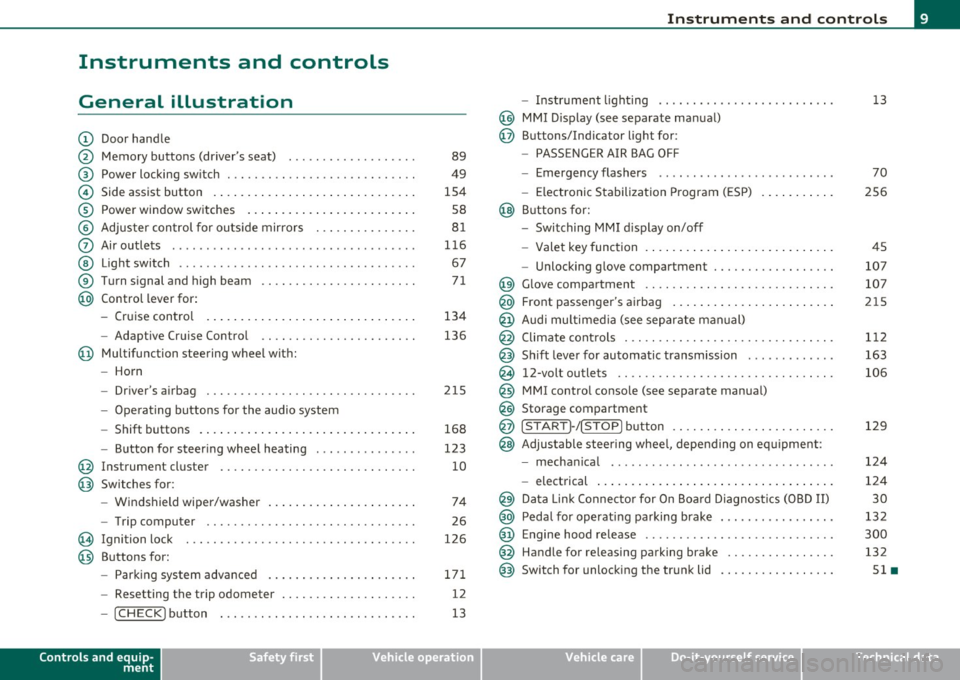
Instruments and controls
General illustration
(D Door handle
@ Memory buttons (driver's seat) .................. .
@ Power locking sw itch ........................... .
© Side assist button ... .. ... ... ... .. .. .. ... . .. ... .
® Power window sw itches ... .... .. .. .. .. .. ... ... . .
© Adjuster con trol for outs ide mir rors .............. .
0 Air outlets .......... .... .. .... ............... .
@ Light switch ...... .. .... ... .. .. .. ... ... .. .. ... .
® Turn s ignal and high beam ...................... .
@ Control lever for:
- Cru ise control . .... ... ... .. .. .. .. .. .. .. .. ... .
-Adaptive Cruise Control .. .. ................ .. .
@ Mu ltifunction steering wheel with:
- Horn
- Driver's airbag .............................. .
- O pera ti ng butto ns for the audio system
- Shift buttons . ... .. .. .. .... .. .. .. .. .. ...... . .
- Button for steer ing whee l heating ..... ... ...... .
@ Instrument cluster ............................ .
@ Switches for:
- Windshield wiper/washer ... ...... .. ..... .... . .
- Trip computer .............................. .
@ Ignition lock ................................. .
@ Buttons for:
- Par king sys tem advance d .... ..... .. .. ... .. .. . .
- Resetting the trip odometer ................... .
- ICHECK ]button ......................... ... .
Controls and equip
ment Safety first
89
49
1S4
S8
8 1
11 6
67
7 1
134
136
2 1S
168
123
10
74
26
126
171 12
13
Instruments and controls
- Instr ument lighting ......................... .
@ MMI Disp lay (see separate ma nual)
@ Buttons/Indicator light for:
- PASSENGER AIR BAG OFF
- Emergency flashers ...... .. ................. .
- Electroni c Stabilization Progr am ( ESP)
@ B uttons for:
- Switching MMI d isplay on/off
- Valet key function .. .. .. .. .. .. .. ...... ... .. .. .
- Unlocking g love compartment ................. .
@ Glove compartment ........................... .
@ Front passenger's airbag ...... ..... .. ..... .. .. . .
@ Audi mu ltime dia (see separate man ual)
@ Climate cont rols .............................. .
@ Shift leve r for automatic transmission ............ .
@ 12-volt outlets ............................... .
@ MMI contro l console (see separate manua l)
@ Storage compartment
@ ISTART]-/ISTOP] button ....................... .
@ Adjustable stee ring whee l, depending on eq uipme nt:
- mecha nical .... .. .... ... .. .. .. ... .... ..... . .
- electrical ..... . ... .. .. .. .... .... .. .. .. ... .. .
@ Da ta Lin k Connecto r for On Boa rd Diagnos tics (OBD II)
@ Peda l for operating pa rking brake ................ .
@ Engine hood release ............. ... .. ......... .
@ Handle for releasing parking brake ............... .
@ Switch for unlocking the trunk lid ................ .
Vehicle care
13
70
2S6
45
107
107
215
1 12
163
106
129
12 4
124
30
13 2
300
132
Sl •
Technical data
Page 16 of 392

Instruments and warning /indicator lights
- Press the"+" button to increase the brightness during the
hours of darkness.
- Press the"-" button to decrease the brightness during the
hours of dark ness.
A light sensor in the instrument cluster contro ls the illumination for
the instrument cluster, the center console and the displays. In a
br ight env ironment, using the buttons to change the br ightness has
no effect .
[ i ] Tips
The illumination for the instrument cluster lights up whenever you
switch on the ig nition with the vehicle head lights off. As the daylight
fades, the instrument cluster illum inat ion likewise d ims automati
cally and w ill go out completely when the outside light is very low.
Th is feature is meant to remind you to sw itch on the headlights when
outside light conditions become poor. •
Warning/indicator lights
Overview
The warning/indicator lights indicate different functions
or a possible malfunction .
Fig . 7 Instr um ent cluste r w ith warn in g/ indicato r lig hts
Your vehicle is equipped with several important warning and ind i
ca tor lights to he lp you moni to r the continued re liable operat ion of
your vehicle ~& .
Electronic power cont rol (a lternative
~ page 16
to )
Glow plug system (alternative to ) ~ page 16
Elect ronic Stabili zation Prog ram ( ESP) ~ page 16
-
Page 48 of 392

Opening and closing
When the function is switched on, the buttons for opening the rear lid
and glove compartment have no function. The vehicle can be driven
and locked and unlocked with the master key.
[I] Tips
Be sure to activate the function before handing over the valet key to
someone e lse . The valet key only fits the lock in the driver's door and
the ignition lock.•
Power locking system
General description
The power locking system locks or unlocks all doors and
the rear lid simultaneously.
Th e power locking system in your veh icle incorporates the following
functions :
• Central locking f unction
• Selective unlock feature =>
page 49
• Remote contro l feature=> page 43
• Convenience key*=> page 55
• Anti-theft alarm system=> page 57
All the doors and the rear lid are locked by the central locking system
when you lock the vehicle. You can set whether generally only the driver 's door or all doors and the rear lid should be unlocked when you
open the vehicle in the MMI menu
Central locking to suit your indi
vidual desires=>
page 49.
Unlocking the vehicle
You can unlock the vehicle from outside either by using the remote
control
or by insert ing and turning the key in the driver's door lock.
When you
unlock your vehicle: •
The anti-theft alarm system is deact ivated briefly .
• Th e vehicle inter ior lights illuminate for approximately 30
seconds.
• All turn signal lights will flash twice when the car is un locked .
• After unlocking the vehicle, you have 60 seconds to open a door or
the rear lid. After 60 seconds, the veh icle automatically locks and the
anti-theft alarm system activates again.
Th e rear lid can be locked or unlocked e ither by using the remote
control
or by insert ing and turning the key in the driver's door lock .
Unlocking the vehicle with the remote contro l will on ly
unlock the
rear lid, to
open it, the lid handle needs to be pressed .
Locking the vehicle
You can lock the vehicle from outside either by using the remote
control
or by insert ing and turning the key in the drivers's door lock.
When you
lock the vehicle:
• All doors and the rear lid are locked.
• All turn signal lights will flash once when the car is locked.
• Th e anti-theft alarm system is activated. The horn of the anti
theft alarm system will sound and the anti-theft alarm system readi
ness light, located in the upper part of the driver 's door panel, will
start to blink.
• Th e vehicle inter ior lights turn off.
Unlocking and locking with Convenience key*
On vehicles which are equipped with the Convenience key* authoriza
tion system, the doors are unlocked
without a key by means of a prox
im ity sensor in the door handle. The doors are sim ilarly locked
without a key using the locking button. Each door has a prox imity
sensor and a lo cking butto n.
Automatic locking
Th e automat ic locking feature locks all the vehicle doors and the rear
lid when you drive faster than 9 mph (15 km/h). This function can be
turned on and off in the MMI
Central locking Menu => page 49. ~
Page 49 of 392

You can unlock the vehicle from the inside by :
• removing the key from the ignition switch (the vehicle will auto
matically unlock itself) or
• pressing the unlock part of the power lock switch@ or
• pulling the door handle (twice to open the rear doors).
& WARNING
• When you lock your vehicle from outside , nobody -especially
children -should remain inside the vehicle. Remember, when you
lock the vehicle from the outside the windows cannot be opened
from the inside.
• When you leave the vehicle, always remove the ignition key
and take it with you. This will prevent passengers (children, for
example) from accidentally being locked in the vehicle should
they accidentally press the power locking switch in the front
doors.
• Do not leave children inside the vehicle unsupervised . In an
emergency it would be impossible to open the doors from the
out side without the key.
(I) Tips
• In the event of a crash w ith airbag deployment all locked doors
will be automatically unlocked to give access to the vehicle occupants
from the outside.
• If the power locking system should malfunction, you can lock each
door ind ividually us ing the veh icle key =>
page SO.
• If the power locking system should fail, you can still open the fuel
t ank flap in an emergency=>
page 296.
• You are well advised not to keep valuables inside an unattended
vehicle, visible or not. Even a proper ly locked veh icle cannot provide
the security of a safe. •
Contro ls a nd e quip
m en t Vehicle
OP-eration
Opening and closing
Unlocking and Locking the vehicle with the
remote control
How the remote control works.
Fig. 31 Remote
con trol: function
buttons
Either the driver's door only or the entire vehicle will unlock
when the unlock button @is pressed once, depending on the
settings in the MMI Central locking menu
=> page 49.
To unlock the vehicle CD
- Press button @.
- Press button @
two times within two seconds to unlock
all doors and the rear lid.
To lock the vehicle i'.D
- Press button ®=> & in "General description" on
page 46.
- Watch that all turn signal lights flash once.
To unlock rear lid only <::::::5
-Press button @for approximately one second.
Vehicle care Do-it-yourselt service Technical data
Page 54 of 392

Open ing and closing
(I) Tip s
• If the rear lid is open or not properly closed when the ignition is
turned on, the door and rear lid warning ~
page 24 appears in the
instrument cluster display.
• Should you not be able to open the rear lid as described, make sure
the valet key function is not activated~
page 45. •
App lies to veh icles: with automatic rear lid /trunk lid ope rat ion
Automatic rear lid/trunk lid operation
The trunk lid can be opened and closed automatically.
F ig. 38 Drive r's door:
Unlocki ng the re ar lid
F ig. 39 Lock ing sw itch
i n t he rear lid
Op ening rear lid
- Press the middle button e:> on the remote key for at least
one second, or
- Press the unlock button
e:> in the driver's door=> fig . 38 ,
or
- Press the handle on the rear lid=>
page 51, fig. 37.
- The opening process
is stopped immediate ly if the middle
button
e:> on the remote key is pressed again for at least
one second or the unlock button
e:> in the driver's door is
pressed again or the handle in the rear lid is pressed again .
-Middle button in the remote key and unlock button in the
driver's door:
The opening process is continued by
pressing one of the buttons again .
Handle in the rear lid: the rear lid is closed again by
pressing the hand le again =>& .
Closing rear lid /trunk lid
Press the close button in the open rear lid=> fig . 39. The
trunk lid moves to the closed position by itself and soft
close locks it automatically =>& .
- The closing process
i s stopped immediately if the close
button in the rear lid is pressed again.
- By pushing the button again, the rear lid is opened again.
Saving the opening angle of the rear lid
- Bring the rear lid manually or automatically to the desired
opening position and leave it in this position. ..,_
Page 56 of 392

Open ing and closing
Rear lid emergency unlocking
If the rear lid cannot be opened, an emergency release is
provided.
-------------------! ~ ~ -;[,
D
~ ................... -.. -.. -
- Tilt the seatback forward.
- Move into the trunk.
Fig. 40 Sect ion of the
luggage compartment:
Access to eme rgency
release
Fig. 41 Section of the
luggage compartment :
Emergency re lease
- Take the screwdriver from the vehicle tool kit. As an alter-
native, you can also use the vehicle key.
- Put the flat side of the screw driver into the recess and pry
the cover up=> fig. 40 -Arrow-.
- Press the lever in the direction of the arrow~ fig. 41 to
unlock the rear lid .•
Child safety lock
Power child safety lock for the rear doors t
The power child safety lock prevents the rear doors from
being opened from the inside .
Fig. 42 Sect ion from
drive r's door: controls
The rear doors are equipped with a power child safety lock . It
is operated with the two safety buttons(!) in the driver's door
~fig. 42.
- Press the left and/or r ight safety button to d isable the
rear power window(s) and prevent the respective rear door
from being opened from the inside . The LED in the button
will light up when the child safety lock is turned
on.
Press the illuminated button again to turn the child safety
features
off.
When the child safety lock is activated, the interior door open ing
lever is inoperative; the door can only be opened from the outside. In
add ition, the window regulator fo r that door is also inoperative when
the child safety lock is activated.
If the child safety lock has been activated on one or both sides, the
buttons in the rear for the Pa noramic slid ing sunroof* are disabled. .,
Page 57 of 392

If the child safety lock has been activated on the left and on the right
side, t he rear cont rols are locke d on veh icles wi th re ar a ir-c ondi
tioning* . Dashes" ---" are shown in the displays for the rear climate
controls, and t he rear ai r-conditioning can only be operate d from the
cl imate contro ls in the cabin=>
page 118 .
[I) Tips
• In order to activate t he child safety lock on the left and the r ight
side, yo u have to press the two safety b uttons in success ion.
• Make certain that the c heck light comes on in t he correspondi ng
safety switch when the c hild safety loc k is activated. •
Convenience key
App lies to vehicl es: w ith Conven ience key
Description
A ccess and vehicl e opera tion based on: Mas ter key
remains in driver 's pocket.
Th e Conve nience key vehicle a uth o rization syste m allows keyless
unlocking, lock ing and start ing of the vehicle. You only have to car ry
th e master key on your perso n.
It makes no d ifference whether the master key is i n your jacke t pocke t
or in your br ief case . As soon as you approach yo ur vehicle, the Conve
nie nce key recog nizes the reques t fo r access, checks for author izat io n
and enab les the fo llow ing functions:
• Unlo cking the vehicle =>
page 56.
• Loc king the vehicle => page 56.
• Switching on ignition and start ing the eng ine by press ing the
[ S T AR T] button; the master key does not have to be in t he ign it ion
switch=>
page 129 .
Controls and equip
ment Safety first
Opening and closing
& WARNING
•
When you lock your vehicle from outside, nobody -especially
children - should remain in side the vehicle . Remember, when you
lock the vehicle from the outside the windows cannot be opened
from the inside .
• When you leave the vehicle, always remove the ignition key
and take it with you. This will prevent pa ssenger s (children, for
example ) from accidentally being locked in the vehicle should
they accidentally press the power locking switch in the front
doors .
• Do not leave children in side the vehicle unsupervised. In an
emergency it would be impossible to open the doors from the
outside w ithout the key .
[ i ] Tips
• In order for the Convenience key to function , you must a lways
carry the master key with yo u.
• In order to be able to unloc k or loc k the vehicle, the a utho rized
master key must be within a range of about S feet (1.5 meters) from
the door o r the rear lid.
• Of course, you can still unlock and lock your veh icle using the
buttons on the master key . T he se lecto r lever must be in the P posi
tion .
• F or Declar ation o f Compliance to Uni ted St ates FCC a nd I ndu stry
Canada regulations=>
page 3 71 . •
Vehicle care Technical data
Page 61 of 392

Opening the windows
-Push the s witch to the first stop and hold it t here u ntil t he
win dow has lowered to the desired posi tio n.
- Push t he switch briefly to the
second stop : the window
w ill automa tically o pen all t he way .
Closing the windows
-Pull t he swi tch up to the first stop and h old it th ere until
the wi ndow has risen to th e desired pos it ion .
- P ull the swit ch quickly to the
second position: the window
wi ll auto matically c lose all th e way ~
& in "Co ntrols" .
Activating/deactivating the rear windows
- P ress the left (!) switch ~ page 58, fig. 45 to deactivate
on ly the window regulator in the left door. The indicator
light in t he switch illu minates .
-Press t he r ig ht 00 switch~ page 58, fig . 45 to deactivate
only t he window reg ulator in the right door. The ind icator
li ght in the switch illuminates.
- Press the
00 sw itch again to reac tivate t he win dow reg u-
lator. The indicator lig ht in the switch goes ou t.
If you press both(!) switches ® in succession, the fo llowing func
t ions are switc hed off in the rea r of the ve hicle:
• The window reg ulator sw itches in the rear doors.
• The buttons fo r th e Pano ram ic s liding su nroof *.
• On vehicles with rear climate cont rol *, ope ration from the rear is
blocked . Dashes" ---" are shown in the displays fo r the rear climate
controls, a nd the rear air -conditioning can only be operate d from the
cl ima te contro ls in th e cabin:::::,
page 118 .
Controls and equip
ment Safety first
Opening and closing
•
If only the left (!)switc h was pressed, t he window regulator in the
left rear door an d t he buttons in the re ar for the Panoramic sli ding
sunroof* are deactivated. In addition, the door is locked.
• If
only the right(!) switch wa s presse d, the win dow regu lator in
the
right rear door and the buttons in the rear for the Pa noramic
sliding s unroof * are dea ctiva ted. In addi tion, the door is locked .
T hi s fea ture has been provided for the safety of sma ll chi ldren r iding
in the rear of the vehicle .
[ i ] Tips
• T he windows can st ill be opened and closed for about ten minutes
after the ign ition has been tu rned off. The power w indows are no t
shut off unt il one of the front doors is opened.
• In order to ac tivate the child safe ty lock on the left and the rig ht
side, you have to p ress the two safety switches in succession. Make
c ertain that t he check light comes on the co rrespond ing safe ty sw itch
when the child safety lock is activated. •
Switch in the front passenger's door and on
the rear doors
Fig. 46 Swit ch loc a
t ion fr ont pa ssenge rs
door
Th e pow er window switc h has a two-position function:
Vehicle care Technical data