2011 AUDI A5 COUPE service
[x] Cancel search: servicePage 5 of 362

Stowing Luggage ........... ... 177
Repor ting Safe ty Defects . . . . . . . 179
Safety be lts . . . . . . . . . . . . . . . . . . . 181
General no tes ........ ......... 181
Why safety belts? . . . . . . . . . . . . . 182
Safety belts . . . . . . . . . . . . . . . . . . 185
Safety belt pretensioners . . . . . . . 188
Airbag system ................ 190
Important th ings to know ...... 190
Front airbags ................. 194
Mon ito ring the Advanced A irbag
System ...................... 201
Knee ai rbags . . . . . . . . . . . . . . . . . . 206
Side airbags . . . . . . . . . . . . . . . . . . 209
Side curtain airbags ......... ... 212
Chil d Safe ty ................... 215
I mportant things to know ...... 215
Child safety seats ............. 221
Installing a child safety seat . . . . 225
LATCH Lowe r ancho rages and
tether for children . . . . . . . . . . . . . 229
Add it ional Informat ion
234
Vehicle operation ...... 236
Intelligent technology . . . . . . . . 236
Notice abo ut data recorded by
vehicle contro l modu les . . . . . . . . 236
E lect ronic s tab iliza tion Program
(ESP) . . . . . . . . . . . . . . . . . . . . . . . . 236
Braking ...................... 239
Servotronic ® -advanced power
steer ing sys tem . . . . . . . . . . . . . . . 242
Dr iving with your quattro ® . . . . . . 242
Energy management . . . . . . . . . . . 243
Controls and equip
ment Safety first
Driving
and environment ..... 246
The first 1,000 miles (1,500 km)
and afterwards . . . . . . . . . . . . . . . 246
Avoid damaging the vehicle 247
Dr iving through water on roads . 247
Ca talytic conve rter . . . . . . . . . . . . 247
Operate your veh icle economica lly
and m inimize po llution . . . . . . . . 24 8
Trailer towing . . . . . . . . . . . . . . . . 251
Dr iving wi th a trailer . . . . . . . . . . . 251
T railer tow ing tips . . . . . . . . . . . . . 253
Vehicle care .............. 2s6
Clea nin g and protect ion ...... 256
General information . . . . . . . . . . . 256
Care of exterior . . . . . . . . . . . . . . . 256
Care of interior . . . . . . . . . . . . . . . 263
Fuel supply and filling your fuel
tank .......................... 269
Gasol ine . . . . . . . . . . . . . . . . . . . . . 269
F u el tank .................... . 270
Checking and filling . . . . . . . . . . . 274
Eng ine hood . . . . . . . . . . . . . . . . . . 274
Engine compartment . . . . . . . . . . 276
Engine oil . . . . . . . . . . . . . . . . . . . . 277
Engine cooling system . . . . . . . . . 281
Brake fluid . . . . . . . . . . . . . . . . . . . 284
Bat tery . . . . . . . . . . . . . . . . . . . . . . 285
W indshield/headlight* washer
container . . . . . . . . . . . . . . . . . . . . 290
Tires and wheels .............. 291
Tires 291
T ir e pressure monitor ing system 310
Table of contents
Do-it-yourself service
What do I do now? .......... .
Vehic le tool k it ........ ...... .
Space -saving spare tire (compact
spare tire)* ....... ........ ... .
Cha nging a whee l ........... . .
Fuses and bulbs ......... .... .
Fu ses ... ......... .......... .
Bulbs ...................... .
Emergency situations ....... .
General . ........... ......... .
Starti ng by pushing or towi ng ..
Starting with jumper cables ... .
Use of jumper cables ......... .
Emergency towing w ith
commercial tow truck ........ .
Lif ting vehicle ............... .
Technical data
General information
Explana tion of technica l da ta .. .
Vehicle ident ification ......... .
Weights .................... .
Dimensions ................. .
Data ................ ... ...... .
211 hp, 2.0 Liter 4-cyl. engine .. .
Consumer Information ...... .
Warranty coverages .......... .
Operating your vehicle outside the
U.S.A . or Canada ............. .
Audi Service Repair Manuals and
Literature ................... .
Maintenance ............... . . 314
314
314
314
316
323
323
327
328
328
328
328
329
331
333
336
336
336
336
337
337
339
339
340
340
340
340
340
Vehicle operation
Vehicle care Do-it-yourself service Technical data
Page 7 of 362
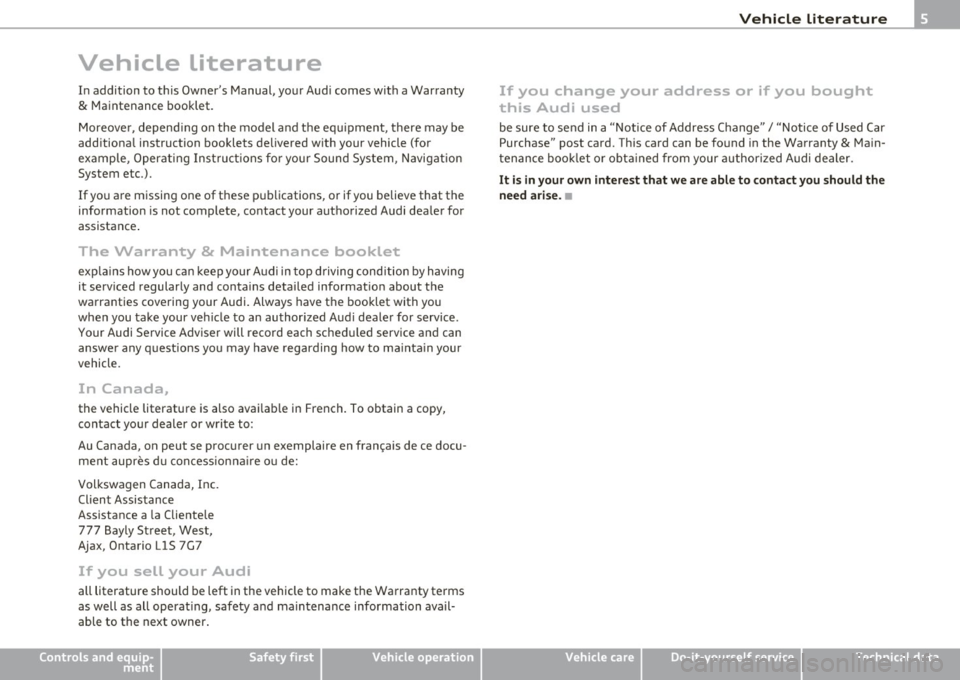
Vehicle literature
In addition to this Owner's Manual, your Audi comes with a Warranty
& Ma intenance booklet.
Moreover, depend ing on the model and the equ ipment, there may be
additional instruction booklets de livered with your vehicle (for
example, Operating Instruct ions fo r you r Sound System , Navigat ion
System etc .) .
If yo u are missing one of these publications, or if you believe that the
information is not complete, contact your authorized Audi deale r for
assistance .
The Warranty & Maintenance booklet
expla in s how you can keep your Audi in top driving condition by having
it serviced regularly and conta ins detailed informat ion about the
warranties covering your Audi. Always have the booklet with you
when you take your veh icle to an author ized A udi dealer for service .
Your Audi Service Adviser will record each sched uled service and can
answe r any q uestions you may have regarding how to ma inta in your
vehicle.
In Canada,
the vehicle literature is also avai lab le in French . To obtain a copy,
contact you r dealer or write to :
Au Canada, on peut se procurer un exemplaire en fran~ais de ce docu
ment aupres du con cession na ire o u de:
Volkswagen Canada, Inc. Client Assistance
Assistance a la Cliente le
777 Bayly St reet, West,
Ajax, Ontario LlS 7G7
If you sell your Audi
all literature should be left in the vehicle to make the Warranty terms
as well as all operat ing, safety and ma intenance information avail
able to the next owner .
Controls and equip
ment Safety first Vehicle operation
Vehicle Literature
If you change your address or if you bought
this Audi used
be sure to send in a "Notice of Address Change" I "Notice of Used Car
Purchase" post card. This card can be found in the Warranty
& Main
tenance boo klet o r obta ined from your authorized Audi dealer.
It is in your own int ere st that we a re a ble to contact you should the
n eed arise .•
Vehicle care Do-it-yourself service Technical data
Page 9 of 362

Controls and equipment Safety first Vehicle operation
Vehicle care About this Owner's Manual
Do-it-yourself service Technical data
Page 13 of 362

Warning light in the instrument cluster display-1-
If the _L warning light in the i nstrument clus ter display flashes, this
can mean one of two things: either the coo lant
temperature is too
high, or the coolant
level is too low ~ page 34 .
If the needle is well in the uppe r area of the gauge, the coo lant
temperature is too high.
Stop the vehicle, switch the engine off, and
allow it to cool.
If th e war ning light comes o n ag ain af ter driv ing a
short distance, contact an author ized Aud i dea ler or othe r qualified
wor ksh o p.
& WARNING
• Alway s observe the warn ing in :::} page 267, "Engine compart·
ment ", before opening the hood and checking the engine coolant
level.
• Never open the engine hood if you see or hear steam, or if you
s ee engin e coolant dripping from the engine compartment. You
could burn yourself . Let the engine cool off first so that you cannot
hear or see any steam or engine coolant .
0 Note
• Mounting add ition al lights o r accesso ries in fron t of the a ir inlets
reduces the cooling effect of the radiator . At high outside tempera
tur es o r high engine load, the eng ine could ove rhe at.
• The front spo iler has been designed to properly d istribute the
c oo lin g air when the vehicle is moving. If the sp oi ler is d amaged, this
co uld reduce the cooling eff ect and the eng ine could then overheat .
Ask your au thor ized A udi dealer for assis tance .•
Con tro ls a nd e quip
m en t Vehicle
OP-eration
Instruments and warning /indicator lights
Tachometer (engine rev counter)
The tachomete r in dic ates t he engine RPM (revoluti ons
pe r mi nutes) .
If engine RPM drops below 1,500, you shou ld downsh ift to the next
lower ge ar. T he red area at the end of the s cale i ndi cates max imum
permissible engine RPM after the brea k-in per iod. Before reaching
t his area, move the sele ctor l eve r to pos ition
D (Dr ive) or ease your
foot off t he accelerator pedal.
0 Note
T he tac hometer needle@~ page 10, fig. 2 s hou ld only briefly be in
t he red zone: yo u co uld damage your eng ine! T he beg inning of the red
zone varies depe nd ing o n the eng ine.
~ For the sake of the environment
Upshifting early saves fuel and redu ces engine noise .•
[S ET] button
You c an per form d iffere nt fu nctions with t his but ton.
Fig . 3 SET butto n in
the instrume nt clu ste r
Th e !SE TI bu tto n performs the fo llow ing f unct io ns:
Vehicle care Do-it-yourselt service iTechnical data
Page 15 of 362

0 Note
Never run the tank completely d ry! An irregular supply of f uel can
cause engine misfiring and fuel could enter into the exhaust system.
T he ca talyt ic conver ter could then overhea t and be damaged. •
Odometer
The odometer indicates the distance driven.
Fi g. 5 Ins tru m ent
cl uster : odome ter
Fig . 6 Instrume nt
cl uster : reset button
The disp lay of distance driven is s hown in kilometers "km" or i n
"miles" .
• USA models - Miles
• Canada models -Kilomete rs
Con tro ls a nd e quip
m en t Vehicle
OP-eration
Instruments and warning /indicator lights
The units of measure (k ilometers/miles) can be changed in the MMI *
or us ing the [
CAR] button on the ra dio con trol.
Odometer /trip odometer
T he odomete r shows the tot al number of ki lomete rs or mile s that
have been driven on the vehicle.
Th e tr ip odomete r shows the distance dr iven since it was last reset.
It
can be used to measure short d istances. The last d ig it shows
distances of 100 meters or 1/10 of a m ile.
Th e trip odome te r ca n be reset to zero by pressi ng the reset bu tton
[O.O) ~ fig. 6.
Malfunction message
If there is a ma lf u nction somewhere in the instrument cluster, dEF
will appear in th e trip odomet er and w ill stay on. Contact you r au tho
rized Aud i dea le r to have the p roblem corrected.
[ i ] Tips
• The date , time, and distance continue to show for about 30
seconds afte r the igni tion is sw itched off.
• The odometer turns on for about 30 seconds when the driver's
door is opened.
• The odometer can be turned on for approximately 30 seconds
w ith the ignition off by p ressing the
I SET] b utton::::> page 11, fig . 3. •
Vehicle care Do-it-yourselt service iTechnical data
Page 22 of 362

Driver information display
Driver information display
Introduction
General notes
The driver information display inside the instrument
cluster provides you, the driver, with much useful infor
mation .
Fig. 8 Inst rument
cluster: center d isplay
Information from the driver information system is shown in the
display in the center of the instrument cluster.
When you tu rn on the ign ition and while you are driving, some func
tions and vehicle components are scanned for their operating status. Malfunctions or required service procedures are signaled audibly and
shown by red and yellow lighted symbols and reminders to the driver
in the display .
T he driver is a lso shown information about radio and CD operation
and directions for the navigation system*. You can find additional
information on these subjec ts in the MMI manual.
The illustrations in the instrument panel display differ in some of the
vehicles.
The driver information system provides the follow ing functions: Sound system display
Outside air temperature
Gearshift indicator*
Digital
speedometer
Open door- and luggage compartment warn ing
Service interval display
Auto Check system Driver information
Speed warning
T rip computer*
Gearsh ift selector positions
(Automatic transmission*)
Adaptive cruise control*
[ i ] Tips
=::, page21
=:>page21
=:> page22
=:> page22
=:>page23
=:> page23
=:> page31
=:>page31
=:> page30
=:> page24
=:>page 152
In the event of a malfunction either a red or yellow icon appears in the
display. Red symbols ind icate
Danger => page 32. Yellow symbols
ind icate a
Warning=> page 36. •
Page 23 of 362

Sound system display
Fig. 9 Di sp la y: s oun d
s ystem
If priority 1 or priority 2 fau lts are not shown by the Auto Check
Control, the name of the radio station you are tuned to or the
frequency and the recept io n range are shown in the upper area of the
display.
When the C D is in use, the title of the track be ing p layed is shown. The
CD changer * displays the number of the current CD (CDl to CD6). •
Outside temperature display
Fig . 10 D isplay :
ou tside temper ature
At temperatures below 41 °F ( +5 °C), a snowflake symbol appea rs in
front of the tempe ra tur e display.
It is intended to remi nd the dr ive r
to pay special attention to
ice on the road .
Con tro ls a nd e quip
m en t Vehicle
OP-eration
Driver information display
If your vehicle is stationary or if you are drivi ng at very low speeds, the
t empe ra tu re disp layed m ay be s light ly hig her t han the ac tual
temperature outside due to the heat rad iat ing from the engine .
T he unit of measurement for the temperature can be set in either °F
or in °Con the MM I* or on the radio co ntrol unit. The ou ts ide tempe r
ature display automatically shows the unit o f measurement that has
been set. For ad ditio nal info rmation, see t he MM I* or the r adio
instruction manual.
& WARNING
• Never use the outside temperatu re display to determine if a
road surface i s ic y or not . Keep in mind that road surfaces, espe
cially bridges and o verpasses , could be ice covered and slippery
even at an out side temperature above 41 °F (+5 °C ).
• Always remember , even if the "snowflake " symbol (ice
warning ) does not appear in the di splay, black ice could be on the
road.
• Always reduce your speed and drive with special care in cold
weathe r conditions when the chance of encountering icy road
s urfaces increa se s.
[I) Tips
• If the vehicle is s tat io nary, o r if you are d riving a t a very low speed,
the temperature shown in the disp lay might be slightly higher than
t he act ual o utside temperature. This is caused by the heat being radi
ated from the engine. •
Vehicle care Do-it-yourselt service iTechnical data
Page 25 of 362

Open door or trunk Lid warning
The pictogram alerts you when doors or the trunk lid have
been left open.
Fig . 1 3 Disp lay: Open
door- and trunk lid
warning
The Open Door/Trunk Lid warning displays if even one door, the hood
or the trunk lid is open. This symbol also shows
which door or lid has
not been closed~ fig. 13 .
As soon as the door, the hood and the trunk lid are closed properly, the door and trunk lid warning turns off and the selected driver infor
mation system functions are displayed again .•
Con tro ls a nd e quip
m en t Vehicle
OP-eration
Driver information display
Service interval display
The service interval display reminds you when your next
service is due.
Fig. 14 Display:
Service interval display
The schedule for the next oil change or inspection is calculated auto
matically and displayed accord ingly. The display works in two stages :
Service reminder
30 days before the next service is due, a service reminder appears in
the display when you turn on the ignition~ fig. 14.
After about 5 seconds the display switches back to normal. The
distance and time remain ing are updated each time the ign ition is
turned on until the date due for service is reached.
Service due
When the due date for service is reached, the message Service due!
appears in the instrument cluster immediately after you turn on the
ignition. Additionally, a warning tone sounds. After about 5 seconds
the display sw itches back to normal.
Calling up the service schedules
If or when an oil change or inspection is due, can be shown in the
radio or MMI* display by selecting the service interval display in the
car menu. Select
I CAR ]> Service interval display. .,,
Vehicle care Do-it-yourselt service iTechnical data