2011 AUDI A5 COUPE key battery
[x] Cancel search: key batteryPage 39 of 362

When a yellow warning symbol appears, one warning tone sounds. A
driver message appea rs as well to expla in the ma lf u nction in more
detail. The driver warning goes out after about 5 second s, but it can
be brought up at any time by pressing the
! SETI button again.
Check t he function displayed as soon as possible . T he yellow symbol
wi ll not go out again until the reason for the malfunct ion has been
corrected.
I f several priority 2 malfunctions are present , the symbols appear in
succession and remain for about 2 seconds .
Dynamic steering*
=:> page37
Worn brake pads =>page 38
Battery voltage =>page39
IIDefective light bulb* =>page39
Check engine oil level => page 40 or
=> page40
Engine oil sensor malfunction =>page40
Low f uel level => page 39
I
-
Controls and equip
ment
jl Windshield washer fluid
level low
Convenience key*
Key not in vehicle
Light/rain sensor* defective
Dynamic headlight range
control defective
Safety first
=> page 39
=> page 38
=>page 38
=>page40
Dri ver information display
II Battery in remote control key =>page43
-
Electromechanical => page 118
parking brake
-Engine speed limitation* =>page40
adaptive light* defective =>page40
Ignition lock malfunction =>page40
Adaptive dampers* =>page40
"Windshield wiper defective => page 41
-
Significant loss of a ir pressure* => page 311
Tire pressure monitoring sys-=> page 311
tern * (malfunction)
W Tips
The speed warn ings warning threshold 1 and warn ing threshold 2
r are also yellow symbols in some models. The warning is a lways
shown as a small symbol in the upper area of the d isplay
=> page 30. •
App lies to ve hicle s: wit h Aud i d ri ve sele ct
Dynamic steering'"'
Dynamic ste ering: S ystem mal fu ncti on
This d river message and the symbol appear when a system
ma lfunction occurs dur ing travel. You can continue to drive ca refu lly
at a reduced speed to a qualified workshop. Steering can be more _,.
Vehicle care Technical data
Page 45 of 362
![AUDI A5 COUPE 2011 Owners Manual (]] Tips
• The operation of the remote control key can be temporarily
disrupted by interference from transmitters in the vicinity of the
vehicle wo rking in the same frequen AUDI A5 COUPE 2011 Owners Manual (]] Tips
• The operation of the remote control key can be temporarily
disrupted by interference from transmitters in the vicinity of the
vehicle wo rking in the same frequen](/manual-img/6/57583/w960_57583-44.png)
(]] Tips
• The operation of the remote control key can be temporarily
disrupted by interference from transmitters in the vicinity of the
vehicle wo rking in the same frequency range (e.g. a cell phone, rad io
equipment) .
• If you open the dr ive r's doo r with the key left in the ignit ion lo ck,
a ch ime will sound . This is your reminder to remove the key and lock
the doo r.
• For security reasons, replacement keys are only available from
Audi dealers.
• For Declaration of Complia nce to United States FCC and Industry
Canada regulations=>
page 343 . •
Check Light in the master key
The check li ght in the master key provides inform ation
about different conditions.
!
lJl
Fig. 2 8 Che ck lig ht in
t h e maste r key
The check light comes on brief ly once when a button is p ressed, and
during an "inquiry" by the convenience key system.
Con tro ls a nd e quip
m en t Vehicle
OP-eration
Opening and closing
If the check light does not come o n, the batte ry is dead and has to be
rep laced. In addi tion, when the batte ry is dead the • sym bol appears
in the instrument cluster d isp lay as well as the message :
Please change ke y batte ry
Battery replacement => page 43. •
Master key battery replacement
..
Fig . 2 9 R em ote
m aste r ke y: Rem ovin g
th e m ech anic al ke y
Fig. 30 Remot e
m as ter k ey: Rem oving
t he batte ry hol der
We recommend having the battery changed by an authorized
Audi dealer. However, if you wish to rep lace the dead battery
yourse lf, proceed as follows :
- P ress the release button©=> fig. 29.
~
Vehicle care Do-it-yourselt service iTechnical data
Page 46 of 362
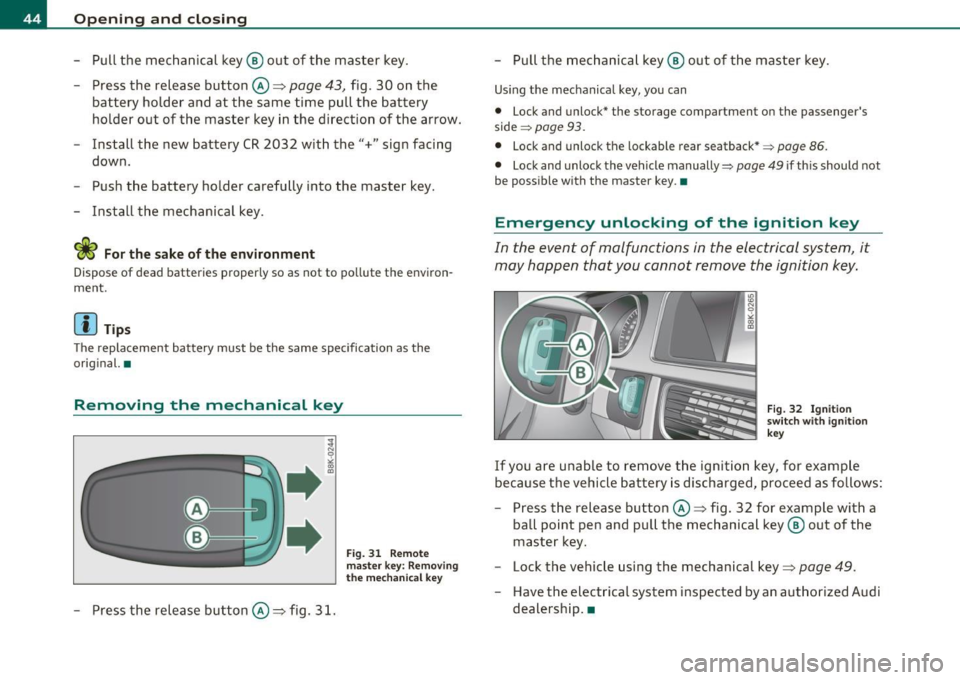
Open ing and closing
- Pull the mechanical key ® out of the master key.
- Press the release button©=>
page 43, fig. 30 on the
battery holder and at the same time pull the battery
holder out of the master key in the di rec tion of the arrow.
- Install the new battery CR 2032 w ith the"+" sign facing
down.
- Push the battery holder carefully into the master key.
- Install the mechanical key.
<£> For the sake of the environment
Dispose of dead batteries properly so as not to pollute t he environ
me nt.
(I] Tips
T he replacement battery must be the same specification as the
orig inal. •
Removing the mechanical key
-Press the release button©=> fig. 31.
Fig. 31 Re mote
m aster key: Removi ng
t he mecha nica l key
- Pull the mechanical key ® out of the master key .
Using the mechanical key, you can
• Lock and unlock* the storage compartment on the passenger's
side
~ page 93.
• Lock and unlock the lockable rear seatback* ~ page 86.
• Lock and unlock the vehicle manually~ page 49 if this should not
be poss ible with the master key .•
Emergency unlocking of the ignition key
In the event of malfunctions in the electrical system, it
may happen that you cannot remove the ignition key .
Fig. 3 2 I gnit ion
s wit ch with ignitio n
k ey
If you are unable to remove the ignitio n key , for examp le
because the vehicle batt ery is discharged, proceed as fo llows :
- Press the release button©=> fig. 32 for example with a
ba ll point pen and pull the mec hanica l key @ out of the
maste r key.
- Lock the vehicle using the mechanical key=>
page 49.
-Have the elect rical sys tem inspected by an authorized Audi
dealersh ip .•
Page 51 of 362

Locking vehicle
-Move the selector lever to the P position (automatic trans
mission*), otherwise the vehicle cannot be locked.
- Touch the sensor at the door handle
once ~ page 48,
fig. 37 to lock the vehicle~ & in "General description"
on
page 45 .
The vehicle can be locked and unlocked at any door. It depends on the
settings in the radio or MMI* whether the entire vehicle is unlocked
or one of the doors~
page 47. The master key must be within a
range of about 1.5 m from the appropriate door or the rear lid. It
makes no d ifference whether the master key is in your jacket pocket
or in your brief case.
If you grip the door handle while locking, th is can adversely affect the
locking function.
It is not possible to re-open the door for a brief period directly after
closing it. This allows you to ensure that the doors are properly
locked.
& WARNING
Read and follow all WARNINGS ~ & in "General description" on
page 45.
[ i ] Tips
If your vehicle has been standing for an extended period, please note
the following :
• The proximity sensors are deactivated after a few days to save
powe r. You then have to pull on the door handle once to unlock the
vehicle and a second time to open the vehicle .
• To prevent the battery from being discharged and to preserve your
vehicle's ability to start for as long as possible, the energy manage
ment system gradually switches off unnecessary convenience func-
Controls and equip
ment Safety first
Opening and closing
tions. It is possible that you w
ill not be able to unlock your vehicle
us ing these conven ience f unctions .
• For Declaration of Compliance to United States FCC and Industry
Canada regulations ~
page 343. •
Operating locks with the mechanical key
In the event of a failure of the power locking system, the
driver's door con locked and unlocked with the mechan
ical key at the lock cylinder.
To unlock the vehicle
Fig. 38 Key turns for
opening and closing
- Insert the mechanical key in to the lock of the driver's
door.
- Turn the mechanical key to position @~ fig . 38.
To lock the vehicle
- Move the selector lever to the P position (automatic trans
mission*).
- Close all windows and doors properly.
~
Vehicle care Technical data
Page 56 of 362

Open ing and closing
Convenience opening/closing
The windows and the panoramic tilting sunroof can be
opened and closed with the mechanical key or the emer
gency key .
Convenience opening feature
~ N 0 ,; (X) a,
Fig . 45 Key turns for
ope nin g an d clos in g
- Use the emergency key or pull the mechan ical key out of
the master key~
page 44.
- Insert the key into the lock of the driver's door .
- Turn the key to position~ fig. 45
© until all the windows
have reached the desired position and the panoramic
tilting sunroof is t ilted .
Convenience closing featu re
- Use the emergency key or pull the mechanical key out of
the master key~
page 44.
-Turn the key in the lock of the driver's door to the lock
position @ until the windows and the panoramic tilting
sunroof are closed~&.
When the panoramic tilting sunroof is tilted/closed, the electric sun
shade* is also opened/closed.
& WARNING
• Neve r close the windows and th epanor amic til tin g sunroof
i nat tent ively and wi thout chec king -th ere is risk of i njur y.
• You m ust alway s wa tc h w hen the windows ar e being ra ise d s o
tha t no o ne can be trapp ed. If you r ele ase th e key, t he cl osing
ac tion is immediat ely can cel ed .
• Alwa ys read and hee d W ARNIN G~
& in "Gener al desc ripti on"
on
pa ge 45 . •
Correcting window regulator malfunction
After disconnecting the vehicle battery, the one-touch up
and down feature must be activated again.
- Pull and hold the power window switch until the window is
completely closed .
- Release the switch.
- Pull the switch again for one second . The automatic
closing/opening is now reactivated .•
Page 66 of 362

Clear vision
With the door contact switch turned on, the interior lights turn on as
soon as you unlock the vehicle or open the doors. The lighting is also
turned on when the ignition key is removed. The lights go out about
30 seconds after the doors are closed. When the vehicle is locked or
when the ignition is turned on, the interior lights are turned off .
When a door is open, the interior lights are turned off after about 10
minutes to prevent draining of the battery.
The brightness of the lights is controlled automatically by a dimmer
when they are switched on and off. •
Rear interior lights
There are reading lights in the rear for the passengers.
,...
-0
0
"" 0:, a,
Fig. 57 Headliner:
Rear reading lights
The reading lights are switched on and off using the buttons ~~-•
Vision
Sun visors
Using the sun visors makes driving safer.
3
Fig. 58 Sun visor
The sun visors for the driver and passenger can be pulled out of their
brackets in the center of the vehicle and turned towards the the doors
~ fig. 58 (D.
Vanity mirror
The vanity mirrors on the sun visors are covered. When the lid is
opened @, the mirror light in the headliner turns on automatically.
It turns off when the lid is closed and the visor is folded up again. •
Page 94 of 362

Seats and storage
Cigarette lighter/outlet
Cigarette lighter
Using the cigarette lighter
-Open the lid of th e front ashtr ay.
Fig . 93 Open front
ash tray
- P ush t he kn ob on the cig are tte lig hter i n.
- Wa it until the knob p ops out s lig htly.
- R emove the ciga rett e lig hter immed iat ely.
- Ligh t yo ur cigaret te fro m t he red- hot heat in g coi l of the
ciga rett e li ghter.
- Return t he cigaret te ligh ter to its socket .
Using the socket
- Remove the cigarette light er.
- In ser t the p lug o f the elect rical d evice i nto the c iga re tt e
li g hter socke t.
The socket o f the cigare tte lighter may be used fo r 12-volt applia nces
with maximum consumption o f up to 100 watts, such as a flash light,
small v acuum cle aner, etc. Before you purchase any accessor
ies, always read and follow the
inf ormat ion in ~
page 342 , "Add it io nal acc esso ries and part s
replac ement" .
& WARNING
• Use care when using the cigarette lighte r. Inattentive or unsu
pervised u se of the cigarette lighter can cause burns - risk of
i njury!
• The cigarette lighter works when the ignition is switched off or
with the ignition key removed . Children should never be left unsu
pervised in the vehicle, or there could be risk of fire!
• The power outlets and therefore the electrical accessories
connected to them operate only with the ignition on. Improper
use of the outlets or of electrical accessories can lead to serious
injuries or cause a fire. For thi s rea son , children should never be
left unattended in the vehicle -they could be injured!
0 Note
• To avoid damag ing the socket, only use plugs that fit properly .
• O nly use the cig are tte ligh ter socket a s a powe r sou rce fo r elec
trical accessories for short durat ions . Use the sockets* in the v ehicle
w hen a powe r sou rce is needed fo r longe r d ur ations.
[ i ] Tips
W hen the eng ine is of f and accessories are sti ll p lu gged in and a re o n,
the vehicle battery can st ill be drai ned .•
Page 97 of 362

Warm and cold
Deluxe automatic climate control
Applies to vehicles : wit h deluxe automat ic climat e cont ro l
Description
The climate control system can be used to set a comfort
able temperature inside the vehicle.
The climate control system is a combination of a heating and ventila
tion system as well a cooling system responsible for dehumidifying
and cooling the air inside the vehicle.
Th e automatic climate control system automatically maintains a
temperature once it has been set. The temperature of the air from
the vents, fan speed (air volume) and air distribution are a lso auto
matically adjusted. The system also takes into account strong
sunlight so that manual adjustment is not necessary . So in almost all
cases,
automatic mode offers the best conditions for the comfort of
the occupants at all times of the year=>
page 97.
Please note the following :
The cooling mode lowers the humid ity level inside the vehicle. This
prevents fogging up of the windows.
In the case of high outside humidity and temperatures,
condensation
can drip from the air conditioning system evaporator and form a pool
under the vehicle . This is normal and not an indication of leaks!
At low outside temperatures, the fan automatically switches to a
higher speed when the coo lant reaches a sufficient temperature
except in the defroster position .
When starting with fu ll thrott le, the compressor of the automatic
climate control system is temporarily switched off to achieve full
eng ine power .
T o ensure engine cooling when the engine is under an extreme load,
the compressor is switched off at high coolant temperatures.
Controls and equip
ment Safety first
Warm and cold
Pollutant filter
The pollutant fi
lter (particle filter) ensures that impurities in the
outs ide air (e.g. dust, pollen) and odors are significantly reduced or
stopped . The air is also filtered in recirculation mode.
T he pollutant filter e lement must be changed at the intervals speci
fied in the service plan so that the performance of the automatic
climate contro l system is not impaired.
If the effectiveness of the filter dec reases prematurely due to opera
tion of the vehicle in areas with significant pollution, the filter
element must be changed between the specified service dates.
Key recognition
Th e cur rent automatic clima te control settings are automatically
stored and assigned to the master key.
Energy management
To prevent the battery from being discharged and to restore the
balance of energy, components which require large amounts of
energy are temporarily cut back or switched off=>
page 243. Heating
systems in particular require a great deal of energy. If you notice , for
example, that the rear window heater is not heating, then it has been
temporarily reduced or switched off by
energy management . These
systems are available again as soon as the energy balance has been
restored.
& WARNING
Traffic safety requires all window s to be clear of ic e, snow, and
condensation. Only then can good visibility be ensured . Famil
iarize yourself with the correct operation of the automatic climate
control system as well as the proper procedure for defog-
ging/defrosting the windows. _,.
Vehicle care Technical data