2011 AUDI A5 COUPE ECO mode
[x] Cancel search: ECO modePage 7 of 362
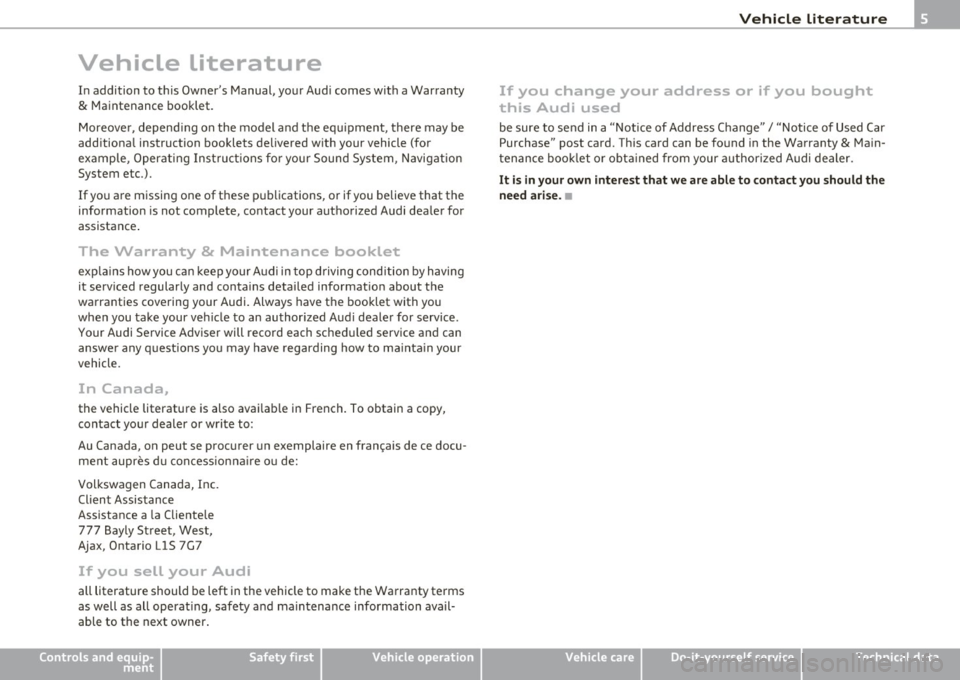
Vehicle literature
In addition to this Owner's Manual, your Audi comes with a Warranty
& Ma intenance booklet.
Moreover, depend ing on the model and the equ ipment, there may be
additional instruction booklets de livered with your vehicle (for
example, Operating Instruct ions fo r you r Sound System , Navigat ion
System etc .) .
If yo u are missing one of these publications, or if you believe that the
information is not complete, contact your authorized Audi deale r for
assistance .
The Warranty & Maintenance booklet
expla in s how you can keep your Audi in top driving condition by having
it serviced regularly and conta ins detailed informat ion about the
warranties covering your Audi. Always have the booklet with you
when you take your veh icle to an author ized A udi dealer for service .
Your Audi Service Adviser will record each sched uled service and can
answe r any q uestions you may have regarding how to ma inta in your
vehicle.
In Canada,
the vehicle literature is also avai lab le in French . To obtain a copy,
contact you r dealer or write to :
Au Canada, on peut se procurer un exemplaire en fran~ais de ce docu
ment aupres du con cession na ire o u de:
Volkswagen Canada, Inc. Client Assistance
Assistance a la Cliente le
777 Bayly St reet, West,
Ajax, Ontario LlS 7G7
If you sell your Audi
all literature should be left in the vehicle to make the Warranty terms
as well as all operat ing, safety and ma intenance information avail
able to the next owner .
Controls and equip
ment Safety first Vehicle operation
Vehicle Literature
If you change your address or if you bought
this Audi used
be sure to send in a "Notice of Address Change" I "Notice of Used Car
Purchase" post card. This card can be found in the Warranty
& Main
tenance boo klet o r obta ined from your authorized Audi dealer.
It is in your own int ere st that we a re a ble to contact you should the
n eed arise .•
Vehicle care Do-it-yourself service Technical data
Page 15 of 362

0 Note
Never run the tank completely d ry! An irregular supply of f uel can
cause engine misfiring and fuel could enter into the exhaust system.
T he ca talyt ic conver ter could then overhea t and be damaged. •
Odometer
The odometer indicates the distance driven.
Fi g. 5 Ins tru m ent
cl uster : odome ter
Fig . 6 Instrume nt
cl uster : reset button
The disp lay of distance driven is s hown in kilometers "km" or i n
"miles" .
• USA models - Miles
• Canada models -Kilomete rs
Con tro ls a nd e quip
m en t Vehicle
OP-eration
Instruments and warning /indicator lights
The units of measure (k ilometers/miles) can be changed in the MMI *
or us ing the [
CAR] button on the ra dio con trol.
Odometer /trip odometer
T he odomete r shows the tot al number of ki lomete rs or mile s that
have been driven on the vehicle.
Th e tr ip odomete r shows the distance dr iven since it was last reset.
It
can be used to measure short d istances. The last d ig it shows
distances of 100 meters or 1/10 of a m ile.
Th e trip odome te r ca n be reset to zero by pressi ng the reset bu tton
[O.O) ~ fig. 6.
Malfunction message
If there is a ma lf u nction somewhere in the instrument cluster, dEF
will appear in th e trip odomet er and w ill stay on. Contact you r au tho
rized Aud i dea le r to have the p roblem corrected.
[ i ] Tips
• The date , time, and distance continue to show for about 30
seconds afte r the igni tion is sw itched off.
• The odometer turns on for about 30 seconds when the driver's
door is opened.
• The odometer can be turned on for approximately 30 seconds
w ith the ignition off by p ressing the
I SET] b utton::::> page 11, fig . 3. •
Vehicle care Do-it-yourselt service iTechnical data
Page 18 of 362
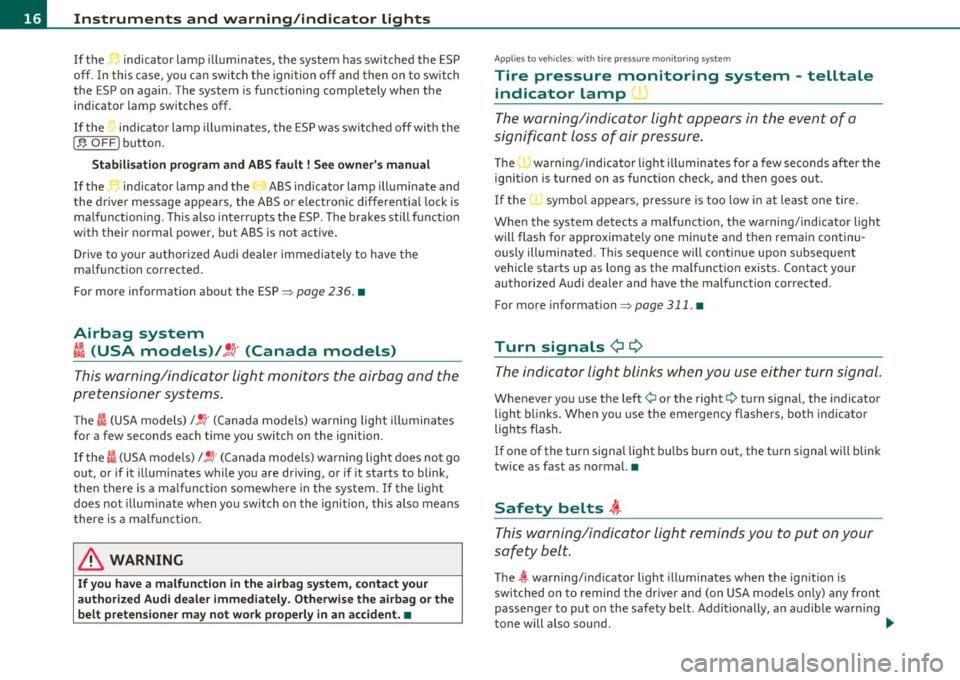
Instruments and warning /indicator lights
If the • indicator lamp illuminates, the system has switched the ESP
off. In this case , yo u ca n swi tch the ignition off and then on to switch
the ESP on again. The system is functioning completely when the
ind icator lamp switches off.
If the • ind icator lamp illuminates, the ESP was switched off wi th the
[,$ OFF) button.
S tabili sation p rogra m and ABS faul t ! See owner' s m anual
If the indicator lamp and the ABS ind icator lamp illuminate and
the driver message appears, the ABS or e lectronic differentia l lock is
ma lfunction ing. This also interrupts the ESP. The brakes still function
with their normal power, but ABS is not active .
Drive to your authorized Audi dealer immedia tely to have the
ma lfunction corrected.
For more information abo ut the ESP=>
page 236. •
Airbag system
~i (USA models) /!l (Canada models)
This warning/indicator light monitors the airbag and the
pretensioner systems.
T he Cl (USA models) l! !r (Canada mode ls) wa rning light illuminates
for a few seconds each time you switch on the ignition .
If the
I (USA models)/ !~· (Canada mode ls) warning light does not go
out, or if it illuminates while you are driving, or if it starts to blink ,
then there is a malfunction somewhere in the system. If the light
does not illum inate when you switch on the ignition, this also means
there is a malfunction .
& WARNING
If you have a malfuncti on in the airbag s ystem , cont act your
authorized Aud i dealer imm ediately. Otherw ise the airbag or the
belt pretensioner m ay n ot wo rk properly in an accident. •
App lies to veh icles: with t ire p ress ure mon it o ring sys tem
Tire pressure monitoring system -telltale
indicator lamp '
The warning/indicator light appears in the event of a
significant loss of air pressure.
The 'warning/indicator light illuminates for a few seconds after the
ignition is turned on as function check, and then goes out .
If the ' \symbol appears, p ress ure is too low i n at least one t ire.
When the system detects a malfunction, the warning/ind icator light
w ill flash for approximate ly one minute and then rema in continu
ously illuminated . This seque nce w ill co ntinue upo n subsequent
vehicle starts up as long as the ma lf u nctio n exists. Contact yo ur
au thor ized A udi dealer and have the malfunct ion corrected.
For more information=>
page 311. •
Turn signals ¢¢
The indicator light blinks when you use either turn signal .
Whenever you use the left¢ or the right¢ turn signa l, the indicator
light bl inks. When you use the eme rgency flashers, bo th indicato r
lights flash .
If one of the turn signa l light bu lbs burn out , the t urn signal will blink
twice as fast as normal. •
Safety belts ,i
This warning/indicator light reminds you to put on your
safety belt.
The ~ warning/indicator light illum inates when the ignit ion is
switched on to remind the dr ive r and (on USA mode ls only) any fron t
passenger to put on the safety belt. Additionally, a n audible warn ing
tone will also sound . _.,,
Page 19 of 362

For more Information=> page 181, "Safety belt warning light~".•
Malfunction Indicator Lamp (MIL} ~
The Malfunct ion Indicator Lamp (MIL) is part of the On-Board Diag
nostic (OBD II) system . The symbol lights up when the ignition is
turned on and will turn off after the engine has started and has
sett led at a cons tan t idle speed. This indica tes tha t the MIL is working
properly .
T he warning light illuminates when there is a malfunction in the
eng ine e lectro nic system. Contac t your authorized Audi dealer and
have the mal function corrected .
F or mo re informat io n =>
page 29. •
High beam ~D
The aD warn ing/ indicato r light ill uminates when the h igh beams a re
on or when yo u use the headlig ht flasher . For more information about
using the high beams, see=>
page 62. •
Cruise control CRUISE (USA models}/ (,)<)
(Canada models}
Th e wa rn in g/ind icator lig ht ill umina tes when the c ruise contro l is
activated. •
Controls and equip
ment Safety first
Instruments and warning
/indicator lights
Anti-lock brake system (ABS}
A
.:> (USA models}/ .....-(Canada models}
This warning/indicator light monitors t he ABS and the
electronic differentia l lock (E DL).
T he warning/indicator light w ill come on for a few seconds when the
ignition is sw itched o n. The light w ill go out after an automat ic check
sequence is comp leted .
There is a malfunction in the ABS when:
• The warnin g/in dica tor lig ht does not illumina te whe n you switc h
on the ig nitio n.
• Th e warn ing/in dicat or l ight does not go o ut a fter a few seconds .
• The warning/ind icator lig ht ill uminates while d riving.
The brake system will still re spond even without the assistance of
the ABS system . See your authorized Audi dealer a s soon as
possible to restore full braking performance.
For more informat ion
rega rding the ABS=>
page 241 .
The ABS w arning light and the brake warning light come on
together. The ABS will not work and you will notice a change in brak ing response and performance.
Malfunction in the brake system
If the b rake warn ing light => page 18 and the ABS warning ill uminate
together there may be a malfu nction in t he A BS, a nd the re may a lso
be a malfunction in the brake system itself => & .
I n t he even t of a
malfunction in the brake system the warning/ indi
cator light
BRA KE (USA models)/ ((D) (Canada models) in the instrume nt
clu ster flashes . By pressing the
[SETI bu tton, you can b ring up a
dr ive r message which ex pla ins the ma lfunction in more deta il. Please
note =>
page 33. .,,,
Vehicle care Technical data
Page 20 of 362

Instruments and warning/indicator lights
Malfunction in the electronic differential lock (EDL)
The ED L works toge ther w ith the ABS. The ABS warn ing lig ht w ill
come on if there is a mal func tion in the EDL system=>
page 238 . See
your authorized A udi dea le r as soon as poss ible .
& WARNING
• If the .. (USA models )/ ...,. (Canada models ) wa rning light
does not go out , or if it comes on while driving, the ABS system is
not working properly. The vehicle can then be stopped only with
the standard brakes (without ABS ). You will not have the p rotec
tion ABS provides. Contact your authorized Audi dealer a s soon as
pos sible.
• USA models : If the BRAKE warning light and the M, warning
light come on together, the rear wheels could lock up fir st under
hard braking. Rea r wheel lock-up can cause loss of vehicle cont rol
and an accident . Have your vehicle repaired immediately by your
autho rized Audi dealer or a qualified work shop. Dri ve slowly and
avoid sudden, hard brake applications.
• Canada models: If the brake warning light 0 and the ABS
warning light come on together, the rear wheels could lock up
first under hard braking. Rear wheel lock -up can cause loss of
vehicle control and an accident . Have your vehicle repaired imme
diately by you r authorized Audi dealer or a qualified wo rkshop.
Drive slowly and avoid sudden , hard brake applications .•
Electromechanical parking brake
~[ (USA models)/ (®) (Canada models)
The warning/indicator light monitors the electromechan
i c al parking brake .
With the parking brake app lied and the ignition turned on, the
wa rning/ind icator light illum ina tes . Afte r th e ign it io n has been
turned off, the wa rning/ind icator light continues to illuminate for
about 30 seconds . If the parking brake is applied with the ignition turned off, the warning/indicator light
illuminates fo r about 30
se cond s.
T he wa rn in g/ind icator light will go out when the parking brake is
re lease d.
If the war ning/ indi cato r l ight flashes cont in uo usly
after applying the
park ing b rake, braking force is not sufficient to prevent the vehicle
fr om rolling unin ten tionally. Please note the following:
• If the slope of the ground is too steep to par k the ve hicle, the addi
tional drive message appears
Caution: Vehicle parked too steep .
• In the event of a pa rking b rake malfunction, the ye llow symbol
appea rs in the instrument cluster display and the driver message
Parking brake malfunction! is displayed . Have the malfunction
repaire d as soon as possible by an authorized A udi dea le r or any other
qualified workshop .•
Brake system BRAKE (USA
models)/ ((D) (Canada models)
Th e warn ing/indica tor li ght flas hes if br ake fluid level is
lo w, if there i s an A BS system malf unctio n or a parki ng
b ra ke malfu nction.
Th e light i lluminates when the ignition is turned on . It goes out after
t he engine has been sta rted . This indicates that t he b rake war ning
light is functioning properly.
If the brake warning light does not light up when the engine is
cranking, there may be a malfunction in the electrical system. In
this case, contact an authorized Aud i dealer.
If t he brake system wa rning/indicator light flashes, the re is a bra ke
system malfunction. By pressing the
[ SET] button, you can bring up a
dr ive r message w hich expla ins the ma lf unc tion in more deta il
=>p~e33. ~
Page 21 of 362

If the ABS fails, the ABS warning/indicator light ~r (USA
mode ls)/ (C anada mode ls) flashes toge ther w ith the br ake system
wa rning/ind icator light=> &.
(USA models): If the warning light
BRAKE and the warning light i llu
m inate together, immed ia te ly co ntac t your author ized A udi deale r or
qualified workshop to have all brake pads inspected=>
page 38.
When the light comes on, an a ud ible w arni ng s ign al is also given.
& WARNING
• USA model s: If the BRAKE warning light and the S warning
light come on togethe r, the rear wheels could lock up first under
hard braking . R ear wheel lock-up can cause lo ss of vehicle control
and an accident. Ha ve your vehicle repa ired immediately by you r
authorized Audi dealer or a qualified work shop. Driv e slowly and
avoid sudden , hard brake applications.
• Canada model s: If the brake warning light(@ and the ABS
warning light ,. come on togethe r, the rear wheels co uld lock up
first under hard braking. Rear wheel lock-up can cau se lo ss of
veh icle cont rol and an accident . Have your vehicle repaired imme
diately by your authorized Audi dealer or a qualified workshop.
Drive slow ly and avoid sudden, hard brake applications .
• If the brake warning/indicator light doe s not go out after a few
seconds and the parking brake released, or lights up while you are
driving , the fluid level in the brake fluid rese rvoir is too low. If you
believe that it is safe to do so, proceed immediately at low speed
to the neare st authorized Audi dealer or qualified repair facility
and have the brake system inspected .
• Always keep in mind that after several brake applications , you
will need greater pressure on th e brake pedal to stop your vehicle .
Do not rely on strained brakes to respond with maximum stopping
power in critical situation s. You must allow for increased braking
distances. The extra distance used up by fading brakes could lead
to an accident . •
Controls and equip
ment Safety first
Instruments and warning
/indicator lights
Vehicle care Technical data
Page 24 of 362
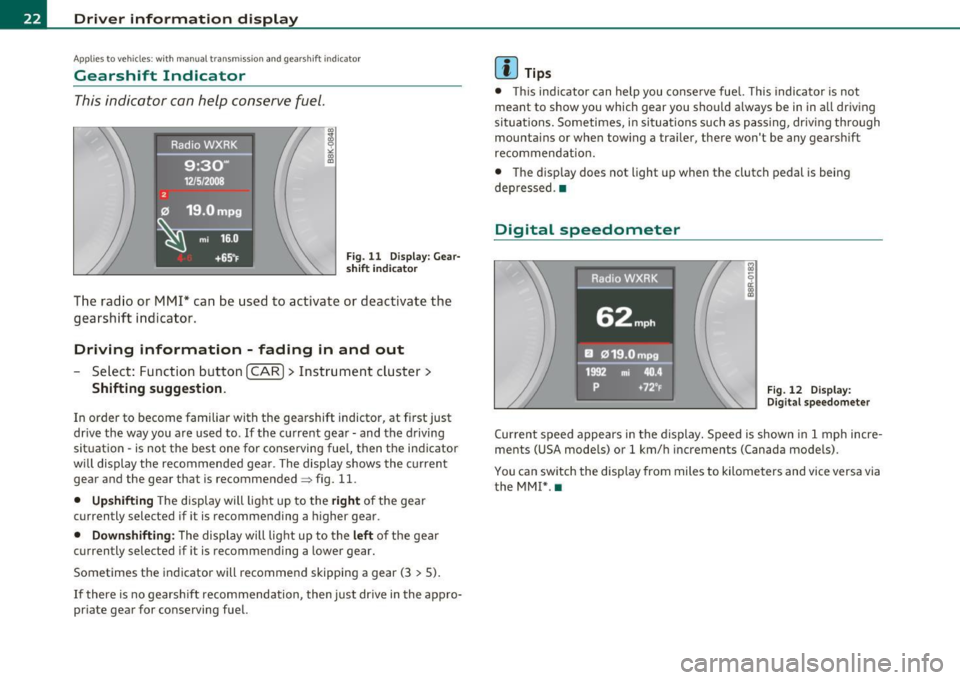
Driver information display
Appli es to veh icles : wi th manua l tra nsm iss io n and gea rshift indic ator
Gearshift Indicator
This indicator can help conserve fuel.
Fig. 11 Display: Gear
sh ift i ndica tor
The radio or MMI* can be used to activate or deactivate the
gearshift indicator .
Driving information - fading in and out
Select: Function button [CAR]> Instrument cluster>
Shifting suggestion.
In order to become familiar with the gearshift indictor, at first just
drive the way you are used to . If the current gear· and the driving
situation· is not the best one for conserving fuel, then the indicator
will display the recommended gear . The display shows the current
gear and the gear that is recommended~ fig . 11.
• Upshifting The display will light up to the right of the gear
currently selected if it is recommending a higher gear.
• Downshifting : The display will light up to the left of the gear
currently selected if it is recommending a lower gear.
Sometimes the indicator will recommend skipping a gear (3
> 5).
If there is no gearshift recommendation, then just drive in the appro
priate gear for conserving fuel.
[I] Tips
• T his ind icator can help you conserve fuel. This indicator is not
meant to show you which gear you should always be in in all driving
si tuations. Sometimes, in situations such as passing, driving through
mountains or when towing a trailer, there won't be any gearshift
recommendat ion.
• The display does not light up when the clutch pedal is being
depressed. •
Digital speedometer
Raaio,WXRK
62mph
EJ 019.Ompg
1992 mi 40.4
p +72°F Fig. 12 Display:
Digital speedometer
Current speed appears in the display. Speed is shown in 1 mph incre
ments (USA models) or 1 km/h increments (Canada models) .
You can switch the display from miles to kilometers and vice versa via the MM!* .•
Page 32 of 362

Driver information display
& WARNING
Alwa ys observe the posted speed limits and adjust your speed to
suit pre vailing road, traffi c and weather condition s. Never drive
your vehicle fa ster than the maximum speed rating of the tires
installed .•
Speed warning system
Overview
Th e speed war ning syst em helps you to keep your d riv ing
speed below a set speed limit.
Th e speed warning system warns if the dr iver exceeds a prev iously
sto red ma ximum speed. A warning tone will sound as soon as the
vehicle speed exceeds the set speed by about 3 mph (3 km/h). At the
same time, a warning symbol appears in t he di sp lay. The symbo l's
appea rance might be different in some models .
T he speed warn ing system has two warnin g thresho lds th at f unctio n
independently of eac h oth er and that have somewhat diffe rent
purposes:
Speed warning 1
Yo u ca n use speed war ning 1 to set the maximum speed wh ile you a re
driving. This setting will remain in effect until you turn off t he igni
tion , assuming t hat you have not changed or reset t he setting .
T he speed w arnin g symbo l
0 (USA mo dels) /8 (Canada mode ls) in
the warning 1 display appears when you exceed the maximum speed .
It goes out whe n the speed falls be low the stored max imum s peed.
T he speed warning symbo l will a lso go out if the speed
exceeds the
stored maximum s peed by more than about 2 5 mph ( 40 km/h) fo r at
least 10 seconds . The stored maximum speed is deleted.
Speed warning 2
Storing warn ing 2 is recommended if you always want to be reminded
of a ce rta in speed, fo r example when yo u are traveling in a country
that has a general maxim um speed limit, or if you do not want to
exceed a specified speed for win ter tires .
The speed warn ing 2 symbol,
8. ( U SA models)/ 8. (Canada models)
appea rs in the d isp lay w hen you exceed the store d speed limi t. U nlike
warning 1, it will not go o ut until the vehicle speed drops be low the
sto red speed limi t.
Sett ing speed warn ing 2
=;, page 31 .
[I] Tips
Even thoug h your vehicle is eq uipped with a speed warning system,
you should st ill watch the speedometer to make sure you are not
dr iv ing fast er th an the speed lim it. •
Speed warning 1: setting a speed limit
Wa rnin g thresho ld 1 is set by the [ SE T] button.
Storing the maximum speed
- Drive at the desire d max imum speed .
Fig. 23 SET butt on in
the in strument clu ste r