2011 AUDI A5 COUPE turn signal
[x] Cancel search: turn signalPage 11 of 362

Instruments and controls
General illustration
(D Door handle
@ Power locking switch ....... .. .......... ... .. .. . .
@ Adjuster control for outside mirrors . .. .. ......... .
© Memory buttons (driver's seat) .... ... ........... .
® Button for side assist ........... ............... .
© Light switch ........... .. .... .. .. .. .. ...... ... .
0 Instrument lighting . ....... ................... .
@ Control lever for:
- Turn signal and high beam ......... .. .. ....... .
® Multi-function steering wheel with:
- Horn
- Driver's airbag ....... .. .... .... .. .. ...... ... .
- Operating buttons for the audio system
- Rocker switches for tiptronic operation ... .. ..... .
@ SET button .............. ..... ..... ........... .
@ Instrument cluster .... ....... .... .. .. .. .. .. .. . .
@ Reset button for trip odometer .................. .
@ Switches for:
- Windshield wiper/washer ................ .. ... .
- Tr ip computer .. .......... . .. .... .. .. .... ... .
@ Ignition lock ..... .. .................. ... .. ... .
@ Air outlets ........... ... .. ..... ... ........... .
@ Depending on options
- Radio system
- CD changer
@ MMI Display
so
69
78
138 SB
61
62
194
1S6 11
10
13
6S 24
112
107
@ Emergency flasher . . . . . . . . . . . . . . . . . . . . . . . . . . . . . . 62
@ Glove compartment (lockab le) . . . . . . . . . . . . . . . . . . . . 93
Controls and equip
ment Safety first
Instruments and controls
@ Front passenger
's airbag ....... .. .. . .. .. .. .. .. . .
@ Depending on options, sw itches for :
- Electronic Stabili zation Program .. .. .. ......... .
- Rear window sun shade . .... .... .. .. .. .. .. .. . .
@ Deluxe automatic climate control . ... ............ .
@ Ashtray w ith cigarette lighter ........ .... .. .. .. . .
@ Depending on options, selector lever or shift lever for
- Manual transmission ..... ................ .. . .
- Automatic transmission
@ Depending on options :
- MMI contro l conso le or
- Electronic Stabilization Program button
- Power switch for rear window sun shade ...... .. .
@ Start/Stop button ........ .. .. .. ...... ......... .
@ E lectromechanica l parking brake ............... .. .
@ Adjustable steering column ............. .. .... .. .
@ Cruise control ......... .. .... .. .. .. .. ......... .
@ Data Link Connector for On Board Diagnostics (OBD II)
@ Release lever for the engine hood ........ .. .... .. .
@ Switch for unlock ing the trunk lid ........... ..... .
@ Power window switches . .... .. .. .. .... .. .. ..... .
(I) Tips
194
236
65
101
91,92
150
lSO
236
65
114
116 1 11
119 29
274
Sl
S3
Operation of the Multi Media Interface (MMI) is described in a sepa
rate manual. •
Vehicle care Technical data
Page 16 of 362

Instruments and warning /indicator lights
Warning/indicator lights
Overview
The warning/indicator lights indicate different functions
or a possible malfunction.
F ig . 7 Inst rum ent cluster with wa rning/in dicato r lig hts
Your vehicle is equipped with several important warning and indi
cato r lights to he lp yo u moni to r the continued re liable ope ration of
your vehicle =>& .
Dynamic steering *
Electronic power control =>
page
15
=> page 15
Electronic Stabilization Program (ESP) => page 15
AIR
BAG
¢
D
CRUISE
PARIC BRAKE
Electronic Stabilization Program (ESP)
USA model s:
Airbag system
Canada models :
Airbag system
Tire pressure too low *
Left turn signal
Safety belt Malfunction Indicator Lamp (MIL)
H igh beam
Right turn signal
USA model s:
Cr uise control activated
Canada mode ls :
Cruise control activated
USA model s: Anti-Lock brake system
(ABS) defect ive
Canada models: Anti-lock brake sys
tem (ABS) defective
USA model s: Parking bra ke =>page
15
=>
page 16
=> page 16
=> page 16
=>page 16
=>page 16
=>page 17
=>page 17
=> page 16
=> page 17
=>page 17
=> page 17
=> page 17
-
=> page 18 .,,,
Page 18 of 362
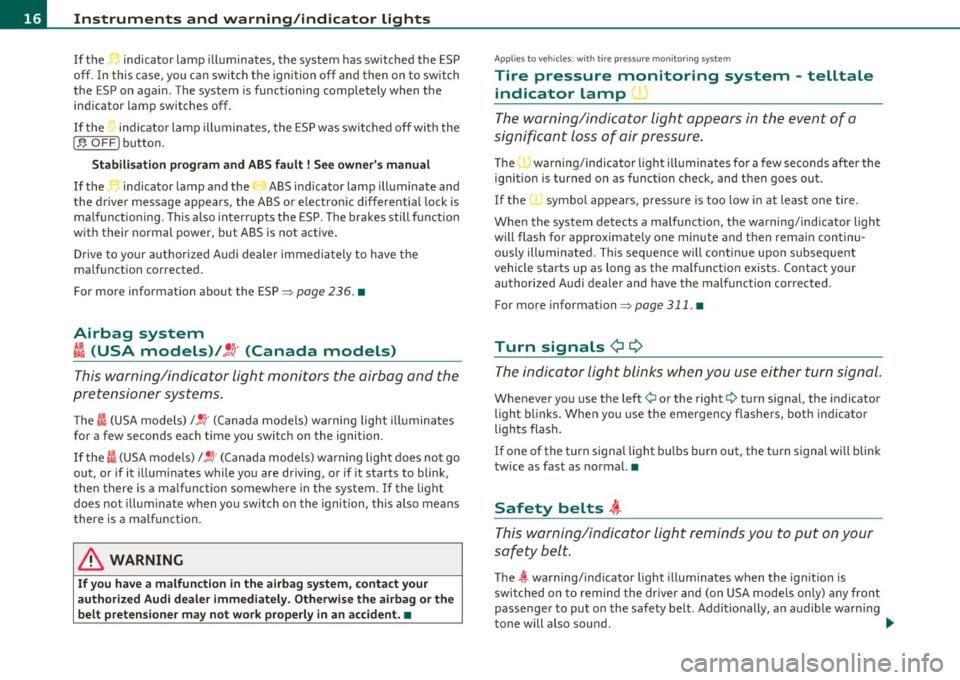
Instruments and warning /indicator lights
If the • indicator lamp illuminates, the system has switched the ESP
off. In this case , yo u ca n swi tch the ignition off and then on to switch
the ESP on again. The system is functioning completely when the
ind icator lamp switches off.
If the • ind icator lamp illuminates, the ESP was switched off wi th the
[,$ OFF) button.
S tabili sation p rogra m and ABS faul t ! See owner' s m anual
If the indicator lamp and the ABS ind icator lamp illuminate and
the driver message appears, the ABS or e lectronic differentia l lock is
ma lfunction ing. This also interrupts the ESP. The brakes still function
with their normal power, but ABS is not active .
Drive to your authorized Audi dealer immedia tely to have the
ma lfunction corrected.
For more information abo ut the ESP=>
page 236. •
Airbag system
~i (USA models) /!l (Canada models)
This warning/indicator light monitors the airbag and the
pretensioner systems.
T he Cl (USA models) l! !r (Canada mode ls) wa rning light illuminates
for a few seconds each time you switch on the ignition .
If the
I (USA models)/ !~· (Canada mode ls) warning light does not go
out, or if it illuminates while you are driving, or if it starts to blink ,
then there is a malfunction somewhere in the system. If the light
does not illum inate when you switch on the ignition, this also means
there is a malfunction .
& WARNING
If you have a malfuncti on in the airbag s ystem , cont act your
authorized Aud i dealer imm ediately. Otherw ise the airbag or the
belt pretensioner m ay n ot wo rk properly in an accident. •
App lies to veh icles: with t ire p ress ure mon it o ring sys tem
Tire pressure monitoring system -telltale
indicator lamp '
The warning/indicator light appears in the event of a
significant loss of air pressure.
The 'warning/indicator light illuminates for a few seconds after the
ignition is turned on as function check, and then goes out .
If the ' \symbol appears, p ress ure is too low i n at least one t ire.
When the system detects a malfunction, the warning/ind icator light
w ill flash for approximate ly one minute and then rema in continu
ously illuminated . This seque nce w ill co ntinue upo n subsequent
vehicle starts up as long as the ma lf u nctio n exists. Contact yo ur
au thor ized A udi dealer and have the malfunct ion corrected.
For more information=>
page 311. •
Turn signals ¢¢
The indicator light blinks when you use either turn signal .
Whenever you use the left¢ or the right¢ turn signa l, the indicator
light bl inks. When you use the eme rgency flashers, bo th indicato r
lights flash .
If one of the turn signa l light bu lbs burn out , the t urn signal will blink
twice as fast as normal. •
Safety belts ,i
This warning/indicator light reminds you to put on your
safety belt.
The ~ warning/indicator light illum inates when the ignit ion is
switched on to remind the dr ive r and (on USA mode ls only) any fron t
passenger to put on the safety belt. Additionally, a n audible warn ing
tone will also sound . _.,,
Page 41 of 362

App lies to veh icles : w ith d efecti ve ligh t bulb w arn in g
Defective light bulb warning t
The defective light bulb warning monitors the function of
the li ght bulbs in the vehicl e.
Th e defect ive light bulb warn ing monitors t he f unct ion of the l igh t
bulbs. If a defective light bu lb is detected, or if a light bu lb has
burned out, a ye llow symbol appears as well as a no tifica tion t hat
shows which light bulb is defective .
Defective bulb
If this symbol I lights up, a turn signal (front or rear), a headlamp, a
bra ke light, t he back -up light, a fog lamp or a re a r fog lamp h as
fa iled.
& WARNING
• Light bulbs are unde r pressure and can explode when bulbs a re
replaced -risk of injury .
• With gas-discharge lamp s* (xenon headlights ), the high
voltage component mu st be handled appropriately. Doing other
wise poses a ri sk of death!
[ i ] Tips
Have an a uth orized A udi dea ler or other qualified workshop perform
t he rep lacement or the repa ir.•
Windshield washer fluid level too low -..>
Please refill washer flu id
If the symbol illuminates, add windshield washer fluid to the washer
system and a lso to the headlig ht washer system* =>
page 290. •
Controls and equip
ment Safety first
Driver information display
Fuel supply too low l
When the symbol
illuminates, this means there are about 2.1
gallons (8 liters) of fue l lef t in t he fuel t ank. T ime to refuel!
:::>page 270 .
If the symbol lig hts up, even when there is ample fue l in the tank, and
the text
TANK SYSTEM MALFUNCTION l CONTACT WORKSHOP
appears in the display , the re is a fault in the system. Contact a quali
fied wo rkshop to have t he fault rectified. •
Applies to v ehicles : w ith batte ry volt age warni ng
Battery voltage
If battery powe r drops into the range w here it can limit the ability of
t he engine to s tart, th is the symbol -appears in t he instr ument
cluster display with the fo llowing d river message
battery charge low:
Indicates charging by being driven .
While this dr iver not ification is displayed, you have to be prepared for
limited sta rting capability .
Driver message appears and goes out aga in
If this dr ive r mess age appe ars af ter the igni tion is t urned on o r w hile
dr iv ing and it goes out again after a wh ile , the battery has been
adequ ate ly rech arged.
Driver message appears and does not go out again
If this dr iver not ificat ion appears a fter the igni tion is turned o n or
wh ile driving and does no t go out again, the battery 's state of cha rge
is no t in t he opt im al range . St art ing capability is restricte d. H ave t he
batte ry checked at an authorized Aud i dealer or other q ualified work
s hop as soon as poss ible. •
Vehicle care Technical data
Page 48 of 362

Opening and closing
Automatic locking
The a utomat ic lock ing feature loc ks all t he vehi cle doo rs and the rea r
lid wh en you d rive faster tha n 9 m ph (15 km/h) .
T he car is unlocked again once t he ignit ion key is removed. In add i
t ion , th e ve hicl e ca n be u nlocked if the ope ning func tion in t he power
locking system switch o r at one of the door levers is actuated. The
Au to Lo ck funct ion ca n b e tur ned o n and off in t he radio or
M MI*
=> page 47.
Add itionally , in t he even t of a cras h with a irbag deployme nt the doors
ar e au to m atically u nlocked to allow access to the vehicle.
Anti-theft alarm warning system
If the anti -theft a larm warn ing system de tects a break-i n into t he
vehicle, acous tic an d visual warning s ignals are triggered.
Th e a nti-theft wa rning system is acti va ted a uto mati ca lly wh en you
lock the vehicle . It is deactivated w hen unl ocking using t he
remote
key ,
with t he mechanical key , and when you swi tch o n the igni tion .
The alarm also turns off w hen the alarm cycle has expired .
Turn signals
When you unlock the vehicle, the t urn s ignals flash twice, when y ou
l ock it o nc e.
If they do not fl ash, one of the door s, the rea r lid or the
hood is not locked .
Unintentionally locking yourself out
In the following cases the re safeguards to p revent yo u lock ing your
re mote m aste r k ey in the ve hicl e:
• The veh icle does not lock with t he centra l lock ing sw itch
=>
pa ge 50 if the drive r's door is o pen.
• On vehicles with conven ience key *, if the most recently used
m aste r key i s in t he lug gage compartme nt, the re ar lid is aut om at i
cally unloc ked aga in af ter i t is closed =>
page 51 .
Do not loc k yo ur vehicle w it h the remote master key until all doo rs
and the rear lid are closed . In t his way yo u avoid locking yoursel f out
acc identally .
& WARNING
• When you leave the vehicle, always remove the ignition key
and take it with you. This will prevent pas sengers (children, for
example ) from accidentally being locked in the vehicle should
they accidentally press the power locking switch in the front
doors.
• Do not leave children inside the vehicle unsupervised. In an
emergency it would be impossible to open the doors from the
outside without the key.
[ i ] Tips
• In the event of a cras h w it h ai rbag deployme nt all locked doo rs
w ill be a uto mat ically u nlocked to giv e access to t he v ehi cle occu pants
from t he outside .
• If the power locki ng system should malfunction, you ca n lock the
driver's door using the mechanical key =>
page 51.
• If the power locking system should fail, yo u can still o pen t he fuel
tank flap in an
emergency ::::>page273 .
• You a re well advised not to keep valuables inside a n unattended
veh icle, v isible or no t. Even a prope rly lo ck ed ve hicle canno t pro vide
the secu rity of a safe .
• If the L ED in th e upp er edge of th e dr iver 's d oor p anel come s on
for abo ut 30 seco nds afte r th e ve hicle is locked , there is a ma lfu nc
tion in t he powe r locking or the a nti- t heft wa rnin g system . H ave the
ma lf u nctio n corrected by an a uth orized Aud i dea lership o r qualified
re pair facility. •
Page 49 of 362

Setting power locking
The driver can determine the functions for power locking
in the radio or fv1fv1I*.
In the Central locking menu you can decide which doors
should be unlocked when opening the vehicle.
- Select: [ CAR] function button> Central locking.
For example, if you switch the item Unlocking single door On, the
passenger's door is no longer included in the power locking system,
and will not be unlocked by pressing the unlock button on the master
key remote control.
You can continue to unlock all the doors and the rear lid as before .
Press the opening button on the master key twice .
In addition to this, the
Auto locking can be switched on and off.
When locking the vehicle, all doors and the trunk lid are locked auto
matically.
If you switch Trunk lid/tailgate On, then the handle on the rear lid
~ page 51, fig. 42 is locked. In this case the rea r lid can be opened
with the button
cs on the master key~ fig. 35 or with the unlocking
button in the driver's door~
page 51, fig. 41.
When you select
Confirmation tone On, a confirmation tone sounds
when you lock the vehicle .•
Con tro ls a nd e quip
m en t Vehicle
OP-eration
Opening and closing
Unlocking and locking the vehicle with the
remote control
Fig. 35 Remote
control: function
buttons
Either the driver's door only or the entire vehicle will unlock
when the unlock button @is pressed once, depending on the
settings in the MMI Central locking menu =>
page 47.
- Press button@(@ ) to unlock the vehicle=> fig. 35 .
- Press button
1'.D (@ ) to lock the vehicle=> & in "General
description" on
page 45.
- Press button C::J (@ ) briefly to unlock the rear lid.
- Press the button
C::J for at least one second to open the
rear lid.
- Push the red !PANIC] button( @) to activate the panic
function. The horn sounds and the turn signals flash. Push
the red [ PANIC] button again to deactivate the panic func
tion.
If the vehicle is unlocked and no door, the rear lid or the hood is
opened within 60 seconds, the vehicle locks itself again automati
cally. This feature prevents the vehicle from being accidentally left
unlocked over a long period of time. .,,_
Vehicle care Do-it-yourselt service Technical data
Page 64 of 362

Clear vision
(I) Tips
The system works above a speed of about 6 mph (10 km/h) .•
Emergency flashers ~
The emergency flashers makes other motorists aware
that you or your vehicle are in an emergency situation.
Fig. 54 Emergency
flasher switch
- Press the switch ~=> fig. 54 to turn the emergency
flashers on or off.
When the emergency flashers are on, all four turn signals blink at the
same time. The turn signal indicator lights¢ Q in the instrument
cluster, as well as the light in the emergency flasher switch
d1. blink
likewise . The emergency flashers also work when the ignition is
turned off.
The emergency flashers will turn on automatically if you are in an
acciden t where the airbag has deployed.
[]] Tips
You should turn on the emergency flashers when:
• you are the last vehicle standing in a traffic jam so that any other
vehicles coming can see you, or when •
your vehicle has broken down or you are in an emergency situa
tion , or when
• your vehicle is being towed by a tow truck or if you are towing
another vehicle behind you .•
Turn signals -¢¢ and high beam l[D lever
The lever on the left side of the steering column is used to
operate the turn signals and the high beam as well as the
headlight flasher .
Fig. 55 Turn signal
and high beam lever
The turn signal and high beam lever has the following func
tions:
Turn signals¢ Q ©@
- Push the lever up as far as it can go to turn on the right
turn signal or down to turn on the left turn signal
=> fig. 55.
- Move the lever briefly until you meet resistance and
release it to flash three times .
- Move the lever (up or down) until you meet resistance and
hold it there to determine the flashing time for the turn
signals. _,,,
Page 65 of 362

High beam l[D ®
-Push the lever forward to switch on the high beam.
- Pull the lever back towards you to switch off the high
beam.
Headlight flasher l[D ©
-Pu ll the lever toward the steering wheel to use the head
light flasher.
Notes on the se fea ture s
• The turn signals only work with the ignition turned on. The indi
cato r lights ¢ or¢ in the instrument cluste r also blink.
• After you have turned a corner, the turn signal switches off auto
matically.
• The
high beam works only when the headlights are on. The indi
cato r light [D in the instrument cluster illuminates when the h igh
beams are on.
• T he
headlight flasher works only as long as you ho ld the lever -
even if there are no lights switched on. The ind icator light [Din the
instrument cluste r illuminates when yo u use the headlight flasher.
0 Note
Do not use the high beam or headlight flasher in if you know that
these could be blinding oncoming traffic. •
Contro ls a nd e quip
m en t Vehicle
OP-eration
Clear vision
Interior lights
Front interior lights
The front interior lights also contain reading lights for
the driver and passenger.
Fig. 56 Headli ner:
Fron t interior lig hts
The rocker switch©==> fig . 56 for operating the inter ior
light ing has the following functions:
Doo r contact switch
- Place the switch© in the middle position.
Interior light switched on
-Place the switch© in position I.
Interior light switched off
-Place the switch© in position 0 .
Front reading lights ~
-Press one of the switches ® to turn the r ight or left
reading light on or off.
Vehicle care Do-it-yourselt service iTechnical data