2011 AUDI A5 COUPE ad blue
[x] Cancel search: ad bluePage 163 of 362

______________________________________________________ P_a _ r_ k_ a_ s_s _i _ s _t __ _
Sensors in the bumper
Sensors are located in the rear bumpers . If these detect a n obsta cle,
audib le and visual sig nals wa rn you. The range at w hich the sensors
beg in to measure is approximately:
T o the sid e
2 ft (0. 60 m)
Center rear 5 .2 ft (1.60 m)
Distan ce warning when reversing s tarts w hen an obsta cle is detec ted
in the range of the parking ass ist system. As the d ista nce decreases,
t he time in te rval between the audib le tones becomes shorter .
When the dis tance is less tha n 1ft
(0.30 m), the tone becomes
cont inuo us. At th is point yo u should stop back ing up.
If the dis tance to an obs tacle stays the s am e, t he volume o f the
distance signal chime is grad ually reduced after about
4 seconds
(does not affe ct the conti nuous signal tone) . App roac hing an oth er
obs tacle w ill cause the distance sig nal to sound aga in at t he normal
vol ume.
Rear view camera coverage area
Th e MM I display s hows the area covere d by the rea r view c amera
=>
page 160, fig. 15 5 G). Objects that a re not in the area covered @
are not s hown on the MMI dis play .
W e recommend that you prac tice parking w ith th e rear v iew camera
in a traff ic-free location o r parking lot to become fam iliar with the
system, the or ientat ion lines, a nd their functi on . W hen doing this,
there should be good light and weathe r cond itions.
I n the MMI di spla y, obje cts o r ve hicl es appea r closer or fu rt h er aw ay
if:
• you are dr iv ing in reverse gea r from a level sur face onto an incline,
or a dow nwar d slop e,
• you are drivin g in reverse gear toward protrud ing ob jects,
• t he vehicle is ca rry ing too much load in the rear.
T he accuracy of the orientat ion lines and blue s urfaces d imin ishes if :
Controls and equip
ment Safety first
• t
he rear view camera does not provide a re liable image , fo r
ex am ple, in po or visib ility co ndi tion s or if the lens is dir ty,
• the image on the screen is not visible due to sun g la re and reflec
t io n.
Caring for the rear view camera lens
The re ar view came ra is locat ed above the r ear license pla te br acket .
For the pa rking ass ist to operate, the lens =>
page 160, fig. 156 m ust
be ke pt clean:
• Dampen the lens wi th a household alcoho l-based glass cleaner,
and clean the lens wi th a d ry cloth => 0.
• Remove snow with a hand br us h and ice preferab ly w it h a de- icing
sp ray =>0.
& WARNING
• The parking aid cannot replace the driver's attention. The
driver alone is responsible for parking and similar driving maneu •
vers.
• Always keep your eyes on the vehicle 's surroundings, using the
rear view mirror as well.
• Do not allow yourself to be distracted from traffic by the rear
view camera pictures.
• If the position and the installation angle of the camera has
changed, for example, after a rear end collision, do not continue
to use the system for safety reasons. Have it checked by a qualified dealership .
0 Note
• Low obstacles a lready s ignaled by a wa rning can disapp ea r from
the system's detection range as they are approached and will not
co ntinu e to be signaled. O bje cts such a s barrier c hains , trailer draw
bars, thin painted vertical po les or fences may not be detected by the
sys te m , pos ing r isk of d amage. _..
Vehicle care Technical data
Page 165 of 362
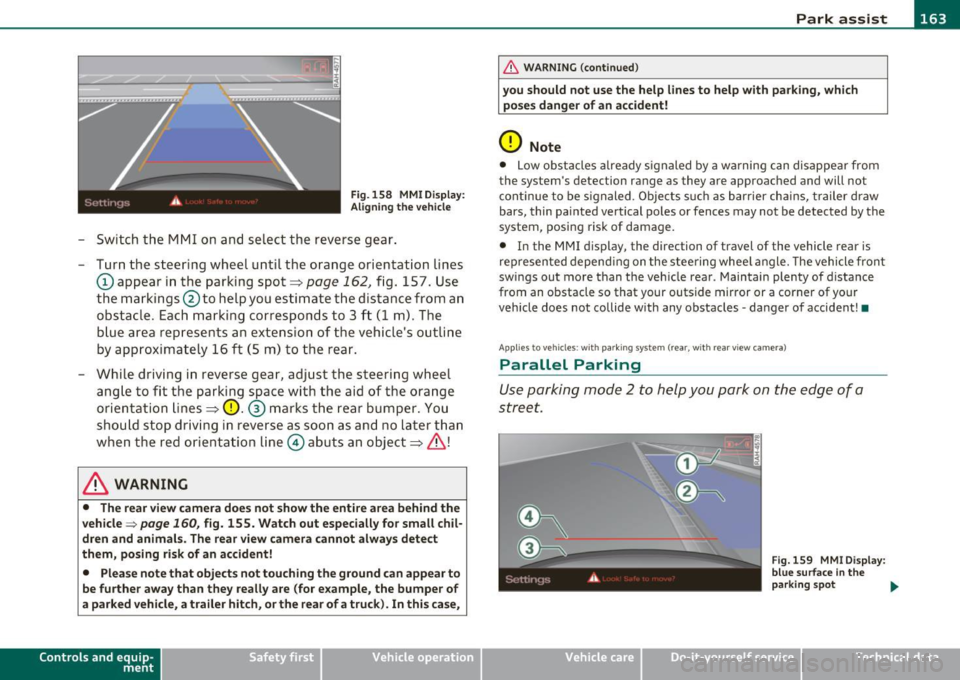
___________________________________________________ P_ a _ r_k :...:.; a..::s ...:s...: i..::s ...:t _ ___,J_
Fig. 158 MMI D isplay:
Ali gning the vehicl e
-Switch the MMI on and se lect the reverse gear .
- Turn the steering wheel until the orange orientation lines
(D appear in the parking spot=> page 162 , fig. 157. Use
the markings @to help you estimate the distance from an
obstac le. Each marking corresponds to 3 ft (1 m) . The
b lue ar ea represents an extension of the vehicle's outline
by approximately 16
ft (5 m) to the rear .
- While driving in reverse gear, adjust the steering wheel ang le to fit the parking space with the aid of the orange
orientation lines =>
0. ® marks the rear bumper . You
should stop driving in reverse as soon as and no la ter than
when the red orientation line© abuts an object=>& !
& WARNING
• The rear view came ra does not show the enti re area beh ind the
v ehicle =>
page 160, fig. 155. Watch out e spe cially fo r s mall chil ·
dren and animal s. The rear v iew cam era cannot alwa ys dete ct
them , posing ri sk of an accident!
• Plea se note that obje ct s not tou ching the groun d can appear to
be further awa y than th ey reall y are (for example , th e bum per of
a parked vehi cle, a trailer hit ch , or the r ear of a truck) . In thi s case ,
Con tro ls a nd e quip ·
m en t Vehicle
OP-eration
& WARNING (con tin ued)
you sh o uld not use the help lin es to help with p arking , whic h
po se s dang er of an accident!
0 Note
• Low obstacles a lready signaled by a wa rning c an disappear from
the sys tem's de te ct ion range as they are app roached and will no t
conti nue to be signaled . Objects such as barrier cha ins, trailer draw
bars, thin painted ve rtical poles or fences may not be detected by the
system , posing risk of damage.
• In the MMI display , the direc tion o f travel o f the vehicle rear is
represen ted depend ing on the steering whee l angle. The vehicle front
swings out more than the veh icle rear . Maintain plenty of distance
from an obstacle so that your outside mirror or a corner of your
vehicle does not collide with any obstacles -danger of accident !•
Ap plie s to veh icle s: with pa rk ing syst e m (r ea r, wi th rear vie w cam era)
Parallel P arking
Use parking mode 2 to help you park on the edge of a
street.
Vehicle care
Fig. 159 MMI Di spl ay :
blue surface In the
p arking s pot
~
Do-it-yourselt service iTechnical data
Page 166 of 362
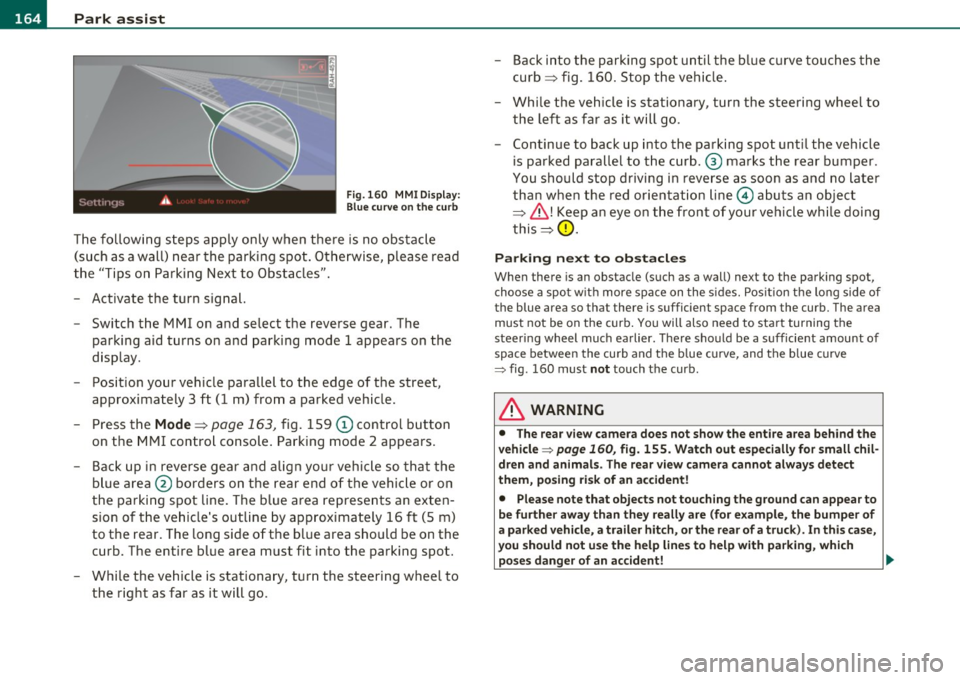
1111....__P_ a_r_ k_ a_s_ s_ i_ s _t __________________________________________________ _
Fig.160 MMI Display:
Blue curve on the curb
The following steps apply only when there is no obstacle
(such as a wall) near the parking spot. Otherwise, please read
the "Tips on Parking Next to Obstacles".
- Activate the turn signal.
- Switch the MMI on and select the reverse gear. The
parking aid turns on and parking mode 1 appea rs on the
display.
- Position your vehicle parallel to the edge of the street,
approximately 3 ft (1 m) from a parked vehicle.
- Press the
Mode => page 163, fig. 159 (D control button
on the MMI control console. Parking mode 2 appears.
- Back up in reverse gear and align your vehicle so that the
blue area ® borders on the rear end of the vehicle or on
the parking spot line. The blue area represents an exten
sion of the vehicle's outline by approximately 16 ft (5 m)
to the rear. The long side of the blue area should be on the
curb. The entire blue area must fit into the parking spot.
- While the vehicle is stationary, turn the steering wheel to
the right as far as it will go. -
Back into the parking spot until the blue curve touches the
curb ::::> fig. 160. Stop the vehicle.
- While the vehicle is stationary , turn the steering wheel to
the left as far as it will go .
- Continue to back up into the parking spot until the vehicle
is parked parallel to the curb .® marks the rear bumper .
You should stop driving in reverse as soon as and no later
than when the red orientation line© abuts an object
=> & !Keep an eye on the front of your vehicle while doing
this =>
0.
Parking next to obstacles
When there is an obstacle (such as a wall) next to the parking spot,
choose a spot with more space on the sides. Position the long side of
the blue a rea so that the re is sufficient space from the curb. The area
must not be on the curb. You will also need to start turning the
steering wheel much earlier. There should be a sufficient amount of
space between the curb and the blue curve, and the blue curve
=> fig . 160 must not touch the curb .
& WARNING
• The rear view camera does not show the entire area behind the
vehicle => page
160, fig. 155. Watch out especially for small chil
dren and animals. The rear view camera cannot always detect
them, posing risk of an accident!
• Please note that objects not touching the ground can appear to
be further away than they really are (for example, the bumper of
a parked vehicle, a trailer hitch, or the rear of a truck). In this case,
you should not use the help lines to help with parking, which
poses danger of an accident! _,,,