2011 AUDI A5 COUPE key
[x] Cancel search: keyPage 169 of 362

_________________________________________________ H_ o_ m_ e_ L_in _ k_® _ __.fflll
App lies to veh icles : w ith Home link® un iversa l remote control
Progr amming the Homelink ® tr ansmitter
The transmitter is programmed in two phases . For rolling
code transmitters, a third phase is also necessary .
,,,,, r, o: o "'' '''"
Fig. 161 Ove rhead
console: Homelink ®
keypa d
Fig. 162 Rad iator
g rille
Phase 1: progr amming the overhe ad keyp ad
1. Make sure your vehicle is within operating range of the
r emote controlled garage door opener .
2 . Set the parking brake:::::>
& in "General information " on
page 166.
3. Turn the ignition on. Do not start the engine!
Con tro ls a nd e quip
m en t Vehicle
OP-eration
4. Press and hold the two outside Homelink ® buttons G)and
@ for approximately
20 seconds until indicator light@
:::::> fig. 161 begins to flash . Then release both buttons. Do
not hold the buttons for longer than
30 seconds .
- This procedure only needs to be performed
once. It erases
the factory-set default codes and does not have to be repeated to program additional remote controls.
5. Press and hold the Homelink ® button G), @ or@ until
the indicator light @starts flashing
slowly . Release the
button.
- The system will remain in programming mode for 5
minutes .
Co to the front of the vehicle and proceed with
phase
2 .
Phase 2: at the rad iator g rille
6. Point the o rigi nal r emote control to the m iddle of the
radiator grille of your vehicle=> fig.
162 .
7. Hold the original remote control at a distance between O
S in. (0-13 cm) (use the shortest distance possible) .
8 . Press and hold the activation button on the remote
control.
- May be different in Canada . If so, press and re-press
(cycle) the activation button on your remote control every
two seconds.
9. The emergency flashers will flash
three tim es (after about
15-60 seconds) when the programming is successful.
Release the button on the remote control.
- To program more devices , repeat steps 4 to 9.
Vehicle care Do-it-yourselt service iTechnical data
Page 170 of 362

fflL----.:H....:..: o:....:m..:..:.. e= L:.:.i :....: n :.:.k :....: ® __________________________________________________ _
10. Press and hold the trained Homelink® button and
o bserve the in dicator light©==>
page 167, fig. 161.
- If the indicator light is solid/continuous, programming is
complete and your device should activate when you press
and release the trained Homelink ® button .
- If the indicator light blinks rapidly for 2 seconds and is
then a solid/continuous light , proceed with phase 3 to
program a rolling code device .
Phase 3: rolling code progr amming
- A second person on a ladder who can safely reach the
garage door opener motor is recommended.
11. Locate the "learn" button on the garage door opener
motor (refer to the operating instructions for the opener,
as the location of this button may vary by manufacturer) .
12. Press and release the learn button on the garage door opener motor.
- Note: once the button is pressed, the re are 30 seconds in
which to initiate the next s tep .
13. On the Homelink ® keyJ)ad inside the vehicle, firmly press
and hold the Homelink ® button previously programmed
in phases 1 and 2 for two seconds and release . Repeat this
sequence
twice .
-Some vehicles may require the press/hold/release
sequence up to three times to complete the training
process .
-Homelink ® should now activate your rolling code
equipped device .
If the 5 minute time limit is exceeded, the emergency fl ash ers will
fla sh one time
to ind icate that the process has been terminated. In
this case, repeat steps 4 t hrough 9 .
If the emergency flashers do not flash
three t imes (after about 15-
60 seconds), programming was not s uccessful. In th is case, repeat
steps 4 through 9.
Remote control un its for garage doo r openers in Canada are se t to
stop transmitting radio frequency s ignals after two seconds. Th is
time may not be sufficient for the Homelink ® system to learn the
radio frequency signal. Perform all other steps as descr ibed above .•
App lies to veh icles: with H omeli nk® un iv ers al re m ote con tro l
Operating the Homelink ® transmitter
The Homelink ® transmitter works in the same manner as
the original hand held remote control that came with the
system .
,,,,, r. o; o ,,, ) 1 ,111
F
ig. 1 63 O ve rh ead
co nso le : H om elink ®
k ey p ad
- Press the appropriate programmed button G), @ or@)
to activate the desired remote control function==>
& in
"General information " on
page 166. •
Page 171 of 362

___________________________________________________ H_o_ m_ e_L_ i_ n _ k_ ® __ _
Applies to vehicles : w ith Home link® un iversa l remote cont rol
Reprogramming a single button
A HomeLink ® button con be reprogrammed individually
without affecting the other button allocations .
Programming the overhead keypad
Press the appropriate Homelink® button until the indi
cator light begins flashing slowly.
At the radiator grille
1. Point the original remote control to the middle of the
radiator grille of your vehicle~
page 167, fig. 162.
2. Hold the original r emote control at a distance between O
S in . (0 -13 cm) (use the shortest distance poss ible) .
3 . Press and hold the activation button on the remote
control.
4. The emergency flashers will flash three times (after about
15-60 seconds) when the programming is successful.
Now release the button on the remote control.
- If the device utilizes a rolling code, please follow phase 3
of ~
page 167 , "Programming the Homelink® trans
mitter" for rolling code programming.
This procedure will cause the existing programming on the
Homelink ® button to be erased! •
Controls and equip
ment Safety first
App
lies to vehicles : w ith Home link® un iversa l remote cont rol
Erasing the programming of the
Homelink ® transmitter
When you erase the programming, the programming on
all three of the transmitter channels with be lost!
- Perform steps 1 to 4 as described on~ page 167, "Phase
1: programming the overhead keypad" .
When completed, the Homelink® system will b e in the programming
mode and is then ready to learn the codes for remote controlled
d evices.
[I] Tips
• Programm ed buttons canno t be e ras ed ind iv idually.
• For security reasons you are adv ised to erase the programming of
the Horne Link ® system befo re you sell your vehicle. •
Vehicle care Technical data
Page 186 of 362

___ s_a_ f_ e_ t_ y _ b_e _l_t _s ___________________________________________ _
Safety be lts attach passe ngers to t he car an d give th em the benef it of
b ei ng s lo we d d own mor e gentl y or "so ftly" throu gh th e "give" in the
sa fety bel ts, crush z ones a nd oth er safety feat ures engin eered in to
today 's vehicles . By "absor bing" the kinetic e ner gy over a lo ng er
p eriod of time, th e saf ety belts make the forces o n th e body mor e
"to lerable" and less likely to ca use inju ry .
Alt hou gh the se ex amp les a re based on a fr ontal col lis ion, safety bel ts
can a lso s ubstantially red uce the risk of in jur y in other ki nds of
cras hes. So , whe ther you 're o n a long tri p o r ju st go in g to th e co rner
sto re, a lways b uckle up a nd make sure others do, too. Accident statis
t ics s how t hat vehi cle occupan ts properly wea rin g safety belts have a
lower risk of bei ng in jured and a muc h better cha nce of s urvivi ng an
acc ident. Properly usi ng safety belts also greatly increases the ability
of the supp lemental a irbags to do t heir job in a co llisio n. For this
reason, wea ring a safety belt is lega lly re quir ed in most countries
including muc h of th e Uni ted Stat es and Canad a.
Altho ugh your Audi is equipped with a irbags, yo u still have to wear
t he s afety bel ts provi ded. Fr ont airba gs, for ex ample, are activ ated
only in some fro nta l collisions . T he front a irbags are not activated in
all fr ont al collis ions, in side and re ar co llisions, in ro ll overs or in cases
w her e th er e is no t enough d ecelerat io n t hroug h im pac t to th e fron t
o f th e ve hicle. T he same goes for the ot he r air bag sys tems in yo ur
Audi. So, always wear your saf ety be lt and make sure eve rybody in
your vehicle is properly restrai ned! •
Important safety instructions about safety
belts
S afety bel ts m ust alw ays b e co rre ctly po sitio ned a cross
t he str ongest bones o f your bo dy.
- Al ways we ar saf ety be lts as illustra te d an d descri bed i n
this c hapter.
- M ake sure that your s afet y be lts are alw ays re a dy f or use
a nd a re n ot d amaged .
& WARNING
Not wearing safety belts or wearing them improperly increases
the risk of serious personal injury and death. Safety belts can work only when used correctly.
• Always fasten your safety belts correctly before driving off and
make sure all passengers are correctly restrained.
• For maximum protection , safety belts must always be posi
tioned properly on the body.
• Never strap more than one person, including small children,
into any belt.
• Never place a safety belt over a child sitting on your lap.
• Always keep feet in the footwell in front of the seat while the
vehicle is being driven.
• Never let any person ride with their feet on the instrument
panel or sticking out the window or on the seat.
• Never remove a safety belt while the vehicle is moving. Doing
so will increase your risk of being injured or killed.
• Never wear belt s twisted .
• Never wear belts over rigid or breakable objects in or on your
clothing, such as eye glasses, pens, keys, etc., as these may cause
injury .
• Never allow safety belts to become damaged by being caught
in door or seat hardware.
• Do not wear the shoulder part of the belt under your arm or
otherwise out of position.
• Several layers of heavy clothing may interfere with correct
positioning of belts and reduce the overall effectiveness of the
system .
• Always keep belt buckles free of anything that may prevent the
buckle from latching securely . .._
Page 188 of 362

___ s_a_ f_ e_ t_ y _ b_e _l_t _s ___________________________________________ _
Automatic safety belt retractors
Every safe ty be lt is equipped with an automatic be lt retractor on the
shoulder belt . This feat ure locks t he be lt whe n the belt is pulled out
fast, d uring ha rd braking and in an accident. The belt may also lock
w hen you dr ive up or dow n a steep hill or throug h a sharp curve .
Dur ing norma l driv ing the belt lets you move freely.
Safety belt pretensioners
T he safety belts are eq uipped w ith a belt p retensioner that helps to
tighten the safety belt and remove slac k w hen the p retensioner is
activated . The f unction of the p retens ioner is monitored by a warn ing
light=>
page 16.
Switchable locking feature
E very safety be lt except the one on the driver seat is equipped with a
switchab le locking feature that
must be used when the safety belt is
used to attach a child safety seat. Be sur e to read t he importa nt info r
mation about this feature=>
page 225.
& WARNING
Improperly po sitioned safety belt s can cau se serious injury in an
accident =>
page 186, "Safety b elt position ".
• Safety belts offer optimum protection only when the seatback
is upright and belts are properly posit ioned on the body .
• Alway s make sure that the r ear seat backre st to which the
center rear safety belt is attached is se curely latched whene ver the
rear center safety belt is being u sed . If the ba ckre st is not securely
latched, the passenger will move forwa rd with the backrest during
sudden braking, in a sudden maneuve r and e specially in a crash.
• Never attach the safety belt to the buckle for another seat .
Attaching the belt to the wrong bu ckle will reduc e safety belt
effect iveness and can cause serious personal injury .
• A passenger who i s not properly restrained can be seriou sly
injured by the safety belt itself when it moves from the stronger
parts of the body into critical area s like the abdomen.
& WARNING (c on tinued )
• Alway s lock the convertible locking retractor when you are
securing a child safety seat in the vehicle=>
page 227. •
Safety belt position
Co rrect bel t posi tion is the key to get ting maximum
pro tec tion f rom safety belts .
Fig. 174 H ead
res traint a nd safety
belt po sit io n a s se en
from the side
Standard features on your vehicle help you adjust th e position of the
safety belt to match your body si ze.
• height-ad justable fron t sea ts.
& WARNING
Improperly po sitioned safety belts can cau se serious per sonal
i njury in an accident.
• The shoulder belt portion of the safety be lt must b e position ed
over the middle of the occupant's shoulder and never acro ss the
neck or throat.
• The safety belt must lie flat and snug on the occupant's upper
body => fig. 174. Pull on the belt to tighten if neces sary. .,,,.
Page 246 of 362
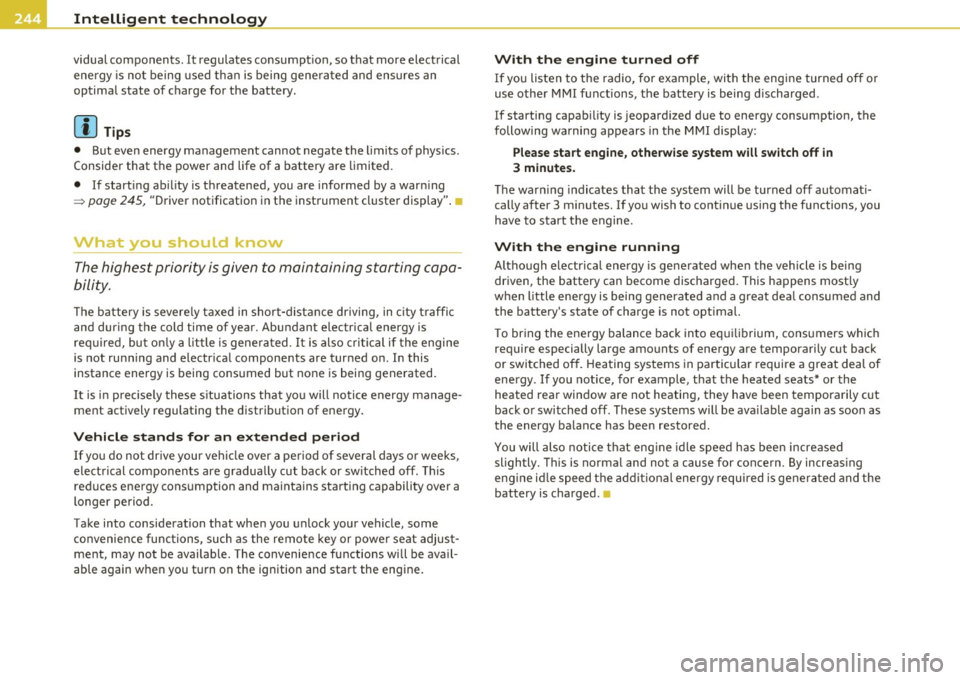
Intelligent technology
'-------------------------------------------------
vi dual components. It regulates consumption, so that more electrical
energy is not being used than is being generated and ensures an
optimal state of charge for the battery .
[I] Tips
• But even energy management cannot negate the limits of physics.
Consider that the power and life of a battery are limited.
• If starting ability is threatened, you are informed by a warning
~ page 245, "Driver notification in the instrument cluster display" .•
What you should know
The highest priority is given to maintaining starting capa
bility.
Th e battery is severe ly taxed in short-distance driving, in city traffic
and during the cold time of year. Abundant electrical energy is
required, but only a little is generated.
It is also critical if the engine
is not running and electrical components are turned on. In this
instance energy is being consumed but none is being generated.
It is in prec ise ly these sit uations that you will notice energy manage
ment actively regulating the distribution of energy.
Vehicle stands for an extended period
If you do not drive your vehicle over a period of several days or weeks,
electrical components are gradually cut back or sw itched off. This
reduces energy consumption and maintains starting capability over a
longer period.
Take into consideration that when you unlock your vehicle, some
convenience functions, such as the remo te key or power seat adjust
ment, may not be available. The convenience functions will be avail
able again when you turn on the ignition and start the engine.
W ith the engine turned off
If you listen to the radio, for example, with the engine turned off or
use other MMI functions, the battery is being discharged .
If starting capability is jeopardized due to energy consumption, the
following warning appears in the MMI display:
Please start engine, otherwise system will switch off in
3 minutes.
Th e warn ing indicates that the system will be turned off automati
cally after 3 m inutes. If you wish to continue using the functions, you
have to start the engine.
With the engine running
Although electrica l energy is generated when the vehicle is being
driven, the battery can become discharged. This happens most ly
when little energy is being generated and a great deal consumed and
the battery's state of charge is not optimal.
T o br ing the ene rgy balance back into equilibrium, consumers which
require especially large amounts of energy are temporarily cut back
or switched off. Heating systems in particular require a great deal of
energy .
If you notice, for example, that the heated seats* or the
heated rear window are not heating, they have been temporarily cut
back or switched off. These systems will be ava ilable again as soon as
the energy ba lance has been restored.
You will also notice that engine idle speed has been increased
slightly. This is normal and not a cause for concern. By increasing
eng ine id le speed the additional energy required is generated and the
battery is charged. •
Page 270 of 362

-~_C_ le_ a_n_ i_ n_ g=- a_ n_d___. p_ ro_ t_e _c_ t_ i_o _n ___________________________________________ _
cleaned at the end of winter and retreated to prevent salt damage. At
t he same time, t he un dersi de of the vehi cle s hould be w ashed as well.
If the engine com partment is clea ned at any t ime with grease
removing so lutions
2
), o r if yo u have the engine was hed, the anti
c o rros ion treatment is almost al ways removed as we ll.
It is th erefo re
e ssential to have a long-last ing corrosion p rotect ion reapplied to all
su rfac es, sea ms, joi nts and compo nent s in t he engi ne c om par tment .
& WARNING
Be aware : The engine compartment of any motor vehicle is a
potentially hazardous area .
• Before working in the engine compartment, be sure to read the
information =>
page 267.
• Before reaching into the front plenum panel, always remove
the ignition key. Otherwise, the windshield wiper system could
unintentionally be switched on, possibly causing personal injury
from the moving wiper linkage.
• Never reach into the area around or touch the radiator fan. The
auxiliary fan is temperature controlled and can switch on suddenly
- even when the ignition is off.
• Do not wash, wax or dry the engine with the engine running.
Moving or hot parts could injure you .
• Do not clean the under side of the chassis, fenders, wheel
covers, or other hard to reach parts w ithout protecting your hands
and arm s. You may cut yourself on sharp -edged metal parts.
• Always read and heed all WARNINGS and other information
=>page 256 . •
2
l Use on ly th e co rrect clean ing solut ions. Neve r use gas oline o r diese l fuel.
Page 275 of 362

• The fuel filler flap of your vehicle is not locked when you lock the
vehicle from the inside. •
Unlocking the fuel filler flap by hand
You can open the fuel filler flap by hand if the power
locking system should fail.
N
"' 9 >< 00 a,
F ig . 201 Luggage
compar tme nt:
opening the s ide t rim
Fig. 202 Luggage
compar tment: Erner·
gency open ing of fue l
fi ller flap
The emergency opening mechanism is located behind the
right side trim panel in the luggage compartment.
Vehicle OP-eration
Fu el supp ly and filling your fuel t ank
Op ening th e side trim
- Insert a tool such as a screwdriver=> page 314 or the
emergency key into the right side of the upper gap
=> fig. 201.
- Pry upward to release the trim.
Fuel fill er door em ergency r ele ase
- Loosen the strap from its bracket and pull on it=> fig. 202.
You can now open the fuel f iller flap as usual
=:>page 271. •
Vehicle care Do-it-yourselt service iTechnical data