2011 AUDI A5 CABRIOLET service interval
[x] Cancel search: service intervalPage 20 of 364

Driver information display
Driver information display
Introduction
General notes
The driver information display inside the instrument
cluster provides you, the driver, with much useful infor
mation.
Fig. 8 Instrument
cluster: center display
Information from the driver information system is shown in the
display in the center of the instrument cluster.
When you turn on the ignition and while you are driving, some func
tions and vehicle components are scanned for their operating status. Malfunctions or required service procedures are signaled audibly and
shown by red and yellow lighted symbols and reminders to the driver
in the display.
The driver is also shown information about radio and CD operation
and directions for the navigation system*. You can find additional
information on these subjects in the MMI manual.
The illustrations in the instrument panel display differ in some of the
vehicles.
The driver information system provides the following functions: Sound system display
Outside air temperature
Digital speedometer
Open door- and luggage compartment warning
Service interval display
Auto Check system
Driver information
Speed warning
Trip computer
------- ---.,
::>page 19
=>page 19
=> page20
::> page20
=>page20
=> page27
=> page28
=>page26
=> page21
_ _.
Gearshift selector positions Automatic transmis-=> page 149
sion
[I] Tips
In the event of a malfunction either a red or yellow icon appears in the
display . Red symbols indicate
Danger=> page 29. Yellow symbols
indicate a
Warning => page 33. •
Page 22 of 364
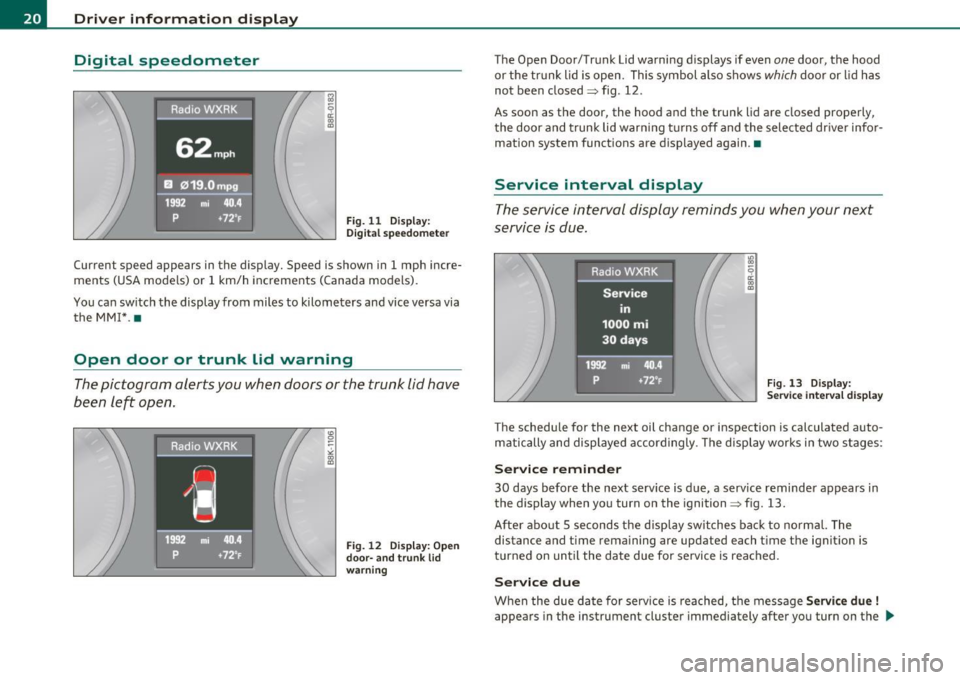
Driver information displ ay
Digital speedometer
Fig. 11 Display:
Di gital speedomet er
Current speed appears in the display. Speed is shown in 1 mph incre
ments (USA models) or 1 km/h increments (Canada models).
You ca n sw itch the display from miles to kilometers and vice versa via
the MM! *.•
Open door or trunk lid warning
The pictogram alerts you when doors or the trunk lid have
been left open.
Fig. 12 Disp lay : O pen
door- and tr unk li d
w arni ng
The Open Door/Trunk lid warning d isplays if even one door, the hood
or the trunk lid is open. This symbol also shows
which door or lid has
not been closed=> fig. 12.
As soon as the door, the hood and the trunk lid are closed properly, the door and trunk lid warn ing tu rns off and the selected dr iver info r
mation system functions are displayed again .•
Service interval display
The service interval display reminds you when your next
service is due.
Fig. 13 Display:
S ervic e in te rva l d isp lay
The schedule for the next oil change or inspection is calculated auto
matically and displayed accordingly . The disp lay works in two stages :
Service remind er
30 days before the next serv ice is due , a serv ice reminder appears in
the display when you turn on the ignition=> fig. 13.
After abo ut S seconds the d isp lay switches back to norma l. The
distance and time remaining are updated each t ime the ignition is
turned on until the date due for service is reached.
Ser vice due
When the due date for service is reached, the message Servic e due !
appears in the instrument cluster immediately after you turn on the ..,,
Page 23 of 364

ignition. Additionally, a warning tone sounds . After about 5 seconds
the display switches back to normal.
Calling up the service schedules
If or when an oil change or inspection is due, can be shown in the
radio or MMI* display by selecting the service interval display in the
car menu. Select
I CAR I> Service interval display .
Resetting the service interval display
Your authorized Audi dealer will reset the corresponding service
schedule after performing the appropriate service on your vehicle.
You also have the possibility to reset the oil change schedule after
having performed an oil change according to Audi specifications.
Select
I CAR I> Service interval display> Reset oil change interval.
0 Note
If you disconnect the battery termina ls , no calculations can be made
for the serv ice interval display dur ing this t ime and no service
reminder will appear. Remember that observing the proper service
intervals is vitally important to extending the life of your veh icle,
particular ly the engine, and maintaining its value. Even if the mileage
driven is low, the maximum period of one year from one service to the
next must not be exceeded.
[ i ] Tips
• Do not reset the display between oi l changes, otherwise the
display will be incorrect.
• The information in the Service Reminder remains stored even
when the vehicle battery is disconnected .•
Controls and equip
ment Safety first
Driver information display
Trip computer
Introduction
The trip
computer gives you information on current and
average fuel mileage, average speed, fuel range and
driving time.
Fig. 14 Trip computer
display: Average fuel
m ile age
The follow ing information is continuously evaluated by the trip
computer and can be displayed sequentially in the instrument cluste r
display:
Fuel range
The estimated cruising range in miles (km) appears in the display .
Thi s tells you how far your vehicle w ill be able to travel on the current
tank of fuel and with the same dr iv in g style . The display changes in
increments of 6 miles (10 km).
The cruising range is calculated based on the fuel consumption for
the last 18 miles (30 km). If you drive conservatively, the cruising
range will increase.
Average fuel mileage
The average fuel economy in MPG {l/100 km) since you last cleared
the memory appears in this disp lay . You can use this display to adjust
your dr iv ing tech nique to achieve a desired mileage . .,_
Vehicle care Technical data
Page 27 of 364
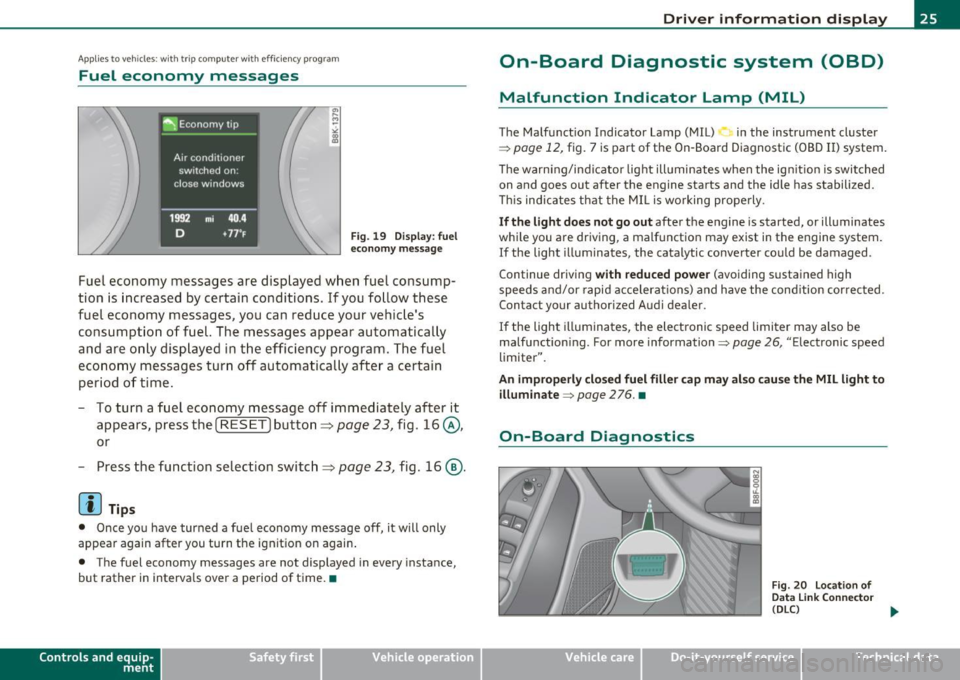
Applies to veh icles: w ith trip comp ute r wi th effic iency program
Fuel economy messages
Fig. 19 Display: fuel
economy message
Fuel economy messages are displayed when fuel consump
tion is increased by certain conditions. If you follow these
fuel economy messages, you can reduce your vehicle's
consumption of fuel. The messages appear automatically
and are only displayed in the efficiency program. The fuel
economy messages turn off automatically after a certain
period of time.
- To turn a fuel economy message
off immediately after it
appears, press the [
RESET] button ~ page 23, fig. 16@,
or
- Press the function selection switch~ page 23, fig. 16@.
[I] Tips
• Once you have turned a fuel economy message off, it will only
appear again after you turn the ignition on again.
• The fuel economy messages are not displayed in every instance,
but rather in intervals over a period of time. •
Contro ls a nd e quip
m en t Vehicle
OP-eration
Driver information display
On-Board Diagnostic system (OBD)
Malfunction Indicator Lamp (MIL)
The Malfunction Indicator Lamp (MIL) in the instrument cluster
=;,
page 12, fig. 7 is part of the On-Board Diagnostic (OBD II) system.
The warning/indicator light illuminates when the ignition is switched
on and goes out after the engine starts and the idle has stabilized.
This indicates that the MIL is working properly.
If the light does not go out after the engine is started, or illuminates
while you are driving, a malfunction may exist in the engine system.
If the light illuminates, the catalytic converter could be damaged.
Continue driving
with reduced power (avoiding sustained high
speeds and/or rapid accelerations) and have the condition corrected.
Contact your authorized Audi dealer .
If the light illuminates , the electronic speed limiter may also be
malfunctioning. For more information=;,
page 26, "Electronic speed
limiter".
An improperly closed fuel filler cap may also cause the MIL light to illuminate
=;, page 2 76. •
On-Board Diagnostics
Fig. 20 Location of
Data Link Connector
(DLC)
tJ,,,
Vehicle care Do-it-yourselt service iTechnical data
Page 34 of 364

Driver information display
- Turn the engine off.
- Check the engine oil level=>
page 284.
-Contact your authorized Audi dealer if necessary.
Engine oil level too low
If the engine oil level is too low, add engine oil=> page 284.
Engine oil level correct
If the symbol 't=7: flashes even though the engine oil level is correct,
please seek professional assistance . Do not continue driving . Do not
leave the engine running
idle, either.
(I] Tips
• The engine oil pressure symbol~ is not an indicator for a low
engine oil level. Do not rely on it. Instead, check the oil level in your
engine at regular intervals, preferably each time you refuel, and
always before going on a long trip.
• The yellow oil level warning indication ... :lo requires oil refill or
workshop service without delay. Do not wait until the red oil pres
sure warning ~ starts to flash before you respond to the low oil
level warning . By then, your engine may already have suffered
serious damage. •
Fill engine oil now~
~-Please replenish oil now
If the ~ symbol lights up, then the oil has to be replenished right
now =>
page 284. •
Steering malfunction ~-
If there is a malfunction in the electronic steering column
lock, the steering cannot be unlocked.
If the @l- symbol in the display blinks, there is a malfunction
in the electronic steering column lock . A driver message
appears as well to explain the malfunction in more detail.
The driver warning goes out after about 5 seconds, but it can
be brought up at any time by pressing the (SET] button
again.
Stop the vehicle and turn off the engine. Steering
defective
- Obtain professional assistance.
- Do
not tow your vehicle .
& WARNING
Your vehicle must not be towed in the event of a malfunction in
the electronic steering column lock because it cannot be steered
due to the locked steering. If it is towed with the steering locked,
there is the risk of an accident.
(I] Tips
The symbol's appearance might be different in some models. •
Ignition lock malfunction©-
A malfunction in the ignition lock must be repaired imme
diately.
If the ©- symbol in the display blinks, there is a malfunction
in the electronic ignition lock. A driver message appears as
well to explain the malfunction in more detail. The driver
~
Page 71 of 364

The brightness of the lights is controlled automatically by a dimmer
when they are switched on and o ff. •
Rear interior lights
There are reading lights in the rear for the passengers .
...
-0 0 ,.;
"" a,
Fig. 73 Headliner :
R ea r r ead ing lig hts
The reading lights are switched on and off using the buttons ~~-•
Vision
Sun visors
Using the sun visors makes driving safer.
(·
Con tro ls a nd e quip
m en t
3
Fig . 74 Sun visor
Vehicle OP-eration
Clear vision
The sun visors for the driver and passenger can be pulled out of their
brackets in the center of t he veh icle and turned tow ards the the doors
=> fig. 74 (D .
Vanity m irror
The vanity mirrors on the sun visors are covered. When the lid is
opened @, the mir ror ligh t in the head line r tu rns o n automa tic ally.
It turns off when the lid is closed and the visor is folded up aga in .•
Wiper and washer system
Switching the windshield wipers on
Fig . 7S W inds hield
wip er lever
Move the wind shield w iper leve r to t he corresponding position :
@-Windshield wiper off
(D -Interval mode . To extend/shorten t he wiper intervals, move the
switch @to the left/r ight . In ve hicles with a rain sensor*, the w ind
shield wipers are activated automat ically starting at a speed of 2 mph
(4 km/h) . The higher the sensitivity of the ra in se nsor* is set (sw itch
@ to the right), the earlier the winds hield wipers react to moisture
on the w indshield .
@ -Slow wiping
® -Fast wiping
Vehicle care Do-it-yourselt service iTechnical data
Page 90 of 364

Warm and cold
Warm and cold
Deluxe automatic climate control
Applies to vehicles: with deluxe automat ic climate cont ro l
Description
The climate control system can be used to set a comfort
able temperature inside the vehicle .
The climate control system is a combination of a heating and ventila
tion system as well a cooling system respons ible for dehumid ifying
and cooling the air inside the vehicle.
Th e automatic climate control system automatically maintains a
temperature once it has been set. The temperature of the air from
the vents, fan speed (air volume) and air distribution are a lso auto
matically adjusted . The system also takes into account strong
sunlight so that manual adjustment is not necessary . So in almost all
cases, automatic mode offers the best conditions for the comfort of
the occupants at all times of the year=>
page 90.
Please note the following :
The cooling mode lowers the humidity level inside the vehicle. This
prevents fogging up of the windows.
In the case of high outside humidity and temperatures,
condensation
can drip from the air conditioning system evaporator and form a pool
under the veh icle. This is normal and not an indication of leaks!
At low outs ide temperatures, the fan automatically switches to a
higher speed when the coolant reaches a sufficient temperature
except in the defroster position.
When starting with full throttle, the compressor of the automatic
climate control system is temporarily switched off to achieve full
engine power.
T o ensure engine cooling when the engine is under an extreme load,
the compressor is switched off at h igh coolant temperatures.
Pollutant filter
The pollutant filter (particle filter) ensures that impurities in the
outs ide a ir (e.g. dust, pollen) and odors are significantly reduced or
stopped. The air is also filtered in recirculation mode.
Th e pollutant filter e lement must be changed at the intervals speci
fied in the service plan so that the performance of the automatic
climate control system is not impaired.
If the effect iveness of the filter decreases premat urely due to opera
tion of the vehicle in areas with significant pollution, the filter
element must be changed between the specified service dates.
Key recognition
The current climate control settings are automatically stored and
assigned to the key being used. The settings assigned to the key are
restored automatically when the vehicle is started. These settings are
different when the power top is open or closed. Each driver can use
his or her preferred settings witho ut having to man ually adjust them
when using their own key.
If another driver changes the settings while using your key, your
prefer red sett ings will be erased.
Energy management
To prevent the battery from be ing discharged and to restore the
balance of energy, components which require large amounts of
energy are temporarily cut back or switched off=>
page 247. Heating
systems in partic ular require a great dea l of energy. If you notice, for
example, that the rear window heater is not heating , the n it has been
temporarily reduced or switched off by
energy management . These
systems are available again as soon as the energy balance has been
restored. .,,_
Page 97 of 364

Deluxe automatic climate control
plus
A pplie s to v ehicl es: w ith d elu xe auto matic climate control p lu s
Description
The air conditioner is fully automatic and is designed to
maintain a comfortable and uniform climate inside the
vehicle.
We recommend the following settings:
- Set the temperature to 75
°F (+23 °C).
- Press the [AUTO] button .
With this setting, you attain maximum comfort in the least amount
of time. Change this setting, as desired, to meet your personal needs.
The climate controls are a combination of heating, ventilation and
cooling systems, which automatically reduce humidity and cool the
air inside your vehicle.
The climate control automatically maintains a temperature once it has been set. The temperature of the air from the vents, fan speed
(air volume) and air distribution are also automatically adjusted . The
system also takes into account strong sunshine so that manual
adjustment is not necessary . So in almost all cases ,
automatic mode
offers the best conditions for the comfort of the occupants at all
times of the year:::::,
page 97.
Please note the following:
Turn on the air conditioner to reduce humidity in the vehicle. This also
prevents the windows from fogging up.
When the outside temperature is high and the air is very humid,
condensation from the evaporator may drip under the vehicle . This is
normal and does not indicate a leak.
Controls and equip
ment Safety first
Warm and cold
If the outside temperature is
low, the fan normally only switches to a
higher speed once the engine coolant has warmed up sufficiently .
The air conditioner temporarily switches off when you drive off from
a standstill using full throttle to save engine power.
The compressor also switches off if the coolant temperature is too
high, so that t he engine can be adequately cooled under ex treme
loads.
Pollutant filter
The pollutant filter (particle filter) ensures that impurities in the
outside air (e.g. dust, pollen) and odors are significantly reduced or
stopped . The air is also filtered in recirculation mode.
The pollutant filter element must be changed at the intervals speci
fied in the service plan so that the performance of the automatic
climate control system is not impaired .
If the effectiveness of the filter decreases prematurely due to opera
tion of the vehicle in areas with significant pollution, the filter
element must be changed between the specified service dates.
Key recognition
The current climate control settings are automatically stored and
assigned to the key being used. The settings assigned to the key are
restored automatically when the vehicle is started. These settings are
different when the power top is open or closed. Each driver can use
his or her preferred settings without having to manually adjust them
when using their own key.
If another driver changes the settings while using your key, your
preferred settings will be erased.
Energy management
To prevent the battery from being discharged and to restore the
balance of energy, components which require large amounts of
energy are temporarily cut back or switched off=>
page 247. Heating
systems in particular require a great deal of energy .
If you notice, for
example, that the rear window heater is not heating, then it has been
temporarily cut back or switched off by
energy management. These .,_
Vehicle care Technical data