2011 AUDI A5 CABRIOLET mileage
[x] Cancel search: mileagePage 23 of 364

ignition. Additionally, a warning tone sounds . After about 5 seconds
the display switches back to normal.
Calling up the service schedules
If or when an oil change or inspection is due, can be shown in the
radio or MMI* display by selecting the service interval display in the
car menu. Select
I CAR I> Service interval display .
Resetting the service interval display
Your authorized Audi dealer will reset the corresponding service
schedule after performing the appropriate service on your vehicle.
You also have the possibility to reset the oil change schedule after
having performed an oil change according to Audi specifications.
Select
I CAR I> Service interval display> Reset oil change interval.
0 Note
If you disconnect the battery termina ls , no calculations can be made
for the serv ice interval display dur ing this t ime and no service
reminder will appear. Remember that observing the proper service
intervals is vitally important to extending the life of your veh icle,
particular ly the engine, and maintaining its value. Even if the mileage
driven is low, the maximum period of one year from one service to the
next must not be exceeded.
[ i ] Tips
• Do not reset the display between oi l changes, otherwise the
display will be incorrect.
• The information in the Service Reminder remains stored even
when the vehicle battery is disconnected .•
Controls and equip
ment Safety first
Driver information display
Trip computer
Introduction
The trip
computer gives you information on current and
average fuel mileage, average speed, fuel range and
driving time.
Fig. 14 Trip computer
display: Average fuel
m ile age
The follow ing information is continuously evaluated by the trip
computer and can be displayed sequentially in the instrument cluste r
display:
Fuel range
The estimated cruising range in miles (km) appears in the display .
Thi s tells you how far your vehicle w ill be able to travel on the current
tank of fuel and with the same dr iv in g style . The display changes in
increments of 6 miles (10 km).
The cruising range is calculated based on the fuel consumption for
the last 18 miles (30 km). If you drive conservatively, the cruising
range will increase.
Average fuel mileage
The average fuel economy in MPG {l/100 km) since you last cleared
the memory appears in this disp lay . You can use this display to adjust
your dr iv ing tech nique to achieve a desired mileage . .,_
Vehicle care Technical data
Page 24 of 364
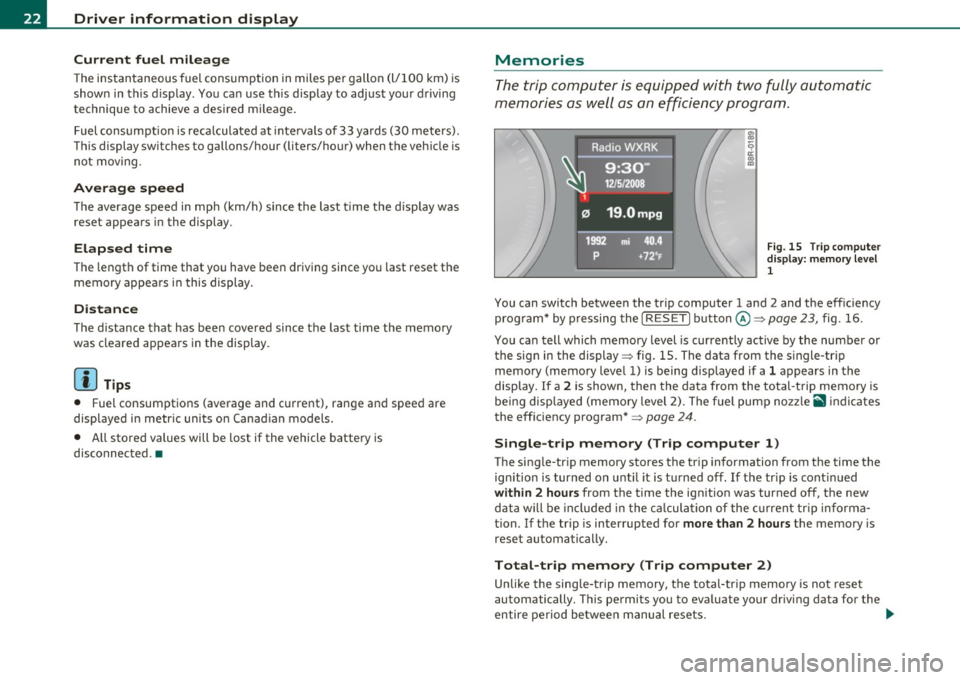
Driver information display
Current fuel mileage
The instantaneous fuel consumption in miles per gallon (l/100 km) is
shown in this display. You can use th is display to adjust your driving
technique to achieve a desired mi leage.
Fuel consumption is reca lculated at intervals of 33 yards (30 meters).
This display switches to gallons/hour (liters/hour) when the vehicle is
not moving .
Average speed
The average speed in mph (km/h) since the last time the display was
reset appears in the display.
Elapsed time
Th e length of time that you have been driving since you last reset the
memory appears in this display.
Distance
The distance that has been cove red since the last time the memory
was cleared appears in the display.
[I) Tips
• Fuel consumptions (average and current), range and speed are
displayed in metr ic units on Canad ian models.
• All stored values will be lost if the vehicle battery is
disconnected . •
Memories
The trip computer is equipped with two fully automatic
memories as well as an efficiency program.
Fig. 15 Trip computer
disp lay : memory level
1
You can switch between the trip computer 1 and 2 and the efficiency
program* by pressing the [
RESET] button@=> page 23, fig. 16.
You can tell which memory level is currently active by the number or
the sign in the display=> fig . 15. The data from the single-trip
memory (memory level 1) is being disp layed if a
1 appears in the
display. If a
2 is shown, then the data from the total-trip memory is
being disp layed (memory level 2). The fuel pump nozzle
ii1 ind icates
the efficiency program*=>
page 24.
Single-trip memory (Trip computer 1)
The single-trip memory stores the trip information from the time the
ignition is turned on until it is turned off. If the tr ip is cont inued
within 2 hours from the time the ign ition was turned off, the new
data will be incl uded in the calculation of the current trip inf orma
tion. If the trip is interrupted for
more than 2 hours the memory is
reset automa tically.
Total-trip memory (Trip computer 2)
Unlike the sing le-trip memory, the total-trip memory is not reset
automatically. This permits you to evaluate your driving data for the
entire period between manual resets.
~
Page 25 of 364

Efficiency program*
The efficiency program can help you to use less fuel => page 24. •
Operation
The trip computer is controlled by two switches on the
windshield wiper lever.
B
Fig. 16 Windshield
wiper lever: controls
for the trip computer
-To display the trip computer memory levels, press the
[ RESET) button@=> fig. 16 repeatedly until the desired
memory level is shown in the display .
- To display trip information within a memory level, press
the top or bottom part of the function selection switch ®·
The trip computer will not operate unless the ignition is on. When you
turn on the ign ition, the function that was in use when you last turned
the ignition off will be displayed.
In addition to information on the trip computer (trip computer 1 and
2 and the effic iency program), the digital speedometer and informa
tion regarding the navigation system* can also be disp layed. To
switch the display between the different information, tap the
I RESET ] button@ briefly.
Controls and equip
ment Safety first
Driver information display
Setting
values to zero
To delete one current value from the trip computer, select the
desired funct io n and press the
I RESET] button @for at least one
second. The fo llowing va lues can be set to zero
individually :
• Average fuel mileage
• Average speed
• Elapsed time
• Distance
All currently displayed values are deleted in the efficiency program* .
In addition,
all the values in the single-trip or the total-trip memory
can be deleted simultaneously =>
page 23.
(I] Tips
All stored values will be lost if the vehicle battery is disconnected. •
Basic Settings for the trip computer
The radio or MM!* operating unit is used for setting the
trip computer's basic settings.
-Select: Function button [CAR)> Instrument cluster > On-
board computer 1
or On-board computer 2.
Th e val ues in the single-trip or the total-trip memory can all be reset
to zero at the same time under
Reset in the menu .
In addition, you can determine what information from the trip
computer should be shown in the instrument cluster display.
If one
of the p ieces of driver information is turned
Off , that driver informa
tion will not be shown in the disp lay. The information w ill continue to
be calculated by the trip computer and can be turned back
On at any
time. ..,_
Vehicle care Technical data
Page 255 of 364

Driving and environm ent
------------------------------------------------'
[I) Tip s
The consumption estimates as published by ENV IRONMEN TA L
PROTECTION AGENCY (EPA) and Transport Canada may not corre
spond to your actual consumption on the road, wh ich w ill vary
depending upon vehicle load and speed, road and weather conditions ,
trip length, etc. •
Drive smoothly :1nd keep a Lookout ahead
Vehicles use the most fuel when they are accelerating .
-Avoid unnecessary accelerating and braking.
Vehicles use the most fuel when they a re accelerating. If you antici
pate what is going to happen next, you will need to brake less and,
thus, accelerate less. Let the vehicle coast whenever possible -for
example when you see that the next traffic l ight is red. •
Avoid full throttle
Driving at moderate speeds saves fuel and improves your
mileage.
- Try and keep well below your car's maximum speed .
Accelerating gently reduces fuel consumption, engine wear, and does
not disturb the environment .
Fuel consumption, exhaust emissions and engine noise increase
disproportionately at high speeds . If you drive at approx imately three
quarters of top speed, fuel consumption will be reduced by one half.
Never dr ive faster t han the posted speed limit and weather condi
tions permit. •
Controls and equip
ment Safety first Vehicle operation
Reducing unnecessary idling
Even when your car is just idling it burns up fuel.
-
Shut the engine off when you are not driving the vehicle .
- Do not warm up the veh icle by letting the engine run at
idle.
It makes sense to shut off the engine in traffic jams, when wa iting for
trains to pass at railroad crossings, or at traffic lights that have long
wa its on red . Turn ing the engine off for just 30-40 seco nds saves
mor e fuel than is burned starting the engine again .
It takes a long t ime for the engine to wa rm up fully when it is run ning
at idle. However, wear and noxious emissions are espec ia lly high
when the eng ine is wa rming up. So you should dr ive away as soon as
you start the engine and avoid running at hig h rpms while the engine
is still warm ing up.
0 Note
Do not leave engine idling unattended after starting . If warning
lights should come on to indicate improper operation, they would go
unheeded. Extended idling also produces heat, which could result in
overheat ing or other damage to the vehicle or othe r property.
Regular mai n _t_ e_ n_a_ n_ c_e ___________ _
A badly tuned engine unnecessarily wastes a lot of fuel.
-Have your vehicle serviced at regular intervals .
By having you r vehicle regularly serviced by an authorized Audi dealer
helps to ensure that it runs properly and economically . The condit ion
of your vehicle not only affects its safety and ability to ho ld its val ue,
it also affects
fu el con sumpt ion.
C hec k your oil ea ch tim e you fill you r ta nk .
"1>
Vehicle care Do-it-yourself service Technical data
Page 256 of 364

Driving and environment
The amount of oil used is related to engine load and speed.
It is normal for the oil consumption of a new engine to reach its
lowest value after a certain mileage has been driven.
You must drive your vehicle about 3,000 mi les (S,000 kilometers)
before you can properly assess oil consumption.
Th is also applies to fuel consumption and engine output .
0 Note
• Have your vehicle maintained properly and in accordance with the
service recommendations in your Warranty
& Maintenance booklet.
Lack of proper maintenance as well as improper use of the vehicle w ill
impair the function of the emission control system and could lead to
damage.
• Do not alter or remove any component of the Emission Control
System unless approved by the manufacturer.
• Do not a lter or remove any device, such as heat shields, switches,
ignition wires, valves, which are designed to protect your vehicle's Emission Contro l System and other important vehicle components .•
Fewer short trips
Fuel consumption will always be relatively high on short
trips .
-Try to avoid driving short distances with a cold engine.
The engine and catalytic converter have to reach their optimal oper·
ating temperature
to reduce fuel consumption and noxious emis
sions effectively.
Just after starting, a cold engine in a mid-size car only achieves a fuel
economy of 6-8 m iles per gallon (30-40 l/100 km) . After about a half
a mile, fuel economy climbs to 12 mpg (20 l/100 km). After about
2.5 mi les (4 km), the engine is at its proper operat ing temperature and fuel economy has reached a normal
level. So you can see that you
should avoid short trips whenever possible .
The
outside temperature is also crit ical in this regard . Your car
consumes more fue l in the winter than in the summer. •
Page 284 of 364

lffl) __ C_ h_ e_c _k _i _ n _g ~ a_n _d_ f_il _l_in _ g _________________________________________ _
in. WARNING
Before you check anything in the engine compartment, always
read and heed all WARNINGS~
& in "Working in the engine
compartment" on
page 280. •
Engine oil
Engine oil specifications
The engine oil used in your Audi needs the right kind of oil.
The engine in your Audi is a sophisticated power plant that was built
to exacting specifications. This engine needs the right kind of engine
oil that meets specifications regarding quality and viscosity so that it
can run smoothly and reliably. Choosing the right oil and changing oil
within the time and mileage intervals printed in your vehicle 's
Warranty
& Maintenance booklet matters a lot more today than it did
years ago. Audi has developed a special quality standard for engine oil
that will help assure that your vehicle 's engine will get the lubrication
it needs for proper operation .
Modern engine lubrication has taken a quantum leap in the last few
years. Many synthetic oils available today provide better engine lubri
cation that can outlast traditional petroleum-based oils, making
them a smart choice for use throughout the life of your Audi.
Whether you use synthetic or petroleum-based engine oil, the oil that
you use must conform to Audi's oil quality standard VW 502 00 to
help keep your vehicle's engine running smoothly and help prevent
the formation of harmful deposits , sometimes called "sludge", that
over time can lead to expensive repairs.
At the time of printing, engine oils available in the U.S. and Canada
that meet the exacting specifications of Audi oil standard VW 502 00
are synthetic engine oils. This does not mean, however, that every
synthetic engine oil will meet Audi oil standard VW 502 00. So always
be sure that you use an approved oil. To help prevent the formation of harmful deposits
use only oil with
the following specifications printed on the oil container:
Audi oil standard VW 502 00
Oil container labels may carry the specification singly or in combina
tion with other designations and oil quality standards.
Viscosity
Engine oils are graded according to their viscosity. The proper
viscosity grade oil for your engine depends on climactic or seasonal
conditions where you drive. You can use oil with a viscosity grade of
SAE 5W40 across all temperature ranges for normal driving condi
tions.
However, if engine oil viscosity grade SAE 5W40 is not available, you
can also use viscosity grade SAE 5W -30 or SAE OW -40 as long as it
meets Audi oil quality standard VW 502 00 specifications.
Because engine oil that meets the Audi oil standard may not be avail
able everywhere when you need it, we strongly recommend that you
always carry with you an extra quart (liter) of oil that expressly
conforms to the VW 502 00 specification, in case you have to top off
the oil while on the road.
Only if the level of the oil is at or below the minimum mark - and no
oil that expressly conforms to Audi oil standard VW 502 00 specifica
tions is available - may you top off with a high quality engine oil, pref
erably synthetic-based, that meets ACEA A3, ACEA AS or ACEA BS or
API SL specifications, but even then, only in viscosity grades SAE 5W-
40, SAE SW-30, or SAE OW-40 . However, during the entire time
between oil change intervals, never top off with more than a total of
0.5 qt/liter engine oil that does not conform to Audi oil specification
vw 502 00.
For more information about engine oil that has been approved for
your vehicle, please contact either your authorized Audi dealer or
Audi Customer Relations at 1 (800) 822-2834 or visit our web site at
www.audiusa.com or www .audicanada.ca. Here you will also find a
current list of oils (manufacturers, brand names etc.) that conform to
Audi oil standard VW 502 00. ._
Page 285 of 364

_____________________________________________ C_h_ e_ c_k _in --= g=--- a_n_ d_ f_ i_ll _i_n __.g=-- -•
Changing the engine oil
The engine oil and oil filter must be changed according to the mileage
(kilometers) and time intervals specified in your vehicle's Warranty
&
Maintenance booklet. Do not exceed these intervals -harmful
deposits from old engine oil can reduce engine performance and can
lead to expensive engine repairs.
Changing the oil at the recommended intervals is so very important
because the lubricating properties of oil decrease gradually during
normal vehicle use. If you are not sure when you have your oil
changed, ask your authorized Audi Service Advisor .
Under some circumstances the engine oil should even be changed
more frequently. Change oil more often if you drive mostly short
distances, operate the vehicle in dusty areas or mostly under stop
and-go traffic conditions, or when you use your vehicle where temper
atures stay below freezing point for long periods.
Detergent additives in the oil will make fresh oil look dark after the
engine has been running for a short time. This is normal and is not a
reason to change the oil more often than recommended.
Damage or malfunctions due to lack of maintenance
It is essential that you change your oil at the recommended intervals
using only engine oil that complies with Audi oil standard
VW
502 00 . Your Limited New Vehicle Warranty does not cover
damage or malfunctions due to failure to follow recommended main
tenance and use requirements as set forth in the Audi Owner's
Manual and Warranty
& Maintenance booklet. Your dealer will have
to deny warranty coverage unless you present to the dealer proof in
the form of Service or Repair Orders that all scheduled maintenance
was performed in a timely manner. •
Safety first
Engine oil consumption
The engine in your vehicle depends on an adequate
amount of oil to lubricate and cool all of its moving parts.
In order to provide effective lubrication and cooling of internal
engine components, all internal combustion engines consume a
certain amount of oil. Oil consumption varies from engine to engine
and may change significantly over the life of the engine. Typically,
engines with a specified break-in period (see~
page 250) consume
more oil during the break-in period than they consume after oil
consumption has stabilized.
Under normal conditions, the rate of oil consumption depends on the
quality and viscosity of the oil, the RPM (revolutions per minute) at
which the engine is operated, the ambient temperature and road
conditions. Further factors are the amount of oil dilution from water
condensation or fuel residue and the oxidation level of the oil. As any
engine is subject to wear as mileage builds up, the oil consumption
may increase over time until replacement of worn components may
become necessary.
With all these variables coming into play, no standard rate of oil
consumption can be established or specified. There is no alternative
to regular and frequent checking of the oil level, see
Note.
If the yellow engine oil level warning symbol in the instrument
cluster _ lights up, you should check the oil level as soon as possible
~ page 284. Top off the oil at your earliest convenience~ page 284.
& WARNING
Before you check anything in the engine compartment, always
read and heed all WARNINGS~
& in "Working in the engine
compartment" on page
280.
Vehicle care Technical data
Page 357 of 364

Alphabetical index -________________ fNi'II
M
Maintenance ................... .... 343
Malfunction Indicator Lamp (MIL) ... 15, 25
Master key ........ .... .. .. .. ... ... .. 39
Battery replacement .. .. .. .. ....... 39
Check light ............... .. .. .. .. 39
Mechanical key ........... ... ... .... . 40
Memory for driver's seat ............... 80
Recalling settings .. ........... .. .. 81
Storing settings ............... .... 81
Mileage Average .... ........... ...... .... 21
Instantaneous .................... 21
Mirrors Act ivat ing the dig ita l compass ... .. .. 75
Adjusting the anti-glare .... .... .. .. 72
Au tomatic dimming for the outside
mirrors ........... .... .. .. .. .. .. 74
Automatically dimming inside mirror . 72
Ins ide rearview mirror .............. 72
Interior mirror ......... .. .... .... . 72
Manual glare d imm ing .. ....... .. .. 72
Outside mirrors .. .. .... ........... 73
Monitoring the Advanced Airbag System 210
mu ltitronic ® ................ .. .. .. . 154
Automatic Shift Lock (ASL) ......... 157
Driving the mu ltitronic ® .......... . 155
Dynamic shift program ... .. .. .. .. . 158
Fail-safe mode ... ................ 160
Kick-down ......... ...... .. .... . 158
Manual shift program ..... .... .... 159
Selector lever .... ... ..... ... .. .. . 156
Controls and equip
ment Safety first
Steering wheel with tiptronic
® .... .. 160 p
tiptron ic . .................. ..... 159
N
Natural leather .................. ... 269
New tires and whee ls ................ 307
NHTSA Contact ing ... .. .... .. .. ......... 185
Number of seats . ............ ..... .. 189
0
Occupant seating posi tions . .... .. .. .. 178
Octane rating .... ... .. .... ......... 274
Odometer .. .. ................ ... ... 11
Oil
See Engine oil ........... .. . 282, 284
Oil consumption . .. ................. 284
On-Board Diagnostic System (OBD) Data Link Connector (DLC) ......... . 2S
Electronic speed limiter ........... . 26
Malfunction Indicator Lamp (MIL) .... 25
Open door or rear lid warning ..... .. .. . 20
Operate your veh icle economically and mini-
mize pollution ............ ...... 2S2
Optional equipment Marked with an asterisk ......... .... 5
Other equipment (effic iency program) ... 24
Ou tside mirrors ............. .. .. .. .. . 73
Outside temperature display ........... 19
Owner 's manual
How the Owner's Manual is organized .. 5 Paint
Touch-up . .. .. .. .. ..... ..... ... . 265
Paint No .............. ...... .... ... 340
Park assist ............ .... .. .. .. .. . 162
Adjusting the chimes .. ..... .... .. . 163
rear ... ......................... 162
rear, with rear-view camera ........ 164
Parking . .. .. .. ................. .. . 111
Automatic transmission ........... 148
multitron ic® . ............ .. .. .. . 155
Parking brake .. .. .. .. ..... ..... ... . 110
See also Electromechanical park ing brake
110
Parking system
rear, with rear-view camera ..... .. . 164
Parking system (rear, with rear-view camera) 164
Acoustic parking system tips ..... .. 170
Parking mode 1 . ... ............ .. 167
Parking mode 2 . ... ............ .. 168
Safety precautions ................ 16S
Switching on/off ... ............. . 166
Switching rear-view came ra on/off . . 169
Parts replacement .. .. .... .......... 345
PASSENGER AIR BAG OFF light . .. .. ... 211
Passive safety system ..... .... .. .. ... 176
Pedals .. .. .... ................... . 182
Physical principles of a frontal collision . 190
Polishing .................. ..... ... 264
Pollen filter . . . . . . . . . . . . . . . . . . . . . 88, 9S
Pollutant fi lter . . . . . . . . . . . . . . . . . . 88, 9S
Vehicle operation Vehicle care Do-it-yourself service Technical data