2011 AUDI A5 CABRIOLET fuel consumption
[x] Cancel search: fuel consumptionPage 23 of 364

ignition. Additionally, a warning tone sounds . After about 5 seconds
the display switches back to normal.
Calling up the service schedules
If or when an oil change or inspection is due, can be shown in the
radio or MMI* display by selecting the service interval display in the
car menu. Select
I CAR I> Service interval display .
Resetting the service interval display
Your authorized Audi dealer will reset the corresponding service
schedule after performing the appropriate service on your vehicle.
You also have the possibility to reset the oil change schedule after
having performed an oil change according to Audi specifications.
Select
I CAR I> Service interval display> Reset oil change interval.
0 Note
If you disconnect the battery termina ls , no calculations can be made
for the serv ice interval display dur ing this t ime and no service
reminder will appear. Remember that observing the proper service
intervals is vitally important to extending the life of your veh icle,
particular ly the engine, and maintaining its value. Even if the mileage
driven is low, the maximum period of one year from one service to the
next must not be exceeded.
[ i ] Tips
• Do not reset the display between oi l changes, otherwise the
display will be incorrect.
• The information in the Service Reminder remains stored even
when the vehicle battery is disconnected .•
Controls and equip
ment Safety first
Driver information display
Trip computer
Introduction
The trip
computer gives you information on current and
average fuel mileage, average speed, fuel range and
driving time.
Fig. 14 Trip computer
display: Average fuel
m ile age
The follow ing information is continuously evaluated by the trip
computer and can be displayed sequentially in the instrument cluste r
display:
Fuel range
The estimated cruising range in miles (km) appears in the display .
Thi s tells you how far your vehicle w ill be able to travel on the current
tank of fuel and with the same dr iv in g style . The display changes in
increments of 6 miles (10 km).
The cruising range is calculated based on the fuel consumption for
the last 18 miles (30 km). If you drive conservatively, the cruising
range will increase.
Average fuel mileage
The average fuel economy in MPG {l/100 km) since you last cleared
the memory appears in this disp lay . You can use this display to adjust
your dr iv ing tech nique to achieve a desired mileage . .,_
Vehicle care Technical data
Page 24 of 364
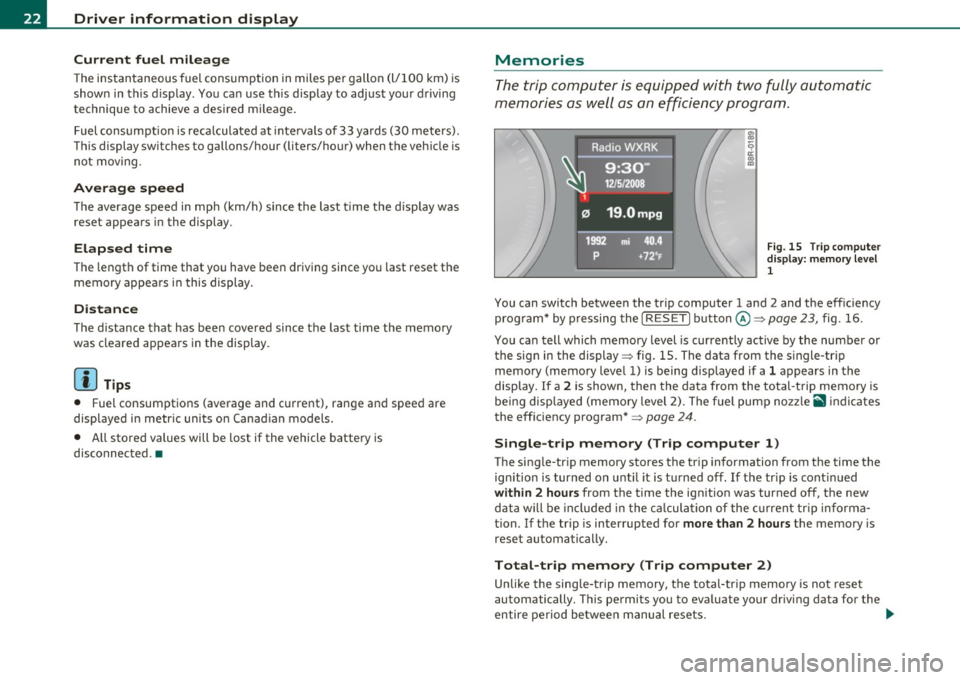
Driver information display
Current fuel mileage
The instantaneous fuel consumption in miles per gallon (l/100 km) is
shown in this display. You can use th is display to adjust your driving
technique to achieve a desired mi leage.
Fuel consumption is reca lculated at intervals of 33 yards (30 meters).
This display switches to gallons/hour (liters/hour) when the vehicle is
not moving .
Average speed
The average speed in mph (km/h) since the last time the display was
reset appears in the display.
Elapsed time
Th e length of time that you have been driving since you last reset the
memory appears in this display.
Distance
The distance that has been cove red since the last time the memory
was cleared appears in the display.
[I) Tips
• Fuel consumptions (average and current), range and speed are
displayed in metr ic units on Canad ian models.
• All stored values will be lost if the vehicle battery is
disconnected . •
Memories
The trip computer is equipped with two fully automatic
memories as well as an efficiency program.
Fig. 15 Trip computer
disp lay : memory level
1
You can switch between the trip computer 1 and 2 and the efficiency
program* by pressing the [
RESET] button@=> page 23, fig. 16.
You can tell which memory level is currently active by the number or
the sign in the display=> fig . 15. The data from the single-trip
memory (memory level 1) is being disp layed if a
1 appears in the
display. If a
2 is shown, then the data from the total-trip memory is
being disp layed (memory level 2). The fuel pump nozzle
ii1 ind icates
the efficiency program*=>
page 24.
Single-trip memory (Trip computer 1)
The single-trip memory stores the trip information from the time the
ignition is turned on until it is turned off. If the tr ip is cont inued
within 2 hours from the time the ign ition was turned off, the new
data will be incl uded in the calculation of the current trip inf orma
tion. If the trip is interrupted for
more than 2 hours the memory is
reset automa tically.
Total-trip memory (Trip computer 2)
Unlike the sing le-trip memory, the total-trip memory is not reset
automatically. This permits you to evaluate your driving data for the
entire period between manual resets.
~
Page 26 of 364

Driver information display
(I) Tips
The driving informat ion in the efficiency program is also reset to zero
with the single-trip memory. •
Efficiency program
Applies to veh icles: w ith trip computer with effic iency progra m
Description
Fig. 17 Display: effi
ciency program
-Press the [RESE T) button @~ page 23, fig. 16 repeat-
edly until the efficiency program appears in the display.
The efficiency program can help you to use less fuel. It evaluates
driving information in reference to fue l consumption and shows
other equipment influencing consumption as well as shift recom
mendations . Fuel economy messages =>
page 25 provide tips for effi
cient driving.
The efficiency program uses distance and consumption data from trip computer 1. If the data are deleted in the efficiency p rogram, those
values are also reset in trip computer 1. •
App lies to vehicles : w ith trip comp ute r w ith effic iency program
Other equipment
Fig. 18 Display: other
equipment
- In the efficiency program, press the function selection
switch~
page 23, fig. 16 ® repeatedly until the other
equipment appea rs in the display.
Other equipment that is currently affecting fuel consumption is
listed in the effic iency program. The display shows up to three other
items of equipment @. The equipment using the most fuel is listed
first. If more than three items using fuel are switched on, the equip
ment that is currently using the most fuel is displayed .
A scale @also shows the current tota l consumption of all other
equipment. •
Page 27 of 364
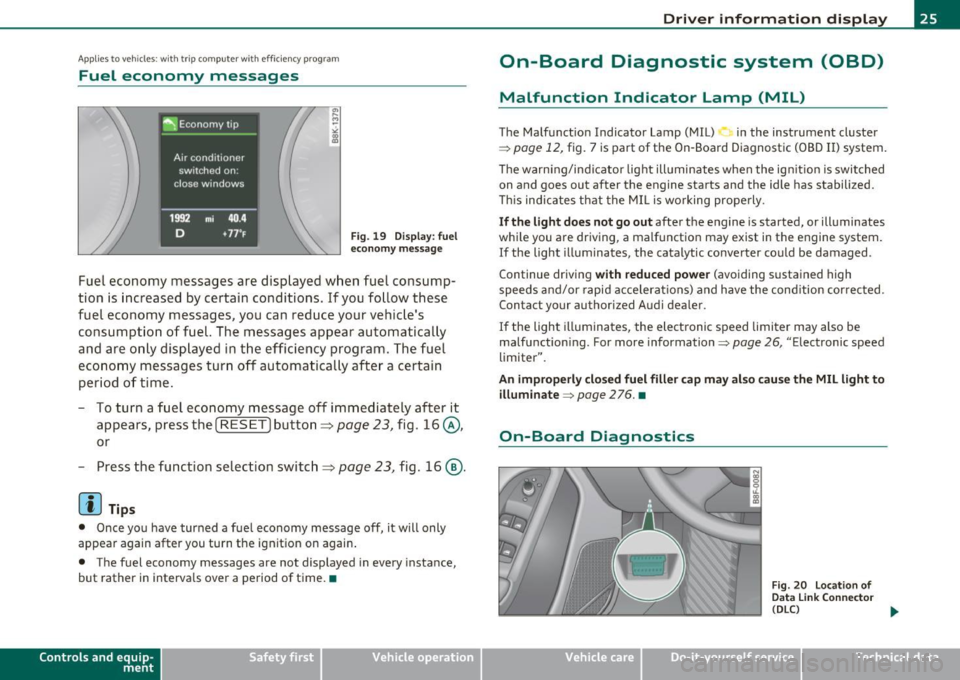
Applies to veh icles: w ith trip comp ute r wi th effic iency program
Fuel economy messages
Fig. 19 Display: fuel
economy message
Fuel economy messages are displayed when fuel consump
tion is increased by certain conditions. If you follow these
fuel economy messages, you can reduce your vehicle's
consumption of fuel. The messages appear automatically
and are only displayed in the efficiency program. The fuel
economy messages turn off automatically after a certain
period of time.
- To turn a fuel economy message
off immediately after it
appears, press the [
RESET] button ~ page 23, fig. 16@,
or
- Press the function selection switch~ page 23, fig. 16@.
[I] Tips
• Once you have turned a fuel economy message off, it will only
appear again after you turn the ignition on again.
• The fuel economy messages are not displayed in every instance,
but rather in intervals over a period of time. •
Contro ls a nd e quip
m en t Vehicle
OP-eration
Driver information display
On-Board Diagnostic system (OBD)
Malfunction Indicator Lamp (MIL)
The Malfunction Indicator Lamp (MIL) in the instrument cluster
=;,
page 12, fig. 7 is part of the On-Board Diagnostic (OBD II) system.
The warning/indicator light illuminates when the ignition is switched
on and goes out after the engine starts and the idle has stabilized.
This indicates that the MIL is working properly.
If the light does not go out after the engine is started, or illuminates
while you are driving, a malfunction may exist in the engine system.
If the light illuminates, the catalytic converter could be damaged.
Continue driving
with reduced power (avoiding sustained high
speeds and/or rapid accelerations) and have the condition corrected.
Contact your authorized Audi dealer .
If the light illuminates , the electronic speed limiter may also be
malfunctioning. For more information=;,
page 26, "Electronic speed
limiter".
An improperly closed fuel filler cap may also cause the MIL light to illuminate
=;, page 2 76. •
On-Board Diagnostics
Fig. 20 Location of
Data Link Connector
(DLC)
tJ,,,
Vehicle care Do-it-yourselt service iTechnical data
Page 96 of 364
![AUDI A5 CABRIOLET 2011 Owners Manual Warm and cold
(I] Tips
If the climate control is running in cooling mode, air flows mainly
from ve nts @ and @. To achieve adequate cooling, you should never
close these vents c AUDI A5 CABRIOLET 2011 Owners Manual Warm and cold
(I] Tips
If the climate control is running in cooling mode, air flows mainly
from ve nts @ and @. To achieve adequate cooling, you should never
close these vents c](/manual-img/6/57571/w960_57571-95.png)
Warm and cold
(I] Tips
If the climate control is running in cooling mode, air flows mainly
from ve nts @ and @. To achieve adequate cooling, you should never
close these vents completely. •
Applies to vehicles: wit h deluxe auto mati c climate c ontro l
Economical use of the climate control
system
Economical use of the climate control system helps save
fuel.
When the climate control system is working in cooling mode,
engine performance is reduced and fuel consumption is
affected. To keep the time the climate control system is on as
short as possible, you should do the following :
- To save fuel, turn off cooling mode by pressing the [AC]
button (indicator light goes out).
- In addition, if you open the window while driving, turn off cooling mode by pressing the
[AC] button (indicator light
goes out).
- If the vehicle is extremely hot due to the heat of the sun,
briefly open doors and windows.
For the sake of the environment
When you save fuel, you reduce emissions from the vehicle. •
App lies to veh ic les: with del uxe automatic climate control
Automatic recirculation
An air quality sensor detects increased concentrations of
pollutants in the outside air and automatically switches
to recirculation mode.
The basic climate control settings can be adjusted in the
radio or
MMI*.
- Select: Function button [CAR]> Climate control switch.
We recommend that you always keep automatic recirculation ON to
prevent polluted outside ai r from entering the vehicle interior.
If the
air quality sensor located in the climate control system detects
polluted outside air, the sensor decides whether the air pollution can
be reduced by the factory-installed pollutant filter or whether it is
necessary to switch to recirculation . With heavy concentrations of
pollutants, the climate control system is switched automatically to
recirculation mode and the supply of outside air is blocked . As soon
as the concentration of pollutants in the outside air drops, fresh air is
supplied to the vehicle interior again.
In the event tha t the windows fog up during au tomatic recircula tion,
press the[@] button immediately.
Under certain operating conditions, automatic recirculation is
switched off automatically. When outside temperatures are below
about SO
°F ( + 10 °(), automatic recirculation is limited to
30 seconds. When outside temperatures are below about 30
°F (-
1 °(), automatic recirculation is limited to 15 seconds .•
Page 104 of 364

1111....__w __ a _r_ m __ a_n_ d_ c_ o _ l_d _______________________________________________ _
Applies to veh icles : wi th d eluxe automat ic clim ate cont rol pl us
Economical use of the climate control
system
Economical use of the climate control system helps save
fuel.
When the climate control system is working in cooling mode,
engine performance is reduced and fuel consumption is
affected. To keep the time the climate control system is on as
short as possible, you should do the following:
- To save fuel, turn off cooling mode by pressing the AC
button (indicator light goes out).
- In addition, if you open the window while driving, turn off
cooling mode by pressing the AC button (indicator light
goes out).
- If the vehicle is extremely hot due to the heat of the sun,
briefly open doors and windows.
~ For the sake of the environment
When you save fuel, you reduce emissions from the vehicle. •
Applies to vehicles: with deluxe automatic climate cont rol plus
Deluxe automatic climate control plus -
basic settings
The basic climate control settings can be adjusted in the
radio or MM!*.
-Select: Function button (CAR]> Climate control switch.
Automatic recirculation
An air quality sensor detects increased concentrations of pollutants
in the outside air and automatically switches to recirculation mode. We recommend that you always keep automatic
recirculation ON to
prevent polluted outside air from entering the vehicle interior.
If the
air quality sensor located in the climate control system detects
polluted outside air, the sensor decides whether the air pollution can
be reduced by the factory-installed pollutant filter or whether it is
necessary to switch to recirculation. With heavy concentrations of
pollutants, the climate control system is switched automatically to
recirculation mode and the supply of outside air is blocked. As soon
as the concentration of pollutants in the outside air drops, fresh air is
supplied to the vehicle interior again.
In the event that the windows fog up during automatic recirculation,
press the
l@I button immediately.
Under certain operating conditions, automatic recirculation is
switched off automatically. When outside temperatures are below
about 50
°F ( + 10 °(), automatic recirculation is limited to
30 seconds. When outside temperatures are below about 30
°F (-
1 °C), automatic recirculation is limited to 15 seconds .
Synchronization
After Synchronization is set to on, all of the subsequent climate
control settings (except for seat heating*) for the driver are trans
ferred to the front passenger .
Synchronization is canceled when settings are adjusted on the front
passenger's side .•
Page 254 of 364

Driving and environment
- Never put too much motor oil in your engine=> page 284,
"Adding engine oil~".
- Never try to pus h- or tow-sta rt your vehicle.
The catalytic converter is an efficient "clean-up" dev ice built into the
exhaust system of the vehicle. The catalytic converter burns many of
the pollutants in the exhaust gas before they are released into the
atmosphere.
T he exclusive use of unleaded fuel is c riti cal ly import ant for the life of
the catalytic converter and proper funct io ni ng of the eng ine.
& WARNING
• Do not park or operate the vehicle in areas where the hot
exhaust sy stem may come in conta ct with dry gras s, brush, fuel
spill or other material which can cause a fire.
• Do not apply addit ional undercoat ing or rustproofing on or
near the exhaust manifold , exhau st pipes , catalytic converte r or
heat shield s. During driving, the sub stan ce u sed f or under coating
c ould o ve rheat and cause a fire.
0 Note
• Be aware that just one tank filling with leaded fuel w ill already
ser iously degr ade the performance of the ca talytic co nve rter.
• Do not exceed the correct engine oil level =>
page 284.
• Do not dr ive until the f uel tank becomes com plete ly empty . T he
engine could misfire . Unburned fuel cou ld also get into the ex ha ust
system and t his co ul d cause t he ca talyt ic converter to ove rheat .
• Do not turn off the ignition while the vehicle is moving.
• Do not continue to operate your vehicle u nder these conditions, as
otherwise f uel can reac h the c ata ly tic conve rter. This co uld res ult in
over heat ing of the converter, requir ing its replacement.
• T o ass ure eff icien t operat ion of the Emission Cont rol System: -
Have your vehicle maintained properly and in accordance with
th e se rvice reco mmend ations in your W arran ty
& M ain ten ance
booklet.
- Lack of prope r main ten anc e as well as imp roper use of the
veh icle w ill impair the fu nction of the emission control system and
c o uld l ead to d amage.
~ For the sake of the environment
Even when the Emission Contro l System is operat ing proper ly, the
exhaust gas can have a sulfur-like exhaust gas smell u nder some
operating states. This depends on t he sulfur content of the fue l being
used . Using a different brand of fuel may help , o r fil lin g the tank with
lead-free supe r grade gasoline. •
Operate your vehicle economically
and minimize pollution
General
Yo ur person al sty le of drivi ng will determine the e cono my
of your vehicle, as well as e xhaust and noise levels .
Fuel economy, environmenta l impact, and wear on your engine,
bra kes and tires large ly depe nd on three fa ctors:
• your perso nal driv ing style
• operat ing cond itions
• technical lim itations
If you an ticipa te wh at yo u nee d to do nex t and drive e co nom ically,
you can easily cut your fuel consumption by 10- 15 percent. This
se ct io n w ill give you so me tips on how you ca n he lp the env ironment
and your pocketbook .
9>
Page 255 of 364

Driving and environm ent
------------------------------------------------'
[I) Tip s
The consumption estimates as published by ENV IRONMEN TA L
PROTECTION AGENCY (EPA) and Transport Canada may not corre
spond to your actual consumption on the road, wh ich w ill vary
depending upon vehicle load and speed, road and weather conditions ,
trip length, etc. •
Drive smoothly :1nd keep a Lookout ahead
Vehicles use the most fuel when they are accelerating .
-Avoid unnecessary accelerating and braking.
Vehicles use the most fuel when they a re accelerating. If you antici
pate what is going to happen next, you will need to brake less and,
thus, accelerate less. Let the vehicle coast whenever possible -for
example when you see that the next traffic l ight is red. •
Avoid full throttle
Driving at moderate speeds saves fuel and improves your
mileage.
- Try and keep well below your car's maximum speed .
Accelerating gently reduces fuel consumption, engine wear, and does
not disturb the environment .
Fuel consumption, exhaust emissions and engine noise increase
disproportionately at high speeds . If you drive at approx imately three
quarters of top speed, fuel consumption will be reduced by one half.
Never dr ive faster t han the posted speed limit and weather condi
tions permit. •
Controls and equip
ment Safety first Vehicle operation
Reducing unnecessary idling
Even when your car is just idling it burns up fuel.
-
Shut the engine off when you are not driving the vehicle .
- Do not warm up the veh icle by letting the engine run at
idle.
It makes sense to shut off the engine in traffic jams, when wa iting for
trains to pass at railroad crossings, or at traffic lights that have long
wa its on red . Turn ing the engine off for just 30-40 seco nds saves
mor e fuel than is burned starting the engine again .
It takes a long t ime for the engine to wa rm up fully when it is run ning
at idle. However, wear and noxious emissions are espec ia lly high
when the eng ine is wa rming up. So you should dr ive away as soon as
you start the engine and avoid running at hig h rpms while the engine
is still warm ing up.
0 Note
Do not leave engine idling unattended after starting . If warning
lights should come on to indicate improper operation, they would go
unheeded. Extended idling also produces heat, which could result in
overheat ing or other damage to the vehicle or othe r property.
Regular mai n _t_ e_ n_a_ n_ c_e ___________ _
A badly tuned engine unnecessarily wastes a lot of fuel.
-Have your vehicle serviced at regular intervals .
By having you r vehicle regularly serviced by an authorized Audi dealer
helps to ensure that it runs properly and economically . The condit ion
of your vehicle not only affects its safety and ability to ho ld its val ue,
it also affects
fu el con sumpt ion.
C hec k your oil ea ch tim e you fill you r ta nk .
"1>
Vehicle care Do-it-yourself service Technical data