2011 AUDI A3 clock
[x] Cancel search: clockPage 11 of 320

If the engine RPMs drop below 1 500, you should downshift to the
next lower gear. The red area at the end of the scale indicates
maximum permissible engine RPMs after the break-in period. Before
reach ing this area, you should either shift into the next higher gear or
ease your foot off the accelerator pedal.
0 Note
The tachometer needle=> page 8, fig. 2 © should not move into the
red range. If it does, then only for a very short period of time. You
could damage your engine by driv ing at high RPM!
<£> For the sake of the environment
Upshifting early saves fuels and reduces engine noise. •
Digital clock with date display
Your vehicle is equipped with a quartz controlled digital
clock.
To set the hour
Fig. 3 Instrume nt
cl uste r with: the
digital clock and date
- Pull the knob (hour display flashes) and turn it to the left
or right.
Con tro ls a nd e quip
m en t Vehicle
OP-eration
Instruments and warning /indicator lights
To set the minutes
- Pull the button until the minute display flashes.
- Turn the knob to the left or right until the desired setting
appears.
To set the time format (12 or 24-hour
display)
- Pull the knob until the time format display flashes.
- Turn the knob to the left or right.
To set the date
- Pull the knob until the day, month or year display flashes .
- Turn the knob to the left or right .
To show or hide the date display
-Pull the knob until the date display flashes.
- Turn the knob to the left or right.
When the date display stops flashing, this means the time and date
have been successfu lly stored .
With the ignition off, pressing the button=> fig . 3 - depending on the
instrument cl uster configuration - can turn on the display fie ld
lighting for a few seconds. •
Engine coolant temperature gauge
The engine coolant gauge@=> page 8, fig. 2 only works when the
ignition is on. To prevent damage to your eng ine , please note the
following important points: .,_
Vehicle care Do-it-yourselt service iTechnical data
Page 13 of 320

Lower odometer
The lowe r odometer shows the total number of mi les (k ilometers)
driven .
Upper odometer (trip odometer)
The upper odometer shows the total number of m iles (kilometers)
driven since you last reset the odometer back to zero . Yo u can use th is
odometer when you want to keep track of how many m iles (k ilome
ters) you have dr iven for a sing le trip or er rand. The last dig it indicates
1 /10 of a mi le ( 100 metres) . You can set the trip odome ter back to
zero by pressing the reset button=>
page 10, fig. 4.
Malfunction message
If there is a ma lfunction somewhe re in the instr ument cl uster, dEF
will appear in the trip odometer and will stay on. Contact you r autho
r ized A udi dea ler to have the problem corrected .
Immobilizer
When the ignition is switched on, the da ta on the igni tion key are
scanned automatically.
If an una uthorized key was used,
SAFE is disp layed continuous ly in
t he o dome ter di sp la y field. The vehicle ca nnot be operated
=> page 40.
[ i J Tips
• The d ig ita l clock and the odometer are turned on for about 30
seconds when the driver's do or is ope ned.
• When the ignition is turned off, t he odomete r reading and the
dig it al cl ock wi th date di sp la y can be sw itche d on for abou t
30 seconds by press ing the knob::::;,
page 8, fig. 2 @ . •
Con tro ls a nd e quip
m en t Vehicle
OP-eration
Instruments and warning /indicator lights
Warning/indicator lights
Overview
The w arni ng/in dicator lights ind icate differ ent fun ctions
o r a po ssible m alfunc tio n.
Fig. 5 In strument clu ster w ith warn ing /ind ica tor light s
Your vehicle is equipped with several important warning and indi
c ato r lights to help yo u m onito r th e con tinued re liable operat io n o f
your vehicle ::::;,& .
Aud i ma gnetic ride
Tire pressure too low Electronic power control (gasoline
engine o nly)
=> page 12
=:> page 13
=> page 13
Vehicle care Do-it-yourselt service iTechnical data
Page 31 of 320

Speed warning 1: setting a speed Limit
Warning threshold 1 is set by the button.
Storing the maximum speed
- Drive at the desired maximum speed.
Fig. 22 Section o f
in st rum ent cluster:
Set/Check button
- Press the knob button :::} fig. 22 until the :::} page 28,
fig. 21 symbol appears.
Resetting the maximum speed
- Drive the vehicle at a speed of at least 3 mph (5 km/h)
- Press the knob for more than 2 seconds.
The speed warning symbo l (USA models) /') (Canada models) will
appear briefly in the display when you release the button to indicate
that the maximum speed has been stored successfully .
The maximum speed remains stored until it is changed by pressing the button again briefly or until it is deleted by a lengthy push on the
button. •
Contro ls a nd e quip
m en t Vehicle
OP-eration
Driver information display
Speed warning 2: setting a speed Limit
Switches in the wiper arm are used to operate warning
threshold
2.
Fig. 23 Wiper lever:
Trip computer controls
To store maximum speed
- Turn off the ignition.
- Briefly press the button in the instrument cluster
=> fig. 22. The odometer and the d igital clock are now illu
minated .
- Press the button for at least 2 seconds. The currently
stored maximum speed appears in the display
or the
crossed out symbol for warning threshold 2, if no maximum speed was set previously .
- Press the function selector switch in the wiper lever@
=> fig. 23 up or down to change the set value . Values run
up or down in steps of 6.2 mph (10 km/h).
To delete maximum speed
- Turn off the ignition.
Vehicle care Do-it-yourselt service iTechnical data
Page 32 of 320
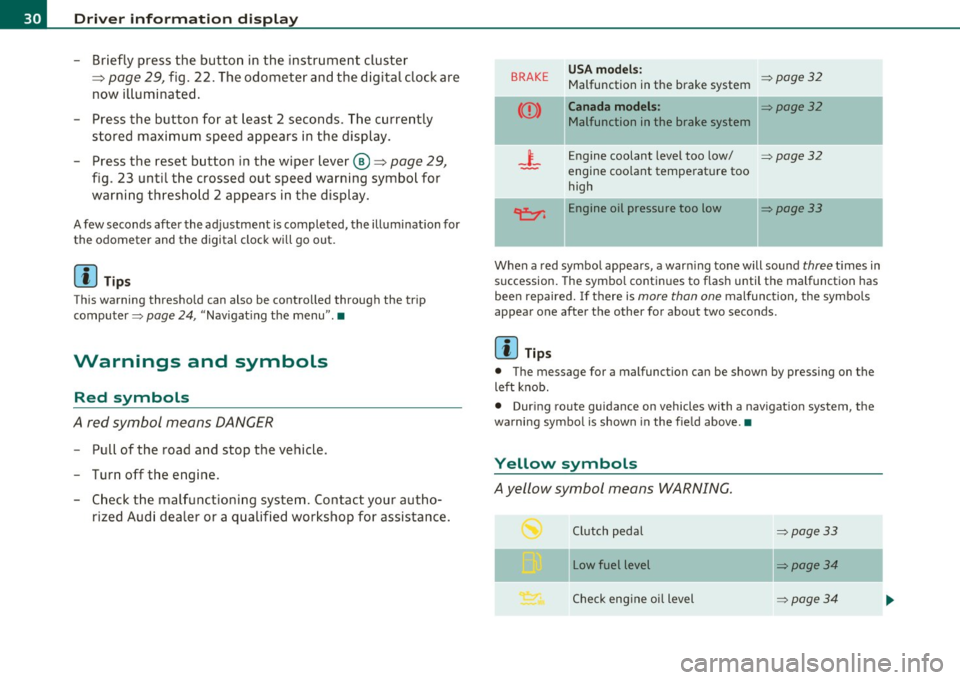
Driver info rmation d isplay
- Briefly press the button in the instrument cluster
=>
page 29, fig . 22. The odometer and the digital clock are
now i lluminated .
- Press the button for at least 2 seconds . The currently
stored maximum speed appears in the display.
- Press the reset button in the wiper lever@=>
page 29,
fig. 23 until the crossed out speed warning symbol for
warning th reshold 2 appears in the display.
A few seconds after the ad justment is completed, the illuminat io n for
the odometer and the digital clock will go out.
[ i J Tips
This warning thresho ld can also be contro lled through the trip
computer~
page 24, "Navigat ing the menu" .•
Warnings and symbols
Red symbols
A red symbol means DANGER
- P ull of the road and stop the vehicle .
- Turn off the engine.
- Check the malfunctioning syst em. Contact you r au tho-
rized Audi dealer or a qualified workshop for assistance.
BRAKE USA models : ~page32 Malfunction in the brake system
Canada models : ~page32
Malfunction in the brake system
_i_ Engine coolant level too low/ ~page32
-engine coolant temperat ure too
high
~ Engine oil pressure too low ~page33
When a red symbo l appears , a warn ing tone will sound three t imes in
succession. The symbo l continues to flash until the malfunction has
bee n repaired. If there is
more than one malfunction , the symbols
appear one after the other for about two seconds.
[ i J Tips
• The message for a malfunction can be shown by pressing on the
left knob.
• During route guidance on vehicles with a navigat ion system, the
wa rni ng symbo l is shown in the fie ld above. •
Yellow symbols
Ayellow symbol means WARNING.
Clutch pedal ~page33
- -
Low fuel level ~page34
Check eng ine oi l level ~ page34
Page 56 of 320

Open ing and closing
App lies to veh icles : w ith panoramic sliding sunroof
Removing the light unit
Removing the light unit requires some dexterity .
1111111111111111111111111111111
.,
~ CL ., m
"' ~ CL ., m
Fig. 45 Light unit in
t he headliner:
removing screws in the
light unit
Fig. 46 Removing the
light unit
Installation of the light unit follows the steps used in
removal, but in reverse order.
- Install the Phillips head blade in the screwdriver.
- Turn the two screws in the light unit in a counter-clockwise direction to remove~ fig. 45.
- Pull the light unit out of the headliner by the front end
(arrow) ~ fig. 46 .
- Allow the light unit to hang by the wire. •
Applies to vehicles : w ith panoramic sliding sunroof
Closing the open sky roof manually
Fig. 47 Left end face
of t he inst rument
panel: fuse cove r wit h
hand crank
F ig. 48 Lig ht unit in
t h e hea dliner : cran k
for emergency opera
t io n
You can close the panoramic sliding sunroof using the hand
crank located on the inside of the fuse box cover .
- Install the flat blade in the screwdriver .
Use the screwdriver to remove the fuse box cover
~ fig . 47 .
- Remove the crank from the fuse box cover .
Remove the blade from the screwdriver handle .
Page 107 of 320

___________________________________________________ O_ n_ t_h _e_ r_o _a_ d __ _
On the road
Steering
Adjustable steering wheel
The height and reach of the steering wheel con be
adjusted .
First, adjust t he dr iver's seat correct ly.
Fi g. 106 Leve r und er
the s tee ring column
-Pu sh t he lever~ fig. 106 down as far as it wi ll go~ &.
- Move th e st eeri ng wheel to t he desire d position.
- Push t he lever back up as fa r as it wi ll go.
There must be at least 10 inches (25 cm) between your chest and the
c en ter of the steer ing w hee l. If you cannot si t more than 10 inches
(25 cm) from the steering wheel, see if adaptive equ ipment is avai l
able to help you reach the pedals and increase the distance from the
steeri ng wheel.
For detai led info rmation on how to adjust the dr iver's seat, see
=> page 76, "Power se at adj ustment".
The steer ing whee l can be adjusted even when the ignition is turned
off .
Controls and equip
ment Safety first
& WARNING
Improper use of steering wheel adjustment and improper seating
position can cause serious personal
injury .
• Adjust the steer ing whe el column only when the vehicle is not
moving to prevent loss of vehicle control.
• Always make sure that the adjustment lever is securely pushed
up so that the position of the steering wheel cannot be changed
unintentionally when the vehicle is moving .
• Adjust the dr iver 's seat or steering wheel so that there is a
m inimum of 10 inches (25 cm) between your breastbone and the
steering wheel=>
page 126, fig. 122. If you cannot maintain this
minimum distance, the airbag system cannot protect you prop
erly.
• If physical limitations prevent you from sitting 10 inches (25
c m) or more from the steering wheel, check with your authorized
Audi dealer to see if adaptive equipment is available .
• Pointing the steering wheel toward your face decrea ses the
ability of the supplemental driver's a irbag to prote ct you in an
accident. Always make sure that the steer ing wheel is pointed
towards your che st .
• Always hold the steering wheel on the outside of the steering
wheel rim with your hands at the 9 o'clo ck and 3 o'clock position s
to help reduce the risk of personal injury if the driver's airbag
inflates .
• Never hold the steer ing wheel at the 12 o 'clock position or with
your hands at other positions inside the steering wheel rim or on
the steering wheel hub. Holding the steering wheel the wrong way
can cause serious injurie s to the hand s, arms and head if th e
driver 's airbag inflates. •
Vehicle care Technical data
Page 128 of 320

• ....__D_ r_iv _i_ n_, g=-- S_ a _ f_e _,Ly _ ______________________________________________ _
Proper occupant seating positions
Proper seating position for the driver
The proper driver seating position is important for safe,
relaxed driving.
Fig. 122 Correct
seating position
For your own safety and to reduce the risk of injury in the
event of an accident, we recommend that you adjust the
driver's seat to the following position:
- Adjust the driver's seat so that you can easily push the
pedals all the way to the floor while keeping your knee(s)
slightly bent~& .
- Adjust the angle of the seatback so that it is in an upright
pos ition so that your back comes in full contact with it
when you drive.
- Adjust the steering wheel so that there is a distance of at least 10 inches (25 cm) between the steering wheel and
your breast bone~ fig . 122. If not possible, see your
authorized Audi dealership about adaptive equipment.
- Adjust the steering wheel so that the steering wheel and airbag cover points at your chest and not at your face. -
Grasp the top of the steering wheel with your elbow(s)
slightly bent.
- Adjust the head restraint so the upper edge is as even as
possible with the top of your head. If that is not possible,
try to adjust the head restraint so that it is as close to this
position as possible.
- Fasten and wear safety belts correctly~
page 139.
-Always keep both feet in the footwell so that you are in
control of the vehicle at all t imes.
F o r deta iled informat ion on how to adjust the d river 's seat, see
=>
page 74 , "Adjusting front seats manually " or => pag e 75,
"Adjus ting the power sea t".
& WARNING
Drivers who are unbelted, out of position or too close to the airbag
can be seriously injured by an airbag as it unfolds. To help reduce
the risk of serious personal injury:
• Always adjust the driver's seat and the steering wheel so that
there are at least 10 inches (25 cm) between your breastbone and
the steering wheel.
• Always hold the steering wheel on the outside of the steering
wheel rim with your hands at the 9 o'clock and 3 o'clock positions
to help reduce the risk of personal injury if the driver's airbag
inflates.
• Never hold the steering wheel at the 12 o'clock position or with
your hands at other positions inside the steering wheel rim or on
the steering wheel hub. Holding the steering wheel the wrong way
can cause serious injuries to the hands, arms and head if the
driver's airbag deploys.
• Pointing the steering wheel toward your face decreases the
ability of the supplemental driver's airbag to protect you in a colli·
sion. .,
Page 224 of 320

-Fuel supply and filling your fuel tank PHf_ -:.....:.-.:._____ --------=-.:-___________ _
& WARNING
Under normal operating conditions, never carry additional fuel
containers in your car. Gas canisters and other containers used to
transport fuel can be dangerous. Such containers, full or empty,
may leak and could cause a fire in a collision. If you must transport
fuel to use for your lawn mower, snow blower, etc., be very careful
and always observe local and state laws regarding the use, trans
portation and storage of such fuel containers. Make certain the
container meets industry standards (ANSI/ASTM F852 - 86).
0 Note
Never drive your vehicle until the fuel tank is completely dry. The
irregular supply of fuel can cause misfiring. Gasoline could enter into
the exhaust system and damage the catalytic converter. •
Refuelling
The fuel filler flap is unlocked from a button in the
driver's door.
Fig . 156 Driver's
door: Unlocking fuel
filler flap Fig
. 157 Fuel cap
hooked on the opened
fuel filler flap
When adding fuel, the ignition and any cellular phones in the
vehicle must be switched
off.
Taking the fuel cap off
- To open the fuel filler flap, pull the button=> fig. 156 .
- Unscrew fuel filler cap counter-clockwise and hang it on
the fuel filler flap => fig . 157.
- Check the label on the inside of the fuel filler flap to deter
mine if the vehicle must be fueled with gasoline or diesel
fuel.
Refuelling procedure
Insert the fuel nozzle from the gasoline pump into the
fuel filler neck as far as it will go.
- Select a medium refuelling rate so that the nozzle
switches off automatically when the tank is full.
Putting the fuel cap back on
-After filling your tank, twist the fuel filler cap clockwise
until you hear a definite click.
- Close the fuel filler flap. .,