2011 AUDI A3 radio
[x] Cancel search: radioPage 9 of 320

Instruments and controls
General illustration
CD
@
®
©
Power window switches
Door handle
Power lo cking sw itch ... .. .. ......... .... .. .. .. . .
Switches for:
- Adjuster for outside m irro rs ... .. .. .. .. .. ... . .. .
- Switching on heated exterior m ir rors
© Light switch ........... .. .... .. .... .. ...... ... .
© Air outle ts ... .. ... .. .. .. .... .. .. .. .. .. ...... . .
0 T ur n s ignal and high be am .. ................... . .
@ Rad io cont rol buttons
® Steering wheel with:
- Integra ted control bu ttons
(multi-fun ction s teering
wheel only) for Audi Sound System
- Horn
- Drive r's airbag ............. .. .. .. .. .. .... ... .
@ Instrument cluster .................. .... ... ... .
@ Rad io and telephone control bu ttons
@ Switches for
- Windshield wiper/washer ... ...... .. ..... .... . .
- Trip computer ....... ...... .. .... .. ...... ... .
@ Depending on options : Radio or Navigat ion system
(n avigat ion, r adio, CD changer)
@ Sw itches fo r Electro nic Stabilization P rogram ( ESP)
@ Emergency flasher .. . .......................... .
@ Storage tray or switch for ............ ...... .. .. . . 4
9
44
6 5
56
101 59
1 4 9
8
65
21
188 92
92
- Audi magnetic ride . . . . . . . . . . . . . . . . . . . . . . . . . . . 12
@ Glove compa rtment (lockab le) . . . . . . . . . . . . . . . . . . . . 92
@ Fron t passenge r's airb ag . . . . . . . . . . . . . . . . . . . . . . . . . 149
Controls and equip
ment Safety first
Instruments and controls
@ loudspeaker (treble)
@ Climate controls .
.. ... ... .. ..... ........... ... .
@ Rear window defogger sw itch .. .. .. .. .. .. .. ..... .
@ Sw itch for seat heat ing ... .. ................. .. .
@ Gear shift lever or se lector lever
- Manu al tra nsm iss io n ..... ................. .. .
- Automatic transm ission ................. .... . .
@ Cup holder ... ... .. .. .. .. .. .. .. .. ... ... .... ... .
@) Electrica l socket . ....... .. . .. ... .. ... .. .. ... .. .
@ El ectri cal socket ................. .... .. .. ..... .
@ AUX- in connection
@ Parking brake lever .................. .... ...... .
@ Ignit ion lock ...... .. .... .. ................... .
@ Adjustable steering co lumn . ....... ... ... . .... .. .
@ Cruise control .... .. .. ... . ..... .. .. .. .. .. .. ... .
@ In strume nt lighting .......... ... .. . .. .. .. .. .. . .
@ Data Link Connecto r for On Boa rd Diagnostic (OBD II)
@ Release lever for the engine hood ......... . ... ... .
@ Switches for :
- Fuel flap release .... ... . ... .. .. .. .. .. .. .. ... .
- Rear hatch re lease
(I] Tips
9 7
102
103
1 14
115 89
90
90
108
106
105
1 10
5 8
20
2 25
222 4 5
A separate Owner's Manua l is in vehicles that have a factory-installed
radio, CD c hanger, navigatio n system, AUX -in connection or multi
fu nction stee ring w heel. •
Vehicle care Technical data
Page 20 of 320

Driver information display
Driver information display
Introduction
Introduction
The Driver information display inside the instrument
cluster provides you, the driver, with important informa
tion .
Center display
Fig. 6 In strument
cl uster : cente r disp lay
F ig . 7 Wiper le ver :
c ontro ls for the menu
di splay
With the ignition on, the display in the Dr iver Information System
shows t he fo llow ing in format ion:
• CD* inse rted o r Radio* station set •
Outside tempera ture*: At temperat ures below 41 °F (+5 °C), a
snowflake symbo l appears in front of the temperature display~& .
• Warning: front lid, doo r o r engine compartm ent lid open: The
display appea rs if the door, the eng ine compa rtment lid or front lid is
no t closed .
• Wa rning : close fue l tank cap: The Driver informat ion d isp lay ind i
ca tes when t he fille r ca p is not secure d or missi ng~
pag e 222.
Additional functions
You can open the following functions i n the Driver Information
System d isp lay by pressing the
I RESET! button ~ fig. 7 one or more
times:
T rip computer
D igital speedometer*
M enu display
~page21
~pag e22
The speed wa rni ng system is a lso displayed in the Driver Informat ion
System . You ca n read how to se t it in~
page 28 .
Efficiency program
The efficiency program can help you to use less fuel~ page 25.
Auto Check Control
Some functions and veh icle components are scanned for their oper
a ting status whe n you swi tch the ig nition on and while yo u are
driv ing . Malfunctions or required service procedures are signa led
aud ib ly and ind ica ted by red and yellow illum ina ted sym bols and
reminde rs in the display~
page 30 . _..
Page 42 of 320

Open ing and closing
Master key battery replacement
Each master key contains a battery housed under the
cover.
Fig. 2 8 Mas ter key :
opening the cover
We recommend having the battery changed by a qualified
workshop . However , if you wish to replace the dead battery
yourself, proceed as follows:
- Pry apart the base~ fig. 28 @and the cover @carefull y
with a coin .
- Remove the cover (arrow) .
- Remove the dead battery from the cover .
- Install the new battery. Please make certain that the"+"
sign on the bat tery faces down in the cover. Correct
polarity is shown on the cover.
- Place the cover with the new battery on the key base and
press both parts together.
For the sake of the environment
Dispose of dead batteries p roperly so as not to po llute the environ ·
ment .
[I] Tips
The replacement battery must be the same specification as the
original. •
Electronic immobilizer
The immobilizer helps to prevent unauthorized use of
your vehicle .
A computer chip inside your key automatically deactivates the elec
tronic immobilizer when you insert the key in the ignition lock . When
you remove the key from the ignition lock, the electron ic immobilizer
is automatica lly activated once again .
[I] Tips
• The veh icle cannot be started if an unauthorized key is used. The
vehicle may not start if another radio device such as a key for another
vehicle o r transponder is located on the key ring.
• For Declarat ion of Compliance to United States FCC and Industry
Canada regulations
~ page 303. •
Power locking system
General description
The power locking system locks or unlocks all doors and
the rear lid simultaneously.
The power locking system in you r vehicle incorpo rates the following
functions :
• Central locking funct ion
• Remote con trol feature ~
page 39.
• Anti -theft alarm system~ page 48.
Page 44 of 320

Opening and closing
• You are well advised not to keep valuables inside an unattended
vehicle, v isible or not . Even a properly locked vehicle cannot provide
the security of a safe! •
Unlocking and Locking the vehicle with the
remote control
How the remote control works.
Fig. 29 Remote
control : function
buttons
To unlock the vehicle doors and rear lid !TI
- Press button @once to unlock d river' door.
- Press button @twice to unlock all doors and the rear lid.
To lock the vehicle doors and rear lid iTI
- Press button ®~ & in "General description" on
page 40.
-Watch that all turn signal lights flash once.
To open rear lid only?:$
-Press button © for approximately one second .
PANIC Button
-Push the red button @to activate the panic function. The
horn sounds and the turn signals flash.
- Push the button @ again to deactivate the panic function.
The remote contro ls allows you to:
• lock or unlock the vehicle
• selective ly unlock the rear lid.
Th e turn signa ls will flash briefly whenever you lock or unlock the
vehicle. Also, the interior light will come on or go off whenever you
open or close the driver's door.
The transmitter and battery are located in the head of the remote
control. The receiver is located inside the vehicle. The maximum
effect ive range depends on several things. Remember, if the battery
is weak, the effective range decreases.
Th e remo te-control key contains a fold-out key that you can use to
manually lock or unlock the vehicle and to start the engine.
If you need to replace the remote control, or if you need to have it
repaired, you must see your authorized Audi dealer . Only then can you
use the key again.
& WARNING
Read and follow all WARNINGS ~ & in "General description" on
page 40.
(I] Tips
• The remote contro l key is automatically deactivated when the
ignition is switched on .
• The operation of the remote control key can be tempora rily
disr upted by interference from transmitters in the vicinity of the
vehicle wo rking in the same frequency range (e.g. a cell phone, radio
equipment). _..
Page 50 of 320

Opening and closing
Anti-theft alarm system
The anti-theft alarm triggers an alarm if anyone
attempts to break in to the ve hicle .
Fig . 3 9 Dio de po sition
in the in strum ent
panel
The anti -theft alarm system trigge rs an audible a larm and turns on
t he emergency flasher if an unauthori zed i nter feren ce wi th th e
veh icle is sensed by t he system .
How is the anti-theft alarm system switched on?
The anti-theft alarm system is switched on when you lock the dr iver's
door m anually using t he fo ld-ou t key, o r whe n you use the remote
control. The sys tem is activated approximately 30 seconds after the
vehicle is lo cked. The indicato r lig ht ~ fig . 39 sta rts flash ing rapi dly
for 30 seconds and then blinks s lowly.
How is the anti -theft alarm sy stem switched off?
The anti-theft alarm sys tem is switched off when you use the remote
c on trol to unlock yo ur vehi cle. If you do no t open a door within 30
seconds after you have unlocked with t he remote control, the vehicle
w ill l ock itse lf aga in automat ically .
If you lock just the d river's door us ing your key, the front passenger's
door and the rear lid remain locked .
When will the anti theft alarm system be triggered?
When the vehicle is locke d, the alarm sys tem monitors and protects
t he following parts of t he veh icle:
• eng ine compa rtment
• luggage compartment
• doors
• ignition
When the system is activated, the a larm will be t rigge red if one of the
doors, the engine hood or the rear lid are opened, or if t he ign it ion is
t u rned on or t he radio removed .
Th e a nti-t hef t alarm system w ill also go o ff w hen the bat tery i s
disconnected.
You can also t rigge r the alarm by pressing the PA NI C but ton on your
remote -co ntro l key. T his w ill alert other peop le in case of emergency .
Press the
PANIC button aga in to t urn off the a la rm .
How is the anti-theft alarm switched off when
triggered?
T he a larm system is switched off when you unlock the ve hicle using
the remote-cont ro l key or when the ignition is switched on. The a la rm
w ill also switch itself off when it comes to the end of its cycle .
Emergency flasher
The emergency flasher will b link briefly when the doors, eng ine hood
and re ar lid ar e pr oper ly closed .
If the emergency flashers do not blink, check the doo rs , engi ne hood
and rear lid to ma ke sure they are properly closed. If you close a door,
t he hood or the rea r lid wi th the an ti- theft a la rm sw itched on, the
eme rgency flashers w ill blink on ly after you have closed the door or
lid .
[ i ] Tips
For the an ti-t heft a larm system to func tion p roperly, m ake su re all
vehicle doors and windows are closed before leaving the vehicle. •
Page 161 of 320

_______________________________________________ A_ ir_ b_ a_,,,g '--- s.:.y _s _t_ e _ m ___ _
& WARNING (co ntinued )
seating position and have the airbag system inspected by your
authorized Audi dealer.
• A tight tether o r other strap on a rearward -facing child
restraint attached to the front pa ssenger seat can put too much
pressure on the weight -sensing mat in the seat and register more
weight than i s actually on the seat . The heavier weight regi stered
can make the system work as though an adult were on the seat
and deploy the Advan ced Airbag when it mu st be suppre ssed
causing serious or even fatal injury to the child .
• If , in exceptional circumstanc es, you must install a forward
facing child restraint on the front passenger seat, always move
the seat into its rearmost po sition in the seat' s fore and aft adjust
ment range, as far away from the airbag as possible . The backrest
must be adjusted to an upright position. Make sure that the PASSENGER AIR BAG OFF light comes on and stays on all the time
whenever the ignition is switched on.
& WARNING
• If the PASSENGER AIR BAG OFF light doe s not go out when an
adult is sitting on the front passenger seat after taking the steps
described above, make sure the adult is properly seated and
restrained at one of the rear seating positions.
• Have the airbag system inspected by your authorized Audi
dealer before transporting anyone on the front passenger seat .
[ i ] Tips
If the we ight-sensing mat in the front passenger seat detects an
em pty seat , the front airbag on the passenge r side will be t urne d off,
and the PASSENGER AIR BAG OFF light will stay on .•
Controls and equip ment Safety first Vehicle operation
Repair, care and disposal of the airbags
Parts of the airbag system are
insta lled at many different places on
your Audi . Ins tall ing, remov ing, serv icing o r rep airi ng a pa rt in an
area of the vehicle ca n damage a part of a n airbag system and prevent
t ha t sys tem from working prope rly in a coll is io n.
Th ere are some importa nt things you have to know to ma ke sure t hat
the effectiveness of the system will not be impai red and that
dis ca rded compo nents do not cause injury or po llute t he e nvir on
ment .
& WARNING
Improper care , serv icing and repair procedures can increase the
risk of personal injury and death by preventing an airbag from
deploying when needed or deploying an airbag unexpectedly:
• Never cover, obstruct, or change the steering wheel horn pad or
airbag cover or the instrument panel or modify them in any way .
• Never attach any objects such as cup holders or telephone
mountings to the surfaces covering the airbag units.
• For cleaning the horn pad or instrument panel, use only a soft ,
dry cloth or one moistened with plain water . Solvent s or cleaners
could damage the airbag cover or change the stiffness or strength
of the material so that the airbag cannot deploy and protect prop
erly.
• Never repair, adjust, or change any part s of the airbag system .
• All work on the steering wheel, instrument panel , front seats
or electrical sy stem (including the installation of audio equip
ment, cellular telephones and CB radios, etc. ) must be performed
by a qualified technician who has the training and special equip ment necessary .
• For any work on the airbag system, we strongly recommend
that you see your authorized Audi dealer or qualified workshop.
• Never modify the front bumper or parts of the vehicle body . ..,_
Vehicle care Do-it-yourself service Technical data
Page 197 of 320

_________________________________________ I_ n_ t_ e_ ll_,igent technology ,__E~-
Battery diagnosis
Battery diagnosis continuously determines the state of the battery.
Sensors determine battery voltage, battery current and battery
temperature. This determines the current state of charge and the
power of the battery .
Idling current management
Idling current management reduces energy consumption while the
vehicle is standing. With the ignition switched off, it controls the
energy supply to the various electrical components. Data from
battery diagnosis is considered.
Depending on the battery's state of charge , individual consumers are
gradually turned off to prevent excessive discharge of the battery and
thus maintain starting capability.
Dynamic energy management
While the vehicle is being driven, dynamic energy management
distributes the energy generated according to the needs of the indi
v idual components. It regulates consumption, so that more electrical
energy is not being used than is being generated and ensures an
optimal state of charge for the battery.
[ i] Tips
• But even energy management cannot negate the limits of physics.
Consider that the power and life of a battery are limited.
• If starting ability is threatened, you are informed by a warning
=> page 196, "Driver notification in the instrument cluster display". •
What you should know
The highest priority is given to maintaining starting capa
bility.
The battery is severely taxed in short-distance driving, in city traffic
and during the cold time of year. Abundant electrical energy is
Controls and equip
ment Safety first Vehicle operation
required, but only a little is generated. It is also critical if the engine
is
not running and electrical components are turned on. In this
instance energy is being consumed but none is being generated .
It is in precisely these situations that you will notice energy manage
ment actively regulating the distribution of energy.
Vehicle stands for an extended period
If you do not drive your vehicle over a period of several days or weeks,
electrical components are gradually cut back or switched off. This
reduces energy consumption and maintains starting capability over a
longer period.
Take into consideration that when you unlock your vehicle, some
convenience functions, such as the remote key or power seat adjust
ment, may not be available. The convenience functions will be avail
able again when you turn on the ignition and start the engine .
With the engine turned off
If you listen to the radio, for example, with the engine turned off, the
battery is being discharged.
If starting capability is jeopardized due to energy consumption, a
message appears in the driver information display.
You have to start the engine to charge the battery.
With the engine running
Although electrical energy is generated when the vehicle is being
driven, the battery can become discharged. This happens mostly
when little energy is being generated and a great deal consumed and
the battery's state of charge is not optimal.
To bring the energy balance back into equilibrium, consumers which
require especially large amounts of energy are temporarily cut back
or switched off. Heating systems in particular require a great deal of
energy . If you notice, for example , that the heated seats* or the
heated rear window are not heating, they have been temporarily cut
back or switched off. These systems will be available again as soon as
the energy balance has been restored. .,
Vehicle care Do-it-yourself service Technical data
Page 244 of 320
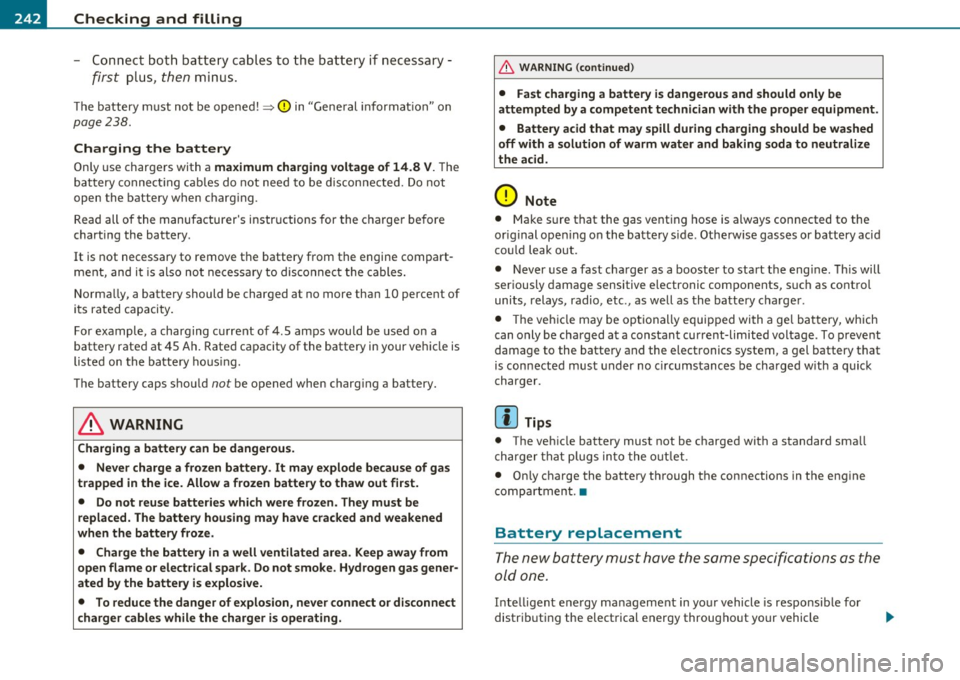
___ C_ h_ e_c _k _i _ n _g ~ a_n _d_ f_il _l_in _ g _________________________________________ _
- Connect both battery cables to the batt ery if necessary -
first plus, then minus .
The battery m ust not be opened!:::} 0 in "Gene ral informat ion" on
page 238.
Charging the battery
On ly use chargers with a m aximum charging voltage of 14.8 V. T he
ba ttery conne ct ing cab les do not need to be d isco nnected. Do not
open the battery when charg ing.
Read all of the manufacturer's instr uctions for the charge r be fore
charting the battery .
It is not necessary to remove the battery from the engine compart
ment, and i t is also not necessa ry to disconnect the cables.
Norma lly, a battery should be charged at no more tha n 10 perce nt of
i t s rated capaci ty.
For example, a charging cu rrent of 4.5 amps wou ld b e used on a
battery rated at 45 Ah. Rate d capacity of the battery in your ve hicle is
listed on the batte ry housin g.
The bat tery caps shou ld
not be opened when charg ing a battery.
& WARNING
Charging a battery can be dangerous.
• Never charge a frozen battery . It may explode be cause of gas
trapped in the ice. Allow a frozen battery to thaw out first.
• Do not reuse batter ies wh ich were frozen . They must be
replaced. The battery housing may have cracked and weakened
when the battery froze .
• Charge th e battery in a w ell ventilated area. Keep away from
open flame or electrical spark . Do not smoke. Hydrogen gas gener
ated by the battery is explosive.
• To reduce the danger of e xplosion, never connect or disconnect
c harger cable s while the charger i s operating.
& WARNING (c on tinued )
• Fast charging a battery is dangerous and should only be
attempted by a competent technician with the proper equipment .
• Battery acid that may spill during charging should be washed
off with a solut ion of warm water and baking soda to neutralize
the acid.
0 Note
• M ake s ure that the gas venting hose is always connected to the
or ig inal open ing o n the ba tte ry s ide . Othe rw ise gasses or battery aci d
co uld leak out .
• N ever use a fast cha rger as a booster to start t he eng ine . Th is will
ser iously damage sensitive electronic components, such as control
units, relays, radio , etc. , as well as the batte ry c harge r.
• Th e vehicle may be optionally equ ipped wi th a gel ba tte ry, which
can only be charged at a constant current-limited voltage . To prevent
damage to the batte ry and the electronics system, a gel battery that
is connected must under no c ircums tances be charged with a quic k
charger.
[I) Tips
• The veh icle battery must not be c harged with a standard sma ll
c harger that plugs in to the outlet.
• Only charge the battery th rough the connections in the engine
c omp artment .•
Battery replacement
T he new battery must have the s am e specific ations as the
old one.
Inte lligent energy management in yo ur vehicle is responsib le for
distr ib uting the elect rical e nergy througho ut your vehicle