Page 1 of 592
TABLE OF CONTENTS
1
1Before drivingAdjusting and operating features such as door locks,
mirrors, and steering column.
2When drivingDriving, stopping and safe-driving information.
3Interior fea-
turesAir conditioning and audio systems, as well as other in-
terior features for a comfortable driving experience.
4Maintenance
and careCleaning and protecting your vehicle, performing do-it-
yourself maintenance, and maintenance information.
5When trouble
arisesWhat to do if the vehicle needs to be towed, gets a flat
tire, or is involved in an accident.
6Vehicle
specificationsDetailed vehicle information.
7For ownersReporting safety defects for U.S. owners and seat belt
instructions for Canadian owners
IndexAlphabetical listing of information contained in this
manual.
Page 3 of 592

1
2
3
4
5
6
7
3
Windshield wipers and washer .............................. 191
Rear window wiper and washer .............................. 193
2-4. Using other driving systems Cruise control ...................... 194
Dynamic laser cruise control ............................... 197
Intuitive parking assist......... 209
Driving assist systems ........ 215
2-5. Driving information Cargo and luggage ............. 219
Vehicle load limits ............... 225
Winter driving tips ............... 226
Trailer towing ...................... 229
Dinghy towing ..................... 237
3-1. Using the air conditioning system and defogger
Front manual air conditioning system .......... 240
Front automatic air conditioning system .......... 246
Rear manual air conditioning system .......... 253
Rear automatic air conditioning system .......... 256
Rear window and outside rear view mirror defoggers,
and windshield wiper
de-icer ............................... 260 3-2. Using the audio system
Audio system types ............ 262
Using the radio ................... 265
Using the CD player ........... 271
Playing back MP3 and WMA discs ....................... 279
Optimal use of the audio system .............................. 287
Using the AUX adapter....... 291
Using the steering wheel audio switches.................. 292
3-3. Using the rear audio system Rear seat entertainment system features ................ 296
Using the DVD player (DVD video)...................... 303
Using the DVD player (video CD) ........................ 312
Using the DVD player (audio CD/CD text) ........... 315
Using the DVD player (MP3 discs) ...................... 316
Using the video mode......... 318
Changing the initial setting............................... 320
3-4. Using the hands-free phone system
(for cellular phone)
Hands-free phone system (for cellular phone)
features ............................ 327
Using the hands-free phone system
(for cellular phone) ........... 331
Making a phone call ........... 339
Setting a cellular phone ...... 345
3Interior features
Page 5 of 592
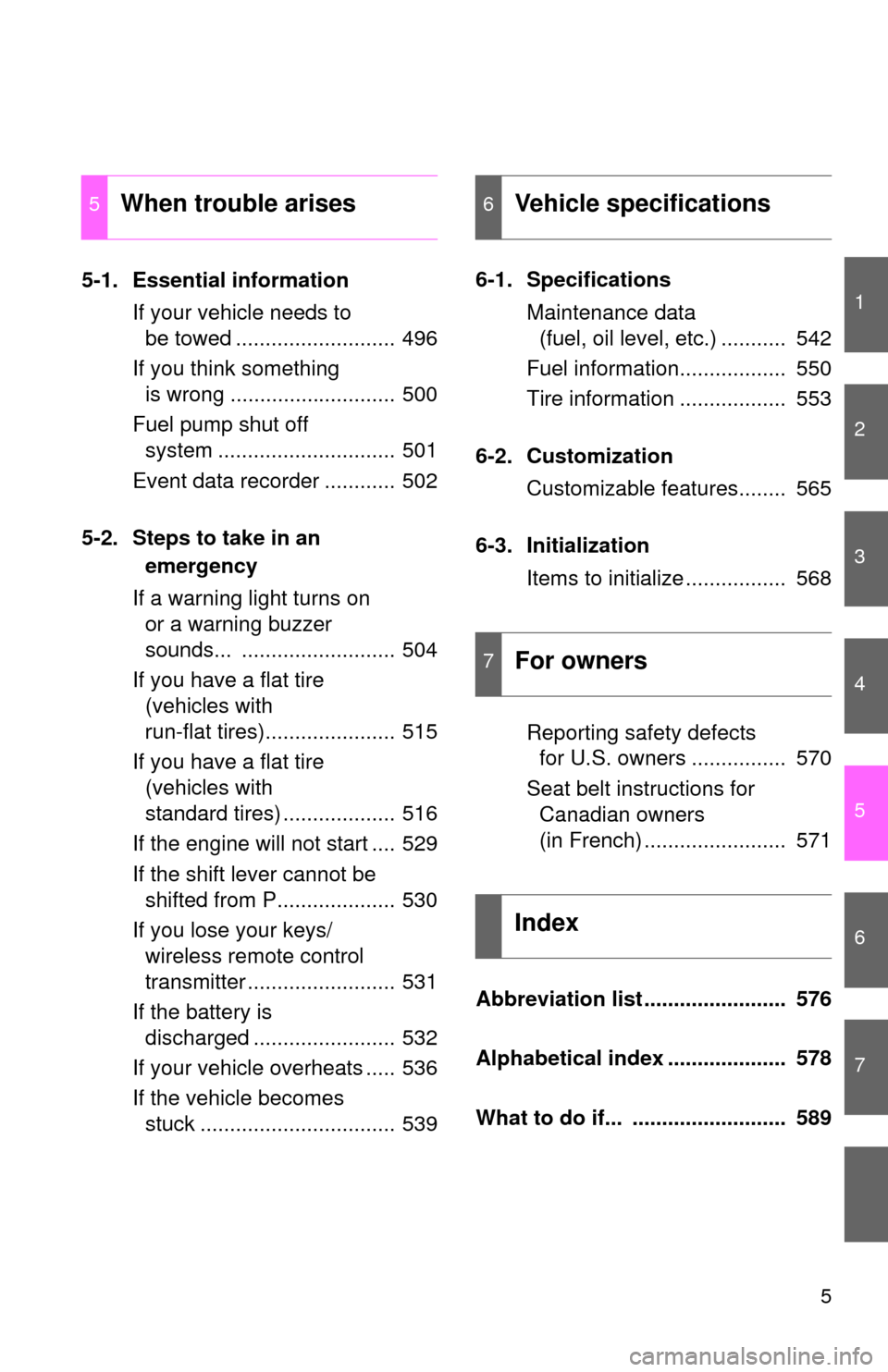
1
2
3
4
5
6
7
5
5-1. Essential informationIf your vehicle needs to be towed ........................... 496
If you think something is wrong ............................ 500
Fuel pump shut off system .............................. 501
Event data recorder ............ 502
5-2. Steps to take in an emergency
If a warning light turns on or a warning buzzer
sounds... .......................... 504
If you have a flat tire (vehicles with
run-flat tires)...................... 515
If you have a flat tire (vehicles with
standard tires) ................... 516
If the engine will not start .... 529
If the shift lever cannot be shifted from P.................... 530
If you lose your keys/ wireless remote control
transmitter ......................... 531
If the battery is discharged ........................ 532
If your vehicle overheats ..... 536
If the vehicle becomes stuck ................................. 539 6-1. Specifications
Maintenance data (fuel, oil level, etc.) ........... 542
Fuel information.................. 550
Tire information .................. 553
6-2. Customization Customizable features........ 565
6-3. Initialization Items to initialize ................. 568
Reporting safety defects for U.S. owners ................ 570
Seat belt instructions for Canadian owners
(in French) ........................ 571
Abbreviation list ........................ 576
Alphabetical index .................... 578
What to do if... .......................... 589
5When trouble arises6Vehicle specifications
7For owners
Index
Page 30 of 592
30 1-2. Opening, closing and locking the doors
■Conditions affecting operation
The wireless remote control function may not operate normally in the follow-
ing situations.
●Near a TV tower, radio station, electr ic power plant, airport or other facil-
ity that generates strong radio waves
● When carrying a portable radio, cell ular phone or other wireless commu-
nication devices
● When multiple wireless remote control are in the vicinity
● When the wireless remote control is in contact with, or is covered by, a
metallic object
● When a wireless remote control (that emits radio waves) is being used
nearby
● When the wireless remote control has been left near an electrical appli-
ance such as a personal computer
● If window tint with a metallic content or metallic objects is attached to the
rear window
■ Customization that can be co nfigured at Toyota dealer
Settings (e.g. operation signal) can be changed.
(Customizable features P. 565)
Page 63 of 592
63
1
1-3. Adjustable components (seats, mirrors, steering wheel)
Before driving
Seating configurations
Tumbling the second seats■ Before tumbling the second seats
Stow the seat belt buckles.
Outer seats: Use the seat belt
hangers to prevent the belts from
being tangled.
■ Tumbling the second seats
Lower the head restraints to the
lowest position and slide the seat
to the rear-most lock position.
STEP1
STEP2
STEP1
Page 71 of 592
71
1-3. Adjustable components (s
eats, mirrors, steering wheel)
1
Before driving
Folding the third seats (manual seats)
■ Before folding the third seats
Lower the head restraints to the
lowest position and stow the seat
belt buckles.
Stow the center seat belt. ( P. 87)
■ Folding the third seats
Pull the “TO FOLD/LIFT SEAT-
BACK” strap and fold down the
seatback.
■ Raising the third seats
Pull the “TO FOLD/LIFT SEAT-
BACK” strap and raise the seat-
back.
STEP1
STEP2
Page 72 of 592
72 1-3. Adjustable components (seats, mirrors, steering wheel)
Folding the third seats (power seats)
You can operate the power third seats when the engine switch is in
the “ACC” or “LOCK” position, and/or the shift lever is in P.
■ Before folding the third seats
Lower the head restraints to the
lowest position and stow the seat
belt buckles.
Stow the center seat belt. ( P. 8 7 )
■ Folding the third seats
Press the folding/returning
switch.
■ Raising the third seats
Press the folding/returning switch, returning switch ( P. 7 6 ) o r
seatback angle adjustment switch ( P. 6 1 ) .
STEP1
STEP2
Page 73 of 592
73
1-3. Adjustable components (s
eats, mirrors, steering wheel)
1
Before driving
Stowing the third seats (manual seats)
■ Before stowing the third seats
Fold down the seatbacks. ( P. 7 1 )
■ Stowing the third seats
Pull and hold the “TO STOW/
USE” strap and lift up the seat
rearward. Then push the seat
down.
If the seat does not lift up when
the “TO STOW/USE” strap is
pulled, lift the seatback by pulling
on the “TO FOLD/LIFT SEAT-
BACK” strap. Then push the seat-
back down again.
Push the seat against the floor
and make sure it is locked
securely.
STEP1
STEP2