2010 SKODA FABIA steering
[x] Cancel search: steeringPage 49 of 244

Lights and Visibility
48Lights and VisibilityLightsSwitching lights on and off
Fig. 36 Dash panel: Light switch / fuse box: Switch for daylight driving lightsSwitching on side lights– Turn the light switch
fig. 36
- left into position
.
Switching on the low beam and main beam– Turn the light switch into position
.
– Press the main beam lever forward in order to switch on the main beam
page 52, fig. 40
.
Switching off lights (except daylight driving lights)– Turn the light switch into position O. During the engine start, the low beam
lights are switched off automatically.
On vehicles fitted with
right-hand steering
* the position of the switches differs to
some extent from the position shown on
fig. 36
. The symbols which mark the switch
positions are identical, however.
WARNING
Never drive with side lights on - risk of accident! The side lights are not bright enough to light up the road sufficiently in front of you or to be seen by other oncoming traffic. In this case, always switch on the low beam when it is dark or if visibility is poor.
Note
O n R S v e h i c l e s w i t h s e p a ra t e l i g h t s * f o r d a
ylight driving lights (in the bumper below
the main headlights) these lights also serve as side lights.
An audible warning will sound if you wi
thdraw the ignition key and open the
driver's door when the vehicle lights are still on.
The acoustic warning signal is switched off over the door contact when the driver's
door is closed (ignition off). The vehicle
can be parked with
the side lights on.
If the car is parked for a lengthy period,
we recommend switching off all lights, or
leaving only the parking lights switched on.
The switching on of the described lights
should only be undertaken in accordance
with the legal requirements.
In the event of cool or humid
weather conditions
, the headlights can be misted up
from inside.
The temperature difference between interior and external area of the headlight lenses is decisive. When the driving lights are switched on,
the light outlet surfaces are free from
mist after a short period. The headlight lens
es can possibly mist up at the border
areas. It also concerns reverse light and turn signal lights. This mist has no influence on th
e life of the lighting system.
“DAY LIGHT” *Activating daylight driving lights*– Remove the cover of the fuse box on
the left side of the dash panel
page 195.
s3j8.a.book Page 48 Tuesday, April 20, 2010 1:10 PM
Page 50 of 244

Lights and Visibility
49
Using the system
Safety
Driving Tips
General Maintenance
Breakdown assistance
Technical Data
– Turn the light switch into position O
page 48, fig. 36
- left.
– Switch on the switch for daylight driving lights
page 48, fig. 36
- right.
Activating daylight driving lights*
on vehicles with the “START-STOP”
system– Pull the turn signal light lever towards the
steering wheel, at the same time slide it
to the top and hold it in this position.
– Switch on the ignition - the right turn signal light flashes 4x.– Switch off the ignition - an audible signal
sounds, which confirms
the activation of
the daylight driving lights.
– Release the turn signal light lever.Deactivating daylight driving lights*– Switch off the switch for daylight driving lights
page 48, fig. 36
- right.
– Turn the light switch to the position side lights
or low beam
page 48,
fig. 36
- left.
Deactivating daylight driving ligh
ts* on vehicles with the “START-
STOP” system– Pull the turn signal light lever towards the
steering wheel, at the same time slide it
to the bottom and hold it in this position.
– Switch on the ignition - the left turn signal light flashes 4x.– Switch off the ignition - an audible signal
sounds, which confir
ms the deactivation
of the daylight driving lights.
– Release the turn signal light lever. On vehicles with separate ligh
ts* for daylight driving lights in the fog lights or in the
front bumper, the parking lights and the lice
nce plate light do not come on when acti-
vating the function daylight drivin
g lights (neither front nor rear).
If the vehicle is not equipped with separate lights* for daylight driving lights, the combination of the low beam, the parking ligh
ts (front and rear) including the licence
plate light is used as daylight driving lights.
In some countries, the national
legal provisions require that the rear parking lights also
come on together with the separate lights* for daylight driving lights when activating the function daylight driving lights.Halogen projector headlights with cornering light function*For a better cornering illumination, the halogen projector headlights with cornering light function are set in the optimal position in line with the vehicle speed and the steering angle. If the warning light
comes on while driving or after the ignition is switched on, a
fault is confirmed.
WARNING
If there is a fault in the halogen projec
tor headlights with
cornering light func-
tion, the warning light
lights up in the instrument cluster. The halogen
projector headlights with cornering light function are automatically lowered to the emergency position, which prevents a po
ssible dazzling of oncoming traffic.
Thus the illuminated length of the road is shortened. Drive carefully and have the car inspected immediately by a specialist garage.Tourist light*Halogen projector headlights with cornering light functionThis mode makes it possible to drive in countries with opposing traffic system, driving on the left/right, without dazzling the oncoming vehicles. When the mode “tourist light” is active, the side to side swivel of the headlights is deactivated.Activating tourist lightBefore activating the tourist light,
the following condit
ions must be met:
Ignition switched off, light switched off (light switch in the position O), control dial for the headlamp beam adjustment in the position
0, no gear engaged or selector lever in
the position
N (automatic gearbox), tourist light deactivated.
– Switch on the ignition.Up to 10 seconds after the ignition is switched on:
s3j8.a.book Page 49 Tuesday, April 20, 2010 1:10 PM
Page 51 of 244

Lights and Visibility
50– Turn the light switch to the position
page 48.
– Engage the reverse gear (manual gearbox) or move the selector lever into the posi-
tion
R (automatic gearbox).
– Turn the control dial for headlamp
beam adjustment fr
om the position
0 to the
position
3 page 51.
Deactivating tourist lightBefore deactivating the tourist light, the following conditions must be met: Ignition switched off, light switched off (light switch in the position O), control dial for the headlamp beam adjustment in the position
3, no gear engaged or selector lever in
the position
N (automatic gearbox),
tourist light activated.
– Switch on the ignition.Up to 10 seconds after the ignition is switched on:– Turn the light switch to the position
page 48.
– Engage the reverse gear (manual gearbox) or move the selector lever into the posi-
tion
R (automatic gearbox).
– Turn the control dial for headlamp
beam adjustment fr
om the position
3 to the
position
0 page 51.
The adaptation of the halogen projector he
adlights must be performed as follows
page 150.Fog lights*
Switching on the fog lights– First of all turn the light switch into position
or fig. 37
.
– Pull the light switch out to the
first
detent .
The warning light
lights up in the instrument cluste
r when the fog lights are switched
on page 26.
Fog lights with the function “CORNER”* The fog lights with the function “CORNER” are designed for a better illu- mination of the surrounding area
near the vehicle when corning,
parking etc.The fog lights with the function “CORNER” ar
e adjusted according to the steering angle
or after switching on the turn signal light
6) in the following circumstances:
the vehicle is stationary and the engine
is running or it moves with a speed of
maximum 40 km/h;
the daylight driving lights are not switched on;
Low beam switched on.
A fault in the system of the fog lights with
the function “CORNER” is confirmed by the
warning light
lighting up.
Note
If the fog lights are switched on, the functi
on of the lights “CORNER” is not active.
Rear fog light
Switching on the rear fog light– First of all turn the light switch into position
or fig. 37
.
– Pull the switch into position . The fog lights* light up at the same time.
Fig. 37 Dash panel: Light switch
6)If both switch on versions are conflicting, for
example if the steering wheel is turned to the left
and the right turn signal light is switched on,
the turn signal light has the higher priority.
A1
A2
s3j8.a.book Page 50 Tuesday, April 20, 2010 1:10 PM
Page 53 of 244

Lights and Visibility
52The turn signal
and main beam lever
The parking lights and headlight flas
her are also switched on and off
using the turn signal and main beam lever.The turn signal and main beam le
ver perform the following functions:
Right
and left
turn signal light
– Push the lever upwa
rds or downwards
fig. 40
.
– If you only wish to flash three times (the
so-called convenience turn signal*), push
the lever briefly up to the upper or lower pressure point and release it.
– Turn signal for changing lanes - in order to
only flash briefly, move the lever up or
down to the pressure point and hold it in this position.
Main beam
– Switch on the low beam. – Push the lever forwards.– Pull the lever back into the initial positi
on in order to switch the main beam off
again.
Headlight flasher
– Pull the lever towards the steering wheel (spring-tensioned position) - the main
beam and warning light
in the instrument cluster come on.
Parking light
– Switch off the ignition. – Push the lever up or down - the right-hand
or left-hand parking light is switched
on.
Information concerning the function of the lights.
The
turn signal system
only operates when the ignition is switched on. The corre-
sponding warning light
or in the instrument cluster also flashes.
The turn signal is automatically cancelled after negotiating a curve.
The side light and rear light on the appropriate side of the vehicle are switched on
when the
parking light
is selected. The parking light function only operates if the igni-
tion is switched off.
An acoustic warning signal will sound when
the driver's door is opened if the lever
is not in the middle position after removing the ignition key from the ignition lock. The acoustic warning signal will stop just as
soon as the driver's door is closed.
Caution
Use main beam or the headlight flasher only
if this does not risk dazzling other road
users.
Note
If you have switched on the right or left turn signal light and you switch off the igni-
tion, the parking light is no
t automatically switched on.
Use only in accordance with the legal
requirements the described lighting and
signal systems.
Fig. 40 Turn signal and main beam lever
s3j8.a.book Page 52 Tuesday, April 20, 2010 1:10 PM
Page 56 of 244

Lights and Visibility
55
Using the system
Safety
Driving Tips
General Maintenance
Breakdown assistance
Technical Data
Windshield wiper and wash systemWindshield wiper You can operate the windscreen wipers and automatic wipe/wash using the windscreen wiper lever.The windscreen wiper lever
fig. 46
has the following positions:
Finger-operated wiping– If you wish to wipe the windscreen only
briefly
, push the lever into the sprung
position .
Intermittent wiping– Position the lever up into position . – Set with the switch the desired brea
k between the individual wiper strokes
Slow wipe– Position the lever up into position .Fast wipe– Position the lever up into position .
Automatic wipe/wash for windscreen– Pull the lever towards the steering wheel into the spring-tensioned position ,
the wash system and the windscreen wipers will operate.
– Release the lever. The windscreen wash system stops and the wiper continues for
another 1 - 3 wiper strokes (depending on
the period of spraying of the wind-
screen).
Wiping the rear window pane– Push the lever away from the st
eering wheel into position
fig. 46
, the wide-
screen wiper will operate every 6 seconds.
Automatic wipe/wash for the rear window pane– Push the lever away from the steering wheel into the spring-tensioned position ,
the windscreen wiper and wash system will operate.
– Letting go of the lever will cause the windscreen wash system to stop and the wiper
to continue for another 1 - 3 wiper strokes
(depending on the period of spraying of
the windscreen).
The lever will stay in position after releasing it
.
Switching windscreen wipers off– Move the lever back into
its home position .
The windscreen wipers and the windscreen washer system only operate if the ignition is switched on. The rear window will be wiped again if the window wipers are on when reverse gear is selected. The windscreen washer nozzles for the windscreen are heated* when the ignition is switched on. Top up with wash liquid
page 176.
WARNING
Properly maintained windscreen wiper blades are essential for clear visi-
bility and safe driving
page 56.
Fig. 46 Windscreen wiper lever
A4
A1
AA
A2A3
A5
A6
A7
A6
A0
s3j8.a.book Page 55 Tuesday, April 20, 2010 1:10 PM
Page 60 of 244

Seats and Storage
59
Using the system
Safety
Driving Tips
General Maintenance
Breakdown assistance
Technical Data
Seats and StorageFront seatsBasic informationThe front seats have a wide range of differ
ent settings and can thus be matched to the
physical characteristics of the driver and
front passenger. Correct adjustment of the
seats is particularly important for:
safely and quickly reaching the controls;
a relaxed, fatigue-free body position;
achieving the maximum protection offered by the seat belts and the airbag
system. The chapters which follow describe the procedure which you should adopt for adjusting the seats.
WARNING
Never transport more occupants than the maximum seating in the vehicle.
Each occupant must correctly fasten the seat belt belonging to the seat.
Children must be fastened
page 130, “Transporting children safely” with a
suitable restraint system.
The front seats and the head restraints must always be adjusted to match
the body size of the seat occupant as well as the seat belts must always be correctly fastened in order to provide an optimal protection for you and your occupants.
Always keep your feet in the footwell
when the vehicle is being driven -
never place your feet on the instrument panel, out of the window or on the surfaces of the seats. This is particular
ly important for the front seat passenger.
You will be exposed to increased risk of
injury if it becomes necessary to apply
the brake or in the event of an accident.
If an airbag is deployed, you may suffer
fatal injuries when adopting an incorrect seated position!
It is important for the driver and front
passenger to maintain
a distance of at
least 25 cm from the steering wheel or
dash panel. Not maintaining this
minimum distance will mean that the airbag
system will not be able to properly
protect you - hazard! The front seats and the head restraints must always also be correctly adjusted to match the body size of the occupant.
Ensure that there are no objects in
the footwell as any objects may get
behind the pedals during a driving or braking manoeuvre. You would then no longer be able to operate the clutch, to brake or accelerate.
Do not transport any objects on the front passenger seat except those
provided for this purpose (e.g. child safety seat) - risk of accident!Adjusting the front seatsAdjusting a seat in a forward/back direction–Pull the lever
fig. 50
up and push the seat into the desired position.
– Release the lever and push the seat further until the lock is heard to engage.Adjusting height of seat*– Lift the seat if required by pulling or pumping lever upwards.– Lower the seat if required by pushing or pumping lever downwards.
WARNING (continued)
Fig. 50 Controls at seat
A1A1
A2A2
s3j8.a.book Page 59 Tuesday, April 20, 2010 1:10 PM
Page 61 of 244
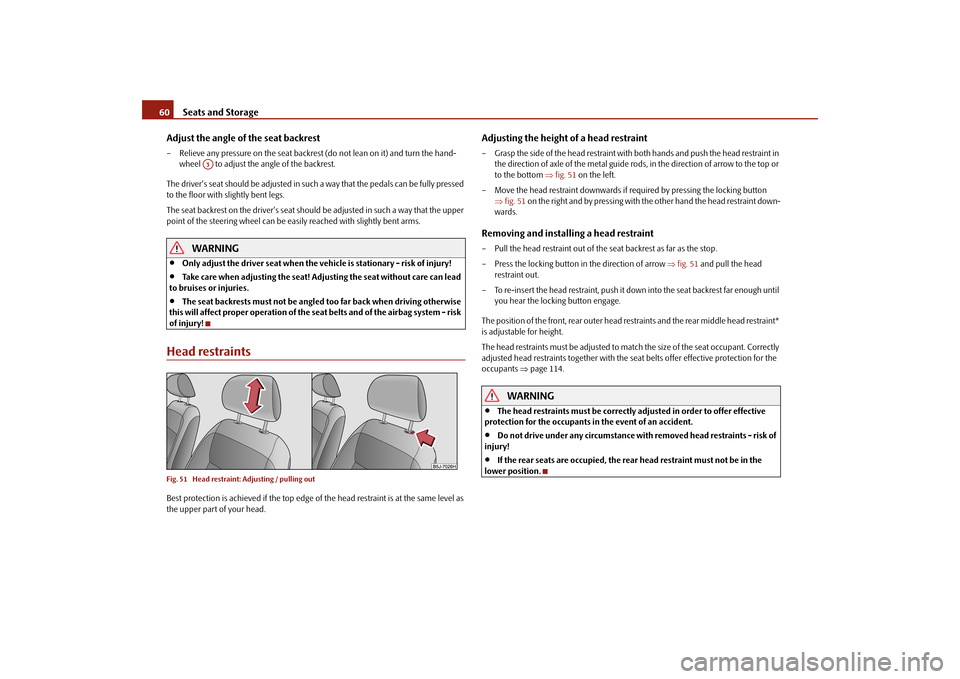
Seats and Storage
60 Adjust the angle of the seat backrest– Relieve any pressure on the seat backrest
(do not lean on it) and turn the hand-
wheel to adjust the angle of the backrest.
The driver's seat should be adjusted in such a way that the pedals can be fully pressed to the floor with slightly bent legs. The seat backrest on the driver's seat should
be adjusted in such a way that the upper
point of the steering wheel can be easi
ly reached with slightly bent arms.
WARNING
Only adjust the driver seat when the vehicle is stationary - risk of injury!
Take care when adjusting the seat! Adjusting the seat without care can lead
to bruises or injuries.
The seat backrests must not be angled too far back when driving otherwise
this will affect proper operation of the se
at belts and of the airbag system - risk
of injury!Head restraintsFig. 51 Head restraint: Adjusting / pulling outBest protection is achieved if the top edge of
the head restraint is at the same level as
the upper part of your head.
Adjusting the height of a head restraint– Grasp the side of the head restraint with both hands and push the head restraint in
the direction of axle of the metal guide rods, in the direction of arrow to the top or to the bottom
fig. 51
on the left.
– Move the head restraint downwards if required by pressing the locking button
fig. 51
on the right and by pressing with the other hand the head restraint down-
wards.
Removing and installing a head restraint– Pull the head restraint out of the seat backrest as far as the stop. – Press the locking button in the direction of arrow
fig. 51
and pull the head
restraint out.
– To re-insert the head restraint, push it do
wn into the seat backrest far enough until
you hear the locking button engage.
The position of the front, rear outer head restraints and the rear middle head restraint* is adjustable for height. The head restraints must be adjusted to ma
tch the size of the seat occupant. Correctly
adjusted head restraints together with the
seat belts offer effective protection for the
occupants
page 114.
WARNING
The head restraints must be correctly adjusted in order to offer effective
protection for the occupants in the event of an accident.
Do not drive under any circumstance with removed head restraints - risk of
injury!
If the rear seats are occupied, the rear
head restraint must not be in the
lower position.
A3
s3j8.a.book Page 60 Tuesday, April 20, 2010 1:10 PM
Page 72 of 244

Seats and Storage
71
Using the system
Safety
Driving Tips
General Maintenance
Breakdown assistance
Technical Data
Put bicycle into the bicycle carrierFig. 70 Put in the bicycle / fastening the front wheel– Remove the front wheel before putti
ng the bicycle into the vehicle.
– Slacken the quick tension jack on the fixi
ng axle of the bicycl
e carrier and adjust
according to the width
of the bicycle fork.
– Fit the bicycle fork onto
the fixing axle and tighten with the quick tension jack
fig. 70
.
– Position the left pedal of the bicycle forward, in order to attach the front wheel
more easily.
– Slacken the screw
page 70, fig. 69
and push the bicycle
holder together with
the attached bicycle to the le
ft (in the direction of the arrow), so that no collision
between the steering arm and the side wi
ndow of the luggage compartment can
occur.
– Carefully guide the boot lid to the bottom
without letting it go and at the same time
check if there is adequate room between
the steering arm of the bicycle and the
window of the boot lid. If necessary adapt
the position of the moveable part of the
bicycle carrier in such a way that no collision can occur
page 70.
– It is best to push the removed front wheel between the crank of the left pedal and
the bicycle frame, attach it wi
th a strap to the front fork
fig. 70
, and/or to a fixing
point.
– Make sure that it does not lead to da
mage of the trim panel of the luggage
compartment, the bicycle and the placed objects.
– Perform the installation of the second
fixture and the attachment of the bicycle
analogously.
WARNING
Place the bicycles in the bicycle carrier in such a position that no collision between the steering arm and the side
and/or rear window can occur.
Note
If the front wheel is equipped with disc brake, attach the wheel in such a way that the brake disc is opposite the frame.Secure the stability of the bicycles with a strapFig. 71 Securing the bicycles with clamps / securing the bicycles with a strap– To slacken the rubber part of the clamp,
push both parts against each other and
open the clamp.
– Position the clamp with the rubber part to the front (in direction of travel) as far as
possible below the saddle
rod and close the clamp
fig. 71
.
– When transporting two bi
cycles tension the strap
fig. 71
between the saddle
rods, by pushing the bicycles apart.
– Hang the carabines at the ends of the strap into the lashing eyes behind the rear
seats.
– Pull the strap through the tensioning clasp,
first of all on the one side and then on
the other side.
AA
s3j8.a.book Page 71 Tuesday, April 20, 2010 1:10 PM