Page 478 of 658
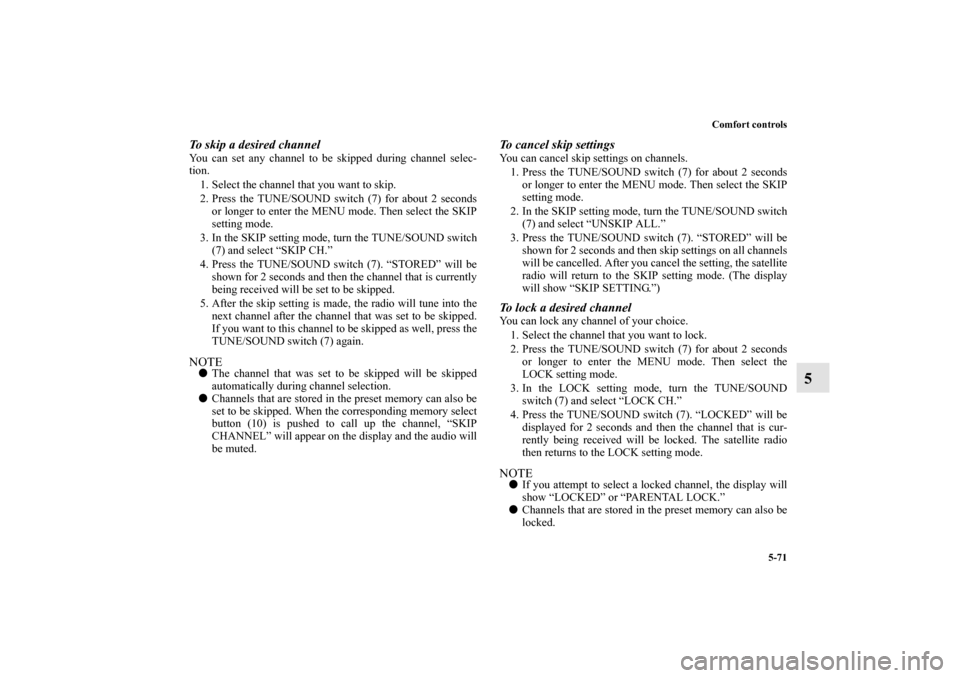
Comfort controls
5-71
5
To skip a desired channelYou can set any channel to be skipped during channel selec-
tion.
1. Select the channel that you want to skip.
2. Press the TUNE/SOUND switch (7) for about 2 seconds
or longer to enter the MENU mode. Then select the SKIP
setting mode.
3. In the SKIP setting mode, turn the TUNE/SOUND switch
(7) and select “SKIP CH.”
4. Press the TUNE/SOUND switch (7). “STORED” will be
shown for 2 seconds and then the channel that is currently
being received will be set to be skipped.
5. After the skip setting is made, the radio will tune into the
next channel after the channel that was set to be skipped.
If you want to this channel to be skipped as well, press the
TUNE/SOUND switch (7) again.NOTE�
The channel that was set to be skipped will be skipped
automatically during channel selection.
�
Channels that are stored in the preset memory can also be
set to be skipped. When the corresponding memory select
button (10) is pushed to call up the channel, “SKIP
CHANNEL” will appear on the display and the audio will
be muted.
To cancel skip settingsYou can cancel skip settings on channels.
1. Press the TUNE/SOUND switch (7) for about 2 seconds
or longer to enter the MENU mode. Then select the SKIP
setting mode.
2. In the SKIP setting mode, turn the TUNE/SOUND switch
(7) and select “UNSKIP ALL.”
3. Press the TUNE/SOUND switch (7). “STORED” will be
shown for 2 seconds and then skip settings on all channels
will be cancelled. After you cancel the setting, the satellite
radio will return to the SKIP setting mode. (The display
will show “SKIP SETTING.”)To lock a desired channelYou can lock any channel of your choice.
1. Select the channel that you want to lock.
2. Press the TUNE/SOUND switch (7) for about 2 seconds
or longer to enter the MENU mode. Then select the
LOCK setting mode.
3. In the LOCK setting mode, turn the TUNE/SOUND
switch (7) and select “LOCK CH.”
4. Press the TUNE/SOUND switch (7). “LOCKED” will be
displayed for 2 seconds and then the channel that is cur-
rently being received will be locked. The satellite radio
then returns to the LOCK setting mode.NOTE�
If you attempt to select a locked channel, the display will
show “LOCKED” or “PARENTAL LOCK.”
�
Channels that are stored in the preset memory can also be
locked.
BK0103001US.book 71 ページ 2009年8月20日 木曜日 午前10時45分
Page 481 of 658
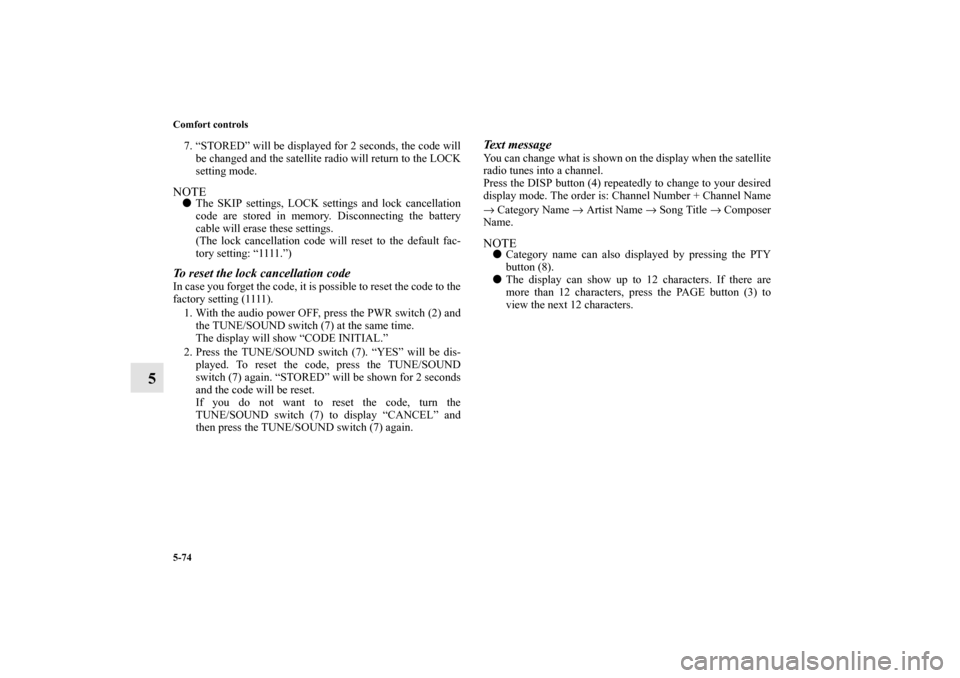
5-74 Comfort controls
5
7. “STORED” will be displayed for 2 seconds, the code will
be changed and the satellite radio will return to the LOCK
setting mode.NOTE�
The SKIP settings, LOCK settings and lock cancellation
code are stored in memory. Disconnecting the battery
cable will erase these settings.
(The lock cancellation code will reset to the default fac-
tory setting: “1111.”)
To reset the lock cancellation codeIn case you forget the code, it is possible to reset the code to the
factory setting (1111).
1. With the audio power OFF, press the PWR switch (2) and
the TUNE/SOUND switch (7) at the same time.
The display will show “CODE INITIAL.”
2. Press the TUNE/SOUND switch (7). “YES” will be dis-
played. To reset the code, press the TUNE/SOUND
switch (7) again. “STORED” will be shown for 2 seconds
and the code will be reset.
If you do not want to reset the code, turn the
TUNE/SOUND switch (7) to display “CANCEL” and
then press the TUNE/SOUND switch (7) again.
Text messageYou can change what is shown on the display when the satellite
radio tunes into a channel.
Press the DISP button (4) repeatedly to change to your desired
display mode. The order is: Channel Number + Channel Name
→ Category Name → Artist Name → Song Title → Composer
Name.NOTE�
Category name can also displayed by pressing the PTY
button (8).
�
The display can show up to 12 characters. If there are
more than 12 characters, press the PAGE button (3) to
view the next 12 characters.
BK0103001US.book 74 ページ 2009年8月20日 木曜日 午前10時45分
Page 506 of 658

Comfort controls
5-99
5 Digital clock
(if so equipped)
N00755000052
The time is displayed when the ignition switch is in the “ON”
or “ACC” position.To set the time1. Press and hold the CLOCK button and the clock display
flashes.
2. Press the various buttons to adjust.3. When the time is set, press the DISP button to stop the
clock display from flashing. After time signal setting,
however, the clock display automatically stops flashing.
NOTE�
Reset the time after the battery terminals are disconnected
and reconnected.
�
Seconds do not appear in the clock display, but after
adjusting the “Minutes” setting and time signal setting,
the clock begins to operate from 0 seconds.
H — “Hour” setting
Press this button to fast-forward the “hours”.
M — “Minutes” setting
Press this button to fast-forward the “minutes”.
CLOCK DISP H M :00
:00 — Time signal setting
At the same time the button is pressed, the fol-
lowing modifications are made.
10:00 - 10:29 ......Change to 10:00
10:30 - 10:59 ......Change to 11:00
BK0103001US.book 99 ページ 2009年8月20日 木曜日 午前10時45分
Page 560 of 658
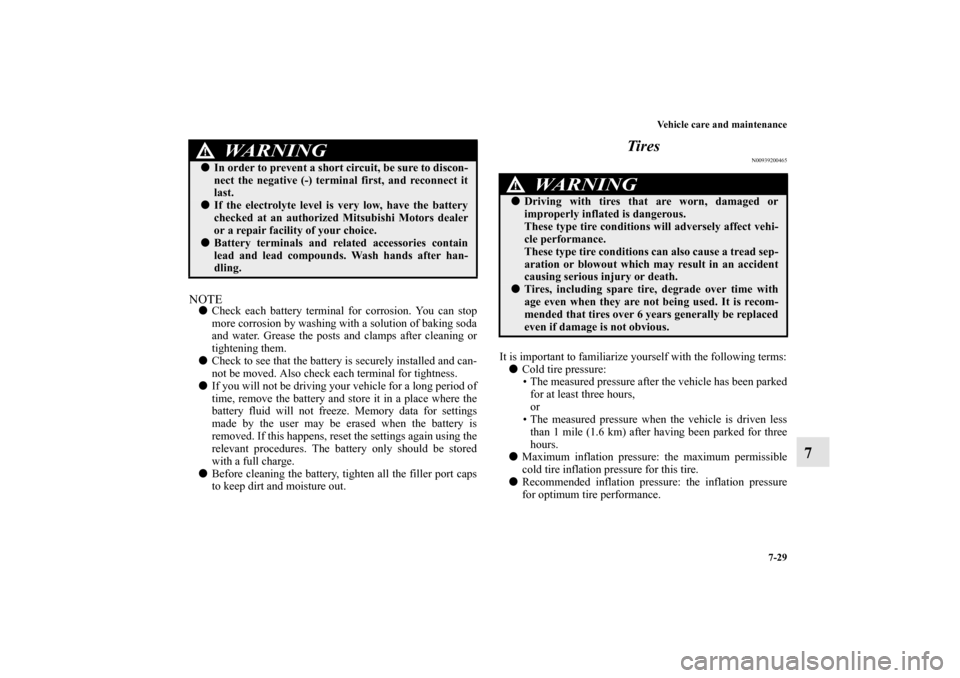
Vehicle care and maintenance
7-29
7
NOTE�
Check each battery terminal for corrosion. You can stop
more corrosion by washing with a solution of baking soda
and water. Grease the posts and clamps after cleaning or
tightening them.
�
Check to see that the battery is securely installed and can-
not be moved. Also check each terminal for tightness.
�
If you will not be driving your vehicle for a long period of
time, remove the battery and store it in a place where the
battery fluid will not freeze. Memory data for settings
made by the user may be erased when the battery is
removed. If this happens, reset the settings again using the
relevant procedures. The battery only should be stored
with a full charge.
�
Before cleaning the battery, tighten all the filler port caps
to keep dirt and moisture out.
Tires
N00939200465
It is important to familiarize yourself with the following terms:�
Cold tire pressure:
The measured pressure after the vehicle has been parked
for at least three hours,
or
The measured pressure when the vehicle is driven less
than 1 mile (1.6 km) after having been parked for three
hours.
�
Maximum inflation pressure: the maximum permissible
cold tire inflation pressure for this tire.
�
Recommended inflation pressure: the inflation pressure
for optimum tire performance.
�
In order to prevent a short circuit, be sure to discon-
nect the negative (-) terminal first, and reconnect it
last.
�
If the electrolyte level is very low, have the battery
checked at an authorized Mitsubishi Motors dealer
or a repair facility of your choice.
�
Battery terminals and related accessories contain
lead and lead compounds. Wash hands after han-
dling. WA R N I N G
!
WA R N I N G
!�
Driving with tires that are worn, damaged or
improperly inflated is dangerous.
These type tire conditions will adversely affect vehi-
cle performance.
These type tire conditions can also cause a tread sep-
aration or blowout which may result in an accident
causing serious injury or death.
�
Tires, including spare tire, degrade over time with
age even when they are not being used. It is recom-
mended that tires over 6 years generally be replaced
even if damage is not obvious.
BK0103001US.book 29 ページ 2009年8月20日 木曜日 午前10時45分
Page:
< prev 1-8 9-16 17-24