Page 194 of 658
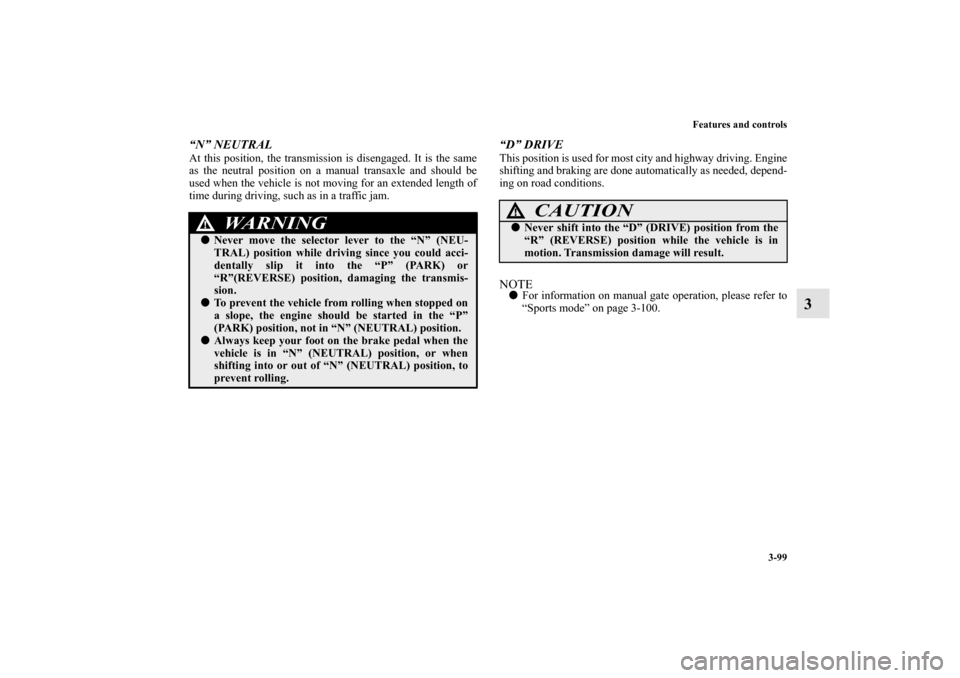
Features and controls
3-99
3
“N” NEUTRALAt this position, the transmission is disengaged. It is the same
as the neutral position on a manual transaxle and should be
used when the vehicle is not moving for an extended length of
time during driving, such as in a traffic jam.
“D” DRIVEThis position is used for most city and highway driving. Engine
shifting and braking are done automatically as needed, depend-
ing on road conditions.NOTE�
For information on manual gate operation, please refer to
“Sports mode” on page 3-100.
WA R N I N G
!�
Never move the selector lever to the “N” (NEU-
TRAL) position while driving since you could acci-
dentally slip it into the “P” (PARK) or
“R”(REVERSE) position, damaging the transmis-
sion.
�
To prevent the vehicle from rolling when stopped on
a slope, the engine should be started in the “P”
(PARK) position, not in “N” (NEUTRAL) position.
�
Always keep your foot on the brake pedal when the
vehicle is in “N” (NEUTRAL) position, or when
shifting into or out of “N” (NEUTRAL) position, to
prevent rolling.
CAUTION
!�
Never shift into the “D” (DRIVE) position from the
“R” (REVERSE) position while the vehicle is in
motion. Transmission damage will result.
BK0103001US.book 99 ページ 2009年8月20日 木曜日 午前10時45分
Page 206 of 658
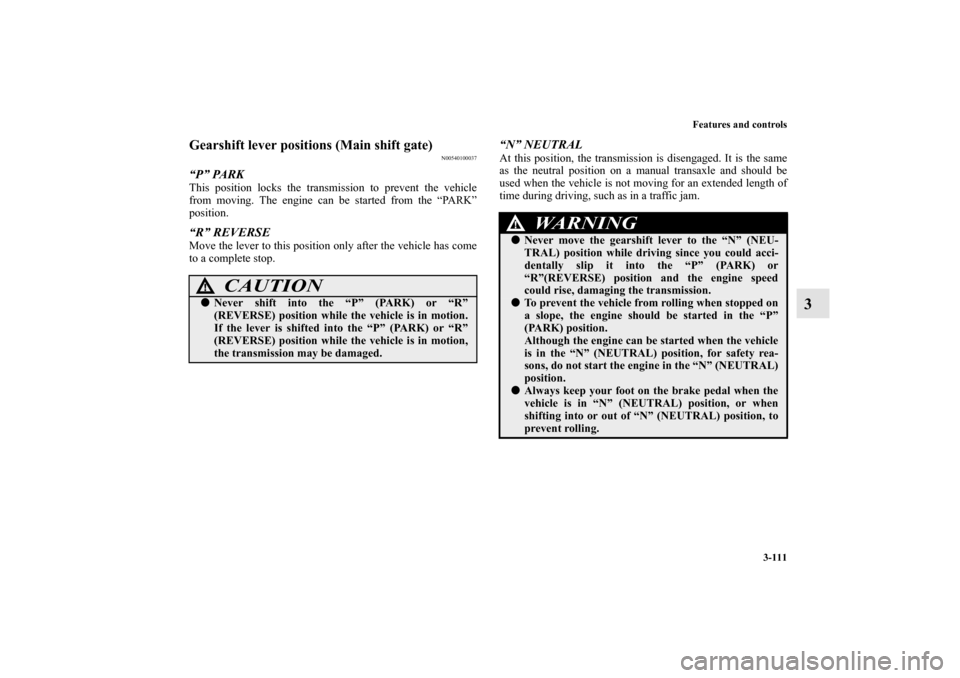
Features and controls
3-111
3
Gearshift lever positions (Main shift gate)
N00540100037
“P” PARKThis position locks the transmission to prevent the vehicle
from moving. The engine can be started from the “PARK”
position.“R” REVERSEMove the lever to this position only after the vehicle has come
to a complete stop.
“N” NEUTRALAt this position, the transmission is disengaged. It is the same
as the neutral position on a manual transaxle and should be
used when the vehicle is not moving for an extended length of
time during driving, such as in a traffic jam.
CAUTION
!�
Never shift into the “P” (PARK) or “R”
(REVERSE) position while the vehicle is in motion.
If the lever is shifted into the “P” (PARK) or “R”
(REVERSE) position while the vehicle is in motion,
the transmission may be damaged.
WA R N I N G
!�
Never move the gearshift lever to the “N” (NEU-
TRAL) position while driving since you could acci-
dentally slip it into the “P” (PARK) or
“R”(REVERSE) position and the engine speed
could rise, damaging the transmission.
�
To prevent the vehicle from rolling when stopped on
a slope, the engine should be started in the “P”
(PARK) position.
Although the engine can be started when the vehicle
is in the “N” (NEUTRAL) position, for safety rea-
sons, do not start the engine in the “N” (NEUTRAL)
position.
�
Always keep your foot on the brake pedal when the
vehicle is in “N” (NEUTRAL) position, or when
shifting into or out of “N” (NEUTRAL) position, to
prevent rolling.
BK0103001US.book 111 ページ 2009年8月20日 木曜日 午前10時45分
Page 462 of 658
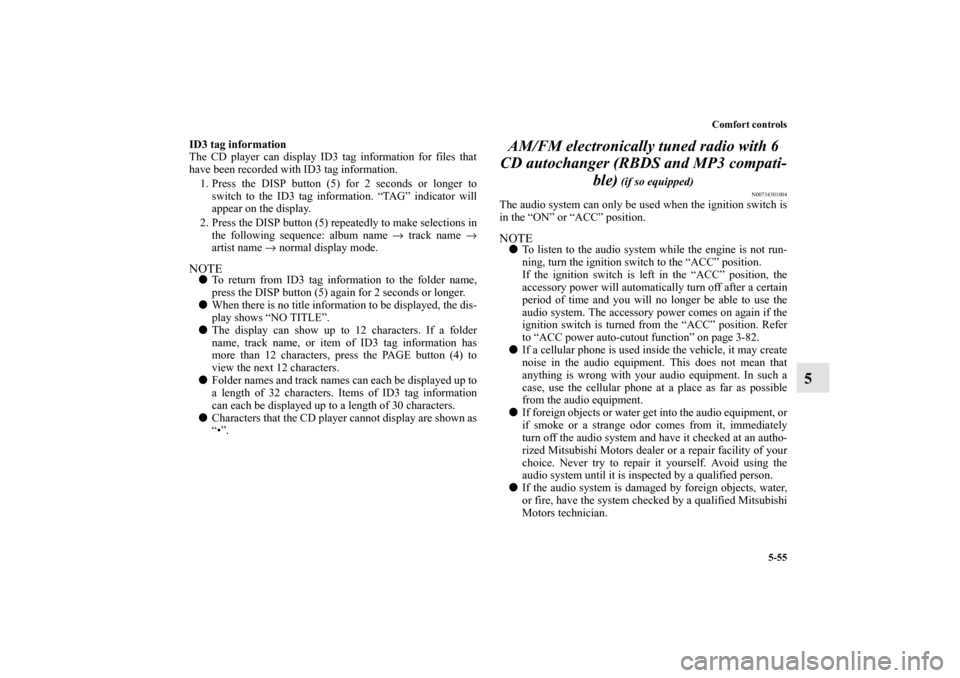
Comfort controls
5-55
5
ID3 tag information
The CD player can display ID3 tag information for files that
have been recorded with ID3 tag information.
1. Press the DISP button (5) for 2 seconds or longer to
switch to the ID3 tag information. “TAG” indicator will
appear on the display.
2. Press the DISP button (5) repeatedly to make selections in
the following sequence: album name → track name →
artist name → normal display mode.NOTE�
To return from ID3 tag information to the folder name,
press the DISP button (5) again for 2 seconds or longer.
�
When there is no title information to be displayed, the dis-
play shows “NO TITLE”.
�
The display can show up to 12 characters. If a folder
name, track name, or item of ID3 tag information has
more than 12 characters, press the PAGE button (4) to
view the next 12 characters.
�
Folder names and track names can each be displayed up to
a length of 32 characters. Items of ID3 tag information
can each be displayed up to a length of 30 characters.
�
Characters that the CD player cannot display are shown as
“”.
AM/FM electronically tuned radio with 6
CD autochanger (RBDS and MP3 compati-
ble)
(if so equipped)
N00734301004
The audio system can only be used when the ignition switch is
in the “ON” or “ACC” position.NOTE�
To listen to the audio system while the engine is not run-
ning, turn the ignition switch to the “ACC” position.
If the ignition switch is left in the “ACC” position, the
accessory power will automatically turn off after a certain
period of time and you will no longer be able to use the
audio system. The accessory power comes on again if the
ignition switch is turned from the “ACC” position. Refer
to “ACC power auto-cutout function” on page 3-82.
�
If a cellular phone is used inside the vehicle, it may create
noise in the audio equipment. This does not mean that
anything is wrong with your audio equipment. In such a
case, use the cellular phone at a place as far as possible
from the audio equipment.
�
If foreign objects or water get into the audio equipment, or
if smoke or a strange odor comes from it, immediately
turn off the audio system and have it checked at an autho-
rized Mitsubishi Motors dealer or a repair facility of your
choice. Never try to repair it yourself. Avoid using the
audio system until it is inspected by a qualified person.
�
If the audio system is damaged by foreign objects, water,
or fire, have the system checked by a qualified Mitsubishi
Motors technician.
BK0103001US.book 55 ページ 2009年8月20日 木曜日 午前10時45分
Page 492 of 658
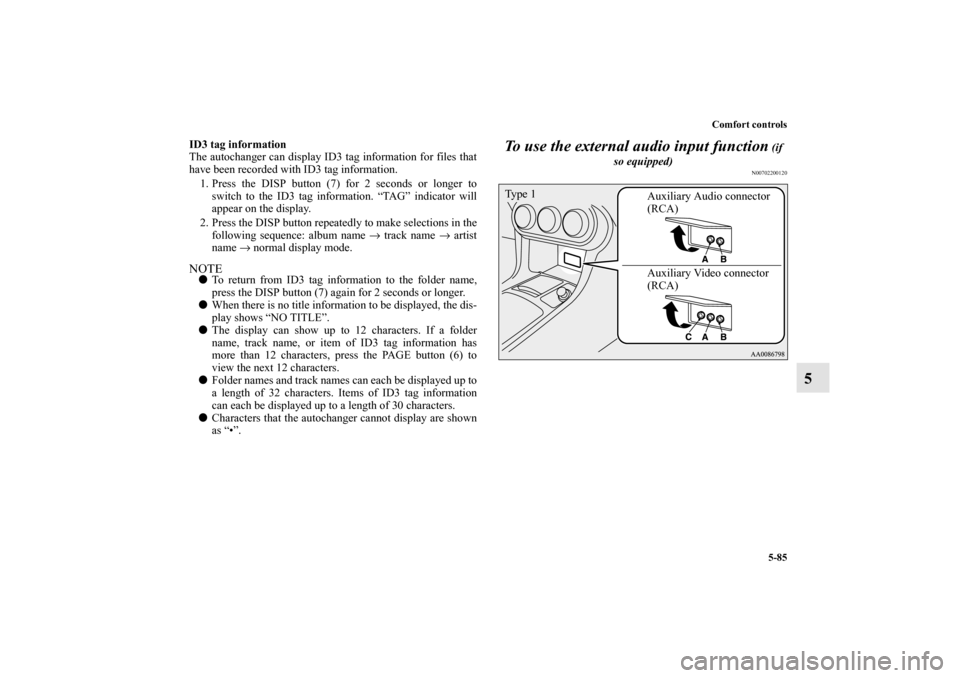
Comfort controls
5-85
5
ID3 tag information
The autochanger can display ID3 tag information for files that
have been recorded with ID3 tag information.
1. Press the DISP button (7) for 2 seconds or longer to
switch to the ID3 tag information. “TAG” indicator will
appear on the display.
2. Press the DISP button repeatedly to make selections in the
following sequence: album name → track name → artist
name → normal display mode.NOTE�
To return from ID3 tag information to the folder name,
press the DISP button (7) again for 2 seconds or longer.
�
When there is no title information to be displayed, the dis-
play shows “NO TITLE”.
�
The display can show up to 12 characters. If a folder
name, track name, or item of ID3 tag information has
more than 12 characters, press the PAGE button (6) to
view the next 12 characters.
�
Folder names and track names can each be displayed up to
a length of 32 characters. Items of ID3 tag information
can each be displayed up to a length of 30 characters.
�
Characters that the autochanger cannot display are shown
as “”.
To use the external audio input function
(if
so equipped)
N00702200120
Auxiliary Audio connector
(RCA)
Auxiliary Video connector
(RCA) Ty p e 1
BK0103001US.book 85 ページ 2009年8月20日 木曜日 午前10時45分
Page 552 of 658
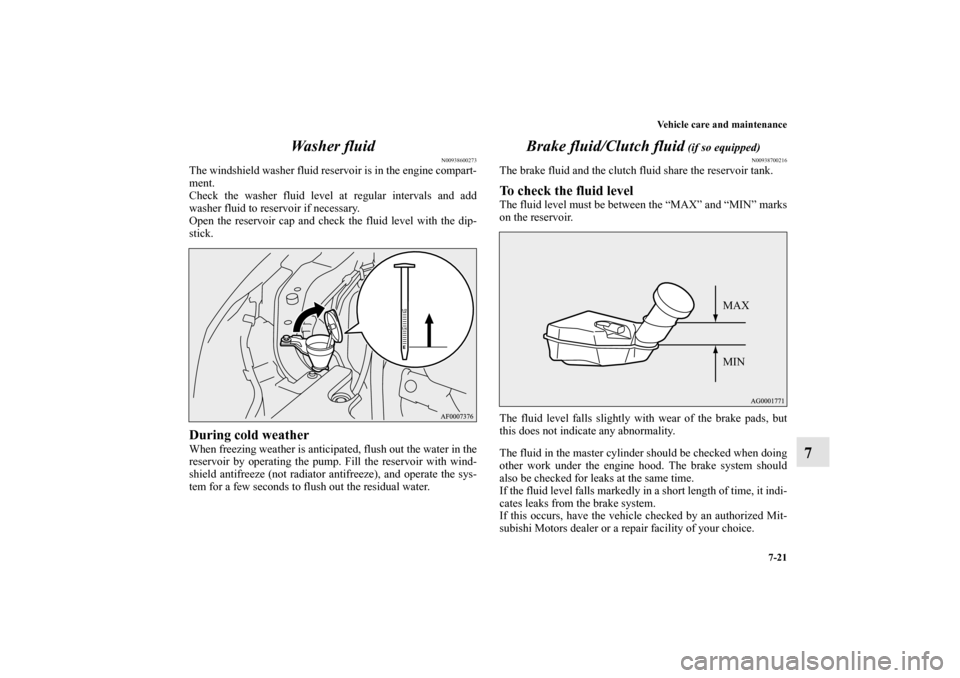
Vehicle care and maintenance
7-21
7 Wa s h e r f l u i d
N00938600273
The windshield washer fluid reservoir is in the engine compart-
ment.
Check the washer fluid level at regular intervals and add
washer fluid to reservoir if necessary.
Open the reservoir cap and check the fluid level with the dip-
stick.During cold weatherWhen freezing weather is anticipated, flush out the water in the
reservoir by operating the pump. Fill the reservoir with wind-
shield antifreeze (not radiator antifreeze), and operate the sys-
tem for a few seconds to flush out the residual water.
Brake fluid/Clutch fluid
(if so equipped)
N00938700216
The brake fluid and the clutch fluid share the reservoir tank.To check the fluid levelThe fluid level must be between the “MAX” and “MIN” marks
on the reservoir.
The fluid level falls slightly with wear of the brake pads, but
this does not indicate any abnormality.
The fluid in the master cylinder should be checked when doing
other work under the engine hood. The brake system should
also be checked for leaks at the same time.
If the fluid level falls markedly in a short length of time, it indi-
cates leaks from the brake system.
If this occurs, have the vehicle checked by an authorized Mit-
subishi Motors dealer or a repair facility of your choice.
MAX
MIN
BK0103001US.book 21 ページ 2009年8月20日 木曜日 午前10時45分
Page 643 of 658
9-6 Specifications
9Vehicle dimensions
N01147500408
Overall length 180.4 in (4,585 mm) Overall width 69.4 in (1,760 mm) Overall height 59.7 in (1,515 mm)Wheel base 103.7 in (2,635 mm) BK0103001US.book 6 ページ 2009年8月20日 木曜日 午前10時45分