2010 MERCEDES-BENZ GLK350 4MATIC AUX
[x] Cancel search: AUXPage 6 of 344
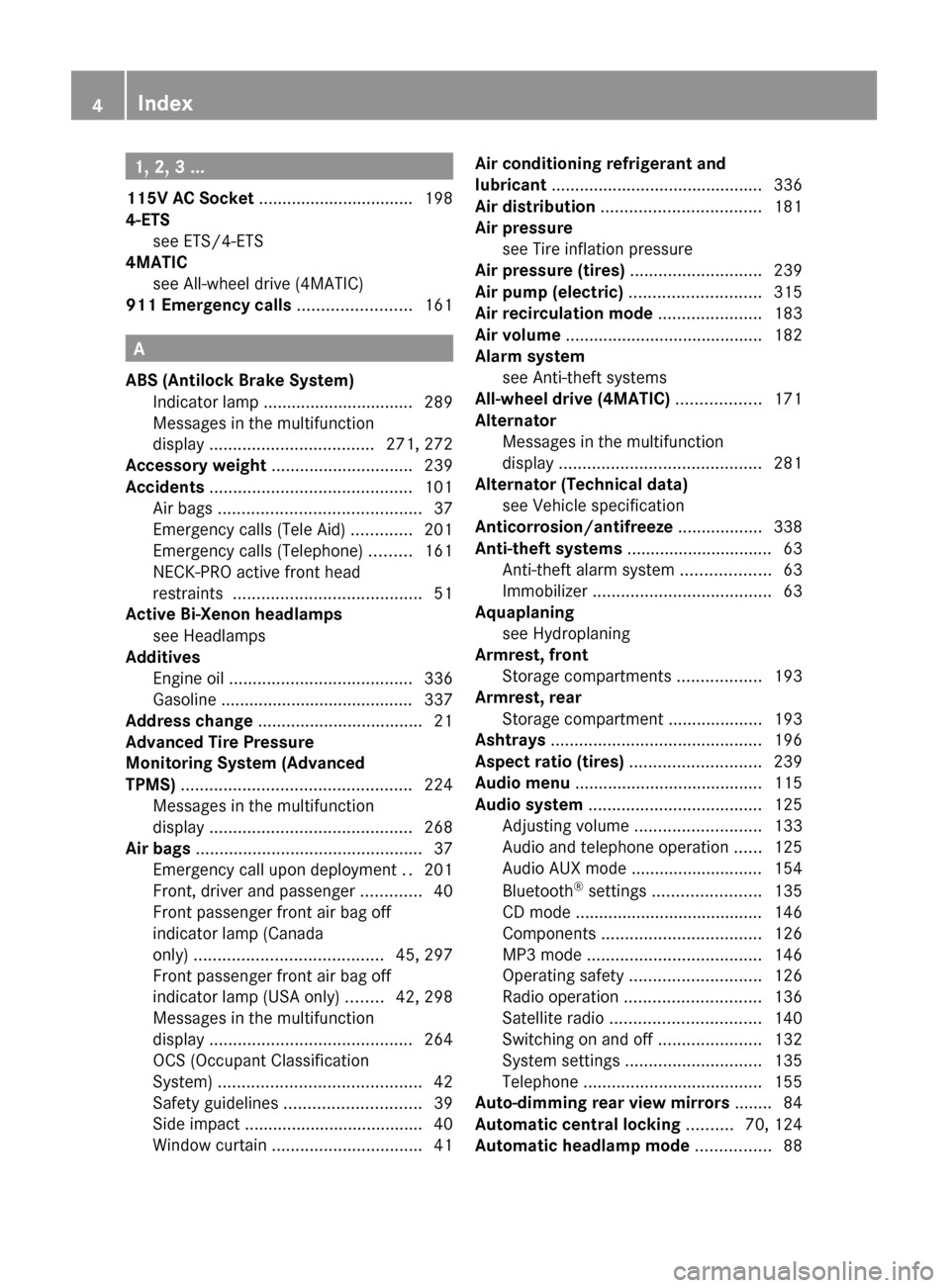
1, 2, 3 ...
115V AC Socket ................................. 198
4-ETS see ETS/4-ETS
4MATIC
see All-wheel drive (4MATIC)
911 Emergency calls ........................ 161
A
ABS (Antilock Brake System)
Indicator lamp ................................ 289
Messages in the multifunction
display ................................... 271, 272
Accessory weight .............................. 239
Accidents ........................................... 101
Air bags ........................................... 37
Emergency calls (Tele Aid) .............201
Emergency calls (Telephone) .........161
NECK-PRO active front head
restraints ........................................ 51
Active Bi-Xenon headlamps
see Headlamps
Additives
Engine oil ....................................... 336
Gasoline ......................................... 337
Address change ................................... 21
Advanced Tire Pressure
Monitoring System (Advanced
TPMS) ................................................. 224
Messages in the multifunction
display ........................................... 268
Air bags ................................................ 37
Emergency call upon deployment ..201
Front, driver and passenger .............40
Front passenger front air bag off
indicator lamp (Canada
only) ........................................ 45, 297
Front passenger front air bag off
indicator lamp (USA only) ........42, 298
Messages in the multifunction
display ........................................... 264
OCS (Occupant Classification
System) ........................................... 42
Safety guidelines ............................. 39
Side impact ...................................... 40
Window curtain ................................ 41
Air conditioning refrigerant and
lubricant ............................................. 336
Air distribution .................................. 181
Air pressure see Tire inflation pressure
Air pressure (tires) ............................ 239
Air pump (electric) ............................ 315
Air recirculation mode ...................... 183
Air volume .......................................... 182
Alarm system see Anti-theft systems
All-wheel drive (4MATIC) .................. 171
Alternator
Messages in the multifunction
display ........................................... 281
Alternator (Technical data)
see Vehicle specification
Anticorrosion/antifreeze .................. 338
Anti-theft systems ............................... 63
Anti-theft alarm system ...................63
Immobilizer ...................................... 63
Aquaplaning
see Hydroplaning
Armrest, front
Storage compartments ..................193
Armrest, rear
Storage compartment ....................193
Ashtrays ............................................. 196
Aspect ratio (tires) ............................ 239
Audio menu ........................................ 115
Audio system ..................................... 125
Adjusting volume ........................... 133
Audio and telephone operation ......125
Audio AUX mode ............................ 154
Bluetooth ®
settings ....................... 135
CD mode ........................................ 146
Components .................................. 126
MP3 mode ..................................... 146
Operating safety ............................ 126
Radio operation ............................. 136
Satellite radio ................................ 140
Switching on and off ......................132
System settings ............................. 135
Telephone ...................................... 155
Auto-dimming rear view mirrors ........ 84
Automatic central locking .......... 70, 124
Automatic headlamp mode ................ 884IndexX204_AKB; 3; 23, en-USd2ureepe,Version: 2.11.8.12009-07-16T19:16:58+02:00 - Seite 4
Page 7 of 344
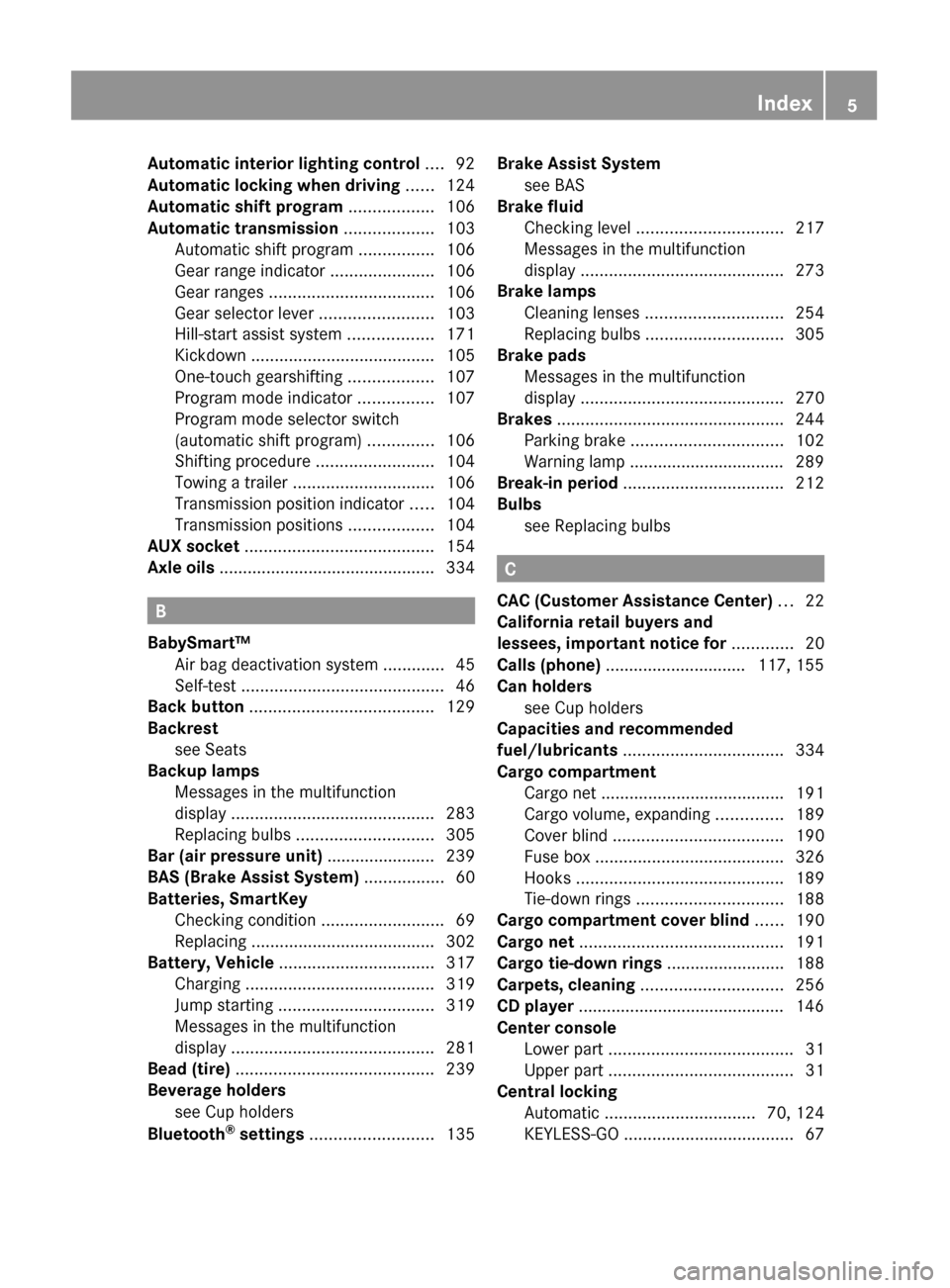
Automatic interior lighting control .... 92
Automatic locking when driving ...... 124
Automatic shift program .................. 106
Automatic transmission ................... 103
Automatic shift program ................106
Gear range indicator ......................106
Gear ranges ................................... 106
Gear selector lever ........................103
Hill-start assist system ..................171
Kickdown ....................................... 105
One-touch gearshifting ..................107
Program mode indicator ................107
Program mode selector switch
(automatic shift program) ..............106
Shifting procedure .........................104
Towing a trailer .............................. 106
Transmission position indicator .....104
Transmission positions ..................104
AUX socket ........................................ 154
Axle oils .............................................. 334
B
BabySmart™
Air bag deactivation system .............45
Self-test ........................................... 46
Back button ....................................... 129
Backrest see Seats
Backup lamps
Messages in the multifunction
display ........................................... 283
Replacing bulbs ............................. 305
Bar (air pressure unit) ....................... 239
BAS (Brake Assist System) ................. 60
Batteries, SmartKey
Checking condition ..........................69
Replacing ....................................... 302
Battery, Vehicle ................................. 317
Charging ........................................ 319
Jump starting ................................. 319
Messages in the multifunction
display ........................................... 281
Bead (tire) .......................................... 239
Beverage holders see Cup holders
Bluetooth ®
settings .......................... 135
Brake Assist System
see BAS
Brake fluid
Checking level ............................... 217
Messages in the multifunction
display ........................................... 273
Brake lamps
Cleaning lenses ............................. 254
Replacing bulbs ............................. 305
Brake pads
Messages in the multifunction
display ........................................... 270
Brakes ................................................ 244
Parking brake ................................ 102
Warning lamp ................................. 289
Break-in period .................................. 212
Bulbs see Replacing bulbs
C
CAC (Customer Assistance Center) ... 22
California retail buyers and
lessees, important notice for ............. 20
Calls (phone) .............................. 117, 155
Can holders see Cup holders
Capacities and recommended
fuel/lubricants .................................. 334
Cargo compartment
Cargo net ....................................... 191
Cargo volume, expanding ..............189
Cover blind .................................... 190
Fuse box ........................................ 326
Hooks ............................................ 189
Tie-down rings ............................... 188
Cargo compartment cover blind ...... 190
Cargo net ........................................... 191
Cargo tie-down rings ......................... 188
Carpets, cleaning .............................. 256
CD player ............................................ 146
Center console
Lower part ....................................... 31
Upper part ....................................... 31
Central locking
Automatic ................................ 70, 124
KEYLESS-GO .................................... 67
Index5X204_AKB; 3; 23, en-USd2ureepe,Version: 2.11.8.12009-07-16T19:16:58+02:00 - Seite 5
Page 118 of 344
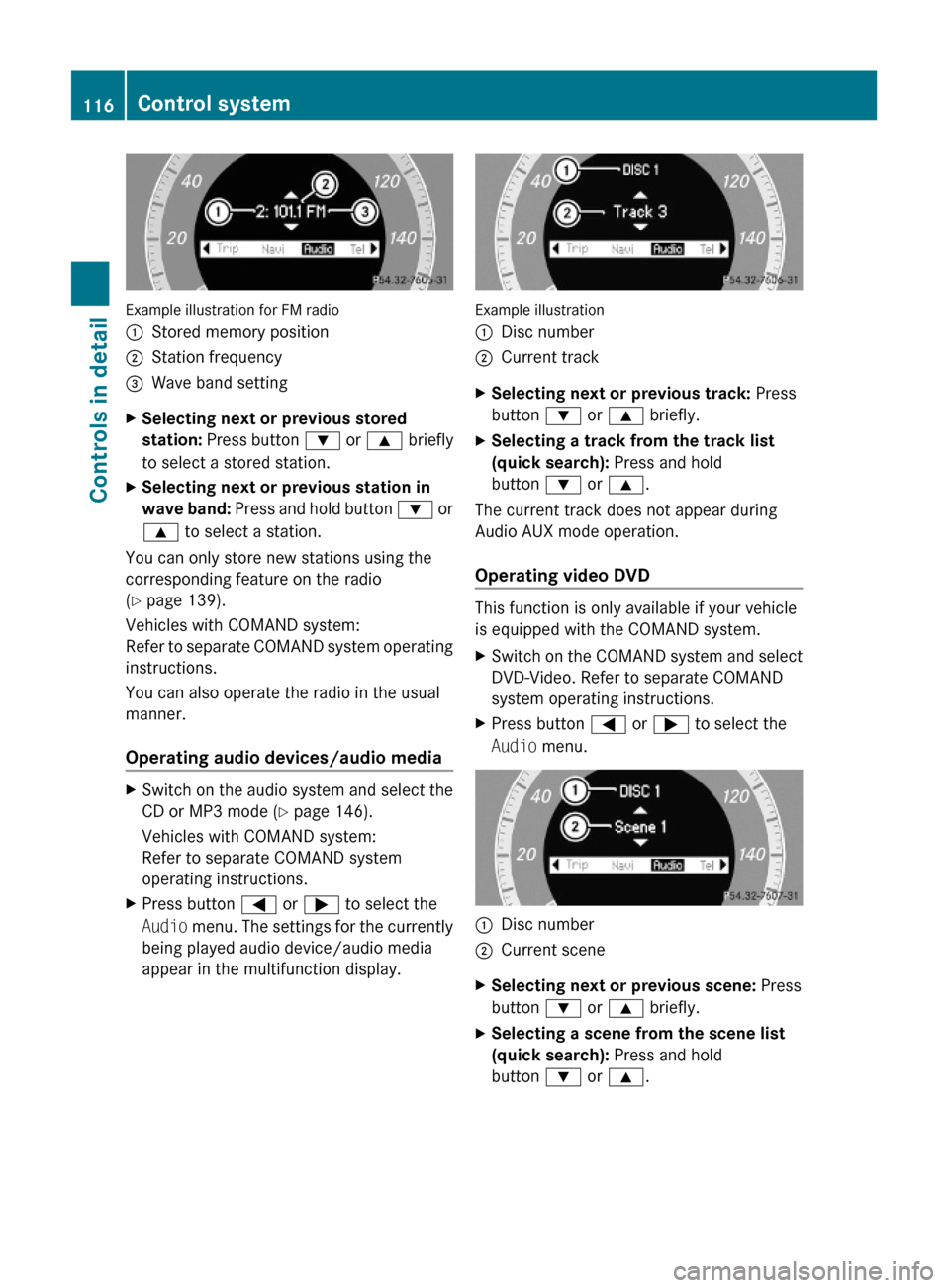
Example illustration for FM radio
:Stored memory position;Station frequency=Wave band settingXSelecting next or previous stored
station: Press button : or 9 briefly
to select a stored station.
XSelecting next or previous station in
wave band: Press and hold button : or
9 to select a station.
You can only store new stations using the
corresponding feature on the radio
(Y page 139).
Vehicles with COMAND system:
Refer to separate COMAND system operating
instructions.
You can also operate the radio in the usual
manner.
Operating audio devices/audio media
XSwitch on the audio system and select the
CD or MP3 mode (Y page 146).
Vehicles with COMAND system:
Refer to separate COMAND system
operating instructions.
XPress button = or ; to select the
Audio menu. The settings for the currently
being played audio device/audio media
appear in the multifunction display.
Example illustration
:Disc number;Current trackXSelecting next or previous track: Press
button : or 9 briefly.
XSelecting a track from the track list
(quick search): Press and hold
button : or 9.
The current track does not appear during
Audio AUX mode operation.
Operating video DVD
This function is only available if your vehicle
is equipped with the COMAND system.
XSwitch on the COMAND system and select
DVD-Video. Refer to separate COMAND
system operating instructions.
XPress button = or ; to select the
Audio menu.
:Disc number;Current sceneXSelecting next or previous scene: Press
button : or 9 briefly.
XSelecting a scene from the scene list
(quick search): Press and hold
button : or 9.
116Control systemControls in detail
X204_AKB; 3; 23, en-USd2ureepe,Version: 2.11.8.12009-07-16T19:16:58+02:00 - Seite 116
Page 128 of 344
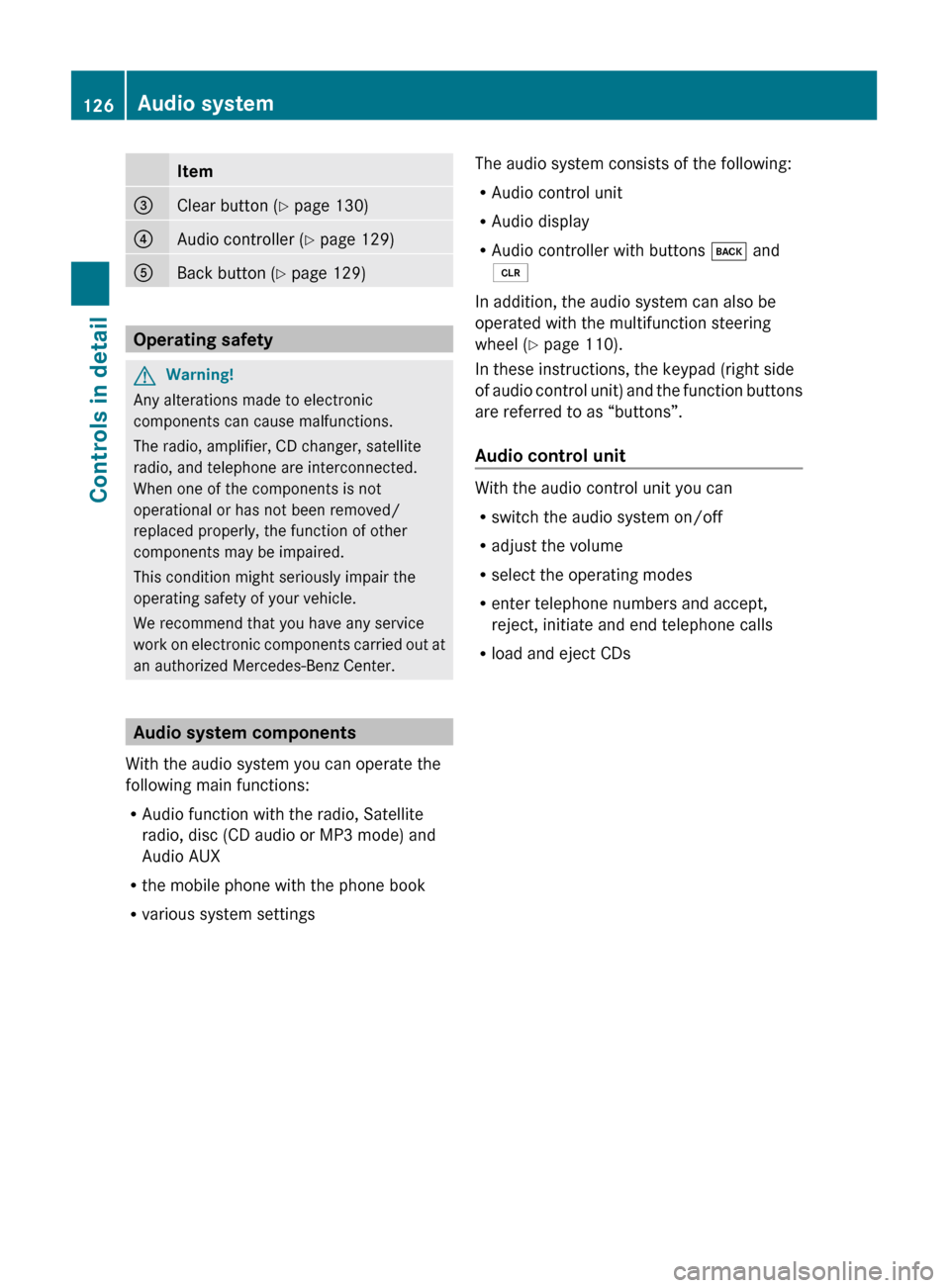
Item=Clear button (Y page 130)?Audio controller ( Y page 129)ABack button ( Y page 129)
Operating safety
GWarning!
Any alterations made to electronic
components can cause malfunctions.
The radio, amplifier, CD changer, satellite
radio, and telephone are interconnected.
When one of the components is not
operational or has not been removed/
replaced properly, the function of other
components may be impaired.
This condition might seriously impair the
operating safety of your vehicle.
We recommend that you have any service
work on electronic components carried out at
an authorized Mercedes-Benz Center.
Audio system components
With the audio system you can operate the
following main functions:
R Audio function with the radio, Satellite
radio, disc (CD audio or MP3 mode) and
Audio AUX
R the mobile phone with the phone book
R various system settings
The audio system consists of the following:
R Audio control unit
R Audio display
R Audio controller with buttons k and
2
In addition, the audio system can also be
operated with the multifunction steering
wheel ( Y page 110).
In these instructions, the keypad (right side
of audio control unit) and the function buttons
are referred to as “buttons”.
Audio control unit
With the audio control unit you can
R switch the audio system on/off
R adjust the volume
R select the operating modes
R enter telephone numbers and accept,
reject, initiate and end telephone calls
R load and eject CDs
126Audio systemControls in detail
X204_AKB; 3; 23, en-USd2ureepe,Version: 2.11.8.12009-07-16T19:16:58+02:00 - Seite 126
Page 136 of 344
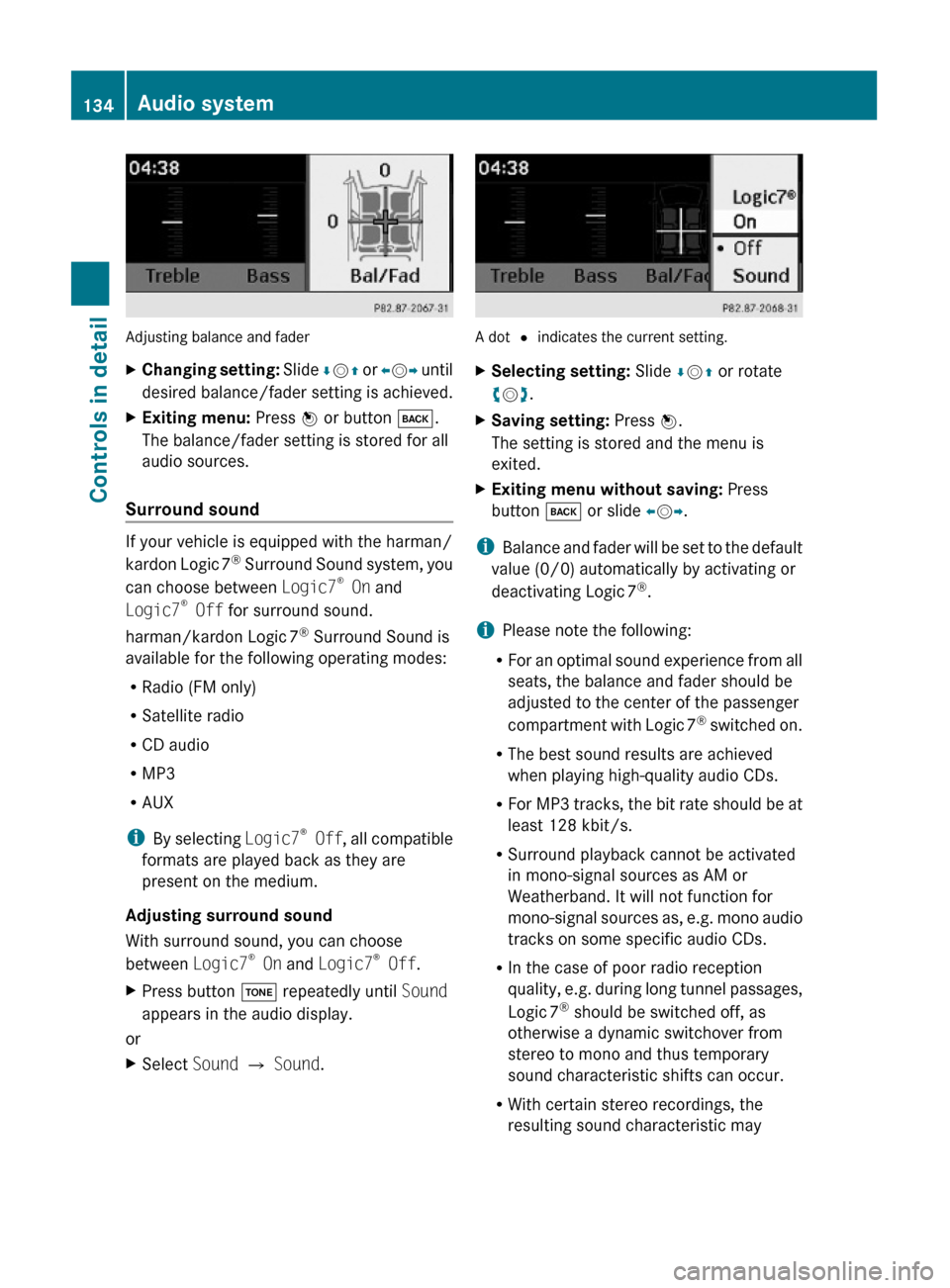
Adjusting balance and fader
XChanging setting: Slide ÆVZ or XVY until
desired balance/fader setting is achieved.
XExiting menu: Press W or button k.
The balance/fader setting is stored for all
audio sources.
Surround sound
If your vehicle is equipped with the harman/
kardon Logic 7® Surround Sound system, you
can choose between Logic7® On and
Logic7® Off for surround sound.
harman/kardon Logic 7® Surround Sound is
available for the following operating modes:
RRadio (FM only)
RSatellite radio
RCD audio
RMP3
RAUX
iBy selecting Logic7® Off, all compatible
formats are played back as they are
present on the medium.
Adjusting surround sound
With surround sound, you can choose
between Logic7® On and Logic7® Off.
XPress button J repeatedly until Sound
appears in the audio display.
or
XSelect Sound Q Sound.
A dot # indicates the current setting.
XSelecting setting: Slide ÆVZ or rotate
cVd.
XSaving setting: Press W.
The setting is stored and the menu is
exited.
XExiting menu without saving: Press
button k or slide XVY.
iBalance and fader will be set to the default
value (0/0) automatically by activating or
deactivating Logic 7®.
iPlease note the following:
RFor an optimal sound experience from all
seats, the balance and fader should be
adjusted to the center of the passenger
compartment with Logic 7® switched on.
RThe best sound results are achieved
when playing high-quality audio CDs.
RFor MP3 tracks, the bit rate should be at
least 128 kbit/s.
RSurround playback cannot be activated
in mono-signal sources as AM or
Weatherband. It will not function for
mono-signal sources as, e.g. mono audio
tracks on some specific audio CDs.
RIn the case of poor radio reception
quality, e.g. during long tunnel passages,
Logic 7® should be switched off, as
otherwise a dynamic switchover from
stereo to mono and thus temporary
sound characteristic shifts can occur.
RWith certain stereo recordings, the
resulting sound characteristic may
134Audio systemControls in detail
X204_AKB; 3; 23, en-USd2ureepe,Version: 2.11.8.12009-07-16T19:16:58+02:00 - Seite 134
Page 148 of 344
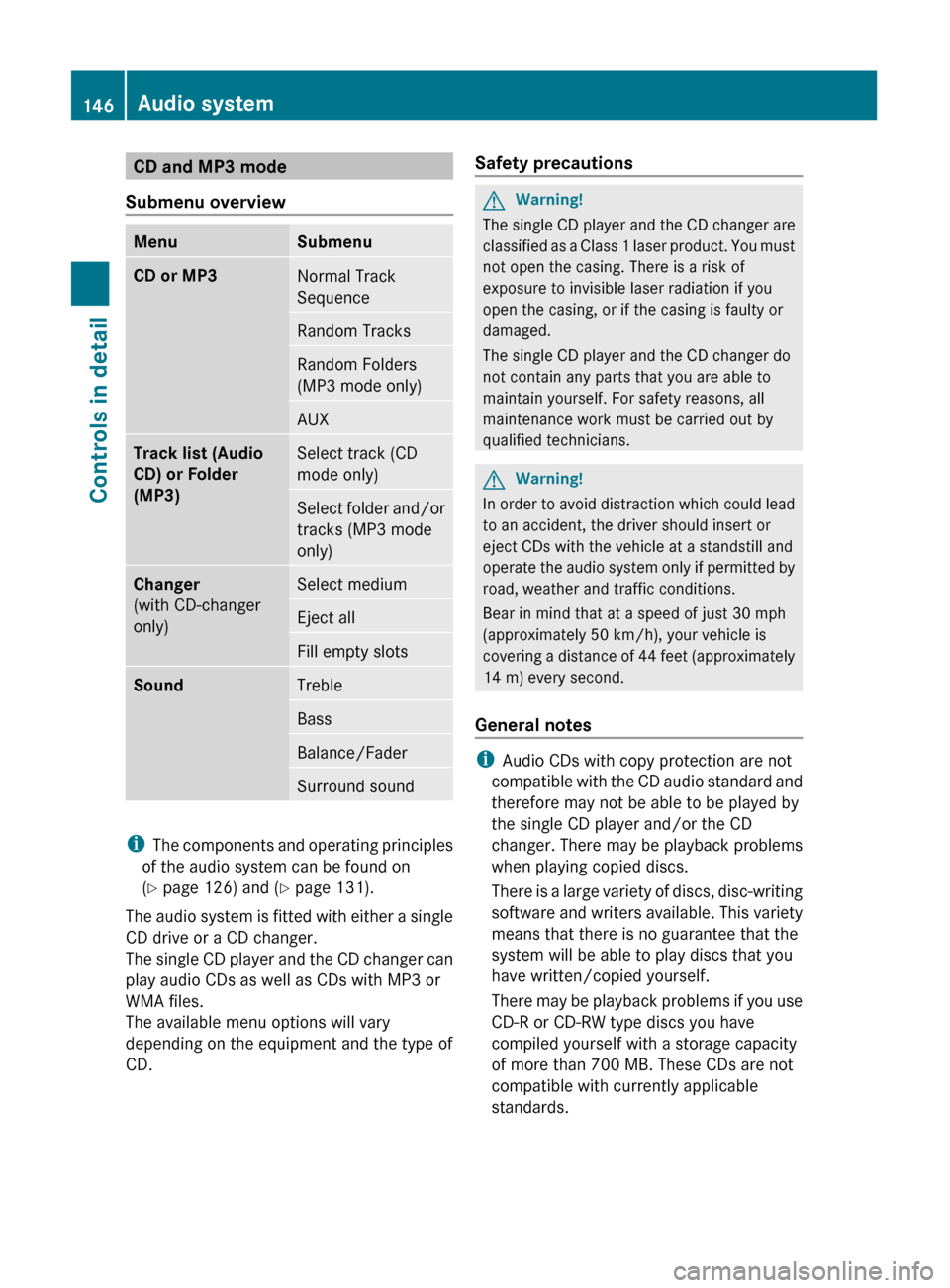
CD and MP3 mode
Submenu overviewMenuSubmenuCD or MP3Normal Track
SequenceRandom TracksRandom Folders
(MP3 mode only)AUXTrack list (Audio
CD) or Folder
(MP3)Select track (CD
mode only)Select folder and/or
tracks (MP3 mode
only)Changer
(with CD-changer
only)Select mediumEject allFill empty slotsSoundTrebleBassBalance/FaderSurround sound
i The components and operating principles
of the audio system can be found on
( Y page 126) and ( Y page 131).
The audio system is fitted with either a single
CD drive or a CD changer.
The single CD player and the CD changer can
play audio CDs as well as CDs with MP3 or
WMA files.
The available menu options will vary
depending on the equipment and the type of
CD.
Safety precautionsGWarning!
The single CD player and the CD changer are
classified as a Class 1 laser product. You must
not open the casing. There is a risk of
exposure to invisible laser radiation if you
open the casing, or if the casing is faulty or
damaged.
The single CD player and the CD changer do
not contain any parts that you are able to
maintain yourself. For safety reasons, all
maintenance work must be carried out by
qualified technicians.
GWarning!
In order to avoid distraction which could lead
to an accident, the driver should insert or
eject CDs with the vehicle at a standstill and
operate the audio system only if permitted by
road, weather and traffic conditions.
Bear in mind that at a speed of just 30 mph
(approximately 50 km/h), your vehicle is
covering a distance of 44 feet (approximately
14 m) every second.
General notes
i Audio CDs with copy protection are not
compatible with the CD audio standard and
therefore may not be able to be played by
the single CD player and/or the CD
changer. There may be playback problems
when playing copied discs.
There is a large variety of discs, disc-writing
software and writers available. This variety
means that there is no guarantee that the
system will be able to play discs that you
have written/copied yourself.
There may be playback problems if you use
CD-R or CD-RW type discs you have
compiled yourself with a storage capacity
of more than 700 MB. These CDs are not
compatible with currently applicable
standards.
146Audio systemControls in detail
X204_AKB; 3; 23, en-USd2ureepe,Version: 2.11.8.12009-07-16T19:16:58+02:00 - Seite 146
Page 156 of 344
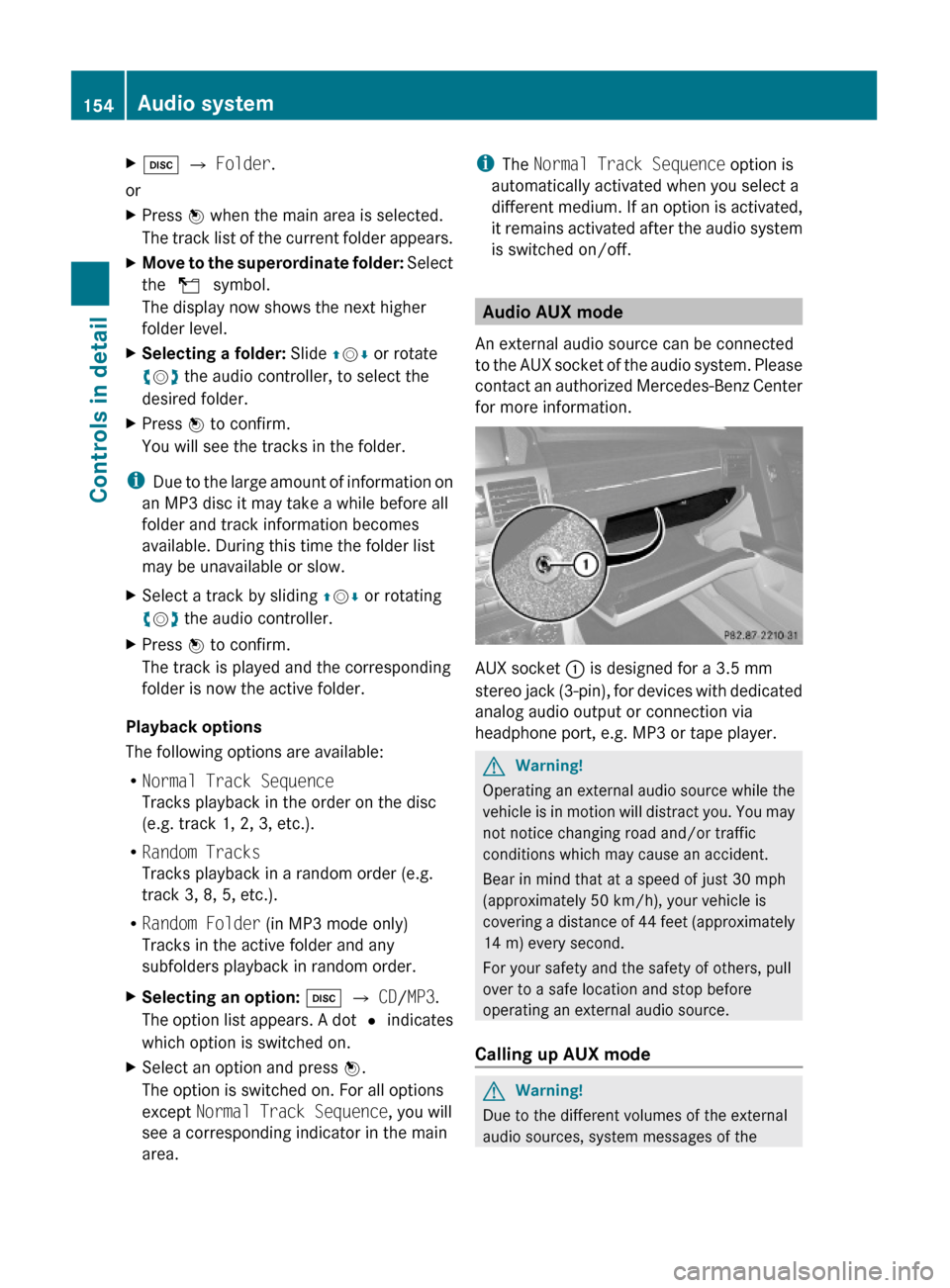
Xh Q Folder.
or
XPress W when the main area is selected.
The track list of the current folder appears.
XMove to the superordinate folder: Select
the U symbol.
The display now shows the next higher
folder level.
XSelecting a folder: Slide ZVÆ or rotate
cVd the audio controller, to select the
desired folder.
XPress W to confirm.
You will see the tracks in the folder.
iDue to the large amount of information on
an MP3 disc it may take a while before all
folder and track information becomes
available. During this time the folder list
may be unavailable or slow.
XSelect a track by sliding ZVÆ or rotating
cVd the audio controller.
XPress W to confirm.
The track is played and the corresponding
folder is now the active folder.
Playback options
The following options are available:
RNormal Track Sequence
Tracks playback in the order on the disc
(e.g. track 1, 2, 3, etc.).
RRandom Tracks
Tracks playback in a random order (e.g.
track 3, 8, 5, etc.).
RRandom Folder (in MP3 mode only)
Tracks in the active folder and any
subfolders playback in random order.
XSelecting an option: h Q CD/MP3.
The option list appears. A dot # indicates
which option is switched on.
XSelect an option and press W.
The option is switched on. For all options
except Normal Track Sequence, you will
see a corresponding indicator in the main
area.
iThe Normal Track Sequence option is
automatically activated when you select a
different medium. If an option is activated,
it remains activated after the audio system
is switched on/off.
Audio AUX mode
An external audio source can be connected
to the AUX socket of the audio system. Please
contact an authorized Mercedes-Benz Center
for more information.
AUX socket : is designed for a 3.5 mm
stereo jack (3-pin), for devices with dedicated
analog audio output or connection via
headphone port, e.g. MP3 or tape player.
GWarning!
Operating an external audio source while the
vehicle is in motion will distract you. You may
not notice changing road and/or traffic
conditions which may cause an accident.
Bear in mind that at a speed of just 30 mph
(approximately 50 km/h), your vehicle is
covering a distance of 44 feet (approximately
14 m) every second.
For your safety and the safety of others, pull
over to a safe location and stop before
operating an external audio source.
Calling up AUX mode
GWarning!
Due to the different volumes of the external
audio sources, system messages of the
154Audio systemControls in detail
X204_AKB; 3; 23, en-USd2ureepe,Version: 2.11.8.12009-07-16T19:16:58+02:00 - Seite 154
Page 157 of 344
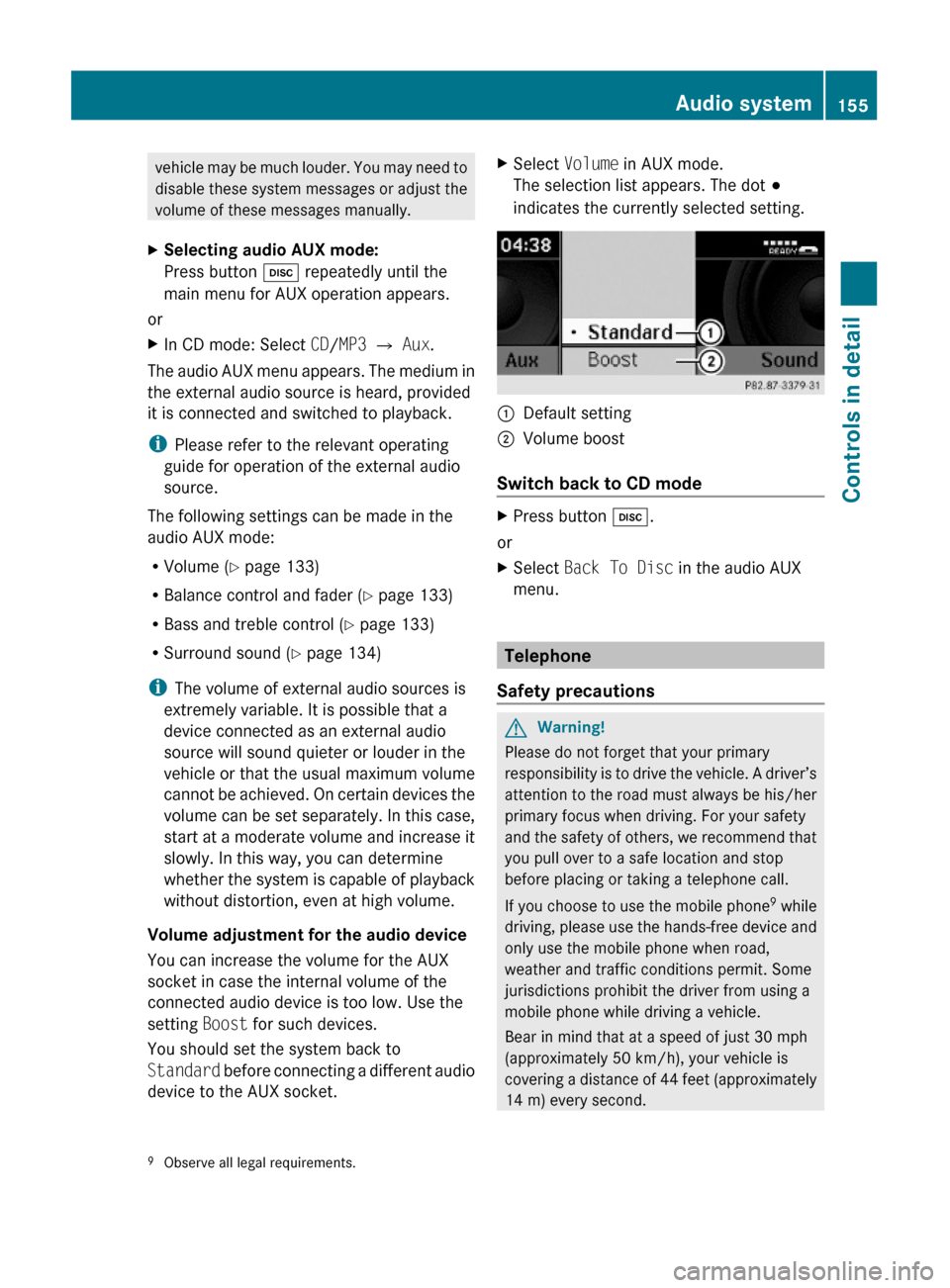
vehicle may be much louder. You may need to
disable these system messages or adjust the
volume of these messages manually.
XSelecting audio AUX mode:
Press button h repeatedly until the
main menu for AUX operation appears.
or
XIn CD mode: Select CD/MP3 Q Aux.
The audio AUX menu appears. The medium in
the external audio source is heard, provided
it is connected and switched to playback.
iPlease refer to the relevant operating
guide for operation of the external audio
source.
The following settings can be made in the
audio AUX mode:
RVolume (Y page 133)
RBalance control and fader (Y page 133)
RBass and treble control (Y page 133)
RSurround sound (Y page 134)
iThe volume of external audio sources is
extremely variable. It is possible that a
device connected as an external audio
source will sound quieter or louder in the
vehicle or that the usual maximum volume
cannot be achieved. On certain devices the
volume can be set separately. In this case,
start at a moderate volume and increase it
slowly. In this way, you can determine
whether the system is capable of playback
without distortion, even at high volume.
Volume adjustment for the audio device
You can increase the volume for the AUX
socket in case the internal volume of the
connected audio device is too low. Use the
setting Boost for such devices.
You should set the system back to
Standard before connecting a different audio
device to the AUX socket.
XSelect Volume in AUX mode.
The selection list appears. The dot #
indicates the currently selected setting.
:Default setting;Volume boost
Switch back to CD mode
XPress button h.
or
XSelect Back To Disc in the audio AUX
menu.
Telephone
Safety precautions
GWarning!
Please do not forget that your primary
responsibility is to drive the vehicle. A driver’s
attention to the road must always be his/her
primary focus when driving. For your safety
and the safety of others, we recommend that
you pull over to a safe location and stop
before placing or taking a telephone call.
If you choose to use the mobile phone9 while
driving, please use the hands-free device and
only use the mobile phone when road,
weather and traffic conditions permit. Some
jurisdictions prohibit the driver from using a
mobile phone while driving a vehicle.
Bear in mind that at a speed of just 30 mph
(approximately 50 km/h), your vehicle is
covering a distance of 44 feet (approximately
14 m) every second.
9Observe all legal requirements.Audio system155Controls in detailX204_AKB; 3; 23, en-USd2ureepe,Version: 2.11.8.12009-07-16T19:16:58+02:00 - Seite 155Z