2010 MERCEDES-BENZ GLK350 4MATIC fog light
[x] Cancel search: fog lightPage 9 of 344
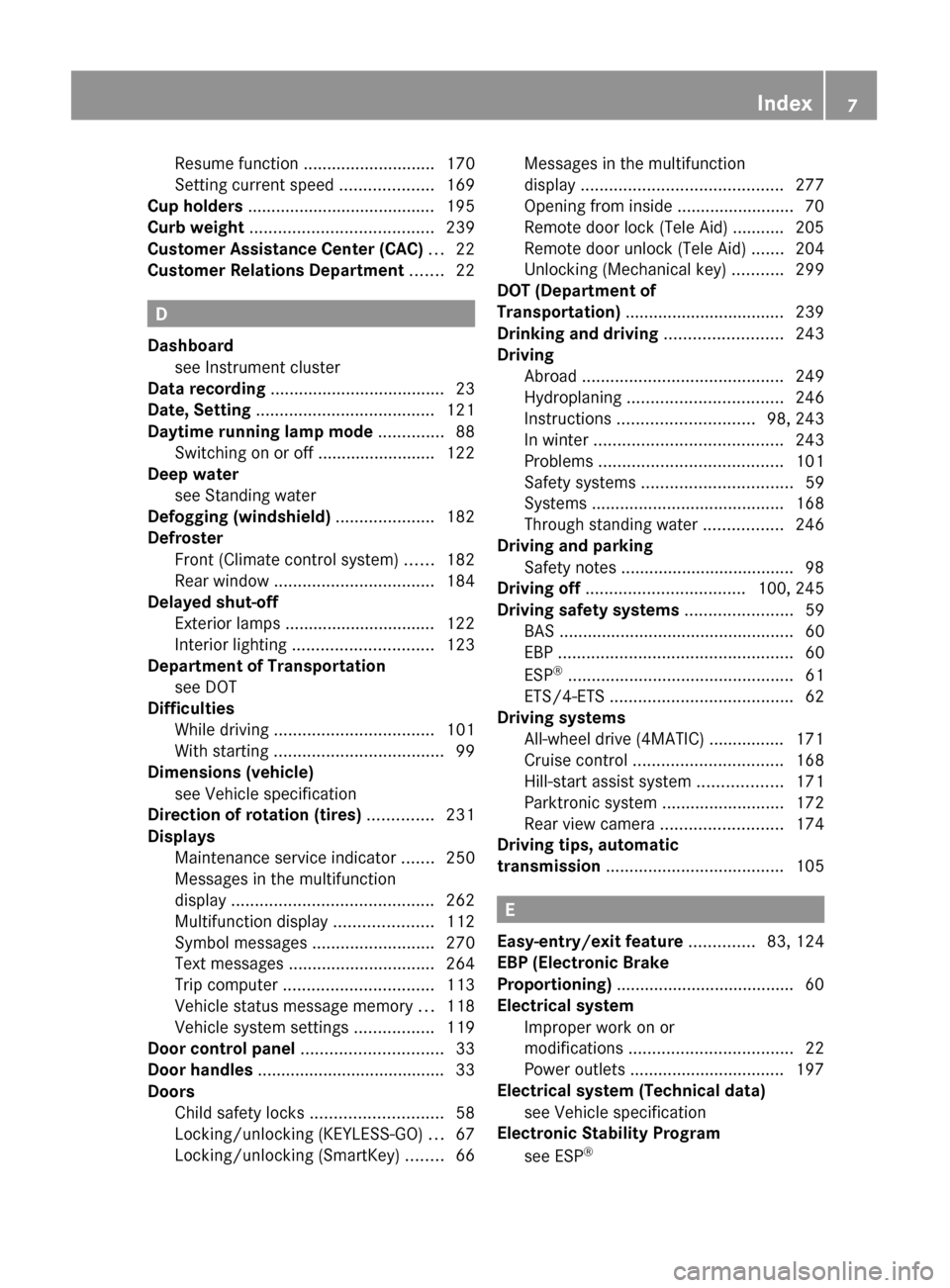
Resume function ............................ 170
Setting current speed ....................169
Cup holders ........................................ 195
Curb weight ....................................... 239
Customer Assistance Center (CAC) ... 22
Customer Relations Department ....... 22
D
Dashboard see Instrument cluster
Data recording ..................................... 23
Date, Setting ...................................... 121
Daytime running lamp mode .............. 88
Switching on or off ......................... 122
Deep water
see Standing water
Defogging (windshield) ..................... 182
Defroster
Front (Climate control system) ......182
Rear window .................................. 184
Delayed shut-off
Exterior lamps ................................ 122
Interior lighting .............................. 123
Department of Transportation
see DOT
Difficulties
While driving .................................. 101
With starting .................................... 99
Dimensions (vehicle)
see Vehicle specification
Direction of rotation (tires) .............. 231
Displays
Maintenance service indicator .......250
Messages in the multifunction
display ........................................... 262
Multifunction display .....................112
Symbol messages ..........................270
Text messages ............................... 264
Trip computer ................................ 113
Vehicle status message memory ...118
Vehicle system settings .................119
Door control panel .............................. 33
Door handles ........................................ 33
Doors
Child safety locks ............................ 58
Locking/unlocking (KEYLESS-GO) ...67
Locking/unlocking (SmartKey) ........66
Messages in the multifunction
display ........................................... 277
Opening from inside ......................... 70
Remote door lock (Tele Aid) ........... 205
Remote door unlock (Tele Aid) .......204
Unlocking (Mechanical key) ...........299
DOT (Department of
Transportation) .................................. 239
Drinking and driving ......................... 243
Driving
Abroad ........................................... 249
Hydroplaning ................................. 246
Instructions ............................. 98, 243
In winter ........................................ 243
Problems ....................................... 101
Safety systems ................................ 59
Systems ......................................... 168
Through standing water .................246
Driving and parking
Safety notes ..................................... 98
Driving off .................................. 100, 245
Driving safety systems ....................... 59
BAS .................................................. 60
EBP .................................................. 60
ESP ®
................................................ 61
ETS/4-ETS ....................................... 62
Driving systems
All-wheel drive (4MATIC) ................ 171
Cruise control ................................ 168
Hill-start assist system ..................171
Parktronic system ..........................172
Rear view camera .......................... 174
Driving tips, automatic
transmission ...................................... 105
E
Easy-entry/exit feature .............. 83, 124
EBP (Electronic Brake
Proportioning) ...................................... 60
Electrical system
Improper work on or
modifications ................................... 22
Power outlets ................................. 197
Electrical system (Technical data)
see Vehicle specification
Electronic Stability Program
see ESP ®
Index7X204_AKB; 3; 23, en-USd2ureepe,Version: 2.11.8.12009-07-16T19:16:58+02:00 - Seite 7
Page 13 of 344
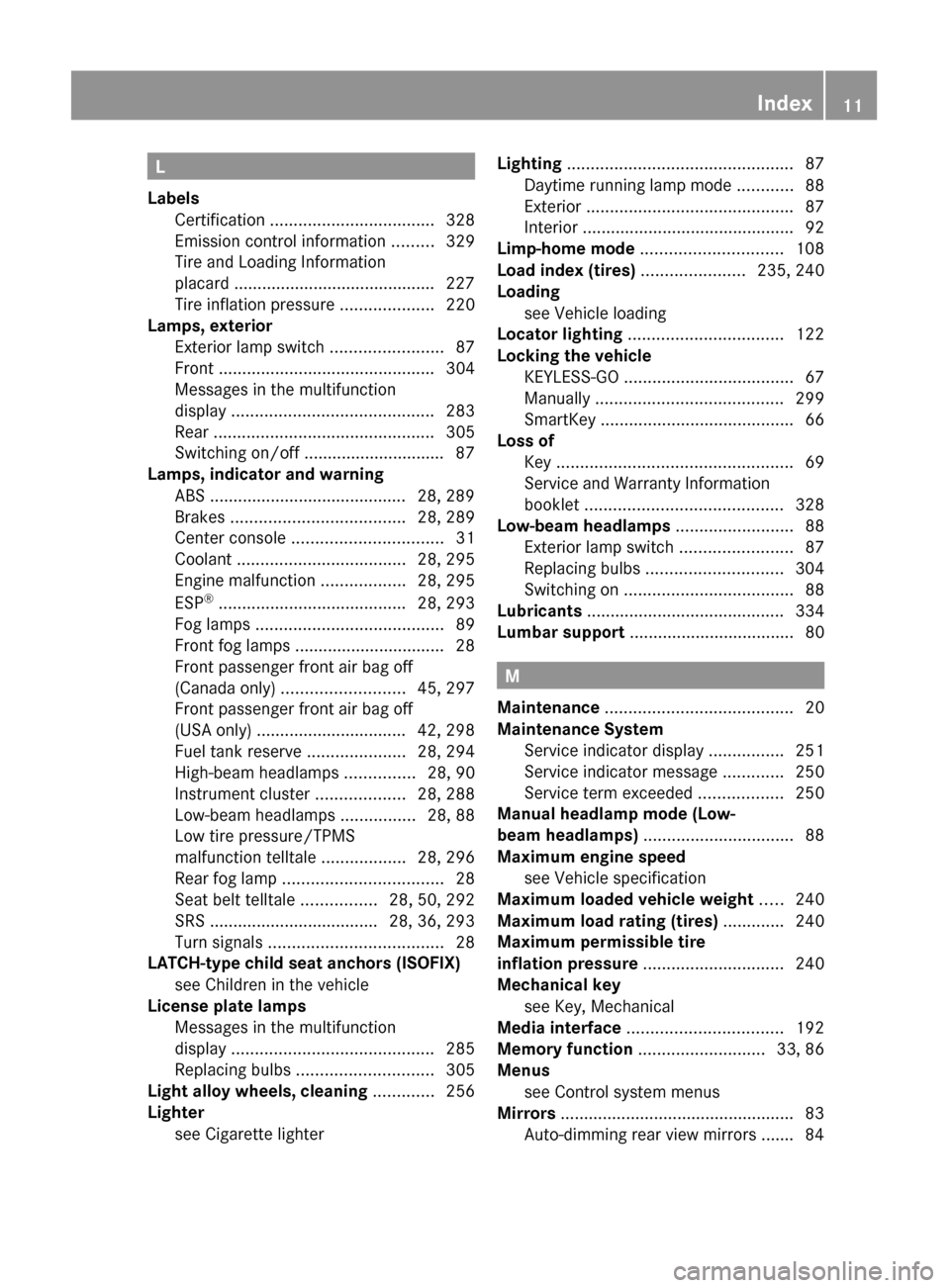
L
Labels
Certification ................................... 328
Emission control information .........329
Tire and Loading Information
placard ........................................... 227
Tire inflation pressure ....................220
Lamps, exterior
Exterior lamp switch ........................87
Front .............................................. 304
Messages in the multifunction
display ........................................... 283
Rear ............................................... 305
Switching on/off .............................. 87
Lamps, indicator and warning
ABS .......................................... 28, 289
Brakes ..................................... 28, 289
Center console ................................ 31
Coolant .................................... 28, 295
Engine malfunction ..................28, 295
ESP ®
........................................ 28, 293
Fog lamps ........................................ 89
Front fog lamps ................................ 28
Front passenger front air bag off
(Canada only) .......................... 45, 297
Front passenger front air bag off
(USA only) ................................ 42, 298
Fuel tank reserve .....................28, 294
High-beam headlamps ...............28, 90
Instrument cluster ...................28, 288
Low-beam headlamps ................28, 88
Low tire pressure/TPMS
malfunction telltale ..................28, 296
Rear fog lamp .................................. 28
Seat belt telltale ................28, 50, 292
SRS .................................... 28, 36, 293
Turn signals ..................................... 28
LATCH-type child seat anchors (ISOFIX)
see Children in the vehicle
License plate lamps
Messages in the multifunction
display ........................................... 285
Replacing bulbs ............................. 305
Light alloy wheels, cleaning ............. 256
Lighter see Cigarette lighter Lighting ................................................ 87
Daytime running lamp mode ............88
Exterior ............................................ 87
Interior ............................................. 92
Limp-home mode .............................. 108
Load index (tires) ...................... 235, 240
Loading see Vehicle loading
Locator lighting ................................. 122
Locking the vehicle
KEYLESS-GO .................................... 67
Manually ........................................ 299
SmartKey ......................................... 66
Loss of
Key .................................................. 69
Service and Warranty Information
booklet .......................................... 328
Low-beam headlamps ......................... 88
Exterior lamp switch ........................87
Replacing bulbs ............................. 304
Switching on .................................... 88
Lubricants .......................................... 334
Lumbar support ................................... 80
M
Maintenance ........................................ 20
Maintenance System
Service indicator display ................251
Service indicator message .............250
Service term exceeded ..................250
Manual headlamp mode (Low-
beam headlamps) ................................ 88
Maximum engine speed see Vehicle specification
Maximum loaded vehicle weight ..... 240
Maximum load rating (tires) ............. 240
Maximum permissible tire
inflation pressure .............................. 240
Mechanical key see Key, Mechanical
Media interface ................................. 192
Memory function ........................... 33, 86
Menus see Control system menus
Mirrors .................................................. 83
Auto-dimming rear view mirrors ....... 84
Index11X204_AKB; 3; 23, en-USd2ureepe,Version: 2.11.8.12009-07-16T19:16:58+02:00 - Seite 11
Page 14 of 344
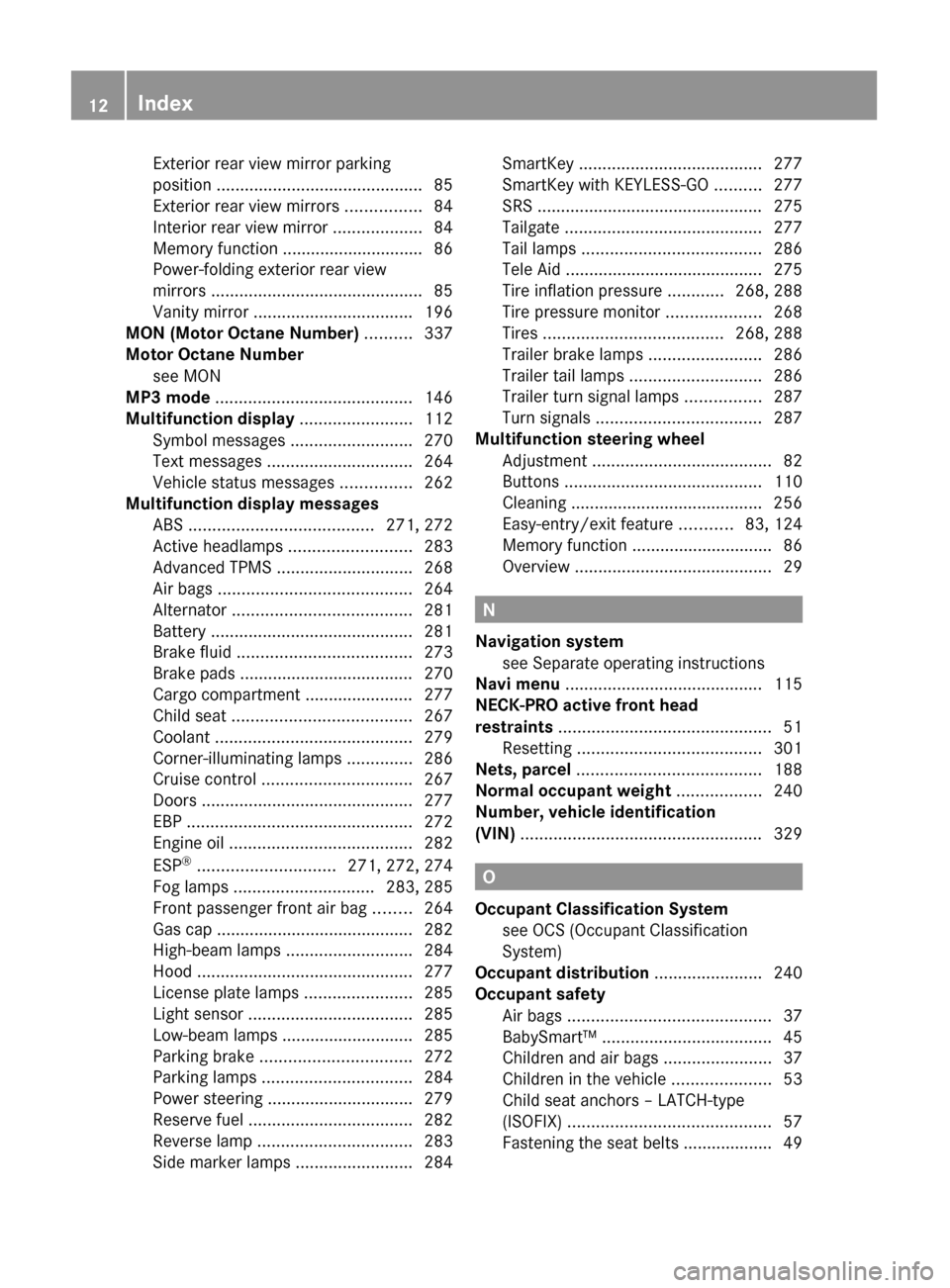
Exterior rear view mirror parking
position ............................................ 85
Exterior rear view mirrors ................84
Interior rear view mirror ...................84
Memory function .............................. 86
Power-folding exterior rear view
mirrors ............................................. 85
Vanity mirror .................................. 196
MON (Motor Octane Number) .......... 337
Motor Octane Number see MON
MP3 mode .......................................... 146
Multifunction display ........................ 112
Symbol messages ..........................270
Text messages ............................... 264
Vehicle status messages ...............262
Multifunction display messages
ABS ....................................... 271, 272
Active headlamps .......................... 283
Advanced TPMS ............................. 268
Air bags ......................................... 264
Alternator ...................................... 281
Battery ........................................... 281
Brake fluid ..................................... 273
Brake pads ..................................... 270
Cargo compartment ....................... 277
Child seat ...................................... 267
Coolant .......................................... 279
Corner-illuminating lamps ..............286
Cruise control ................................ 267
Doors ............................................. 277
EBP ................................................ 272
Engine oil ....................................... 282
ESP ®
............................. 271, 272, 274
Fog lamps .............................. 283, 285
Front passenger front air bag ........264
Gas cap .......................................... 282
High-beam lamps ........................... 284
Hood .............................................. 277
License plate lamps .......................285
Light sensor ................................... 285
Low-beam lamps ............................ 285
Parking brake ................................ 272
Parking lamps ................................ 284
Power steering ............................... 279
Reserve fuel ................................... 282
Reverse lamp ................................. 283
Side marker lamps .........................284SmartKey ....................................... 277
SmartKey with KEYLESS-GO ..........277
SRS ................................................ 275
Tailgate .......................................... 277
Tail lamps ...................................... 286
Tele Aid .......................................... 275
Tire inflation pressure ............268, 288
Tire pressure monitor ....................268
Tires ...................................... 268, 288
Trailer brake lamps ........................286
Trailer tail lamps ............................ 286
Trailer turn signal lamps ................287
Turn signals ................................... 287
Multifunction steering wheel
Adjustment ...................................... 82
Buttons .......................................... 110
Cleaning ......................................... 256
Easy-entry/exit feature ...........83, 124
Memory function .............................. 86
Overview .......................................... 29
N
Navigation system see Separate operating instructions
Navi menu .......................................... 115
NECK-PRO active front head
restraints ............................................. 51
Resetting ....................................... 301
Nets, parcel ....................................... 188
Normal occupant weight .................. 240
Number, vehicle identification
(VIN) ................................................... 329
O
Occupant Classification System see OCS (Occupant Classification
System)
Occupant distribution ....................... 240
Occupant safety
Air bags ........................................... 37
BabySmart™ .................................... 45
Children and air bags .......................37
Children in the vehicle .....................53
Child seat anchors – LATCH-type
(ISOFIX) ........................................... 57
Fastening the seat belts ................... 49
12IndexX204_AKB; 3; 23, en-USd2ureepe,Version: 2.11.8.12009-07-16T19:16:58+02:00 - Seite 12
Page 89 of 344
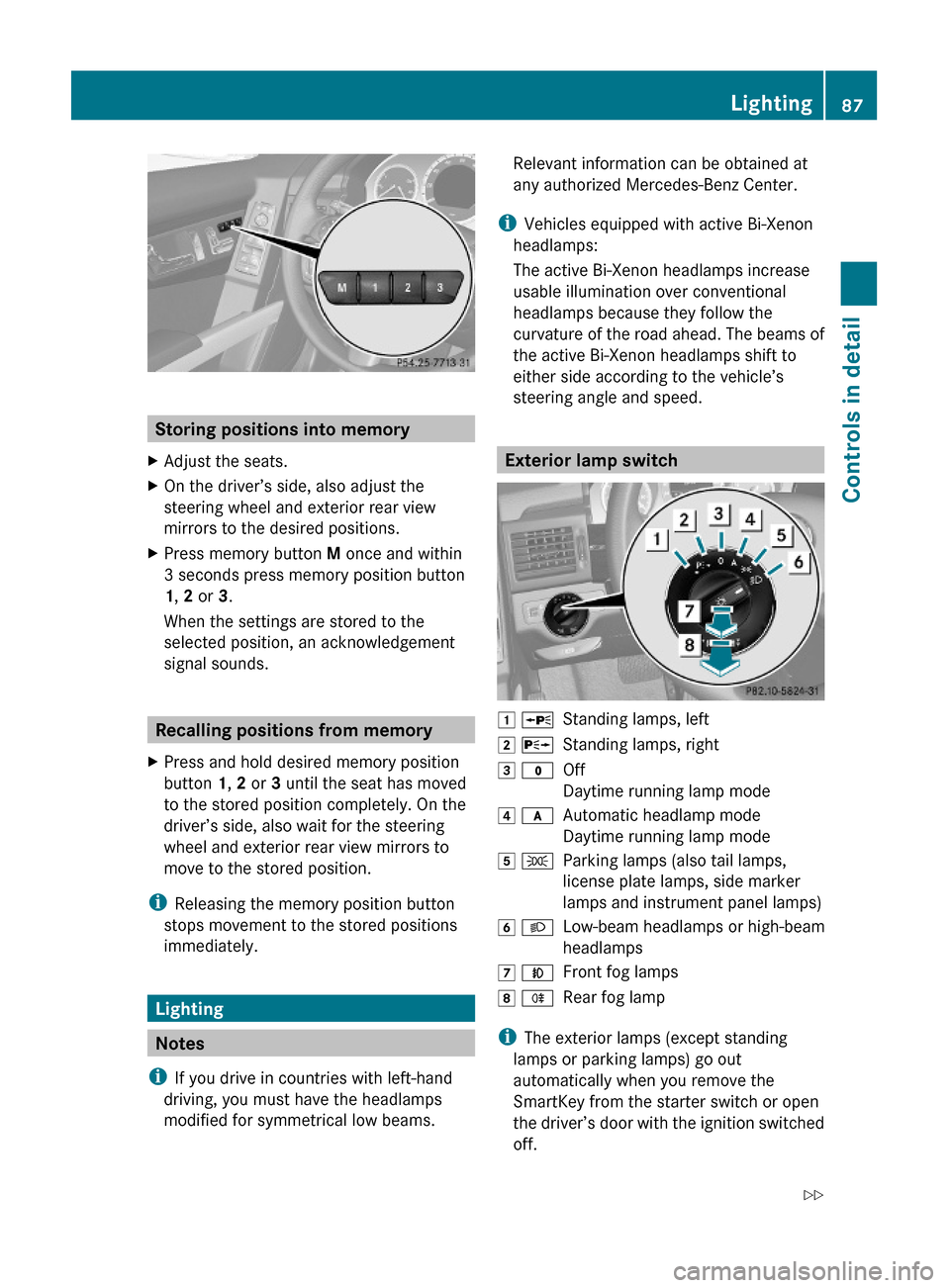
Storing positions into memory
XAdjust the seats.XOn the driver’s side, also adjust the
steering wheel and exterior rear view
mirrors to the desired positions.
XPress memory button M once and within
3 seconds press memory position button
1, 2 or 3.
When the settings are stored to the
selected position, an acknowledgement
signal sounds.
Recalling positions from memory
XPress and hold desired memory position
button 1, 2 or 3 until the seat has moved
to the stored position completely. On the
driver’s side, also wait for the steering
wheel and exterior rear view mirrors to
move to the stored position.
iReleasing the memory position button
stops movement to the stored positions
immediately.
Lighting
Notes
iIf you drive in countries with left-hand
driving, you must have the headlamps
modified for symmetrical low beams.
Relevant information can be obtained at
any authorized Mercedes-Benz Center.
iVehicles equipped with active Bi-Xenon
headlamps:
The active Bi-Xenon headlamps increase
usable illumination over conventional
headlamps because they follow the
curvature of the road ahead. The beams of
the active Bi-Xenon headlamps shift to
either side according to the vehicle’s
steering angle and speed.
Exterior lamp switch
1 WStanding lamps, left2 XStanding lamps, right3 $Off
Daytime running lamp mode
4 cAutomatic headlamp mode
Daytime running lamp mode
5 TParking lamps (also tail lamps,
license plate lamps, side marker
lamps and instrument panel lamps)
6 LLow-beam headlamps or high-beam
headlamps
7 NFront fog lamps8 RRear fog lamp
iThe exterior lamps (except standing
lamps or parking lamps) go out
automatically when you remove the
SmartKey from the starter switch or open
the driver’s door with the ignition switched
off.
Lighting87Controls in detailX204_AKB; 3; 23, en-USd2ureepe,Version: 2.11.8.12009-07-16T19:16:58+02:00 - Seite 87Z
Page 90 of 344
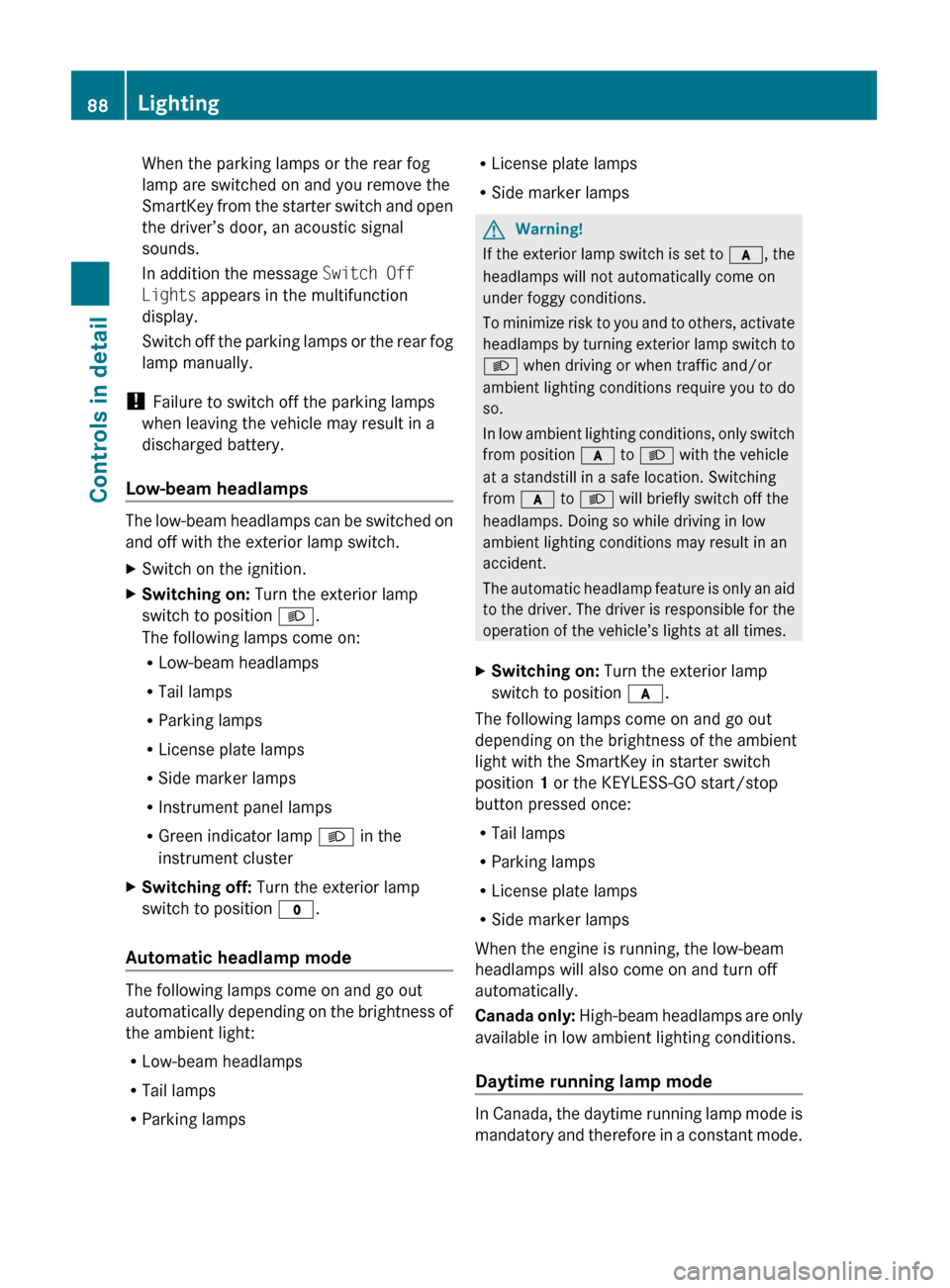
When the parking lamps or the rear fog
lamp are switched on and you remove the
SmartKey from the starter switch and open
the driver’s door, an acoustic signal
sounds.
In addition the message Switch Off
Lights appears in the multifunction
display.
Switch off the parking lamps or the rear fog
lamp manually.
! Failure to switch off the parking lamps
when leaving the vehicle may result in a
discharged battery.
Low-beam headlamps
The low-beam headlamps can be switched on
and off with the exterior lamp switch.
XSwitch on the ignition.XSwitching on: Turn the exterior lamp
switch to position L.
The following lamps come on:
R Low-beam headlamps
R Tail lamps
R Parking lamps
R License plate lamps
R Side marker lamps
R Instrument panel lamps
R Green indicator lamp L in the
instrument clusterXSwitching off: Turn the exterior lamp
switch to position $.
Automatic headlamp mode
The following lamps come on and go out
automatically depending on the brightness of
the ambient light:
R Low-beam headlamps
R Tail lamps
R Parking lamps
RLicense plate lamps
R Side marker lampsGWarning!
If the exterior lamp switch is set to c, the
headlamps will not automatically come on
under foggy conditions.
To minimize risk to you and to others, activate
headlamps by turning exterior lamp switch to
L when driving or when traffic and/or
ambient lighting conditions require you to do
so.
In low ambient lighting conditions, only switch
from position c to L with the vehicle
at a standstill in a safe location. Switching
from c to L will briefly switch off the
headlamps. Doing so while driving in low
ambient lighting conditions may result in an
accident.
The automatic headlamp feature is only an aid
to the driver. The driver is responsible for the
operation of the vehicle’s lights at all times.
XSwitching on: Turn the exterior lamp
switch to position c.
The following lamps come on and go out
depending on the brightness of the ambient
light with the SmartKey in starter switch
position 1 or the KEYLESS-GO start/stop
button pressed once:
R Tail lamps
R Parking lamps
R License plate lamps
R Side marker lamps
When the engine is running, the low-beam
headlamps will also come on and turn off
automatically.
Canada only: High-beam headlamps are only
available in low ambient lighting conditions.
Daytime running lamp mode
In Canada, the daytime running lamp mode is
mandatory and therefore in a constant mode.
88LightingControls in detail
X204_AKB; 3; 23, en-USd2ureepe,Version: 2.11.8.12009-07-16T19:16:58+02:00 - Seite 88
Page 91 of 344
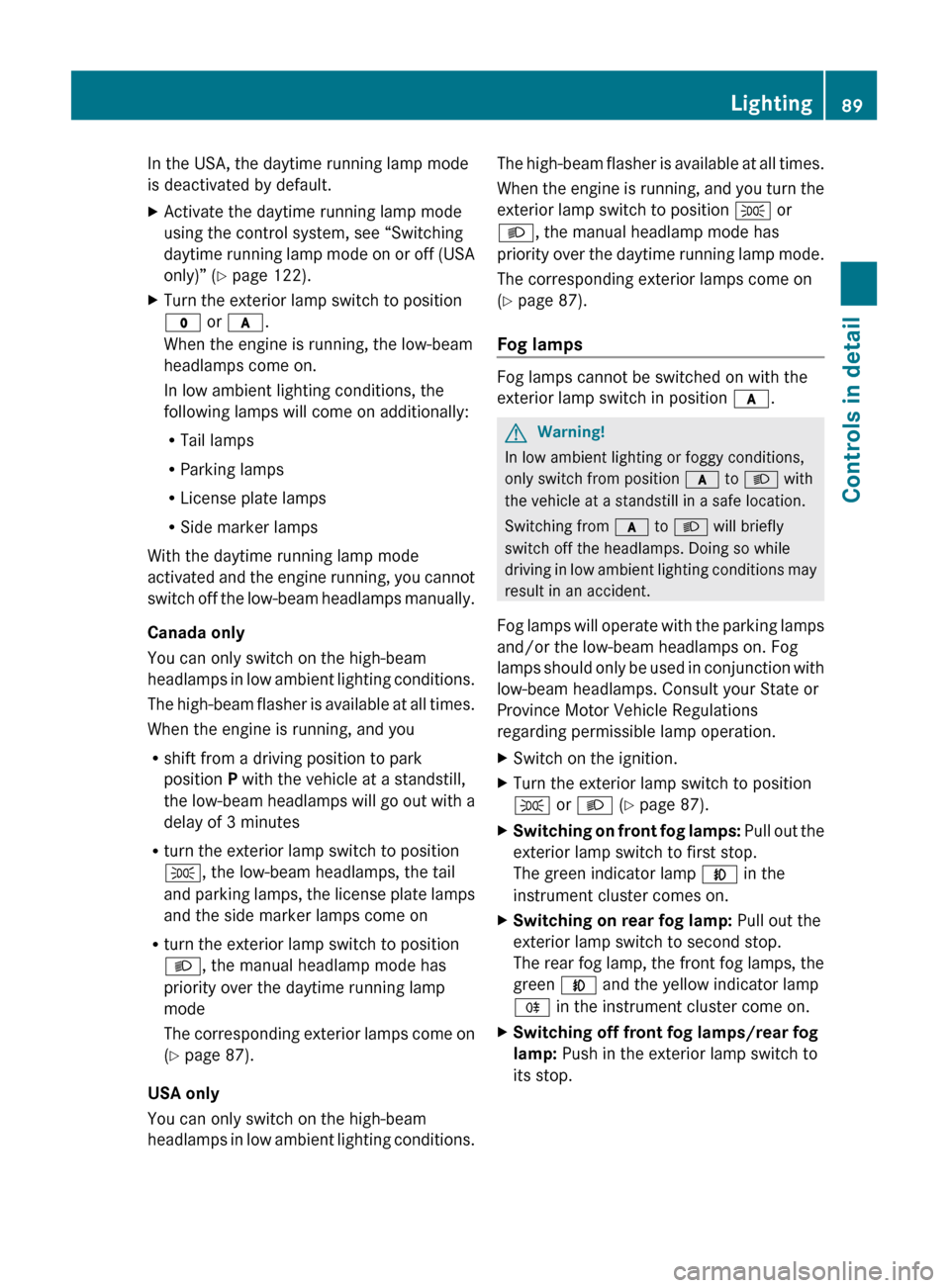
In the USA, the daytime running lamp mode
is deactivated by default.XActivate the daytime running lamp mode
using the control system, see “Switching
daytime running lamp mode on or off (USA
only)” ( Y page 122).XTurn the exterior lamp switch to position
$ or c .
When the engine is running, the low-beam
headlamps come on.
In low ambient lighting conditions, the
following lamps will come on additionally:
R Tail lamps
R Parking lamps
R License plate lamps
R Side marker lamps
With the daytime running lamp mode
activated and the engine running, you cannot
switch off the low-beam headlamps manually.
Canada only
You can only switch on the high-beam
headlamps in low ambient lighting conditions.
The high-beam flasher is available at all times.
When the engine is running, and you
R shift from a driving position to park
position P with the vehicle at a standstill,
the low-beam headlamps will go out with a
delay of 3 minutes
R turn the exterior lamp switch to position
T , the low-beam headlamps, the tail
and parking lamps, the license plate lamps
and the side marker lamps come on
R turn the exterior lamp switch to position
L , the manual headlamp mode has
priority over the daytime running lamp
mode
The corresponding exterior lamps come on
( Y page 87).
USA only
You can only switch on the high-beam
headlamps in low ambient lighting conditions.
The high-beam flasher is available at all times.
When the engine is running, and you turn the
exterior lamp switch to position T or
L , the manual headlamp mode has
priority over the daytime running lamp mode.
The corresponding exterior lamps come on
( Y page 87).
Fog lamps
Fog lamps cannot be switched on with the
exterior lamp switch in position c.
GWarning!
In low ambient lighting or foggy conditions,
only switch from position c to L with
the vehicle at a standstill in a safe location.
Switching from c to L will briefly
switch off the headlamps. Doing so while
driving in low ambient lighting conditions may
result in an accident.
Fog lamps will operate with the parking lamps
and/or the low-beam headlamps on. Fog
lamps should only be used in conjunction with
low-beam headlamps. Consult your State or
Province Motor Vehicle Regulations
regarding permissible lamp operation.
XSwitch on the ignition.XTurn the exterior lamp switch to position
T or L (Y page 87).XSwitching on front fog lamps: Pull out the
exterior lamp switch to first stop.
The green indicator lamp N in the
instrument cluster comes on.XSwitching on rear fog lamp: Pull out the
exterior lamp switch to second stop.
The rear fog lamp, the front fog lamps, the
green N and the yellow indicator lamp
R in the instrument cluster come on.XSwitching off front fog lamps/rear fog
lamp: Push in the exterior lamp switch to
its stop.Lighting89Controls in detailX204_AKB; 3; 23, en-USd2ureepe,Version: 2.11.8.12009-07-16T19:16:58+02:00 - Seite 89Z
Page 125 of 344
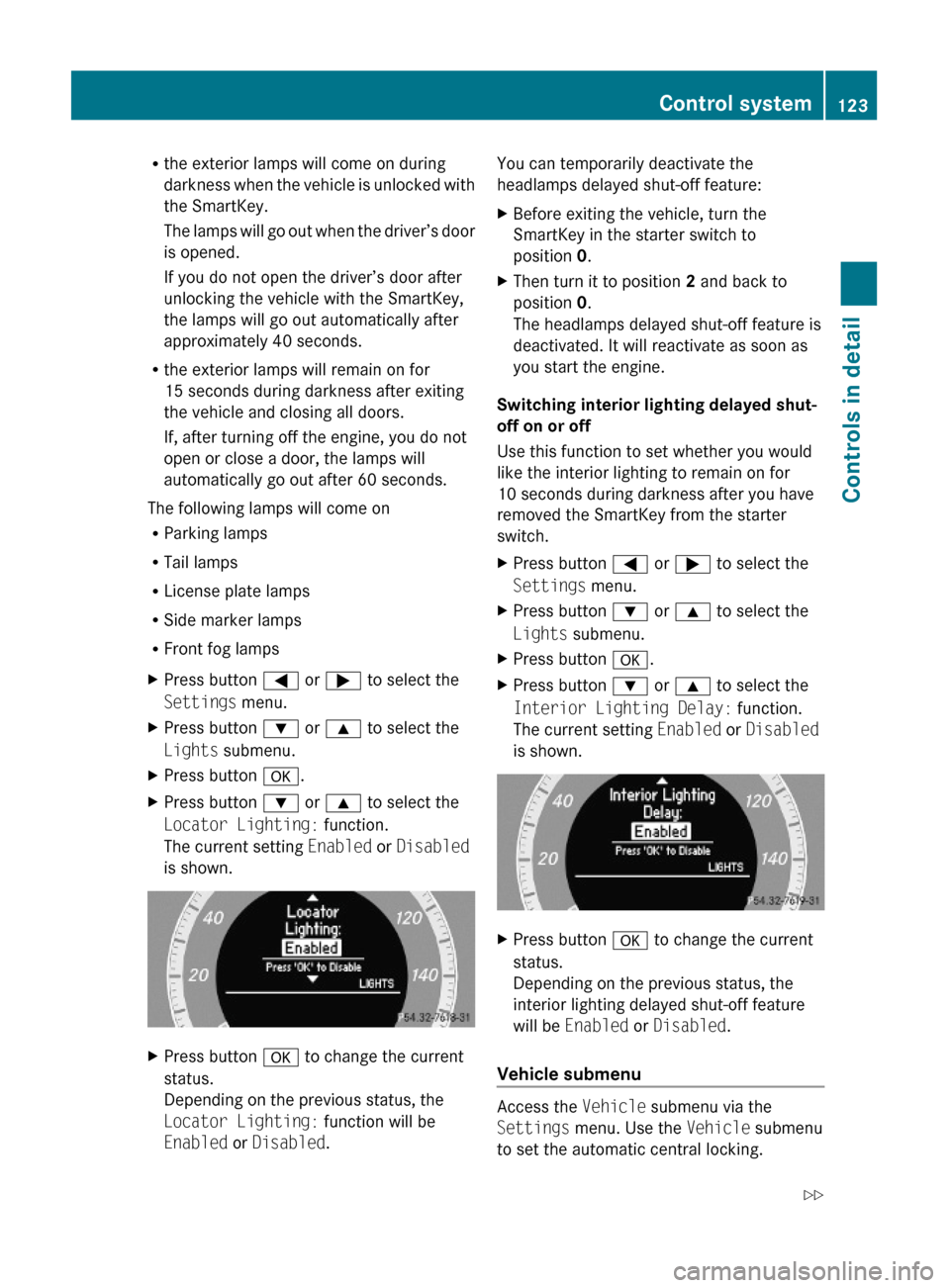
Rthe exterior lamps will come on during
darkness when the vehicle is unlocked with
the SmartKey.
The lamps will go out when the driver’s door
is opened.
If you do not open the driver’s door after
unlocking the vehicle with the SmartKey,
the lamps will go out automatically after
approximately 40 seconds.
Rthe exterior lamps will remain on for
15 seconds during darkness after exiting
the vehicle and closing all doors.
If, after turning off the engine, you do not
open or close a door, the lamps will
automatically go out after 60 seconds.
The following lamps will come on
RParking lamps
RTail lamps
RLicense plate lamps
RSide marker lamps
RFront fog lamps
XPress button = or ; to select the
Settings menu.
XPress button : or 9 to select the
Lights submenu.
XPress button a.XPress button : or 9 to select the
Locator Lighting: function.
The current setting Enabled or Disabled
is shown.
XPress button a to change the current
status.
Depending on the previous status, the
Locator Lighting: function will be
Enabled or Disabled.
You can temporarily deactivate the
headlamps delayed shut-off feature:
XBefore exiting the vehicle, turn the
SmartKey in the starter switch to
position 0.
XThen turn it to position 2 and back to
position 0.
The headlamps delayed shut-off feature is
deactivated. It will reactivate as soon as
you start the engine.
Switching interior lighting delayed shut-
off on or off
Use this function to set whether you would
like the interior lighting to remain on for
10 seconds during darkness after you have
removed the SmartKey from the starter
switch.
XPress button = or ; to select the
Settings menu.
XPress button : or 9 to select the
Lights submenu.
XPress button a.XPress button : or 9 to select the
Interior Lighting Delay: function.
The current setting Enabled or Disabled
is shown.
XPress button a to change the current
status.
Depending on the previous status, the
interior lighting delayed shut-off feature
will be Enabled or Disabled.
Vehicle submenu
Access the Vehicle submenu via the
Settings menu. Use the Vehicle submenu
to set the automatic central locking.
Control system123Controls in detailX204_AKB; 3; 23, en-USd2ureepe,Version: 2.11.8.12009-07-16T19:16:58+02:00 - Seite 123Z
Page 177 of 344
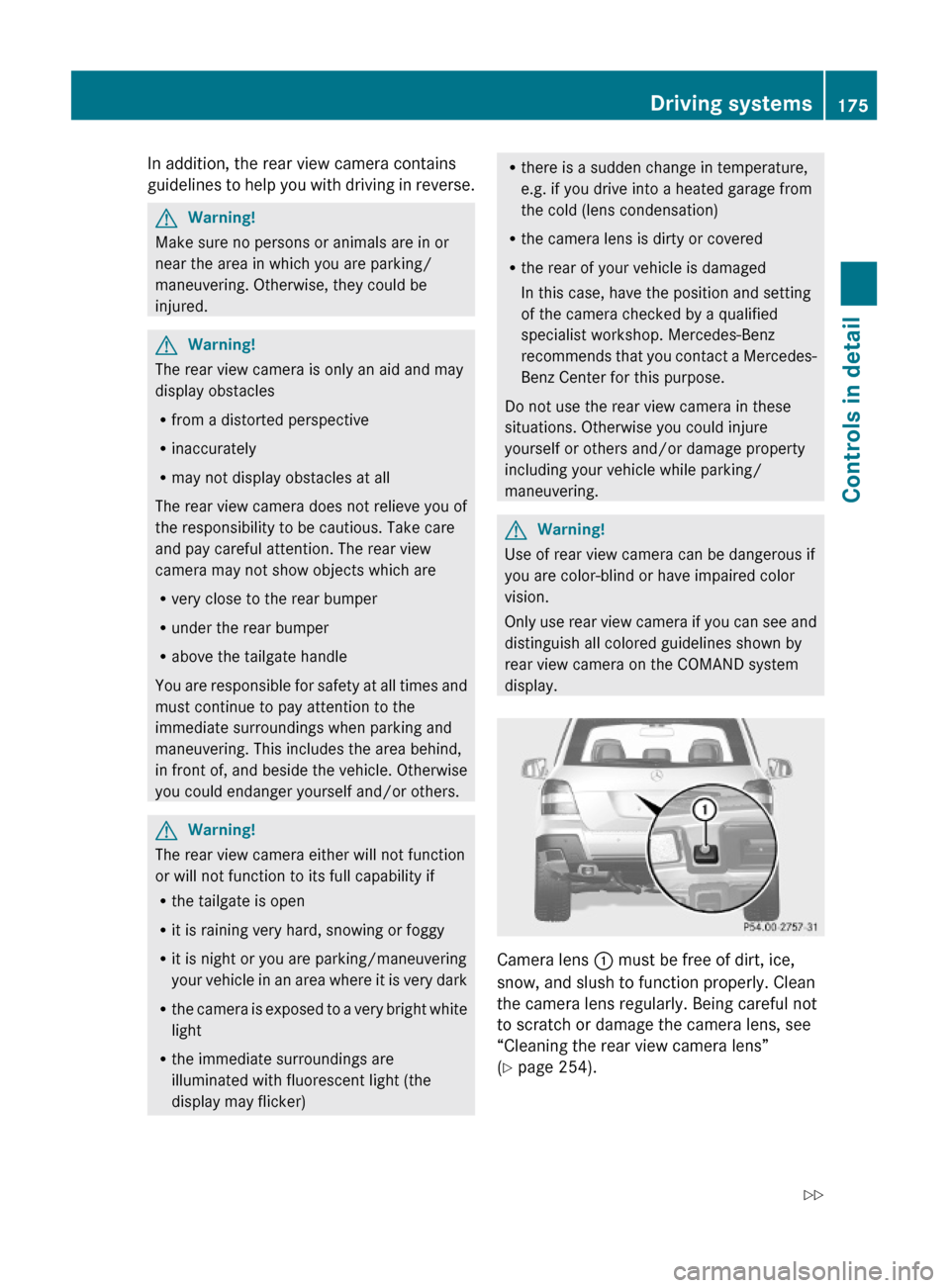
In addition, the rear view camera contains
guidelines to help you with driving in reverse.
GWarning!
Make sure no persons or animals are in or
near the area in which you are parking/
maneuvering. Otherwise, they could be
injured.
GWarning!
The rear view camera is only an aid and may
display obstacles
Rfrom a distorted perspective
Rinaccurately
Rmay not display obstacles at all
The rear view camera does not relieve you of
the responsibility to be cautious. Take care
and pay careful attention. The rear view
camera may not show objects which are
Rvery close to the rear bumper
Runder the rear bumper
Rabove the tailgate handle
You are responsible for safety at all times and
must continue to pay attention to the
immediate surroundings when parking and
maneuvering. This includes the area behind,
in front of, and beside the vehicle. Otherwise
you could endanger yourself and/or others.
GWarning!
The rear view camera either will not function
or will not function to its full capability if
Rthe tailgate is open
Rit is raining very hard, snowing or foggy
Rit is night or you are parking/maneuvering
your vehicle in an area where it is very dark
Rthe camera is exposed to a very bright white
light
Rthe immediate surroundings are
illuminated with fluorescent light (the
display may flicker)
Rthere is a sudden change in temperature,
e.g. if you drive into a heated garage from
the cold (lens condensation)
Rthe camera lens is dirty or covered
Rthe rear of your vehicle is damaged
In this case, have the position and setting
of the camera checked by a qualified
specialist workshop. Mercedes-Benz
recommends that you contact a Mercedes-
Benz Center for this purpose.
Do not use the rear view camera in these
situations. Otherwise you could injure
yourself or others and/or damage property
including your vehicle while parking/
maneuvering.
GWarning!
Use of rear view camera can be dangerous if
you are color-blind or have impaired color
vision.
Only use rear view camera if you can see and
distinguish all colored guidelines shown by
rear view camera on the COMAND system
display.
Camera lens : must be free of dirt, ice,
snow, and slush to function properly. Clean
the camera lens regularly. Being careful not
to scratch or damage the camera lens, see
“Cleaning the rear view camera lens”
(Y page 254).
Driving systems175Controls in detailX204_AKB; 3; 23, en-USd2ureepe,Version: 2.11.8.12009-07-16T19:16:58+02:00 - Seite 175Z