2010 MERCEDES-BENZ CLS COUPE sensor
[x] Cancel search: sensorPage 310 of 337
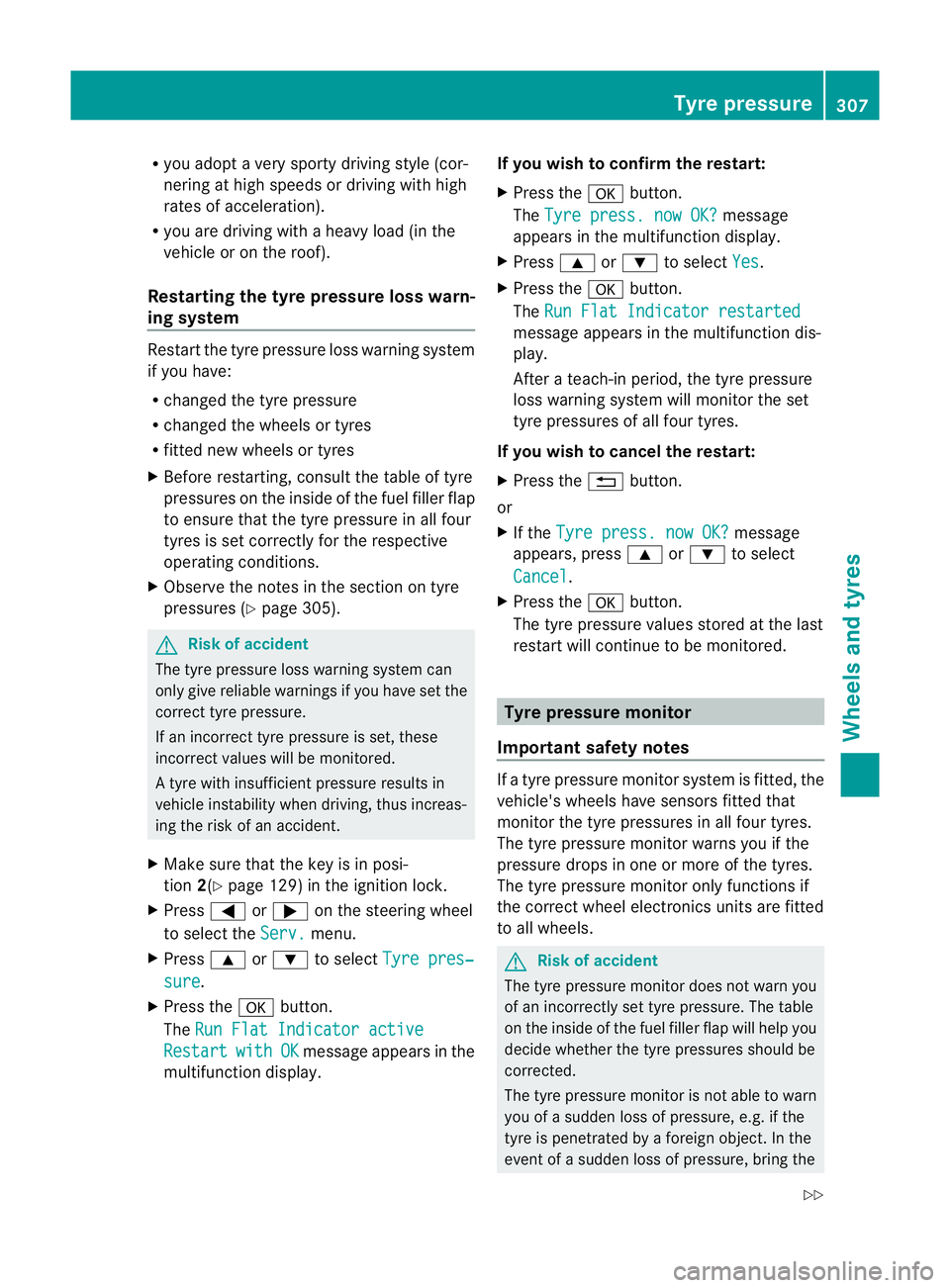
R
you adop tavery sporty driving style (cor-
nering at high speeds or driving with high
rates of acceleration).
R you are driving with a heavy load (in the
vehicle or on the roof).
Restarting the tyre pressure loss warn-
ing system Restart the tyre pressure loss warning system
if you have:
R changed the tyre pressure
R changed the wheels or tyres
R fitted new wheels or tyres
X Before restarting, consult the table of tyre
pressures on the inside of the fuel filler flap
to ensure that the tyre pressure in all four
tyres is set correctly for the respective
operating conditions.
X Observe the notes in the section on tyre
pressures (Y page 305). G
Risk of accident
The tyre pressure loss warning system can
only give reliable warnings if you have set the
correct tyre pressure.
If an incorrect tyre pressure is set, these
incorrect values will be monitored.
At yre with insufficien tpressure results in
vehicle instability when driving, thus increas-
ing the risk of an accident.
X Make sure that the key is in posi-
tion 2(Ypage 129) in the ignition lock.
X Press =or; on the steering wheel
to select the Serv. menu.
X Press 9or: to select Tyre pres‐ sure .
X Press the abutton.
The Run Flat Indicator active Restart with OK message appears in the
multifunction display. If you wish to confirm the restart:
X
Press the abutton.
The Tyre press. now OK? message
appears in the multifunction display.
X Press 9or: to select Yes .
X Press the abutton.
The Run Flat Indicator restarted message appears in the multifunction dis-
play.
After a teach-in period, the tyre pressure
loss warning system will monitor the set
tyre pressures of all four tyres.
If you wish to cancel the restart:
X Press the %button.
or
X If the Tyre press. now OK? message
appears, press 9or: to select
Cancel .
X Press the abutton.
The tyre pressure values stored at the last
restart will continue to be monitored. Tyre pressure monitor
Important safety notes If a tyre pressure monitor system is fitted, the
vehicle's wheels have sensors fitted that
monitor the tyre pressures in all four tyres.
The tyre pressure monitor warns you if the
pressure drops in one or more of the tyres.
The tyre pressure monitor only functions if
the correct wheel electronics units are fitted
to all wheels.
G
Risk of accident
The tyre pressure monitor does not warn you
of an incorrectly set tyre pressure. The table
on the inside of the fuel filler flap will help you
decide whethe rthe tyre pressures should be
corrected.
The tyre pressure monitor is not able to warn
you of a sudden loss of pressure, e.g. if the
tyre is penetrated by a foreign object. In the
event of a sudden loss of pressure, bring the Tyre pressure
307Wheels and tyres
Z
Page 311 of 337
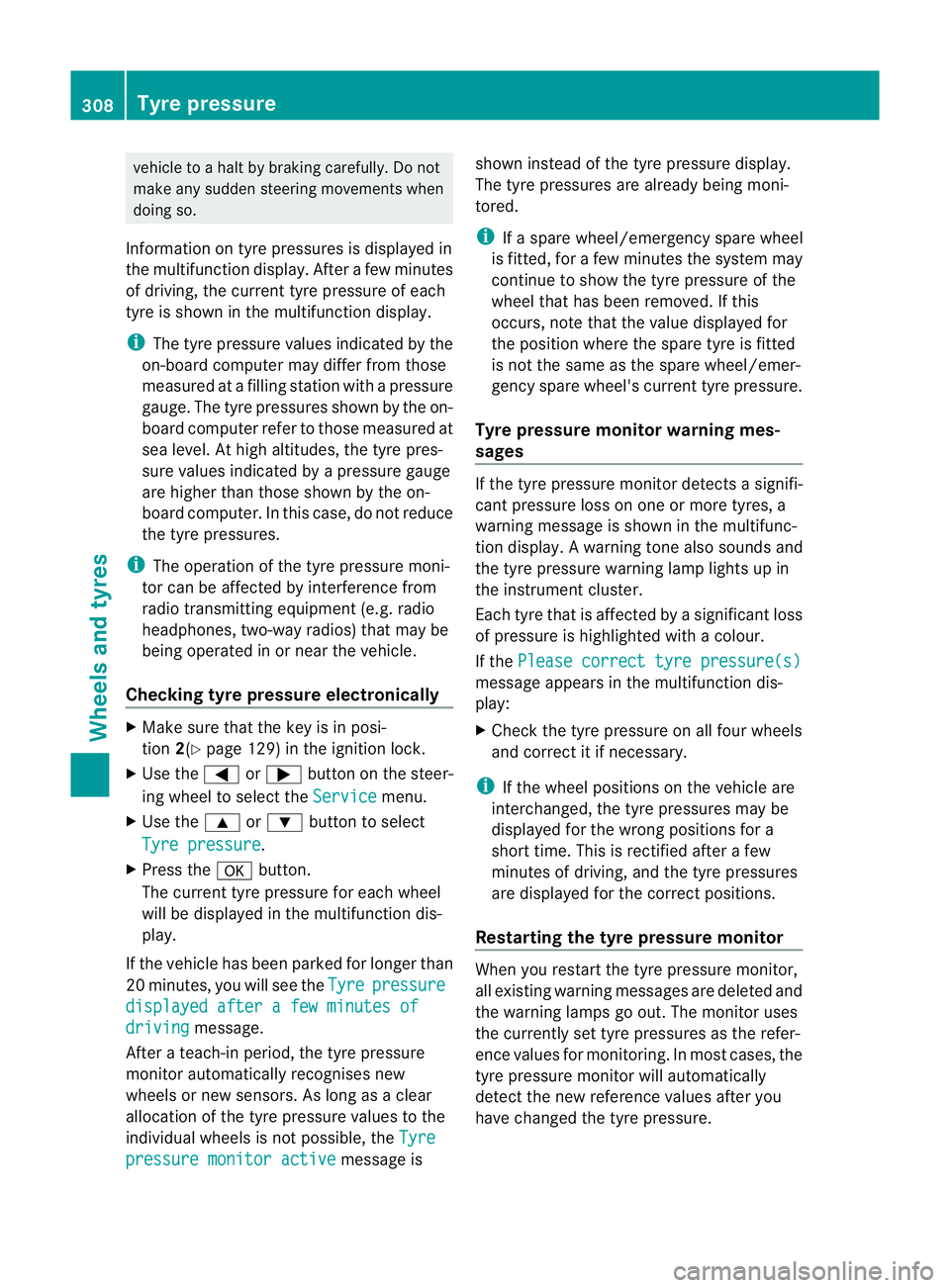
vehicle to a haltb
y braking carefully. Do not
make any sudden steering movements when
doing so.
Information on tyre pressures is displayed in
the multifunction display. Afte rafew minutes
of driving, the current tyre pressure of each
tyre is show ninthe multifunction display.
i The tyre pressure values indicated by the
on-board computer may differ from those
measured at a filling station with a pressure
gauge. The tyre pressures shown by the on-
board computer refer to those measured at
sea level. At high altitudes, the tyre pres-
sure values indicated by a pressure gauge
are higher than those shown by the on-
board computer. In this case, do not reduce
the tyre pressures.
i The operation of the tyre pressure moni-
tor can be affected by interference from
radio transmitting equipment (e.g. radio
headphones, two-way radios) that may be
being operated in or near the vehicle.
Checking tyre pressure electronically X
Make sure that the key is in posi-
tion 2(Ypage 129) in the ignition lock.
X Use the =or; button on the steer-
ing wheel to select the Service menu.
X Use the 9or: button to select
Tyre pressure .
X Press the abutton.
The current tyre pressure for each wheel
will be displayed in the multifunction dis-
play.
If the vehicle has been parked for longer than
20 minutes, you will see the Tyre pressure
displayed after a few minutes of
driving message.
After a teach-in period, the tyre pressure
monitor automatically recognises new
wheels or new sensors. As long as a clear
allocation of the tyre pressure values to the
individual wheels is not possible, the Tyrepressure monitor active message isshown instead of the tyre pressure display.
The tyre pressures are already being moni-
tored.
i
If a spare wheel/emergency spare wheel
is fitted, for a few minutes the system may
continue to show the tyre pressure of the
wheel that has been removed. If this
occurs, note that the value displayed for
the position where the spare tyre is fitted
is not the same as the spare wheel/emer-
gency spare wheel's current tyre pressure.
Tyre pressure monitor warning mes-
sages If the tyre pressure monitor detects a signifi-
cant pressure loss on one or more tyres, a
warning message is shown in the multifunc-
tion display.
Awarning tone also sounds and
the tyre pressure warning lamp lights up in
the instrument cluster.
Each tyre that is affected by a significant loss
of pressure is highlighted with a colour.
If the Please correct tyre pressure(s) message appears in the multifunction dis-
play:
X
Chec kthe tyre pressure on all four wheels
and correct it if necessary.
i If the wheel positions on the vehicle are
interchanged, the tyre pressures may be
displayed for the wrong positions for a
short time. This is rectified after a few
minutes of driving, and the tyre pressures
are displayed for the correct positions.
Restarting the tyre pressure monitor When you restart the tyre pressure monitor,
all existing warning messages are deleted and
the warning lamps go out. The monitor uses
the currently set tyre pressures as the refer-
ence values for monitoring. In most cases, the
tyre pressure monitor will automatically
detect the new referencev alues after you
have changed the tyre pressure. 308
Tyre pressureWheels and tyres
Page 318 of 337

Vehicle equipment
............................316
Notes on the technical data .............316
Genuine Mercedes-Benz parts .........316
Vehicle electronics ...........................316
Vehicle identification plates ............318
Service products and capacities .....319
Vehicle data ...................................... 323
Boot lid opening dimensions ...........326
24-GHz radar sensor system (coun-
tryo verview) ..................................... 327 315Technical data
Page 319 of 337
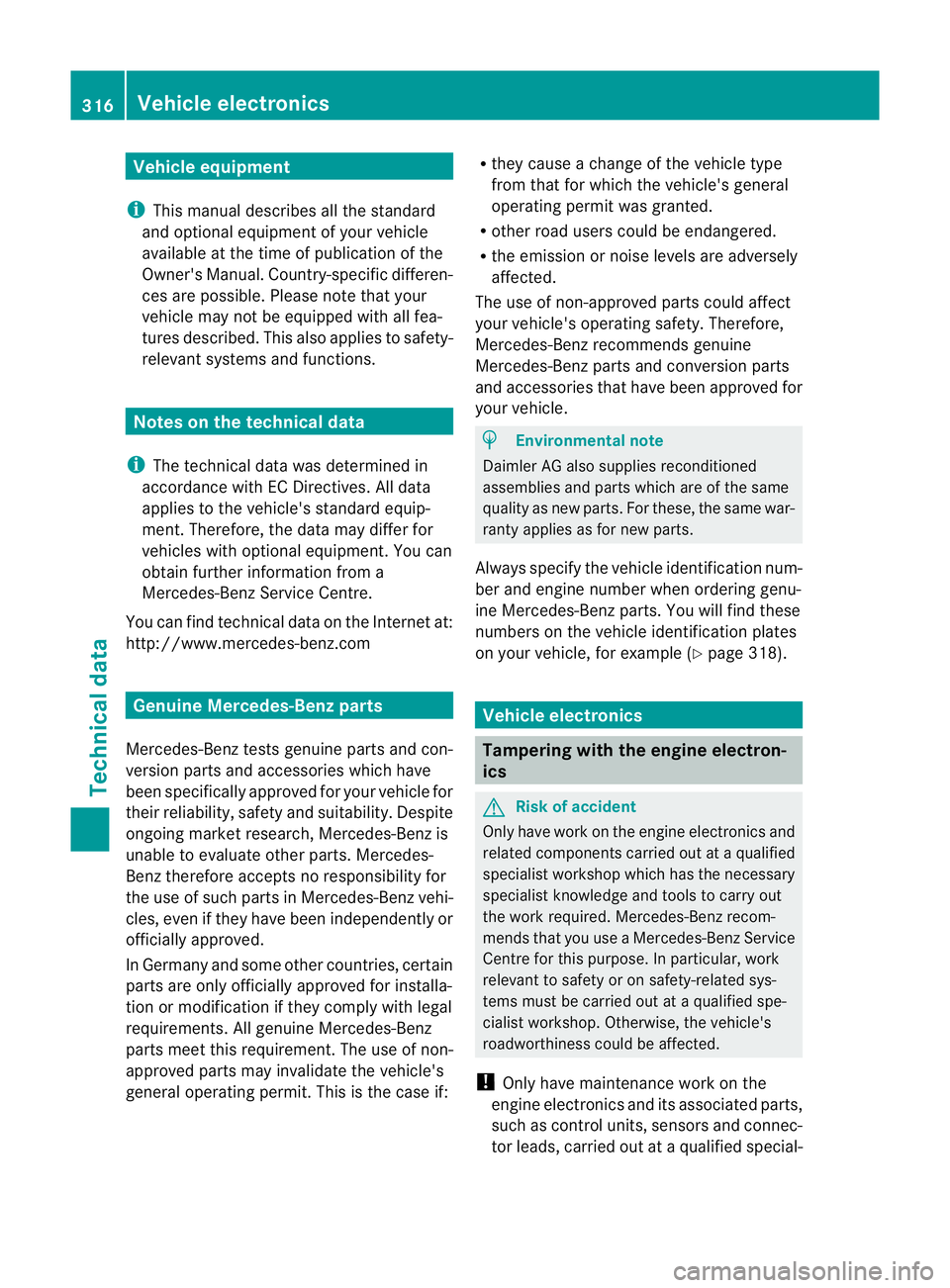
Vehicle equipment
i This manual describes all the standard
and optional equipment of your vehicle
available at the time of publicatio nofthe
Owner's Manual. Country-specific differen-
ces are possible. Please note that your
vehicle may not be equipped with all fea-
tures described. This also applies to safety-
relevant systems and functions. Notes on the technical data
i The technical data was determined in
accordance with EC Directives. All data
applies to the vehicle's standard equip-
ment. Therefore, the data may differ for
vehicles with optional equipment. You can
obtain further information from a
Mercedes-Benz Service Centre.
You can find technical data on the Internet at:
http://www.mercedes-benz.com Genuine Mercedes-Benz parts
Mercedes-Ben ztests genuine parts and con-
version parts and accessories which have
been specifically approved for your vehicle for
their reliability, safety and suitability. Despite
ongoing market research, Mercedes-Benzis
unable to evaluate other parts. Mercedes-
Ben ztherefore accepts no responsibility for
the use of such parts in Mercedes-Ben zvehi-
cles, even if they have been independently or
officially approved.
In Germany and some other countries, certain
parts are only officially approved for installa-
tion or modification if they comply with legal
requirements. All genuine Mercedes-Benz
parts meet this requirement .The use of non-
approved parts may invalidate the vehicle's
general operating permit. This is the case if: R
they cause a change of the vehicle type
from that for which the vehicle's general
operating permit was granted.
R other road users could be endangered.
R the emission or noise levels are adversely
affected.
The use of non-approved parts could affect
your vehicle's operating safety. Therefore,
Mercedes-Ben zrecommends genuine
Mercedes-Benz parts and conversion parts
and accessories that have been approved for
your vehicle. H
Environmental note
Daimler AG also supplies reconditioned
assemblies and parts which are of the same
quality as new parts. For these, the same war-
ranty applies as for new parts.
Always specify the vehicle identification num-
ber and engine number when ordering genu-
ine Mercedes-Benzp arts. You will find these
numbers on the vehicle identification plates
on your vehicle, for example ( Ypage 318). Vehicle electronics
Tampering with the engine electron-
ics G
Ris
kofa ccident
Only have work on the engine electronics and
related components carried out at a qualified
specialist workshop which has the necessary
specialist knowledge and tools to carry out
the work required. Mercedes-Benz recom-
mends that you use a Mercedes-Ben zService
Centre for this purpose. In particular, work
relevant to safety or on safety-related sys-
tems must be carried out at a qualified spe-
cialist workshop. Otherwise, the vehicle's
roadworthiness could be affected.
! Only have maintenance work on the
engine electronics and its associated parts,
such as control units, sensors and connec-
tor leads, carried out at a qualified special- 316
Vehicle electronicsTechnical data
Page 330 of 337
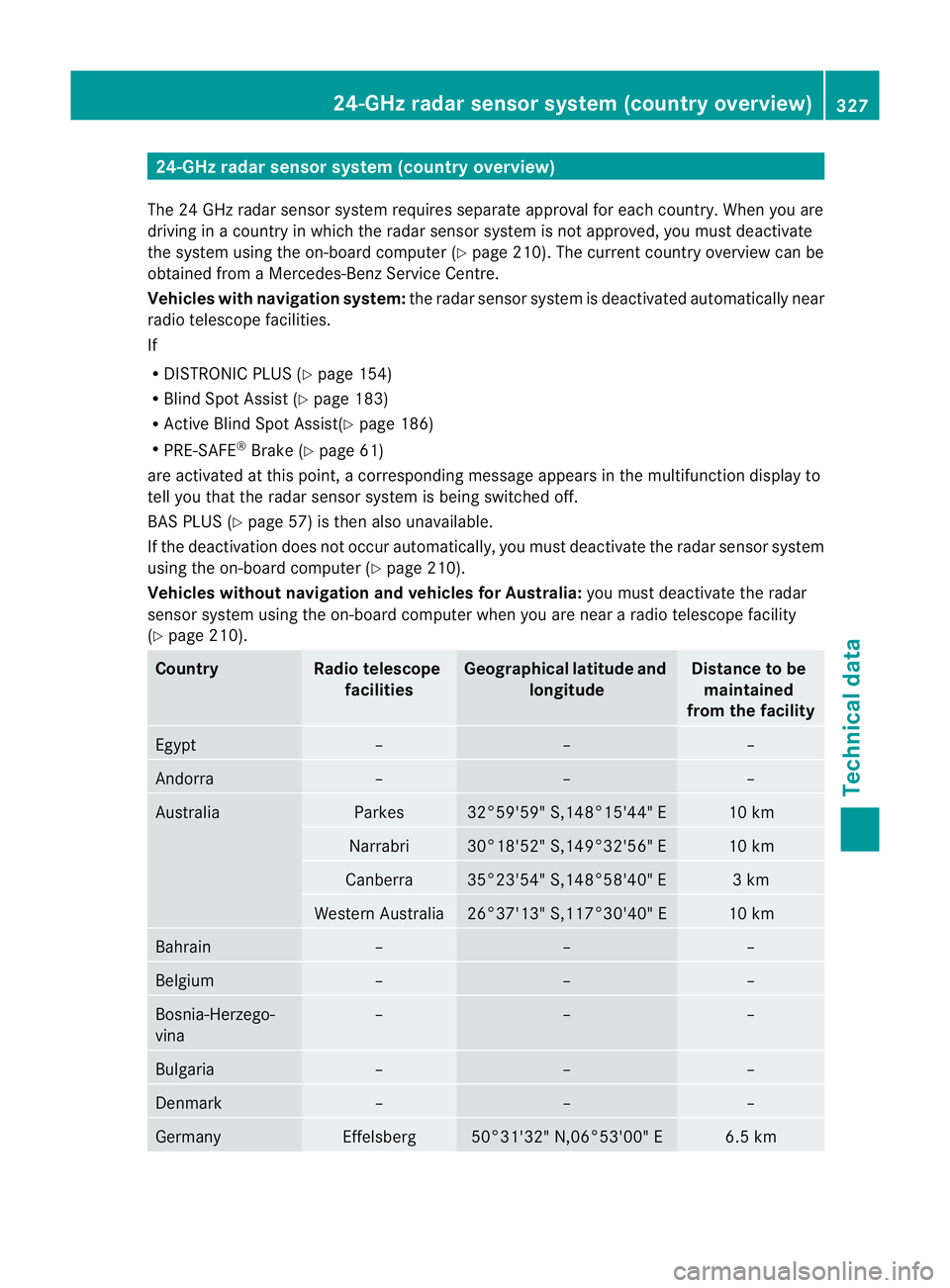
24-GHz radar sensor system (country overview)
The 24 GHz radar senso rsystem requires separate approval fo reach country. When you are
driving in a country in which the radar sensor system is no tapproved, you must deactivate
the system using the on-board computer (Y page 210). The current country overview can be
obtained from a Mercedes-Benz Service Centre.
Vehicles with navigation system: the radar sensorsystem is deactivated automatically near
radio telescope facilities.
If
R DISTRONIC PLUS (Y page 154)
R Blind Spot Assist (Y page 183)
R Active Blind Spot Assist(Y page 186)
R PRE-SAFE ®
Brake (Y page 61)
are activated at this point, a corresponding message appears in the multifunction display to
tell you that the rada rsensor system is being switched off.
BAS PLUS (Y page 57) is then also unavailable.
If the deactivation does not occur automatically, you must deactivate the radar sensor system
using the on-board computer (Y page 210).
Vehicles without navigation and vehicles for Australia: you must deactivate the radar
sensor system using the on-board computer when you are near a radio telescope facility
(Y page 210). Country Radio telescope
facilities Geographical latitude and
longitude Distance to be
maintained
from the facility Egypt – – –
Andorra – – –
Australia Parkes 32°59'59" S,148°15'44" E 10 km
Narrabri 30°18'52" S,149°32'56" E 10 km
Canberra 35°23'54" S,148°58'40" E 3 km
Wester
nAustralia 26°37'13" S,117°30'40" E 10 km
Bahrain – – –
Belgium – – –
Bosnia-Herzego-
vina – – –
Bulgaria – – –
Denmark – – –
Germany Effelsberg 50°31'32" N,06°53'00" E 6.5 km24-GHz radar sensor system (country overview)
327Technical data Z
Page 331 of 337
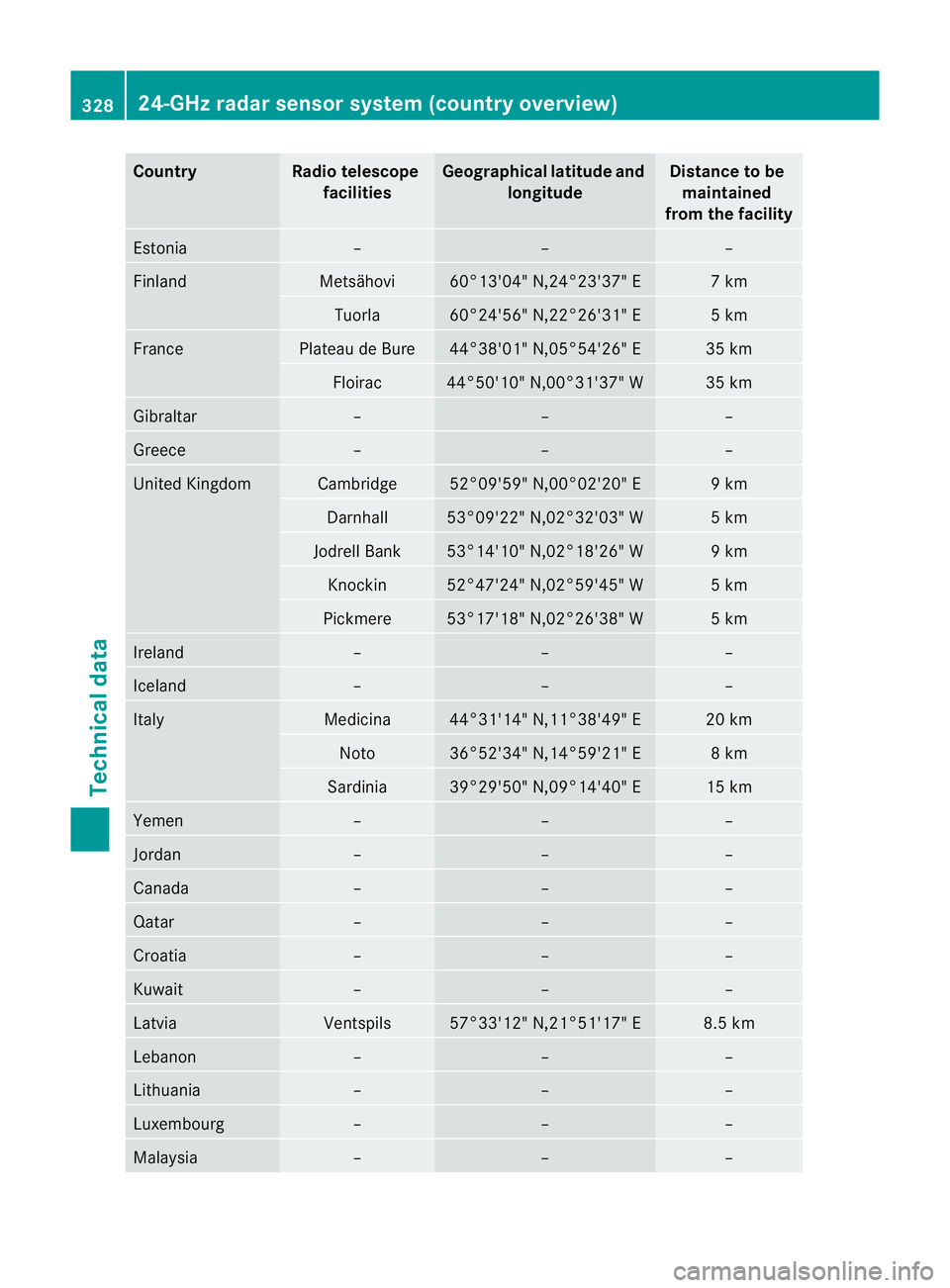
Country Radio telescope
facilities Geographica
llatitude and
longitude Distance to be
maintained
from the facility Estonia – – –
Finland Metsähovi 60°13'04" N,24°23'37" E 7 km
Tuorla 60°24'56" N,22°26'31" E 5 km
France Plateau de Bure 44°38'01" N,05°54'26" E 35 km
Floirac 44°50'10" N,00°31'37" W 35 km
Gibraltar – – –
Greece – – –
United Kingdom Cambridge 52°09'59" N,00°02'20" E 9 km
Darnhall 53°09'22" N,02°32'03" W 5 km
Jodrell Bank 53°14'10" N,02°18'26" W 9 km
Knockin 52°47'24" N,02°59'45" W 5 km
Pickmere 53°17'18" N,02°26'38" W 5 km
Ireland – – –
Iceland – – –
Italy Medicina 44°31'14" N,11°38'49" E 20 km
Noto 36°52'34" N,14°59'21" E 8 km
Sardinia 39°29'50" N,09°14'40" E 15 km
Yemen – – –
Jordan – – –
Canada – – –
Qatar – – –
Croatia – – –
Kuwait – – –
Latvia Ventspils 57°33'12" N,21°51'17" E 8.5 km
Lebanon – – –
Lithuania – – –
Luxembourg – – –
Malaysia – – –328
24-GHz radar sensor system (country overview)Technical data
Page 332 of 337
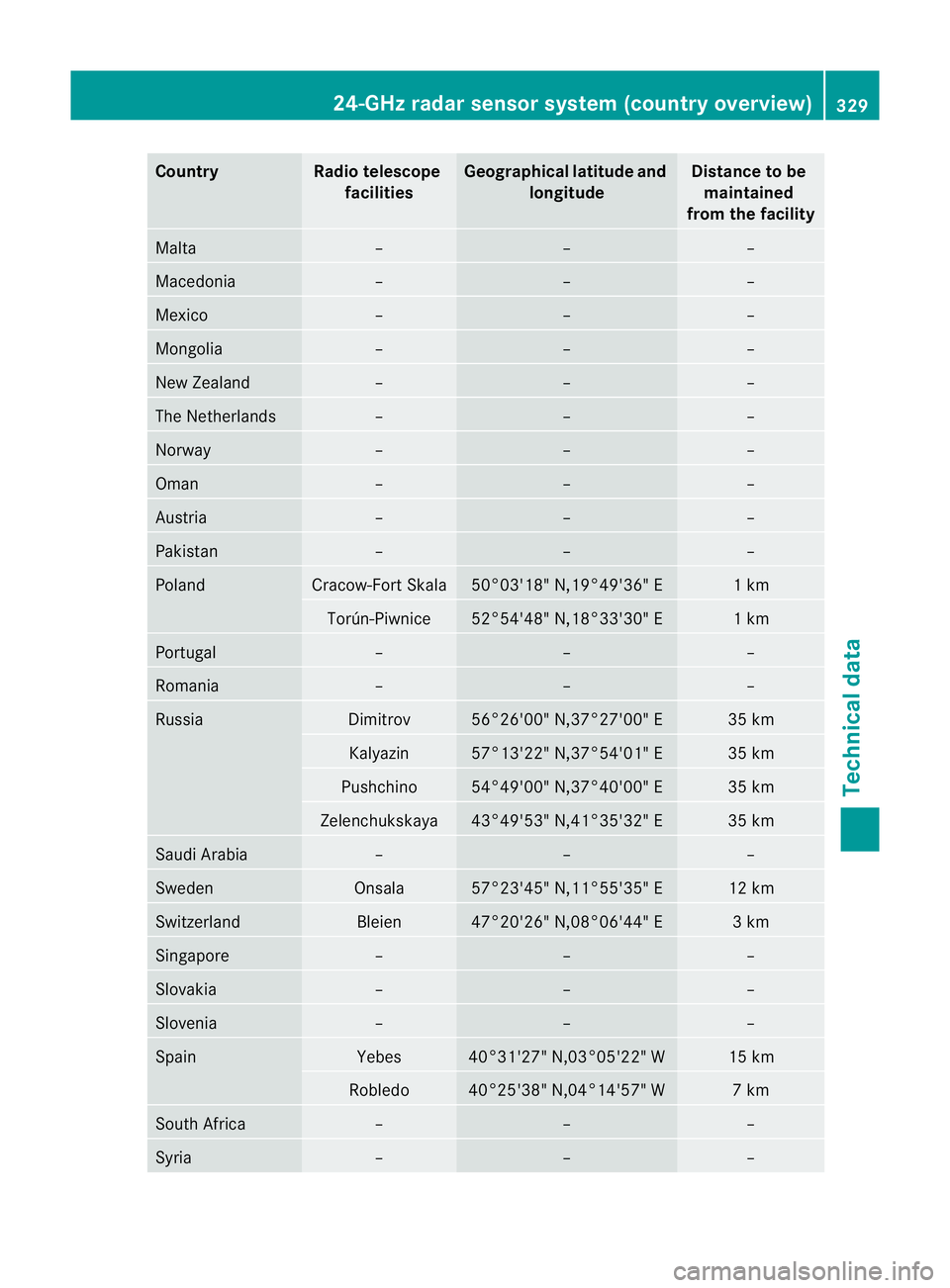
Country Radio telescope
facilities Geographica
llatitude and
longitude Distance to be
maintained
from the facility Malta – – –
Macedonia – – –
Mexico – – –
Mongolia – – –
New Zealand – – –
The Netherlands – – –
Norway – – –
Oman – – –
Austria – – –
Pakistan – – –
Poland Cracow-Fort Skala 50°03'18" N,19°49'36" E 1 km
Torún-Piwnice 52°54'48" N,18°33'30" E 1 km
Portugal – – –
Romania – – –
Russia Dimitrov 56°26'00" N,37°27'00" E 35 km
Kalyazin 57°13'22" N,37°54'01" E 35 km
Pushchino 54°49'00" N,37°40'00" E 35 km
Zelenchukskaya 43°49'53" N,41°35'32" E 35 km
Saudi Arabia – – –
Sweden Onsala 57°23'45" N,11°55'35" E 12 km
Switzerland Bleien 47°20'26" N,08°06'44" E 3 km
Singapore – – –
Slovakia – – –
Slovenia – – –
Spain Yebes 40°31'27" N,03°05'22" W 15 km
Robledo 40°25'38" N,04°14'57" W 7 km
South Africa – – –
Syria – – –24-GHz radar sensor system (country overview)
329Technical data Z
Page 333 of 337
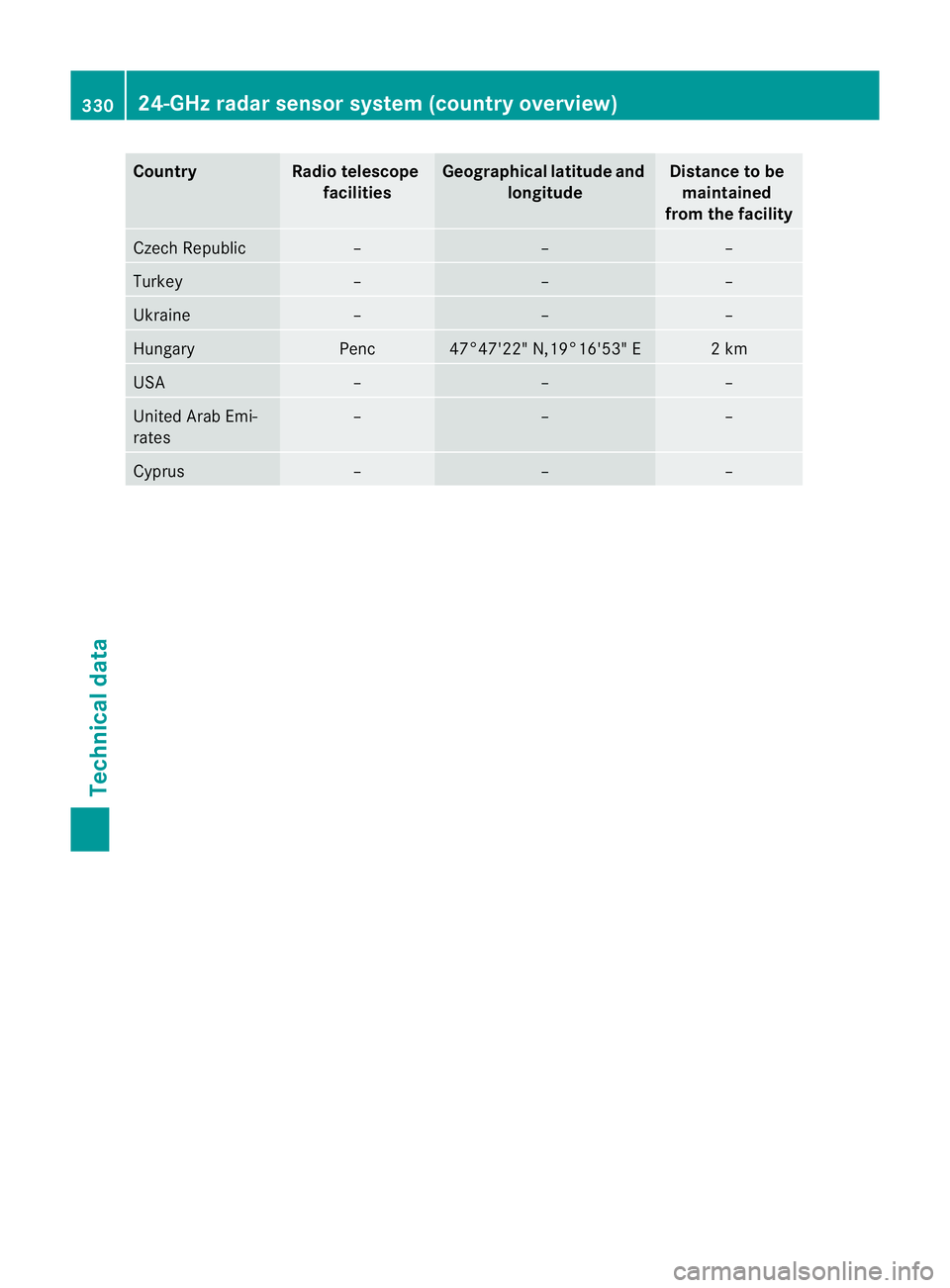
Country Radio telescope
facilities Geographica
llatitude and
longitude Distance to be
maintained
from the facility Czech Republic – – –
Turkey – – –
Ukraine – – –
Hungary Penc 47°47'22" N,19°16'53" E 2 km
USA – – –
United Arab Emi-
rates – – –
Cyprus – – –330
24-GHz radar sensor system (country overview)Technical data