2010 MERCEDES-BENZ CLS COUPE audio
[x] Cancel search: audioPage 8 of 337
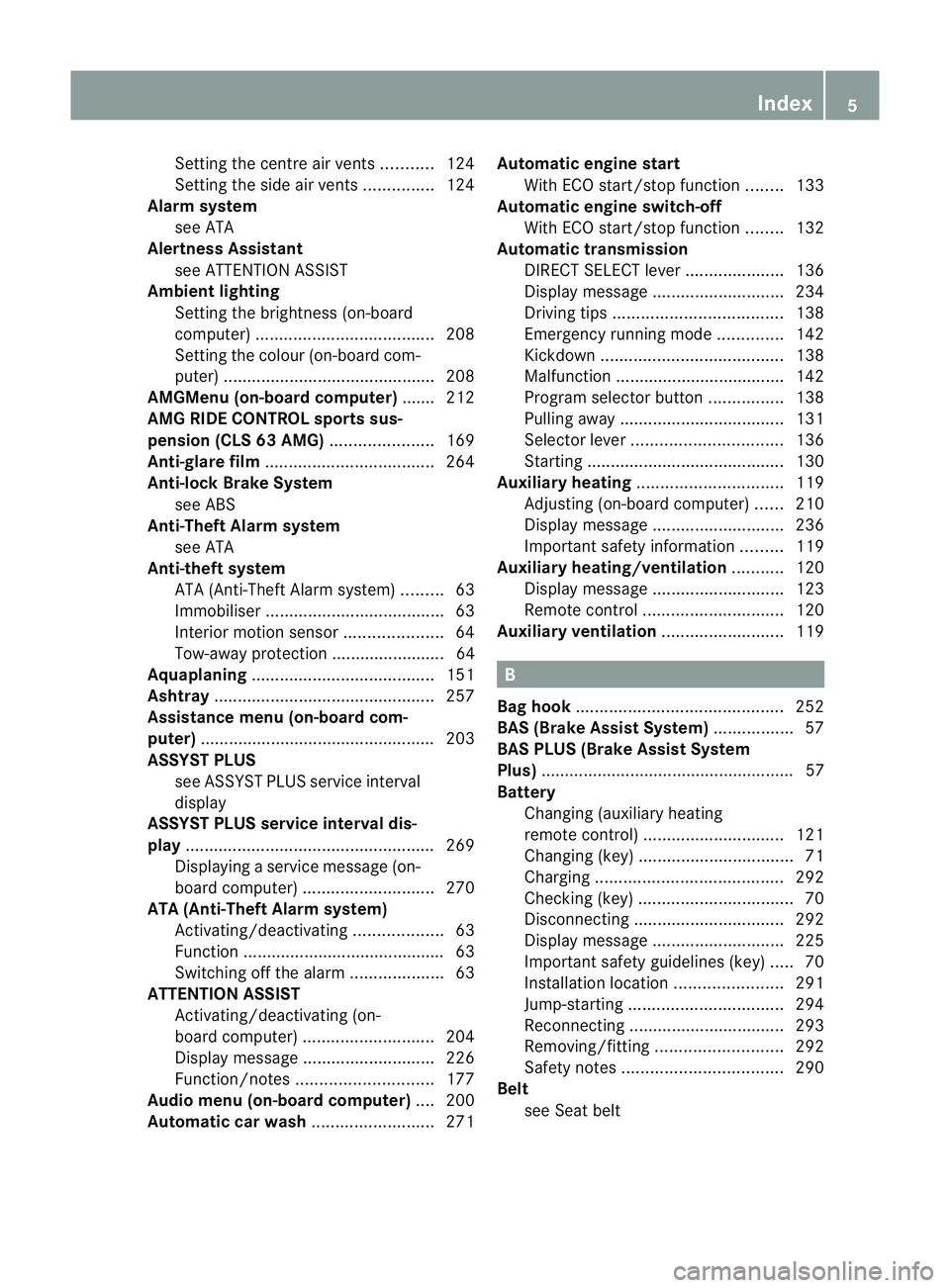
Setting the centre air vents
...........124
Setting the side air vents ...............124
Alarm system
see ATA
Alertness Assistant
see ATTENTION ASSIST
Ambient lighting
Setting the brightness (on-board
computer) ...................................... 208
Setting the colou r(on-board com-
puter) ............................................ .208
AMGMenu (on-board computer) ....... 212
AMG RIDE CONTROL sports sus-
pension (CLS 63 AMG) ......................169
Anti-glare film .................................... 264
Anti-lock Brake System see ABS
Anti-Theft Alarm system
see ATA
Anti-theft system
ATA (Anti-Theft Alarm system) .........63
Immobiliser ...................................... 63
Interior motion sensor .....................64
Tow-away protection ........................ 64
Aquaplaning ....................................... 151
Ashtray ............................................... 257
Assistance menu (on-board com-
puter) ................................................. .203
ASSYST PLUS see ASSYST PLUS service interval
display
ASSYST PLUS service interval dis-
play ..................................................... 269
Displaying a service message (on-
board computer) ............................ 270
ATA (Anti-Theft Alarm system)
Activating/deactivating ...................63
Function .......................................... .63
Switching off the alarm ....................63
ATTENTIO NASSIST
Activating/deactivating (on-
board computer) ............................ 204
Display message ............................ 226
Function/notes ............................. 177
Audio menu (on-board computer) ....200
Automatic car wash ..........................271Automatic engine start
With ECO start/stop function ........133
Automatic engine switch-off
With ECO start/stop function ........132
Automatic transmission
DIRECT SELECT leve r..................... 136
Display message ............................ 234
Driving tips .................................... 138
Emergency running mode ..............142
Kickdow n....................................... 138
Malfunction ................................... .142
Progra mselecto rbutton ................ 138
Pulling away ................................... 131
Selector leve r................................ 136
Starting .......................................... 130
Auxiliary heating ............................... 119
Adjusting (on-board computer) ......210
Display message ............................ 236
Important safety information .........119
Auxiliary heating/ventilation ...........120
Display message ............................ 123
Remote control .............................. 120
Auxiliary ventilation ..........................119 B
Bag hook ............................................ 252
BAS (Brake Assist System) .................57
BAS PLUS (Brake Assist System
Plus) ...................................................... 57
Battery Changing (auxiliary heating
remote control) .............................. 121
Changing (key )................................. 71
Charging ........................................ 292
Checking (key )................................. 70
Disconnecting ................................ 292
Display message ............................ 225
Important safety guidelines (key )..... 70
Installatio nlocation ....................... 291
Jump-starting ................................. 294
Reconnecting ................................. 293
Removing/fitting ........................... 292
Safety notes .................................. 290
Belt
see Seat belt Index
5
Page 11 of 337
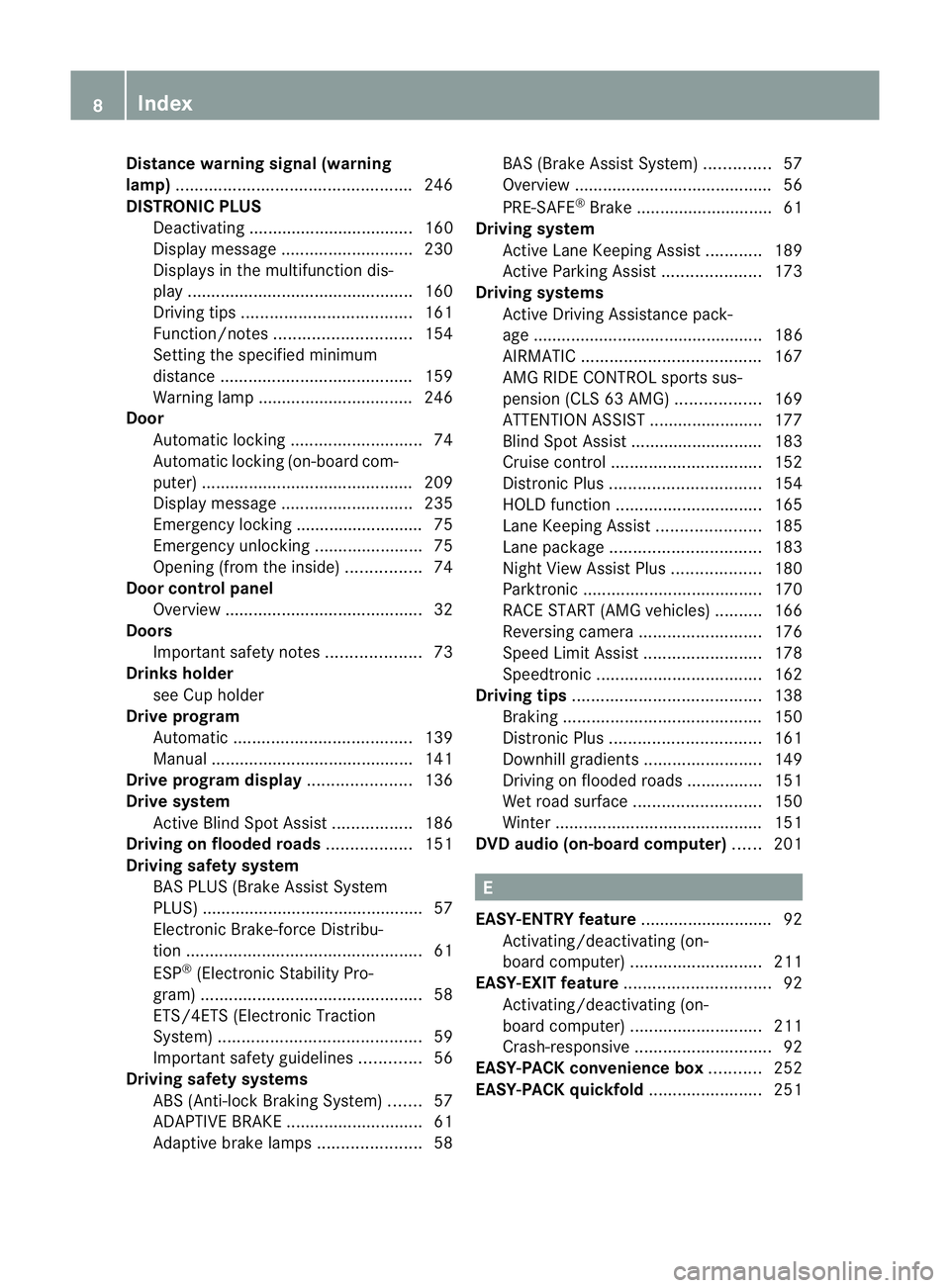
Distance warning signal (warning
lamp)
.................................................. 246
DISTRONIC PLUS Deactivating ................................... 160
Display message ............................ 230
Displays in the multifunctio ndis-
play ................................................ 160
Drivin gtips .................................... 161
Function/notes ............................. 154
Setting the specified minimum
distance ......................................... 159
Warning lamp ................................. 246
Door
Automatic locking ............................ 74
Automatic locking (on-board com-
puter) ............................................. 209
Display message ............................ 235
Emergency locking ........................... 75
Emergency unlocking .......................75
Opening (from the inside) ................74
Door control panel
Overview .......................................... 32
Doors
Important safety notes ....................73
Drinks holder
see Cuph older
Drive program
Automatic ...................................... 139
Manual .......................................... .141
Drive program display ......................136
Drive system Active Blind Spot Assist .................186
Driving on flooded roads ..................151
Driving safety system BAS PLUS (Brake Assist System
PLUS) .............................................. .57
Electronic Brake-force Distribu-
tio n.................................................. 61
ESP ®
(Electroni cStability Pro-
gram) ............................................... 58
ETS/4ETS (Electronic Traction
System) ........................................... 59
Important safety guidelines .............56
Driving safety systems
ABS (Anti-lock Braking System) .......57
ADAPTIVE BRAKE ............................. 61
Adaptive brake lamps ......................58BAS (Brake Assist System)
..............57
Overview .......................................... 56
PRE-SAFE ®
Brake ............................ .61
Driving system
Active Lane Keeping Assist ............189
Active Parking Assist .....................173
Driving systems
Active Driving Assistance pack-
age ................................................. 186
AIRMATIC ...................................... 167
AMG RIDE CONTROL sports sus-
pension (CLS 63 AMG) ..................169
ATTENTION ASSIST ........................177
Blind Spot Assist ............................ 183
Cruise control ................................ 152
Distronic Plu s................................ 154
HOLD function ............................... 165
Lane Keeping Assist ......................185
Lane package ................................ 183
Nigh tView Assist Plus ...................180
Parktroni c...................................... 170
RAC ESTART (AMG vehicles) ..........166
Reversing camera ..........................176
Speed Limi tAssist ......................... 178
Speedtronic ................................... 162
Driving tips ........................................ 138
Braking .......................................... 150
Distronic Plu s................................ 161
Downhill gradients .........................149
Driving on flooded road s................ 151
Wet road surface ........................... 150
Winter ............................................ 151
DVD audio (on-board computer) ......201 E
EASY-ENTRY feature ............................ 92
Activating/deactivating (on-
board computer) ............................ 211
EASY-EXIT feature ............................... 92
Activating/deactivating (on-
board computer) ............................ 211
Crash-responsive ............................. 92
EASY-PACK convenience box ...........252
EASY-PACK quickfold ........................2518
Index
Page 32 of 337
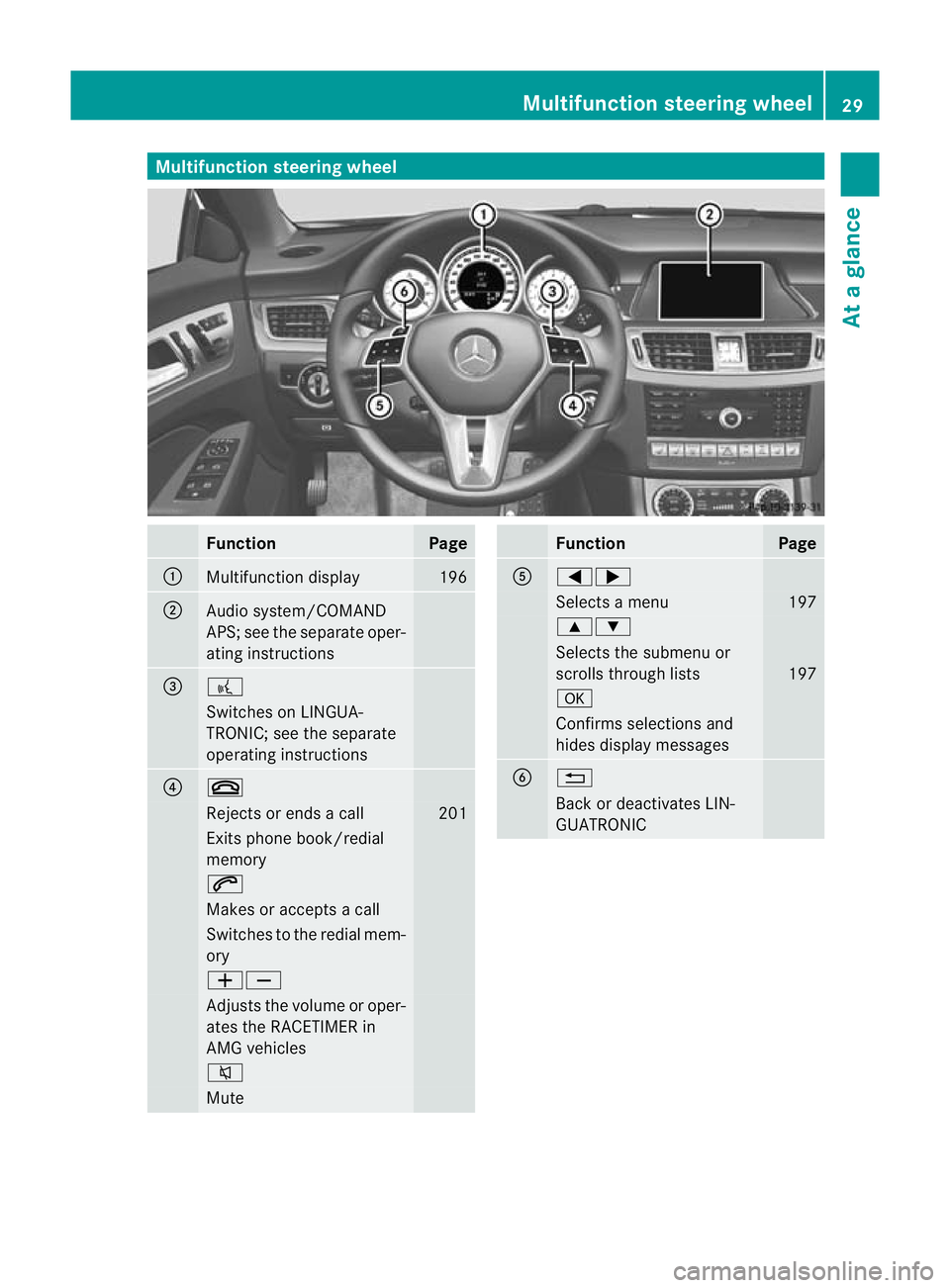
Multifunction steering wheel
Function Page
:
Multifunction display 196
;
Audio system/COMAND
APS; see the separate oper-
ating instructions
=
?
Switches on LINGUA-
TRONIC; see the separate
operating instructions
?
~
Rejects or ends a call 201
Exits phone book/redial
memory
6
Makes or accepts a call
Switches to the redial mem-
ory
WX
Adjusts the volume or oper-
ates the RACETIMER in
AMG vehicles
8
Mute Function Page
A
=;
Selects a menu 197
9:
Selects the submenu or
scrolls through lists
197
a
Confirms selections and
hides display messages
B
%
Back or deactivates LIN-
GUATRONICMultifunction steering wheel
29At a glance
Page 33 of 337
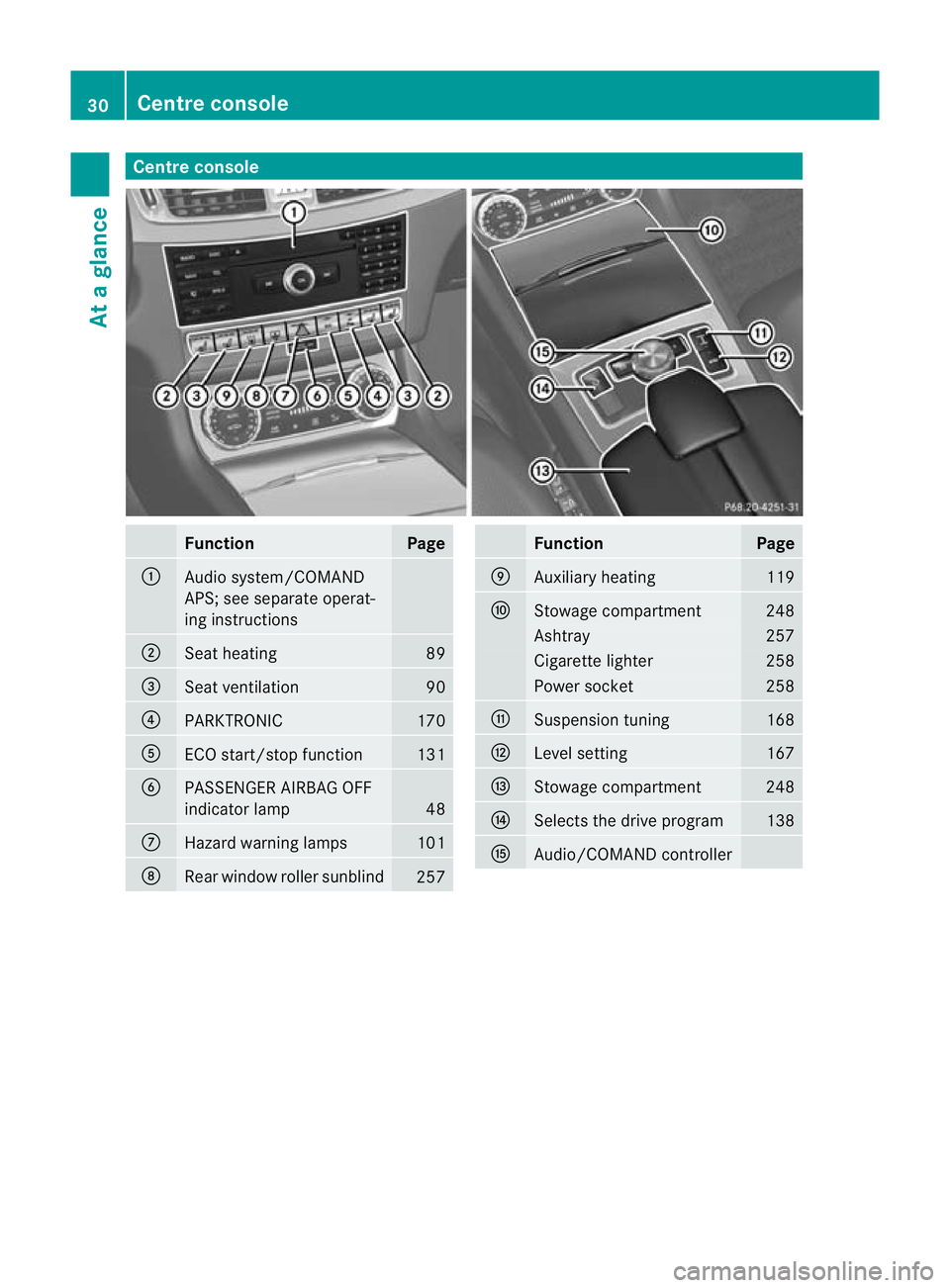
Centre console
Function Page
:
Audio system/COMAND
APS; see separate operat-
ing instructions
;
Seat heating 89
=
Seat ventilation 90
?
PARKTRONIC 170
A
ECO start/stop function 131
B
PASSENGER AIRBAG OFF
indicator lamp
48
C
Hazard warning lamps 101
D
Rear window roller sunblind
257 Function Page
E
Auxiliary heating 119
F
Stowage compartment 248
Ashtray 257
Cigarette lighter 258
Power socket 258
G
Suspension tuning 168
H
Level setting 167
I
Stowage compartment 248
J
Selects the drive program 138
K
Audio/COMAND controller30
Centre consoleAt a glance
Page 160 of 337
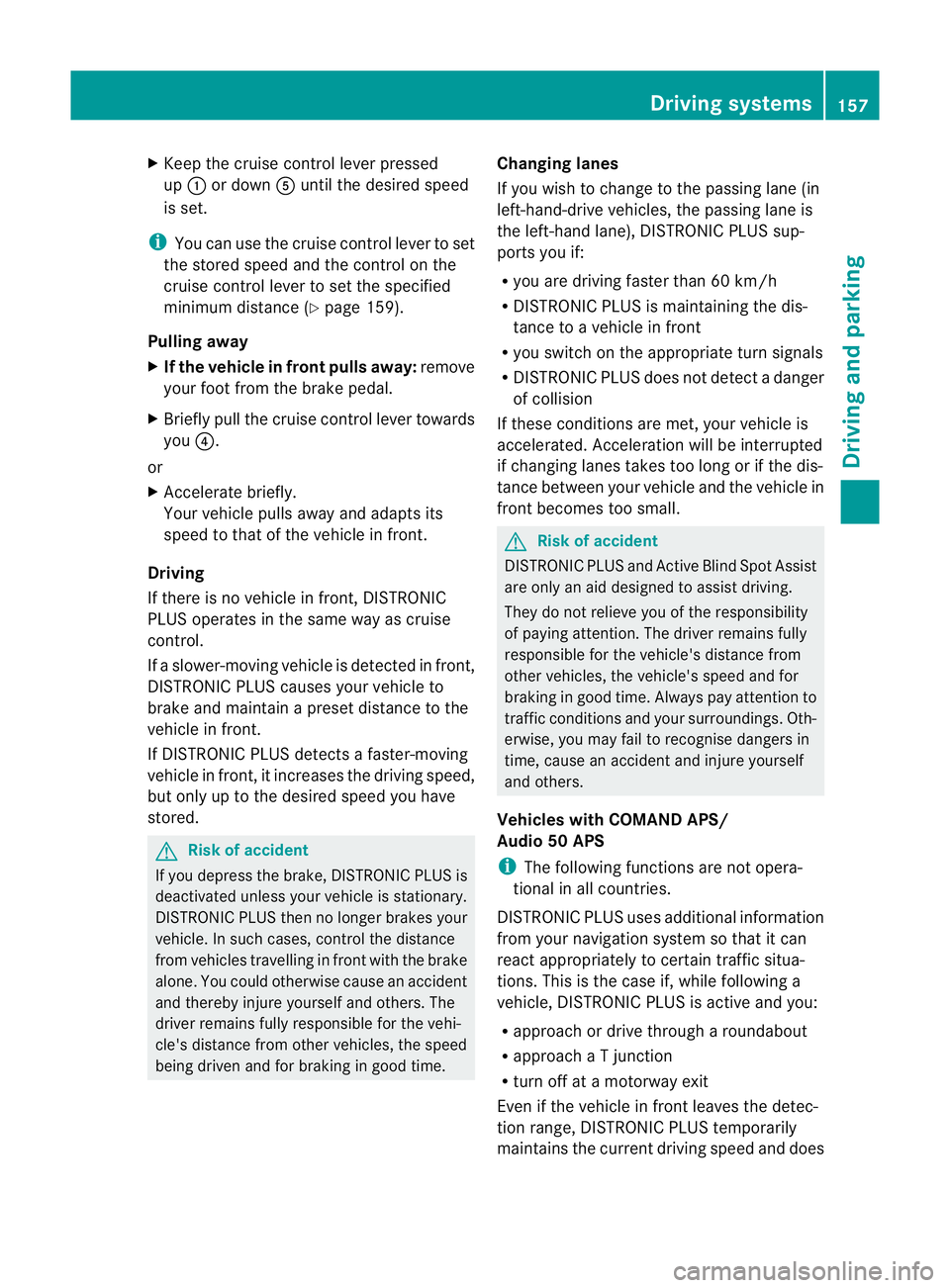
X
Keep the cruise control lever pressed
up : or down Auntil the desired speed
is set.
i You can use the cruise control lever to set
the stored speed and the control on the
cruise control lever to set the specified
minimum distance (Y page 159).
Pulling away
X If the vehicle in front pulls away: remove
yourf oot from the brake pedal.
X Briefly pull the cruise control lever towards
you ?.
or
X Accelerate briefly.
Your vehicle pulls away and adapts its
speed to that of the vehicle in front.
Driving
If there is no vehicle in front, DISTRONIC
PLUS operates in the same way as cruise
control.
If a slower-moving vehicle is detected in front,
DISTRONIC PLUS causes your vehicle to
brake and maintain a preset distance to the
vehicle in front.
If DISTRONIC PLUS detects a faster-moving
vehicle in front, it increases the driving speed,
but only up to the desired speed you have
stored. G
Risk of accident
If you depress the brake, DISTRONIC PLUS is
deactivated unless your vehicle is stationary.
DISTRONIC PLUS then no longer brakes your
vehicle. In such cases, control the distance
from vehicles travelling in front with the brake
alone. You could otherwise cause an accident
and thereby injure yourself and others. The
driver remains fully responsible for the vehi-
cle's distance from other vehicles, the speed
being driven and for braking in good time. Changing lanes
If you wish to change to the passing lane (in
left-hand-drive vehicles, the passing lane is
the left-hand lane), DISTRONIC PLUS sup-
ports you if:
R
you are driving faster than 60 km/h
R DISTRONIC PLUS is maintaining the dis-
tance to a vehicle in front
R you switch on the appropriate turn signals
R DISTRONIC PLUS does not detect a danger
of collision
If these conditions are met, your vehicle is
accelerated. Acceleration will be interrupted
if changing lanes takes too long or if the dis-
tance between your vehicle and the vehicle in
front becomes too small. G
Risk of accident
DISTRONIC PLUS and Active Blind Spot Assist
are only an aid designed to assist driving.
They do not relieve you of the responsibility
of paying attention. The driver remains fully
responsible for the vehicle's distance from
other vehicles, the vehicle's speed and for
braking in good time. Always pay attention to
traffic conditions and your surroundings. Oth-
erwise, you may fail to recognise dangers in
time, cause an accident and injure yourself
and others.
Vehicles with COMAND APS/
Audio 50 APS
i The following functions are not opera-
tional in all countries.
DISTRONIC PLUS uses additional information
from your navigation system so that it can
react appropriately to certain traffic situa-
tions. This is the case if, while following a
vehicle, DISTRONIC PLUS is active and you:
R approach or drive through aroundabout
R approach a T junction
R turn off at a motorway exit
Even if the vehicle in front leaves the detec-
tion range, DISTRONIC PLUS temporarily
maintains the current driving speed and does Driving systems
157Driving and parking Z
Page 199 of 337
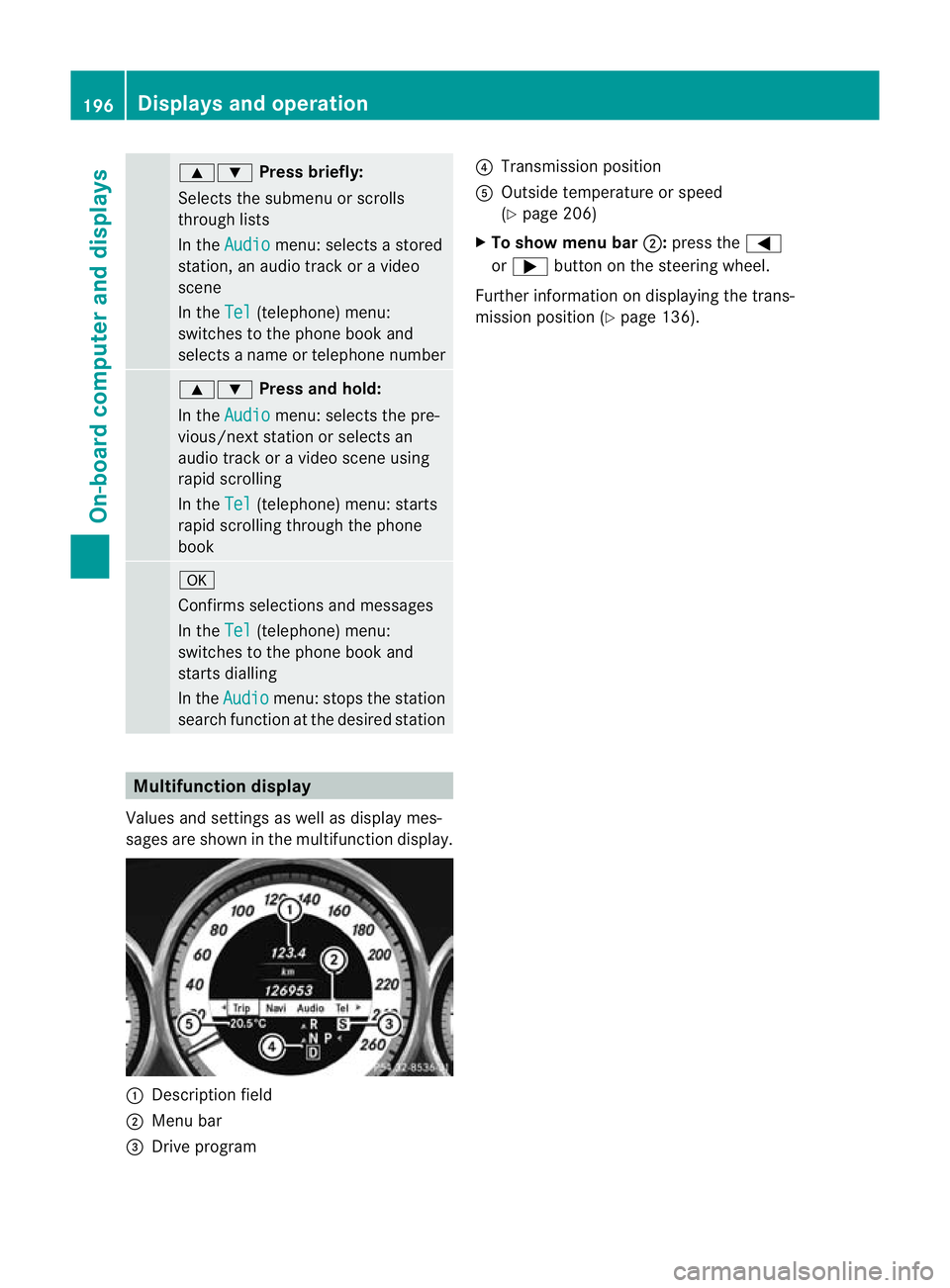
9:
Press briefly:
Selects the submenu or scrolls
through lists
In the Audio menu: selects a stored
station, an audio track or a video
scene
In the Tel (telephone) menu:
switches to the phone book and
selects a name or telephone number 9:
Press and hold:
In the Audio menu: selects the pre-
vious/next station or selects an
audio track or a video scene using
rapid scrolling
In the Tel (telephone) menu: starts
rapid scrolling through the phone
book a
Confirms selections and messages
In the
Tel (telephone) menu:
switches to the phone book and
starts dialling
In the Audio menu: stops the station
search function at the desired station Multifunction display
Values and settings as well as display mes-
sages are shown in the multifunction display. :
Description field
; Menu bar
= Drive program ?
Transmission position
A Outside temperature or speed
(Y page 206)
X To show menu bar ;:press the =
or ; button on the steering wheel.
Further information on displaying the trans-
mission position (Y page 136).196
Displays and operationOn-board computer and displays
Page 200 of 337
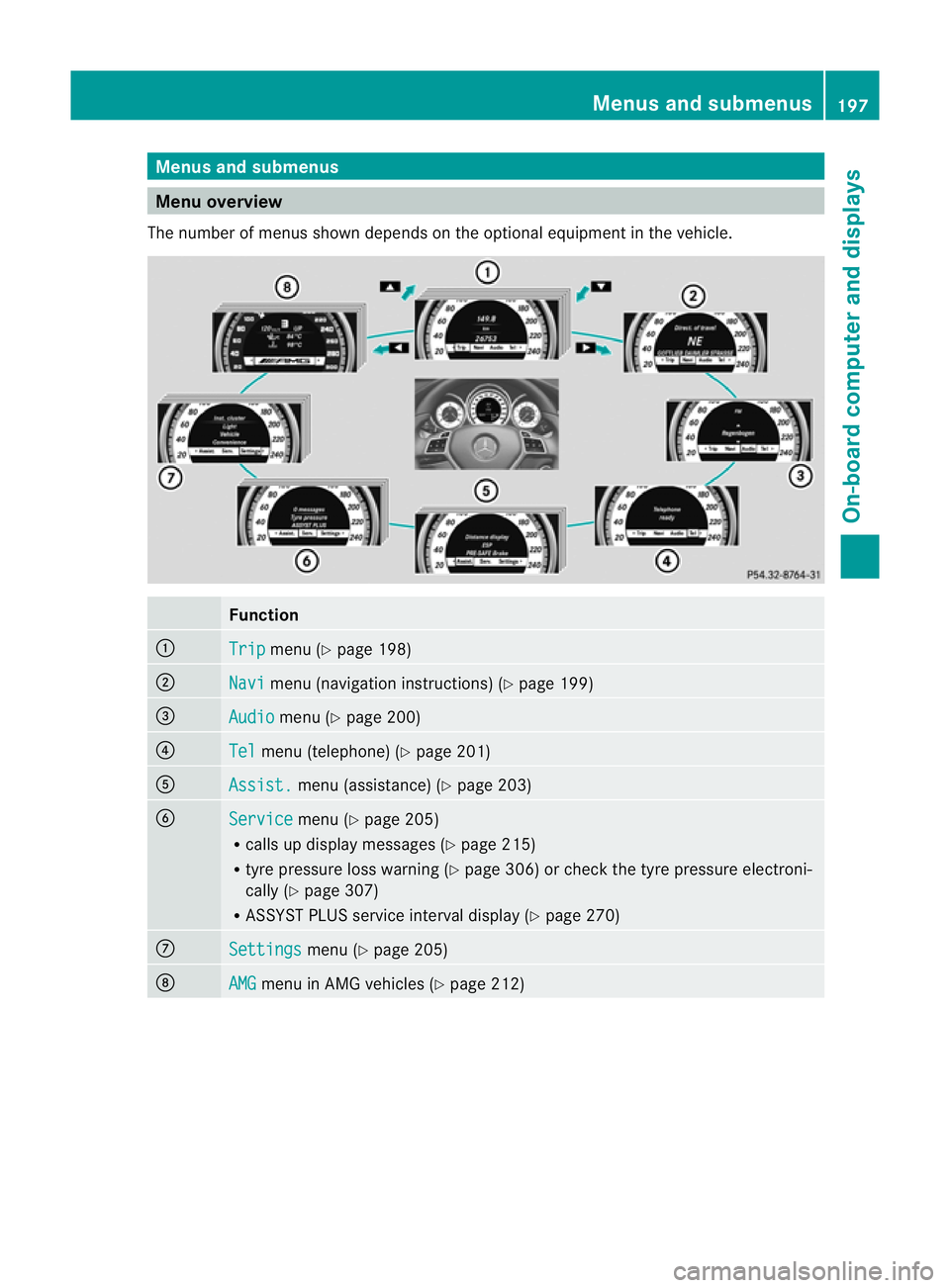
Menus and submenus
Menu overview
The number of menus show ndepends on the optional equipment in the vehicle. Function
:
Trip menu (Y
page 198) ;
Navi menu (navigation instructions) (Y
page 199)=
Audio menu (Y
page 200) ?
Tel menu (telephone) (Y
page 201) A
Assist. menu (assistance) (Y
page 203)B
Service menu (Y
page 205)
R calls up display messages ( Ypage 215)
R tyre pressure loss warning (Y page 306) or check the tyre pressure electroni-
cally (Y page 307)
R ASSYST PLUS service interval display (Y page 270)C
Settings menu (Y
page 205) D
AMG menu in AMG vehicles (Y
page 212) Menus and submenus
197On-board computer and displays Z
Page 202 of 337
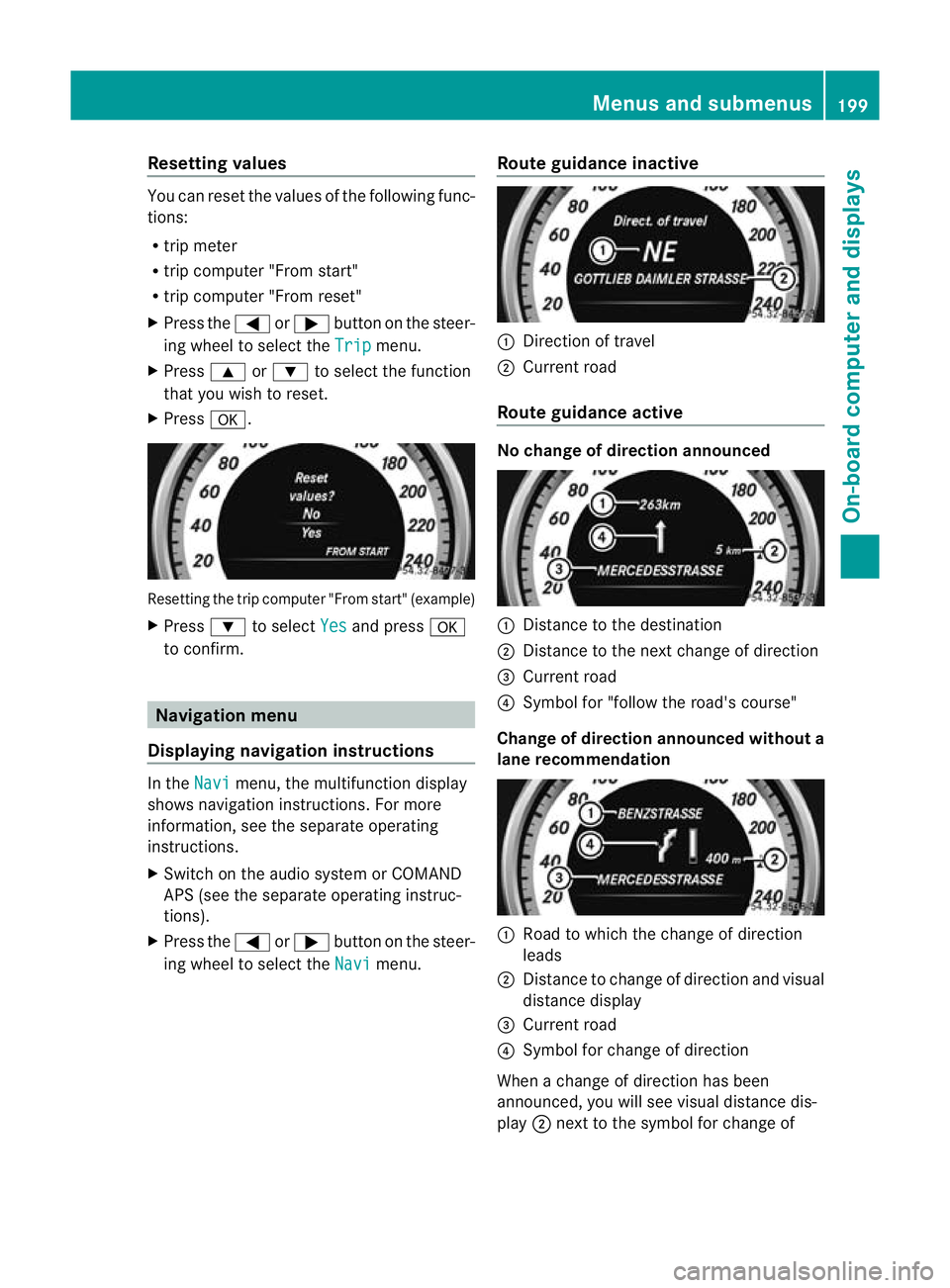
Resetting values
You can reset the values of the following func-
tions:
R trip meter
R trip computer "From start"
R trip computer "From reset"
X Press the =or; button on the steer-
ing wheel to select the Trip menu.
X Press 9or: to select the function
that you wish to reset.
X Press a. Resetting the trip compute
r"From start" (example)
X Press :to select Yes and press
a
to confirm. Navigation menu
Displaying navigation instructions In the
Navi menu, the multifunction display
shows navigation instructions. For more
information, see the separate operating
instructions.
X Switch on the audio system or COMAND
APS (see the separate operating instruc-
tions).
X Press the =or; button on the steer-
ing wheel to select the Navi menu.Route guidance inactive :
Direction of travel
; Current road
Route guidance active No change of direction announced
:
Distance to the destination
; Distance to the next change of direction
= Current road
? Symbol for "follow the road's course"
Change of direction announced without a
lane recommendation :
Road to which the change of direction
leads
; Distance to change of directio nand visual
distance display
= Current road
? Symbol for change of direction
Whe nachange of direction has been
announced, you will see visua ldistance dis-
play ;next to the symbol for change of Menus and submenus
199On-board computer and displays Z