Page 127 of 428
NAVIGATION SYSTEM: MEMORY POINTS
126 D
To change “Location”
1. Touch “Edit” of “Location”.
2. Touch the 8 directional button to
move the cursorto the desired point
on the map.
3. Touch “OK”.
The previous screen will be displayed.
DTo change “Size”
1. Touch “Edit” of “Size”.
2. Touch eitherorto
change the size of the area to be
avoided.
3. Touch “OK”.
The previous screen will be displayed.
GX460 Navi (U)
OM60E73U
Finish
09.09.24
Page 128 of 428
NAVIGATION SYSTEM: MEMORY POINTS
127
(c) Deleting areas to avoid
1. Push the “SETUP” button.
2. Touch “Navi.” on the “Setup”
screen.
3. Touch “Areas to Avoid” on the “Nav-
igation Settings” screen.
4. Touch “Delete”.
5. Touch the button to be deleted.
“Select All”:To select all registered areas
to avoid in the system.
“Unselect All”: To unselect all registered
areas to avoid in the system.
6. Touch “Delete”.
7. To delete the area, touch “Yes”. To
cancel the deletion, touch “No”. The previous destination can be deleted.
1. Push the “SETUP” button.
2. Touch “Navi.” on the “Setup”
screen.
3. Touch “Delete Previous Dest.”.
4. Touch the button you want to delete.
“Select All”:
To select all previous des-
tinations in the system.
“Unselect All”: To unselect all previous
destinations in the system.
5. Touch “Delete”.
GX460 Navi (U)
OM60E73U
Finish
09.09.24
— Deleting previous
destinations
4
Page 129 of 428
NAVIGATION SYSTEM: MEMORY POINTS
128
6. To delete the destination, touch
“Yes”. To cancel the deletion, touch
“No”.
GX460 Navi (U)
OM60E73U
Finish
09.09.24
Page 132 of 428
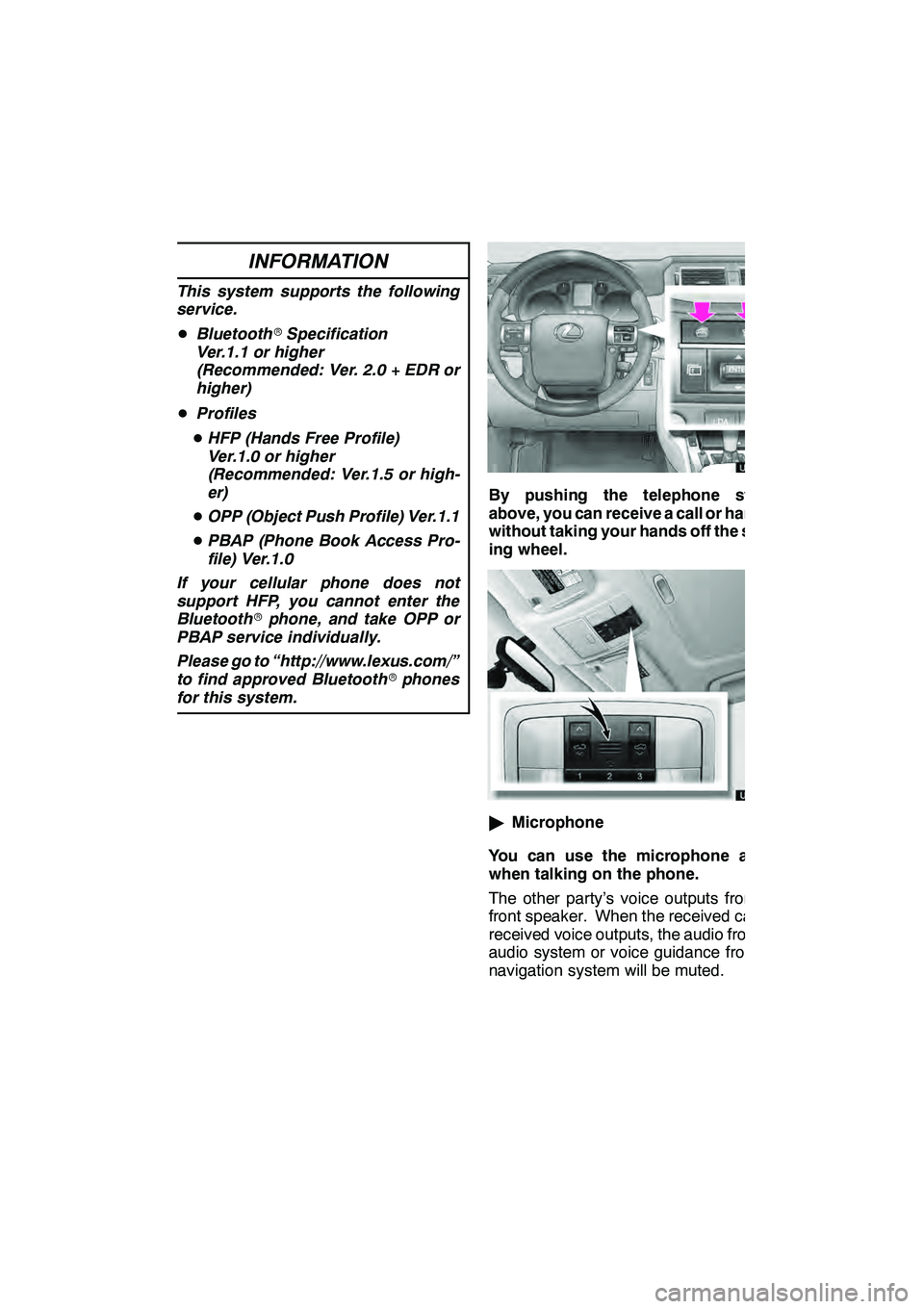
TELEPHONE AND INFORMATION
131
INFORMATION
This system supports the following
service.
DBluetooth rSpecification
Ver.1.1 or higher
(Recommended: Ver. 2.0 + EDR or
higher)
D Profiles
D HFP (Hands Free Profile)
Ver.1.0 or higher
(Recommended: Ver.1.5 or high-
er)
D OPP (Object Push Profile) Ver.1.1
D PBAP (Phone Book Access Pro-
file) Ver.1.0
If your cellular phone does not
support HFP, you cannot enter the
Bluetooth rphone, and take OPP or
PBAP service individually.
Please go to “http://www.lexus.com/”
to find approved Bluetooth rphones
for this system.
By pushing the telephone switch
above, you can receive a call or hang up
without taking your hands off the steer-
ing wheel.
" Microphone
You can use the microphone above
when talking on the phone.
The other party’s voice outputs from the
front speaker. When the received calls or
received voice outputs, the audio from the
audio system or voice guidance from the
navigation system will be muted.
GX460 Navi (U)
OM60E73U
Finish
09.09.24
5
Page 155 of 428

LEXUS ENFORM WITH SAFETY CONNECT
154
Lexus Enform and Safety Connect are
subscription−based telematics services
that use Global Positioning System (GPS)
data, embedded cellular technology and
XM rsatellite data services to provide
safety and security as well as convenience
features to subscribers.
Lexus Enform and Safety Connect ser-
vices are supported by Lexus’ designated
response center, which operates 24 hours
per day, 7 days per week.
Lexus Enform service is available by sub-
scription on select, telematics hardware −
equipped vehicles. With an active Lexus Enform subscription,
the following features are available:
DSafety Connect features
(See your
vehicle Owner’s Manual, Section 3 for
details.)
DAutomatic collision notification∗ 1
DStolen vehicle location
DEmergency assistance button
(SOS)
DEnhanced roadside assistance
DDestination Assist (See page 157.)
DeDestination(See page 160.)
DXMrSports and Stocks∗
2(See page
163.)
DXM NavWeather t∗
3(See page 168.)
DXM rNavTraffic∗
3(See page 173.)
The following navigation −based Lexus
Enform features are available without a
subscription:
DLexus Insider (See page 175.)
DVoice Command (See page 44.)
∗
1: U.S. Patent No. 7,508,298 B2∗2: Available at no extra charge with an ac-
tive XM rsatellite radio subscription.
∗
3: Available via separate XM rsubscrip-
tion(s).
GX460 Navi (U)
OM60E73U
Finish
09.09.24
Lexus Enform with Safety
Connect− Overview
Page 157 of 428
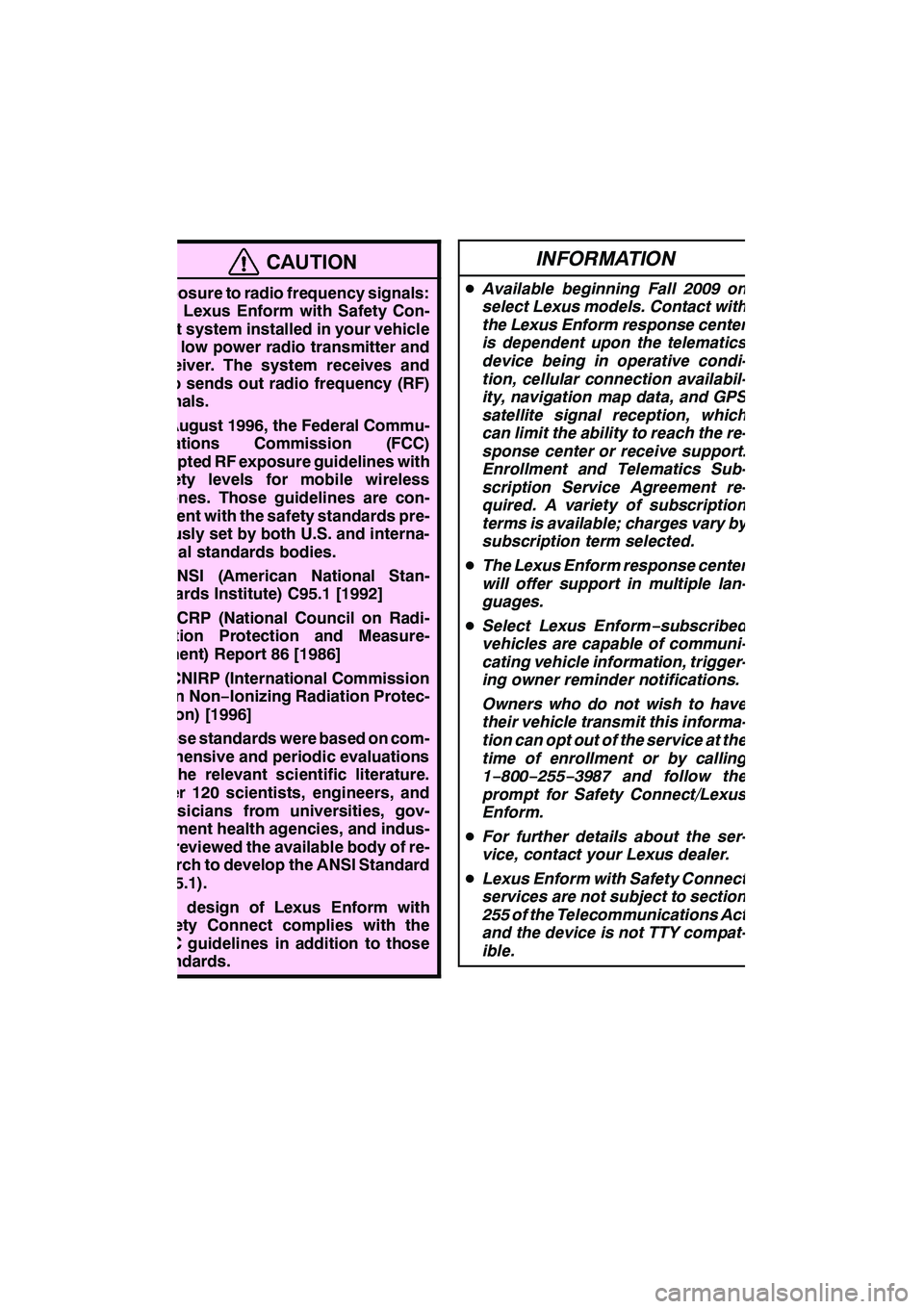
LEXUS ENFORM WITH SAFETY CONNECT
156
CAUTION
Exposure to radio frequency signals:
The Lexus Enform with Safety Con-
nect system installed in your vehicle
is a low power radio transmitter and
receiver. The system receives and
also sends out radio frequency (RF)
signals.
In August 1996, the Federal Commu-
nications Commission (FCC)
adopted RF exposure guidelines with
safety levels for mobile wireless
phones. Those guidelines are con-
sistent with the safety standards pre-
viously set by both U.S. and interna-
tional standards bodies.
DANSI (American National Stan-
dards Institute) C95.1 [1992]
DNCRP (National Council on Radi-
ation Protection and Measure-
ment) Report 86 [1986]
DICNIRP (International Commission
on Non−Ionizing Radiation Protec-
tion) [1996]
Those standards were based on com-
prehensive and periodic evaluations
of the relevant scientific literature.
Over 120 scientists, engineers, and
physicians from universities, gov-
ernment health agencies, and indus-
try reviewed the available body of re-
search to develop the ANSI Standard
(C95.1).
The design of Lexus Enform with
Safety Connect complies with the
FCC guidelines in addition to those
standards.
INFORMATION
D Available beginning Fall 2009 on
select Lexus models. Contact with
the Lexus Enform response center
is dependent upon the telematics
device being in operative condi-
tion, cellular connection availabil-
ity, navigation map data, and GPS
satellite signal reception, which
can limit the ability to reach the re-
sponse center or receive support.
Enrollment and Telematics Sub-
scription Service Agreement re-
quired. A variety of subscription
terms is available; charges vary by
subscription term selected.
D The Lexus Enform response center
will offer support in multiple lan-
guages.
D Select Lexus Enform −subscribed
vehicles are capable of communi-
cating vehicle information, trigger-
ing owner reminder notifications.
Owners who do not wish to have
their vehicle transmit this informa-
tion can opt out of the service at the
time of enrollment or by calling
1− 800− 255−3987 and follow the
prompt for Safety Connect/Lexus
Enform.
D For further details about the ser-
vice, contact your Lexus dealer.
D Lexus Enform with Safety Connect
services are not subject to section
255 of the Telecommunications Act
and the device is not TTY compat-
ible.
GX460 Navi (U)
OM60E73U
Finish
09.09.24
Page 158 of 428
LEXUS ENFORM WITH SAFETY CONNECT
157
Destination Assist provides you with live
assistance for finding destinations via the
Lexus Enform response center. You can
request either a specific business, ad-
dress, or ask for help locating your desired
destination by category, such as restau-
rants, gas stations, shopping centers or
other points of interest (POI).
After you tell the agent your choice of des-
tination, its coordinates are sent wirelessly
to your vehicle’s navigation system.DMake a call with Destination Assist
1. Push the “DEST” button.
2. Touch “Destination Assist”.
“Destination Assist” screen is displayed on
the screen.
U12002LS
3. Touch “Call Dest. Assist” to contact
an agent.
GX460 Navi (U)
OM60E73U
Finish
09.09.24Destination Assist
66
Page 159 of 428

LEXUS ENFORM WITH SAFETY CONNECT
158
U20003LS
4. When an agent comes on the line,
tell the agent the address, business
name, or the type of POI or service you
would like to locate.
To adjust the call volume, touch“−”or “+”
on the “Destination Assist” screen, or use
the volume switch on the steering wheel
during the call.
You can end the call at any time by tou-
ching the “Disconnect” button on the
“Destination Assist” screen or the steer-
ing− wheel phone on −hook (hang −up)
switch.
After the agent helps you determine your
location of choice, he or she will place you
on hold briefly and wirelessly send the POI
to your vehicle’s navigation system. The
agent will then instruct you to either touch
“Go to
” or “Enter” on the navigation
screen in order to save the destination.
The agent will then end the call.
U12040LS
5. Touch “Go to” or “Enter” to set
the location as a destination, receive
navigation guidance via your naviga-
tion system and to save the destination
to Destination Assist folder for future
reference.
GX460 Navi (U)
OM60E73U
Finish
09.09.24