2010 JAGUAR XFR boot
[x] Cancel search: bootPage 6 of 3039
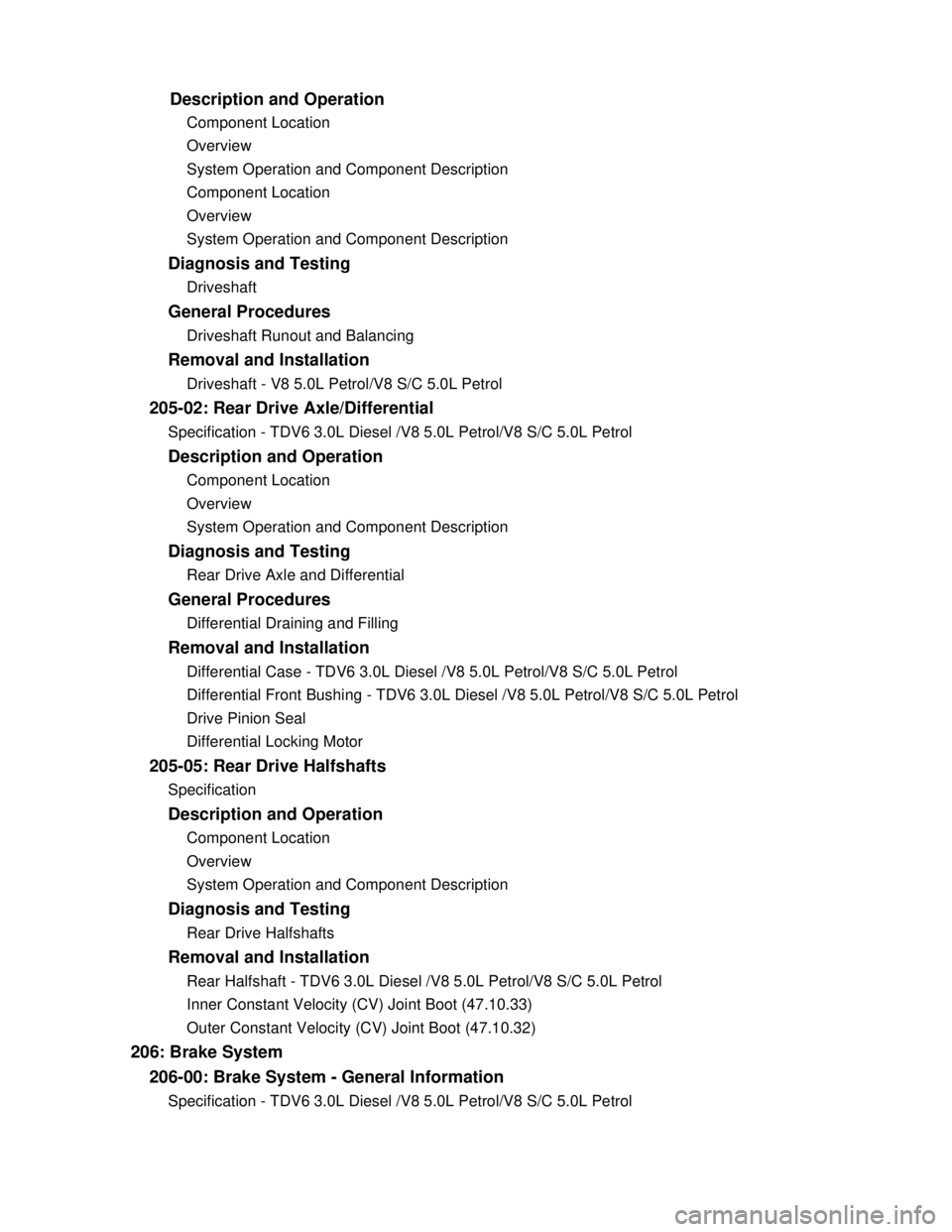
Component Location
Overview
System Operation and Component Description
Component Location
Overview
System Operation and Component DescriptionDiagnosis and TestingDriveshaftGeneral ProceduresDriveshaft Runout and BalancingRemoval and InstallationDriveshaft - V8 5.0L Petrol/V8 S/C 5.0L Petrol205-02: Rear Drive Axle/DifferentialSpecification - TDV6 3.0L Diesel /V8 5.0L Petrol/V8 S/C 5.0L PetrolDescription and OperationComponent Location
Overview
System Operation and Component DescriptionDiagnosis and TestingRear Drive Axle and DifferentialGeneral ProceduresDifferential Draining and FillingRemoval and InstallationDifferential Case - TDV6 3.0L Diesel /V8 5.0L Petrol/V8 S/C 5.0L Petrol
Differential Front Bushing - TDV6 3.0L Diesel /V8 5.0L Petrol/V8 S/C 5.0L Petrol
Drive Pinion Seal
Differential Locking Motor205-05: Rear Drive HalfshaftsSpecificationDescription and OperationComponent Location
Overview
System Operation and Component DescriptionDiagnosis and TestingRear Drive HalfshaftsRemoval and InstallationRear Halfshaft - TDV6 3.0L Diesel /V8 5.0L Petrol/V8 S/C 5.0L Petrol
Inner Constant Velocity (CV) Joint Boot (47.10.33)
Outer Constant Velocity (CV) Joint Boot (47.10.32)206: Brake System
206-00: Brake System - General InformationSpecification - TDV6 3.0L Diesel /V8 5.0L Petrol/V8 S/C 5.0L PetrolDescription and Operation
Page 71 of 3039

General Information - Solvents, Sealants and Adhesives
Description and Operation Published: 11-May-2011
WARNING: Always handle all solvents, sealers and adhesives with extreme care. Some contain chemicals or give off
fumes which can be dangerous to health. Always follow the manufacturers instructions. If in doubt about any substance,
particularly a solvent, DO NOT use it.
CAUTION: If in doubt about the suitability of any proprietary solvent or sealer for a particular application, contact the
manufacturer of the product for information regarding storage, handling and application.
The Solvents, Sealers and Adhesives subsection refers to some commonly used chemicals and materials, hazards associated
with their use, and safety measures to be taken.
Adhesives and Sealers
Highly flammable, flammable, combustible – observe No Smoking policy.
Generally should be stored in No Smoking' areas. Cleanliness and tidiness in use should be observed e.g. disposable paper
covering benches; should be dispensed from applicators where possible; containers, including secondary containers, should be
labelled appropriately.
Solvent - based Adhesives/Sealers - See Solvents
Follow manufacturer's instructions.
Water - based Adhesives/Sealers
Those based on polymer emulsions and rubber latexes may contain small amounts of volatile toxic and harmful chemicals. Skin
and eye contact should be avoided and adequate ventilation provided during use.
Hot Melt Adhesives
In the solid state, they are safe. In the molten state they may cause burns and health hazards may arise from the inhalation
of toxic fumes.
Use appropriate protective clothing and a thermostatically controlled heater with a thermal cut - out and adequate extraction.
Resin - based Adhesives/Sealers e.g. Epoxide and Formaldehyde Resin - based
Mixing should be carried out in well ventilated areas, as harmful or toxic volatile chemicals may be released.
Skin contact with uncured resins and hardeners can result in irritation, dermatitis, and absorption of toxic or harmful chemicals
through the skin. Splashes can damage the eyes.
Provide adequate ventilation and avoid skin and eye contact.
Anaerobic, Cyanoacrylate (Super - glues) and other Acrylic Adhesives Many are irritant, sensitizing or harmful to the skin and/or respiratory tract. Some are eye irritants.
Skin and eye contact should be avoided and the manufacturer's instructions followed.
Cyanoacrylate adhesives (super-glues) MUST NOT contact the skin or eyes. If skin or eye tissue is bonded, cover with a clean
moist pad and seek immediate medical attention. Do not attempt to pull tissue apart. Use in well ventilated areas as vapors
can cause irritation to the nose and eyes.
For two - pack systems see Resin - based and Isocyanate Adhesives/Sealers.
Isocyanate (Polyurethane) Adhesives/Sealers
See also Resin - based Adhesives
Individuals suffering from asthma or respiratory allergies should not work with or near these materials as sensitivity reactions
can occur.
Over exposure is irritating to the eyes and respiratory system. Excessive concentrations may produce effects on the nervous
system including drowsiness. In extreme cases, loss of consciousness may result. Long term exposure to vapor concentrations
may result in adverse health effects.
Prolonged contact with the skin may lead to skin irritation and, in some cases, dermatitis.
Splashes entering the eye will cause discomfort and possible damage.
Any spraying should preferably be carried out in exhaust ventilated booths removing vapors and spray droplets from the
breathing zone.
Wear appropriate gloves, eye and respiratory protection.
Page 135 of 3039

DTC Description Possible Causes Action error following
re-programming
Noise/EMC related error network for interference/EMC related issues B1009-63 Ignition Authorisation
- Circuit/component
protection time-out
CJB fault
Low speed CAN fault
Instrument cluster fault
Low battery voltage <9V
Check Power and Ground supplies to CJB and
instrument cluster. Check CAN communications
between CJB and instrument cluster. Check
battery is in fully charged and serviceable
condition, refer to the battery care manual B1009-64 Ignition Authorisation
- Signal plausibility
failure
CJB fault
Low speed CAN fault
Instrument cluster fault
Check power and ground supplies to CJB and
instrument cluster. Check CAN communications
between CJB and instrument cluster B102B-67
Passive Key - Signal
incorrect after event
CJB fault
Low speed CAN fault
Remote Keyless Entry (RKE)
module fault
Write target SID
synchronisation error
following re-programming
Check power and ground supplies to CJB and RKE
module. Check CAN communications between CJB
and RKE module. Re-synchronise ID by
re-configuring the RKE module as a new module B102B-87
Passive Key - Missing
message
CJB fault
Low speed CAN fault
RKE module fault
Key fob battery low/battery
contact issue
Interference from other RF
signal
EMC/noise
Receiver fault
Receiver not programmed
correctly
Serial communications fault
(between receiver and RKE
module)
Key fault
Passive antenna fault
Confirm placement of key
within vehicle
Check power and ground supplies to CJB, RKE
module and receiver. Check CAN communications
between CJB and instrument cluster. Check key
fob battery. Confirm vehicle surroundings, move
vehicle. Check CAN network for interference/EMC
related issues. Disconnect battery, then
re-connect - confirm operation by re-programming
keys. Check serial circuit between receiver and
RKE module. Confirm spare key works. Refer to
the electrical circuit diagrams and test circuits to
all 3 antennas. Check whereabouts of key B1084-13
Boot/Trunk Motor
Close Switch - Circuit
open
Trunk latch open signal
circuit - open circuit
Refer to the electrical circuit diagrams and check
trunk latch open signal circuit for open circuit B1087-83
LIN Bus "A" - Value of
signal protection
calculation incorrect
Checksum of the received
LIN frame from battery
backed sounder, roof header
console, and/or rain/light
sensor is incorrect
Check operation of rain/light sensor by covering
sensor or applying water to screen, install a new
sensor as required B1087-88 LIN Bus "A" - Bus off
Bus off. Battery backed
sounder, roof header
console, and/or rain/light
sensor LIN circuit - short to
ground, power
Carry out any pinpoint tests associated with this
DTC using the manufacturer approved diagnostic
system. Refer to the electrical circuit diagrams
and check battery backed sounder, roof header
console, and rain/light sensor LIN circuit for short
to ground, power B108A-11
Start Button - Circuit
short to ground
Start/Stop switch analogue
input circuits 1 or 2 - short
to ground
Refer to the electrical circuit diagrams and check
Start/Stop switch analogue input circuits 1 and 2
for short to ground B108A-12
Start Button - Circuit
short to battery
Start/Stop switch analogue
input circuits 1 or 2 - short
to power
Refer to the electrical circuit diagrams and check
Start/Stop switch analogue input circuits 1 and 2
for short to power B1095-12
Wiper On/Off Relay -
Circuit short to battery
Wiper On/Off relay control
circuit - short to power
Carry out any pinpoint tests associated with this
DTC using the manufacturer approved diagnostic
system. Refer to the electrical circuit diagrams
and check wiper On/Off relay control circuit for www.JagDocs.com
Page 222 of 3039

DTC Description Possible Causes Action B111A-12
Number Plate Lamps -
Circuit short to battery
Right hand or left hand
number plate lamp
control circuits - short to
power
Refer to the electrical circuit diagrams and check
right hand and left hand number plate lamp control
circuits for short to power B111A-13
Number Plate Lamps -
Circuit open
Right hand or left hand
number plate lamp
control circuits - open
circuit
Refer to the electrical circuit diagrams and check
right hand and left hand number plate lamp control
circuits for open circuit B111A-15
Number Plate Lamps -
Circuit short to battery
or open
Right or left side licence
plate lamp(s)
inoperative
Right or left side licence
plate lamp control
circuits - short circuit to
power, open circuit, high
resistance
Refer to the electrical circuit diagrams and check
right side and left side licence plate lamp control
circuits for short circuit to power, open circuit, high
resistance. Repair wiring harness as required. Clear
DTC and retest B111D-12
Boot/Trunk Motor Open -
Circuit short to battery
Luggage compartment
lid latch actuator control
circuit - short to power
Carry out any pinpoint test associated with this DTC
using the manufacturer approved diagnostic system.
Refer to the electrical circuit diagrams and check
luggage compartment lid latch actuator control
circuit for short to power B111D-14
Boot/Trunk Motor Open -
Circuit short to ground
or open
Luggage compartment
lid latch actuator control
circuit - short to ground,
open circuit
Carry out any pinpoint test associated with this DTC
using the manufacturer approved diagnostic system.
Refer to the electrical circuit diagrams and check
luggage compartment lid latch actuator control
circuit for short to ground, open circuit B111E-11
Boot/Trunk Lamps -
Circuit short to ground
Luggage compartment
lamp control circuit -
short to ground
Carry out any pinpoint test associated with this DTC
using the manufacturer approved diagnostic system.
Refer to the electrical circuit diagrams and check
luggage compartment lamp control circuit for short
to ground B111E-12
Boot/Trunk Lamps -
Circuit short to battery
Luggage compartment
lamp control circuit -
short to power
Refer to the electrical circuit diagrams and check
luggage compartment lamp control circuit for short
to power B111E-13
Boot/Trunk Lamps -
Circuit open
Luggage compartment
lamp control circuit -
open circuit
Refer to the electrical circuit diagrams and check
luggage compartment lamp control circuit for open
circuit B111E-15
Boot/Trunk Lamps -
Circuit short to battery
or open
Luggage compartment
lamp inoperative
Luggage compartment
lamp control circuit -
short circuit to power,
open circuit, high
resistance
Refer to the electrical circuit diagrams and check
luggage compartment lamp control circuit for short
circuit to power, open circuit, high resistance. Repair
wiring harness as required. Clear DTC and retest B1123-12
Restraints Ignition
Relay - Circuit short to
battery
High Side output not
driven - diagnosis
feedback indicates
output is short to power
Carry out any pinpoint test associated with this DTC
using the manufacturer approved diagnostic system.
Refer to the electrical circuit diagrams and check
restraints ignition relay output for short to power B1123-14
Restraints Ignition
Relay - Circuit short to
ground or open
High Side output not
driven - diagnosis
feedback indicates
output is short to
ground, open circuit
Carry out any pinpoint test associated with this DTC
using the manufacturer approved diagnostic system.
Refer to the electrical circuit diagrams and check
restraints ignition relay output for short to ground,
open circuit B1123-93
Restraints Ignition
Relay - No operation
High Side output not
driven - diagnosis
feedback indicates
output is at open load
Carry out any pinpoint test associated with this DTC
using the manufacturer approved diagnostic system.
Refer to the electrical circuit diagrams and check
restraints ignition relay output for open load or
Page 223 of 3039

DTC Description Possible Causes Action or short to power short to power B1124-11
Lamp Fade Control -
Circuit short to ground
Interior lamp fade
control circuit - short to
ground
Refer to the electrical circuit diagrams and check
interior lamp fade control circuit for short to ground B1124-12
Lamp Fade Control -
Circuit short to battery
Interior lamp fade
control circuit - short to
power
Refer to the electrical circuit diagrams and check
interior lamp fade control circuit for short to power B113C-12
Hazard Switch
Illumination - Circuit
short to battery
Hazard switch
illumination control
circuit - short to power
Refer to the electrical circuit diagrams and check
hazard switch illumination control circuit for short to
power B113C-14
Hazard Switch
Illumination - Circuit
short to ground or open
Hazard switch
illumination control
circuit - short to ground,
open circuit
Refer to the electrical circuit diagrams and check
hazard switch illumination control circuit for short to
ground, open circuit B113E-12
External Boot/Trunk
Release Switch - Circuit
short to battery
External luggage
compartment lid release
switch digital input
circuit - short to power
Refer to the electrical circuit diagrams and check
external luggage compartment lid release switch
digital input circuit for short to power B113E-23
External Boot/Trunk
Release Switch - Signal
stuck low
External luggage
compartment lid release
switch digital input
circuit - signal stuck low
Carry out any pinpoint test associated with this DTC
using the manufacturer approved diagnostic system.
Refer to the electrical circuit diagrams and check
external luggage compartment lid release switch
digital input circuit for short to ground B11D9-49
Vehicle Battery -
Internal electronic
failure
Vehicle battery
damaged/worn out
Check battery is in fully charged and serviceable
condition using the Midtronics battery tester and
the battery care manual B11DB-49
Battery Monitoring
Module - Internal
electronic failure
Internal electronic
failure
Suspect the battery monitoring module. Check and
install a new module as required, refer to the new
module/component installation note at the top of
the DTC Index B11DB-87
Battery Monitoring
Module - Missing
message
Battery monitoring
module connector
dis-connected/poor
connection
Battery monitoring
module to RJB LIN
circuit - open circuit
Battery monitoring
module to battery
positive monitor circuit -
open circuit
Battery monitoring
module/RJB failure
Carry out any pinpoint test associated with this DTC
using the manufacturer approved diagnostic system.
If additional DTCs B108783, B108786, B108787 are
logged, suspect the RJB. Check and install a new
RJB as required, refer to the new module/component
installation note at the top of the DTC Index. If
additional DTCs B108783, B108786, B108787 are
NOT logged, check for good/clean contact at battery
monitoring module connector, refer to electrical
circuit diagrams and check battery monitoring
module to RJB LIN circuit and battery monitoring
module to battery positive monitor circuit for open
circuit. Clear DTC and repeat automated diagnostic
procedure using manufacturer approved diagnostic
system. If DTC remains suspect the battery
monitoring module, check and install a new battery
monitoring module as required, refer to the new
module/component installation note at the top of
the DTC Index B123A-11 Left Front Turn Indicator
- Circuit short to ground
Left front turn signal
lamp control circuit -
short to ground
Refer to the electrical circuit diagrams and check left
front turn signal lamp control circuit for short to
ground B123A-12 Left Front Turn Indicator
- Circuit short to battery
Left front turn signal
lamp control circuit -
short to power
Refer to the electrical circuit diagrams and check left
front turn signal lamp control circuit for short to
power
Page 300 of 3039
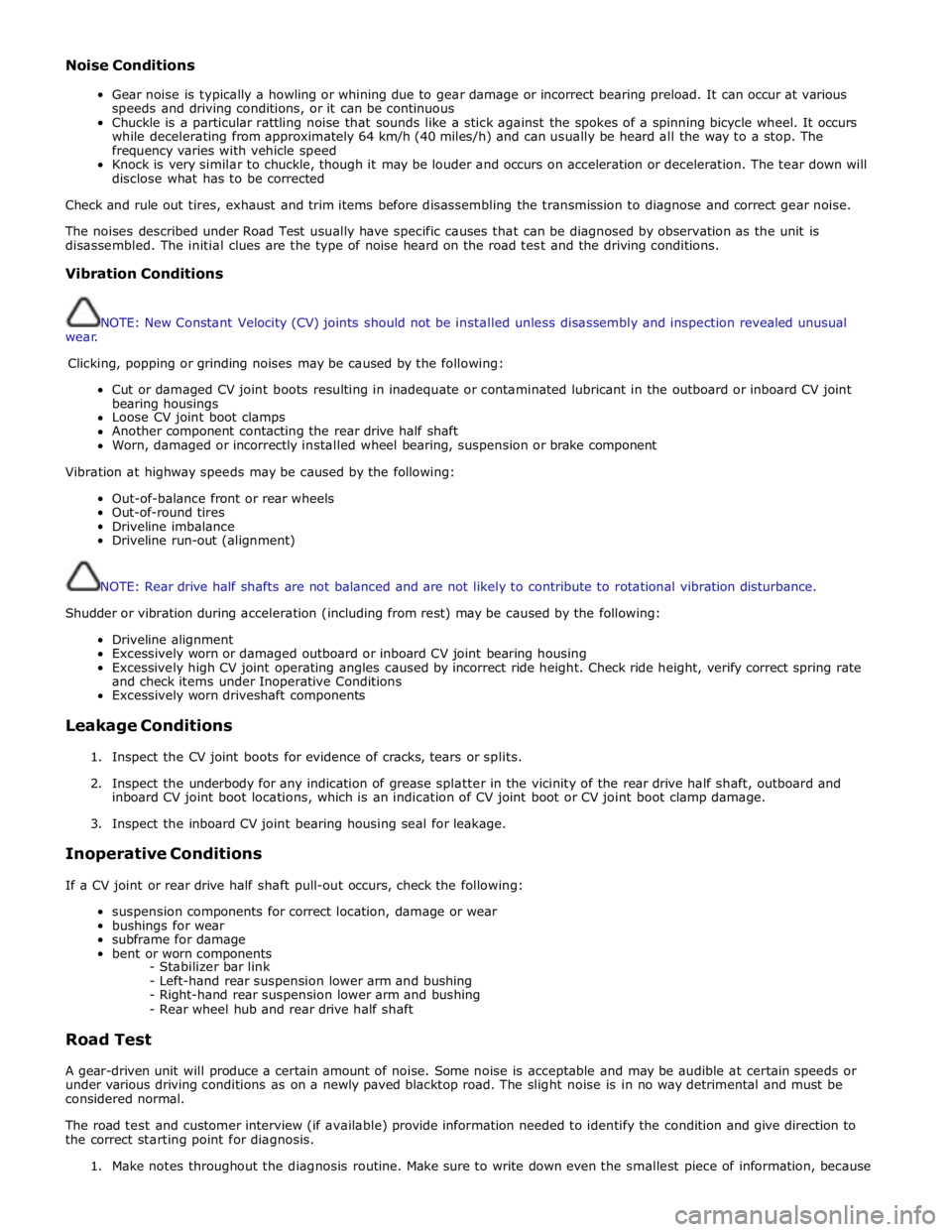
Noise Conditions
Gear noise is typically a howling or whining due to gear damage or incorrect bearing preload. It can occur at various
speeds and driving conditions, or it can be continuous
Chuckle is a particular rattling noise that sounds like a stick against the spokes of a spinning bicycle wheel. It occurs
while decelerating from approximately 64 km/h (40 miles/h) and can usually be heard all the way to a stop. The
frequency varies with vehicle speed
Knock is very similar to chuckle, though it may be louder and occurs on acceleration or deceleration. The tear down will
disclose what has to be corrected
Check and rule out tires, exhaust and trim items before disassembling the transmission to diagnose and correct gear noise.
The noises described under Road Test usually have specific causes that can be diagnosed by observation as the unit is
disassembled. The initial clues are the type of noise heard on the road test and the driving conditions.
Vibration Conditions
wear. NOTE: New Constant Velocity (CV) joints should not be installed unless disassembly and inspection revealed unusual
Clicking, popping or grinding noises may be caused by the following:
Cut or damaged CV joint boots resulting in inadequate or contaminated lubricant in the outboard or inboard CV joint
bearing housings
Loose CV joint boot clamps
Another component contacting the rear drive half shaft
Worn, damaged or incorrectly installed wheel bearing, suspension or brake component
Vibration at highway speeds may be caused by the following:
Out-of-balance front or rear wheels
Out-of-round tires
Driveline imbalance
Driveline run-out (alignment)
NOTE: Rear drive half shafts are not balanced and are not likely to contribute to rotational vibration disturbance.
Shudder or vibration during acceleration (including from rest) may be caused by the following:
Driveline alignment
Excessively worn or damaged outboard or inboard CV joint bearing housing
Excessively high CV joint operating angles caused by incorrect ride height. Check ride height, verify correct spring rate
and check items under Inoperative Conditions
Excessively worn driveshaft components
Leakage Conditions
1. Inspect the CV joint boots for evidence of cracks, tears or splits.
2. Inspect the underbody for any indication of grease splatter in the vicinity of the rear drive half shaft, outboard and
inboard CV joint boot locations, which is an indication of CV joint boot or CV joint boot clamp damage.
3. Inspect the inboard CV joint bearing housing seal for leakage.
Inoperative Conditions
If a CV joint or rear drive half shaft pull-out occurs, check the following:
suspension components for correct location, damage or wear
bushings for wear
subframe for damage
bent or worn components
- Stabilizer bar link
- Left-hand rear suspension lower arm and bushing
- Right-hand rear suspension lower arm and bushing
- Rear wheel hub and rear drive half shaft
Road Test
A gear-driven unit will produce a certain amount of noise. Some noise is acceptable and may be audible at certain speeds or
under various driving conditions as on a newly paved blacktop road. The slight noise is in no way detrimental and must be
considered normal.
The road test and customer interview (if available) provide information needed to identify the condition and give direction to
the correct starting point for diagnosis.
1. Make notes throughout the diagnosis routine. Make sure to write down even the smallest piece of information, because
Page 302 of 3039

and drive half shaft failure, which could cause serious personal injury and extensive vehicle damage. Failure to follow these
instructions may result in personal injury.
CAUTION: The suspension should not be allowed to hang free. When the CV joint is run at a very high angle, extra
vibration as well as damage to the seals and joints can occur.
The rear suspension lower arm should be supported as far outboard as possible. To bring the vehicle to its correct ride height,
the full weight of the vehicle should be supported in the rear by floor jacks. REFER to: (100-02 Jacking and Lifting)
Jacking (Description and Operation), Lifting (Description and Operation).
1. Raise and support the vehicle. REFER to: (100-02 Jacking and Lifting)
Jacking (Description and Operation), Lifting (Description and Operation).
2. Explore the speed range of interest using the Road Test Quick Checks as previously described.
3. Carry out a coast down in neutral. If the vehicle is free of vibration when operating at a steady indicated speed and
behaves very differently in drive and coast, a transmission concern is likely.
Note, however, that a test on the lift may produce different vibrations and noises than a road test because of the effect of the
lift. It is not unusual to find vibrations on the lift that were not found in the road test. If the condition found on the road can
be duplicated on the lift, carrying out experiments on the lift may save a great deal of time.
Exhaust Neutralization Procedure
1. Raise vehicle on lift and slacken all exhaust fixings.
2. With all fixings loose, neutralize the exhaust system.
3. Tighten all fixings to correct torque, starting at the rear-most point working towards the front of the vehicle.
Symptom Chart
Symptom Possible Cause Action High-speed shake
Wheel end vibration
Engine/transmission
Driveline GO to Pinpoint Test A. Tip-in moan
Air cleaner
Power steering
Powertrain
Engine mounts
Exhaust system GO to Pinpoint Test B. Idle boom/shake/vibration, or shudder
Cable(s)/hoses(s)
Intake air distribution and filtering system
Engine mounts
Exhaust system
Belt/pulleys GO to Pinpoint Test C. Wheel end vibration analysis
Suspension/rear drive halfshaft and CV joints
Tires/wheels
Wheel bearings
CV joint boots GO to Pinpoint Test D. Non-axle noise
Trim/mouldings
A/C system
Accessories GO to Pinpoint Test E. Pinpoint Tests
NOTE: These Pinpoint Tests are designed to take the technician through a step-by-step diagnosis procedure to determine
the cause of a condition. It may not always be necessary to follow the chart to its conclusion. Carry out only the Pinpoint Test
steps necessary to correct the condition. Then check operation of the system to make sure the condition is corrected.
After verifying that the condition has been corrected, make sure all components removed have been installed.
PINPOINT TEST A : HIGH-SPEED SHAKE TEST DETAILS/RESULTS/ACTIONS www.JagDocs.com
Page 304 of 3039

Tire beads correctly seated Are the tires OK? Yes
GO to D2. No
Inspect the wheels. For additional information, refer to Section 204-00. D2: INSPECT WHEEL BEARINGS 1 Inspect the wheel bearings. For additional information, refer to Section 204-00. Are the wheel bearings OK? Yes
GO to D3. No
Repair as necessary. Repeat the Road Test as outlined. D3: INSPECT THE CONSTANT VELOCITY (CV) JOINT BOOTS 1 Inspect the CV joint boots. Spin the rear tire by hand
Inspect for evidence of cracks, tears, splits or splattered grease Are the CV joint boots OK? Yes
GO to D4. No
Repair as necessary. Repeat the Road Test as outlined. D4: INSPECT WHEEL AND TIRE RUNOUT 1 Inspect the wheel and tire runout. Carry out the Wheel and Tire Check procedure.
REFER to: Lifting (100-02 Jacking and Lifting, Description and Operation). Is the wheel and tire runout OK? Yes
Balance the wheels and tires. Refer to the wheel balance equipment manufacturers instructions.
No
Repair as necessary.
REFER to: Lifting (100-02 Jacking and Lifting, Description and Operation). Repeat the Road Test as outlined.
PINPOINT TEST E : NON-AXLE NOISE TEST
CONDITIONS DETAILS/RESULTS/ACTIONS E1: INSPECT VEHICLE TRIM 1 Check the grille and trim mouldings to see if they are the source of the noise. Are the vehicle trim components causing the noise? Yes
Install new trim or repair as necessary. For additional information, refer to Section 501-08.
No
GO to E2. E2: CHECK THE A/C SYSTEM FOR NOISE 1 Check the A/C system components for noise by turning the A/C system on and off. Is the A/C system causing the noise? Yes
Diagnose the A/C system.
REFER to: Lifting (100-02 Jacking and Lifting, Description and Operation). No
GO to E3. E3: CHECK NON-FACTORY ACCESSORIES 1 Inspect any accessories for being the source of the noise. Example: grounding body-to-frame, antennas, visors, bug deflectors and fog lights? Are the accessories the cause of the noise? Yes
Adjust, repair or install new accessories or fasteners as required.
No
Verify the customer concern.