2010 JAGUAR XFR U3000
[x] Cancel search: U3000Page 1940 of 3039
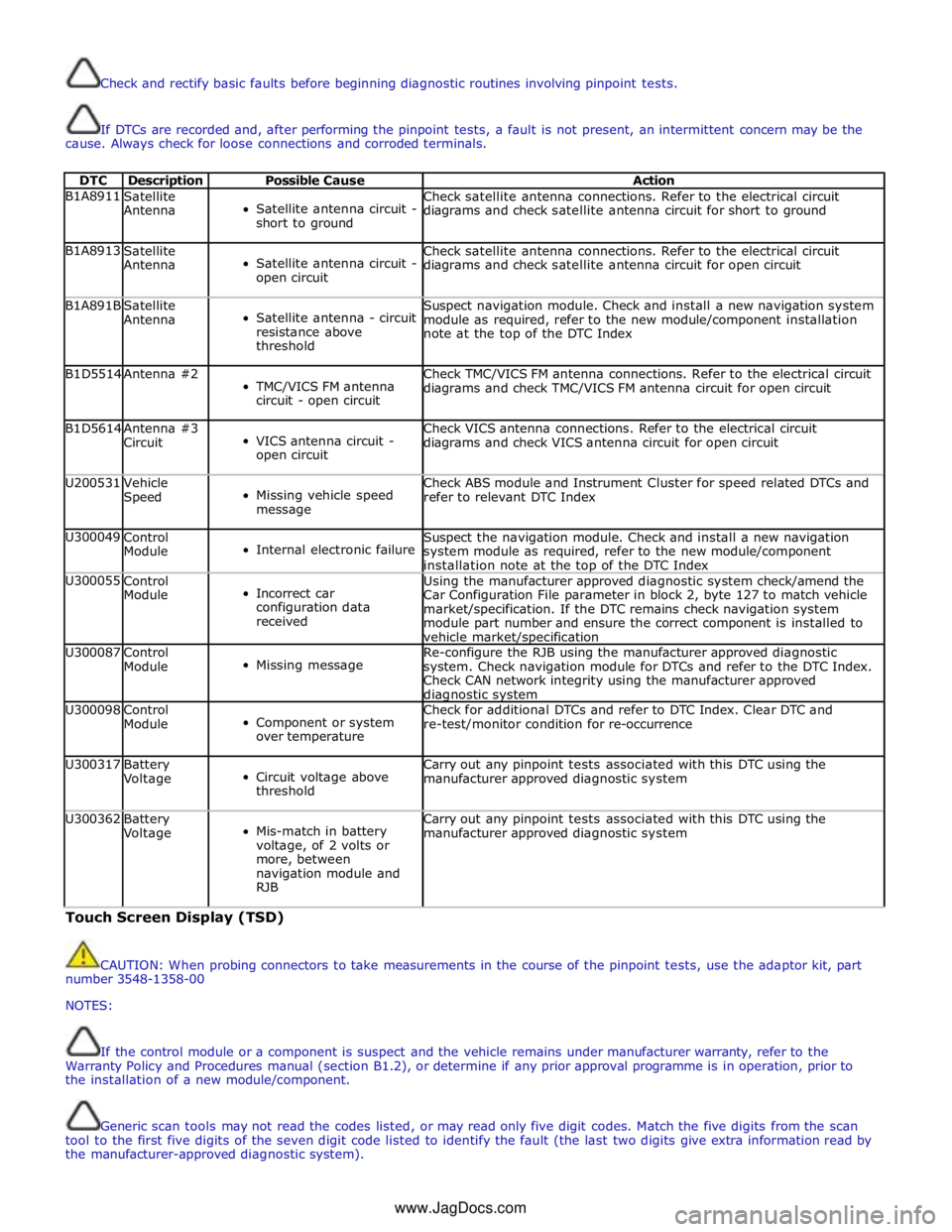
Check and rectify basic faults before beginning diagnostic routines involving pinpoint tests.
If DTCs are recorded and, after performing the pinpoint tests, a fault is not present, an intermittent concern may be the
cause. Always check for loose connections and corroded terminals.
DTC Description Possible Cause Action B1A8911
Satellite
Antenna
Satellite antenna circuit -
short to ground Check satellite antenna connections. Refer to the electrical circuit
diagrams and check satellite antenna circuit for short to ground B1A8913
Satellite
Antenna
Satellite antenna circuit -
open circuit Check satellite antenna connections. Refer to the electrical circuit
diagrams and check satellite antenna circuit for open circuit B1A891B
Satellite
Antenna
Satellite antenna - circuit
resistance above
threshold Suspect navigation module. Check and install a new navigation system
module as required, refer to the new module/component installation
note at the top of the DTC Index B1D5514 Antenna #2
TMC/VICS FM antenna
circuit - open circuit Check TMC/VICS FM antenna connections. Refer to the electrical circuit
diagrams and check TMC/VICS FM antenna circuit for open circuit B1D5614
Antenna #3
Circuit
VICS antenna circuit -
open circuit Check VICS antenna connections. Refer to the electrical circuit
diagrams and check VICS antenna circuit for open circuit U200531
Vehicle
Speed
Missing vehicle speed
message Check ABS module and Instrument Cluster for speed related DTCs and
refer to relevant DTC Index U300049
Control
Module
Internal electronic failure Suspect the navigation module. Check and install a new navigation
system module as required, refer to the new module/component
installation note at the top of the DTC Index U300055
Control
Module
Incorrect car
configuration data
received Using the manufacturer approved diagnostic system check/amend the
Car Configuration File parameter in block 2, byte 127 to match vehicle
market/specification. If the DTC remains check navigation system
module part number and ensure the correct component is installed to
vehicle market/specification U300087
Control
Module
Missing message Re-configure the RJB using the manufacturer approved diagnostic
system. Check navigation module for DTCs and refer to the DTC Index.
Check CAN network integrity using the manufacturer approved diagnostic system U300098
Control
Module
Component or system
over temperature Check for additional DTCs and refer to DTC Index. Clear DTC and
re-test/monitor condition for re-occurrence U300317
Battery
Voltage
Circuit voltage above
threshold Carry out any pinpoint tests associated with this DTC using the
manufacturer approved diagnostic system U300362
Battery
Voltage
Mis-match in battery
voltage, of 2 volts or
more, between
navigation module and
RJB Carry out any pinpoint tests associated with this DTC using the
manufacturer approved diagnostic system Touch Screen Display (TSD)
CAUTION: When probing connectors to take measurements in the course of the pinpoint tests, use the adaptor kit, part
number 3548-1358-00
NOTES:
If the control module or a component is suspect and the vehicle remains under manufacturer warranty, refer to the
Warranty Policy and Procedures manual (section B1.2), or determine if any prior approval programme is in operation, prior to
the installation of a new module/component.
Generic scan tools may not read the codes listed, or may read only five digit codes. Match the five digits from the scan
tool to the first five digits of the seven digit code listed to identify the fault (the last two digits give extra information read by
the manufacturer-approved diagnostic system).
www.JagDocs.com
Page 1941 of 3039
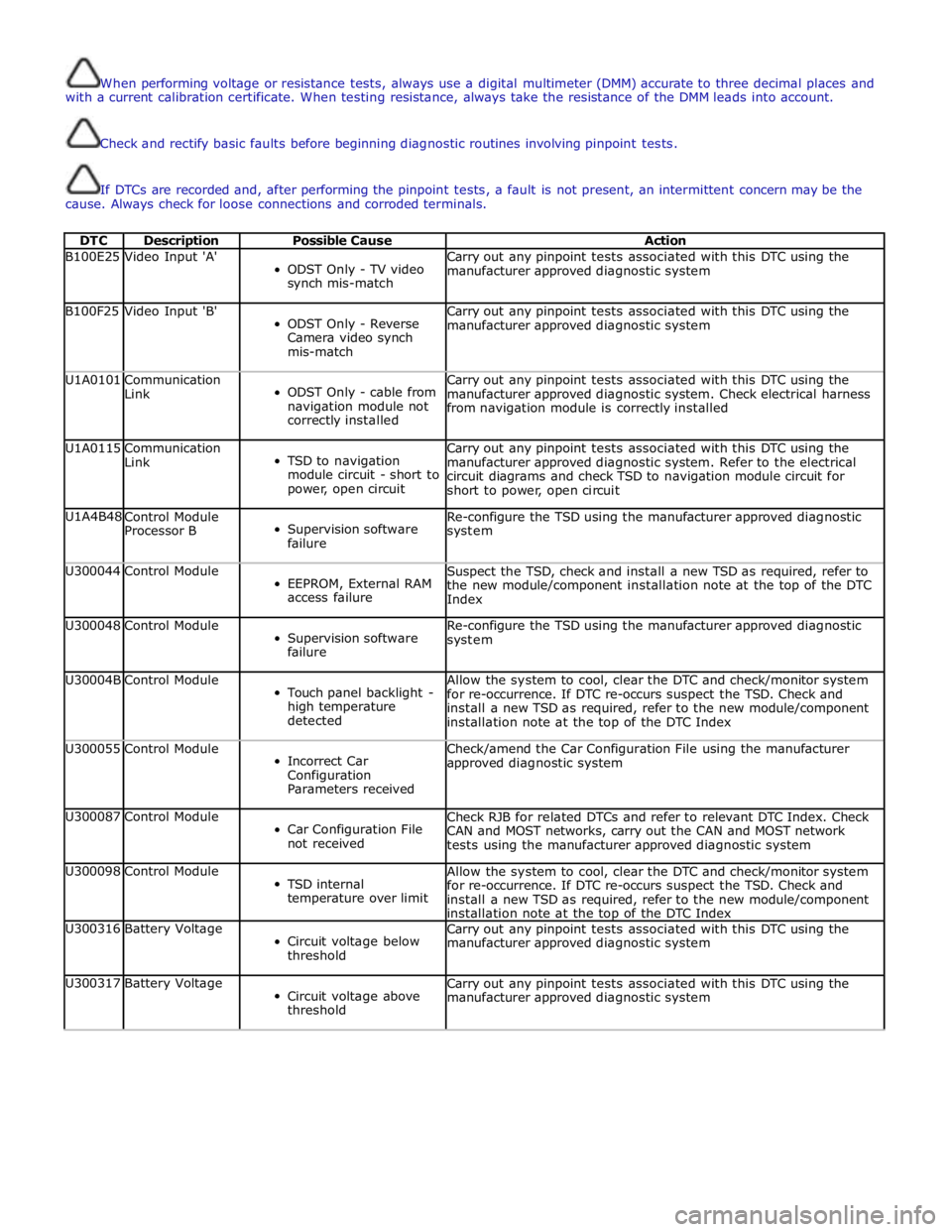
When performing voltage or resistance tests, always use a digital multimeter (DMM) accurate to three decimal places and
with a current calibration certificate. When testing resistance, always take the resistance of the DMM leads into account.
Check and rectify basic faults before beginning diagnostic routines involving pinpoint tests.
If DTCs are recorded and, after performing the pinpoint tests, a fault is not present, an intermittent concern may be the
cause. Always check for loose connections and corroded terminals.
DTC Description Possible Cause Action B100E25 Video Input 'A'
ODST Only - TV video
synch mis-match Carry out any pinpoint tests associated with this DTC using the
manufacturer approved diagnostic system B100F25 Video Input 'B'
ODST Only - Reverse
Camera video synch
mis-match Carry out any pinpoint tests associated with this DTC using the
manufacturer approved diagnostic system U1A0101
Communication
Link
ODST Only - cable from
navigation module not
correctly installed Carry out any pinpoint tests associated with this DTC using the
manufacturer approved diagnostic system. Check electrical harness
from navigation module is correctly installed U1A0115
Communication
Link
TSD to navigation
module circuit - short to
power, open circuit Carry out any pinpoint tests associated with this DTC using the
manufacturer approved diagnostic system. Refer to the electrical
circuit diagrams and check TSD to navigation module circuit for
short to power, open circuit U1A4B48
Control Module
Processor B
Supervision software
failure Re-configure the TSD using the manufacturer approved diagnostic
system U300044 Control Module
EEPROM, External RAM
access failure Suspect the TSD, check and install a new TSD as required, refer to
the new module/component installation note at the top of the DTC
Index U300048 Control Module
Supervision software
failure Re-configure the TSD using the manufacturer approved diagnostic
system U30004B Control Module
Touch panel backlight -
high temperature
detected Allow the system to cool, clear the DTC and check/monitor system
for re-occurrence. If DTC re-occurs suspect the TSD. Check and
install a new TSD as required, refer to the new module/component
installation note at the top of the DTC Index U300055 Control Module
Incorrect Car
Configuration
Parameters received Check/amend the Car Configuration File using the manufacturer
approved diagnostic system U300087 Control Module
Car Configuration File
not received Check RJB for related DTCs and refer to relevant DTC Index. Check
CAN and MOST networks, carry out the CAN and MOST network
tests using the manufacturer approved diagnostic system U300098 Control Module
TSD internal
temperature over limit Allow the system to cool, clear the DTC and check/monitor system
for re-occurrence. If DTC re-occurs suspect the TSD. Check and
install a new TSD as required, refer to the new module/component
installation note at the top of the DTC Index U300316 Battery Voltage
Circuit voltage below
threshold Carry out any pinpoint tests associated with this DTC using the
manufacturer approved diagnostic system U300317 Battery Voltage
Circuit voltage above
threshold Carry out any pinpoint tests associated with this DTC using the
manufacturer approved diagnostic system
Page 2092 of 3039
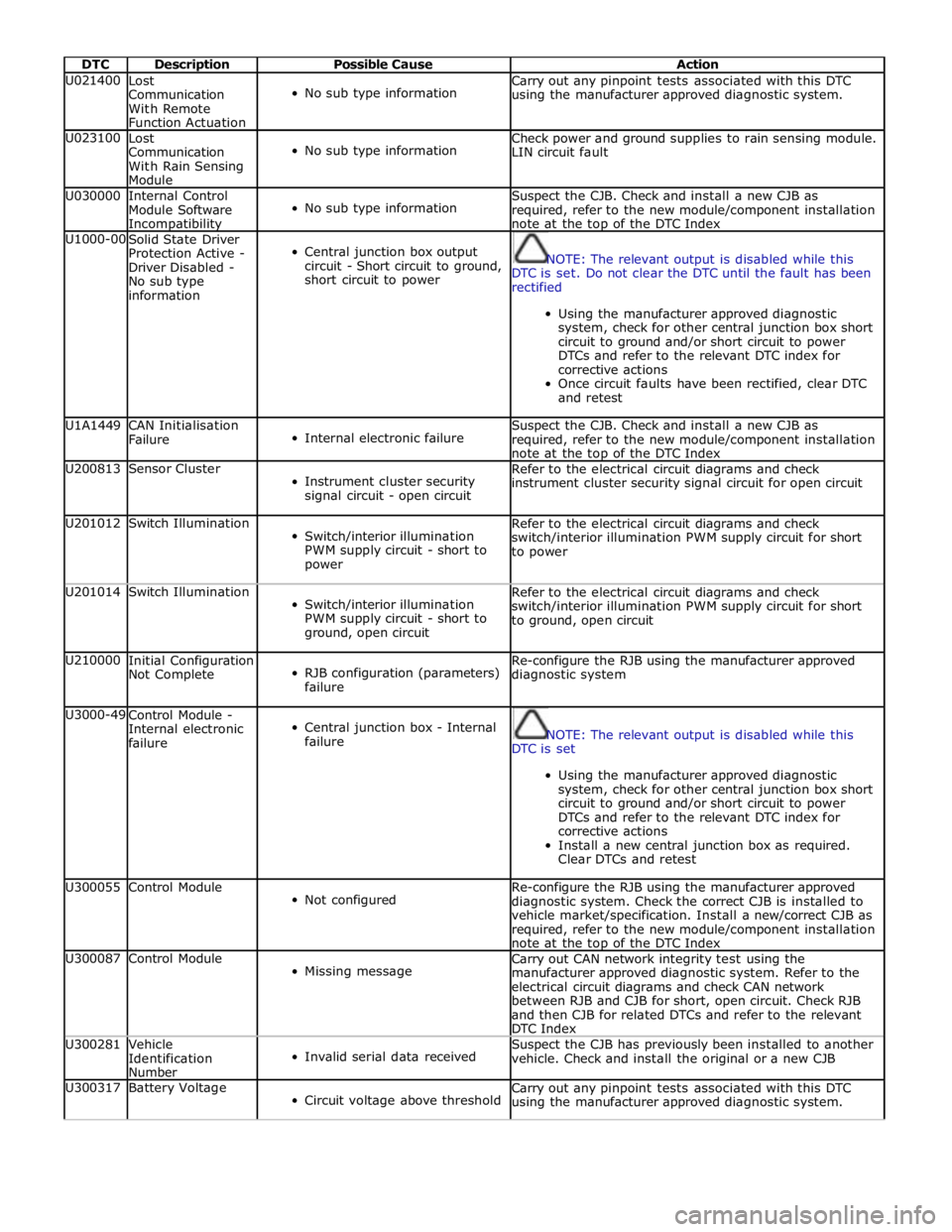
DTC Description Possible Cause Action U021400
Lost
Communication
With Remote
Function Actuation
No sub type information Carry out any pinpoint tests associated with this DTC
using the manufacturer approved diagnostic system. U023100
Lost
Communication
With Rain Sensing
Module
No sub type information Check power and ground supplies to rain sensing module.
LIN circuit fault U030000
Internal Control
Module Software Incompatibility
No sub type information Suspect the CJB. Check and install a new CJB as
required, refer to the new module/component installation
note at the top of the DTC Index U1000-00
Solid State Driver
Protection Active -
Driver Disabled -
No sub type
information
Central junction box output
circuit - Short circuit to ground,
short circuit to power
NOTE: The relevant output is disabled while this
DTC is set. Do not clear the DTC until the fault has been
rectified
Using the manufacturer approved diagnostic
system, check for other central junction box short
circuit to ground and/or short circuit to power
DTCs and refer to the relevant DTC index for
corrective actions
Once circuit faults have been rectified, clear DTC
and retest U1A1449
CAN Initialisation
Failure
Internal electronic failure Suspect the CJB. Check and install a new CJB as
required, refer to the new module/component installation
note at the top of the DTC Index U200813 Sensor Cluster
Instrument cluster security
signal circuit - open circuit Refer to the electrical circuit diagrams and check
instrument cluster security signal circuit for open circuit U201012 Switch Illumination
Switch/interior illumination
PWM supply circuit - short to
power Refer to the electrical circuit diagrams and check
switch/interior illumination PWM supply circuit for short
to power U201014 Switch Illumination
Switch/interior illumination
PWM supply circuit - short to
ground, open circuit Refer to the electrical circuit diagrams and check
switch/interior illumination PWM supply circuit for short
to ground, open circuit U210000
Initial Configuration
Not Complete
RJB configuration (parameters)
failure Re-configure the RJB using the manufacturer approved
diagnostic system U3000-49
Control Module -
Internal electronic
failure
Central junction box - Internal
failure
NOTE: The relevant output is disabled while this
DTC is set
Using the manufacturer approved diagnostic
system, check for other central junction box short
circuit to ground and/or short circuit to power
DTCs and refer to the relevant DTC index for
corrective actions
Install a new central junction box as required.
Clear DTCs and retest U300055 Control Module
Not configured Re-configure the RJB using the manufacturer approved
diagnostic system. Check the correct CJB is installed to
vehicle market/specification. Install a new/correct CJB as
required, refer to the new module/component installation
note at the top of the DTC Index U300087 Control Module
Missing message Carry out CAN network integrity test using the
manufacturer approved diagnostic system. Refer to the
electrical circuit diagrams and check CAN network
between RJB and CJB for short, open circuit. Check RJB
and then CJB for related DTCs and refer to the relevant
DTC Index U300281
Vehicle
Identification
Number
Invalid serial data received Suspect the CJB has previously been installed to another
vehicle. Check and install the original or a new CJB U300317 Battery Voltage
Circuit voltage above threshold Carry out any pinpoint tests associated with this DTC
using the manufacturer approved diagnostic system.
Page 2100 of 3039
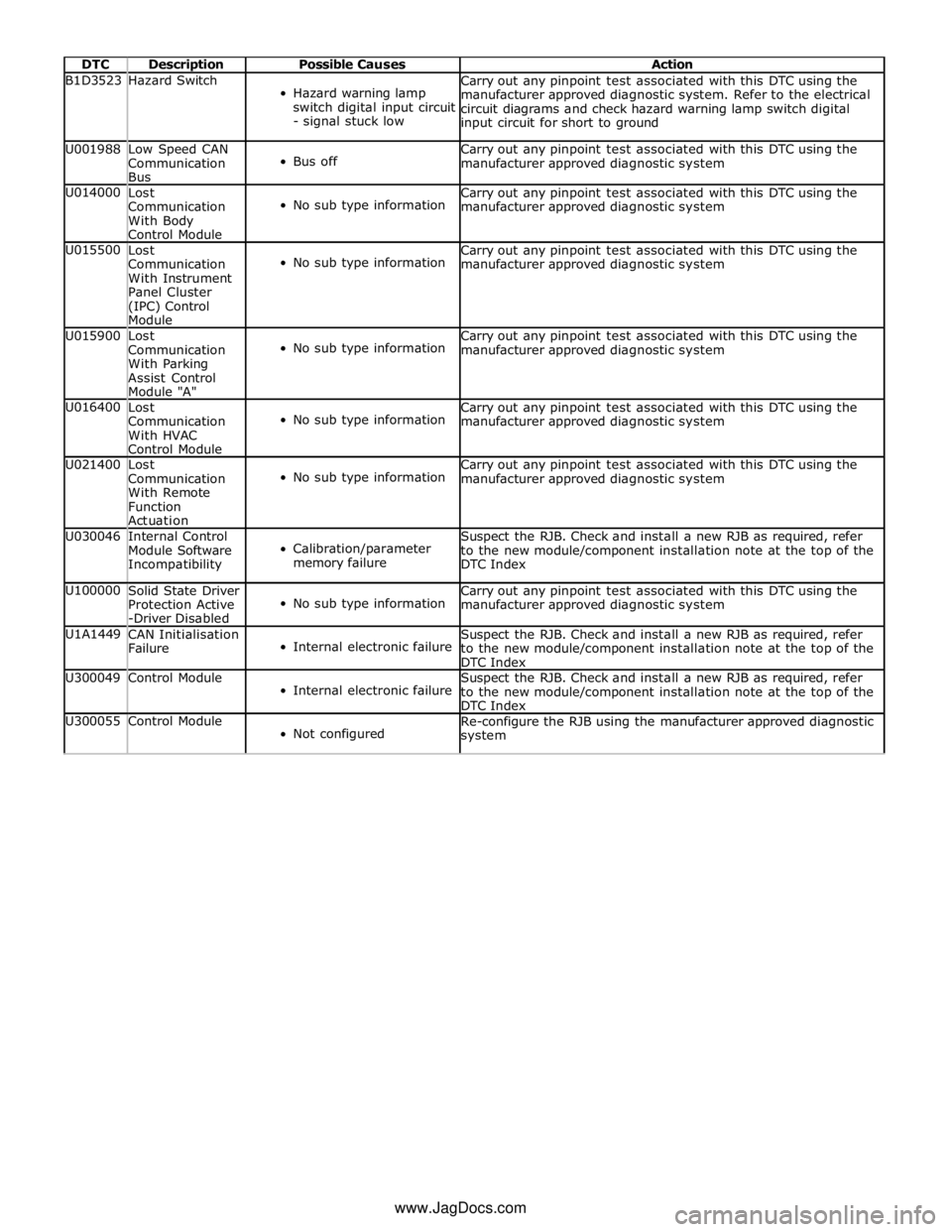
DTC Description Possible Causes Action B1D3523 Hazard Switch
Hazard warning lamp
switch digital input circuit
- signal stuck low Carry out any pinpoint test associated with this DTC using the
manufacturer approved diagnostic system. Refer to the electrical
circuit diagrams and check hazard warning lamp switch digital
input circuit for short to ground U001988
Low Speed CAN
Communication
Bus
Bus off Carry out any pinpoint test associated with this DTC using the
manufacturer approved diagnostic system U014000
Lost
Communication
With Body
Control Module
No sub type information Carry out any pinpoint test associated with this DTC using the
manufacturer approved diagnostic system U015500
Lost
Communication
With Instrument
Panel Cluster
(IPC) Control
Module
No sub type information Carry out any pinpoint test associated with this DTC using the
manufacturer approved diagnostic system U015900
Lost
Communication
With Parking
Assist Control
Module "A"
No sub type information Carry out any pinpoint test associated with this DTC using the
manufacturer approved diagnostic system U016400
Lost
Communication
With HVAC
Control Module
No sub type information Carry out any pinpoint test associated with this DTC using the
manufacturer approved diagnostic system U021400
Lost
Communication
With Remote
Function
Actuation
No sub type information Carry out any pinpoint test associated with this DTC using the
manufacturer approved diagnostic system U030046
Internal Control
Module Software
Incompatibility
Calibration/parameter
memory failure Suspect the RJB. Check and install a new RJB as required, refer
to the new module/component installation note at the top of the
DTC Index U100000
Solid State Driver
Protection Active
-Driver Disabled
No sub type information Carry out any pinpoint test associated with this DTC using the
manufacturer approved diagnostic system U1A1449
CAN Initialisation
Failure
Internal electronic failure Suspect the RJB. Check and install a new RJB as required, refer
to the new module/component installation note at the top of the
DTC Index U300049 Control Module
Internal electronic failure Suspect the RJB. Check and install a new RJB as required, refer
to the new module/component installation note at the top of the
DTC Index U300055 Control Module
Not configured Re-configure the RJB using the manufacturer approved diagnostic
system www.JagDocs.com
Page 2154 of 3039
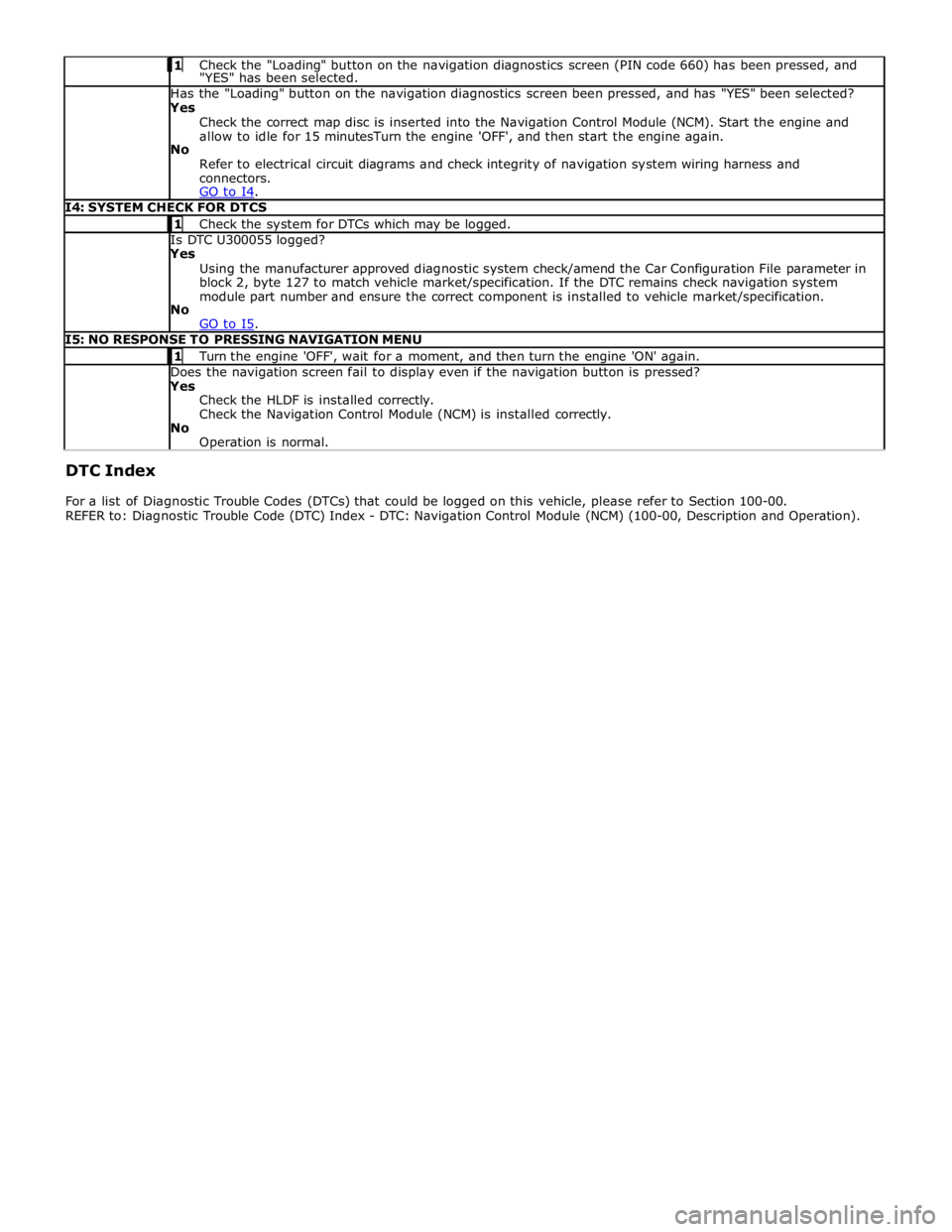
Check the "Loading" button on the navigation diagnostics screen (PIN code 660) has been pressed, and "YES" has been selected. Has the "Loading" button on the navigation diagnostics screen been pressed, and has "YES" been selected? Yes
Check the correct map disc is inserted into the Navigation Control Module (NCM). Start the engine and
allow to idle for 15 minutesTurn the engine 'OFF', and then start the engine again.
No
Refer to electrical circuit diagrams and check integrity of navigation system wiring harness and
connectors.
GO to I4. I4: SYSTEM CHECK FOR DTCS 1 Check the system for DTCs which may be logged. Is DTC U300055 logged? Yes
Using the manufacturer approved diagnostic system check/amend the Car Configuration File parameter in
block 2, byte 127 to match vehicle market/specification. If the DTC remains check navigation system
module part number and ensure the correct component is installed to vehicle market/specification.
No
GO to I5. I5: NO RESPONSE TO PRESSING NAVIGATION MENU 1 Turn the engine 'OFF', wait for a moment, and then turn the engine 'ON' again. Does the navigation screen fail to display even if the navigation button is pressed? Yes
Check the HLDF is installed correctly.
Check the Navigation Control Module (NCM) is installed correctly.
No
Operation is normal. DTC Index
For a list of Diagnostic Trouble Codes (DTCs) that could be logged on this vehicle, please refer to Section 100-00.
REFER to: Diagnostic Trouble Code (DTC) Index - DTC: Navigation Control Module (NCM) (100-00, Description and Operation).
Page 2177 of 3039
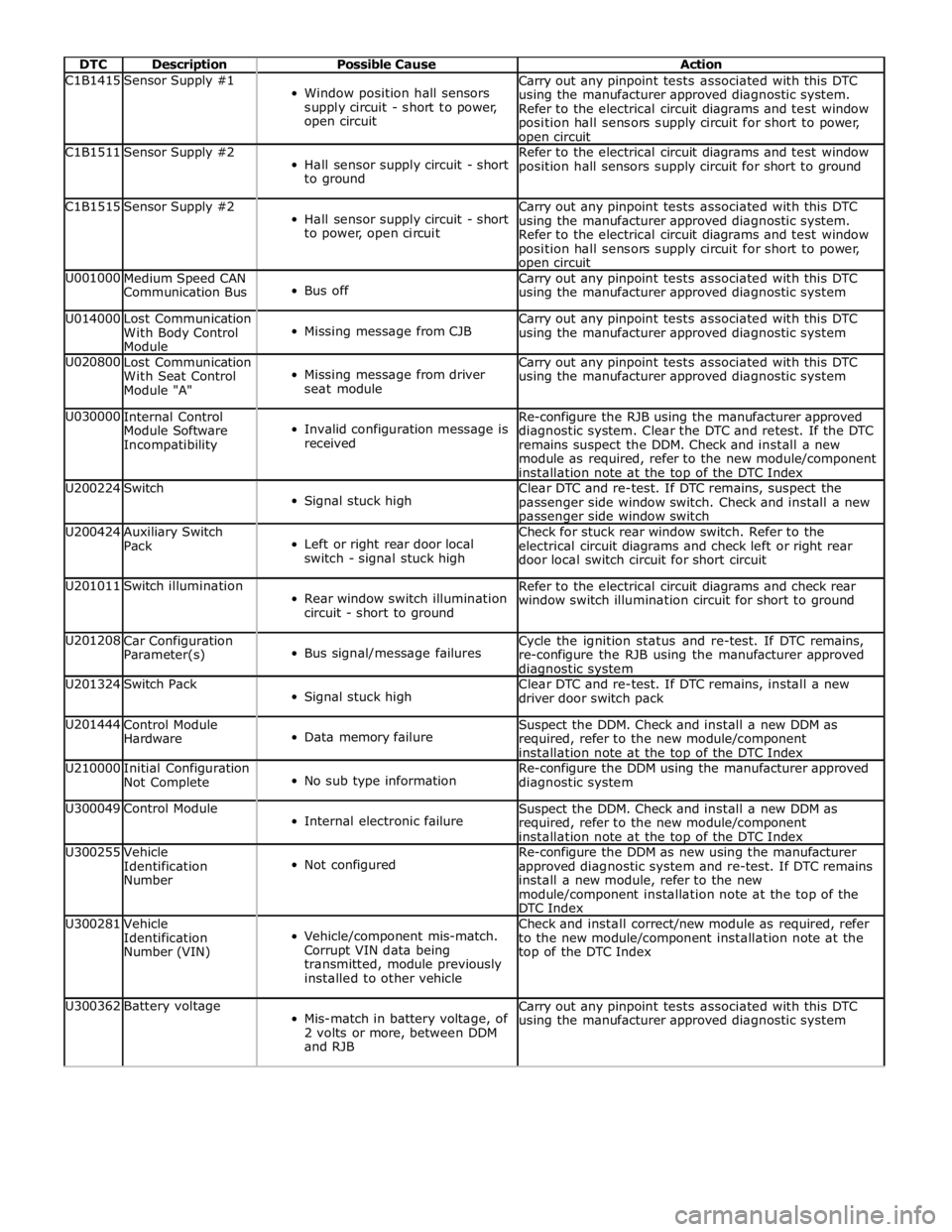
DTC Description Possible Cause Action C1B1415 Sensor Supply #1
Window position hall sensors
supply circuit - short to power,
open circuit Carry out any pinpoint tests associated with this DTC
using the manufacturer approved diagnostic system.
Refer to the electrical circuit diagrams and test window
position hall sensors supply circuit for short to power, open circuit C1B1511 Sensor Supply #2
Hall sensor supply circuit - short
to ground Refer to the electrical circuit diagrams and test window
position hall sensors supply circuit for short to ground C1B1515 Sensor Supply #2
Hall sensor supply circuit - short
to power, open circuit Carry out any pinpoint tests associated with this DTC
using the manufacturer approved diagnostic system.
Refer to the electrical circuit diagrams and test window
position hall sensors supply circuit for short to power, open circuit U001000
Medium Speed CAN
Communication Bus
Bus off Carry out any pinpoint tests associated with this DTC
using the manufacturer approved diagnostic system U014000
Lost Communication
With Body Control
Module
Missing message from CJB Carry out any pinpoint tests associated with this DTC
using the manufacturer approved diagnostic system U020800
Lost Communication
With Seat Control
Module "A"
Missing message from driver
seat module Carry out any pinpoint tests associated with this DTC
using the manufacturer approved diagnostic system U030000
Internal Control
Module Software
Incompatibility
Invalid configuration message is
received Re-configure the RJB using the manufacturer approved
diagnostic system. Clear the DTC and retest. If the DTC
remains suspect the DDM. Check and install a new
module as required, refer to the new module/component
installation note at the top of the DTC Index U200224 Switch
Signal stuck high Clear DTC and re-test. If DTC remains, suspect the
passenger side window switch. Check and install a new passenger side window switch U200424
Auxiliary Switch
Pack
Left or right rear door local
switch - signal stuck high Check for stuck rear window switch. Refer to the
electrical circuit diagrams and check left or right rear
door local switch circuit for short circuit U201011 Switch illumination
Rear window switch illumination
circuit - short to ground Refer to the electrical circuit diagrams and check rear
window switch illumination circuit for short to ground U201208
Car Configuration
Parameter(s)
Bus signal/message failures Cycle the ignition status and re-test. If DTC remains,
re-configure the RJB using the manufacturer approved diagnostic system U201324 Switch Pack
Signal stuck high Clear DTC and re-test. If DTC remains, install a new
driver door switch pack U201444
Control Module
Hardware
Data memory failure Suspect the DDM. Check and install a new DDM as
required, refer to the new module/component
installation note at the top of the DTC Index U210000
Initial Configuration
Not Complete
No sub type information Re-configure the DDM using the manufacturer approved
diagnostic system U300049 Control Module
Internal electronic failure Suspect the DDM. Check and install a new DDM as
required, refer to the new module/component
installation note at the top of the DTC Index U300255
Vehicle
Identification
Number
Not configured Re-configure the DDM as new using the manufacturer
approved diagnostic system and re-test. If DTC remains
install a new module, refer to the new
module/component installation note at the top of the
DTC Index U300281
Vehicle
Identification
Number (VIN)
Vehicle/component mis-match.
Corrupt VIN data being
transmitted, module previously
installed to other vehicle Check and install correct/new module as required, refer
to the new module/component installation note at the
top of the DTC Index U300362 Battery voltage
Mis-match in battery voltage, of
2 volts or more, between DDM
and RJB Carry out any pinpoint tests associated with this DTC
using the manufacturer approved diagnostic system
Page 2180 of 3039
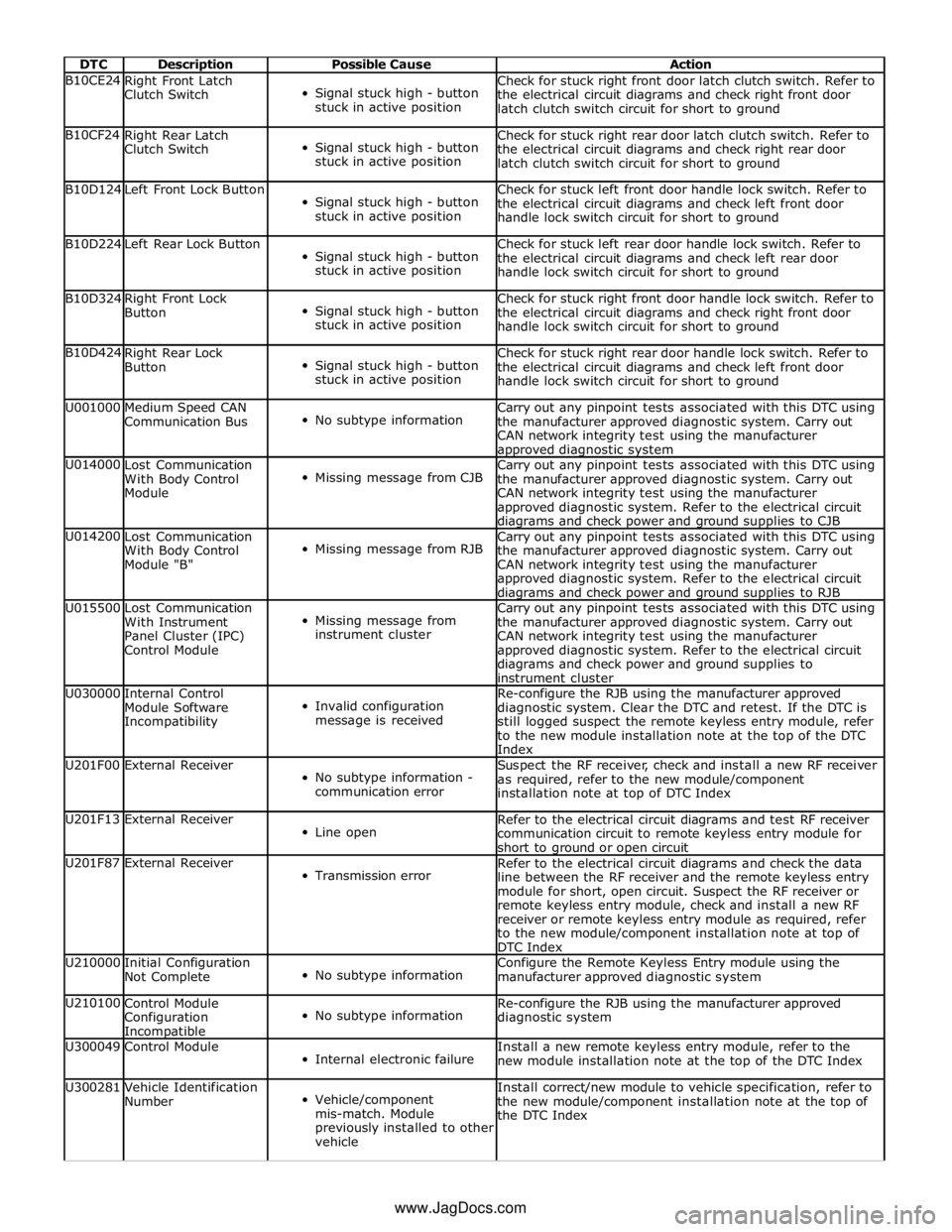
DTC Description Possible Cause Action B10CE24
Right Front Latch
Clutch Switch
Signal stuck high - button
stuck in active position Check for stuck right front door latch clutch switch. Refer to
the electrical circuit diagrams and check right front door
latch clutch switch circuit for short to ground B10CF24
Right Rear Latch
Clutch Switch
Signal stuck high - button
stuck in active position Check for stuck right rear door latch clutch switch. Refer to
the electrical circuit diagrams and check right rear door
latch clutch switch circuit for short to ground B10D124 Left Front Lock Button
Signal stuck high - button
stuck in active position Check for stuck left front door handle lock switch. Refer to
the electrical circuit diagrams and check left front door
handle lock switch circuit for short to ground B10D224 Left Rear Lock Button
Signal stuck high - button
stuck in active position Check for stuck left rear door handle lock switch. Refer to
the electrical circuit diagrams and check left rear door
handle lock switch circuit for short to ground B10D324
Right Front Lock
Button
Signal stuck high - button
stuck in active position Check for stuck right front door handle lock switch. Refer to
the electrical circuit diagrams and check right front door
handle lock switch circuit for short to ground B10D424
Right Rear Lock
Button
Signal stuck high - button
stuck in active position Check for stuck right rear door handle lock switch. Refer to
the electrical circuit diagrams and check left front door
handle lock switch circuit for short to ground U001000
Medium Speed CAN
Communication Bus
No subtype information Carry out any pinpoint tests associated with this DTC using
the manufacturer approved diagnostic system. Carry out
CAN network integrity test using the manufacturer approved diagnostic system U014000
Lost Communication
With Body Control
Module
Missing message from CJB Carry out any pinpoint tests associated with this DTC using
the manufacturer approved diagnostic system. Carry out
CAN network integrity test using the manufacturer
approved diagnostic system. Refer to the electrical circuit diagrams and check power and ground supplies to CJB U014200
Lost Communication
With Body Control
Module "B"
Missing message from RJB Carry out any pinpoint tests associated with this DTC using
the manufacturer approved diagnostic system. Carry out
CAN network integrity test using the manufacturer
approved diagnostic system. Refer to the electrical circuit diagrams and check power and ground supplies to RJB U015500
Lost Communication
With Instrument
Panel Cluster (IPC)
Control Module
Missing message from
instrument cluster Carry out any pinpoint tests associated with this DTC using
the manufacturer approved diagnostic system. Carry out
CAN network integrity test using the manufacturer
approved diagnostic system. Refer to the electrical circuit
diagrams and check power and ground supplies to
instrument cluster U030000
Internal Control
Module Software
Incompatibility
Invalid configuration
message is received Re-configure the RJB using the manufacturer approved
diagnostic system. Clear the DTC and retest. If the DTC is
still logged suspect the remote keyless entry module, refer
to the new module installation note at the top of the DTC
Index U201F00 External Receiver
No subtype information -
communication error Suspect the RF receiver, check and install a new RF receiver
as required, refer to the new module/component
installation note at top of DTC Index U201F13 External Receiver
Line open Refer to the electrical circuit diagrams and test RF receiver
communication circuit to remote keyless entry module for
short to ground or open circuit U201F87 External Receiver
Transmission error Refer to the electrical circuit diagrams and check the data
line between the RF receiver and the remote keyless entry
module for short, open circuit. Suspect the RF receiver or
remote keyless entry module, check and install a new RF
receiver or remote keyless entry module as required, refer
to the new module/component installation note at top of
DTC Index U210000
Initial Configuration
Not Complete
No subtype information Configure the Remote Keyless Entry module using the
manufacturer approved diagnostic system U210100
Control Module
Configuration Incompatible
No subtype information Re-configure the RJB using the manufacturer approved
diagnostic system U300049 Control Module
Internal electronic failure Install a new remote keyless entry module, refer to the
new module installation note at the top of the DTC Index U300281
Vehicle Identification
Number
Vehicle/component
mis-match. Module
previously installed to other
vehicle Install correct/new module to vehicle specification, refer to
the new module/component installation note at the top of
the DTC Index www.JagDocs.com
Page 2186 of 3039
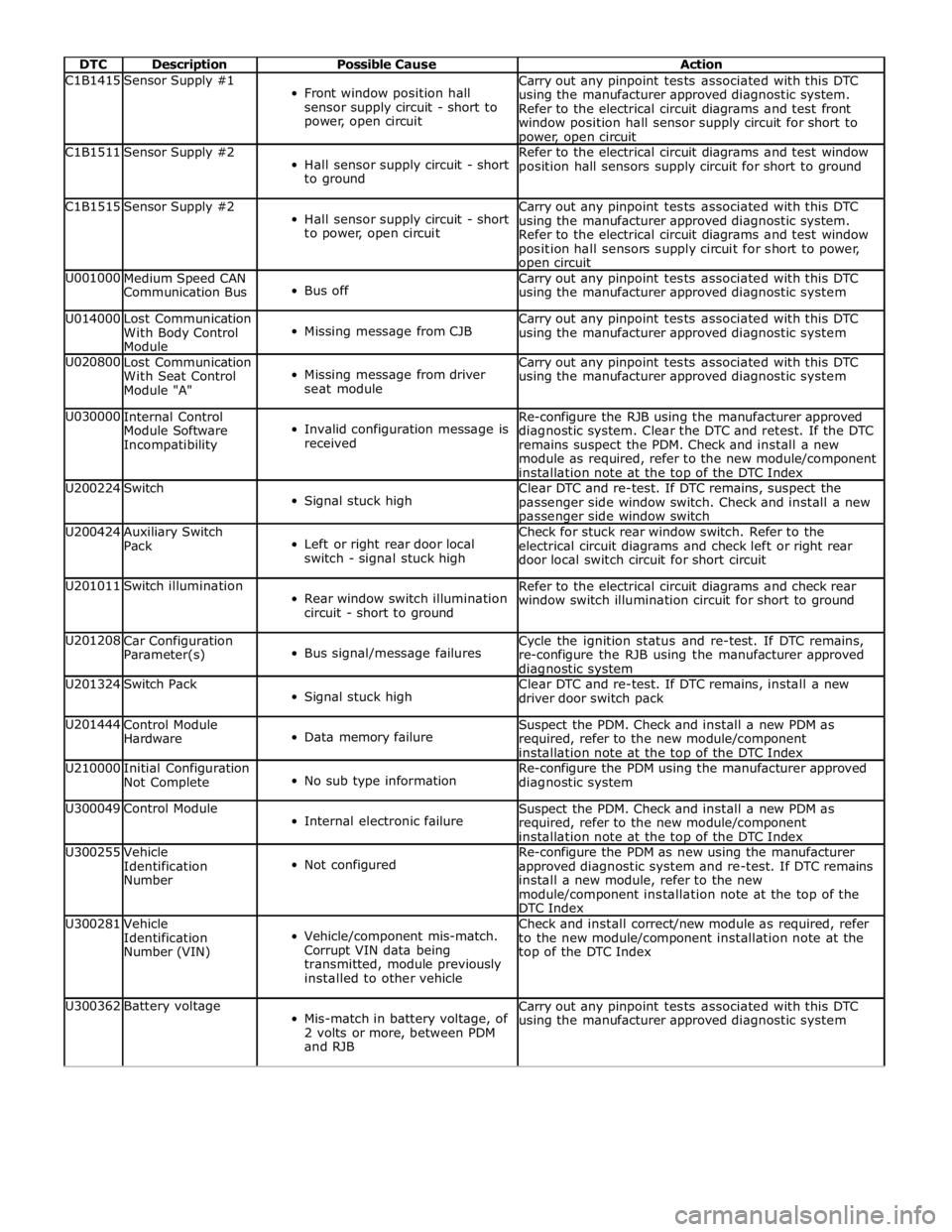
DTC Description Possible Cause Action C1B1415 Sensor Supply #1
Front window position hall
sensor supply circuit - short to
power, open circuit Carry out any pinpoint tests associated with this DTC
using the manufacturer approved diagnostic system.
Refer to the electrical circuit diagrams and test front
window position hall sensor supply circuit for short to power, open circuit C1B1511 Sensor Supply #2
Hall sensor supply circuit - short
to ground Refer to the electrical circuit diagrams and test window
position hall sensors supply circuit for short to ground C1B1515 Sensor Supply #2
Hall sensor supply circuit - short
to power, open circuit Carry out any pinpoint tests associated with this DTC
using the manufacturer approved diagnostic system.
Refer to the electrical circuit diagrams and test window
position hall sensors supply circuit for short to power, open circuit U001000
Medium Speed CAN
Communication Bus
Bus off Carry out any pinpoint tests associated with this DTC
using the manufacturer approved diagnostic system U014000
Lost Communication
With Body Control
Module
Missing message from CJB Carry out any pinpoint tests associated with this DTC
using the manufacturer approved diagnostic system U020800
Lost Communication
With Seat Control
Module "A"
Missing message from driver
seat module Carry out any pinpoint tests associated with this DTC
using the manufacturer approved diagnostic system U030000
Internal Control
Module Software
Incompatibility
Invalid configuration message is
received Re-configure the RJB using the manufacturer approved
diagnostic system. Clear the DTC and retest. If the DTC
remains suspect the PDM. Check and install a new
module as required, refer to the new module/component
installation note at the top of the DTC Index U200224 Switch
Signal stuck high Clear DTC and re-test. If DTC remains, suspect the
passenger side window switch. Check and install a new passenger side window switch U200424
Auxiliary Switch
Pack
Left or right rear door local
switch - signal stuck high Check for stuck rear window switch. Refer to the
electrical circuit diagrams and check left or right rear
door local switch circuit for short circuit U201011 Switch illumination
Rear window switch illumination
circuit - short to ground Refer to the electrical circuit diagrams and check rear
window switch illumination circuit for short to ground U201208
Car Configuration
Parameter(s)
Bus signal/message failures Cycle the ignition status and re-test. If DTC remains,
re-configure the RJB using the manufacturer approved diagnostic system U201324 Switch Pack
Signal stuck high Clear DTC and re-test. If DTC remains, install a new
driver door switch pack U201444
Control Module
Hardware
Data memory failure Suspect the PDM. Check and install a new PDM as
required, refer to the new module/component
installation note at the top of the DTC Index U210000
Initial Configuration
Not Complete
No sub type information Re-configure the PDM using the manufacturer approved
diagnostic system U300049 Control Module
Internal electronic failure Suspect the PDM. Check and install a new PDM as
required, refer to the new module/component
installation note at the top of the DTC Index U300255
Vehicle
Identification
Number
Not configured Re-configure the PDM as new using the manufacturer
approved diagnostic system and re-test. If DTC remains
install a new module, refer to the new
module/component installation note at the top of the
DTC Index U300281
Vehicle
Identification
Number (VIN)
Vehicle/component mis-match.
Corrupt VIN data being
transmitted, module previously
installed to other vehicle Check and install correct/new module as required, refer
to the new module/component installation note at the
top of the DTC Index U300362 Battery voltage
Mis-match in battery voltage, of
2 volts or more, between PDM
and RJB Carry out any pinpoint tests associated with this DTC
using the manufacturer approved diagnostic system