2010 JAGUAR XFR park assist
[x] Cancel search: park assistPage 8 of 3039
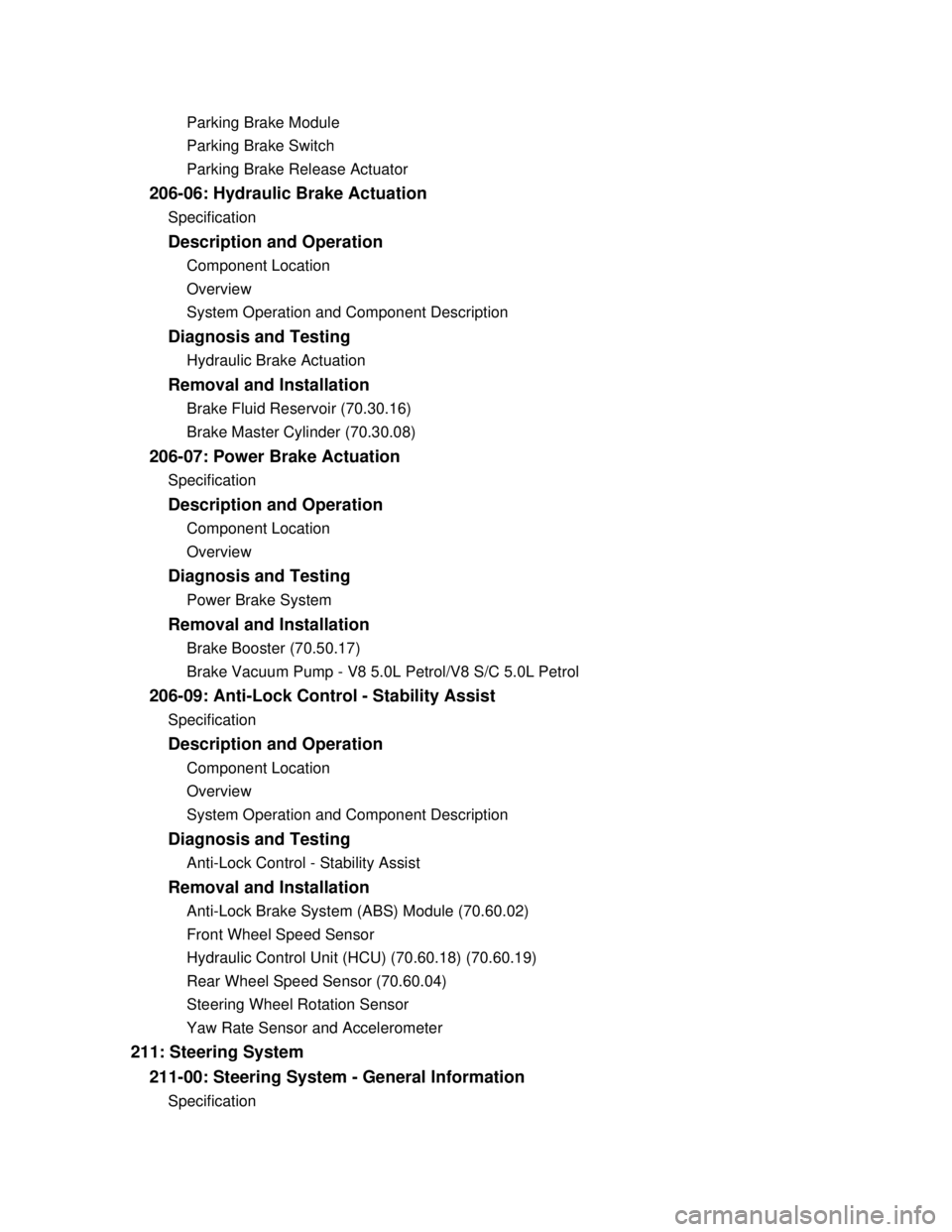
Parking Brake Module
Parking Brake Switch
Parking Brake Release Actuator206-06: Hydraulic Brake ActuationSpecificationDescription and OperationComponent Location
Overview
System Operation and Component DescriptionDiagnosis and TestingHydraulic Brake ActuationRemoval and InstallationBrake Fluid Reservoir (70.30.16)
Brake Master Cylinder (70.30.08)206-07: Power Brake ActuationSpecificationDescription and OperationComponent Location
OverviewDiagnosis and TestingPower Brake SystemRemoval and InstallationBrake Booster (70.50.17)
Brake Vacuum Pump - V8 5.0L Petrol/V8 S/C 5.0L Petrol206-09: Anti-Lock Control - Stability AssistSpecificationDescription and OperationComponent Location
Overview
System Operation and Component DescriptionDiagnosis and TestingAnti-Lock Control - Stability AssistRemoval and InstallationAnti-Lock Brake System (ABS) Module (70.60.02)
Front Wheel Speed Sensor
Hydraulic Control Unit (HCU) (70.60.18) (70.60.19)
Rear Wheel Speed Sensor (70.60.04)
Steering Wheel Rotation Sensor
Yaw Rate Sensor and Accelerometer211: Steering System
211-00: Steering System - General InformationSpecification
Page 211 of 3039
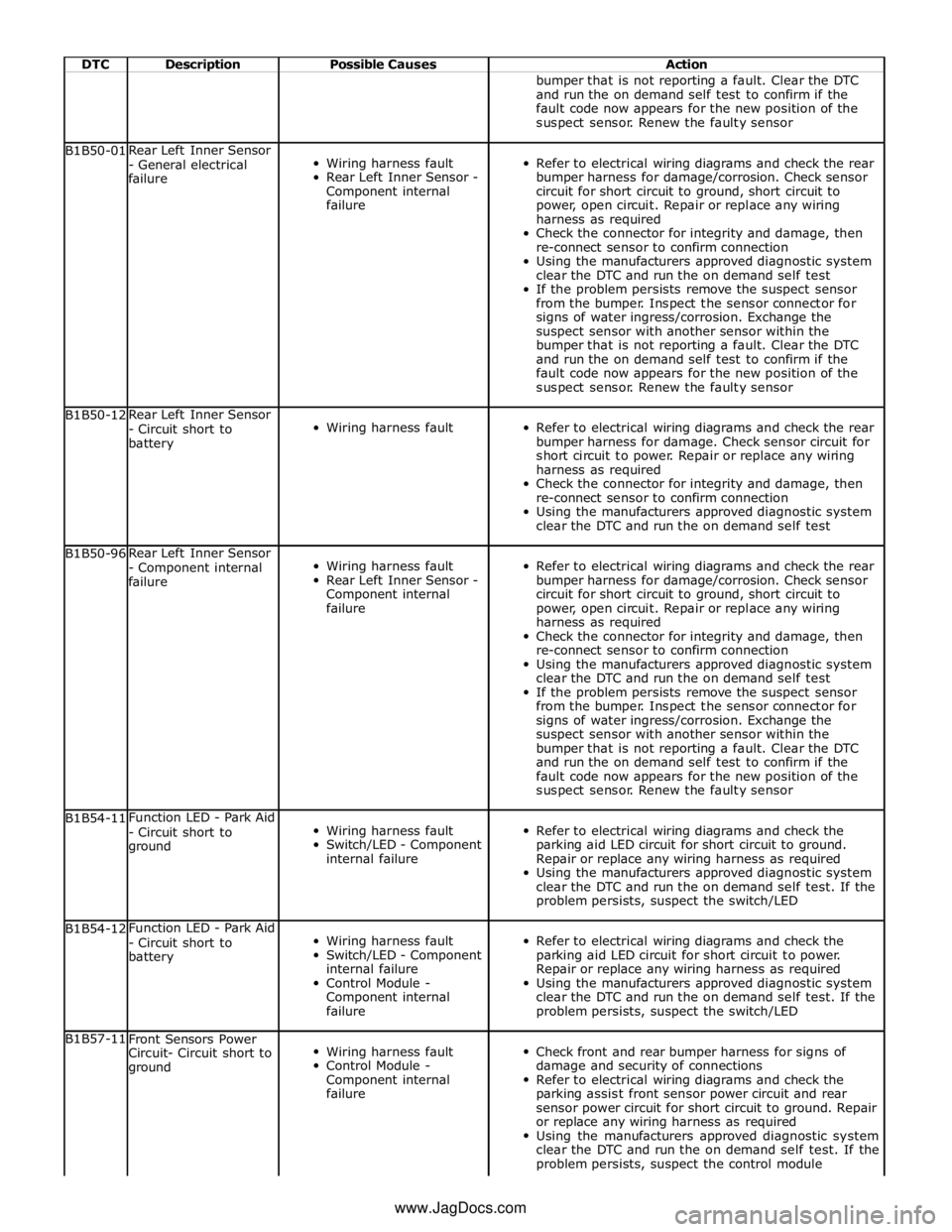
DTC Description Possible Causes Action bumper that is not reporting a fault. Clear the DTC
and run the on demand self test to confirm if the
fault code now appears for the new position of the
suspect sensor. Renew the faulty sensor B1B50-01 Rear Left Inner Sensor
- General electrical
failure
Wiring harness fault
Rear Left Inner Sensor -
Component internal
failure
Refer to electrical wiring diagrams and check the rear
bumper harness for damage/corrosion. Check sensor
circuit for short circuit to ground, short circuit to
power, open circuit. Repair or replace any wiring
harness as required
Check the connector for integrity and damage, then
re-connect sensor to confirm connection
Using the manufacturers approved diagnostic system
clear the DTC and run the on demand self test
If the problem persists remove the suspect sensor
from the bumper. Inspect the sensor connector for
signs of water ingress/corrosion. Exchange the
suspect sensor with another sensor within the
bumper that is not reporting a fault. Clear the DTC
and run the on demand self test to confirm if the
fault code now appears for the new position of the
suspect sensor. Renew the faulty sensor B1B50-12 Rear Left Inner Sensor
- Circuit short to
battery
Wiring harness fault
Refer to electrical wiring diagrams and check the rear
bumper harness for damage. Check sensor circuit for
short circuit to power. Repair or replace any wiring
harness as required
Check the connector for integrity and damage, then
re-connect sensor to confirm connection
Using the manufacturers approved diagnostic system
clear the DTC and run the on demand self test B1B50-96 Rear Left Inner Sensor
- Component internal
failure
Wiring harness fault
Rear Left Inner Sensor -
Component internal
failure
Refer to electrical wiring diagrams and check the rear
bumper harness for damage/corrosion. Check sensor
circuit for short circuit to ground, short circuit to
power, open circuit. Repair or replace any wiring
harness as required
Check the connector for integrity and damage, then
re-connect sensor to confirm connection
Using the manufacturers approved diagnostic system
clear the DTC and run the on demand self test
If the problem persists remove the suspect sensor
from the bumper. Inspect the sensor connector for
signs of water ingress/corrosion. Exchange the
suspect sensor with another sensor within the
bumper that is not reporting a fault. Clear the DTC
and run the on demand self test to confirm if the
fault code now appears for the new position of the
suspect sensor. Renew the faulty sensor B1B54-11 Function LED - Park Aid
- Circuit short to
ground
Wiring harness fault
Switch/LED - Component
internal failure
Refer to electrical wiring diagrams and check the
parking aid LED circuit for short circuit to ground.
Repair or replace any wiring harness as required
Using the manufacturers approved diagnostic system
clear the DTC and run the on demand self test. If the
problem persists, suspect the switch/LED B1B54-12 Function LED - Park Aid
- Circuit short to
battery
Wiring harness fault
Switch/LED - Component
internal failure
Control Module -
Component internal
failure
Refer to electrical wiring diagrams and check the
parking aid LED circuit for short circuit to power.
Repair or replace any wiring harness as required
Using the manufacturers approved diagnostic system
clear the DTC and run the on demand self test. If the
problem persists, suspect the switch/LED B1B57-11
Front Sensors Power
Circuit- Circuit short to
ground
Wiring harness fault
Control Module -
Component internal
failure
Check front and rear bumper harness for signs of
damage and security of connections
Refer to electrical wiring diagrams and check the
parking assist front sensor power circuit and rear
sensor power circuit for short circuit to ground. Repair
or replace any wiring harness as required
Using the manufacturers approved diagnostic system
clear the DTC and run the on demand self test. If the
problem persists, suspect the control module www.JagDocs.com
Page 212 of 3039

DTC Description Possible Causes Action Cycle the ignition off, then on, to power up parking
aid system and check corrective action B1B58-11
Rear Sensors Power
Circuit - Circuit short
to ground
Wiring harness fault
Control Module -
Component internal
failure
Check rear and front (if front PDC fitted) bumper
harness for signs of damage and security of
connections
Refer to electrical wiring diagrams and check the
parking assist rear sensor power circuit and front
sensor power circuit (if front PDC fitted) for short
circuit to ground. Repair or replace any wiring harness
as required
Using the manufacturers approved diagnostic system
clear the DTC and run the on demand self test. If the
problem persists, suspect the control module
Cycle the ignition off, then on, to power up parking
aid system and check corrective action B1C30-73
Disable Switch -
Actuator stuck closed
Wiring harness fault
Control Switch -
Component internal
failure
Refer to electrical wiring diagrams and check the
parking assist switch and switch circuit. Repair or
replace any wiring harness as required
Using the manufacturers approved diagnostic system
clear the DTC and run the on demand self test. If the
problem persists, suspect the control switch
Check the switch function U0010-00
Medium Speed CAN
Communication Bus -
No sub type
information
Medium speed CAN
failure - bus off
Refer to the electrical circuit diagrams and check the
parking aid control module medium speed CAN bus
for short circuit to ground, short circuit to power,
open circuit, high resistance, or short circuit between
the paired CAN wires
Using the manufacturer approved diagnostic system,
complete a CAN network integrity test
Cycle the ignition off, then on, and check if the DTC
is still logged U0073-00
Control Module
Communication Bus
"A" Off - No sub type
information
Control module
communication Bus "A"
failure - bus off
Refer to the electrical circuit diagrams and check the
parking aid control module high speed CAN bus for
short circuit to ground, short circuit to power, open
circuit, high resistance, or short circuit between the
paired CAN wires
Using the manufacturer approved diagnostic system,
complete a CAN network integrity test
Cycle the ignition off, then on, and check if the DTC
is still logged U0140-00
Lost Communication
With Body Control
Module - No sub type
information
Loss of CAN
communication with
central junction box
Refer to the electrical circuit diagrams and check the
power and ground connections to the central junction
box. Clear DTC and retest
Using the manufacturer approved diagnostic system,
complete a CAN network integrity test. Refer to the
electrical circuit diagrams and check the CAN network
between the central junction box and the parking aid
control module U0142-00 Lost Communication
Loss of CAN
Refer to the electrical circuit diagrams and check the With Body Control Module "B" - No sub communication with power and ground connections to the auxiliary type information auxiliary junction box junction box. Clear DTC and retest Using the manufacturer approved diagnostic system, complete a CAN network integrity test. Refer to the electrical circuit diagrams and check the CAN network between the central junction box and the parking aid control module U0155-00
Lost Communication
With Instrument Panel
Cluster (IPC) Control
Module - No sub type
information
Loss of CAN
communication with
instrument cluster
Refer to the electrical circuit diagrams and check the
power and ground connections to the instrument
cluster. Clear DTC and retest
Using the manufacturer approved diagnostic system,
complete a CAN network integrity test. Refer to the
electrical circuit diagrams and check the CAN network
between the central junction box and the parking aid
control module
Page 226 of 3039

DTC Description Possible Causes Action U0155-00
Lost Communication
With Instrument Panel
Cluster (IPC) Control
Module - No sub type
information
No sub type information
Carry out any pinpoint test associated with this DTC
using the manufacturer approved diagnostic system U0159-00
Lost Communication
With Parking Assist
Control Module "A" - No
sub type information
No sub type information
Carry out any pinpoint test associated with this DTC
using the manufacturer approved diagnostic system U0164-00
Lost Communication
With HVAC Control
Module - No sub type
information
No sub type information
Carry out any pinpoint test associated with this DTC
using the manufacturer approved diagnostic system U0214-00
Lost Communication
With Remote Function
Actuation - No sub type
information
No sub type information
Carry out any pinpoint test associated with this DTC
using the manufacturer approved diagnostic system U0300-46
Internal Control Module
Software Incompatibility
- Calibration/parameter
memory failure
Calibration/parameter
memory failure
Suspect the RJB. Check and install a new RJB as
required, refer to the new module/component
installation note at the top of the DTC Index U1000-00
Solid State Driver
Protection Active -Driver
Disabled - No sub type
information
No sub type information
Carry out any pinpoint test associated with this DTC
using the manufacturer approved diagnostic system U1A14-49
CAN Initialisation
Failure - Internal
electronic failure
Internal electronic
failure
Suspect the RJB. Check and install a new RJB as
required, refer to the new module/component
installation note at the top of the DTC Index U3000-49
Control Module -
Internal electronic
failure
Internal electronic
failure
Suspect the RJB. Check and install a new RJB as
required, refer to the new module/component
installation note at the top of the DTC Index U3000-55
Control Module - Not
configured
Not configured
Re-configure the RJB using the manufacturer
approved diagnostic system www.JagDocs.com
Page 240 of 3039

DTC Description Possible Causes Action U0300-00
Internal Control Module
Software
Incompatibility - No
sub type information
Invalid configuration
message is received
Re-configure the speed control module using the
manufacturer approved diagnostic system. Clear
DTCs and re-test. If DTC still logged, suspect
incorrect speed control module installed. Check and
install a new module as required, refer to new
module/component installation note at top of DTC
Index U0300-55
Internal Control Module
Software
Incompatibility - Not
configured
RJB - at least one of the
car configuration
parameters is not
configured
Re-configure the RJB using the manufacturer
approved diagnostic system U0401-00
Invalid Data Received
From ECM/PCM A - No
sub type information
ECM did not respond
properly to speed control
cancel or auto brake
cancel request
Check ECM for related DTCs and refer to relevant
DTC Index U0401-67
Invalid Data Received
From ECM/PCM A -
Signal incorrect after
event
ECM did not respond
properly to speed control
resume request
Check ECM for related DTCs and refer to relevant
DTC Index U0401-81
Invalid Data Received
From ECM/PCM A -
Invalid serial data
received
Invalid data received
from engine control
module
Bus signal/message
failure
Speed control inhibited
by ECM
Check the Engine Control Module for related DTCs
and refer to relevant DTC Index. If U040181 is
logged as historic but no other DTCs have logged in
the engine control module at the same time and
distance, it may be caused by cranking with low
voltage conditions. Check battery and charging
system according to instructions in the battery care
manual. Install the latest Engine Control Module
software using the manufacturer approved diagnostic
system, contact Dealer Technical Support before
replacing components U0415-53
Invalid Data Received
From Anti-Lock Braking
System (ABS) Control
Module - De-activated
Event information
Deactivated
Check the Anti-Lock Braking System Module for
related DTCs and refer to the relevant DTC index U0415-81
Invalid Data Received
From Anti-lock Brake
System (ABS) Control
Module - Invalid serial
data received
Stability assist fault
Check ABS module for related DTCs and refer to
relevant DTC Index U0417-67
Invalid Data Received
From Park Brake
Control Module - Signal
incorrect after event
Parking brake module did
not respond properly to
apply request
Check parking brake module for related DTCs and
refer to relevant DTC Index U0417-81
Invalid Data Received
From Park Brake
Control Module -
Invalid serial data
received
Speed control inhibited
by parking brake module
Check parking brake module for related DTCs and
refer to relevant DTC Index U0418-68
Invalid Data Received
From Brake System
Control Module - Event
information
Event information
Check the Anti-Lock Braking System Module for
related DTCs and refer to the relevant DTC index U0421-81
Invalid Data Received
From Suspension
Control Module 'A' -
Invalid serial data
received
Invalid serial data
received
Check the Suspension Control Module for related
DTCs and refer to the relevant DTC index U0423-81
Invalid Data Received
From Instrument Panel
Control Module -
Invalid serial data
received
Speed control inhibited
by instrument cluster
Check instrument cluster, CJB and RJB for related
DTCs and refer to relevant DTC Index U1A00-88
Private Communication
Network - Bus off
Bus off
The module setting this code has disabled CAN
transmission. Check for other bus off codes. Check
the module and circuits. Refer to the electrical circuit
diagrams. Clear all DTCs and road test the vehicle. If
the concern reoccurs contact Dealer Technical
Page 276 of 3039

DTC Description Possible Causes Action circuit
Short circuit to ground
medium speed CAN positive
circuit
Short circuit between
medium speed CAN positive
circuit and medium speed
CAN negative circuit U0156-4A
Lost communication
with information
center "A" -
Incorrect component
installed
The information and
entertainment module has
detected a mismatch
between the hardware
connected and the expected
hardware
Module has incorrect serial
number
Suspect incorrect instrument cluster installed. Refer
to the warranty policy and procedures manual if
module is suspect. Check the system is operating
correctly and there are no DTCs U0159-00
Lost communication
with parking assist
control module "A" -
No sub type
information
General failure
Parking aid module, battery
supply circuit, open circuit
Parking aid module, ground
supply circuit, open circuit
Parking aid module medium
speed CAN negative circuit,
open circuit
parking aid module medium
speed CAN positive circuit,
open circuit
Carry out any pinpoint tests associated with this
DTC using the manufacturer approved diagnostic
system. Check parking aid module for DTCs and
refer to the relevant DTC Index. Refer to electrical
circuit diagrams, check battery and ground supplies,
to parking aid module for open circuit. Check
medium speed CAN negative and positive harness
to parking aid module, repair as necessary U0163-00
Lost communication
with navigation
control module - No
sub type
information
General failure
Navigation system module,
battery supply circuit, open
circuit
Navigation system module
ground supply circuit, open
circuit
Navigation system module,
MOST network, open circuit
Navigation system module
not configured
Navigation system module
failure
Check the navigation system module for DTCs and
refer to the relevant DTC index. Using the
manufacturing approved diagnostic system carry out
MOST ring test. Using the manufacturers approved
diagnostic system re-configure the navigation
system module. Refer to electrical circuit diagrams
check battery and ground supplies to navigation
system module for open circuit. Repair as necessary.
Refer to the warranty policy and procedures manual
if module is suspect. Check the system is operating
correctly and there are no DTCs U0163-4A
Lost communication
with navigation
control module -
Incorrect component
installed
The information and
entertainment module has
detected a mismatch
between the hardware
connected and the expected
hardware
Module has incorrect serial
number
Suspect incorrect navigation module installed. Refer
to the warranty policy and procedures manual if
module is suspect. Check the system is operating
correctly and there are no DTCs U0184-00
Lost communication
with radio - No sub
type information
General failure
Integrated audio module
battery supply circuit, open
circuit
Integrated audio module
ground supply circuit, open
circuit
Integrated audio module
MOST network, open circuit
Integrated audio module not
configured
Integrated audio module
failure
Check the integrated audio module for DTCs and
refer to the relevant DTC index. Using the
manufacturing approved diagnostic system carry out
MOST ring test. Using the manufacturers approved
diagnostic system re-configure the integrated audio
module. Refer to electrical circuit diagrams check
battery and ground supplies to integrated audio
module for open circuit. Repair as necessary. Refer
to the warranty policy and procedures manual if
module is suspect. Check the system is operating
correctly and there are no DTCs U0184-4A
Lost communication
with radio -
Incorrect component
installed
The information and
entertainment module has
detected a mismatch
between the hardware
connected and the expected
hardware
Suspect incorrect integrated audio module installed.
Refer to the warranty policy and procedures manual
if module is suspect. Check the system is operating
correctly and there are no DTCs
Page 447 of 3039

Wheels and Tires - Wheels and Tires
Diagnosis and Testing
Principle of Operation Published: 11-May-2011
For a detailed description of the wheels and tires, refer to the relevant Description and Operation section in the workshop
manual. REFER to: (204-04 Wheels and Tires)
Wheels and Tires (Description and Operation), Wheels and Tires (Description and Operation), Wheels and Tires (Description and Operation).
Inspection and Verification
CAUTION: Diagnosis by substitution from a donor vehicle is NOT acceptable. Substitution of control modules does not
guarantee confirmation of a fault, and may also cause additional faults in the vehicle being tested and/or the donor vehicle.
1. Verify the customer complaint. As much information as possible should be gathered from the driver to assist in
diagnosing the cause(s). Confirm which of the following two warning types (A or B) exist for the Tire Pressure
Monitoring System when the ignition status is switched from 'OFF' to 'ON'
(A) Check Tire Pressure Warnings. A low tire pressure warning will continuously illuminate the low tire
pressure warning lamp. This warning may be accompanied by a text message such as CHECK TIRE PRESSURE
(refer to owner literature). The manufacturer approved diagnostic system does NOT need to be used. Diagnostic
Trouble Codes (DTCs) are not generated with this type of warning. To extinguish this warning it is essential that,
with the ignition 'ON', all vehicle tires (including the spare) are to be set to the correct pressure as stated in the
vehicle handbook or as indicated on the placard label in the passenger/driver door aperture. It is not necessary
to drive the vehicle to clear 'check tire pressure' warnings - just changing the tire pressure causes the tire
low pressure sensor to transmit new data.
NOTES:
The tire pressures should be set by:
Using a calibrated tire pressure gauge
With 'cold' tires (vehicle parked in the ambient temperature for at least one hour, not in a garage with an
artificial ambient temperature)
If the tire pressure warning does not clear within two minutes, it is likely that the gauge is not correctly
calibrated or the tires are 'warm'. Carry out the following steps until the warning has cleared:
Increase the tire pressures by 3psi
Wait a further two minutes
When the tires are at ambient temperature and a calibrated gauge is available, reset the tire pressures
to the correct pressure.
Tire pressure adjustments are part of routine owner maintenance. Tire pressure adjustments that are
required due to a lack of owner maintenance are not to be claimed under vehicle warranty.
(B) System Fault Warnings. When a system fault is detected, the low tire pressure warning lamp will flash for
approximately 75 seconds prior to being continuously illuminated. Visually inspect for obvious signs of damage
and system integrity. Check for the presence of tire low pressure sensors on all four wheels (note: a tire low
pressure sensor has a metal valve stem rather than a rubber one).
2. Check for Diagnostic Trouble Codes (DTCs) and refer to the DTC Index.
NOTE: If the tester fails to communicate with the Tire Pressure Monitoring System module, the following actions are
recommended:
Remove the Tire Pressure Monitoring System power supply fuse, inspect and re-install (if intact). Test to see if
communications have been re-established.
Remove the Tire Pressure Monitoring System ignition fuse (if applicable), inspect and re-install (if intact). Test to see if
communications have been re-established.
With ignition status set to 'ON', refer to the electrical circuit diagrams and check Tire Pressure Monitoring System
module for power, ignition and ground supplies .
Carry out CAN network integrity test using the manufacturer approved diagnostic system.
DTC Index
CAUTION: When probing connectors to take measurements in the course of the pinpoint tests, use the adaptor kit, part
number 3548-1358-00
Page 590 of 3039
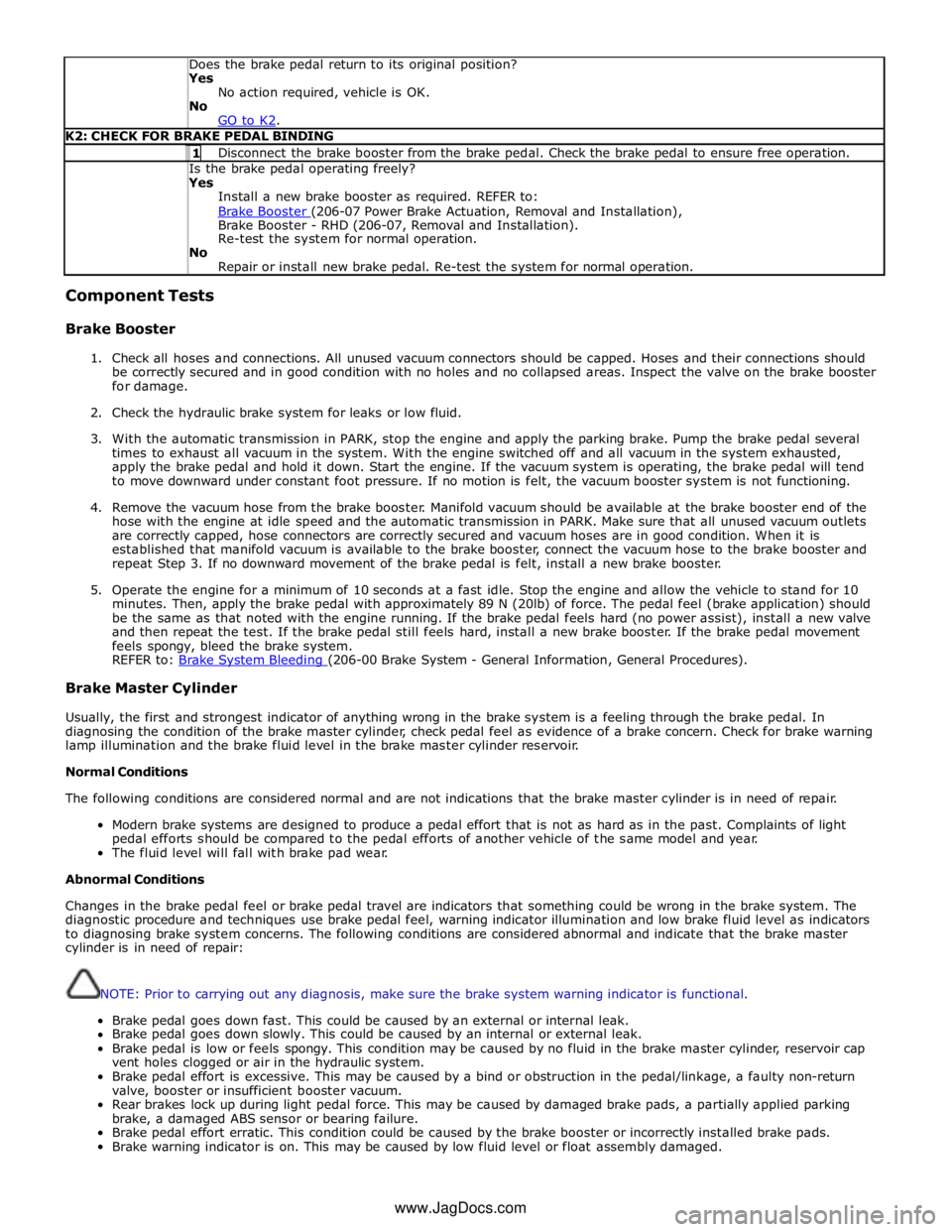
Does the brake pedal return to its original position? Yes
No action required, vehicle is OK.
No
GO to K2. K2: CHECK FOR BRAKE PEDAL BINDING 1 Disconnect the brake booster from the brake pedal. Check the brake pedal to ensure free operation. Is the brake pedal operating freely? Yes
Install a new brake booster as required. REFER to:
Brake Booster (206-07 Power Brake Actuation, Removal and Installation), Brake Booster - RHD (206-07, Removal and Installation).
Re-test the system for normal operation.
No
Repair or install new brake pedal. Re-test the system for normal operation. Component Tests
Brake Booster
1. Check all hoses and connections. All unused vacuum connectors should be capped. Hoses and their connections should
be correctly secured and in good condition with no holes and no collapsed areas. Inspect the valve on the brake booster
for damage.
2. Check the hydraulic brake system for leaks or low fluid.
3. With the automatic transmission in PARK, stop the engine and apply the parking brake. Pump the brake pedal several
times to exhaust all vacuum in the system. With the engine switched off and all vacuum in the system exhausted,
apply the brake pedal and hold it down. Start the engine. If the vacuum system is operating, the brake pedal will tend
to move downward under constant foot pressure. If no motion is felt, the vacuum booster system is not functioning.
4. Remove the vacuum hose from the brake booster. Manifold vacuum should be available at the brake booster end of the
hose with the engine at idle speed and the automatic transmission in PARK. Make sure that all unused vacuum outlets
are correctly capped, hose connectors are correctly secured and vacuum hoses are in good condition. When it is
established that manifold vacuum is available to the brake booster, connect the vacuum hose to the brake booster and
repeat Step 3. If no downward movement of the brake pedal is felt, install a new brake booster.
5. Operate the engine for a minimum of 10 seconds at a fast idle. Stop the engine and allow the vehicle to stand for 10
minutes. Then, apply the brake pedal with approximately 89 N (20lb) of force. The pedal feel (brake application) should
be the same as that noted with the engine running. If the brake pedal feels hard (no power assist), install a new valve
and then repeat the test. If the brake pedal still feels hard, install a new brake booster. If the brake pedal movement
feels spongy, bleed the brake system.
REFER to: Brake System Bleeding (206-00 Brake System - General Information, General Procedures). Brake Master Cylinder
Usually, the first and strongest indicator of anything wrong in the brake system is a feeling through the brake pedal. In
diagnosing the condition of the brake master cylinder, check pedal feel as evidence of a brake concern. Check for brake warning
lamp illumination and the brake fluid level in the brake master cylinder reservoir.
Normal Conditions
The following conditions are considered normal and are not indications that the brake master cylinder is in need of repair.
Modern brake systems are designed to produce a pedal effort that is not as hard as in the past. Complaints of light
pedal efforts should be compared to the pedal efforts of another vehicle of the same model and year.
The fluid level will fall with brake pad wear.
Abnormal Conditions
Changes in the brake pedal feel or brake pedal travel are indicators that something could be wrong in the brake system. The
diagnostic procedure and techniques use brake pedal feel, warning indicator illumination and low brake fluid level as indicators
to diagnosing brake system concerns. The following conditions are considered abnormal and indicate that the brake master
cylinder is in need of repair:
NOTE: Prior to carrying out any diagnosis, make sure the brake system warning indicator is functional.
Brake pedal goes down fast. This could be caused by an external or internal leak.
Brake pedal goes down slowly. This could be caused by an internal or external leak.
Brake pedal is low or feels spongy. This condition may be caused by no fluid in the brake master cylinder, reservoir cap
vent holes clogged or air in the hydraulic system.
Brake pedal effort is excessive. This may be caused by a bind or obstruction in the pedal/linkage, a faulty non-return
valve, booster or insufficient booster vacuum.
Rear brakes lock up during light pedal force. This may be caused by damaged brake pads, a partially applied parking
brake, a damaged ABS sensor or bearing failure.
Brake pedal effort erratic. This condition could be caused by the brake booster or incorrectly installed brake pads.
Brake warning indicator is on. This may be caused by low fluid level or float assembly damaged. www.JagDocs.com