Page 88 of 4210

ADP-74
< COMPONENT DIAGNOSIS >
DOOR MIRROR REMOTE CONTROL SWITCH
Check continuity between door mirro r remote control switch connec-
tor and ground.
Is the inspection result normal?
YES >> GO TO 4
NO >> Repair or replace harness.
4. CHECK AUTOMATIC DRIVE POSITIONER CONTROL UNIT OUTPUT SIGNAL
1. Connect automatic drive positioner control unit.
2. Turn ignition switch to ACC.
3. Check voltage between automatic drive positioner control unit and ground.
Is the inspection result normal?
YES >> GO TO 5
NO >> Replace automatic drive posit ioner control unit. Refer to ADP-175, "
Removal and Installation".
5. CHECK MIRROR SWITCH
Check mirror switch.
Refer to ADP-74, "
MIRROR SWITCH : Component Inspection".
Is the inspection result normal?
YES >> Refer to GI-38, "Intermittent Incident".
NO >> Replace door mirror remote control switch. Refer to ADP-177, "
Removal and Installation".
6. CHECK INTERMITTENT INCIDENT
Check intermittent incident.
Refer to GI-38, "
Intermittent Incident".
Is the inspection result normal?
YES >> Replace automatic drive positioner control unit. Refer to ADP-175, "Removal and Installation".
NO >> Repair or replace the malfunctioning parts.
MIRROR SWITCH : Component InspectionINFOID:0000000005147517
1. CHECK MIRROR SWITCH
Door mirror remote control
switch connector Te r m i n a l
Ground Continuity
D10 7 Yes
ALJIA0189ZZ
Te r m i n a l s
Voltage (V)(Approx.)
(+)
(-)
Automatic drive positioner
control unit connector Te r m i n a l
M33 3
Ground 5
4
19
20
PIIA4771E
Revision: April 20092010 QX56
Page 90 of 4210
ADP-76
< COMPONENT DIAGNOSIS >
POWER SEAT SWITCH GROUND CIRCUIT
POWER SEAT SWITCH GROUND CIRCUIT
Diagnosis ProcedureINFOID:0000000005147518
Regarding Wiring Diagram information, refer to ADP-119, "Wiring Diagram".
1. CHECK POWER SEAT SWITCH LH GROUND CIRCUIT
1. Turn ignition switch OFF.
2. Disconnect power seat switch LH.
3. Check continuity between power seat switch LH connector and ground.
Is the inspection result normal?
YES >> Check intermittent incident. Refer to GI-38, "Intermittent
Incident".
NO >> Repair or replace harness.
Power seat switch LH
connector Te r m i n a l
GroundContinuity
B208 7 Yes
ALJIA0316ZZ
Revision: April 20092010 QX56
Page 91 of 4210

DETENTION SWITCHADP-77
< COMPONENT DIAGNOSIS >
C
DE
F
G H
I
K L
M A
B
ADP
N
O P
DETENTION SWITCH
DescriptionINFOID:0000000005147519
Park position switch is installed on A/T shift selector. It is turned OFF when the A/T selector lever is in P posi-
tion. The driver seat control unit judges that the A/T selector lever is in P position if cont\
inuity does not exist in
this circuit.
Component Function CheckINFOID:0000000005147520
1. CHECK FUNCTION
1. Select “DETENT SW” signal in “Data monitor” mode with CONSULT-III.
2. Check park position switch signal under the following conditions.
Is the indication normal?
YES >> Inspection End.
NO >> Perform diagnosis procedure. Refer to ADP-77, "
DiagnosisProcedure".
Diagnosis ProcedureINFOID:0000000005147521
Regarding Wiring Diagram information, refer to ADP-119, "Wiring Diagram".
1. CHECK DTC WITH “BCM”
Check “Self Diagnostic Result” for BCM with CONSULT-lll.
Is any other DTC detected?
YES >> Check the DTC.
NO >> GO TO 2
2. CHECK PARK POSITION SWITCH INPUT SIGNAL
1. Turn ignition switch ON.
2. Mechanical key must be removed from the key switch.
3. Check voltage between driver seat control unit harness connec- tor and ground.
Is the inspection result normal?
YES >> GO TO 4
NO >> GO TO 3
3. CHECK PARK POSITION SWITCH CIRCUIT
Monitor item ConditionStatus
DETENT SW A/T selector lever P position
OFF
Other than
above ON
Driver seat
control unit connector Te r m i n a l
ConditionVoltage (V)
(Approx.)
(+) (-)
B202 21 Ground A/T selec-
tor leverP position
Battery volt-
age
Other than
above 0V
ALJIA0193ZZ
Revision: April 20092010 QX56
Page 92 of 4210
ADP-78
< COMPONENT DIAGNOSIS >
DETENTION SWITCH
1. Turn ignition switch OFF.
2. Disconnect driver seat control unit and A/T shift selector.
3. Check continuity between driver seat control unit harness con-nector (A) and A/T shift selector harness connector (B).
4. Check continuity between driver seat control unit harness con- nector (A) and ground.
Is the inspection result normal?
YES >> GO TO 4
NO >> Repair or replace harness.
4. CHECK INTERMITTENT INCIDENT
Refer to GI-38, "
Intermittent Incident".
Is the inspection result normal?
YES >> Replace driver seat control unit. Refer to ADP-174, "Removal and Installation".
NO >> Repair or replace the malfunctioning part.
AB Continuity
Connector Terminal Connector Terminal
B202 21 M203 6 Yes
A GroundContinuity
Connector Terminal
B202 21 No
ALJIA0194ZZ
Revision: April 20092010 QX56
Page 94 of 4210
ADP-80
< COMPONENT DIAGNOSIS >
FRONT DOOR SWITCH (DRIVER SIDE)
Component Inspection
INFOID:0000000005147525
1. CHECK FRONT DOOR SWITCH LH
1. Turn ignition switch OFF.
2. Disconnect front door switch LH.
3. Check continuity between front door switch LH terminals.
Is the inspection result normal?
YES >> Inspection End.
NO >> Replace front door switch LH.
Te r m i n a l Condition Continuity
Front door switch LH
2 Ground part of
door switch Front door switch
LH Pushed No
Released Yes
LIIA2377E
Revision: April 20092010 QX56
Page 95 of 4210

SLIDING SENSORADP-81
< COMPONENT DIAGNOSIS >
C
DE
F
G H
I
K L
M A
B
ADP
N
O P
SLIDING SENSOR
DescriptionINFOID:0000000005147526
• The sliding sensor is installed to the power seat frame assembly.
• The pulse signal is input to the driver seat control unit when sliding is performed.
• The driver seat control unit counts the pulse and calculates the sliding amount of the seat.
Component Function CheckINFOID:0000000005147527
1. CHECK FUNCTION
1. Select “SLIDE PULSE” in “Data monitor” mode with CONSULT-III.
2. Check sliding sensor signal under the following conditions.
Is the indication normal?
YES >> Inspection End.
NO >> Perform diagnosis procedure. Refer to ADP-81, "
DiagnosisProcedure".
Diagnosis ProcedureINFOID:0000000005147528
Regarding Wiring Diagram information, refer to ADP-119, "Wiring Diagram".
1. CHECK SLIDING SENSOR SIGNAL
1. Turn ignition switch OFF.
2. Read voltage signal between driver seat control unit harness connector and ground with osiloscope.
Is the inspection result normal?
YES >> GO TO 4
NO >> GO TO 2
2. CHECK SLIDING SENSOR CIRCUITS
Monitor item Condition Valve
SLIDE PULSE Seat slidingOperate (forward)
Change (increase)
Operate (backward) Change (decrease)
Release No change
Te r m i n a l s
ConditionVoltage signal
(+)
(–)
Driver’s
seat
control unit Te r m i -
nal
B202 24 Ground Seat
slidingOperate
Other
than
above
0 or 5
PIIA4556E
PIIA3277E
Revision: April 20092010 QX56
Page 97 of 4210

RECLINING SENSORADP-83
< COMPONENT DIAGNOSIS >
C
DE
F
G H
I
K L
M A
B
ADP
N
O P
RECLINING SENSOR
DescriptionINFOID:0000000005147529
• The reclining motor is installed to the seatback assembly.
• The pulse signal is inputted to the driver seat control unit when the reclining is operated.
• The driver seat control unit counts the pulse and calculates the reclining amount of the seat.
Component Function CheckINFOID:0000000005147530
1. CHECK FUNCTION
1. Select “RECLN PULSE” in “Data monitor” mode with CONSULT-III.
2. Check reclining sensor signal under the following conditions.
Is the indication normal?
YES >> Inspection End.
NO >> Perform diagnosis procedure. Refer to ADP-83, "
DiagnosisProcedure".
Diagnosis ProcedureINFOID:0000000005147531
Regarding Wiring Diagram information, refer to ADP-119, "Wiring Diagram".
1. CHECK RECLINING SENSOR SIGNAL
1. Turn ignition switch OFF.
2. Read voltage signal between driver seat control unit harness connector and ground with oscilloscope.
Is the inspection result normal?
YES >> GO TO 4
NO >> GO TO 2
2. CHECK RECLINING SENSOR CIRCUIT
Monitor item Condition Value
RECLN PULSE Seat recliningOperate (forward)
Change (increase)
Operate (backward) Change (decrease)
Release No change
Te r m i n a l s
Condition Voltage signal
(+)
(–)
Driver
seat con-
trol unit Te r m i -
nal
B202 9 Ground Seat
reclin-
ingOperate
Other
than
above
0 or 5
PIIA4559E
SIIA0692J
Revision: April 20092010 QX56
Page 99 of 4210
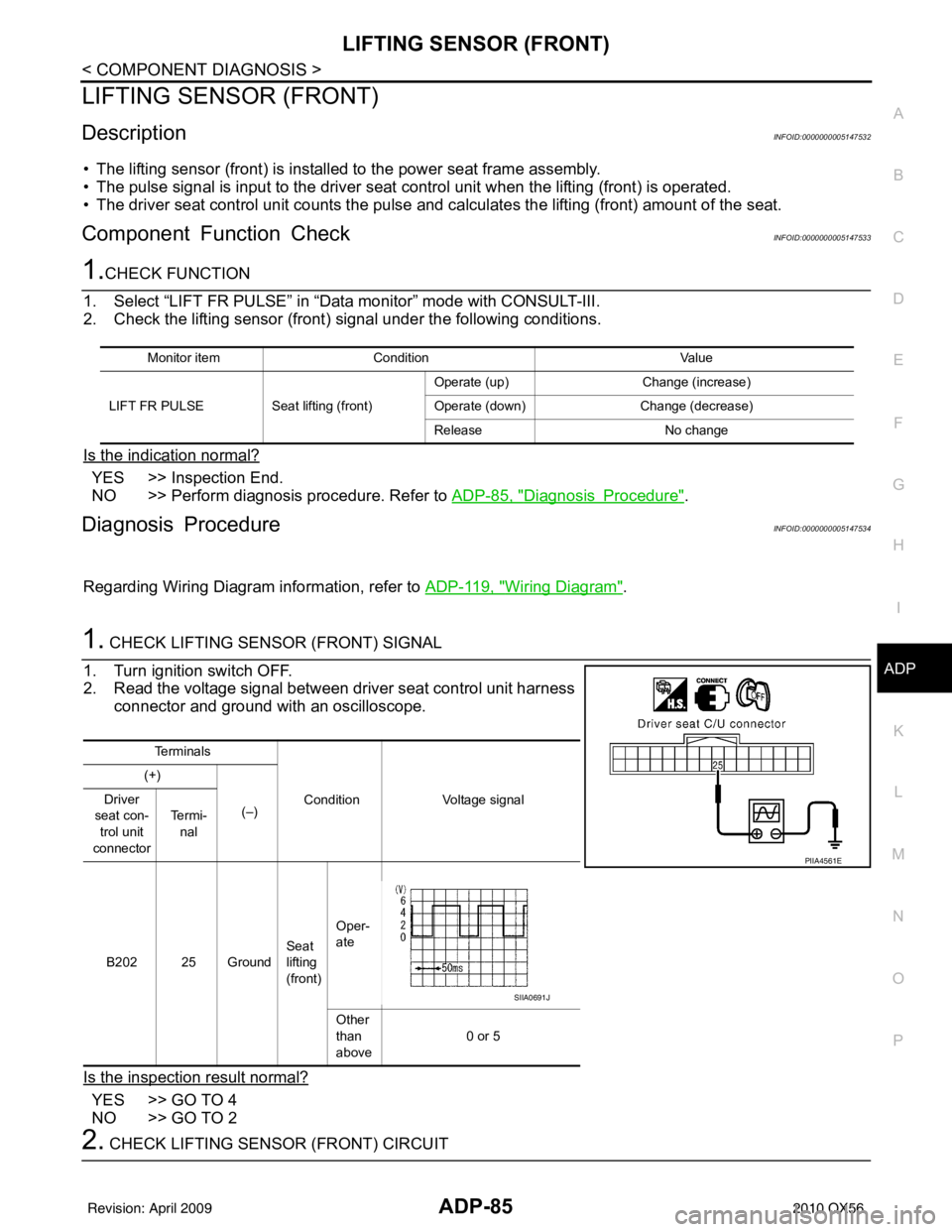
LIFTING SENSOR (FRONT)ADP-85
< COMPONENT DIAGNOSIS >
C
DE
F
G H
I
K L
M A
B
ADP
N
O P
LIFTING SENSOR (FRONT)
DescriptionINFOID:0000000005147532
• The lifting sensor (front) is installed to the power seat frame assembly.
• The pulse signal is input to the driver seat control unit when the lifting (front) is operated.
• The driver seat control unit counts the pulse and ca lculates the lifting (front) amount of the seat.
Component Function CheckINFOID:0000000005147533
1.CHECK FUNCTION
1. Select “LIFT FR PULSE” in “Data monitor” mode with CONSULT-III.
2. Check the lifting sensor (front) signal under the following conditions.
Is the indication normal?
YES >> Inspection End.
NO >> Perform diagnosis procedure. Refer to ADP-85, "
DiagnosisProcedure".
Diagnosis ProcedureINFOID:0000000005147534
Regarding Wiring Diagram information, refer to ADP-119, "Wiring Diagram".
1. CHECK LIFTING SENSOR (FRONT) SIGNAL
1. Turn ignition switch OFF.
2. Read the voltage signal between driver seat control unit harness connector and ground with an oscilloscope.
Is the inspection result normal?
YES >> GO TO 4
NO >> GO TO 2
2. CHECK LIFTING SENSOR (FRONT) CIRCUIT
Monitor item Condition Value
LIFT FR PULSE Seat lifting (front)Operate (up)
Change (increase)
Operate (down) Change (decrease)
Release No change
Te r m i n a l s
ConditionVoltage signal
(+)
(–)
Driver
seat con- trol unit
connector Te r m i -
nal
B202 25 Ground Seat
lifting
(front)Oper-
ate
Other
than
above
0 or 5
PIIA4561E
SIIA0691J
Revision: April 20092010 QX56