2010 INFINITI QX56 wiring diagram
[x] Cancel search: wiring diagramPage 3304 of 4210
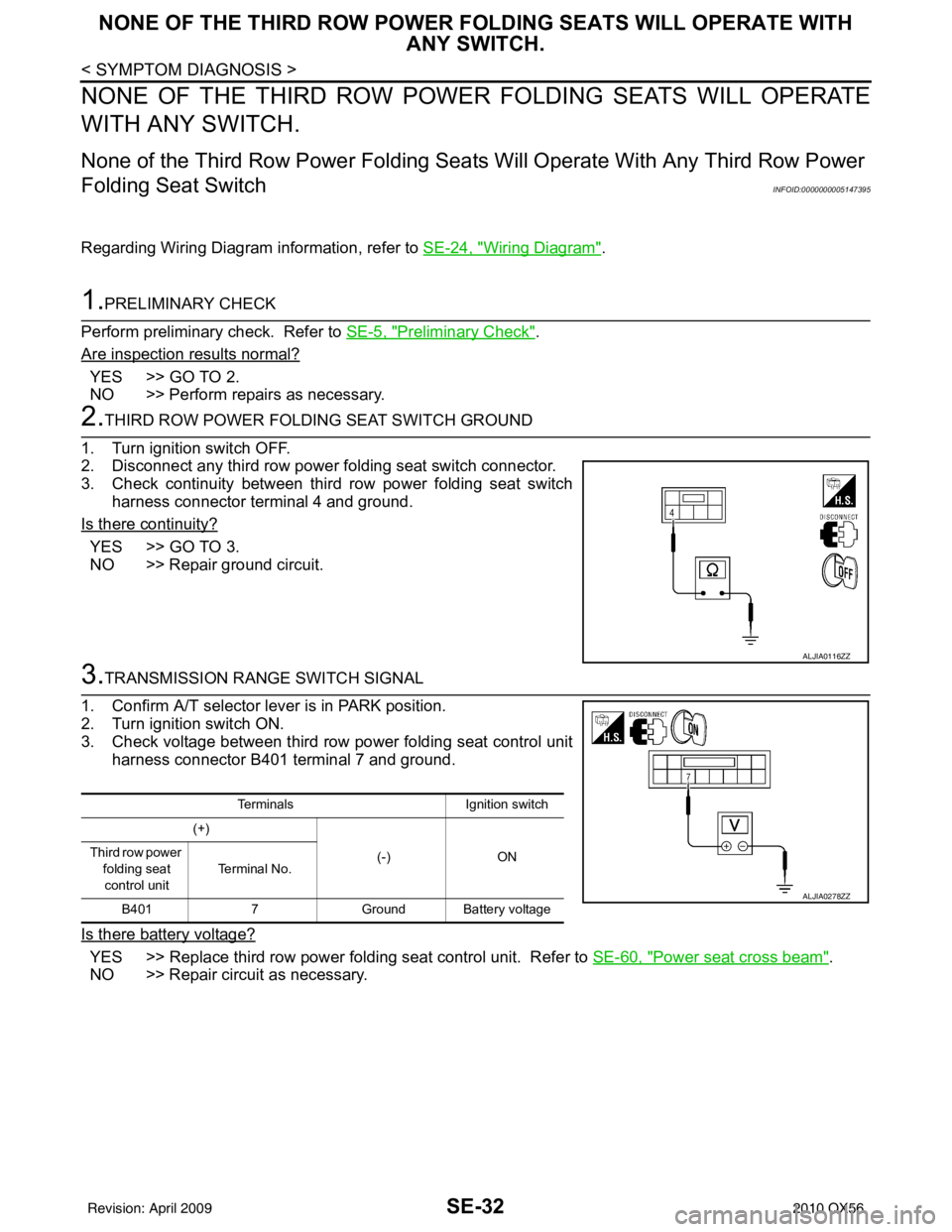
SE-32
< SYMPTOM DIAGNOSIS >
NONE OF THE THIRD ROW POWER FOLDING SEATS WILL OPERATE WITH
ANY SWITCH.
NONE OF THE THIRD ROW POWE R FOLDING SEATS WILL OPERATE
WITH ANY SWITCH.
None of the Third Row Power Folding Seat s Will Operate With Any Third Row Power
Folding Seat Switch
INFOID:0000000005147395
Regarding Wiring Diagram information, refer to SE-24, "Wiring Diagram".
1.PRELIMINARY CHECK
Perform preliminary check. Refer to SE-5, "
Preliminary Check".
Are inspection results normal?
YES >> GO TO 2.
NO >> Perform repairs as necessary.
2.THIRD ROW POWER FOLDING SEAT SWITCH GROUND
1. Turn ignition switch OFF.
2. Disconnect any third row power folding seat switch connector.
3. Check continuity between third row power folding seat switch harness connector terminal 4 and ground.
Is there continuity?
YES >> GO TO 3.
NO >> Repair ground circuit.
3.TRANSMISSION RANGE SWITCH SIGNAL
1. Confirm A/T selector lever is in PARK position.
2. Turn ignition switch ON.
3. Check voltage between third row power folding seat control unit harness connector B401 terminal 7 and ground.
Is there battery voltage?
YES >> Replace third row power folding seat control unit. Refer to SE-60, "Power seat cross beam".
NO >> Repair circuit as necessary.
ALJIA0116ZZ
Terminals Ignition switch
(+)
(-)ON
Third row power
folding seat
control unit Te r m i n a l N o .
B401 7Ground Battery voltage
ALJIA0278ZZ
Revision: April 20092010 QX56
Page 3305 of 4210
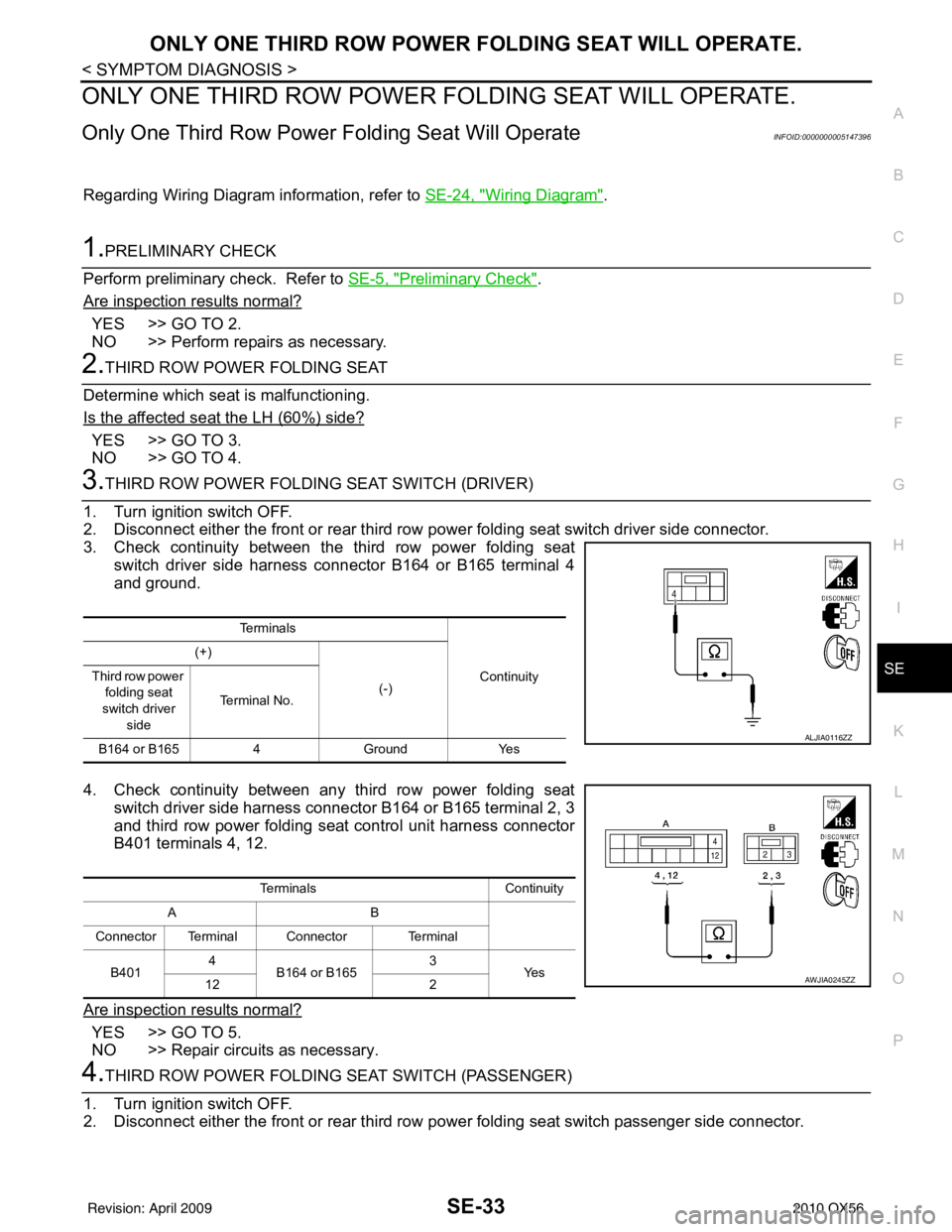
ONLY ONE THIRD ROW POWER FOLDING SEAT WILL OPERATE.SE-33
< SYMPTOM DIAGNOSIS >
C
DE
F
G H
I
K L
M A
B
SE
N
O P
ONLY ONE THIRD ROW POWER FOLDING SEAT WILL OPERATE.
Only One Third Row Power Folding Seat Will OperateINFOID:0000000005147396
Regarding Wiring Diagram information, refer to SE-24, "Wiring Diagram".
1.PRELIMINARY CHECK
Perform preliminary check. Refer to SE-5, "
Preliminary Check".
Are inspection results normal?
YES >> GO TO 2.
NO >> Perform repairs as necessary.
2.THIRD ROW POWER FOLDING SEAT
Determine which seat is malfunctioning.
Is the affected seat the LH (60%) side?
YES >> GO TO 3.
NO >> GO TO 4.
3.THIRD ROW POWER FOLDING SEAT SWITCH (DRIVER)
1. Turn ignition switch OFF.
2. Disconnect either the front or rear third row power folding seat switch driver side connector.
3. Check continuity between the third row power folding seat switch driver side harness connector B164 or B165 terminal 4
and ground.
4. Check continuity between any third row power folding seat switch driver side harness connector B164 or B165 terminal 2, 3
and third row power folding seat control unit harness connector
B401 terminals 4, 12.
Are inspection results normal?
YES >> GO TO 5.
NO >> Repair circuits as necessary.
4.THIRD ROW POWER FOLDING SEAT SWITCH (PASSENGER)
1. Turn ignition switch OFF.
2. Disconnect either the front or rear third row power folding seat switch passenger side connector.
Te r m i n a l s
Continuity
(+)
(-)
Third row power
folding seat
switch driver side Te r m i n a l N o .
B164 or B165 4Ground Yes
ALJIA0116ZZ
Terminals Continuity
AB
Connector Terminal Connector Terminal
B401 4
B164 or B165 3
Ye s
12 2
AWJIA0245ZZ
Revision: April 20092010 QX56
Page 3307 of 4210
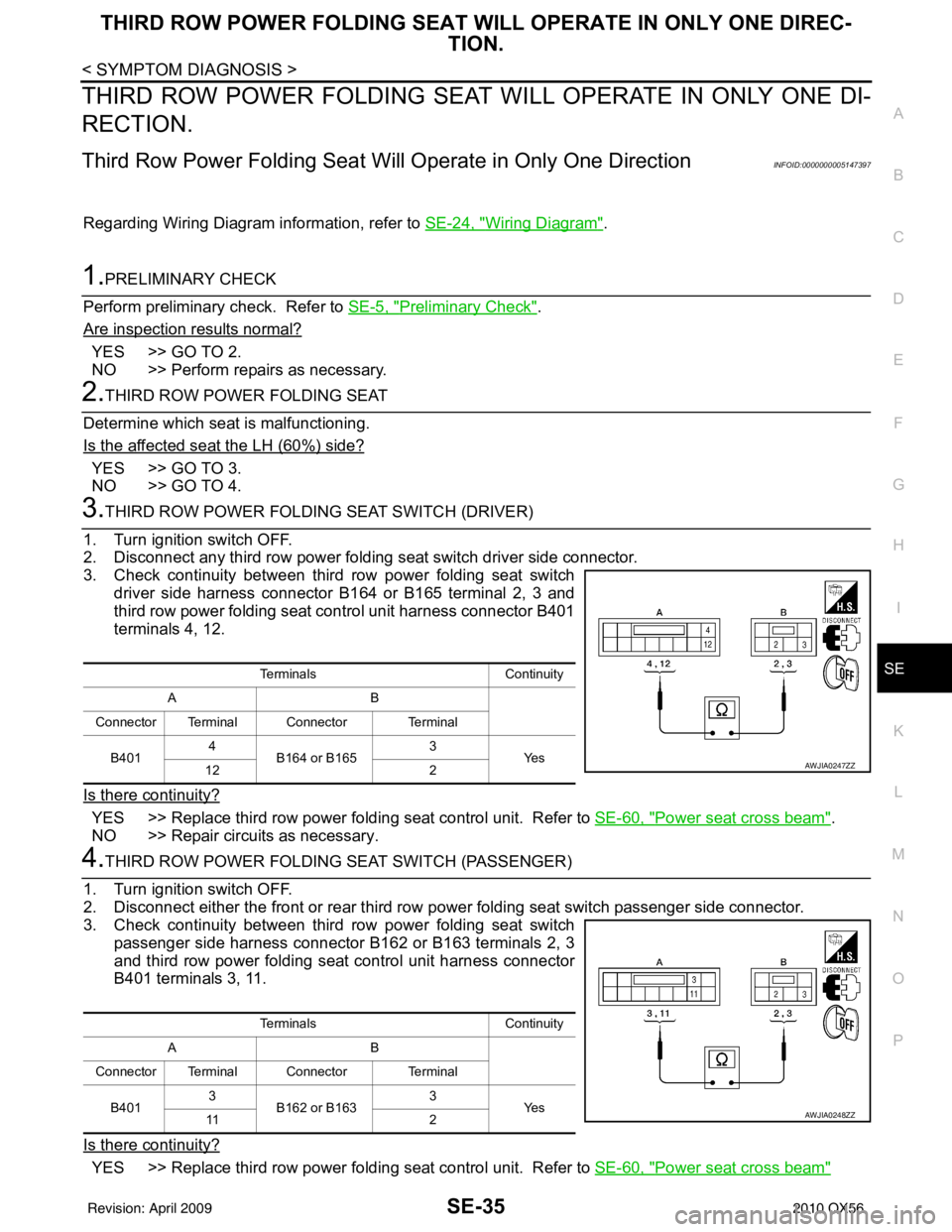
THIRD ROW POWER FOLDING SEAT WILL OPERATE IN ONLY ONE DIREC-TION.
SE-35
< SYMPTOM DIAGNOSIS >
C
D E
F
G H
I
K L
M A
B
SE
N
O P
THIRD ROW POWER FOLDING SEAT WI LL OPERATE IN ONLY ONE DI-
RECTION.
Third Row Power Folding Seat Will Operate in Only One DirectionINFOID:0000000005147397
Regarding Wiring Diagram information, refer to SE-24, "Wiring Diagram".
1.PRELIMINARY CHECK
Perform preliminary check. Refer to SE-5, "
Preliminary Check".
Are inspection results normal?
YES >> GO TO 2.
NO >> Perform repairs as necessary.
2.THIRD ROW POWER FOLDING SEAT
Determine which seat is malfunctioning.
Is the affected seat the LH (60%) side?
YES >> GO TO 3.
NO >> GO TO 4.
3.THIRD ROW POWER FOLDING SEAT SWITCH (DRIVER)
1. Turn ignition switch OFF.
2. Disconnect any third row power folding seat switch driver side connector.
3. Check continuity between third row power folding seat switch driver side harness connector B164 or B165 terminal 2, 3 and
third row power folding seat control unit harness connector B401
terminals 4, 12.
Is there continuity?
YES >> Replace third row power folding seat control unit. Refer to SE-60, "Power seat cross beam".
NO >> Repair circuits as necessary.
4.THIRD ROW POWER FOLDING SEAT SWITCH (PASSENGER)
1. Turn ignition switch OFF.
2. Disconnect either the front or rear third row power folding seat switch passenger side connector.
3. Check continuity between third row power folding seat switch passenger side harness connector B162 or B163 terminals 2, 3
and third row power folding seat control unit harness connector
B401 terminals 3, 11.
Is there continuity?
YES >> Replace third row power folding seat control unit. Refer to SE-60, "Power seat cross beam"
TerminalsContinuity
AB
Connector Terminal Connector Terminal
B401 4
B164 or B165 3
Ye s
12 2
AWJIA0247ZZ
Terminals Continuity
AB
Connector Terminal Connector Terminal
B401 3
B162 or B163 3
Ye s
11 2
AWJIA0248ZZ
Revision: April 20092010 QX56
Page 3309 of 4210

THIRD ROW POWER FOLDING SEAT WILL STOP SHORT OF IT’S FULLY UP
OR DOWN POSITION.
SE-37
< SYMPTOM DIAGNOSIS >
C
DE
F
G H
I
K L
M A
B
SE
N
O P
THIRD ROW POWER FOLDING SEAT WI LL STOP SHORT OF IT’S FULLY
UP OR DOWN POSITION.
Third Row Power Folding Seat Stops Short of it's Fully Up or Down Position
INFOID:0000000005147398
Regarding Wiring Diagram information, refer to SE-24, "Wiring Diagram".
1.PRELIMINARY CHECK
Perform preliminary check. Refer to SE-5, "
Preliminary Check".
Are inspection results normal?
YES >> GO TO 2.
NO >> Perform repairs as necessary.
2.CHECK HISTORY
Check to see if a previous normal seat foldi ng operation was interrupted due to low voltage condition.
Was voltage interrupted?
YES >> Perform learn procedure by operating affected seat until seat reaches full open/closed position.
NO >> GO TO 3.
3.THIRD ROW POWER FOLDING SEAT MOTOR
1. Turn ignition switch OFF.
2. Disconnect third row power folding seat motor harness connec- tor and third row power folding seat control unit harness connec-
tor.
3. Check continuity between third row power folding seat motor
harness connector B403 (LH) or B426 (RH) terminals 1, 2 and
third row power folding seat control unit harness connector ter-
minals 10, 15 (LH) or 9, 15 (RH).
Is there continuity?
YES >> Replace affected third row power folding seat motor. Refer to SE-57, "Exploded View".
NO >> Repair circuits as necessary.
Te r m i n a l s Continuity
Connector Terminal Connector Terminal
A: B401 9 (RH)
C: B426 (RH)
1
Ye s
10 (LH)
C: B403 (LH)
B: B402 15 (LH/RH) C: B426 (RH)
2
C: B403 (LH)
AWJIA0362ZZ
Revision: April 20092010 QX56
Page 3353 of 4210
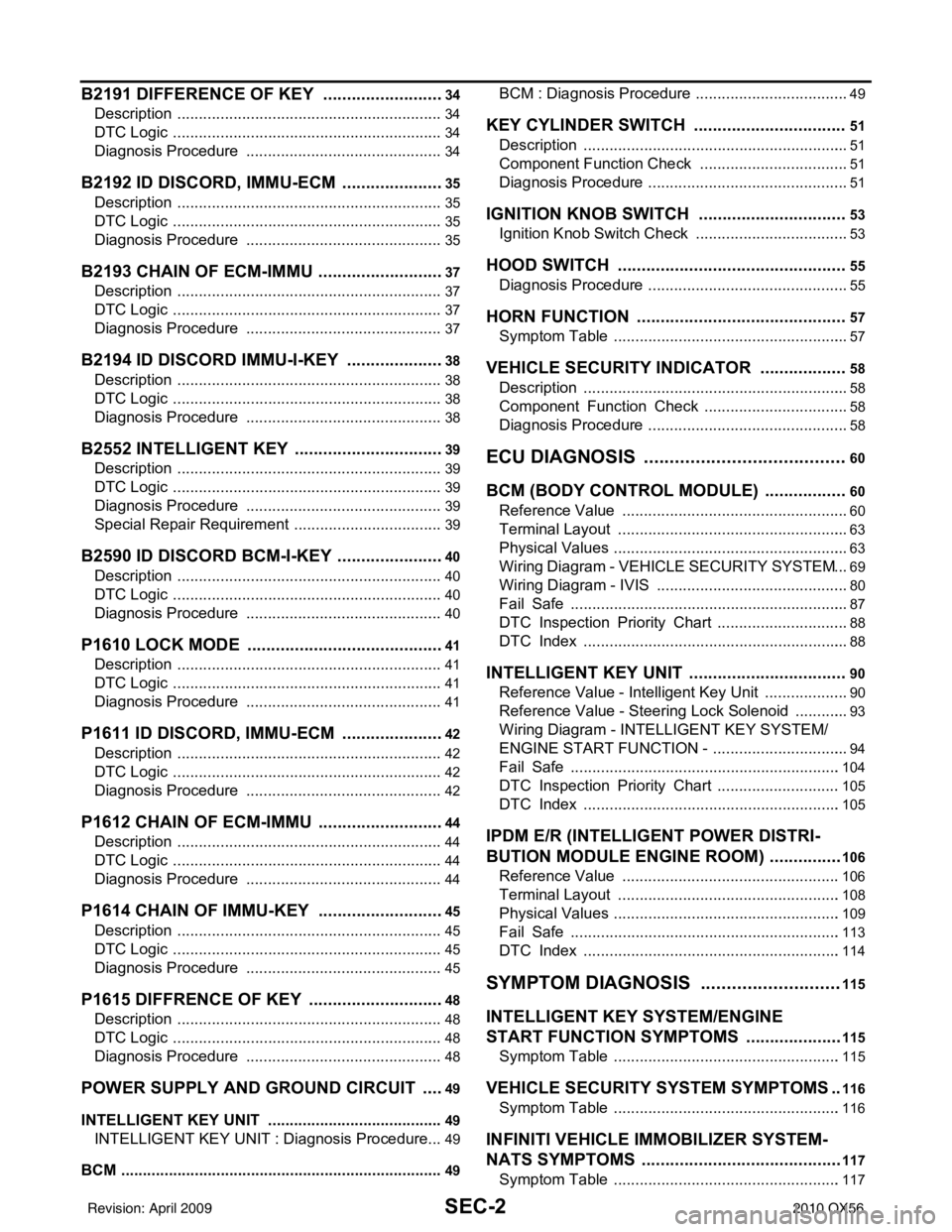
SEC-2
B2191 DIFFERENCE OF KEY ..........................34
Description ........................................................... ...34
DTC Logic ...............................................................34
Diagnosis Procedure ..............................................34
B2192 ID DISCORD, IMMU-ECM ......................35
Description ........................................................... ...35
DTC Logic ...............................................................35
Diagnosis Procedure ..............................................35
B2193 CHAIN OF ECM-IMMU ...........................37
Description ........................................................... ...37
DTC Logic ...............................................................37
Diagnosis Procedure ..............................................37
B2194 ID DISCORD IMMU-I-KEY .....................38
Description ........................................................... ...38
DTC Logic ...............................................................38
Diagnosis Procedure ..............................................38
B2552 INTELLIGENT KEY ................................39
Description ........................................................... ...39
DTC Logic ...............................................................39
Diagnosis Procedure ..............................................39
Special Repair Requirement ...................................39
B2590 ID DISCORD BCM-I-KEY .................... ...40
Description ........................................................... ...40
DTC Logic ...............................................................40
Diagnosis Procedure ..............................................40
P1610 LOCK MODE ..........................................41
Description ........................................................... ...41
DTC Logic ...............................................................41
Diagnosis Procedure ..............................................41
P1611 ID DISCORD, IMMU-ECM ......................42
Description ........................................................... ...42
DTC Logic ...............................................................42
Diagnosis Procedure ..............................................42
P1612 CHAIN OF ECM-IMMU ...........................44
Description ........................................................... ...44
DTC Logic ...............................................................44
Diagnosis Procedure ..............................................44
P1614 CHAIN OF IMMU-KEY ...........................45
Description ........................................................... ...45
DTC Logic ...............................................................45
Diagnosis Procedure ..............................................45
P1615 DIFFRENCE OF KEY .............................48
Description ........................................................... ...48
DTC Logic ...............................................................48
Diagnosis Procedure ..............................................48
POWER SUPPLY AND GROUND CIRCUIT .....49
INTELLIGENT KEY UNIT ...................................... ...49
INTELLIGENT KEY UNIT : Diagnosis Procedure ...49
BCM ........................................................................ ...49
BCM : Diagnosis Procedure ....................................49
KEY CYLINDER SWITCH .................................51
Description ..............................................................51
Component Function Check ...................................51
Diagnosis Procedure ...............................................51
IGNITION KNOB SWITCH ................................53
Ignition Knob Switch Check ................................. ...53
HOOD SWITCH .................................................55
Diagnosis Procedure ............................................ ...55
HORN FUNCTION .............................................57
Symptom Table .................................................... ...57
VEHICLE SECURITY INDICATOR ...................58
Description ........................................................... ...58
Component Function Check ..................................58
Diagnosis Procedure ...............................................58
ECU DIAGNOSIS .......................................60
BCM (BODY CONTROL MODULE) ............... ...60
Reference Value .................................................. ...60
Terminal Layout ......................................................63
Physical Values .......................................................63
Wiring Diagram - VEHICLE SECURITY SYSTEM ...69
Wiring Diagram - IVIS .............................................80
Fail Safe .................................................................87
DTC Inspection Priority Chart ...............................88
DTC Index ..............................................................88
INTELLIGENT KEY UNIT ..................................90
Reference Value - Intelligent Key Unit ................. ...90
Reference Value - Steering Lock Solenoid .............93
Wiring Diagram - INTELLIGENT KEY SYSTEM/
ENGINE START FUNCTION - ................................
94
Fail Safe ...............................................................104
DTC Inspection Priority Chart .............................105
DTC Index ............................................................105
IPDM E/R (INTELLIGENT POWER DISTRI-
BUTION MODULE ENGINE ROOM) ................
106
Reference Value .................................................. .106
Terminal Layout ....................................................108
Physical Values .....................................................109
Fail Safe ...............................................................113
DTC Index ............................................................114
SYMPTOM DIAGNOSIS ...........................115
INTELLIGENT KEY SYSTEM/ENGINE
START FUNCTION SYMPTOMS ................... ..
115
Symptom Table .................................................... .115
VEHICLE SECURITY SYSTEM SYMPTOMS ..116
Symptom Table .....................................................116
INFINITI VEHICLE IMMOBILIZER SYSTEM-
NATS SYMPTOMS ...........................................
117
Symptom Table .................................................... .117
Revision: April 20092010 QX56
Page 3379 of 4210
![INFINITI QX56 2010 Factory Service Manual SEC-28
< COMPONENT DIAGNOSIS >[WITH INTELLIGENT KEY SYSTEM]
B2013 ID DISCORD I-KEY-STRG
B2013 ID DISCORD I-KEY-STRG
DescriptionINFOID:0000000005147090
Intelligent Key unit performs the ID verification INFINITI QX56 2010 Factory Service Manual SEC-28
< COMPONENT DIAGNOSIS >[WITH INTELLIGENT KEY SYSTEM]
B2013 ID DISCORD I-KEY-STRG
B2013 ID DISCORD I-KEY-STRG
DescriptionINFOID:0000000005147090
Intelligent Key unit performs the ID verification](/manual-img/42/57032/w960_57032-3378.png)
SEC-28
< COMPONENT DIAGNOSIS >[WITH INTELLIGENT KEY SYSTEM]
B2013 ID DISCORD I-KEY-STRG
B2013 ID DISCORD I-KEY-STRG
DescriptionINFOID:0000000005147090
Intelligent Key unit performs the ID verification with the
steering lock solenoid and releases the steering lock if
both Intelligent Key unit and steering lock solenoid ID are same. Intelligent Key unit starts the communication
with the steering lock solenoid when Intelligent Key is carried into the vehicle and the ignition knob switch is
pressed.
DTC LogicINFOID:0000000005147091
DTC DETECTION LOGIC
DTC CONFIRMATION PROCEDURE
1.PERFORM DTC CONFIRMATION PROCEDURE
1. Press the ignition knob switch.
2. Check “Self diagnostic result” with CONSULT-III.
Is DTC detected?
YES >> Refer to SEC-28, "Diagnosis Procedure".
NO >> Inspection End.
Diagnosis ProcedureINFOID:0000000005147092
Regarding Wiring Diagram information, refer to SEC-94, "Wiring Diagram - INTELLIGENT KEY SYSTEM/
ENGINE START FUNCTION -".
1.PERFORM INITIALIZATION
Perform initialization with CONSULT-III. Re-register all mechanical keys.
For initialization and registration of mechanical key. Refer to “CONSULT-III Operation Manual”.
Can the system be initialized and can steering lo ck be released with re-registered mechanical key?
YES >> Steering lock solenoid was unregistered.
NO >> GO TO 2
2.CHECK STEERING LOCK SOLENOID POWER SUPPLY-1
1. Turn ignition switch OFF.
2. Disconnect steering lock solenoid connector.
3. Check voltage between steering lock solenoid harness connec- tor and ground.
Is the inspection result normal?
YES >> GO TO 3
NO >> Repair or replace harness.
DTC No. Trouble diagnosis
name DTC detecting condition
Possible cause
B2013 STRG COMM 1 The ID verification results between Intelligent Key
unit and steering control unit are NG. The registra-
tion is necessary.
Steering lock solenoid
Te r m i n a l s
Voltage (V)(Approx.)
(+)
(–)
Steering lock solenoid con-
nector Te r m i n a l
M15 1Ground Battery voltage
WIIA1202E
Revision: April 20092010 QX56
Page 3382 of 4210
![INFINITI QX56 2010 Factory Service Manual B2190 NATS ANTENNA AMP.SEC-31
< COMPONENT DIAGNOSIS > [WITH INTELLIGENT KEY SYSTEM]
C
D
E
F
G H
I
J
L
M A
B
SEC
N
O P
B2190 NATS ANTENNA AMP.
DescriptionINFOID:0000000005147093
Performs ID verificatio INFINITI QX56 2010 Factory Service Manual B2190 NATS ANTENNA AMP.SEC-31
< COMPONENT DIAGNOSIS > [WITH INTELLIGENT KEY SYSTEM]
C
D
E
F
G H
I
J
L
M A
B
SEC
N
O P
B2190 NATS ANTENNA AMP.
DescriptionINFOID:0000000005147093
Performs ID verificatio](/manual-img/42/57032/w960_57032-3381.png)
B2190 NATS ANTENNA AMP.SEC-31
< COMPONENT DIAGNOSIS > [WITH INTELLIGENT KEY SYSTEM]
C
D
E
F
G H
I
J
L
M A
B
SEC
N
O P
B2190 NATS ANTENNA AMP.
DescriptionINFOID:0000000005147093
Performs ID verification through BCM and NATS antenna amplifier when ignition knob switch is pressed.
Prohibits the release of steering lock or start of engine when an unregistered ID of mechanical key is used.
DTC LogicINFOID:0000000005147094
DTC DETECTION LOGIC
DTC CONFIRMATION PROCEDURE
1.PERFORM DTC CONFIRMATION PROCEDURE
1. Insert mechanical key into the key cylinder.
2. Press the ignition knob switch.
3. Check “Self diagnostic result” with CONSULT-III.
Is DTC detected?
YES >> Refer to SEC-31, "Diagnosis Procedure".
NO >> Inspection End.
Diagnosis ProcedureINFOID:0000000005147095
Regarding Wiring Diagram information, refer to SEC-80, "Wiring Diagram - IVIS".
1.CHECK NATS ANTENNA AMP. INSTALLATION
Check NATS antenna amp. installation. Refer to SEC-120, "
Removal and Installation".
Is the inspection result normal?
YES >> GO TO 2
NO >> Reinstall NATS antenna amp. correctly.
2.CHECK IVIS (NATS) IGNITION KEY ID CHIP
Start engine with another registered NATS ignition key.
Does the engine start?
YES >> • Ignition key ID chip is malfunctioning. • Replace the ignition key.
• Perform initialization with CONSULT-III.For initialization, refer to “CONSULT-III Operation Manual”.
NO >> GO TO 3
3.CHECK POWER SUPPLY FOR NATS ANTENNA AMP.
1. Turn ignition switch ON.
2. Check voltage between NATS antenna amp. connector M21 terminal 1 and ground.
DTC No. Trouble diagnosis
name DTC detecting condition
Possible cause
B2190 NATS ANTENNA
AMP. • Inactive communication between NATS antenna
amp. and BCM.
• Mechanical key is malfunctioning. • Harness or connectors
(The NATS antenna amp. circuit is
open or shorted)
• Mechanical key
• NATS antenna amp.
•BCM
Revision: April 20092010 QX56
Page 3396 of 4210
![INFINITI QX56 2010 Factory Service Manual P1614 CHAIN OF IMMU-KEYSEC-45
< COMPONENT DIAGNOSIS > [WITH INTELLIGENT KEY SYSTEM]
C
D
E
F
G H
I
J
L
M A
B
SEC
N
O P
P1614 CHAIN OF IMMU-KEY
DescriptionINFOID:0000000005197372
Performs ID verificatio INFINITI QX56 2010 Factory Service Manual P1614 CHAIN OF IMMU-KEYSEC-45
< COMPONENT DIAGNOSIS > [WITH INTELLIGENT KEY SYSTEM]
C
D
E
F
G H
I
J
L
M A
B
SEC
N
O P
P1614 CHAIN OF IMMU-KEY
DescriptionINFOID:0000000005197372
Performs ID verificatio](/manual-img/42/57032/w960_57032-3395.png)
P1614 CHAIN OF IMMU-KEYSEC-45
< COMPONENT DIAGNOSIS > [WITH INTELLIGENT KEY SYSTEM]
C
D
E
F
G H
I
J
L
M A
B
SEC
N
O P
P1614 CHAIN OF IMMU-KEY
DescriptionINFOID:0000000005197372
Performs ID verification through BCM and NATS antenna amplifier when ignition knob switch is pressed.
Prohibits the release of steering lock or start of engine when an unregistered ID of mechanical key is used.
DTC LogicINFOID:0000000005197373
DTC DETECTION LOGIC
DTC CONFIRMATION PROCEDURE
1.PERFORM DTC CONFIRMATION PROCEDURE
1. Insert mechanical key into the key cylinder.
2. Press the ignition knob switch.
3. Check “Self diagnostic result” with CONSULT-III.
Is DTC detected?
YES >> Refer to SEC-45, "Diagnosis Procedure".
NO >> Inspection End.
Diagnosis ProcedureINFOID:0000000005197374
Regarding Wiring Diagram information, refer to SEC-80, "Wiring Diagram - IVIS".
1.CHECK NATS ANTENNA AMP. INSTALLATION
Check NATS antenna amp. installation. Refer to SEC-120, "
Removal and Installation".
Is the inspection result normal?
YES >> GO TO 2
NO >> Reinstall NATS antenna amp. correctly.
2.CHECK IVIS (NATS) IGNITION KEY ID CHIP
Start engine with another registered NATS ignition key.
Does the engine start?
YES >> • Ignition key ID chip is malfunctioning. • Replace the ignition key.
• Perform initialization with CONSULT-III.For initialization, refer to “CONSULT-III Operation Manual”.
NO >> GO TO 3
3.CHECK POWER SUPPLY FOR NATS ANTENNA AMP.
1. Turn ignition switch ON.
2. Check voltage between NATS antenna amp. connector M21 terminal 1 and ground.
DTC No. Trouble diagnosis
name DTC detecting condition
Possible cause
P1614 CHAIN OF IMMU-
KEY • Inactive communication between NATS antenna
amp. and BCM.
• Mechanical key is malfunctioning. • Harness or connectors
(The NATS antenna amp. circuit is
open or shorted)
• Mechanical key
• NATS antenna amp.
•BCM
Revision: April 20092010 QX56