2010 INFINITI QX56 wiring
[x] Cancel search: wiringPage 2270 of 4210
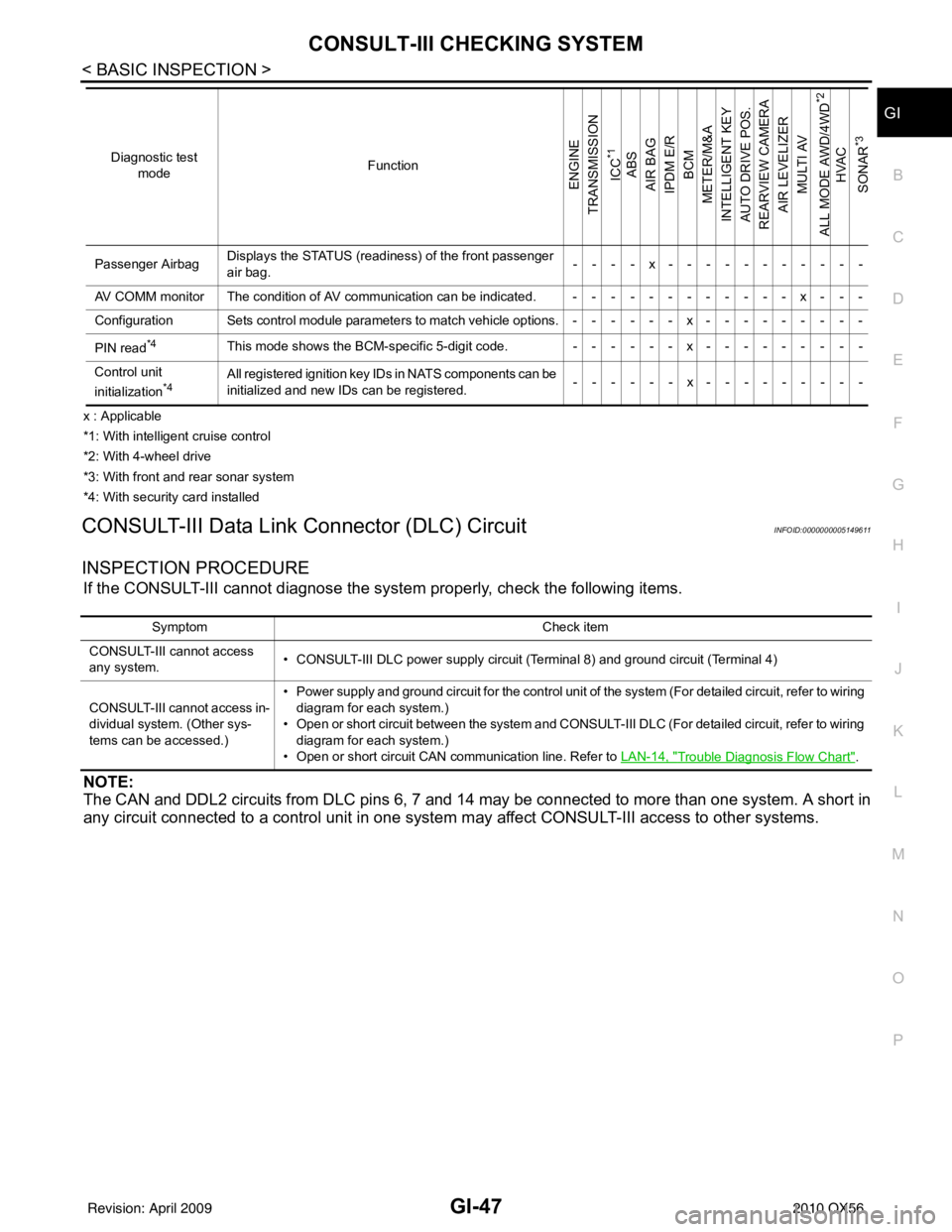
CONSULT-III CHECKING SYSTEMGI-47
< BASIC INSPECTION >
C
DE
F
G H
I
J
K L
M B
GI
N
O P
x : Applicable
*1: With intelligent cruise control
*2: With 4-wheel drive
*3: With front and rear sonar system
*4: With security card installed
CONSULT-III Data Link Connector (DLC) CircuitINFOID:0000000005149611
INSPECTION PROCEDURE
If the CONSULT-III cannot diagnose the sys tem properly, check the following items.
NOTE:
The CAN and DDL2 circuits from DLC pins 6, 7 and 14 may be connected to more than one system. A short in
any circuit connected to a control unit in one system may affect CONSULT-III access to other systems.
Passenger AirbagDisplays the STATUS (readiness) of the front passenger
air bag. ----x-----------
AV COMM monitor The condition of AV communication can be indicated. ------------x---
Configuration Sets control module parameters to match vehicle options.------x---------
PIN read
*4This mode shows the BCM-specific 5-digit code. ------x---------
Control unit
initialization
*4All registered ignition key IDs in NATS components can be
initialized and new IDs can be registered. ------x---------
Diagnostic test
mode Function
ENGINE
TRANSMISSION
ICC
*1
ABS
AIR BAG
IPDM E/R BCM
METER/M&A
INTELLIGENT KEY
AUTO DRIVE POS.
REARVIEW CAMERA AIR LEVELIZER MULTI AV
ALL MODE AWD/4WD
*2
HVAC
SONAR
*3
Symptom Check item
CONSULT-III cannot access
any system. • CONSULT-III DLC power supply circuit (Terminal 8) and ground circuit (Terminal 4)
CONSULT-III cannot access in-
dividual system. (Other sys-
tems can be accessed.) • Power supply and ground circuit for the control unit of the system (For detailed circuit, refer to wiring
diagram for each system.)
• Open or short circuit between the system and CONSULT-III DLC (For detailed circuit, refer to wiring
diagram for each system.)
• Open or short circuit CAN communication line. Refer to LAN-14, "
Trouble Diagnosis Flow Chart".
Revision: April 20092010 QX56
Page 2271 of 4210
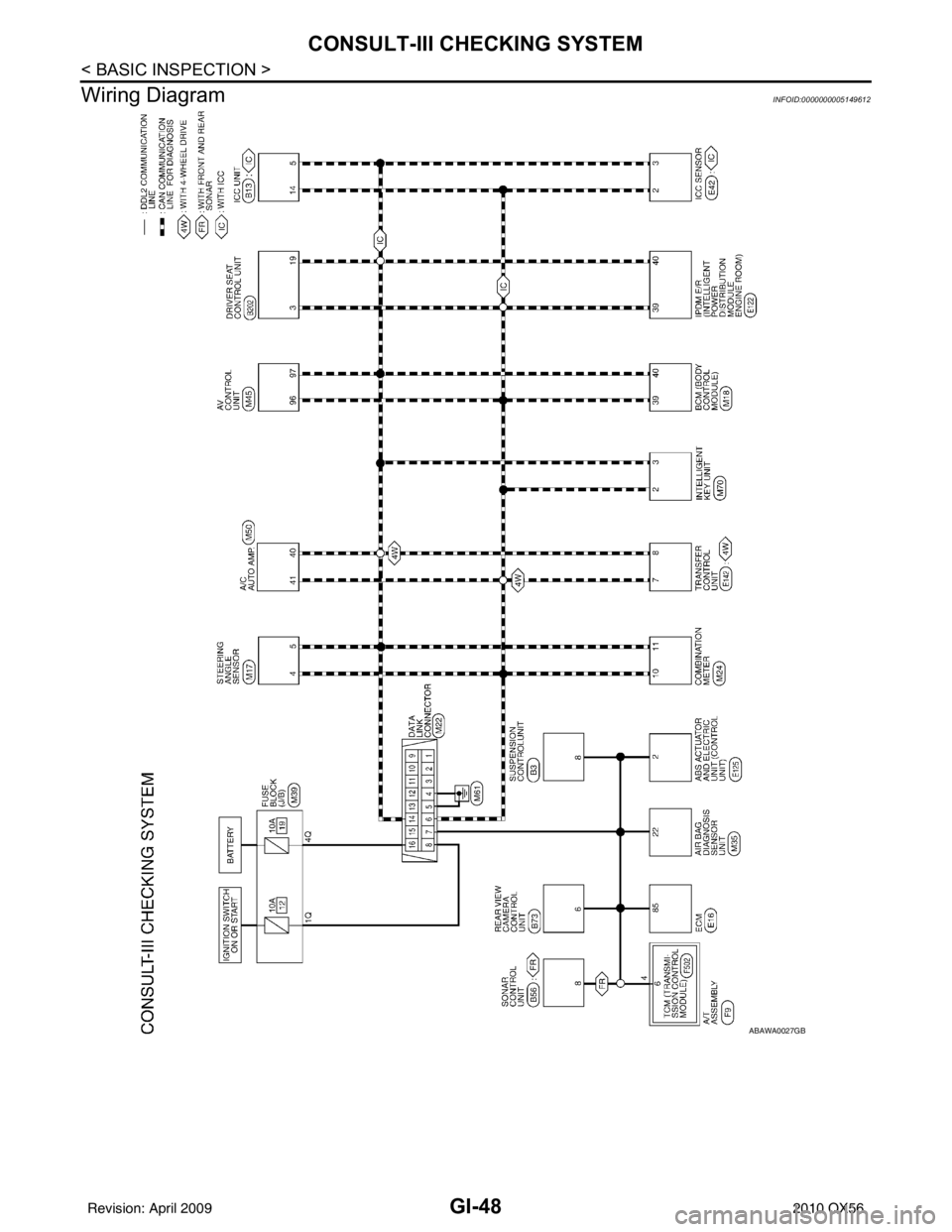
GI-48
< BASIC INSPECTION >
CONSULT-III CHECKING SYSTEM
Wiring Diagram
INFOID:0000000005149612
ABAWA0027GB
Revision: April 20092010 QX56
Page 2275 of 4210
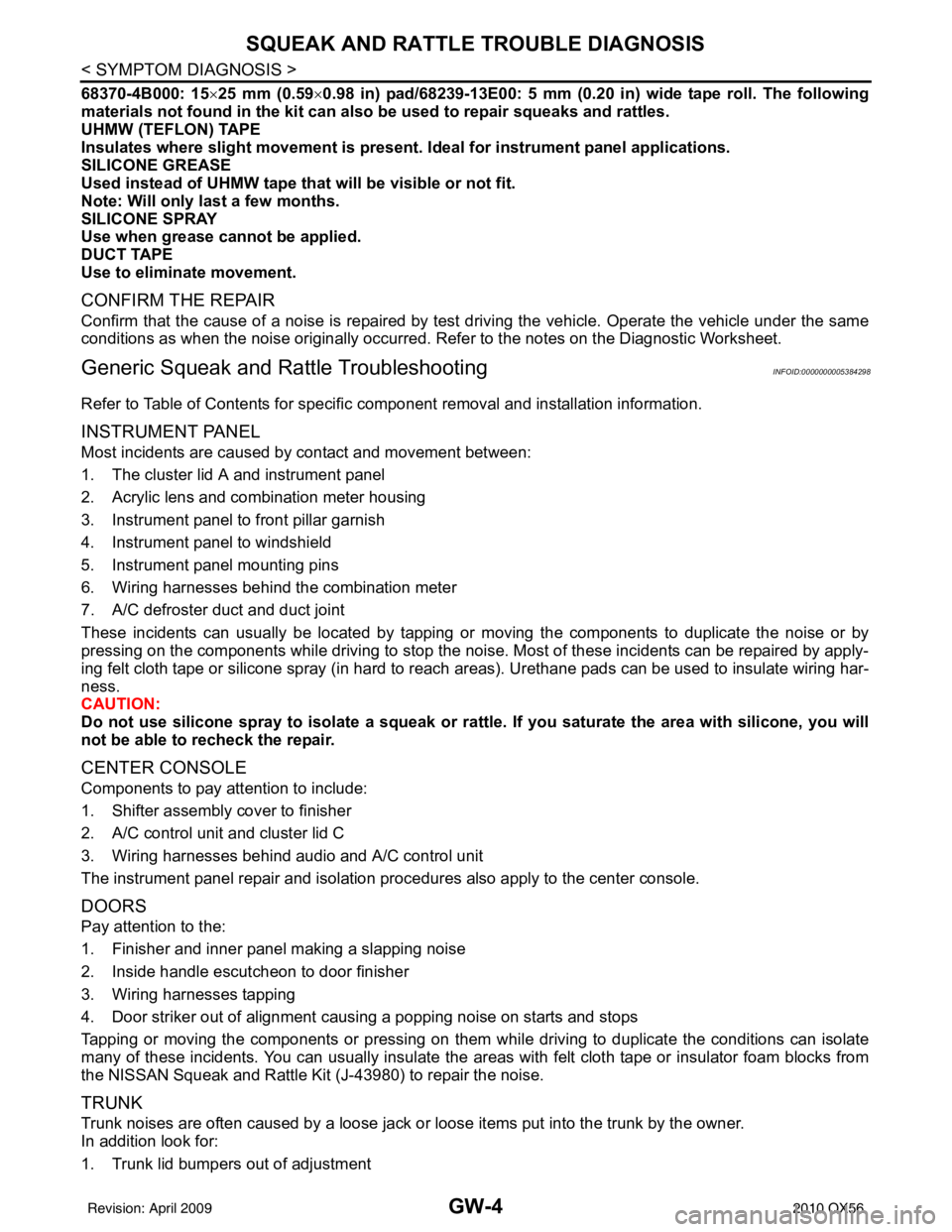
GW-4
< SYMPTOM DIAGNOSIS >
SQUEAK AND RATTLE TROUBLE DIAGNOSIS
68370-4B000: 15×25 mm (0.59× 0.98 in) pad/68239-13E00: 5 mm (0.20 in ) wide tape roll. The following
materials not found in the kit can also be used to repair squeaks and rattles.
UHMW (TEFLON) TAPE
Insulates where slight movement is present. Ideal for inst rument panel applications.
SILICONE GREASE
Used instead of UHMW tape that will be visible or not fit.
Note: Will only last a few months.
SILICONE SPRAY
Use when grease cannot be applied.
DUCT TAPE
Use to eliminate movement.
CONFIRM THE REPAIR
Confirm that the cause of a noise is repaired by test driving the vehicle. Operate the vehicle under the same
conditions as when the noise originally occurred. Refer to the notes on the Diagnostic Worksheet.
Generic Squeak and Rattle TroubleshootingINFOID:0000000005384298
Refer to Table of Contents for specific component removal and installation information.
INSTRUMENT PANEL
Most incidents are caused by contact and movement between:
1. The cluster lid A and instrument panel
2. Acrylic lens and combination meter housing
3. Instrument panel to front pillar garnish
4. Instrument panel to windshield
5. Instrument panel mounting pins
6. Wiring harnesses behind the combination meter
7. A/C defroster duct and duct joint
These incidents can usually be located by tapping or moving the components to duplicate the noise or by
pressing on the components while driving to stop the noise. Most of these incidents can be repaired by apply-
ing felt cloth tape or silicone spray (in hard to reach areas). Urethane pads can be used to insulate wiring har-
ness.
CAUTION:
Do not use silicone spray to isolate a squeak or rattle. If you saturate the ar ea with silicone, you will
not be able to recheck the repair.
CENTER CONSOLE
Components to pay attention to include:
1. Shifter assembly cover to finisher
2. A/C control unit and cluster lid C
3. Wiring harnesses behind audio and A/C control unit
The instrument panel repair and isolation pr ocedures also apply to the center console.
DOORS
Pay attention to the:
1. Finisher and inner panel making a slapping noise
2. Inside handle escutcheon to door finisher
3. Wiring harnesses tapping
4. Door striker out of alignment causing a popping noise on starts and stops
Tapping or moving the components or pressing on them wh ile driving to duplicate the conditions can isolate
many of these incidents. You can usually insulate the areas with felt cloth tape or insulator foam blocks from
the NISSAN Squeak and Rattle Kit (J-43980) to repair the noise.
TRUNK
Trunk noises are often caused by a loose jack or loose items put into the trunk by the owner.
In addition look for:
1. Trunk lid bumpers out of adjustment
Revision: April 20092010 QX56
Page 2279 of 4210
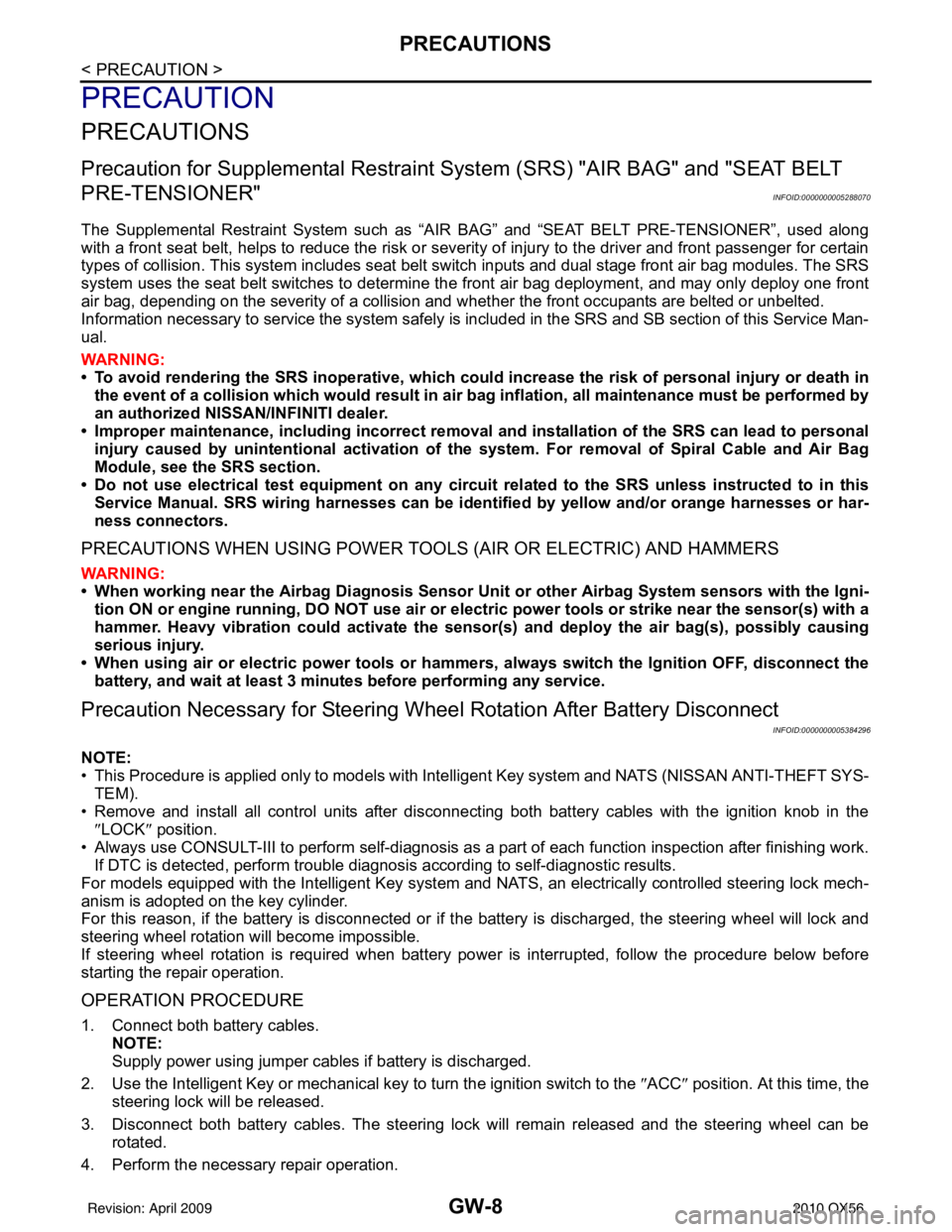
GW-8
< PRECAUTION >
PRECAUTIONS
PRECAUTION
PRECAUTIONS
Precaution for Supplemental Restraint System (SRS) "AIR BAG" and "SEAT BELT
PRE-TENSIONER"
INFOID:0000000005288070
The Supplemental Restraint System such as “A IR BAG” and “SEAT BELT PRE-TENSIONER”, used along
with a front seat belt, helps to reduce the risk or severity of injury to the driver and front passenger for certain
types of collision. This system includes seat belt switch inputs and dual stage front air bag modules. The SRS
system uses the seat belt switches to determine the front air bag deployment, and may only deploy one front
air bag, depending on the severity of a collision and w hether the front occupants are belted or unbelted.
Information necessary to service the system safely is included in the SRS and SB section of this Service Man-
ual.
WARNING:
• To avoid rendering the SRS inopera tive, which could increase the risk of personal injury or death in
the event of a collision which would result in air bag inflation, all maintenance must be performed by
an authorized NISSAN/INFINITI dealer.
• Improper maintenance, including incorrect removal and installation of the SRS can lead to personal
injury caused by unintent ional activation of the system. For re moval of Spiral Cable and Air Bag
Module, see the SRS section.
• Do not use electrical test equipmen t on any circuit related to the SRS unless instructed to in this
Service Manual. SRS wiring harn esses can be identified by yellow and/or orange harnesses or har-
ness connectors.
PRECAUTIONS WHEN USING POWER TOOLS (AIR OR ELECTRIC) AND HAMMERS
WARNING:
• When working near the Airbag Diagnosis Sensor Unit or other Airbag System sensors with the Igni-
tion ON or engine running, DO NOT use air or electri c power tools or strike near the sensor(s) with a
hammer. Heavy vibration could activate the sensor( s) and deploy the air bag(s), possibly causing
serious injury.
• When using air or electric power tools or hammers , always switch the Ignition OFF, disconnect the
battery, and wait at least 3 minu tes before performing any service.
Precaution Necessary for Steering W heel Rotation After Battery Disconnect
INFOID:0000000005384296
NOTE:
• This Procedure is applied only to models with Intelligent Key system and NATS (NISSAN ANTI-THEFT SYS-
TEM).
• Remove and install all control units after disconnecting both battery cables with the ignition knob in the
″LOCK ″ position.
• Always use CONSULT-III to perform self-diagnosis as a part of each function inspection after finishing work.
If DTC is detected, perform trouble diagnosis according to self-diagnostic results.
For models equipped with the Intelligent Key system and NATS, an electrically controlled steering lock mech-
anism is adopted on the key cylinder.
For this reason, if the battery is disconnected or if the battery is discharged, the steering wheel will lock and
steering wheel rotation will become impossible.
If steering wheel rotation is required when battery pow er is interrupted, follow the procedure below before
starting the repair operation.
OPERATION PROCEDURE
1. Connect both battery cables. NOTE:
Supply power using jumper cables if battery is discharged.
2. Use the Intelligent Key or mechanical key to turn the ignition switch to the ″ACC ″ position. At this time, the
steering lock will be released.
3. Disconnect both battery cables. The steering lock will remain released and the steering wheel can be rotated.
4. Perform the necessary repair operation.
Revision: April 20092010 QX56
Page 2295 of 4210
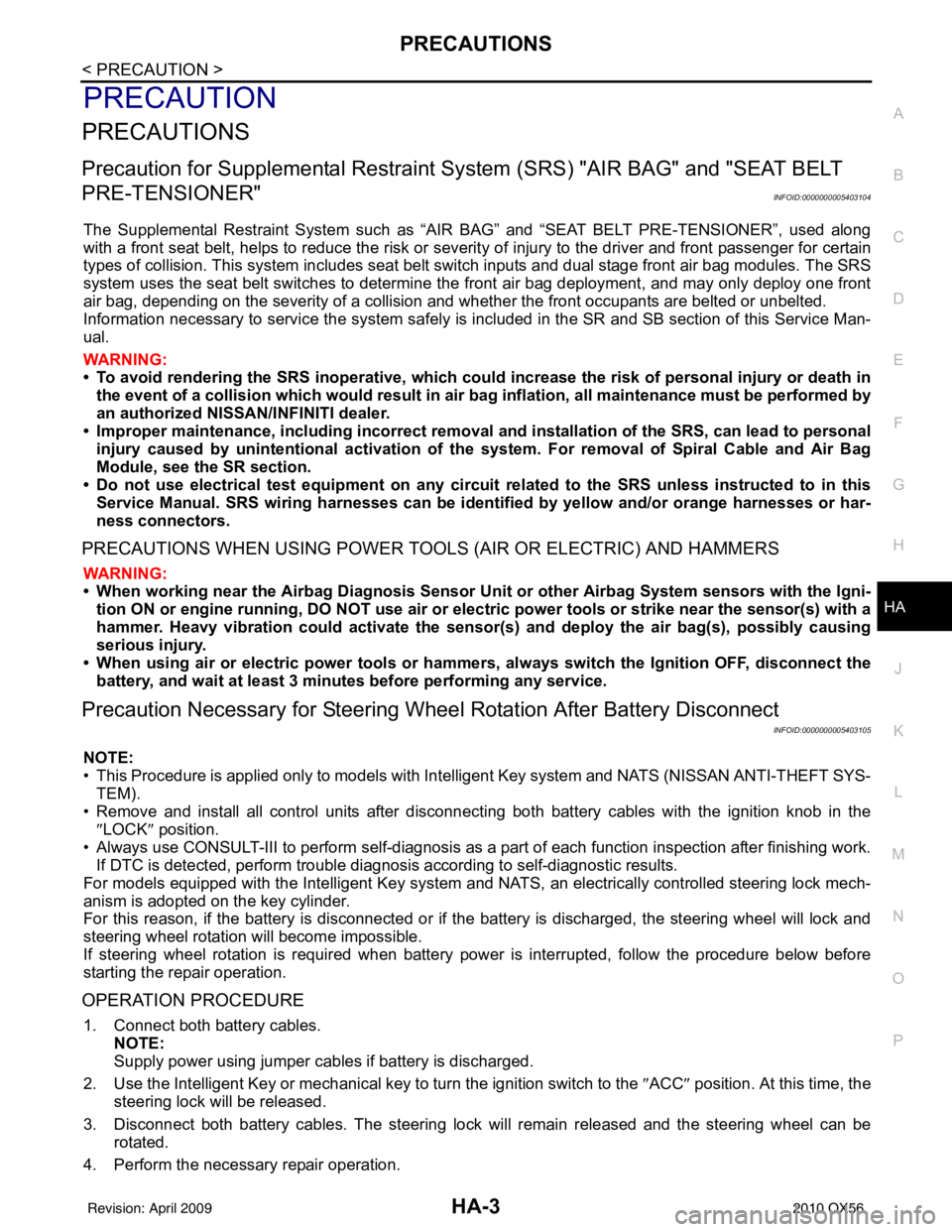
PRECAUTIONSHA-3
< PRECAUTION >
C
DE
F
G H
J
K L
M A
B
HA
N
O P
PRECAUTION
PRECAUTIONS
Precaution for Supplemental Restraint System (SRS) "AIR BAG" and "SEAT BELT
PRE-TENSIONER"
INFOID:0000000005403104
The Supplemental Restraint System such as “AIR BAG” and “SEAT BELT PRE-TENSIONER”, used along
with a front seat belt, helps to reduce the risk or severi ty of injury to the driver and front passenger for certain
types of collision. This system includes seat belt switch inputs and dual stage front air bag modules. The SRS
system uses the seat belt switches to determine the front air bag deployment, and may only deploy one front
air bag, depending on the severity of a collision and w hether the front occupants are belted or unbelted.
Information necessary to service the system safely is included in the SR and SB section of this Service Man-
ual.
WARNING:
• To avoid rendering the SRS inoper ative, which could increase the risk of personal injury or death in
the event of a collision which would result in air bag inflation, all maintenance must be performed by
an authorized NISSAN/INFINITI dealer.
• Improper maintenance, including in correct removal and installation of the SRS, can lead to personal
injury caused by unintentional act ivation of the system. For removal of Spiral Cable and Air Bag
Module, see the SR section.
• Do not use electrical test equipm ent on any circuit related to the SRS unless instructed to in this
Service Manual. SRS wiring harnesses can be identi fied by yellow and/or orange harnesses or har-
ness connectors.
PRECAUTIONS WHEN USING POWER TOOLS (AIR OR ELECTRIC) AND HAMMERS
WARNING:
• When working near the Airbag Diagnosis Sensor Un it or other Airbag System sensors with the Igni-
tion ON or engine running, DO NOT use air or el ectric power tools or strike near the sensor(s) with a
hammer. Heavy vibration could activate the sensor( s) and deploy the air bag(s), possibly causing
serious injury.
• When using air or electric power tools or hammers, always switch the Ignition OFF, disconnect the battery, and wait at least 3 minutes before performing any service.
Precaution Necessary for Steering Wheel Rotation After Battery Disconnect
INFOID:0000000005403105
NOTE:
• This Procedure is applied only to models with Intelligent Key system and NATS (NISSAN ANTI-THEFT SYS-
TEM).
• Remove and install all control units after disconnecti ng both battery cables with the ignition knob in the
″ LOCK ″ position.
• Always use CONSULT-III to perform self-diagnosis as a part of each function inspection after finishing work.
If DTC is detected, perform trouble diagnosis according to self-diagnostic results.
For models equipped with the Intelligent Key system and NATS , an electrically controlled steering lock mech-
anism is adopted on the key cylinder.
For this reason, if the battery is disconnected or if the battery is discharged, the steering wheel will lock and
steering wheel rotation will become impossible.
If steering wheel rotation is required when battery power is interrupted, follow the procedure below before
starting the repair operation.
OPERATION PROCEDURE
1. Connect both battery cables. NOTE:
Supply power using jumper cables if battery is discharged.
2. Use the Intelligent Key or mechanical key to turn the ignition switch to the ″ACC ″ position. At this time, the
steering lock will be released.
3. Disconnect both battery cables. The steering lock will remain released and the steering wheel can be
rotated.
4. Perform the necessary repair operation.
Revision: April 20092010 QX56
Page 2342 of 4210

HAC-2
Rear Air Control Component Function Check ........58
Air Mix Door Motor (Rear) Diagnosis Procedure ....59
Mode Door Motor (Rear) Diagnosis Procedure ......63
MAGNET CLUTCH ............................................68
System Description .............................................. ...68
Magnet Clutch Component Function Check ........ ...68
Magnet Clutch Diagnosis Procedure ................... ...68
WATER VALVE CIRCUIT ..................................73
Description ........................................................... ...73
Water Valve Diagnosis Procedure ..........................73
AMBIENT SENSOR ...........................................75
Component Description ....................................... ...75
Ambient Sensor Diagnosis Procedure ....................75
Ambient Sensor Component Inspection .................76
IN-VEHICLE SENSOR .......................................78
Component Description ....................................... ...78
In-Vehicle Sensor Diagnosis Procedure .................78
In-Vehicle Sensor Component Inspection ..............80
OPTICAL SENSOR ...........................................81
Component Description ..........................................81
Optical Sensor Diagnosis Procedure ......................81
INTAKE SENSOR ..............................................83
System Description .............................................. ...83
Intake Sensor Diagnosis Procedure .......................83
Intake Sensor Component Inspection ................. ...84
POWER SUPPLY AND GROUND CIRCUIT
FOR CONTROLLER ..........................................
86
Component Description ....................................... ...86
A/C Auto Amp. Component Function Check ..........86
A/C Auto Amp Power and Ground Diagnosis Pro-
cedure .................................................................. ...
87
ECU DIAGNOSIS .......................................89
AIR CONDITIONER CONTROL ..................... ...89
A/C Auto Amp. Terminals Reference Values ..........89
Wiring Diagram .................................................... ...91
SYMPTOM DIAGNOSIS ...........................107
AIR CONDITIONER CONTROL ..................... ..107
Symptom Matrix Chart ........................................ .107
INSUFFICIENT COOLING ................................108
Component Function Check ................................ .108
Diagnostic Work Flow ...........................................109
Performance Chart ................................................111
Trouble Diagnoses for Abnormal Pressure ...........112
INSUFFICIENT HEATING ................................116
Component Function Check .................................116
NOISE ...............................................................118
Component Function Check ................................ .118
MEMORY FUNCTION DOES NOT OPERATE ..120
Memory Function Check ...................................... .120
PRECAUTION ...........................................121
PRECAUTIONS .............................................. ..121
Precaution for Supplemental Restraint System
(SRS) "AIR BAG" and "SEAT BELT PRE-TEN-
SIONER" .............................................................. .
121
Working with HFC-134a (R-134a) ........................ .121
Precaution for Service Equipment ........................122
Revision: April 20092010 QX56
Page 2366 of 4210
![INFINITI QX56 2010 Factory Service Manual HAC-26
< COMPONENT DIAGNOSIS >[AUTOMATIC AIR CONDITIONER]
MODE DOOR MOTOR
The mode door motor (front) is attached to the heater & cooling unit
assembly. It rotates so that air is discharged from the o INFINITI QX56 2010 Factory Service Manual HAC-26
< COMPONENT DIAGNOSIS >[AUTOMATIC AIR CONDITIONER]
MODE DOOR MOTOR
The mode door motor (front) is attached to the heater & cooling unit
assembly. It rotates so that air is discharged from the o](/manual-img/42/57032/w960_57032-2365.png)
HAC-26
< COMPONENT DIAGNOSIS >[AUTOMATIC AIR CONDITIONER]
MODE DOOR MOTOR
The mode door motor (front) is attached to the heater & cooling unit
assembly. It rotates so that air is discharged from the outlet as indi-
cated by the A/C auto amp. Motor rotation is conveyed to a link
which activates the mode door.
Mode Door Motor (Front)
Component Function CheckINFOID:0000000005147688
INSPECTION FLOW
1.CONFIRM SYMPTOM BY PERFORMING OP ERATIONAL CHECK - DISCHARGE AIR
1. Press mode switch four times and then press the (DEF) switch. Each position indicator should change shape (on display).
2. Confirm that discharge air comes out according to the air distribution table. Refer to HAC-16, "
Discharge
Air Flow (Front)".
NOTE:
Confirm that the compressor clutch is engaged (visual inspection) and intake door position is at FRESH
when DEF ( ) or D/F ( ) is selected.
Is the inspection result normal?
YES >> Inspection End.
NO >> Go to diagnosis procedure. Refer to HAC-26, "
Mode Door Motor (Front) Diagnosis Procedure".
Mode Door Motor (Front) Diagnosis ProcedureINFOID:0000000005147689
Regarding Wiring Diagram information, refer to HAC-91, "Wiring Diagram".
SYMPTOM:• Air outlet does not change.
• Mode door motor does not operate normally.
1.CHECK A/C AUTO AMP. FOR POWER AND GROUND
1. Turn ignition switch ON.
2. Press the mode switch to the B/L ( ) mode.
3. Check voltage between A/C auto amp. harness connector M49 terminal 19 and terminal 20 while pressing the mode switch to
the floor ( ) mode.
Is the inspection result normal?
YES >> GO TO 3.
NO >> GO TO 2.
2.CHECK MODE DOOR MOTOR CIRCUITS FOR SHORT TO GROUND
WJIA0587E
Connector Te r m i n a l s
Condition Voltage
(Approx.)
(+) (-)
A/C auto amp.: M49 20
19Press
mode
switch Battery
voltage
AWIIA0095ZZ
Revision: April 20092010 QX56
Page 2372 of 4210
![INFINITI QX56 2010 Factory Service Manual HAC-32
< COMPONENT DIAGNOSIS >[AUTOMATIC AIR CONDITIONER]
AIR MIX DOOR MOTOR
Air Mix Door Motor (Driver) Diagnosis Procedure
INFOID:0000000005147692
Regarding Wiring Diagram information, refer to HAC INFINITI QX56 2010 Factory Service Manual HAC-32
< COMPONENT DIAGNOSIS >[AUTOMATIC AIR CONDITIONER]
AIR MIX DOOR MOTOR
Air Mix Door Motor (Driver) Diagnosis Procedure
INFOID:0000000005147692
Regarding Wiring Diagram information, refer to HAC](/manual-img/42/57032/w960_57032-2371.png)
HAC-32
< COMPONENT DIAGNOSIS >[AUTOMATIC AIR CONDITIONER]
AIR MIX DOOR MOTOR
Air Mix Door Motor (Driver) Diagnosis Procedure
INFOID:0000000005147692
Regarding Wiring Diagram information, refer to HAC-91, "Wiring Diagram".
SYMPTOM:
• Discharge air temperature does not change.
• Air mix door motor does not operate.
DIAGNOSTIC PROCEDURE FOR AIR MIX DOOR MOTOR (DRIVER)
1.CHECK A/C AUTO AMP. FOR POWER AND GROUND
1. Turn ignition switch ON.
2. Rotate temperature control dial (driver) to 32 °C (90° F).
3. Check voltage between A/C auto amp. harness connector M49
terminal 17 and terminal 18 while rotating temperature control
dial (driver) to 18 °C (60° F).
Is the inspection result normal?
YES >> GO TO 3.
NO >> GO TO 2.
2.CHECK AIR MIX DOOR MOTOR (DRIVE R) CIRCUITS FOR SHORT TO GROUND
1. Turn ignition switch OFF.
2. Disconnect the A/C auto amp. harness connector.
3. Check continuity between A/C auto amp. harness connector M49 terminal 17, 18 and ground.
Is the inspection result normal?
YES >> Replace A/C auto amp. Refer to VTL-7, "Removal and
Installation".
NO >> Repair or replace harness as necessary.
3.CHECK A/C AUTO AMP. FOR POWER AND GROUND
1. Turn ignition switch ON.
2. Rotate temperature control dial (driver) to 32 °C (90° F).
3. Check voltage between A/C auto amp. harness connector M49 terminal 17 and terminal 18 while rotating temperature control
dial (driver) to 18 °C (60° F).
Is the inspection result normal?
YES >> GO TO 4.
NO >> Replace A/C auto amp. Refer to VTL-7, "
Removal and Installation".
ConnectorTe r m i n a l s
Condition Voltage
(Approx.)
(+) (-)
A/C auto amp.: M49 17 18
Rotate temp
control dial Battery
voltage
AWIIA0112ZZ
17 - Ground : Continuity should not exist.
18 - Ground : Continuity should not exist.
AWIIA0114ZZ
Connector Te r m i n a l s
Condition Voltage
(Approx.)
(+) (-)
A/C auto amp.: M49 18 17 Rotate temp
control dial Battery
voltage
AWIIA0115ZZ
Revision: April 20092010 QX56