2010 INFINITI QX56 wiring
[x] Cancel search: wiringPage 754 of 4210

CHG-12
< COMPONENT DIAGNOSIS >
L TERMINAL CIRCUIT
L TERMINAL CIRCUIT
DescriptionINFOID:0000000005146561
The terminal “2” (L) circuit controls the charge warning lamp. The charge warning lamp illuminates when the
ignition switch is set to ON or START. When the generator is providing sufficient voltage with the engine run-
ning, the charge warning lamp will go off. If the c harge warning lamp illuminates with the engine running, a
malfunction is indicated.
Diagnosis ProcedureINFOID:0000000005146562
Regarding Wiring Diagram information, refer to CHG-14, "Wiring Diagram".
1.CHECK CHARGE WARNING LAMP CIRCUIT CONNECTION
Verify generator connector E205 terminal 2 is clean and tight.
Is the connection secure?
YES >> GO TO 2.
NO >> Repair the connection. Confirm repair by per forming complete Starting/Charging system test.
Refer to diagnostic station instruction manual.
2.CHECK CHARGE WARNING LAMP CIRCUIT
1. Disconnect generator connector E205.
2. Apply ground to generator harness connector E205 terminal 2 with the ignition switch in the ON position.
Does the charge lamp illuminate?
YES >> Check generator function. Refer to CHG-5, "Work Flow".
NO >> GO TO 3.
3.CHECK HARNESS CONTINUITY
1. Turn ignition switch OFF.
2. Disconnect the generator connector E205 and combination meter connector M24.
3. Check continuity between generator harness connector E205 (A) terminal 2 and combination meter harness connector M24
(B) terminal 6.
4. Check continuity between generator harness connector E205 (A) terminal 2 and ground.
Are the continuity results as specified?
YES >> Replace the combination meter. Refer to MWI-100, "Removal and Installation".
NO >> Repair the harness or connector. Charge lamp should illuminate
ALMIA0200ZZ
AB
Continuity
Connector Terminal Connector Terminal
E205 2M24 6Yes
A —
Continuity
Connector Terminal
E205 2Ground No
AWMIA1099ZZ
Revision: April 20092010 QX56
Page 755 of 4210

CHG
S TERMINAL CIRCUITCHG-13
< COMPONENT DIAGNOSIS >
C
DE
F
G H
I
J
K L
B A
O P
N
S TERMINAL CIRCUIT
DescriptionINFOID:0000000005146563
The output voltage of the generator is controlled by the IC
regulator at terminal “3” (S) detecting the input volt-
age. Terminal “3” circuit detects the battery voltage to adjust the generator output voltage with the IC regulator.
Diagnosis ProcedureINFOID:0000000005146564
Regarding Wiring Diagram information, refer to CHG-14, "Wiring Diagram".
1.CHECK VOLTAGE REGULATOR CIRCUIT CONNECTION
Check to see if connector E205 terminal 3 is clean and tight.
Is the inspection result normal?
YES >> GO TO 2.
NO >> Repair terminal connection. Confirm repair by performing complete Starting/Charging system test.
Refer to diagnostic station instruction manual.
2.CHECK VOLTAGE REGULATOR CIRCUIT
Check voltage between generator harness connector E205 terminal
3 and ground.
Does battery voltage exist?
YES >> Refer to CHG-5, "Work Flow".
NO >> Check harness for open between generator and fuse. 3 - ground
Battery voltage
ALMIA0201ZZ
Revision: April 20092010 QX56
Page 756 of 4210

CHG-14
< COMPONENT DIAGNOSIS >
CHARGING SYSTEM
CHARGING SYSTEM
Wiring DiagramINFOID:0000000005146565
ABMWA0376GB
Revision: April 20092010 QX56
Page 766 of 4210
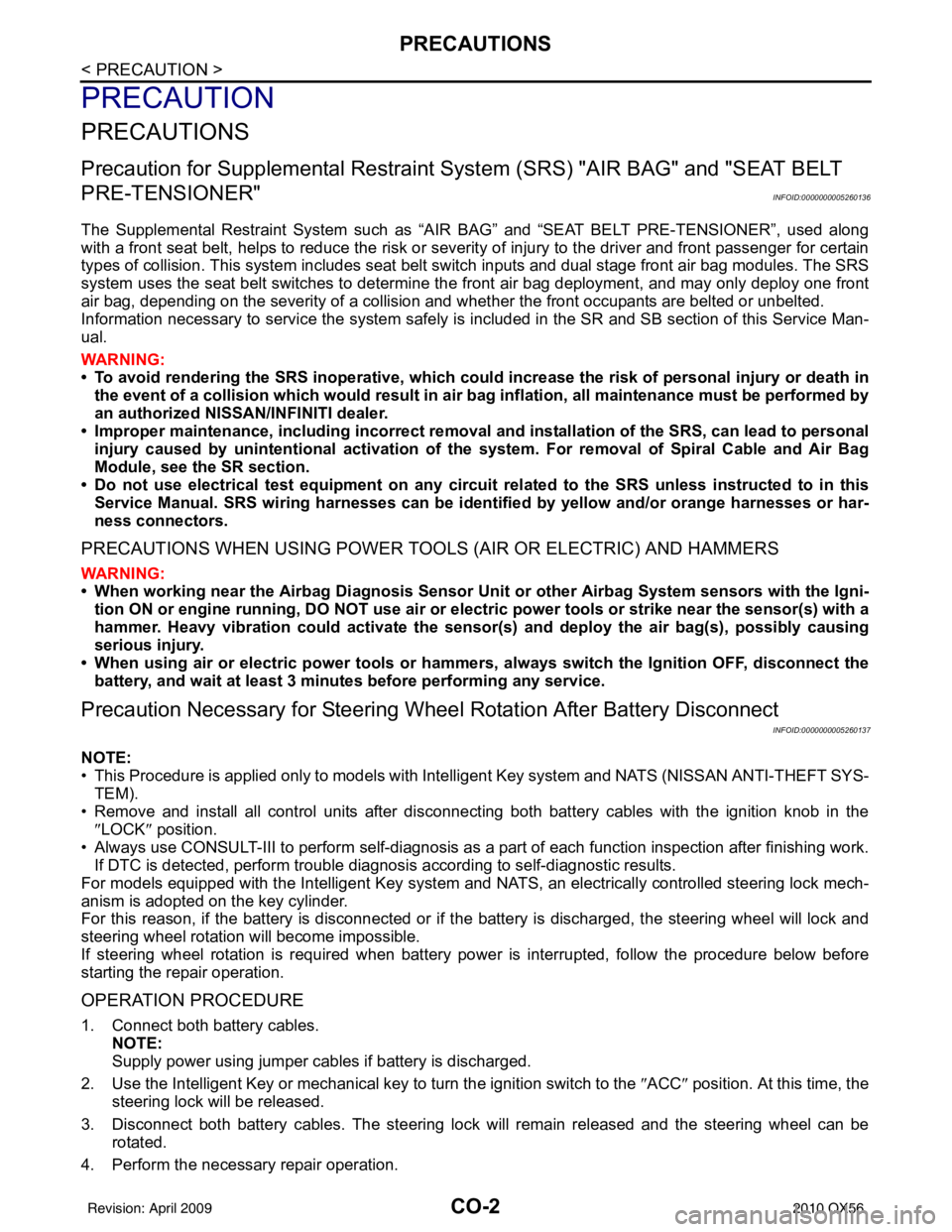
CO-2
< PRECAUTION >
PRECAUTIONS
PRECAUTION
PRECAUTIONS
Precaution for Supplemental Restraint System (SRS) "AIR BAG" and "SEAT BELT
PRE-TENSIONER"
INFOID:0000000005260136
The Supplemental Restraint System such as “A IR BAG” and “SEAT BELT PRE-TENSIONER”, used along
with a front seat belt, helps to reduce the risk or severity of injury to the driver and front passenger for certain
types of collision. This system includes seat belt switch inputs and dual stage front air bag modules. The SRS
system uses the seat belt switches to determine the front air bag deployment, and may only deploy one front
air bag, depending on the severity of a collision and w hether the front occupants are belted or unbelted.
Information necessary to service the system safely is included in the SR and SB section of this Service Man-
ual.
WARNING:
• To avoid rendering the SRS inopera tive, which could increase the risk of personal injury or death in
the event of a collision which would result in air bag inflation, all maintenance must be performed by
an authorized NISSAN/INFINITI dealer.
• Improper maintenance, including in correct removal and installation of the SRS, can lead to personal
injury caused by unintent ional activation of the system. For re moval of Spiral Cable and Air Bag
Module, see the SR section.
• Do not use electrical test equipmen t on any circuit related to the SRS unless instructed to in this
Service Manual. SRS wiring harn esses can be identified by yellow and/or orange harnesses or har-
ness connectors.
PRECAUTIONS WHEN USING POWER TOOLS (AIR OR ELECTRIC) AND HAMMERS
WARNING:
• When working near the Airbag Diagnosis Sensor Unit or other Airbag System sensors with the Igni-
tion ON or engine running, DO NOT use air or electri c power tools or strike near the sensor(s) with a
hammer. Heavy vibration could activate the sensor( s) and deploy the air bag(s), possibly causing
serious injury.
• When using air or electric power tools or hammers , always switch the Ignition OFF, disconnect the
battery, and wait at least 3 minu tes before performing any service.
Precaution Necessary for Steering W heel Rotation After Battery Disconnect
INFOID:0000000005260137
NOTE:
• This Procedure is applied only to models with Intelligent Key system and NATS (NISSAN ANTI-THEFT SYS-
TEM).
• Remove and install all control units after disconnecting both battery cables with the ignition knob in the
″LOCK ″ position.
• Always use CONSULT-III to perform self-diagnosis as a part of each function inspection after finishing work.
If DTC is detected, perform trouble diagnosis according to self-diagnostic results.
For models equipped with the Intelligent Key system and NATS, an electrically controlled steering lock mech-
anism is adopted on the key cylinder.
For this reason, if the battery is disconnected or if the battery is discharged, the steering wheel will lock and
steering wheel rotation will become impossible.
If steering wheel rotation is required when battery pow er is interrupted, follow the procedure below before
starting the repair operation.
OPERATION PROCEDURE
1. Connect both battery cables. NOTE:
Supply power using jumper cables if battery is discharged.
2. Use the Intelligent Key or mechanical key to turn the ignition switch to the ″ACC ″ position. At this time, the
steering lock will be released.
3. Disconnect both battery cables. The steering lock will remain released and the steering wheel can be rotated.
4. Perform the necessary repair operation.
Revision: April 20092010 QX56
Page 789 of 4210

DEF-1
DRIVER CONTROLS
C
DE
F
G H
I
J
K
M
SECTION DEF
A
B
DEF
N
O P
CONTENTS
DEFOGGER
BASIC INSPECTION ....... .............................3
DIAGNOSIS AND REPAIR WORKFLOW ..... .....3
Repair Work Flow ................................................ ......3
FUNCTION DIAGNOSIS ...............................4
REAR WINDOW DEFOGGER SYSTEM ........ .....4
System Diagram .................................................. ......4
System Description ...................................................4
Component Parts Location ........................................5
Component Description .............................................5
DIAGNOSIS SYSTEM (BCM) .............................6
COMMON ITEM ..................................................... ......6
COMMON ITEM : CONSULT-III Function (BCM -
COMMON ITEM) .......................................................
6
REAR WINDOW DEFOGGER ............................... ......6
REAR WINDOW DEFOGGER : CONSULT-III
Function (BCM - REAR DEFOGGER) ......................
7
COMPONENT DIAGNOSIS ..........................8
REAR WINDOW DEFOGGER SWITCH ........ .....8
Description .......................................................... ......8
Component Function Check ......................................8
Diagnosis Procedure .................................................8
REAR WINDOW DEFOGGER RELAY ...............9
Description .......................................................... ......9
Component Function Check ......................................9
Diagnosis Procedure .................................................9
REAR WINDOW DEFOGGER POWER SUP-
PLY AND GROUND CIRCUIT ............................
10
Description .......................................................... ....10
Component Function Check ....................................10
Diagnosis Procedure ...............................................10
Component Inspection ............................................11
DOOR MIRROR DEFOGGER LH ..................
....12
Description ........................................................... ....12
Component Function Check ....................................12
Diagnosis Procedure ...............................................12
Component Inspection .............................................13
DOOR MIRROR DEFOGGER RH .....................15
Description ...............................................................15
Component Function Check ....................................15
Diagnosis Procedure ...............................................15
Component Inspection .............................................16
ECU DIAGNOSIS .........................................18
BCM (BODY CONTROL MODULE) .................18
Reference Value .................................................. ....18
Terminal Layout .......................................................21
Physical Values ................................................... ....21
Wiring Diagram ........................................................27
Fail Safe ..................................................................34
DTC Inspection Priority Chart ...............................35
DTC Index ...............................................................35
SYMPTOM DIAGNOSIS ..............................37
REAR WINDOW DEFOGGER AND DOOR
MIRROR DEFOGGER DO NOT OPERATE. ....
37
Diagnosis Procedure ........................................... ....37
REAR WINDOW DEFOGGER DOES NOT
OPERATE BUT BOTH OF DOOR MIRROR
DEFOGGER OPERATE. ...................................
38
Diagnosis Procedure ...............................................38
BOTH DOORS MIRROR DEFOGGER DON’T
OPERATE BUT REAR WINDOW DEFOG-
GER OPERATES ..............................................
39
Diagnosis Procedure ...............................................39
DRIVER SIDE DOOR MIRROR DEFOGGER
DOES NOT OPERATE. .....................................
40
Diagnosis Procedure ...............................................40
Revision: April 20092010 QX56
Page 796 of 4210

DEF-8
< COMPONENT DIAGNOSIS >
REAR WINDOW DEFOGGER SWITCH
COMPONENT DIAGNOSIS
REAR WINDOW DEFOGGER SWITCH
DescriptionINFOID:0000000005146824
• The rear window defogger is operated by turning the rear window defogger switch ON.
• Turns the indicator lamp in the rear window defogger switch ON when operating the rear window defogger.
Component Function CheckINFOID:0000000005146825
1. CHECK REAR WINDOW DEFOGGER SWITCH FUNCTION
Check that the indicator lamp of rear window defogger illuminates with rear window defogger switch ON.
Is the inspection result normal?
YES >> Rear window defogger switch function is OK.
NO >> Refer to DEF-8, "
Diagnosis Procedure".
Diagnosis ProcedureINFOID:0000000005146826
Regarding Wiring Diagram information, refer to DEF-27, "Wiring Diagram".
1. CHECK A/C AND AV SWITCH ASSEMBLY (REAR WINDOW DEFOGGER SWITCH) CIRCUIT
Does rear window defogger switch operate normally?
Is the inspection result normal?
YES >> Inspection End.
NO >> GO TO 2
2. CHECK HARNESS CONTINUITY
1. Turn ignition switch OFF.
2. Disconnect BCM and A/C and AV switch assembly.
3. Check continuity between BCM connector (A) and A/C and AV switch assembly connector (B).
4. Check continuity between BCM connector (A) and ground.
Is the inspection result normal?
YES >> Replace A/C and AV switch assembly. Refer to VTL-7, "Removal and Installation".
NO >> Repair or replace harness.
BCM connector Terminal A/C and AV switch
assembly connector Terminal Continuity
M18 (A) 9 M98 (B)16Yes
BCM connector Terminal
GroundContinuity
M18 (A) 9 No
ALLIA0315ZZ
Revision: April 20092010 QX56
Page 797 of 4210

REAR WINDOW DEFOGGER RELAYDEF-9
< COMPONENT DIAGNOSIS >
C
DE
F
G H
I
J
K
M A
B
DEF
N
O P
REAR WINDOW DEFOGGER RELAY
DescriptionINFOID:0000000005146827
Power is supplied to the rear window defogger with BCM control.
Component Function CheckINFOID:0000000005146828
1. CHECK REAR WINDOW DEFOGGER RELAY POWER SUPPLY CIRCUIT
Check that an operation noise of rear window defogger re lay (located in IPDM E/R) can be heard when turning
the rear window defogger switch ON.
Is the inspection result normal?
YES >> Rear window defogger relay power supply circuit is OK.
NO >> Refer to DEF-9, "
Diagnosis Procedure".
Diagnosis ProcedureINFOID:0000000005146829
Regarding Wiring Diagram information, refer to DEF-27, "Wiring Diagram".
1.CHECK FUSES
Check if any of the following fuses in the IPDM E/R are blown.
Is the inspection result normal?
YES >> GO TO 2
NO >> If fuse is blown, be sure to eliminate cause of malfunction before installing new fuse.
2. CHECK REAR WINDOW DEFOGGER RELAY POWER SUPPLY CIRCUIT
1. Turn ignition switch ON.
2. Check voltage between IPDM E/R connector and ground.
Is the inspection result normal?
YES >> Replace IPDM E/R. Refer to PCS-35, "Removal and Installation of IPDM E/R".
NO >> GO TO 3
3. CHECK INTERMITTENT INCIDENT
Check intermittent incident.
Refer to GI-38, "
Intermittent Incident"
Is the inspection result normal?
YES >> Check the following.
• Battery power supply circuit.
• IPDM E/R.
NO >> Repair or replace the malfunctioning parts.
COMPONENT PARTS AMPEREFUSE NO.
IPDM E/R 15A46
IPDM E/R 15A47
Te r m i n a l s
Condition of rear
window defogger
switch Voltage (V)
(Approx.)
(+)
(–)
IPDM E/R con-
nector Te r m i n a l
E124 60 Ground ON Battery voltage
OFF 0
LIIA2190E
Revision: April 20092010 QX56
Page 798 of 4210

DEF-10
< COMPONENT DIAGNOSIS >
REAR WINDOW DEFOGGER POWER SUPPLY AND GROUND CIRCUIT
REAR WINDOW DEFOGGER POWER SUPPLY AND GROUND CIRCUIT
DescriptionINFOID:0000000005146830
Heats the heating wire with the power supply from the rear window defogger relay to prevent the rear window
from fogging up.
Component Function CheckINFOID:0000000005146831
1. CHECK REAR WINDOW DEFOGGER
Check that the heating wire of rear window defogger is heated when turning the rear window defogger switch
ON.
Is the inspection result normal?
YES >> Rear window defogger is OK.
NO >> Refer to DEF-10, "
Diagnosis Procedure".
Diagnosis ProcedureINFOID:0000000005146832
Regarding Wiring Diagram information, refer to DEF-27, "Wiring Diagram".
1. CHECK POWER SUPPLY CIRCUIT
1. Turn ignition switch ON.
2. Check voltage between rear window defogger connector and ground.
Is the inspection result normal?
YES >> GO TO 2
NO >> GO TO 3
2. CHECK GROUND CIRCUIT
1. Turn ignition switch OFF.
2. Disconnect rear window defogger.
3. Check continuity between rear window defogger connector and ground.
Is the inspection result normal?
YES >> GO TO 4
NO >> Repair or replace harness.
3. CHECK HARNESS CONTINUITY
Te r m i n a l s Condition of rear window
defogger switch Voltage (V)
(Approx.)
(+)
(–)
Rear window
defogger
connector Te r m i n a l
D406 1 Ground ON Battery voltage
OFF 0
ALLIA0177ZZ
Rear window defogger connector Terminal
GroundContinuity
D604 2 Yes
ALLIA0178ZZ
Revision: April 20092010 QX56