2010 INFINITI QX56 fuse
[x] Cancel search: fusePage 3323 of 4210
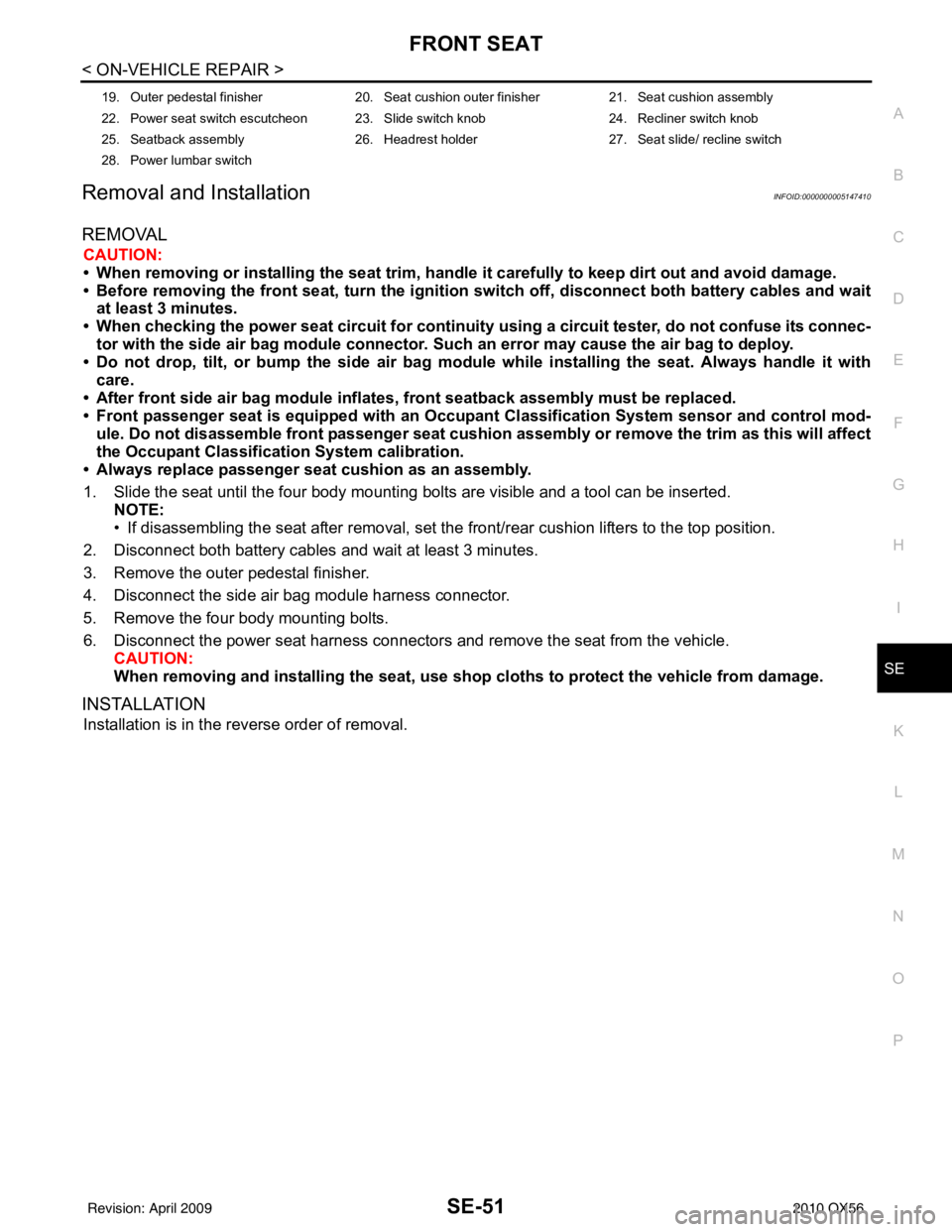
FRONT SEATSE-51
< ON-VEHICLE REPAIR >
C
DE
F
G H
I
K L
M A
B
SE
N
O P
Removal and InstallationINFOID:0000000005147410
REMOVAL
CAUTION:
• When removing or installing the seat trim, handle it carefully to keep dirt out and avoid damage.
• Before removing the front seat, turn the ignition switch off, disconnect both battery cables and wait
at least 3 minutes.
• When checking the power seat circuit for continuity using a circuit tester, do not confuse its connec-
tor with the side air bag module connector. Su ch an error may cause the air bag to deploy.
• Do not drop, tilt, or bump the side air bag modul e while installing the seat. Always handle it with
care.
• After front side air bag module inflat es, front seatback assembly must be replaced.
• Front passenger seat is equipped with an Occupant Classification System sensor and control mod-
ule. Do not disassemble front passenger seat cushion assembly or remove the trim as this will affect
the Occupant Classificatio n System calibration.
• Always replace passenger seat cushion as an assembly.
1. Slide the seat until the four body mounting bolts are visible and a tool can be inserted.
NOTE:
• If disassembling the seat after removal, set the front/rear cushion lifters to the top position.
2. Disconnect both battery cables and wait at least 3 minutes.
3. Remove the outer pedestal finisher.
4. Disconnect the side air bag module harness connector.
5. Remove the four body mounting bolts.
6. Disconnect the power seat harness connectors and remove the seat from the vehicle.
CAUTION:
When removing and installing the seat, use shop cloths to protect the vehicle from damage.
INSTALLATION
Installation is in the reverse order of removal.
19. Outer pedestal finisher20. Seat cushion outer finisher21. Seat cushion assembly
22. Power seat switch escutcheon 23. Slide switch knob 24. Recliner switch knob
25. Seatback assembly 26. Headrest holder27. Seat slide/ recline switch
28. Power lumbar switch
Revision: April 20092010 QX56
Page 3383 of 4210
![INFINITI QX56 2010 Factory Service Manual SEC-32
< COMPONENT DIAGNOSIS >[WITH INTELLIGENT KEY SYSTEM]
B2190 NATS ANTENNA AMP.
Is the inspection result normal?
YES >> GO TO 4
NO >> Repair or replace fuse or harness.
4.CHECK NATS ANTENNA AMP. G INFINITI QX56 2010 Factory Service Manual SEC-32
< COMPONENT DIAGNOSIS >[WITH INTELLIGENT KEY SYSTEM]
B2190 NATS ANTENNA AMP.
Is the inspection result normal?
YES >> GO TO 4
NO >> Repair or replace fuse or harness.
4.CHECK NATS ANTENNA AMP. G](/manual-img/42/57032/w960_57032-3382.png)
SEC-32
< COMPONENT DIAGNOSIS >[WITH INTELLIGENT KEY SYSTEM]
B2190 NATS ANTENNA AMP.
Is the inspection result normal?
YES >> GO TO 4
NO >> Repair or replace fuse or harness.
4.CHECK NATS ANTENNA AMP. GROUND LINE CIRCUIT
1. Turn ignition switch OFF.
2. Disconnect NATS antenna amp. connector.
3. Check continuity between NATS antenna amp. connector M21 terminal 3 and ground.
Is the inspection result normal?
YES >> GO TO 5
NO >> • Repair or replace harness. NOTE:
If harness is OK, replace BCM, refer to BCS-59,
"Removal and Installation". Perform initialization with
CONSULT-III. For initialization, refer to “CONSULT-III
Operation Manual”.
5.CHECK NATS ANTENNA AMP. SIGNAL LINE- 1
1. Connect NATS antenna amp. connector.
2. Turn ignition switch ON.
3. Check voltage between NATS antenna amp. connector M21 ter- minal 2 and ground with analog tester.
Is the inspection result normal?
YES >> GO TO 6
NO >> • Repair or replace harness. NOTE:
If harness is OK, replace BCM, refer to BCS-59, "
Removal and Installation". Perform initializa-
tion with CONSULT-III. For initialization, refer to “CONSULT-III Operation Manual”.
1 - Ground
: Battery voltage
LIIA1280E
3 - Ground: Continuity should exist.
LIIA1283E
LIIA1281E
Te r m i n a l s
Position of ignition key cylinder Voltage (V)
(Approx.)
( + ) ( - )
2G ro un d Before inserting ignition key
Battery voltage
After inserting ignition key Pointer of tester should move for approx. 30 seconds,
then return to battery voltage
Just after turning ignition switch ON Pointer of tester should move for approx. 1 second, then
return to battery voltage
Revision: April 20092010 QX56
Page 3397 of 4210
![INFINITI QX56 2010 Factory Service Manual SEC-46
< COMPONENT DIAGNOSIS >[WITH INTELLIGENT KEY SYSTEM]
P1614 CHAIN OF IMMU-KEY
Is the inspection result normal?
YES >> GO TO 4
NO >> Repair or replace fuse or harness.
4.CHECK NATS ANTENNA AMP. G INFINITI QX56 2010 Factory Service Manual SEC-46
< COMPONENT DIAGNOSIS >[WITH INTELLIGENT KEY SYSTEM]
P1614 CHAIN OF IMMU-KEY
Is the inspection result normal?
YES >> GO TO 4
NO >> Repair or replace fuse or harness.
4.CHECK NATS ANTENNA AMP. G](/manual-img/42/57032/w960_57032-3396.png)
SEC-46
< COMPONENT DIAGNOSIS >[WITH INTELLIGENT KEY SYSTEM]
P1614 CHAIN OF IMMU-KEY
Is the inspection result normal?
YES >> GO TO 4
NO >> Repair or replace fuse or harness.
4.CHECK NATS ANTENNA AMP. GROUND LINE CIRCUIT
1. Turn ignition switch OFF.
2. Disconnect NATS antenna amp. connector.
3. Check continuity between NATS antenna amp. connector M21 terminal 3 and ground.
Is the inspection result normal?
YES >> GO TO 5
NO >> • Repair or replace harness. NOTE:
If harness is OK, replace BCM, refer to BCS-59,
"Removal and Installation". Perform initialization with
CONSULT-III. For initialization, refer to “CONSULT-III
Operation Manual”.
5.CHECK NATS ANTENNA AMP. SIGNAL LINE- 1
1. Connect NATS antenna amp. connector.
2. Turn ignition switch ON.
3. Check voltage between NATS antenna amp. connector M21 ter- minal 2 and ground with analog tester.
Is the inspection result normal?
YES >> GO TO 6
NO >> • Repair or replace harness. NOTE:
If harness is OK, replace BCM, refer to BCS-59, "
Removal and Installation". Perform initializa-
tion with CONSULT-III. For initialization, refer to “CONSULT-III Operation Manual”.
1 - Ground
: Battery voltage
LIIA1280E
3 - Ground: Continuity should exist.
LIIA1283E
LIIA1281E
Te r m i n a l s
Position of ignition key cylinder Voltage (V)
(Approx.)
( + ) ( - )
2G ro un d Before inserting ignition key
Battery voltage
After inserting ignition key Pointer of tester should move for approx. 30 seconds,
then return to battery voltage
Just after turning ignition switch ON Pointer of tester should move for approx. 1 second, then
return to battery voltage
Revision: April 20092010 QX56
Page 3400 of 4210
![INFINITI QX56 2010 Factory Service Manual POWER SUPPLY AND GROUND CIRCUITSEC-49
< COMPONENT DIAGNOSIS > [WITH INTELLIGENT KEY SYSTEM]
C
D
E
F
G H
I
J
L
M A
B
SEC
N
O P
POWER SUPPLY AND GROUND CIRCUIT
INTELLIGENT KEY UNIT
INTELLIGENT KEY UNIT INFINITI QX56 2010 Factory Service Manual POWER SUPPLY AND GROUND CIRCUITSEC-49
< COMPONENT DIAGNOSIS > [WITH INTELLIGENT KEY SYSTEM]
C
D
E
F
G H
I
J
L
M A
B
SEC
N
O P
POWER SUPPLY AND GROUND CIRCUIT
INTELLIGENT KEY UNIT
INTELLIGENT KEY UNIT](/manual-img/42/57032/w960_57032-3399.png)
POWER SUPPLY AND GROUND CIRCUITSEC-49
< COMPONENT DIAGNOSIS > [WITH INTELLIGENT KEY SYSTEM]
C
D
E
F
G H
I
J
L
M A
B
SEC
N
O P
POWER SUPPLY AND GROUND CIRCUIT
INTELLIGENT KEY UNIT
INTELLIGENT KEY UNIT : Diagnosis ProcedureINFOID:0000000005147118
Regarding Wiring Diagram information, refer to SEC-94, "Wiring Diagram - INTELLIGENT KEY SYSTEM/
ENGINE START FUNCTION -".
1.CHECK POWER SUPPLY CIRCUIT
1. Turn ignition switch OFF.
2. Disconnect Intelligent Key unit connector.
3. Check voltage between Intelligent Key unit harness connector M70 terminals 6, 11 and ground.
Is the inspection result normal?
YES >> GO TO 2
NO >> Repair or replace Intelligent Key unit power supply circuit.
2.CHECK GROUND CIRCUIT
Check continuity between Intelligent Key unit harness connector
M70 terminal 12 and ground.
Is the inspection result normal?
YES >> Power supply and ground circuits are OK.
NO >> Repair or replace the Intelligent Key unit ground circuit.
BCM
BCM : Diagnosis ProcedureINFOID:0000000005282706
Regarding Wiring Diagram information, refer to BCS-49, "Wiring Diagram".
1. CHECK FUSES AND FUSIBLE LINK
Check that the following fuses and fusible link are not blown.
Is the fuse blown?
Connector Terminals Ignition switch position
M70 (+) (–) OFF
ON
6 Ground 0V Battery voltage
11 Battery voltage Battery voltage
WIIA1171E
12 - Ground : Continuity should exist.
WIIA1172E
Terminal No. Signal nameFuses and fusible link No.
57 Battery power supply 22 (15A)
70 F (50A)
11 Ignition ACC or ON 4 (10A)
38 Ignition ON or START 59 (10A)
Revision: April 20092010 QX56
Page 3401 of 4210
![INFINITI QX56 2010 Factory Service Manual SEC-50
< COMPONENT DIAGNOSIS >[WITH INTELLIGENT KEY SYSTEM]
POWER SUPPLY AND GROUND CIRCUIT
YES >> Replace the blown fuse or fusible link after repairing the affected circuit.
NO >> GO TO 2
2. CHECK P INFINITI QX56 2010 Factory Service Manual SEC-50
< COMPONENT DIAGNOSIS >[WITH INTELLIGENT KEY SYSTEM]
POWER SUPPLY AND GROUND CIRCUIT
YES >> Replace the blown fuse or fusible link after repairing the affected circuit.
NO >> GO TO 2
2. CHECK P](/manual-img/42/57032/w960_57032-3400.png)
SEC-50
< COMPONENT DIAGNOSIS >[WITH INTELLIGENT KEY SYSTEM]
POWER SUPPLY AND GROUND CIRCUIT
YES >> Replace the blown fuse or fusible link after repairing the affected circuit.
NO >> GO TO 2
2. CHECK POWER SUPPLY CIRCUIT
1. Turn ignition switch OFF.
2. Disconnect BCM.
3. Check voltage between BCM harness connector and ground.
Is the measurement value normal?
YES >> GO TO 3
NO >> Repair or replace harness.
3. CHECK GROUND CIRCUIT
Check continuity between BCM harness connector and ground.
Does continuity exist?
YES >> Inspection End.
NO >> Repair or replace harness.
Connector Te r m i n a l s
Power
source Condition Voltage (V) (Ap-
prox.)
(+) (-)
M18 11 Ground
ACC
power
supply Ignition
switch
ACC or
ON Battery voltage
38 Ground Ignition
power
supply Ignition
switch ON or START Battery voltage
M20 57 Ground
Battery
power
supply Ignition
switch OFF Battery voltage
70 Ground Battery
power
supply Ignition
switch
OFF Battery voltage
LIIA2415E
BCM
GroundContinuity
Connector Terminal
M20 67 Yes
LIIA0915E
Revision: April 20092010 QX56
Page 3441 of 4210
![INFINITI QX56 2010 Factory Service Manual SEC-90
< ECU DIAGNOSIS >[WITH INTELLIGENT KEY SYSTEM]
INTELLIGENT KEY UNIT
INTELLIGENT KEY UNIT
Reference Value - Intelligent Key UnitINFOID:0000000005282715
TERMINAL LAYOUT
PHYSICAL VALUES
WIIA1168E
INFINITI QX56 2010 Factory Service Manual SEC-90
< ECU DIAGNOSIS >[WITH INTELLIGENT KEY SYSTEM]
INTELLIGENT KEY UNIT
INTELLIGENT KEY UNIT
Reference Value - Intelligent Key UnitINFOID:0000000005282715
TERMINAL LAYOUT
PHYSICAL VALUES
WIIA1168E](/manual-img/42/57032/w960_57032-3440.png)
SEC-90
< ECU DIAGNOSIS >[WITH INTELLIGENT KEY SYSTEM]
INTELLIGENT KEY UNIT
INTELLIGENT KEY UNIT
Reference Value - Intelligent Key UnitINFOID:0000000005282715
TERMINAL LAYOUT
PHYSICAL VALUES
WIIA1168E
Te r m i n a lWire
Color Item Condition
Voltage (V)Approx.
Ignition
Switch Po- sition Operation or Conditions
1L/Y Steering lock sole-
noid power supply LOCK
— 5
2 L CAN-H —— —
3 P CAN-L —— —
4GR Intelligent Key warn-
ing buzzer (front of
vehicle) LOCK
Operate door request
switch. Buzzer OFF
Battery voltage
Buzzer ON 0
5B/W Front door request
switch LH —Press front door request switch LH.
0
Other than above Battery voltage
6 G/R Ignition switch (ON) ON —Battery voltage
7 B/R Key switch LOCKInsert mechanical key into ignition key
cylinder.
Battery voltage
Remove mechanical key from ignition
key cylinder. 0
8G Remote keyless en-
try receiver ground
—— 0
9GR Remote keyless en-
try receiver signal —When remote keyless entry receiver re-
ceives signal from keyfob.
Stand-by
11 Y Power source (Fuse) — —Battery voltage
12 B Ground —— 0
OCC3879D
Revision: April 20092010 QX56
Page 3444 of 4210
![INFINITI QX56 2010 Factory Service Manual INTELLIGENT KEY UNITSEC-93
< ECU DIAGNOSIS > [WITH INTELLIGENT KEY SYSTEM]
C
D
E
F
G H
I
J
L
M A
B
SEC
N
O P
Reference Value - Steering Lock SolenoidINFOID:0000000005147138
TERMINAL LAYOUT
PHYSICAL VA INFINITI QX56 2010 Factory Service Manual INTELLIGENT KEY UNITSEC-93
< ECU DIAGNOSIS > [WITH INTELLIGENT KEY SYSTEM]
C
D
E
F
G H
I
J
L
M A
B
SEC
N
O P
Reference Value - Steering Lock SolenoidINFOID:0000000005147138
TERMINAL LAYOUT
PHYSICAL VA](/manual-img/42/57032/w960_57032-3443.png)
INTELLIGENT KEY UNITSEC-93
< ECU DIAGNOSIS > [WITH INTELLIGENT KEY SYSTEM]
C
D
E
F
G H
I
J
L
M A
B
SEC
N
O P
Reference Value - Steering Lock SolenoidINFOID:0000000005147138
TERMINAL LAYOUT
PHYSICAL VALUES
WIIA1169E
Te r m i n a l Wire
Color Signal Designation Condition
Voltage (V)Approx.
Ignition
Switch Posi- tion Operation or Conditions
1 G/Y Power source (fuse) LOCK —Battery voltage
2L/Y Steering lock solenoid
power supply LOCK
— 5
3L/O Steering lock solenoid
communication signal
LOCKWhen Intelligent Key is inside ve-
hicle, press ignition knob switch.
Other than the above
5
4B Steering lock solenoid
ground —— 0
SIIA1911J
Revision: April 20092010 QX56
Page 3461 of 4210
![INFINITI QX56 2010 Factory Service Manual SEC-110
< ECU DIAGNOSIS >[WITH INTELLIGENT KEY SYSTEM]
IPDM E/R (INTELLIGENT POWER DI
STRIBUTION MODULE ENGINE ROOM)
Te r m i n a lWire
color Signal name Signal
input/
output Measuring condition
Refe INFINITI QX56 2010 Factory Service Manual SEC-110
< ECU DIAGNOSIS >[WITH INTELLIGENT KEY SYSTEM]
IPDM E/R (INTELLIGENT POWER DI
STRIBUTION MODULE ENGINE ROOM)
Te r m i n a lWire
color Signal name Signal
input/
output Measuring condition
Refe](/manual-img/42/57032/w960_57032-3460.png)
SEC-110
< ECU DIAGNOSIS >[WITH INTELLIGENT KEY SYSTEM]
IPDM E/R (INTELLIGENT POWER DI
STRIBUTION MODULE ENGINE ROOM)
Te r m i n a lWire
color Signal name Signal
input/
output Measuring condition
Reference value(Approx.)
Igni-
tion
switch Operation or condition
1 B/Y Battery power supply Input OFF —Battery voltage
2 R Battery power supply Input OFF —Battery voltage
3 BR ECM relay Output —Ignition switch ON or START
Battery voltage
Ignition switch OFF or ACC 0V
4 W/L ECM relay Output —Ignition switch ON or START
Battery voltage
Ignition switch OFF or ACC 0V
6L Throttle control motor
relay Output —Ignition switch ON or START
Battery voltage
Ignition switch OFF or ACC 0V
7 W/B ECM relay control Input — Ignition switch ON or START
0V
Ignition switch OFF or ACC Battery voltage
8 R/B Fuse 54 Output —Ignition switch ON or START
Battery voltage
Ignition switch OFF or ACC 0V
10 G Fuse 45
(Canada only) Output ONDaytime light system active
0V
Daytime light system inactive Battery voltage
11 Y/B A/C compressor Output ON or
START A/C switch ON or defrost A/C
switch
Battery voltage
A/C switch OFF or defrost A/C
switch 0V
12 L/W Ignition switch sup-
plied power Input —OFF or ACC
0V
ON or START Battery voltage
13 B/Y Fuel pump relay Output — Ignition switch ON or START
Battery voltage
Ignition switch OFF or ACC 0V
14 Y/R Fuse 49 Output —Ignition switch ON or START
Battery voltage
Ignition switch OFF or ACC 0V
15 LG/B Fuse 50 Output —Ignition switch ON or START
Battery voltage
Ignition switch OFF or ACC 0V
16 G Fuse 51 Output —Ignition switch ON or START
Battery voltage
Ignition switch OFF or ACC 0V
17 W Fuse 55 Output —Ignition switch ON or START
Battery voltage
Ignition switch OFF or ACC 0V
19 W/R Starter motor Output START—Battery voltage
21 BR Ignition switch sup-
plied power
Input —OFF or ACC
0V
START Battery voltage
22 G Battery power supply Output OFF —Battery voltage
23 GR/W Door mirror defogger
output signal Output —When rear defogger switch is
ON
Battery voltage
When raker defogger switch is
OFF 0V
24 L Cooling fan relay Output — Conditions correct for cooling
fan operation
Battery voltage
Conditions not correct for
cooling fan operation 0V
Revision: April 20092010 QX56