Page 37 of 410

Keys, Doors and Windows 2-11
If the engine stalls and the security
light flashes, wait about 10 minutes
until the light stops flashing before
trying to restart the engine. Release
the key from START as soon as the
engine starts.
If the engine does not start after
three tries, the vehicle needs
service.
If the engine is running and the
security light comes on, the engine
restarts if you turn the engine off.
However, the Passlock system is
not working properly and must be
serviced by your dealer. The vehicle
is not protected by Passlock at this
time. See your dealer for service.In an emergency, call the Roadside
Assistance Center. See
Roadside
Service on page 13‑5.
Do not leave the key or device that
disarms or deactivates the theft
deterrent system in the vehicle.
Immobilizer Operation
(Canada)
This vehicle has a passive
theft-deterrent system.
The system is automatically armed
when the key is removed from the
ignition.
The system is automatically
disarmed when the key is turned
to ON/RUN. You do not have to manually arm or
disarm the system.
The security light comes on if
there is a problem with arming or
disarming the theft-deterrent
system.
The key uses a transponder that
matches an immobilizer control unit
in the vehicle. Only the correct key
starts the vehicle. If the key is ever
damaged, the vehicle may not start.
When trying to start the vehicle,
if the engine does not start and the
security light comes on, there may
be a problem with the theft-deterrent
system. Turn the ignition off and try
again.
Page 38 of 410

2-12 Keys, Doors and Windows
If the engine still does not start, and
the key appears to be undamaged,
try another ignition key. Check the
fuse. SeeFuses and Circuit
Breakers
on page 10‑39. If the
engine still does not start with the
other key, the vehicle needs service.
If the vehicle does start, the first key
may be faulty. See your dealer who
can service the theft-deterrent
system and have a new key made.
It is possible for the theft-deterrent
system decoder to learn the
transponder value of a new or
replacement key. Up to 10 keys
can be programmed for the vehicle.
The following procedure is for
programming additional keys only.
If the keys are lost or damaged,
only a dealer can service the
theft-deterrent system to have new
ones made. Two current driver's
keys are required to program
additional keys. To program a new key:
1. Verify that the new key has
PK3+ stamped on it.
2. Insert the current driver's key in the ignition and start the engine.
If the engine does not start see
your dealer for service.
3. After the engine has started, turn the key to LOCK/OFF, and
remove the key.
4. Insert the second current driver's key in the ignition and start the
engine within ten seconds of
removing the previous key. If the
engine does not start see your
dealer for service. 5. After the engine has started,
turn the key to LOCK/OFF, and
remove the key. Insert the key to
be programmed and turn it to
ON/RUN within ten seconds of
removing the previous key.
The security light turns off once
the key has been programmed.
6. Repeat the Steps 1 through 5 if additional keys are to be
programmed.
If the security light comes on
and stays on while driving, the
engine will restart if you turn it off.
However, the theft-deterrent
system is not working properly and
must be serviced by your dealer.
The vehicle is not protected by the
theft-deterrent system at this time.
In an emergency, contact Roadside
Assistance. See Roadside Service
on page 13‑5.
Do not leave the key or device that
disarms or deactivates the theft
deterrent system in the vehicle.
Page 39 of 410
Keys, Doors and Windows 2-13
Exterior Mirrors
Convex Mirrors
{WARNING
A convex mirror can make things,
like other vehicles, look farther
away than they really are. If you
cut too sharply into the right lane,
you could hit a vehicle on the
right. Check the inside mirror or
glance over your shoulder before
changing lanes.
The passenger side mirror is convex
shaped. A convex mirror's surface is
curved so more can be seen from
the driver seat.
Power Mirrors
H3 shown, H3T similar
Controls for the outside power
mirrors are located on the
driver door. To adjust the power mirrors:
1. Press the left or right side of the
selector switch to choose the
driver or passenger side mirror.
2. Press the round, four-way control pad to adjust the mirror.
Folding Mirrors
Manual
Manually fold the mirrors inward
to prevent damage when going
through an automatic car wash.
To fold, pull the mirror toward the
vehicle. Push the mirror outward, to
return it to the original position.
Page 40 of 410

2-14 Keys, Doors and Windows
Interior Mirrors
Automatic Dimming
Rearview Mirror
The vehicle has an automatic
dimming rearview mirror with a
compass and temperature display.
Vehicles with OnStar
®have
three additional control buttons
for the OnStar
®system. See your
dealer for more information about
OnStar
®and how to subscribe to it.
See the OnStar®owner guide for
more information about the services
OnStar
®provides.
z(On/Off): Press to turn the
dimming feature on or off.
The vehicle may also have a Rear
Vision Camera (RVC). See Rear
Vision Camera (RVC)
on page 9‑60for more information.
Automatic Dimming Mirror
Operation
Automatic dimming reduces the
glare from the headlamps of the
vehicle behind you. The dimming
feature comes on and the indicator
light illuminates each time the
ignition is turned to start.
Temperature Display
To adjust between Fahrenheit and
Celsius:
.Presszfor approximately
four seconds to toggle the
display from F (Fahrenheit)
to C (Celsius) to OFF. Release
the button after the display has
toggled to the next state.
The temperature display will
remain in its current state each
time the ignition goes through its
cycle.
.At start up, if the vehicle has
been off for less than two and
a half hours, and the last stored
temperature was less than
the current temperature, the
sensor will increase 1°F every
two minutes until the correct
temperature is displayed.
.If the vehicle has been off more
than two and a half hours, or
the last stored temperature
is greater than the current
temperature, the current
temperature immediately
displays.
.If the temperature is 37°F (3°C)
or lower, ICE will flash on the
temperature display. This display
will flash every two seconds for a
period of one minute.
If an abnormal temperature reading
is displayed for an extended period
of time, see your dealer. Under
certain circumstances, a delay in
updating the temperature is normal.
Page 41 of 410
Keys, Doors and Windows 2-15
Compass Display
Presszto turn the compass
display on or off.
For more information about the
compass, see Compass
on
page 5‑3.
Cleaning the Mirror
Do not spray glass cleaner directly
on the mirror. Use a soft towel
dampened with water.
Windows
{WARNING
Leaving children, helpless adults,
or pets in a vehicle with the
windows closed is dangerous.
They can be overcome by
the extreme heat and suffer
permanent injuries or even death
from heat stroke. Never leave a
child, a helpless adult, or a pet
alone in a vehicle, especially with
the windows closed in warm or
hot weather.
Page 42 of 410
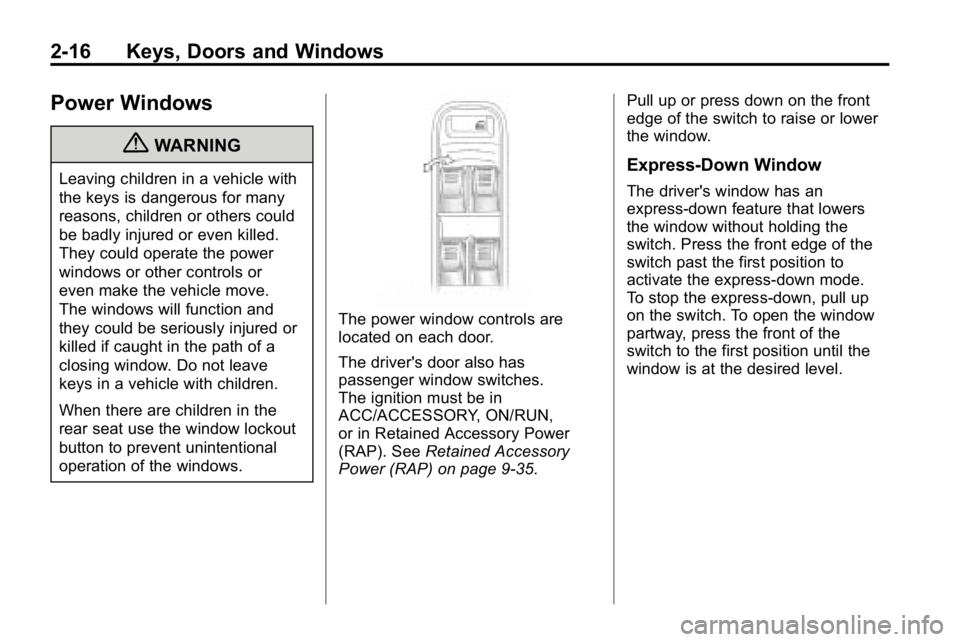
2-16 Keys, Doors and Windows
Power Windows
{WARNING
Leaving children in a vehicle with
the keys is dangerous for many
reasons, children or others could
be badly injured or even killed.
They could operate the power
windows or other controls or
even make the vehicle move.
The windows will function and
they could be seriously injured or
killed if caught in the path of a
closing window. Do not leave
keys in a vehicle with children.
When there are children in the
rear seat use the window lockout
button to prevent unintentional
operation of the windows.
The power window controls are
located on each door.
The driver's door also has
passenger window switches.
The ignition must be in
ACC/ACCESSORY, ON/RUN,
or in Retained Accessory Power
(RAP). SeeRetained Accessory
Power (RAP) on page 9‑35. Pull up or press down on the front
edge of the switch to raise or lower
the window.
Express‐Down Window
The driver's window has an
express‐down feature that lowers
the window without holding the
switch. Press the front edge of the
switch past the first position to
activate the express‐down mode.
To stop the express‐down, pull up
on the switch. To open the window
partway, press the front of the
switch to the first position until the
window is at the desired level.
Page 43 of 410

Keys, Doors and Windows 2-17
Window Lockout
o(Window Lockout): The window
lockout button is located in front
of the window switches. This feature
disables the passenger's window
switches when the button is
pressed. Press the button again to
turn the lockout off. A red band on
the side of the button is lit when the
windows are not locked out.
Sun Visors
Pull the visor toward you, or move it
to the side to help reduce glare.
Pull out the extenders for further
coverage.
On a visor with a mirror, lift the
cover to use it.
Roof
Sunroof
To operate a power sliding sunroof,
the ignition must be on, or Retained
Accessory Power (RAP) must be
active. See Retained Accessory
Power (RAP) on page 9‑35.
The switch used to operate the
sunroof is located in the headliner. Express Open/Close:
To open or
close the sunroof, fully press and
release the rear or front of the
switch. The sunroof automatically
opens. To stop the sunroof partway,
press the switch a second time.
An air deflector raises when the
sunroof is fully opened.
Vent: With the sunroof closed,
press and hold the front of the
switch to vent the sunroof. To stop
the sunroof before it reaches its full
vent position, release the switch.
Press and hold the back of the
switch to close.
Do not leave the sunroof open for
long periods of time. Excessive
debris may collect in the tracks
and possibly damage the sunroof
operation, or plug the water draining
system.
Page 44 of 410
2-18 Keys, Doors and Windows
Dirt and debris may collect on the
sunroof seal or in the tracks that
could cause an issue with sunroof
operation, noise or plug the water
drainage system. Periodically open
the sunroof and remove any
obstacles or loose debris. Wipe the
sunroof seal and roof sealing area
using a clean cloth, mild soap, and
water. Do not remove grease from
sunroof.
Anti-Pinch Feature
If an object is in the path of the
sunroof when it is closing, the
anti-pinch feature detects the object
and stops the sunroof from closing
at the point of the obstruction. The
sunroof then returns to the full-open
position.
Sunshade Operation
The sunshade automatically opens
with the sunroof. Manually pull it
shut after the sunroof is closed.
To adjust the sunshade, push it
backward or pull it forward to the
desired position. The sunshade
cannot be adjusted further than
the current closed position of the
sunroof.