Page 315 of 526
If it takes several pushes on the
button to operate the rear
entertainment system, have your
dealer replace the batteries as soon
as possible.
The rear control panel can be
detached f rom the ceiling unit and
used as a remote control. To remove
it f rom the ceiling unit, press the
release button. The control panel will
swing down partway. Pivot it down
f urther past the detent until it
detaches f rom the hinge. To reinstall
it, reverse the procedure.
Battery type: BR3032An improperly disposed of battery
can hurt the environment.
Always conf irm local regulations f or
battery disposal.
Remote Control
Replacing the Remote Control
Batteries
Rear Entertainment System
312
COVER
RELEASE BUTTON
�����—�����—�
���y�
�����������
�y���
�(�����������y�����
���y
2010 Odyssey
Page 316 of 526
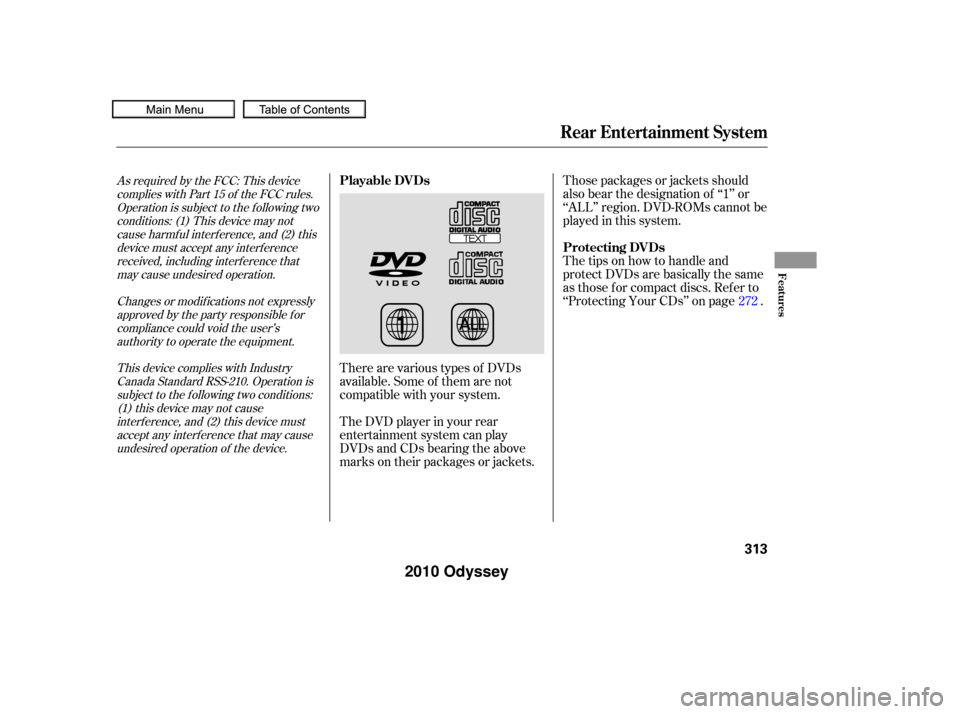
Those packages or jackets should
also bear the designation of ‘‘1’’ or
‘‘ALL’’ region. DVD-ROMs cannot be
played in this system.
The tips on how to handle and
protect DVDs are basically the same
as those f or compact discs. Ref er to
‘‘Protecting Your CDs’’ on page .
There are various types of DVDs
available. Some of them are not
compatible with your system.
The DVD player in your rear
entertainment system can play
DVDs and CDs bearing the above
marks on their packages or jackets. 272As required by the FCC: This device
complies with Part 15 of the FCC rules.Operation is subject to the f ollowing twoconditions: (1) This device may notcause harmf ul interf erence, and (2) thisdevice must accept any interf erencereceived, including interf erence thatmay cause undesired operation.
Changes or modif ications not expresslyapproved by the party responsible f orcompliance could void the user’sauthority to operate the equipment.
This device complies with IndustryCanada Standard RSS-210. Operation issubject to the f ollowing two conditions:(1) this device may not causeinterf erence, and (2) this device mustaccept any interf erence that may causeundesired operation of the device.
Rear Entertainment System
Protecting DVDs
Playable DVDs
Features
313
�����—�����—�
���y�
�������������y���
�(�����������y�����
���y
2010 Odyssey
Page 317 of 526
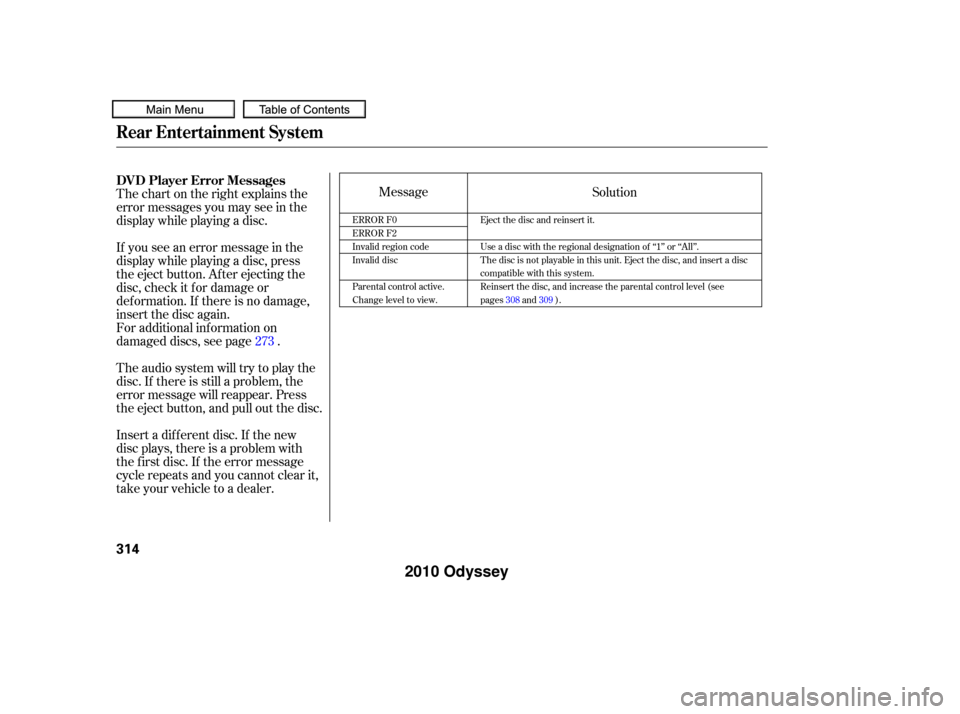
Message
Thechartontherightexplainsthe
error messages you may see in the
display while playing a disc.
If you see an error message in the
display while playing a disc, press
the eject button. After ejecting the
disc, check it for damage or
deformation. If there is no damage,
insert the disc again.
For additional information on
damaged discs, see page .
Theaudiosystemwilltrytoplaythe
disc. If there is still a problem, the
error message will reappear. Press
the eject button, and pull out the disc.
Insert a dif f erent disc. If the new
disc plays, there is a problem with
the f irst disc. If the error message
cycle repeats and you cannot clear it,
take your vehicle to a dealer. Solution
273
ERROR F0
ERROR F2
Invalid region code
Invalid disc
Parental control active.
Change level to view. Eject the disc and reinsert it.
Use a disc with the regional designation of ‘‘1’’ or ‘‘All’’.
The disc is not playable in this unit. Eject the disc, and insert a disc
compatible with this system.
Reinsert the disc, and increase the parental control level (see
pages
308and 309).
DVD Player Error Messages
Rear Entertainment System
314
�����—�����—�
���y�
�������������y���
�(�����������y�����
���y
2010 Odyssey
Page 318 of 526
Some state and local government
agencies prohibit the use of
headphones by the driver of a motor
vehicle. Always obey applicable laws
and regulations.To use the headphones, pivot the
earpieces outward. This turns them
on. To adjust the volume, turn the
dial on the bottom of the right
earpiece. When you remove the
headphones, the earpieces
automatically pivot inward, and the
headphones turn of f . When not in
use, store the headphones in the
pocket of either f ront seat.
The audio f or the rear entertainment
system is sent to the wireless
headphones that come with the
system. When using the headphones,
make sure you wear them correctly:
L (lef t) and R (right) are marked on
the sides of the frame. Wearing the
headphones backwards may affect
audio reception, limiting the sound
quality and range.
Wireless Headphones
Rear Entertainment System
Features
315
VOLUME
DIAL
�����—�����—�
���y�
������
������y���
�(�����������y���������y
2010 Odyssey
Page 319 of 526
Auxiliary input jacks and headphone
connectors f or the rear
entertainment system are under the
third row seat armrest on the driver’s
side. To access these connectors,
open the cover by pulling up on the
lever.
Remove the battery. Install the new
battery in the earpiece as shown in
the diagram next to the battery slot.
Slide the cover back into place on the
earpiece, then press down on the
back edge to lock it in place.
An improperly disposed of battery
can hurt the environment.
Always conf irm local regulations f or
battery disposal.
Each headphone uses one AAA
battery. The battery is under the
cover on the lef t earpiece. To
remove the cover, insert a coin in the
slot and twist it slightly to pry the
cover away f rom the earpiece. Pull
the cover outward, and pivot it out of
the way.
Rear Entertainment System
Auxiliary Input JacksReplacing Bat t eries
316
COVER
BATTERY LEVER
ARMREST
COIN
�����—�����—�
���y�
������
������y���
�(�����������y�������
�y
2010 Odyssey
Page 320 of 526
There are two headphone
connectors f or the third row seat
passengers. Each connector has its
own volume control.
The system will accept auxiliary
inputs f rom standard video games
and video equipment.
Some video game power supplies
may cause poor picture quality.
V=Videojack
L = Lef t audio jack
R = Right audio jack
Rear Entertainment System
Features
317
HEADPHONE CONNECTORS VOLUME DIALS
AUXILIARY INPUT JACKS
�����—�����—�
���y�
������
��
���y���
�(�����������y���������y
2010 Odyssey
Page 483 of 526
The vehicle’s f uses are contained in
f our f use boxes (three, if the vehicle
does not have a rear entertainment
system).To open the passenger’s f use box,
pull the right edge of the cover.
Theinteriorfuseboxesarelocated
under the dashboard on the driver’s
and passenger’s side. The primary under-hood f use box is
on the passenger’s side. To open it,
pushthetabsasshown.
The secondary under-hood f use box
is behind the primary f use box.
Fuses
480
DRIVER’S SIDE INTERIOR FUSE BOX PASSENGER’S SIDE INTERIOR
FUSE BOXPRIMARY UNDER-HOOD FUSE BOX
SECONDARY UNDER-HOOD FUSE BOX
�����—�����—�
���y�
�����������
�y���
�(�����������y���������y
2010 Odyssey
Page 486 of 526

�µ �µ�Î�Î�Î
�Î �Î
�Î�Î �Î
�Î
No.
Circuits Protected
No. Amps. Circuits Protected No.
No.
CONT INUED
Circuits Protected
Circuits Protected
Amps.
Amps.
Amps.
1
2
3
4
5
6
7
8
9
10
11
12 Left Headlight Low
Rear Defroster Coil
Left Headlight High
Small Lights
Right Headlight High
Right Headlight Low
Back Up
FI ECU (PCM)
Condenser Fan
Not used
Cooling Fan
MG Clutch
1
2
3
4
5
6 40 A
40 A
40 A
20 A
20 A Not Used
Left Power Sliding Door
Right Power Sliding Door
Power Tailgate
Premium
AC Inverter 13
14
15
16
17
18
19
20
21
22
23
7
8
9
10
11 Horn, Stop
Rear Defroster
Back Up, ACC
Hazard
VSA Motor
VSA
Option 1
Option 2
Heater Motor
Passenger’s Fuse Box
Battery
IG1 Main
Power Window Main
Fog Light
ACM
AS power Seat Slide
AS power Seat Recline
Rear Entertainment System
10 A
30 A
10 A
15 A
10 A
10 A
7.5 A 15 A
30 A
30 A
7.5 A 20 A
30 A
40 A
15 A
30 A
30 A
30 A
40 A
40 A
70 A
120 A 50 A
50 A
40 A
20 A
10 A
20 A
20 A
7.5 A
For some types
:
Fuse Locations
T aking Care of t he Unexpect ed
483
PRIMARY UNDER-HOOD FUSE BOX
SECONDARY UNDER-HOOD FUSE BOX
�����—�����—�
���y�
�������������y���
�(�����������y���������y
2010 Odyssey