Page 215 of 526
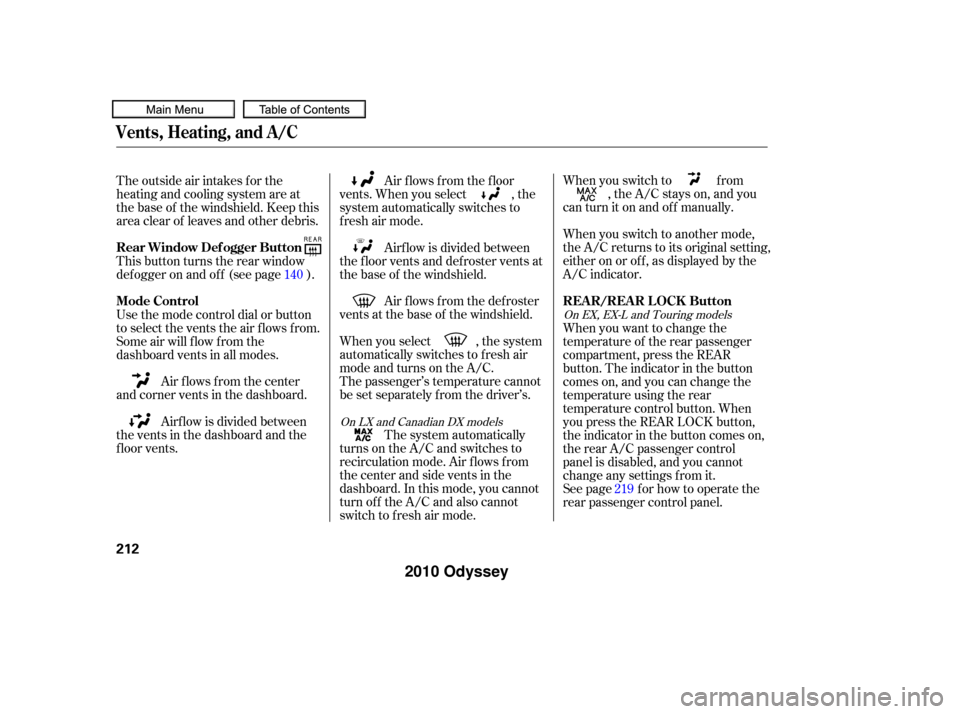
When you switch to f rom, the A/C stays on, and you
canturnitonandoff manually.
When you switch to another mode,
the A/C returns to its original setting,
either on or of f , as displayed by the
A/C indicator.
The system automatically
turns on the A/C and switches to
recirculation mode. Air f lows f rom
the center and side vents in the
dashboard. In this mode, you cannot
turn of f the A/C and also cannot
switch to f resh air mode. The passenger’s temperature cannot
be set separately f rom the driver’s. When you select , the system
automatically switches to f resh air
mode and turns on the A/C. Air f lows f rom the def roster
vents at the base of the windshield. Airf low is divided between
the f loor vents and def roster vents at
the base of the windshield.
The outside air intakes f or the
heating and cooling system are at
the base of the windshield. Keep this
area clear of leaves and other debris.
This button turns the rear window
def ogger on and of f (see page ).
Use the mode control dial or button
to select the vents the air flows from.
Some air will flow from the
dashboard vents in all modes.
Air flows from the center
and corner vents in the dashboard.
Airf low is divided between
the vents in the dashboard and the
f loor vents. Air f lows f rom the f loor
vents. When you select , the
system automatically switches to
f resh air mode.
When you want to change the
temperature of the rear passenger
compartment, press the REAR
button. The indicator in the button
comes on, and you can change the
temperature using the rear
temperature control button. When
you press the REAR LOCK button,
the indicator in the button comes on,
the rear A/C passenger control
panel is disabled, and you cannot
change any settings f rom it.
See page f or how to operate the
rear passenger control panel.
140
219
On LX and Canadian DX modelsOn EX, EX-L and Touring models
Vents, Heating, and A/C
REAR/REAR LOCK Button
Rear Window Def ogger Button
Mode Control
212
�����—�����—�
���y�
�������������y���
�(�����������y�����
���y
2010 Odyssey
Page 219 of 526
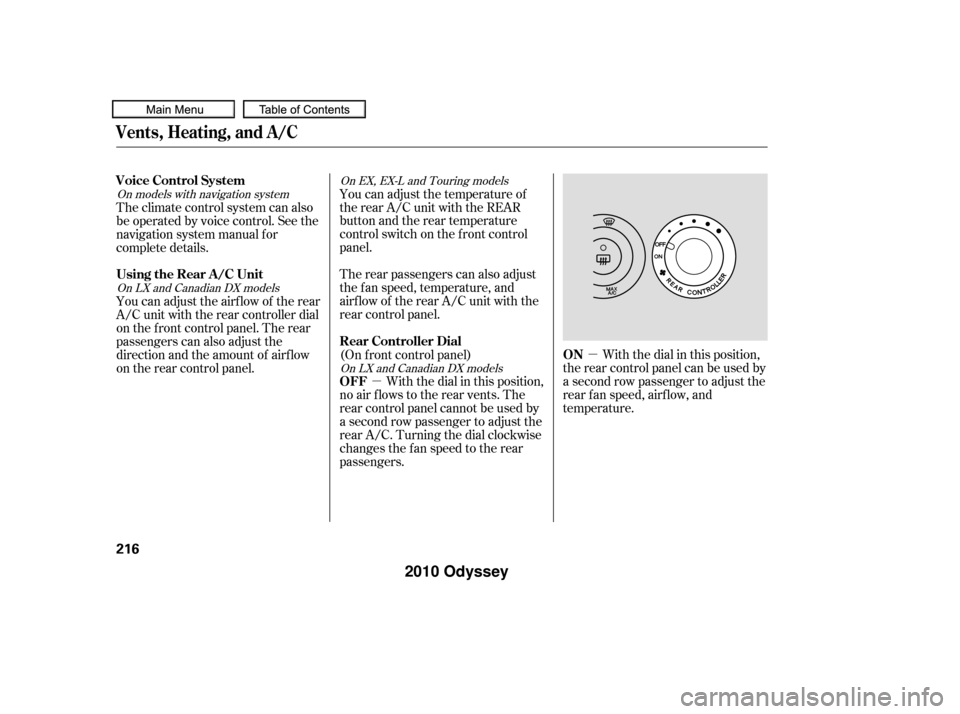
�µ
�µ With the dial in this position,
the rear control panel can be used by
a second row passenger to adjust the
rear fan speed, airflow, and
temperature.
You can adjust the temperature of
the rear A/C unit with the REAR
button and the rear temperature
control switch on the f ront control
panel.
The rear passengers can also adjust
the f an speed, temperature, and
airf low of the rear A/C unit with the
rear control panel.
With the dial in this position,
no air flows to the rear vents. The
rear control panel cannot be used by
a second row passenger to adjust the
rear A/C. Turning the dial clockwise
changes the f an speed to the rear
passengers.
The climate control system can also
be operated by voice control. See the
navigation system manual f or
complete details.
You can adjust the airflow of the rear
A/C unit with the rear controller dial
on the f ront control panel. The rear
passengers can also adjust the
direction and the amount of airf low
on the rear control panel.
(On f ront control panel)
On models with navigation system
On LX and Canadian DX models On LX and Canadian DX models
On EX, EX-L and Touring models
Vents, Heating, and A/C
Voice Control System
ON
Rear Controller Dial
OFF
Using the Rear A/C Unit
216
�����—�����—�
���y�
���������
���y���
�(�����������y�������
�y
2010 Odyssey
Page 220 of 526
�µ�µ
When the
indicator in this button is of f , no air
flows to the rear vents. The rear
control panel cannot be used by a
second row passenger to adjust the
rear A/C. When the indicator in this
button is on, the rear temperature
can be adjusted with the REAR
button in the center of the f ront
control panel. In addition, the rear
control panel can be used by a
second row passenger to adjust the
rearfanspeed,airflow,and
temperature.
When the
indicator in this button is on, the rear
control panel is disabled, and the
rear A/C can only be controlled by
the f ront control panel.
(On f ront control panel)
On EX, EX-L and Touring models
Vents, Heating, and A/C
REAR A/C Controls
REAR Button
REAR LOCK Button
Features
217
REAR LOCK BUTTON
REAR TEMPERATURE
CONTROL BUTTON
REAR ON/OFF BUTTON
EX, EX-L and Touring models
�����—�����—�
���y�
�����������
�y���
�(�����������y���������y
2010 Odyssey
Page 221 of 526
Turn the rear temperature control
dial clockwise to increase the
temperature of the airflow. When is selected, airf low is
divided between the rear f loor vents
and rear ceiling vents. When is selected, air f lows
f rom the rear f loor vents. When is selected, air f lows
f rom the rear ceiling vents. Select the vents the air flows from
with the mode control dial. Turn the fan control dial clockwise
to increase f an speed and airf low. The rear control panel can only be
used when the rear controller dial on
the f ront control panel is in the ON
position.
On LX and Canadian DX modelsRear Control Panel
Vents, Heating, and A/C
218
MODE CONTROL DIAL
REAR TEMPERATURE CONTROL DIAL
FAN CONTROL DIAL
LX and Canadian DX models
�����—�����—�
���y�
�������������y���
�(�����������y���������y
2010 Odyssey
Page 222 of 526
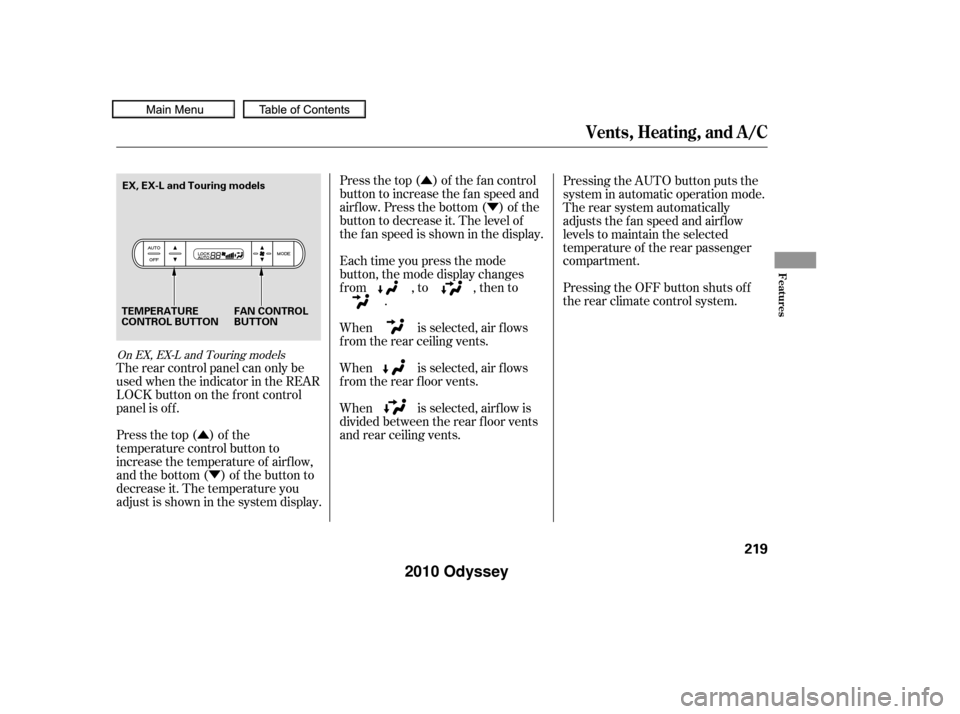
�Û�Ý
�Û �Ý Press the top ( ) of the f an control
button to increase the f an speed and
airf low. Press the bottom ( ) of the
button to decrease it. The level of
the f an speed is shown in the display.
Each time you press the mode
button, the mode display changes
from , to , then to
.
When is selected, air f lows
f rom the rear ceiling vents.
When is selected, air f lows
f rom the rear f loor vents.
When is selected, airf low is
divided between the rear f loor vents
and rear ceiling vents. Pressing the AUTO button puts the
system in automatic operation mode.
The rear system automatically
adjusts the fan speed and airflow
levels to maintain the selected
temperature of the rear passenger
compartment.
Pressing the OFF button shuts off
the rear climate control system.
The rear control panel can only be
used when the indicator in the REAR
LOCK button on the f ront control
panel is off.
Press the top ( ) of the
temperature control button to
increase the temperature of airf low,
and the bottom ( ) of the button to
decrease it. The temperature you
adjust is shown in the system display.
On EX, EX-L and Touring models
Vents, Heating, and A/C
Features
219
TEMPERATURE
CONTROL BUTTON FAN CONTROL
BUTTON
EX, EX-L and Touring models
�����—�����—�
���y�
�����������
�y���
�(�����������y���������y
2010 Odyssey
Page 245 of 526
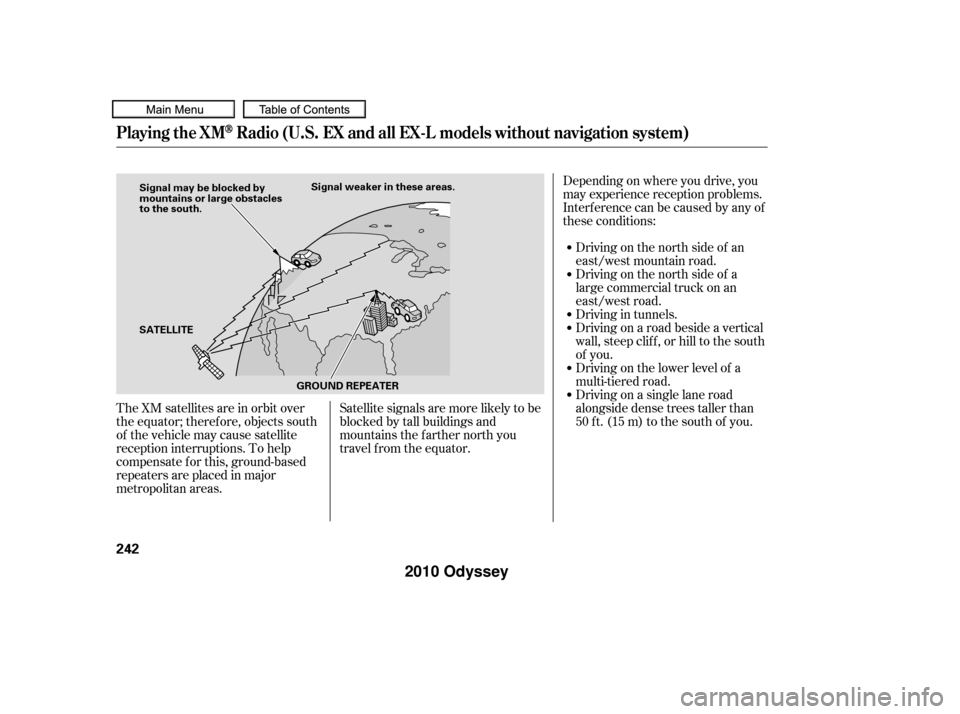
The XM satellites are in orbit over
the equator; therefore, objects south
of the vehicle may cause satellite
reception interruptions. To help
compensate f or this, ground-based
repeaters are placed in major
metropolitan areas.Satellite signals are more likely to be
blocked by tall buildings and
mountains the f arther north you
travel from the equator.Depending on where you drive, you
may experience reception problems.
Interf erence can be caused by any of
these conditions:
Driving on the north side of an
east/west mountain road.
Driving on the north side of a
large commercial truck on an
east/west road.
Driving in tunnels.
Driving on a road beside a vertical
wall, steep clif f , or hill to the south
of you.
Driving on the lower level of a
multi-tiered road.
Driving on a single lane road
alongside dense trees taller than
50 ft. (15 m) to the south of you.
Playing the XMRadio (U.S. EX and all EX-L models without navigation system)
242
SATELLITE
GROUND REPEATERSignal weaker in these areas.
Signal may be blocked by
mountains or large obstacles
to the south.
�����—�����—�
���y�
������
������y���
�(�����������y���������y
2010 Odyssey
Page 264 of 526
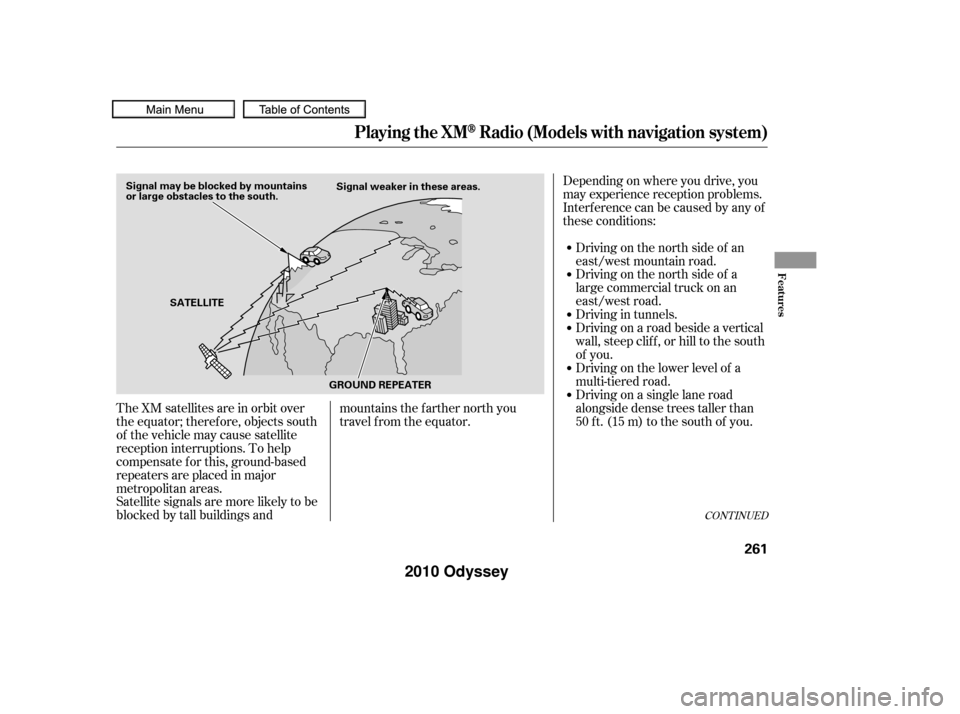
CONT INUED
The XM satellites are in orbit over
the equator; therefore, objects south
of the vehicle may cause satellite
reception interruptions. To help
compensate f or this, ground-based
repeaters are placed in major
metropolitan areas.
Satellite signals are more likely to be
blocked by tall buildings andmountains the f arther north you
travel from the equator.Depending on where you drive, you
may experience reception problems.
Interf erence can be caused by any of
these conditions:
Driving on the north side of a
large commercial truck on an
east/west road.
Driving in tunnels.
Driving on a road beside a vertical
wall, steep clif f , or hill to the south
of you.
Driving on the lower level of a
multi-tiered road. Driving on the north side of an
east/west mountain road.
Driving on a single lane road
alongside dense trees taller than
50 ft. (15 m) to the south of you.
Playing the XMRadio (Models with navigation system)
Features
261
SATELLITE
GROUND REPEATER
Signal may be blocked by mountains
or large obstacles to the south.
Signal weaker in these areas.
�����—�����—�
���y�
���������
���y���
�(�����������y���������y
2010 Odyssey
Page 284 of 526
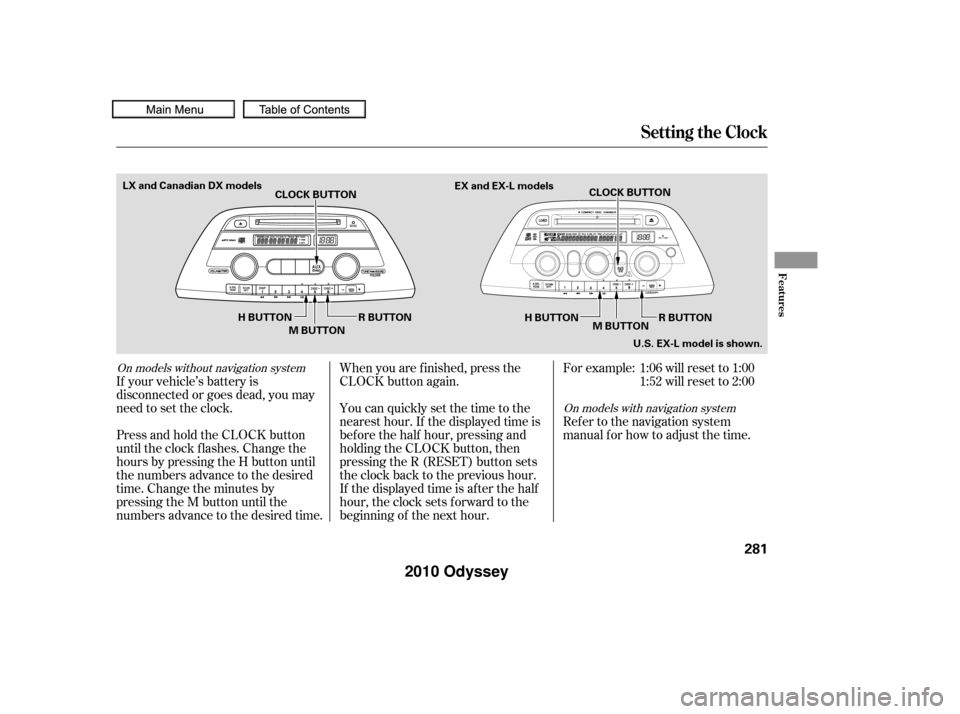
If your vehicle’s battery is
disconnected or goes dead, you may
need to set the clock.You can quickly set the time to the
nearest hour. If the displayed time is
bef ore the half hour, pressing and
holding the CLOCK button, then
pressing the R (RESET) button sets
the clock back to the previous hour.
If the displayed time is after the half
hour, the clock sets f orward to the
beginning of the next hour. When you are f inished, press the
CLOCK button again.For example: 1:06 will reset to 1:00
1:52 will reset to 2:00
Press and hold the CLOCK button
until the clock f lashes. Change the
hours by pressing the H button until
the numbers advance to the desired
time. Change the minutes by
pressing the M button until the
numbers advance to the desired time. Refer to the navigation system
manual f or how to adjust the time.
On models without navigation system
On models with navigation system
Setting the Clock
Features
281
CLOCK BUTTON
R BUTTON
M BUTTON CLOCK BUTTON
H BUTTON M BUTTON
EX and EX-L models
U.S. EX-L model is shown.
H BUTTON
LX and Canadian DX models
R BUTTON
�����—�����—�
���y�
�����������
�y���
�(�����������y���������y
2010 Odyssey