2010 GMC SIERRA DENALI rear entertainment
[x] Cancel search: rear entertainmentPage 268 of 550
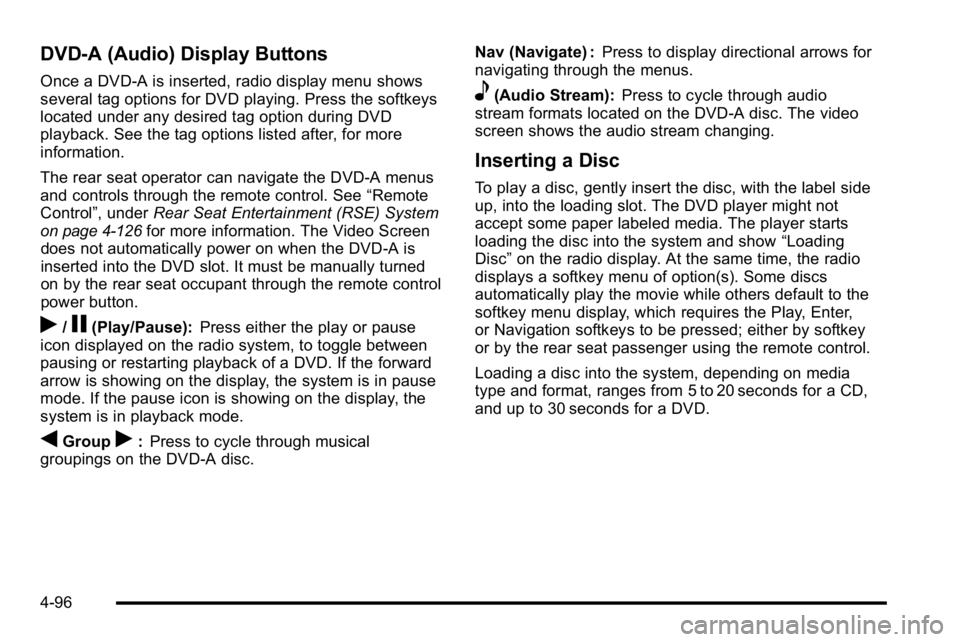
DVD-A (Audio) Display Buttons
Once a DVD-A is inserted, radio display menu shows
several tag options for DVD playing. Press the softkeys
located under any desired tag option during DVD
playback. See the tag options listed after, for more
information.
The rear seat operator can navigate the DVD-A menus
and controls through the remote control. See“Remote
Control”, under Rear Seat Entertainment (RSE) System
on page 4‑126for more information. The Video Screen
does not automatically power on when the DVD-A is
inserted into the DVD slot. It must be manually turned
on by the rear seat occupant through the remote control
power button.
r/j(Play/Pause): Press either the play or pause
icon displayed on the radio system, to toggle between
pausing or restarting playback of a DVD. If the forward
arrow is showing on the display, the system is in pause
mode. If the pause icon is showing on the display, the
system is in playback mode.
qGroupr: Press to cycle through musical
groupings on the DVD-A disc. Nav (Navigate) :
Press to display directional arrows for
navigating through the menus.
e(Audio Stream): Press to cycle through audio
stream formats located on the DVD-A disc. The video
screen shows the audio stream changing.
Inserting a Disc
To play a disc, gently insert the disc, with the label side
up, into the loading slot. The DVD player might not
accept some paper labeled media. The player starts
loading the disc into the system and show “Loading
Disc” on the radio display. At the same time, the radio
displays a softkey menu of option(s). Some discs
automatically play the movie while others default to the
softkey menu display, which requires the Play, Enter,
or Navigation softkeys to be pressed; either by softkey
or by the rear seat passenger using the remote control.
Loading a disc into the system, depending on media
type and format, ranges from 5 to 20 seconds for a CD,
and up to 30 seconds for a DVD.
4-96
Page 270 of 550
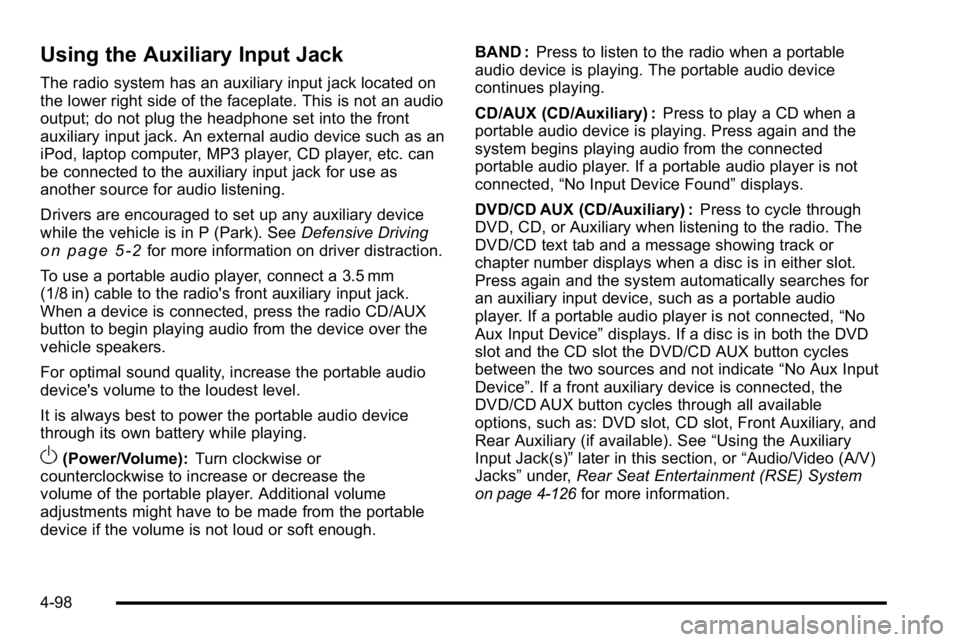
Using the Auxiliary Input Jack
The radio system has an auxiliary input jack located on
the lower right side of the faceplate. This is not an audio
output; do not plug the headphone set into the front
auxiliary input jack. An external audio device such as an
iPod, laptop computer, MP3 player, CD player, etc. can
be connected to the auxiliary input jack for use as
another source for audio listening.
Drivers are encouraged to set up any auxiliary device
while the vehicle is in P (Park). SeeDefensive Driving
on page 5‑2for more information on driver distraction.
To use a portable audio player, connect a 3.5 mm
(1/8 in) cable to the radio's front auxiliary input jack.
When a device is connected, press the radio CD/AUX
button to begin playing audio from the device over the
vehicle speakers.
For optimal sound quality, increase the portable audio
device's volume to the loudest level.
It is always best to power the portable audio device
through its own battery while playing.
O(Power/Volume): Turn clockwise or
counterclockwise to increase or decrease the
volume of the portable player. Additional volume
adjustments might have to be made from the portable
device if the volume is not loud or soft enough. BAND :
Press to listen to the radio when a portable
audio device is playing. The portable audio device
continues playing.
CD/AUX (CD/Auxiliary) : Press to play a CD when a
portable audio device is playing. Press again and the
system begins playing audio from the connected
portable audio player. If a portable audio player is not
connected, “No Input Device Found” displays.
DVD/CD AUX (CD/Auxiliary) : Press to cycle through
DVD, CD, or Auxiliary when listening to the radio. The
DVD/CD text tab and a message showing track or
chapter number displays when a disc is in either slot.
Press again and the system automatically searches for
an auxiliary input device, such as a portable audio
player. If a portable audio player is not connected, “No
Aux Input Device” displays. If a disc is in both the DVD
slot and the CD slot the DVD/CD AUX button cycles
between the two sources and not indicate “No Aux Input
Device”. If a front auxiliary device is connected, the
DVD/CD AUX button cycles through all available
options, such as: DVD slot, CD slot, Front Auxiliary, and
Rear Auxiliary (if available). See “Using the Auxiliary
Input Jack(s)” later in this section, or “Audio/Video (A/V)
Jacks” under,Rear Seat Entertainment (RSE) System
on page 4‑126for more information.
4-98
Page 298 of 550
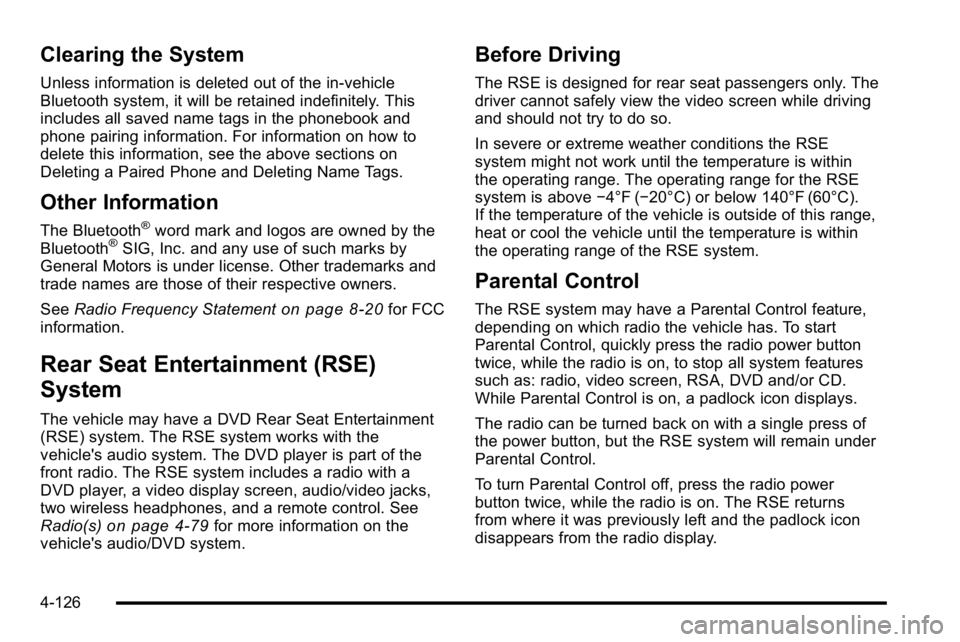
Clearing the System
Unless information is deleted out of the in‐vehicle
Bluetooth system, it will be retained indefinitely. This
includes all saved name tags in the phonebook and
phone pairing information. For information on how to
delete this information, see the above sections on
Deleting a Paired Phone and Deleting Name Tags.
Other Information
The Bluetooth®word mark and logos are owned by the
Bluetooth®SIG, Inc. and any use of such marks by
General Motors is under license. Other trademarks and
trade names are those of their respective owners.
See Radio Frequency Statement
on page 8‑20for FCC
information.
Rear Seat Entertainment (RSE)
System
The vehicle may have a DVD Rear Seat Entertainment
(RSE) system. The RSE system works with the
vehicle's audio system. The DVD player is part of the
front radio. The RSE system includes a radio with a
DVD player, a video display screen, audio/video jacks,
two wireless headphones, and a remote control. See
Radio(s)
on page 4‑79for more information on the
vehicle's audio/DVD system.
Before Driving
The RSE is designed for rear seat passengers only. The
driver cannot safely view the video screen while driving
and should not try to do so.
In severe or extreme weather conditions the RSE
system might not work until the temperature is within
the operating range. The operating range for the RSE
system is above −4°F (−20°C) or below 140°F (60°C).
If the temperature of the vehicle is outside of this range,
heat or cool the vehicle until the temperature is within
the operating range of the RSE system.
Parental Control
The RSE system may have a Parental Control feature,
depending on which radio the vehicle has. To start
Parental Control, quickly press the radio power button
twice, while the radio is on, to stop all system features
such as: radio, video screen, RSA, DVD and/or CD.
While Parental Control is on, a padlock icon displays.
The radio can be turned back on with a single press of
the power button, but the RSE system will remain under
Parental Control.
To turn Parental Control off, press the radio power
button twice, while the radio is on. The RSE returns
from where it was previously left and the padlock icon
disappears from the radio display.
4-126
Page 300 of 550
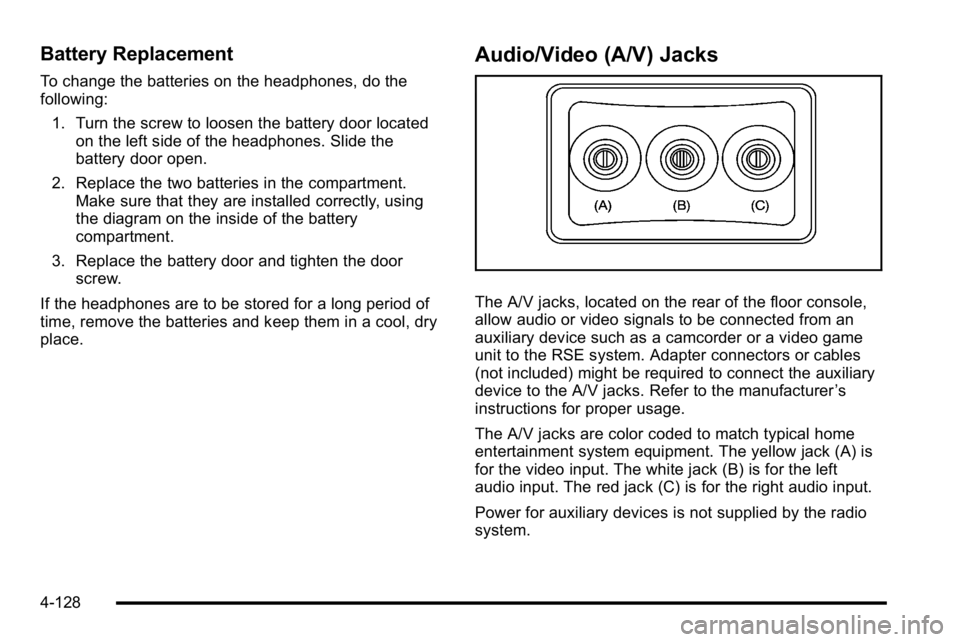
Battery Replacement
To change the batteries on the headphones, do the
following:1. Turn the screw to loosen the battery door located on the left side of the headphones. Slide the
battery door open.
2. Replace the two batteries in the compartment. Make sure that they are installed correctly, using
the diagram on the inside of the battery
compartment.
3. Replace the battery door and tighten the door screw.
If the headphones are to be stored for a long period of
time, remove the batteries and keep them in a cool, dry
place.
Audio/Video (A/V) Jacks
The A/V jacks, located on the rear of the floor console,
allow audio or video signals to be connected from an
auxiliary device such as a camcorder or a video game
unit to the RSE system. Adapter connectors or cables
(not included) might be required to connect the auxiliary
device to the A/V jacks. Refer to the manufacturer ’s
instructions for proper usage.
The A/V jacks are color coded to match typical home
entertainment system equipment. The yellow jack (A) is
for the video input. The white jack (B) is for the left
audio input. The red jack (C) is for the right audio input.
Power for auxiliary devices is not supplied by the radio
system.
4-128
Page 490 of 550
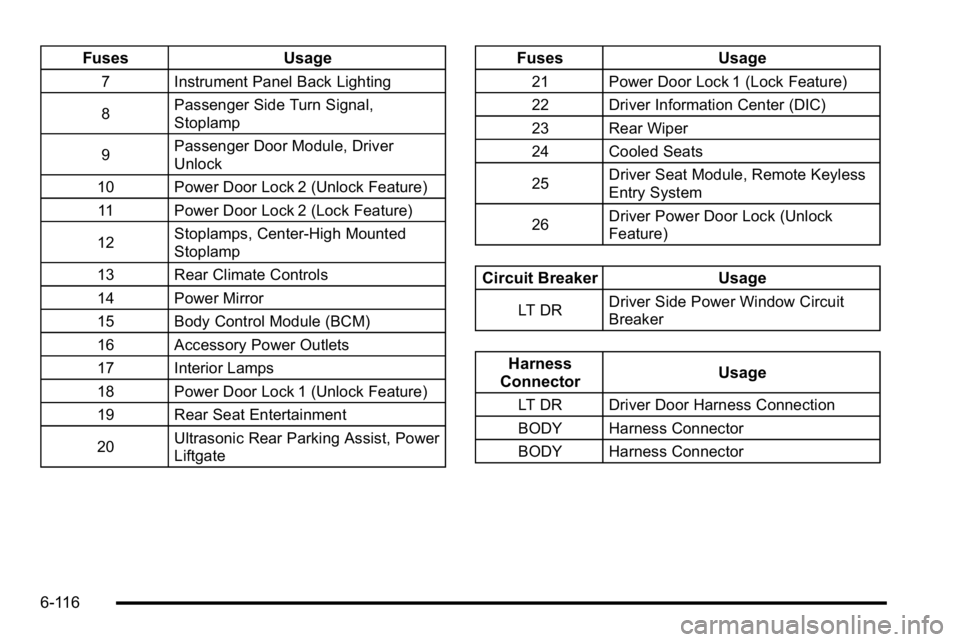
FusesUsage
7 Instrument Panel Back Lighting
8Passenger Side Turn Signal,
Stoplamp
9 Passenger Door Module, Driver
Unlock
10 Power Door Lock 2 (Unlock Feature) 11 Power Door Lock 2 (Lock Feature)
12 Stoplamps, Center-High Mounted
Stoplamp
13 Rear Climate Controls
14 Power Mirror
15 Body Control Module (BCM)
16 Accessory Power Outlets
17 Interior Lamps
18 Power Door Lock 1 (Unlock Feature)
19 Rear Seat Entertainment
20 Ultrasonic Rear Parking Assist, Power
Liftgate
Fuses
Usage
21 Power Door Lock 1 (Lock Feature)
22 Driver Information Center (DIC)
23 Rear Wiper
24 Cooled Seats
25Driver Seat Module, Remote Keyless
Entry System
26 Driver Power Door Lock (Unlock
Feature)
Circuit Breaker
Usage
LT DRDriver Side Power Window Circuit
Breaker
Harness
Connector Usage
LT DR Driver Door Harness Connection
BODY Harness Connector
BODY Harness Connector
6-116
Page 539 of 550
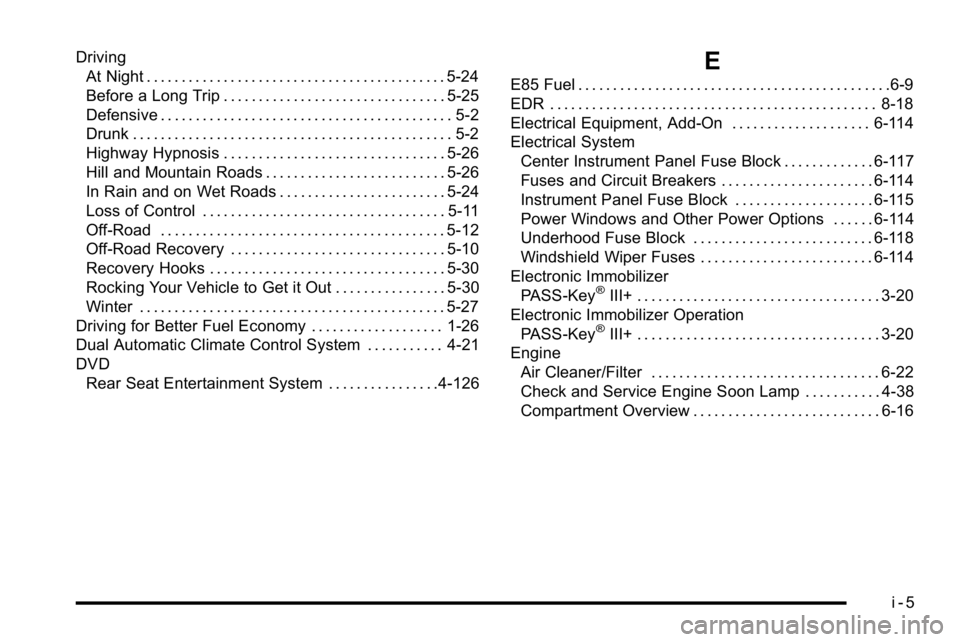
DrivingAt Night . . . . . . . . . . . . . . . . . . . . . . . . . . . . . . . . . . . . . . . . . . . 5-24
Before a Long Trip . . . . . . . . . . . . . . . . . . . . . . . . . . . . . . . . 5-25
Defensive . . . . . . . . . . . . . . . . . . . . . . . . . . . . . . . . . . . . . . . . . . 5-2
Drunk . . . . . . . . . . . . . . . . . . . . . . . . . . . . . . . . . . . . . . . . . . . . . . 5-2
Highway Hypnosis . . . . . . . . . . . . . . . . . . . . . . . . . . . . . . . . 5-26
Hill and Mountain Roads . . . . . . . . . . . . . . . . . . . . . . . . . . 5-26
In Rain and on Wet Roads . . . . . . . . . . . . . . . . . . . . . . . . 5-24
Loss of Control . . . . . . . . . . . . . . . . . . . . . . . . . . . . . . . . . . . 5-11
Off-Road . . . . . . . . . . . . . . . . . . . . . . . . . . . . . . . . . . . . . . . . . 5-12
Off-Road Recovery . . . . . . . . . . . . . . . . . . . . . . . . . . . . . . . 5-10
Recovery Hooks . . . . . . . . . . . . . . . . . . . . . . . . . . . . . . . . . . 5-30
Rocking Your Vehicle to Get it Out . . . . . . . . . . . . . . . . 5-30
Winter . . . . . . . . . . . . . . . . . . . . . . . . . . . . . . . . . . . . . . . . . . . . 5-27
Driving for Better Fuel Economy . . . . . . . . . . . . . . . . . . . 1-26
Dual Automatic Climate Control System . . . . . . . . . . . 4-21
DVD Rear Seat Entertainment System . . . . . . . . . . . . . . . .4-126E
E85 Fuel . . . . . . . . . . . . . . . . . . . . . . . . . . . . . . . . . . . . . . . . . . . . .6-9
EDR . . . . . . . . . . . . . . . . . . . . . . . . . . . . . . . . . . . . . . . . . . . . . . . 8-18
Electrical Equipment, Add-On . . . . . . . . . . . . . . . . . . . . 6-114
Electrical SystemCenter Instrument Panel Fuse Block . . . . . . . . . . . . . 6-117
Fuses and Circuit Breakers . . . . . . . . . . . . . . . . . . . . . . 6-114
Instrument Panel Fuse Block . . . . . . . . . . . . . . . . . . . . 6-115
Power Windows and Other Power Options . . . . . . 6-114
Underhood Fuse Block . . . . . . . . . . . . . . . . . . . . . . . . . . 6-118
Windshield Wiper Fuses . . . . . . . . . . . . . . . . . . . . . . . . . 6-114
Electronic Immobilizer PASS-Key
®III+ . . . . . . . . . . . . . . . . . . . . . . . . . . . . . . . . . . . 3-20
Electronic Immobilizer Operation PASS-Key
®III+ . . . . . . . . . . . . . . . . . . . . . . . . . . . . . . . . . . . 3-20
Engine
Air Cleaner/Filter . . . . . . . . . . . . . . . . . . . . . . . . . . . . . . . . . 6-22
Check and Service Engine Soon Lamp . . . . . . . . . . . 4-38
Compartment Overview . . . . . . . . . . . . . . . . . . . . . . . . . . . 6-16
i - 5
Page 546 of 550
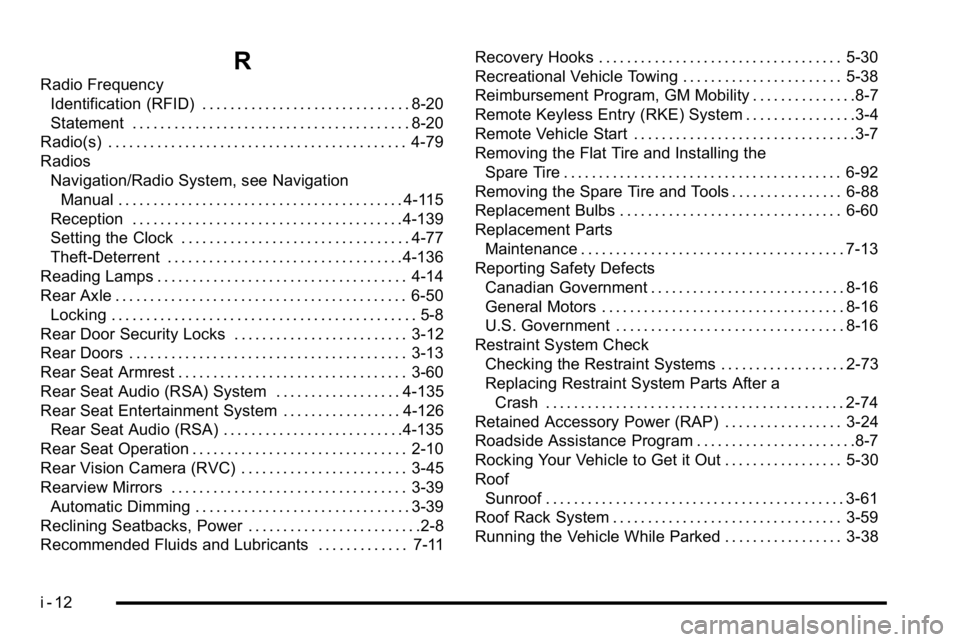
R
Radio FrequencyIdentification (RFID) . . . . . . . . . . . . . . . . . . . . . . . . . . . . . . 8-20
Statement . . . . . . . . . . . . . . . . . . . . . . . . . . . . . . . . . . . . . . . . 8-20
Radio(s) . . . . . . . . . . . . . . . . . . . . . . . . . . . . . . . . . . . . . . . . . . . 4-79
Radios Navigation/Radio System, see Navigation
Manual . . . . . . . . . . . . . . . . . . . . . . . . . . . . . . . . . . . . . . . . . 4-115
Reception . . . . . . . . . . . . . . . . . . . . . . . . . . . . . . . . . . . . . . .4-139
Setting the Clock . . . . . . . . . . . . . . . . . . . . . . . . . . . . . . . . . 4-77
Theft-Deterrent . . . . . . . . . . . . . . . . . . . . . . . . . . . . . . . . . .4-136
Reading Lamps . . . . . . . . . . . . . . . . . . . . . . . . . . . . . . . . . . . . 4-14
Rear Axle . . . . . . . . . . . . . . . . . . . . . . . . . . . . . . . . . . . . . . . . . . 6-50 Locking . . . . . . . . . . . . . . . . . . . . . . . . . . . . . . . . . . . . . . . . . . . . 5-8
Rear Door Security Locks . . . . . . . . . . . . . . . . . . . . . . . . . 3-12
Rear Doors . . . . . . . . . . . . . . . . . . . . . . . . . . . . . . . . . . . . . . . . 3-13
Rear Seat Armrest . . . . . . . . . . . . . . . . . . . . . . . . . . . . . . . . . 3-60
Rear Seat Audio (RSA) System . . . . . . . . . . . . . . . . . . 4-135
Rear Seat Entertainment System . . . . . . . . . . . . . . . . . 4-126 Rear Seat Audio (RSA) . . . . . . . . . . . . . . . . . . . . . . . . . .4-135
Rear Seat Operation . . . . . . . . . . . . . . . . . . . . . . . . . . . . . . . 2-10
Rear Vision Camera (RVC) . . . . . . . . . . . . . . . . . . . . . . . . 3-45
Rearview Mirrors . . . . . . . . . . . . . . . . . . . . . . . . . . . . . . . . . . 3-39 Automatic Dimming . . . . . . . . . . . . . . . . . . . . . . . . . . . . . . . 3-39
Reclining Seatbacks, Power . . . . . . . . . . . . . . . . . . . . . . . . .2-8
Recommended Fluids and Lubricants . . . . . . . . . . . . . 7-11 Recovery Hooks . . . . . . . . . . . . . . . . . . . . . . . . . . . . . . . . . . . 5-30
Recreational Vehicle Towing . . . . . . . . . . . . . . . . . . . . . . . 5-38
Reimbursement Program, GM Mobility . . . . . . . . . . . . . . .8-7
Remote Keyless Entry (RKE) System . . . . . . . . . . . . . . . .3-4
Remote Vehicle Start . . . . . . . . . . . . . . . . . . . . . . . . . . . . . . . .3-7
Removing the Flat Tire and Installing the
Spare Tire . . . . . . . . . . . . . . . . . . . . . . . . . . . . . . . . . . . . . . . . 6-92
Removing the Spare Tire and Tools . . . . . . . . . . . . . . . . 6-88
Replacement Bulbs . . . . . . . . . . . . . . . . . . . . . . . . . . . . . . . . 6-60
Replacement Parts Maintenance . . . . . . . . . . . . . . . . . . . . . . . . . . . . . . . . . . . . . . 7-13
Reporting Safety Defects Canadian Government . . . . . . . . . . . . . . . . . . . . . . . . . . . . 8-16
General Motors . . . . . . . . . . . . . . . . . . . . . . . . . . . . . . . . . . . 8-16
U.S. Government . . . . . . . . . . . . . . . . . . . . . . . . . . . . . . . . . 8-16
Restraint System Check
Checking the Restraint Systems . . . . . . . . . . . . . . . . . . 2-73
Replacing Restraint System Parts After aCrash . . . . . . . . . . . . . . . . . . . . . . . . . . . . . . . . . . . . . . . . . . . 2-74
Retained Accessory Power (RAP) . . . . . . . . . . . . . . . . . 3-24
Roadside Assistance Program . . . . . . . . . . . . . . . . . . . . . . .8-7
Rocking Your Vehicle to Get it Out . . . . . . . . . . . . . . . . . 5-30
Roof Sunroof . . . . . . . . . . . . . . . . . . . . . . . . . . . . . . . . . . . . . . . . . . . 3-61
Roof Rack System . . . . . . . . . . . . . . . . . . . . . . . . . . . . . . . . . 3-59
Running the Vehicle While Parked . . . . . . . . . . . . . . . . . 3-38
i - 12