Page 331 of 448
Windshield Wiper Blade
Replacement
Windshield wiper blades should be inspected for wear
and cracking. SeeScheduled Maintenance on page 7-3
for more information.
Replacement blades come in different types and are
removed in different ways. For proper type and length,
seeMaintenance Replacement Parts on page 7-12.
Allowing the wiper blade arm to touch the windshield
when no wiper blade is installed could damage the
windshield. Any damage that occurs would not be
covered by your warranty. Do not allow the wiper
blade arm to touch the windshield.
1. To remove the old wiper blades, lift the wiper arm
until it locks into a vertical position.
A. Blade Assembly
B. Arm Assembly
C. Locking TabD. Blade Pivot
E. Hook Slot
F. Arm Hook
2. Press down on the blade assembly pivot locking
tab. Pull down on the blade assembly to release it
from the wiper arm hook.
6-55
Page 332 of 448
3. Remove the insert from the blade assembly.
The insert has two notches at one end that are
locked by bottom claws of the blade assembly.
At the notched end, pull the insert from the blade
assembly.
4. To install the new wiper insert, slide the insert (D),
notched end last, into the end with two blade
claws (A). Slide the insert all the way through the
blade claws at the opposite end (B). The plastic
caps (C) will be forced off as the insert is fully
inserted.
5. Be sure that the notches are locked by the bottom
claws. Make sure that all other claws are properly
locked on both sides of the insert slots.A. Claw in Notch
B. Correct Installation
C. Incorrect Installation
6. Put the blade assembly pivot in the wiper arm hook.
Pull up until the pivot locking tab locks in the
hook slot.
7. Carefully lower the wiper arm and blade assembly
onto the windshield.
6-56
Page 346 of 448

The TPMS sensor matching procedure is outlined
below:
1. Set the parking brake.
2. Turn the ignition switch to ON/RUN with the
engine off.
3. Turn the exterior lamp switch from AUTO to OFF
four times within three seconds. A double horn chirp
will sound and the TPMS low tire warning light starts
flashing. The double horn chirp and flashing TPMS
warning light indicates the TPMS matching process
has started. The TPMS warning light should continue
flashing throughout the matching procedure.
The LOW TIRE message displays on the Driver
Information Center (DIC).
4. Start with the driver side front tire.
5. Remove the valve cap from the valve cap stem.
Activate the TPMS sensor by increasing or
decreasing the tire’s air pressure for 10 seconds,
then stop and listen for a single horn chirp. The
single horn chirp should sound within 15 seconds,
confirming that the sensor identification code has
been matched to this tire and wheel position. If you
do not hear the confirming single horn chirp, turn the
ignition switch to LOCK and start over beginning with
Step 2.6. Proceed to the passenger side front tire, and repeat
the procedure in Step 5.
7. Proceed to the passenger side rear tire, and repeat
the procedure in Step 5.
8. Proceed to the driver side rear tire, and repeat the
procedure in Step 5.
9. After hearing the confirming horn chirp for the driver
side rear tire, check to see if the TPMS low tire
warning light and the DIC LOW TIRE messages
have turned off. If yes, the TPMS sensors have been
relearned. Turn the ignition switch to LOCK/OFF.
If the low tire warning light and the SERV TPM
message on the DIC are on after completing Step 5
for the driver side rear tire, the sensor relearn
process has not been successful. Turn the ignition
switch to LOCK/OFF and repeat the matching
process beginning with Step 2.
10. Set all four tires to the recommended air pressure
level as indicated on the Tire and Loading
Information label.
11. Put the valve caps back on the valve stems.
6-70
Page 351 of 448
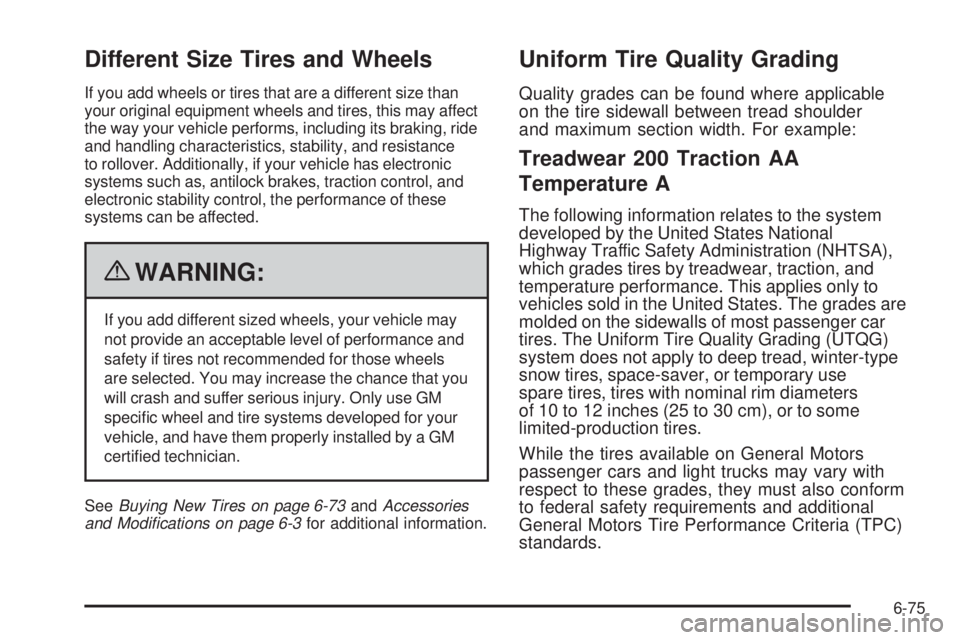
Different Size Tires and Wheels
If you add wheels or tires that are a different size than
your original equipment wheels and tires, this may affect
the way your vehicle performs, including its braking, ride
and handling characteristics, stability, and resistance
to rollover. Additionally, if your vehicle has electronic
systems such as, antilock brakes, traction control, and
electronic stability control, the performance of these
systems can be affected.
{WARNING:
If you add different sized wheels, your vehicle may
not provide an acceptable level of performance and
safety if tires not recommended for those wheels
are selected. You may increase the chance that you
will crash and suffer serious injury. Only use GM
specific wheel and tire systems developed for your
vehicle, and have them properly installed by a GM
certified technician.
SeeBuying New Tires on page 6-73andAccessories
and Modi�cations on page 6-3for additional information.
Uniform Tire Quality Grading
Quality grades can be found where applicable
on the tire sidewall between tread shoulder
and maximum section width. For example:
Treadwear 200 Traction AA
Temperature A
The following information relates to the system
developed by the United States National
Highway Traffic Safety Administration (NHTSA),
which grades tires by treadwear, traction, and
temperature performance. This applies only to
vehicles sold in the United States. The grades are
molded on the sidewalls of most passenger car
tires. The Uniform Tire Quality Grading (UTQG)
system does not apply to deep tread, winter-type
snow tires, space-saver, or temporary use
spare tires, tires with nominal rim diameters
of 10 to 12 inches (25 to 30 cm), or to some
limited-production tires.
While the tires available on General Motors
passenger cars and light trucks may vary with
respect to these grades, they must also conform
to federal safety requirements and additional
General Motors Tire Performance Criteria (TPC)
standards.
6-75
Page 356 of 448
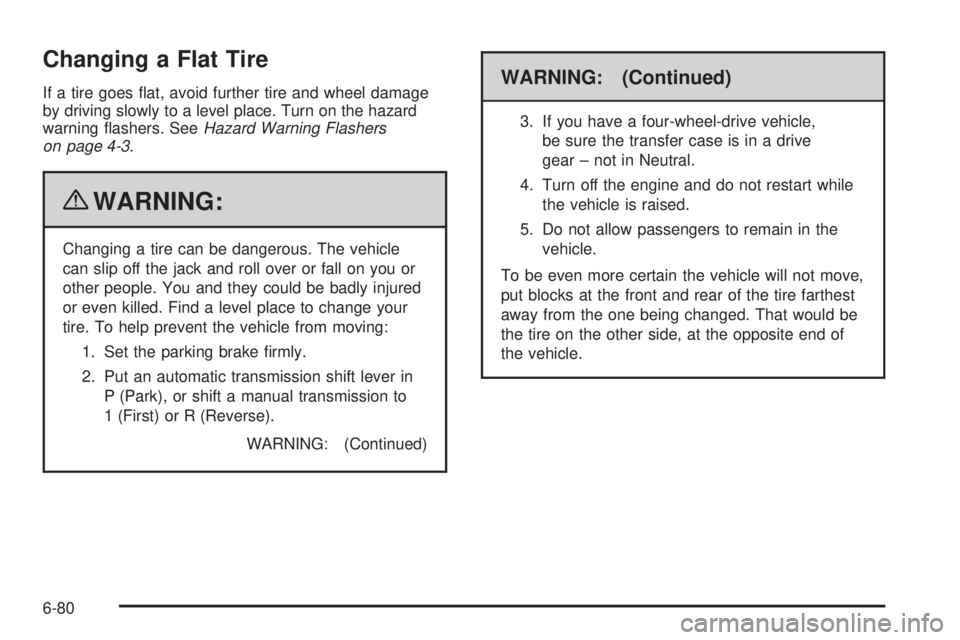
Changing a Flat Tire
If a tire goes flat, avoid further tire and wheel damage
by driving slowly to a level place. Turn on the hazard
warning flashers. SeeHazard Warning Flashers
on page 4-3.
{WARNING:
Changing a tire can be dangerous. The vehicle
can slip off the jack and roll over or fall on you or
other people. You and they could be badly injured
or even killed. Find a level place to change your
tire. To help prevent the vehicle from moving:
1. Set the parking brake firmly.
2. Put an automatic transmission shift lever in
P (Park), or shift a manual transmission to
1 (First) or R (Reverse).
WARNING: (Continued)
WARNING: (Continued)
3. If you have a four-wheel-drive vehicle,
be sure the transfer case is in a drive
gear – not in Neutral.
4. Turn off the engine and do not restart while
the vehicle is raised.
5. Do not allow passengers to remain in the
vehicle.
To be even more certain the vehicle will not move,
put blocks at the front and rear of the tire farthest
away from the one being changed. That would be
the tire on the other side, at the opposite end of
the vehicle.
6-80
Page 357 of 448
When the vehicle has a flat tire (B), use the following
example as a guide to assist you in the placement
of wheel blocks (A).
A. Wheel Block
B. Flat Tire
The following information explains how to use the jack
and change a tire.Removing the Spare Tire and Tools
A. Wing Nut
B. Storage Bag and Tools
The tools you will need are located under the right front
passenger seat.
1. Move the seat all the way forward to locate the
tool bag.
2. Locate the wing nut (A) used to retain the storage
bag and tools (B). Turn it counterclockwise to
release the bag.
Put the tools to the side while you access the jack and
wheel blocks.
6-81
Page 358 of 448
Regular/Extended Cab
For regular and extended cab vehicles, the jack and
wheel blocks are located under the cover at the center
of the vehicle behind the front seats.
1. Turn the wing nut on the cover counterclockwise to
remove it.A. Jack
B. Wheel Blocks
C. Wing Nut
D. Jack Knob
2. Lower the jack (A) by turning the jack knob (D)
counterclockwise to release the jack from the
bracket.
3. Turn the wing nut (C) holding the wheel blocks (B)
to the back of the vehicle counterclockwise to
release the wheel blocks.
6-82
Page 359 of 448
Crew Cab
For crew cab models, the jack and wheel blocks are
located under the driver side rear seat.
1. Reach under the rear seat to access the jack and
wheel blocks.
2. Turn the jack knob counterclockwise to lower the
jack all the way and release it from the bracket.
3. Remove the wheel blocks and the wheel block
retainer by turning the wing nut counterclockwise.
Use the jack handle extensions and the wheel wrench
to remove the underbody-mounted spare tire.A. Jack Handle
Extensions
B. JackC. Jack Handle
D. Wheel Wrench
E. Wheel Blocks
6-83