2010 CADILLAC ESCALADE buttons
[x] Cancel search: buttonsPage 9 of 616

The main components of the instrument panel are the following:
A.Outlet Adjustment on page 4!25.
B.Turn Signal/Multifunction Lever on page 4!4.
C.Instrument Panel Cluster on page 4!28.
D.Hazard Warning Flashers on page 4!3.
E. Shift Lever and Range Selection Mode. SeeAutomatic Transmission Operation on page 3!32.
F.Tow/Haul Mode on page 3!36.
G. Driver Information Center (DIC) Buttons. SeeDriver Information Center (DIC) on page 4!41.
H.Analog Clock on page 4!20.
I.Audio System(s) on page 4!67.
J.StabiliTrak®Systemo n p a g e 6!6. Rear Park AidDisable Button. SeeUltrasonic Rear Parking Assist(URPA)on page 3!46.
K.Tilt Wheel on page 4!3.
L.Exterior Lamps on page 4!11.
M.Dome Lamp Overrideon page 4!17.InstrumentPanel Brightnesson page 4!16.Fog Lampsonpage 4!16.
N. Automatic Transfer Case Control. See EscaladeTwo!Mode Hybrid Supplement for moreinformation.
O.Cruise Controlo n p a g e 4!8.Heated SteeringWheelo n p a g e 4!4(If Equipped).
P.Horn on page 4!3.
Q.Audio Steering Wheel Controls on page 4!105.
R.Dual Automatic Climate Control Systemonpage 4!20.
S. Pedal Adjust Button. SeeAdjustable Throttle andBrake Pedalon page 3!30. Heated WindshieldWasher Fluid Button. SeeWindshield Washeronp a g e 4!7. SeePower Assist Stepson page 3!17(If Equipped).
T.Glove Box on page 3!62.
1-3
Page 22 of 616

SeeDual Automatic Climate Control Systemonpage 4!20andRear Air Conditioning and HeatingSystem and Electronic Climate Controlson page 4!26(If Equipped).
Transmission
Driver Shift Control (DSC)
The DSC switch is located on the shift lever.To enable the DSC feature, move the column shiftlever to the M (Manual) position. The Driver InformationCenter (DIC) display will show the message MANUALSHIFT on the first line and the current gear will bedisplayed on the second line. SeeDriver Information
Center (DIC)on page 4!41andDIC Operation andDisplayson page 4!41for more information. This is thehighest attainable range with all lower gears accessible.As an example, when 4 (Fourth) gear is selected,1 (First) through 4 (Fourth) gears are available.
Press the plus/minus buttons, located on the steeringcolumn shift lever, to select the desired range of gearsfor current driving conditions. SeeAutomaticTransmission Operationon page 3!32.
While using DSC, cruise control and the tow/haul modecan be used.
Grade Braking is not available when DSC is active.SeeTow/Haul Mode on page 3!36.
Vehicle Features
Satellite Radio
XM is a satellite radio service that is based in the48 contiguous United States and 10 Canadianprovinces. XM satellite radio has a wide varietyof programming and commercial-free music,coast-to-coast, and in digital-quality sound.
A fee is required to receive the XM service.
For more information, refer to:
.www.xmradio.com or call 1-800-929-2100 (U.S.)
.www.xmradio.ca or call 1-877-438-9677 (Canada)
1-16
Page 24 of 616

Bluetooth®
For vehicles with an in-vehicle Bluetooth system, itallows users with a Bluetooth enabled cell phone tomake and receive hands-free calls using the vehicle’saudio system and controls.
The Bluetooth enabled cell phone must be paired withthe in-vehicle Bluetooth system before it can be usedin the vehicle. Not all phones will support all functions.For more information visit www.gm.com/bluetooth.
For more information, seeBluetooth®on page 4!67.
Navigation System
The vehicle's navigation system provides detailed mapsof most major freeways and roads throughout theUnited States and Canada. After a destination has beenset, the system provides turn-by-turn instructions forreaching the destination. In addition, the system canhelp locate a variety of points of interest (POI), such asbanks, airports, restaurants, and more.
See Navigation System in the owner's manual formore information.
Driver Information Center (DIC)
The DIC display is located at the bottom of theinstrument panel cluster. It shows the status of manyvehicle systems and enables access to thepersonalization menu.
The DIC buttons arelocated on the instrumentpanel, next to the steeringwheel.
3(Trip/Fuel):Press this button to display theodometer, trip odometer, fuel range, average economy,fuel used, timer, and transmission temperature. Thecompass and outside air temperature will also be shownin the display. The temperature will be shown in °F or°C depending on the units selected.
1-18
Page 25 of 616

T(Vehicle Information):Press this button to displaythe oil life, units, side blind zone system on/off, tirepressure readings for vehicles with the Tire PressureMonitor System (TPMS), Remote Keyless Entry (RKE)transmitter programming, compass zone setting, andcompass recalibration.
U(Customization):Press this button to customize thefeature settings on your vehicle. SeeDIC VehicleCustomizationon page 4!57for more information.
V(Set/Reset) :Press this button to set or reset certainfunctions and to turn off or acknowledge messages onthe DIC.
For more information, seeDriver Information Center(DIC) on page 4!41.
Vehicle Customization
Some vehicle features can be programmed byusing the DIC buttons next to the steering wheel.These features include:
.Language
.Door Lock and Unlock Settings
.RKE Lock and Unlock Feedback
.Lighting
.Chime Volume
.Memory Features
.Remote Start
.Digital Speedometer Display
SeeDIC Vehicle Customization on page 4!57.
1-19
Page 26 of 616

Cruise Control
Cruise Control shown withHeated Steering WheelButton (If Equipped)
The cruise control buttons are located on left side ofthe steering wheel.
T:Turns the system on or off. The indicator light ison when cruise control is on and turns off when cruisecontrol is off.
+ RES :Press to make the vehicle accelerate orresume a previously set speed.
SET!:Press to set the speed or make the vehicledecelerate.
[:Press to cancel cruise control without erasing theset speed from memory.
SeeCruise Control on page 4!8.
Side Blind Zone Alert (SBZA)
This feature may alert you to vehicles located in yourside blind zone. When the system detects a vehicle inthe side blind zone, an amber SBZA display will light upin the corresponding outside side mirror.
The system is enabled at every vehicle startup. It canbe disabled through the Driver Information Center (DIC).
If the message SIDE BLIND ZONE SYSTEMUNAVAILABLE appears on the DIC, the system hasbeen disabled because the sensor is blocked andcannot detect vehicles in the blind zone. The sensormay be blocked by mud, dirt, snow, ice, slush, or evenheavy rainstorms. This message may also activateduring heavy rain or due to road spray. The vehicledoes not need service.
SeeSide Blind Zone Alert (SBZA)on page 3!48formore information.
1-20
Page 27 of 616

Rear Vision Camera (RVC)
The rear vision camera displays a view of the areabehind the vehicle on the navigation screen when thevehicle is shifted into R (Reverse). Once shifted out ofR (Reverse), the navigation screen will go back to thelast screen that had been displayed, after a delay.
To clean the camera lens, located above the licenseplate, rinse it with water and wipe it with a soft cloth.
Ultrasonic Parking Assist
This feature uses sensors on the rear bumper to detectobjects while parking the vehicle. It operates at speedsless than 8 km/h (5 mph). URPA uses audio beeps toprovide distance and system information.
Keep the sensors on the vehicle's rear bumper clean toensure proper operation.
The system can be disabled by pressing the rear parkaid disable button located next to the radio.
SeeUltrasonic Rear Parking Assist (URPA)onpage 3!46for more information.
Power Outlets
The accessory power outlets let you plug in auxiliaryelectrical equipment, such as a cellular telephone.
The vehicle has three accessory power outlets located:
.Inside the floor console storage bin.
.On the rear of the floor console.
.In the rear cargo area on the passenger side.
The accessory power outlets are powered, even whenthe ignition is in LOCK/OFF. Continuing to use poweroutlets while the ignition is in LOCK/OFF may cause thevehicle's battery to run down.
Universal Remote System
The Universal Home Remote System allows for garagedoor openers, security systems, and home automationdevices to be programmed to work with these buttons inthe vehicle.
SeeUniversal Home Remote Systemon page 3!55.
1-21
Page 32 of 616
![CADILLAC ESCALADE 2010 3.G Owners Manual The OnStar system can record and transmit vehicleinformation. This information is automatically sent to an
OnStar call center whenQis pressed,]is pressed,
or if the airbags or ACR system deploy. This CADILLAC ESCALADE 2010 3.G Owners Manual The OnStar system can record and transmit vehicleinformation. This information is automatically sent to an
OnStar call center whenQis pressed,]is pressed,
or if the airbags or ACR system deploy. This](/manual-img/23/7913/w960_7913-31.png)
The OnStar system can record and transmit vehicleinformation. This information is automatically sent to an
OnStar call center whenQis pressed,]is pressed,
or if the airbags or ACR system deploy. This informationusually includes the vehicle's GPS location and, in theevent of a crash, additional information regarding thecrash that the vehicle was involved in (e.g. the directionfrom which the vehicle was hit). When the virtualadvisor feature of OnStar hands-free calling is used, thevehicle also sends OnStar the vehicle's GPS locationso they can provide services where it is located.
Location information about the vehicle is only availableif the GPS satellite signals are unobstructed andavailable.
The vehicle must have a working electrical system,including adequate battery power, for the OnStarequipment to operate. There are other problemsOnStar cannot control that may prevent OnStar fromproviding OnStar service at any particular time or place.Some examples are damage to important parts of thevehicle in a crash, hills, tall buildings, tunnels, weatheror wireless phone network congestion.
OnStar Steering Wheel Controls
This vehicle may have a Talk/Mute button that can beused to interact with OnStar hands-free calling. SeeAudio Steering Wheel Controlson page 4!105for moreinformation.
On some vehicles, the mute button can be used to dialnumbers into voice mail systems, or to dial phoneextensions. See the OnStar Owner's Guide for moreinformation.
Your Responsibility
Increase the volume of the radio if the OnStar advisorcannot be heard.
If the light next to the OnStar buttons is red, the system
may not be functioning properly. PressQand request a
vehicle diagnostic. If the light appears clear (no light isappearing), your OnStar subscription has expired and
all services have been deactivated. PressQto confirm
that the OnStar equipment is active.
1-26
Page 37 of 616
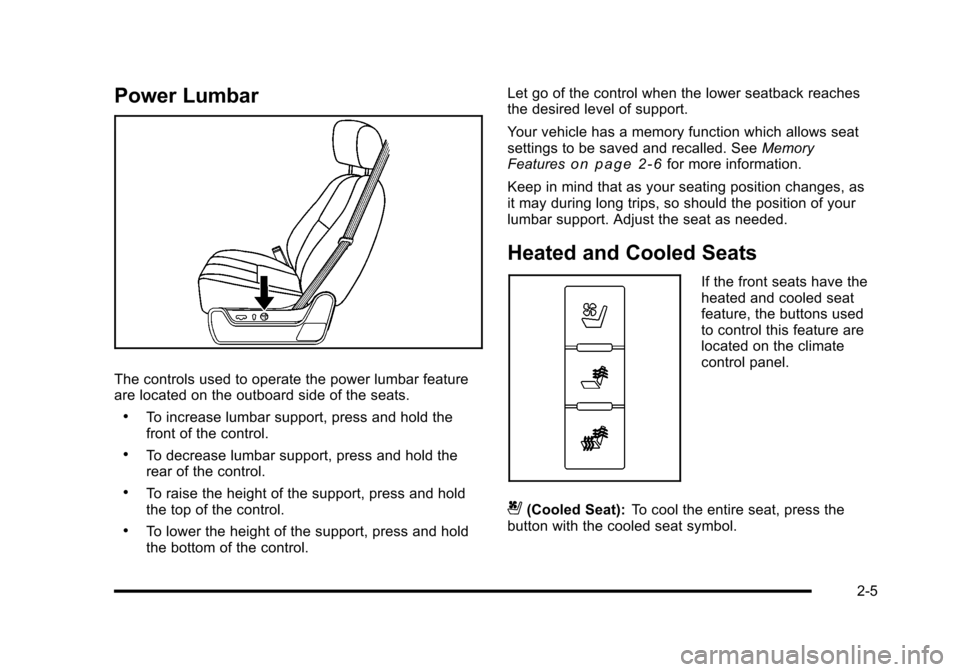
Power Lumbar
The controls used to operate the power lumbar featureare located on the outboard side of the seats.
.To increase lumbar support, press and hold thefront of the control.
.To decrease lumbar support, press and hold therear of the control.
.To raise the height of the support, press and holdthe top of the control.
.To lower the height of the support, press and holdthe bottom of the control.
Let go of the control when the lower seatback reachesthe desired level of support.
Your vehicle has a memory function which allows seatsettings to be saved and recalled. SeeMemoryFeatureso n p a g e 2!6for more information.
Keep in mind that as your seating position changes, asit may during long trips, so should the position of yourlumbar support. Adjust the seat as needed.
Heated and Cooled Seats
If the front seats have theheated and cooled seatfeature, the buttons usedto control this feature arelocated on the climatecontrol panel.
{(Cooled Seat):To cool the entire seat, press thebutton with the cooled seat symbol.
2-5