2010 CADILLAC ESCALADE auxiliary battery
[x] Cancel search: auxiliary batteryPage 27 of 616

Rear Vision Camera (RVC)
The rear vision camera displays a view of the areabehind the vehicle on the navigation screen when thevehicle is shifted into R (Reverse). Once shifted out ofR (Reverse), the navigation screen will go back to thelast screen that had been displayed, after a delay.
To clean the camera lens, located above the licenseplate, rinse it with water and wipe it with a soft cloth.
Ultrasonic Parking Assist
This feature uses sensors on the rear bumper to detectobjects while parking the vehicle. It operates at speedsless than 8 km/h (5 mph). URPA uses audio beeps toprovide distance and system information.
Keep the sensors on the vehicle's rear bumper clean toensure proper operation.
The system can be disabled by pressing the rear parkaid disable button located next to the radio.
SeeUltrasonic Rear Parking Assist (URPA)onpage 3!46for more information.
Power Outlets
The accessory power outlets let you plug in auxiliaryelectrical equipment, such as a cellular telephone.
The vehicle has three accessory power outlets located:
.Inside the floor console storage bin.
.On the rear of the floor console.
.In the rear cargo area on the passenger side.
The accessory power outlets are powered, even whenthe ignition is in LOCK/OFF. Continuing to use poweroutlets while the ignition is in LOCK/OFF may cause thevehicle's battery to run down.
Universal Remote System
The Universal Home Remote System allows for garagedoor openers, security systems, and home automationdevices to be programmed to work with these buttons inthe vehicle.
SeeUniversal Home Remote Systemon page 3!55.
1-21
Page 211 of 616

Accessory Power Outlet(s)
The accessory power outlets let you plug in auxiliaryelectrical equipment, such as a cellular telephone.
The vehicle has three accessory power outlets located:
.Inside the floor console storage bin.
.On the rear of the floor console.
.In the rear cargo area on the passenger side.
To use an accessory power outlet, remove theprotective cap. When not in use, always cover theaccessory power outlet with the protective cap.
Certain power accessory plugs may not be compatibleto the accessory power outlet and could result in blownadapter or vehicle fuses. If you experience a problem,see your dealer/retailer for additional information on theaccessory power plugs.
The accessory power outlets are powered, even whenthe ignition is in LOCK/OFF. Continuing to use poweroutlets while the ignition is in LOCK/OFF may cause thevehicle's battery to run down.
Notice:Adding any electrical equipment to thevehicle can damage it or keep other componentsfrom working as they should. The repairs would notbe covered by the vehicle warranty. Do not useequipment exceeding maximum amperage rating of20 amperes. Check with your dealer/retailer beforeadding electrical equipment.
When adding electrical equipment, be sure to followthe proper installation instructions included with theequipment. Do not use equipment exceeding themaximum amperage rating of 20 amperes.
Notice:Improper use of the power outlet can causedamage not covered by the vehicle warranty. Do nothang any type of accessory or accessory bracketfrom the plug because the power outlets aredesigned for accessory power plugs only.
4-19
Page 270 of 616

Driver Control of the Audio System
The driver has basic control of the whole audio system.
Press and holdOfor more than two seconds to turn off
the radio, RSE, and the RSA (rear seat audio). SeeNavigation Audio Systemon page 5!60for moreinformation.
Before Driving
The RSE is designed for rear seat passengers only. Thedriver cannot safely view the video screen while drivingand should not try to do so.
In severe or extreme weather conditions the RSEsystem might not work until the temperature is withinthe operating range. The operating range for the RSEsystem is above!4°F (!20°C) or below 140°F (60°C).If the temperature of the vehicle is outside of this range,heat or cool the vehicle until the temperature is withinthe operating range of the RSE system.
Headphones
The RSE includes two 2-channel wireless headphonesthat are dedicated to this system. Channel 1 isdedicated to the DVD player, while Channel 2 isdedicated to RSA selections. These headphones areused to listen to media such as CDs, DVDs, MP3s,DVDAs, radio, any auxiliary source connected toA/V jacks, or the auxiliary input jack, if the vehiclehas this feature. The wireless headphones have anOn/Off button, channel 1/2 switch, and a volumecontrol.
If the vehicle has a third row video screen display,it has two additional headphones.
Push the power button to turn on the headphones. Anindicator light located on the headphones comes on.If the light comes on but, there is intermittent soundand/or static on the headphones, or if the indicator lightdoes not come on, the batteries might need to bereplaced. See“Battery Replacement”later in thissection for more information. Switch the headphones toOff when not in use.
4-78
Page 272 of 616

Audio/Video (A/V) Jacks
The A/V jacks are located on the rear of the floorconsole. The A/V jacks allow audio or video signals tobe connected from an auxiliary device such as acamcorder or a video game unit to the RSE system.Adapter connectors or cables (not included) maybe required to connect the auxiliary device to theA/V jacks. Refer to the manufacturer’s instructionsfor proper usage.
The A/V jacks are color coded to match typical homeentertainment system equipment. The yellow jack (A) isfor the video input. The white jack (B) is for the leftaudio input. The red jack (C) is for the right audio input.
Power for auxiliary devices is not supplied by the radiosystem.
To use the auxiliary inputs of the RSE system, connectan external auxiliary device to the color-coded A/V jacksand turn both the auxiliary device and the video screenpower on. If the video screen is in the DVD playermode, pressing the AUX (auxiliary) button on theremote control switches the video screen from the DVDplayer mode to the auxiliary device. The radio plays theaudio of the connected auxiliary device by sourcing toauxiliary. SeeNavigation Audio Systemon page 5!60for more information.
For optimal sound quality, increase the portable audiodevice's volume to the loudest level. Higher levels ofvolume decreases audio distortion.
It is always best to power a portable audio devicethrough its own battery while playing.
4-80
Page 276 of 616

AUX (Auxiliary) :Press to switch the system betweenthe DVD player and an auxiliary source.
If the vehicle has a third row video screen, theAUX button controls the source display on thesecond row video screen, and the third row videoscreen as described in the table below:
Aux ButtonPressSecond RowScreenThird RowScreen
Default State(No Press)DVD MediaDVD Media
First PressAux VideoSourceAux VideoSource
Second Press DVD MediaAux VideoSource
Third PressAux VideoSourceDVD Media
Fourth PressReturn to DefaultStateReturn to DefaultState
d(Camera):Press to change camera angles on DVDsthat have this feature when a DVD is playing. Theformat and content of this function varies for each disc.
1 through 0 (Numeric Keypad) :The numeric keypadprovides the capability of direct chapter or track numberselection.
\(Clear):Press within three seconds after entering anumeric selection, to clear all numeric inputs.
}10 (Double Digit Entries):Press to select chapter ortrack numbers greater than 9. Press this button beforeentering the number.
Battery Replacement
To change the remote control batteries:
1. Slide the rear cover back on the remote control.
2. Replace the two batteries in the compartment.Make sure that they are installed correctly, usingthe diagram on the inside of the batterycompartment.
3. Replace the battery cover.
If the remote control is to be stored for a long period oftime, remove the batteries and keep them in a cool, dryplace.
Tips and Troubleshooting Chart
ProblemRecommended Action
No power.The ignition might notbe turned ON/RUN or inACC/ACCESSORY.
The picture does not fill thescreen. There are blackborders on the top andbottom or on both sides orit looks stretched out.
Check the display modesettings in the setup menuby pressing the displaymenu button on the remotecontrol.
4-84
Page 282 of 616
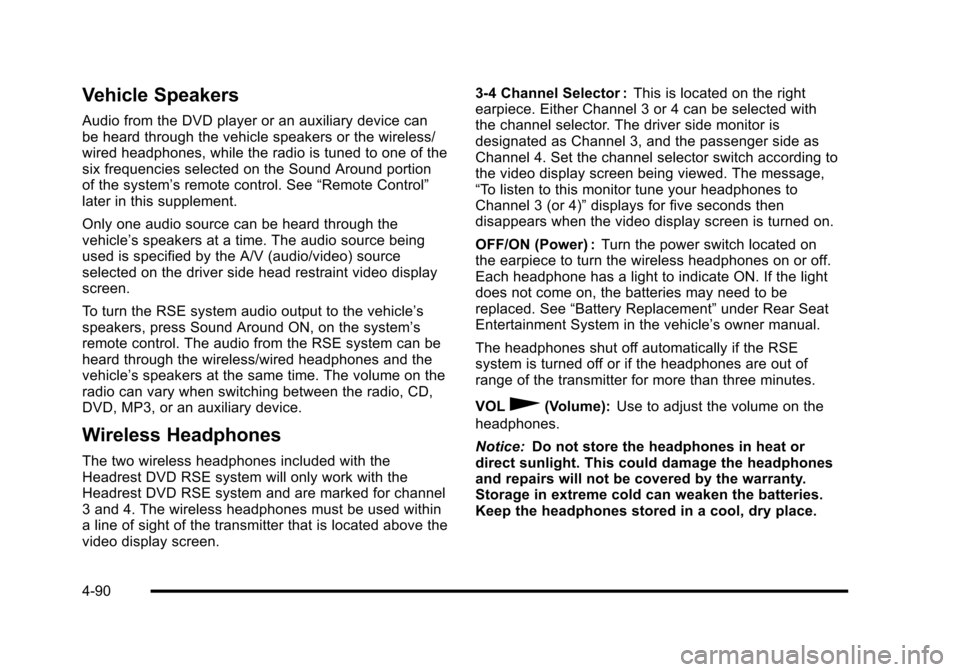
Vehicle Speakers
Audio from the DVD player or an auxiliary device canbe heard through the vehicle speakers or the wireless/wired headphones, while the radio is tuned to one of thesix frequencies selected on the Sound Around portionof the system’s remote control. See“Remote Control”later in this supplement.
Only one audio source can be heard through thevehicle’s speakers at a time. The audio source beingused is specified by the A/V (audio/video) sourceselected on the driver side head restraint video displayscreen.
To turn the RSE system audio output to the vehicle’sspeakers, press Sound Around ON, on the system’sremote control. The audio from the RSE system can beheard through the wireless/wired headphones and thevehicle’s speakers at the same time. The volume on theradio can vary when switching between the radio, CD,DVD, MP3, or an auxiliary device.
Wireless Headphones
The two wireless headphones included with theHeadrest DVD RSE system will only work with theHeadrest DVD RSE system and are marked for channel3 and 4. The wireless headphones must be used withina line of sight of the transmitter that is located above thevideo display screen.
3!4 Channel Selector :This is located on the rightearpiece. Either Channel 3 or 4 can be selected withthe channel selector. The driver side monitor isdesignated as Channel 3, and the passenger side asChannel 4. Set the channel selector switch according tothe video display screen being viewed. The message,“To listen to this monitor tune your headphones toChannel 3 (or 4)”displays for five seconds thendisappears when the video display screen is turned on.
OFF/ON (Power) :Turn the power switch located onthe earpiece to turn the wireless headphones on or off.Each headphone has a light to indicate ON. If the lightdoes not come on, the batteries may need to bereplaced. See“Battery Replacement”under Rear SeatEntertainment System in the vehicle’s owner manual.
The headphones shut off automatically if the RSEsystem is turned off or if the headphones are out ofrange of the transmitter for more than three minutes.
VOL0(Volume):Use to adjust the volume on the
headphones.
Notice:Do not store the headphones in heat ordirect sunlight. This could damage the headphonesand repairs will not be covered by the warranty.Storage in extreme cold can weaken the batteries.Keep the headphones stored in a cool, dry place.
4-90
Page 559 of 616

FusesUsage
17Air Conditioning Compressor
18Oxygen Sensors
19Transmission Controls (Ignition)
20Fuel Pump
21Fuel System Control Module
22Headlamp Washer
23Rear Windshield Washer
24Fuel Injectors, Ignition Coils(Left Side)
25Trailer Park Lamps
26Driver Side Park Lamps
27Passenger Side Park Lamps
28Fog Lamps
29Horn
30Passenger Side High-BeamHeadlamp
31Daytime Running Lamps (DRL)
32Driver Side High-Beam Headlamp
33Daytime Running Lamps 2
34Sunroof
FusesUsage
35Key Ignition System, Theft DeterrentSystem
36Windshield Wiper
37SEO B2 Upfitter Usage (Battery)
38Electric Adjustable Pedals
39Climate Controls (Battery)
40Airbag System (Ignition)
41Amplifier
42Audio System
43Miscellaneous (Ignition), CruiseControl
44Liftgate Release
45Airbag System (Battery)
46Instrument Panel Cluster
47Not Used
48Auxiliary Climate Control (Ignition)
49Center High-Mounted Stoplamp(CHMSL)
50Rear Defogger
51Heated Mirrors
7-113
Page 560 of 616

FusesUsage
52SEO B1 Upfitter Usage (Battery)
53Cigarette Lighter, Auxiliary PowerOutlet
54Automatic Level Control CompressorRelay
55Climate Controls (Ignition)
56Engine Control Module, SecondaryFuel Pump (Ignition)
J-Case FusesUsage
57Cooling Fan 1
58Automatic Level Control Compressor
59Heavy Duty Antilock Braking System
60Cooling Fan 2
61Antilock Brake System 1
62Starter
63Stud 2 (Trailer Brakes)
64Left Bussed Electrical Center 1
65Electric Running Boards
66Heated Windshield Washer System
67Transfer Case
J-Case FusesUsage
68Stud 1 (Trailer Connector BatteryPower)
69Mid-Bussed Electrical Center 1
70Climate Control Blower
71Power Liftgate Module
72Left Bussed Electrical Center 2
RelaysUsage
FAN HICooling Fan High Speed
FAN LOCooling Fan Low Speed
FAN CNTRL Cooling Fan Control
HDLP LO/HID Low-Beam Headlamp
FOG LAMPFront Fog Lamps
A/C CMPRSR Air Conditioning Compressor
STRTRStarter
PWR/TRNPowertrain
FUEL PMPFuel Pump
PRK LAMPParking Lamps
REAR DEFOG Rear Defogger
RUN/CRANK Switched Power
7-114