2010 CADILLAC DTS instrument cluster
[x] Cancel search: instrument clusterPage 9 of 480

A.Outlet Adjustment on page 4-41.
B. Driver Information Center (DIC) Buttons. SeeDriverInformation Center (DIC) on page 4-61.
C.Exterior Lamps on page 4-25.
D.Instrument Panel Cluster on page 4-47.
E.Horn on page 4-3.
F.Audio Steering Wheel Controls on page 4-119.
G.Ultrasonic Front and Rear Parking Assist (UFRPA)on page 3-40andAdaptive Cruise Control onpage 4-15(If Equipped).
H.Analog Clock on page 4-35.
I.Hazard Warning Flashers on page 4-3.
J.Audio System(s) on page 4-88.
K. Trunk Release Button. SeeTrunk on page 3-12.
L.Instrument Panel Brightness on page 4-31.
M.Lane Departure Warning (LDW) on page 3-46.
N.Turn Signal/Multifunction Lever on page 4-5.
O.Hood Release on page 6-11.
P.Parking Brake on page 3-30.
Q.Heated Steering Wheel on page 4-4(If Equipped).
R.Cruise Control on page 4-12orAdaptive CruiseControl on page 4-15.
S.Tilt Wheel on page 4-3.Power Tilt Wheel andTelescopic Steering Column on page 4-4(If Equipped).
T.Dual Climate Control System on page 4-36.
U. Traction Control System Button (Console-ShiftVehicles). SeeTraction Control System (TCS) onpage 5-6.
V. Shift Lever. SeeAutomatic Transmission Operationon page 3-27.
W.Accessory Power Outlet(s) on page 4-34.
X.Glove Box on page 3-55.Valet Lockout Switch onpage 3-18.
1-3
Page 24 of 480
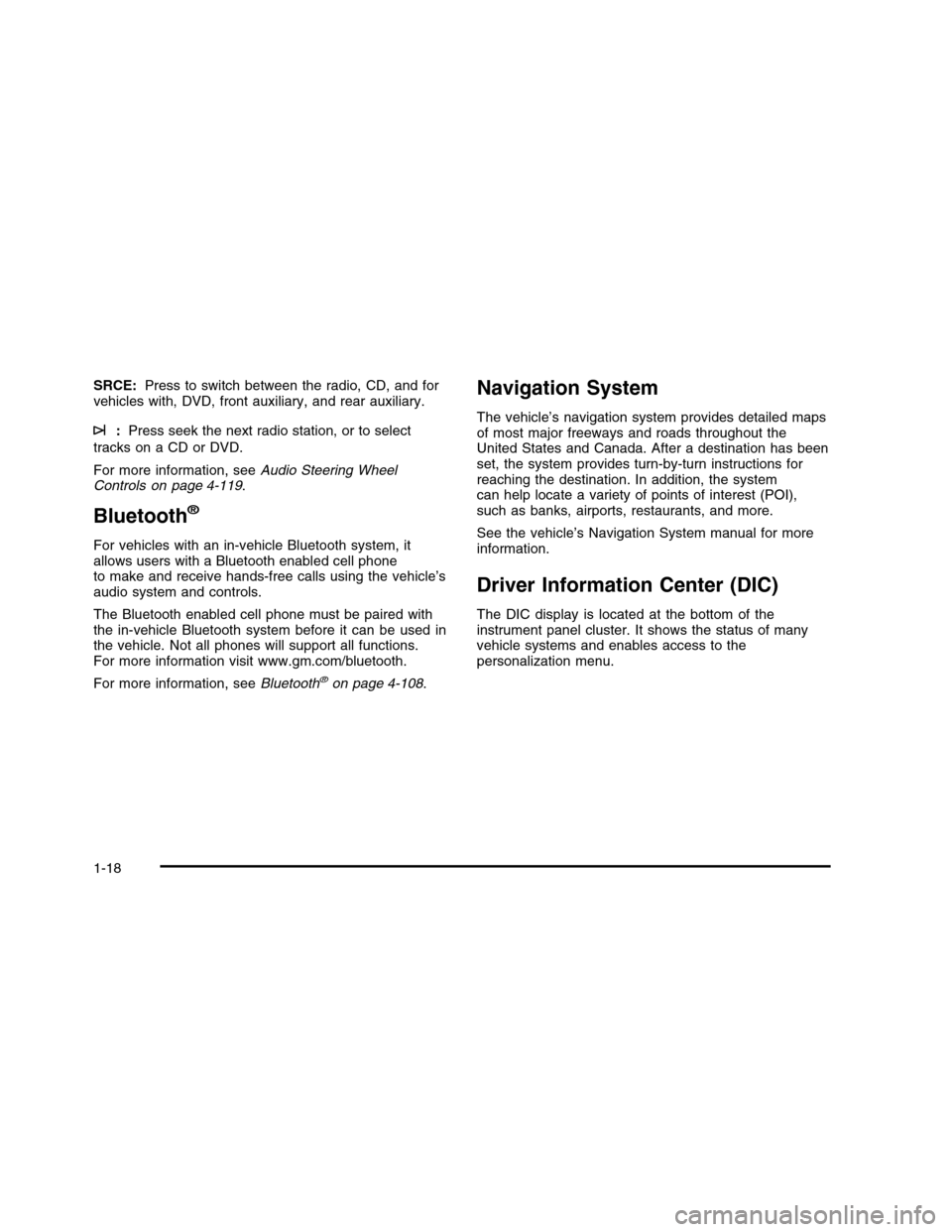
SRCE:Press to switch between the radio, CD, and forvehicles with, DVD, front auxiliary, and rear auxiliary.
¨:Press seek the next radio station, or to select
tracks on a CD or DVD.
For more information, seeAudio Steering WheelControls on page 4-119.
Bluetooth®
For vehicles with an in-vehicle Bluetooth system, itallows users with a Bluetooth enabled cell phoneto make and receive hands-free calls using the vehicle’saudio system and controls.
The Bluetooth enabled cell phone must be paired withthe in-vehicle Bluetooth system before it can be used inthe vehicle. Not all phones will support all functions.For more information visit www.gm.com/bluetooth.
For more information, seeBluetooth®on page 4-108.
Navigation System
The vehicle’s navigation system provides detailed mapsof most major freeways and roads throughout theUnited States and Canada. After a destination has beenset, the system provides turn-by-turn instructions forreaching the destination. In addition, the systemcan help locate a variety of points of interest (POI),such as banks, airports, restaurants, and more.
See the vehicle’s Navigation System manual for moreinformation.
Driver Information Center (DIC)
The DIC display is located at the bottom of theinstrument panel cluster. It shows the status of manyvehicle systems and enables access to thepersonalization menu.
1-18
Page 27 of 480
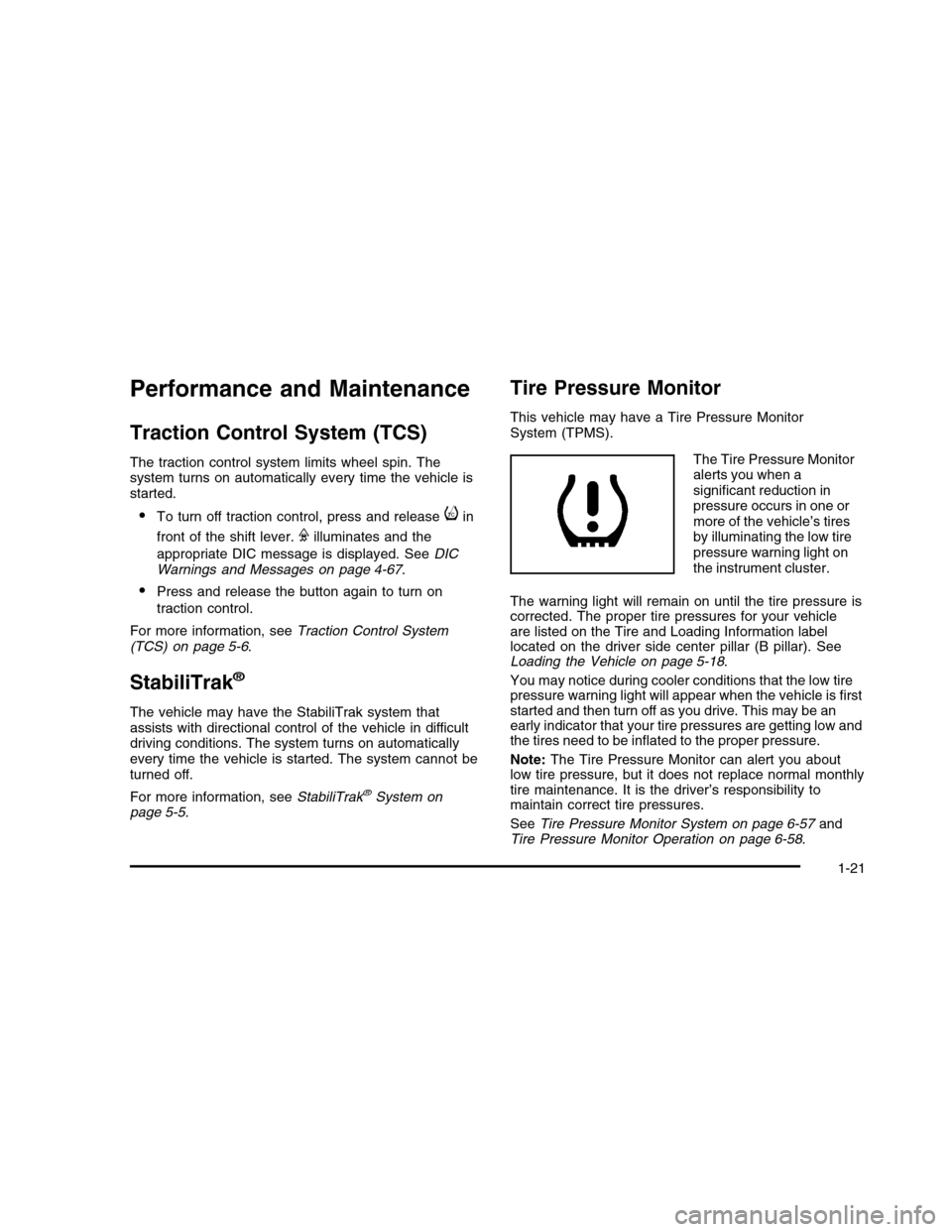
Performance and Maintenance
Traction Control System (TCS)
The traction control system limits wheel spin. Thesystem turns on automatically every time the vehicle isstarted.
•To turn off traction control, press and releaseiin
front of the shift lever.Filluminates and the
appropriate DIC message is displayed. SeeDICWarnings and Messages on page 4-67.
•Press and release the button again to turn on
traction control.
For more information, seeTraction Control System(TCS) on page 5-6.
StabiliTrak®
The vehicle may have the StabiliTrak system thatassists with directional control of the vehicle in difficultdriving conditions. The system turns on automaticallyevery time the vehicle is started. The system cannot beturned off.
For more information, seeStabiliTrak®System onpage 5-5.
Tire Pressure Monitor
This vehicle may have a Tire Pressure MonitorSystem (TPMS).
The Tire Pressure Monitoralerts you when asignificant reduction inpressure occurs in one ormore of the vehicle’s tiresby illuminating the low tirepressure warning light onthe instrument cluster.
The warning light will remain on until the tire pressure iscorrected. The proper tire pressures for your vehicleare listed on the Tire and Loading Information labellocated on the driver side center pillar (B pillar). SeeLoading the Vehicle on page 5-18.
You may notice during cooler conditions that the low tirepressure warning light will appear when the vehicle is firststarted and then turn off as you drive. This may be anearly indicator that your tire pressures are getting low andthe tires need to be inflated to the proper pressure.
Note:The Tire Pressure Monitor can alert you aboutlow tire pressure, but it does not replace normal monthlytire maintenance. It is the driver’s responsibility tomaintain correct tire pressures.
SeeTire Pressure Monitor System on page 6-57andTire Pressure Monitor Operation on page 6-58.
1-21
Page 127 of 480

— (On):Press this side of the button to turn the lockoutfeature on. When the lockout feature is turned on, thetrunk cannot be unlocked with the keyless entrytransmitter or the trunk release button located near theheadlamp switch on the instrument panel.
If the valet lockout feature is on it will also disable theUniversal Home Remote transmitter, if equipped.
Locking the glove box with your key will also help tosecure your vehicle.
SeeRemote Keyless Entry (RKE) System Operation onpage 3-4andTrunk on page 3-12for additionalinformation.
Content Theft-Deterrent
The security light islocated on the instrumentpanel cluster.
To arm the system:
1. Open the door.
2. Lock the door using the power door lock switch withthe door open or the Remote Keyless Entry (RKE)transmitter. The security light will flash.
3. Close all the doors. The security light will come onand stay on for approximately 30 seconds.
If a door or the trunk is opened without a key or aRKE transmitter the horn will sound and the lamps willflash for about 30 seconds.
3-19
Page 138 of 480

Parking Brake
The parking brake pedal islocated to the left of theregular brake pedal,near the driver door.
To set the parking brake, hold the regular brake pedaldown, then push the parking brake pedal down.
If the ignition is on, the brake system warning light onthe instrument panel cluster should come on. If itdoes not, you need to have the vehicle serviced.
A warning chime will sound if the parking brake is set,the ignition is on, and the vehicle speed is greaterthan 5 mph (8 km/h). The brake light will come on andstay on until the parking brake is released. SeeBrake System Warning Light on page 4-52for moreinformation.
To release the parking brake, hold the regular brakepedal down, then push the parking brake pedal down.When you lift your foot off the parking brake pedal,the pedal will follow your foot to the released position.
Notice:Driving with the parking brake on canoverheat the brake system and cause prematurewear or damage to brake system parts. Make surethat the parking brake is fully released and the brakewarning light is off before driving.
If you are towing a trailer and are parking on any hill,seeTowing a Trailer on page 5-26.
3-30
Page 155 of 480

WARNING: (Continued)
LDW will indicate the system is working whenever
it detects either the left or right lane marking. So if
you depart on the side of the lane that LDW is not
detecting, LDW will not warn you.
If you do not carefully maintain your vehicle
position within the lane, vehicle damage, injury, or
death could occur. Even with LDW, always keep
your attention on the road and maintain proper
vehicle position within the lane. Always keep the
windshield clean and do not use LDW in bad
weather conditions.
When the vehicle crosses a detected lane marking, theLDW symbol will flash and you will hear three beeps.LDW will not warn you if the turn signal is on or ifyou make a sharp maneuver. Before making a lanechange, check the vehicle’s mirrors, glance over yourshoulder for vehicles and hazards, and start theturn signal before changing lanes.
How the System Works
LDW uses a camera located between the insiderearview mirror and the windshield to detect the lanemarkings.
@(Lane Departure Warning):To turn LDW on and
off, press the LDW control, located by the exteriorheadlamp control. An indicator on the control will light toindicate that LDW is on.
When the vehicle is started, the LDW symbol, located inthe instrument panel cluster, will briefly come on toindicate that the light is operational.
LDW only operates at speeds of 35 mph (56 km) orgreater. If LDW is turned on when traveling at thesespeeds, the LDW symbol will appear green if the systemdetects a left or right lane marking.
3-47
Page 167 of 480

Instrument Panel Overview. . . . . . . . . . . . . . . . . . . . . . . . . . . . . . .4-3Hazard Warning Flashers . . . . . . . . . . . . . . . . . . . . . . . . . . . . . . . .4-3Horn . . . . . . . . . . . . . . . . . . . . . . . . . . . . . . . . . . . . . . . . . . . . . . . . . . . . . . . . . . . . .4-3Tilt Wheel . . . . . . . . . . . . . . . . . . . . . . . . . . . . . . . . . . . . . . . . . . . . . . . . . . . . .4-3Power Tilt Wheel and Telescopic SteeringColumn . . . . . . . . . . . . . . . . . . . . . . . . . . . . . . . . . . . . . . . . . . . . . . . . . . . . . .4-4Heated Steering Wheel . . . . . . . . . . . . . . . . . . . . . . . . . . . . . . . . . . .4-4Turn Signal/Multifunction Lever . . . . . . . . . . . . . . . . . . . . . . . . .4-5Turn and Lane-Change Signals . . . . . . . . . . . . . . . . . . . . . . . .4-5Headlamp High/Low-Beam Changer . . . . . . . . . . . . . . . . . .4-6Forward Collision Alert (FCA) System . . . . . . . . . . . . . . . .4-6Flash-to-Pass . . . . . . . . . . . . . . . . . . . . . . . . . . . . . . . . . . . . . . . . . . . . . . .4-10Windshield Wipers . . . . . . . . . . . . . . . . . . . . . . . . . . . . . . . . . . . . . . . .4-10Rainsense™II Wipers . . . . . . . . . . . . . . . . . . . . . . . . . . . . . . . . . . . .4-10Windshield Washer . . . . . . . . . . . . . . . . . . . . . . . . . . . . . . . . . . . . . . .4-11Cruise Control . . . . . . . . . . . . . . . . . . . . . . . . . . . . . . . . . . . . . . . . . . . . . .4-12Adaptive Cruise Control . . . . . . . . . . . . . . . . . . . . . . . . . . . . . . . . .4-15Exterior Lamps . . . . . . . . . . . . . . . . . . . . . . . . . . . . . . . . . . . . . . . . . . . . .4-25Wiper Activated Headlamps . . . . . . . . . . . . . . . . . . . . . . . . . . . .4-29Headlamps on Reminder . . . . . . . . . . . . . . . . . . . . . . . . . . . . . . . .4-29Daytime Running Lamps (DRL) . . . . . . . . . . . . . . . . . . . . . . .4-29Fog Lamps . . . . . . . . . . . . . . . . . . . . . . . . . . . . . . . . . . . . . . . . . . . . . . . . . .4-30Cornering Lamps . . . . . . . . . . . . . . . . . . . . . . . . . . . . . . . . . . . . . . . . . .4-30Exterior Lighting Battery Saver . . . . . . . . . . . . . . . . . . . . . . . .4-30Instrument Panel Brightness . . . . . . . . . . . . . . . . . . . . . . . . . . .4-31
Courtesy Lamps . . . . . . . . . . . . . . . . . . . . . . . . . . . . . . . . . . . . . . . . . . .4-31Entry Lighting . . . . . . . . . . . . . . . . . . . . . . . . . . . . . . . . . . . . . . . . . . . . . . .4-31Parade Dimming . . . . . . . . . . . . . . . . . . . . . . . . . . . . . . . . . . . . . . . . . . .4-31Reading Lamps . . . . . . . . . . . . . . . . . . . . . . . . . . . . . . . . . . . . . . . . . . . .4-32Footwell Lamps . . . . . . . . . . . . . . . . . . . . . . . . . . . . . . . . . . . . . . . . . . . .4-32Battery Load Management . . . . . . . . . . . . . . . . . . . . . . . . . . . . .4-32Electric Power Management . . . . . . . . . . . . . . . . . . . . . . . . . . .4-33Inadvertent Power Battery Saver . . . . . . . . . . . . . . . . . . . . .4-33Battery Run-Down Protection . . . . . . . . . . . . . . . . . . . . . . . . . .4-34Accessory Power Outlet(s) . . . . . . . . . . . . . . . . . . . . . . . . . . . . .4-34Ashtray(s) . . . . . . . . . . . . . . . . . . . . . . . . . . . . . . . . . . . . . . . . . . . . . . . . . . . .4-35Analog Clock . . . . . . . . . . . . . . . . . . . . . . . . . . . . . . . . . . . . . . . . . . . . . . .4-35
Climate Controls. . . . . . . . . . . . . . . . . . . . . . . . . . . . . . . . . . . . . . . . . . . .4-36Dual Climate Control System . . . . . . . . . . . . . . . . . . . . . . . . . .4-36Outlet Adjustment . . . . . . . . . . . . . . . . . . . . . . . . . . . . . . . . . . . . . . . . .4-41Rear Climate Control System . . . . . . . . . . . . . . . . . . . . . . . . .4-42Passenger Compartment Air Filter . . . . . . . . . . . . . . . . . . .4-44
Warning Lights, Gages, and Indicators. . . . . . . . . . . .4-46Instrument Panel Cluster . . . . . . . . . . . . . . . . . . . . . . . . . . . . . . . .4-47Speedometer and Odometer . . . . . . . . . . . . . . . . . . . . . . . . . . .4-48Tachometer . . . . . . . . . . . . . . . . . . . . . . . . . . . . . . . . . . . . . . . . . . . . . . . . .4-48Safety Belt Reminders . . . . . . . . . . . . . . . . . . . . . . . . . . . . . . . . . ..4-49Airbag Readiness Light . . . . . . . . . . . . . . . . . . . . . . . . . . . . . . . . . .4-50Passenger Airbag Status Indicator . . . . . . . . . . . . . . . . . . .4-51
Section 4 Instrument Panel
4-1
Page 171 of 480

Turn Signal/Multifunction Lever
The lever on the left side of the steering columnincludes the following:
G:Turn and Lane-Change Signals
23:Headlamp High/Low-Beam Changer
N:Windshield Wipers
L:Windshield Washer
Flash-To-Pass Feature.
Information for these features is on the pages following.
Turn and Lane-Change Signals
An arrow on the instrumentpanel cluster flashes in thedirection of the turn orlane change.
For vehicles with the side blind zone alert system, anarrow in the outside mirror flashes when the turn signalis used. SeeSide Blind Zone Alert (SBZA) onpage 3-43for more information.
Move the lever all the way up or down to signal a turn.
Raise or lower the lever until the arrow starts to flashto signal a lane change. Hold it there until the lanechange is complete. If the lever is briefly pressed andreleased, the turn signal will flash three times.
The lever returns to its starting position when it isreleased.
If after signaling a turn or lane change the arrow flashesrapidly or does not come on, a signal bulb may beburned out.
Have the bulbs replaced. If the bulb is not burned out,check the fuse. SeeFuses and Circuit Breakers onpage 6-101.
4-5