2010 CADILLAC DTS tire pressure
[x] Cancel search: tire pressurePage 5 of 480

I:Cruise Control
B:Engine Coolant Temperature
O:Exterior Lamps
#:Fog Lamps
.:Fuel Gage
+:Fuses
i:Headlamp High/Low-Beam Changer
j:LATCH System Child Restraints
*:Malfunction Indicator Lamp
::Oil Pressure
g:Outside Power Foldaway Mirrors
}:Power
/:Remote Vehicle Start
>:Safety Belt Reminders
7:Tire Pressure Monitor
F:Traction Control
M:Windshield Washer Fluid
v
Page 7 of 480

Instrument Panel. . . . . . . . . . . . . . . . . . . . . . . . . . . . . . . . . . . . . . . . . . . . . .1-2
Initial Drive Information. . . . . . . . . . . . . . . . . . . . . . . . . . . . . . . . . . . .1-4Remote Keyless Entry (RKE) System . . . . . . . . . . . . . . . .1-4Remote Vehicle Start . . . . . . . . . . . . . . . . . . . . . . . . . . . . . . . . . . . . . .1-5Door Locks . . . . . . . . . . . . . . . . . . . . . . . . . . . . . . . . . . . . . . . . . . . . . . . . . . . .1-5Trunk Release . . . . . . . . . . . . . . . . . . . . . . . . . . . . . . . . . . . . . . . . . . . . . . .1-6Windows . . . . . . . . . . . . . . . . . . . . . . . . . . . . . . . . . . . . . . . . . . . . . . . . . . . . . . .1-6Seat Adjustment . . . . . . . . . . . . . . . . . . . . . . . . . . . . . . . . . . . . . . . . . . . . .1-7Heated and Ventilated Seats . . . . . . . . . . . . . . . . . . . . . . . . . . . .1-8Head Restraint Adjustment . . . . . . . . . . . . . . . . . . . . . . . . . . . . . . .1-8Safety Belt . . . . . . . . . . . . . . . . . . . . . . . . . . . . . . . . . . . . . . . . . . . . . . . . . . . .1-9Sensing System for Passenger Airbag . . . . . . . . . . . . . . .1-9Mirror Adjustment . . . . . . . . . . . . . . . . . . . . . . . . . . . . . . . . . . . . . . . . .1-10Steering Wheel Adjustment . . . . . . . . . . . . . . . . . . . . . . . . . . . .1-11Interior Lighting . . . . . . . . . . . . . . . . . . . . . . . . . . . . . . . . . . . . . . . . . . . .1-12Exterior Lighting . . . . . . . . . . . . . . . . . . . . . . . . . . . . . . . . . . . . . . . . . . .1-12Windshield Wiper/Washer . . . . . . . . . . . . . . . . . . . . . . . . . . . . . . .1-13Climate Controls . . . . . . . . . . . . . . . . . . . . . . . . . . . . . . . . . . . . . . . . . . .1-14
Vehicle Features. . . . . . . . . . . . . . . . . . . . . . . . . . . . . . . . . . . . . . . . . . . . .1-15Radio(s) . . . . . . . . . . . . . . . . . . . . . . . . . . . . . . . . . . . . . . . . . . . . . . . . . . . . . .1-15Satellite Radio . . . . . . . . . . . . . . . . . . . . . . . . . . . . . . . . . . . . . . . . . . . . . .1-17Portable Audio Devices . . . . . . . . . . . . . . . . . . . . . . . . . . . . . . . . . .1-17Steering Wheel Controls . . . . . . . . . . . . . . . . . . . . . . . . . . . . . . . .1-17Bluetooth®. . . . . . . . . . . . . . . . . . . . . . . . . . . . . . . . . . . . . . . . . . . . . . . . . . .1-18Navigation System . . . . . . . . . . . . . . . . . . . . . . . . . . . . . . . . . . . . . . . .1-18Driver Information Center (DIC) . . . . . . . . . . . . . . . . . . . . . . .1-18Cruise Control . . . . . . . . . . . . . . . . . . . . . . . . . . . . . . . . . . . . . . . . . . . . . .1-20Power Outlets . . . . . . . . . . . . . . . . . . . . . . . . . . . . . . . . . . . . . . . . . . . . . .1-20
Performance and Maintenance. . . . . . . . . . . . . . . . . . . . . . . . .1-21Traction Control System (TCS) . . . . . . . . . . . . . . . . . . . . . . .1-21StabiliTrak®. . . . . . . . . . . . . . . . . . . . . . . . . . . . . . . . . . . . . . . . . . . . . . . . . .1-21Tire Pressure Monitor . . . . . . . . . . . . . . . . . . . . . . . . . . . . . . . . . . . .1-21Tire Sealant and Compressor Kit . . . . . . . . . . . . . . . . . . . .1-22Engine Oil Life System . . . . . . . . . . . . . . . . . . . . . . . . . . . . . . . . . .1-22Driving for Better Fuel Economy . . . . . . . . . . . . . . . . . . . . .1-22Roadside Service . . . . . . . . . . . . . . . . . . . . . . . . . . . . . . . . . . . . . . . . . .1-23OnStar®. . . . . . . . . . . . . . . . . . . . . . . . . . . . . . . . . . . . . . . . . . . . . . . . . . . . . .1-23
Section 1 In Brief
1-1
Page 27 of 480
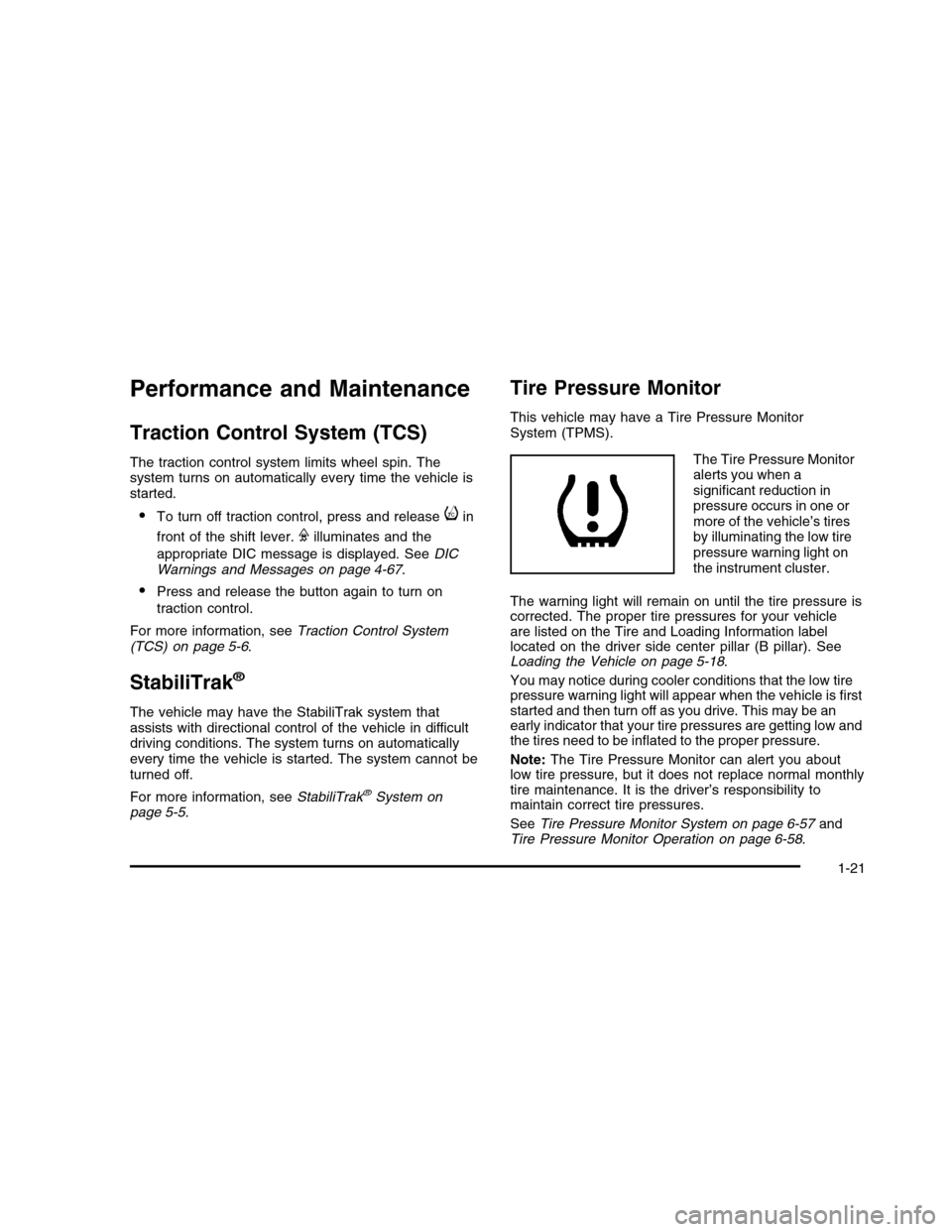
Performance and Maintenance
Traction Control System (TCS)
The traction control system limits wheel spin. Thesystem turns on automatically every time the vehicle isstarted.
•To turn off traction control, press and releaseiin
front of the shift lever.Filluminates and the
appropriate DIC message is displayed. SeeDICWarnings and Messages on page 4-67.
•Press and release the button again to turn on
traction control.
For more information, seeTraction Control System(TCS) on page 5-6.
StabiliTrak®
The vehicle may have the StabiliTrak system thatassists with directional control of the vehicle in difficultdriving conditions. The system turns on automaticallyevery time the vehicle is started. The system cannot beturned off.
For more information, seeStabiliTrak®System onpage 5-5.
Tire Pressure Monitor
This vehicle may have a Tire Pressure MonitorSystem (TPMS).
The Tire Pressure Monitoralerts you when asignificant reduction inpressure occurs in one ormore of the vehicle’s tiresby illuminating the low tirepressure warning light onthe instrument cluster.
The warning light will remain on until the tire pressure iscorrected. The proper tire pressures for your vehicleare listed on the Tire and Loading Information labellocated on the driver side center pillar (B pillar). SeeLoading the Vehicle on page 5-18.
You may notice during cooler conditions that the low tirepressure warning light will appear when the vehicle is firststarted and then turn off as you drive. This may be anearly indicator that your tire pressures are getting low andthe tires need to be inflated to the proper pressure.
Note:The Tire Pressure Monitor can alert you aboutlow tire pressure, but it does not replace normal monthlytire maintenance. It is the driver’s responsibility tomaintain correct tire pressures.
SeeTire Pressure Monitor System on page 6-57andTire Pressure Monitor Operation on page 6-58.
1-21
Page 168 of 480

Charging System Light . . . . . . . . . . . . . . . . . . . . . . . . . . . . . . . . . .4-52Brake System Warning Light . . . . . . . . . . . . . . . . . . . . . . . . . .4-52Antilock Brake System (ABS) Warning Light . . . . .4-53Traction Control System (TCS) Warning Light . . . . . .4-54StabiliTrak®Indicator Light . . . . . . . . . . . . . . . . . . . . . . . . . . . . .4-54Lane Departure Warning (LDW) Light . . . . . . . . . . . . . .4-55Engine Coolant Temperature Warning Light . . . . . .4-55Engine Coolant Temperature Gage . . . . . . . . . . . . . . . . . .4-56Tire Pressure Light . . . . . . . . . . . . . . . . . . . . . . . . . . . . . . . . . . . . . . .4-56Malfunction Indicator Lamp . . . . . . . . . . . . . . . . . . . . . . . . . . . . .4-57Oil Pressure Light . . . . . . . . . . . . . . . . . . . . . . . . . . . . . . . . . . . . . . . . .4-59Security Light . . . . . . . . . . . . . . . . . . . . . . . . . . . . . . . . . . . . . . . . . . . . . . .4-60Fog Lamp Light . . . . . . . . . . . . . . . . . . . . . . . . . . . . . . . . . . . . . . . . . . . .4-60Lights On Reminder . . . . . . . . . . . . . . . . . . . . . . . . . . . . . . . . . . . . . .4-60Cruise Control Light . . . . . . . . . . . . . . . . . . . . . . . . . . . . . . . . . . . . . .4-60Highbeam On Light . . . . . . . . . . . . . . . . . . . . . . . . . . . . . . . . . . . . . . .4-61Fuel Gage . . . . . . . . . . . . . . . . . . . . . . . . . . . . . . . . . . . . . . . . . . . . . . . . . . .4-61
Driver Information Center (DIC). . . . . . . . . . . . . . . . . . . . . . .4-61DIC Operation and Displays . . . . . . . . . . . . . . . . . . . . . . . . . . .4-62DIC Warnings and Messages . . . . . . . . . . . . . . . . . . . . . . . . .4-67DIC Vehicle Customization . . . . . . . . . . . . . . . . . . . . . . . . . . . . .4-80
Audio System(s). . . . . . . . . . . . . . . . . . . . . . . . . . . . . . . . . . . . . . . . . . . . .4-88Setting the Clock . . . . . . . . . . . . . . . . . . . . . . . . . . . . . . . . . . . . . . . . . .4-89Radio(s) (MP3) . . . . . . . . . . . . . . . . . . . . . . . . . . . . . . . . . . . . . . . . . . . . .4-92Using an MP3 . . . . . . . . . . . . . . . . . . . . . . . . . . . . . . . . . . . . . . . . . . . .4-102XM Radio Messages . . . . . . . . . . . . . . . . . . . . . . . . . . . . . . . . . . .4-107Navigation/Radio System . . . . . . . . . . . . . . . . . . . . . . . . . . . . . .4-108Bluetooth®. . . . . . . . . . . . . . . . . . . . . . . . . . . . . . . . . . . . . . . . . . . . . . . . .4-108Theft-Deterrent Feature . . . . . . . . . . . . . . . . . . . . . . . . . . . . . . . .4-119Audio Steering Wheel Controls . . . . . . . . . . . . . . . . . . . . . .4-119Radio Reception . . . . . . . . . . . . . . . . . . . . . . . . . . . . . . . . . . . . . . . . .4-120Backglass Antenna . . . . . . . . . . . . . . . . . . . . . . . . . . . . . . . . . . . . . .4-121XM™ Satellite Radio Antenna System . . . . . . . . . . . .4-121
Section 4 Instrument Panel
4-2
Page 222 of 480

Engine Coolant Temperature Gage
This gage shows theengine coolanttemperature.
It indicates when the engine has warmed up and if thecooling system is operating properly. If the gagepointer moves into the shaded area, the engine coolantis too hot and the engine coolant temperature warninglight comes on. SeeEngine Overheating on page 6-27for more information.
Tire Pressure Light
For vehicles with a tire pressure monitoring system, thislight comes on briefly when the engine is started. Itprovides information about tire pressures and the TirePressure Monitoring System.
When the Light is On Steady
This indicates that one or more of the tires aresignificantly underinflated.
A tire pressure message in the Driver InformationCenter (DIC), can accompany the light. SeeDriverInformation Center (DIC) on page 4-61for moreinformation. Stop and check the tires as soon as it issafe to do so. If underinflated, inflate to the properpressure. SeeInflation - Tire Pressure on page 6-54formore information.
4-56
Page 223 of 480

When the Light Flashes First and Then is
On Steady
This indicates that there may be a problem with the TirePressure Monitor System. The light flashes for abouta minute and stays on steady for the remainder ofthe ignition cycle. This sequence repeats with everyignition cycle. SeeTire Pressure Monitor Operation onpage 6-58for more information.
Malfunction Indicator Lamp
Check Engine Light
A computer system called OBD II (On-BoardDiagnostics-Second Generation) monitors operation ofthe fuel, ignition, and emission control systems. Itensures that emissions are at acceptable levels for thelife of the vehicle, helping to produce a cleanerenvironment.
This light should come onwhen the ignition is on, butthe engine is not running,as a check to show itis working. If it does not,have the vehicle servicedby your dealer/retailer.
If the check engine light comes on and stays on, whilethe engine is running, this indicates that there is anOBD II problem and service is required.
Malfunctions often are indicated by the system beforeany problem is apparent. Being aware of the lightcan prevent more serious damage to the vehicle. Thissystem assists the service technician in correctlydiagnosing any malfunction.
Notice:If the vehicle is continually driven with thislight on, after a while, the emission controlsmight not work as well, the vehicle’s fuel economymight not be as good, and the engine might notrun as smoothly. This could lead to costly repairsthat might not be covered by the vehicle warranty.
Notice:Modifications made to the engine,transmission, exhaust, intake, or fuel system of thevehicle or the replacement of the original tireswith other than those of the same Tire PerformanceCriteria (TPC) can affect the vehicle’s emissioncontrols and can cause this light to come on.Modifications to these systems could lead to costlyrepairs not covered by the vehicle warranty. Thiscould also result in a failure to pass a requiredEmission Inspection/Maintenance test. SeeAccessories and Modifications on page 6-3.
4-57
Page 232 of 480

SIDE BLIND ZONE ALERT
If your vehicle has the Side Blind Zone Alert (SBZA)system, this display allows the system to be turned on oroff. Once in this display, press the set/reset button toselect between ON or OFF. If you choose ON, thesystem will be turned on. If you choose OFF, the systemwill be turned off. When the SBZA system is turnedoff, the DIC will display the SIDE BLIND ZONE ALERTSYSTEM OFF message as a reminder that thesystem has been turned off. SeeDIC Warnings andMessages on page 4-67andSide Blind Zone Alert(SBZA) on page 3-43for more information.
FRONT TIRES or REAR TIRES
On vehicles with the Tire Pressure Monitor System(TPMS), the pressure for each tire can be viewed in theDIC. The tire pressure will be shown in either poundsper square inch (psi) or kilopascals (kPa). Pressthe vehicle information button until the DIC displaysFRONT TIRES PSI (kPa) LEFT ## RIGHT ##. Press thevehicle information button again until the DIC displaysREAR TIRES PSI (kPa) LEFT ## RIGHT ##.
If a low tire pressure condition is detected by thesystem while driving, a message advising you to addair to a specific tire will appear in the display. SeeInflation - Tire Pressure on page 6-54andDIC Warningsand Messages on page 4-67for more information.
If the tire pressure display shows dashes instead of avalue, there may be a problem with your vehicle. If thisconsistently occurs, see your dealer/retailer for service.
SPEED LIMIT: XXX MPH (SPEED LIMIT:
XXX Km/h) or ADVISORY: XXX MPH
(ADVISORY: XXX Km/h)
This display will show the speed limit or the advisedspeed as determined by the information on the map discin the navigation system. If there is no map disc inthe navigation system, this display will not be available.
The speed limit and speed advisory displays on theDIC are for reference only. There may be segments ofroad where speed data has not been captured ortimes where incorrect speed data, or no speed data, willbe displayed by the DIC due to the navigation systemnot correctly matching the vehicle’s position to the actualroad. Be aware of this and obey posted speed limitswherever you drive.
SPEED ALERT
This display will allow you to customize the speed alertwarning. You can choose to have no warning display,or to have it display at the limit, at 5 km/h (mph) over thelimit, or at 10 km/h (mph) over the limit. The DIC willtoggle between OFF, AT LIMIT, +5, +10 (Km/h or MPH).Press the reset button to make your selection.
4-66
Page 234 of 480

AUTOMATIC LIGHT CONTROL ON
This message displays when the automatic headlampsare turned on. SeeExterior Lamps on page 4-25formore information.
BATTERY SAVER ACTIVE
This message displays when the system detects thatthe battery voltage is dropping beyond a reasonablelevel. The battery saver system starts reducing certainfeatures of the vehicle that you may be able to notice.At the point that the features are disabled, this messageis displayed. It means that the vehicle is trying tosave the charge in the battery.
Turn off all unnecessary accessories to allow the batteryto recharge.
The normal battery voltage range is 11.5 to 15.5 volts.You can monitor battery voltage on the DriverInformation Center (DIC) by pressing the trip/fuel buttonuntil BATTERY VOLTAGE is displayed.
CHANGE ENGINE OIL SOON
This message displays when service is required for yourvehicle. See your dealer/retailer. SeeEngine Oil onpage 6-13andScheduled Maintenance on page 7-3formore information.
When you reset the CHANGE ENGINE OIL SOONmessage by clearing it from the display, you still mustreset the engine oil life system separately. For moreinformation on resetting the engine oil life system, seeEngine Oil Life System on page 6-16.
CHECK TIRE PRESSURE or ADD AIR
TO TIRE
On vehicles with the Tire Pressure Monitor System(TPMS), this message displays when the pressure inone or more of the vehicle’s tires is low. This messagealso displays LEFT FRONT, RIGHT FRONT, LEFTREAR, or RIGHT REAR to indicate which tire needs tobe checked. The low tire pressure warning light willalso come on. SeeTire Pressure Light on page 4-56.If a tire pressure message appears on the DIC, stop assoon as you can. Have the tire pressures checkedand set to those shown on the Tire Loading Informationlabel. SeeTires on page 6-46,Loading the Vehicleon page 5-18, andInflation - Tire Pressure onpage 6-54. You can receive more than one tire pressuremessage at a time. To read the other messages thatmay have been sent at the same time, press theset/reset button. The DIC also shows the tire pressurevalues. SeeDIC Operation and Displays on page 4-62.
4-68