2010 CADILLAC DTS AUX
[x] Cancel search: AUXPage 20 of 480

Climate Controls
A. Fan Control
B. Display
C. Air Delivery Mode
Control
D. Driver and
Passenger
Temperature
Controls
E. Air Conditioning
F. Outside Air or AUX
G. Air Recirculation
H. PASS (Passenger
Climate Control)
I. Rear Window
Defogger
SeeDual Climate Control System on page 4-36. Forvehicles with rear climate control, seeRear ClimateControl System on page 4-42.
Dual Climate Control System
Dual Climate Control System for Vehicles with RearClimate Control
1-14
Page 23 of 480

Satellite Radio
XM is a satellite radio service that is based in the48 contiguous United States and 10 Canadianprovinces. XM satellite radio has a wide variety ofprogramming and commercial-free music,coast-to-coast, and in digital-quality sound.
A fee is required to receive the XM service.
For more information, refer to:
•www.xmradio.com or call 1-800-929-2100 (U.S.)
•www.xmradio.ca or call 1-877-438-9677 (Canada)
See “XM Satellite Radio Service” underRadio(s) (MP3)on page 4-92.
Portable Audio Devices
This vehicle may have an auxiliary input, located on theaudio faceplate. External devices such as iPod®,laptop computers, MP3 players, CD changers, etc. canbe connected to the auxiliary port using a 3.5 mm(1/8 in) input jack.
See “Using the Auxiliary Input Jack” underRadio(s)(MP3) on page 4-92.
Steering Wheel Controls
If equipped, these controlsare located on the rightside of the steering wheel.
w:Press to go to the next radio station stored as a
favorite, or the next track, if a CD/DVD is playing.
bg:Press to silence the vehicle speakers only. Press
again to turn the sound on. Press and hold longerthan two seconds to interact with OnStar®or Bluetooth®
systems.
+e!e: Increases or decreases volume.
cx:Press to go to the previous radio station stored
as a favorite, the next track, if a CD/DVD is playing,to reject an incoming call, or to end a current call.
1-17
Page 24 of 480
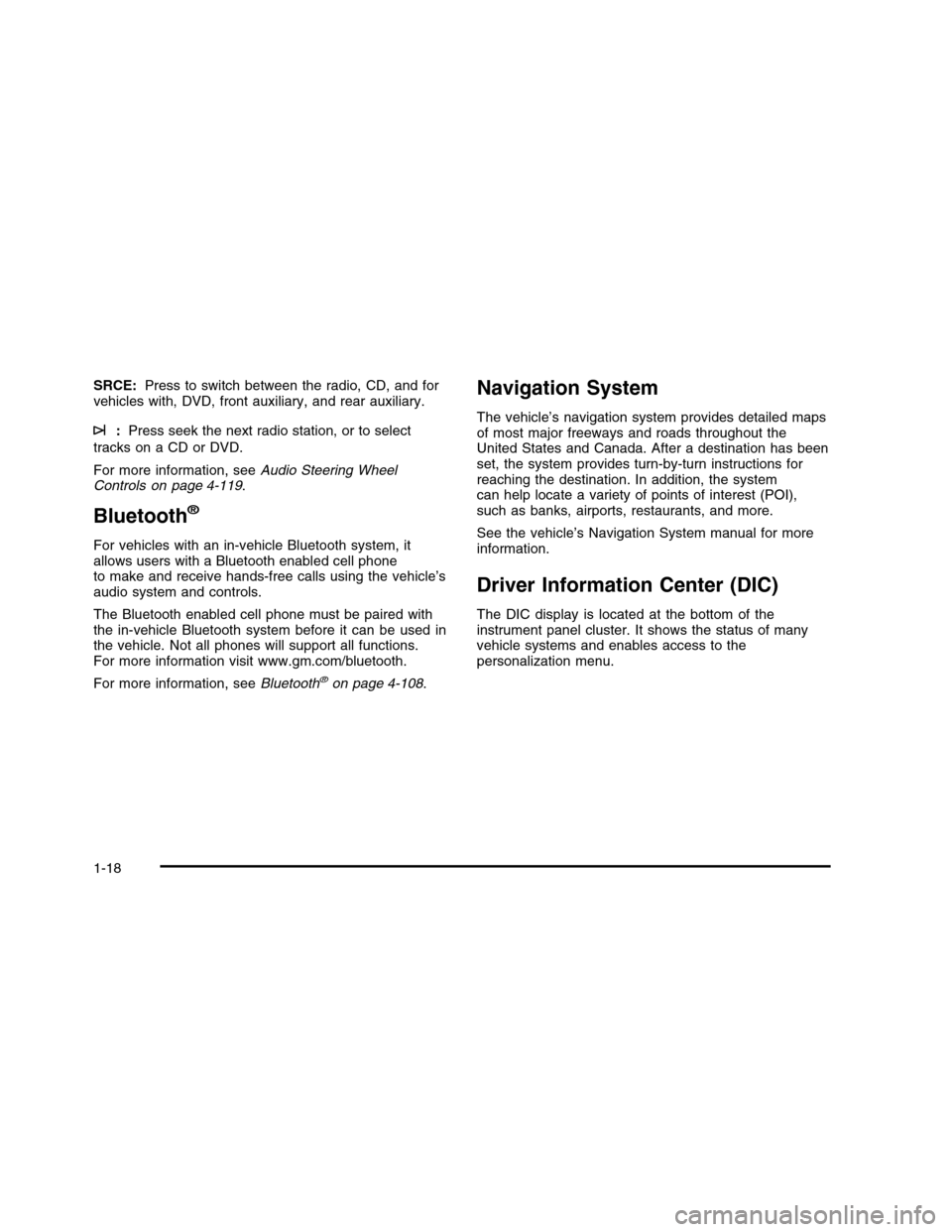
SRCE:Press to switch between the radio, CD, and forvehicles with, DVD, front auxiliary, and rear auxiliary.
¨:Press seek the next radio station, or to select
tracks on a CD or DVD.
For more information, seeAudio Steering WheelControls on page 4-119.
Bluetooth®
For vehicles with an in-vehicle Bluetooth system, itallows users with a Bluetooth enabled cell phoneto make and receive hands-free calls using the vehicle’saudio system and controls.
The Bluetooth enabled cell phone must be paired withthe in-vehicle Bluetooth system before it can be used inthe vehicle. Not all phones will support all functions.For more information visit www.gm.com/bluetooth.
For more information, seeBluetooth®on page 4-108.
Navigation System
The vehicle’s navigation system provides detailed mapsof most major freeways and roads throughout theUnited States and Canada. After a destination has beenset, the system provides turn-by-turn instructions forreaching the destination. In addition, the systemcan help locate a variety of points of interest (POI),such as banks, airports, restaurants, and more.
See the vehicle’s Navigation System manual for moreinformation.
Driver Information Center (DIC)
The DIC display is located at the bottom of theinstrument panel cluster. It shows the status of manyvehicle systems and enables access to thepersonalization menu.
1-18
Page 202 of 480

Climate Controls
Dual Climate Control System
The heating, cooling, and ventilation for the vehicle canbe controlled with this system.
A. Fan Control
B. Display
C. Air Delivery Mode Control
D. Driver and Passenger Temperature Controls
E. Air Conditioning
F. Outside Air or AUX
G. Recirculation
H. PASS (Passenger Climate Control)
I. Rear Window Defogger
Dual Climate Control System
Dual Climate Control System for Vehicles withRear Climate Control
4-36
Page 205 of 480

0(Defrost):This mode clears the windshield of fog
or frost more quickly. Air is directed to the windshieldand side window outlets. When selected, the systemautomatically turns off recirculation and runs theair conditioning compressor, unless the outsidetemperature is at or below freezing. Recirculation cannotbe selected while in the defrost mode. Do not drivethe vehicle until all the windows are clear.
For professional vehicles, air will be allowed to flowthrough the rear outlets. For quicker defrost, press theAUX button on the front climate control system sothat the light is not lit.
#(Air Conditioning):Press to turn the air
conditioning system on or off and override the automaticsystem. When in AUTO, the air conditioning compressorcomes on automatically, as necessary. To avoidwindow fogging on rainy and humid days attemperatures above freezing, run the air conditioning.
The air conditioning system removes moisture fromthe air, so a small amount of water may drip under thevehicle while idling or after turning off the engine.This is normal.
:(Outside Air):Press to turn the outside air mode
on or off. An indicator light comes on to show it ison. Air is pulled from outside the vehicle.
Pressing?will cancel this mode.
?(Recirculation):Press to turn the recirculation
mode on or off. An indicator light below the buttoncomes on to show that this mode is on. This moderecirculates and helps to quickly cool the air inside thevehicle. It can be used to prevent outside air andodors from entering the vehicle. This mode cannot beselected while in the defog or defrost modes. If you try toselect the recirculation mode, the indicator lightflashes three times and turns off.
Operation in this mode during periods of high humidityand cool outside temperatures may result in increasedwindow fogging. If window fogging is experienced, selectthe defrost mode.
AUX:For vehicles with a rear climate control system,press to turn the rear climate control fan on for automaticoperation. After the AUX button is pressed, the indicatorlight comes on. Press the button again to turn theauxiliary fan off. SeeRear Climate Control System onpage 4-42.
PASS (Passenger Climate Control):Press to turn thepassenger climate control systems on or off. Whenthe passenger climate control system is on, thepassenger temperature setting is displayed. Thetemperature selected by the front passenger alsocontrols the rear system air temperature unless the rearseat passengers select their own comfort setting.
If the PASS button is pressed to turn the passengertemperature setting off, the driver’s temperatureknob will control the temperature for the entire vehicle.
4-39
Page 208 of 480
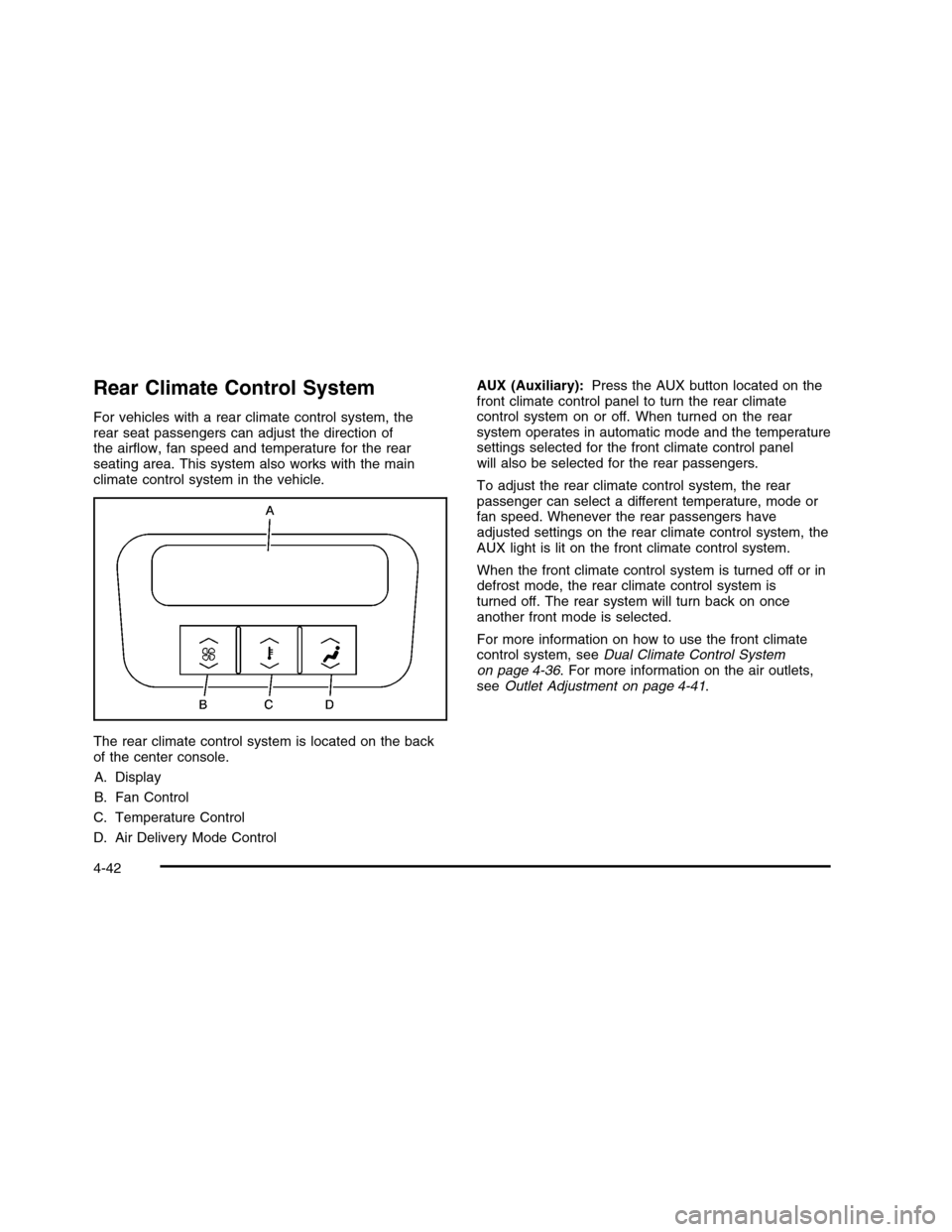
Rear Climate Control System
For vehicles with a rear climate control system, therear seat passengers can adjust the direction ofthe airflow, fan speed and temperature for the rearseating area. This system also works with the mainclimate control system in the vehicle.
The rear climate control system is located on the backof the center console.
A. Display
B. Fan Control
C. Temperature Control
D. Air Delivery Mode Control
AUX (Auxiliary):Press the AUX button located on thefront climate control panel to turn the rear climatecontrol system on or off. When turned on the rearsystem operates in automatic mode and the temperaturesettings selected for the front climate control panelwill also be selected for the rear passengers.
To adjust the rear climate control system, the rearpassenger can select a different temperature, mode orfan speed. Whenever the rear passengers haveadjusted settings on the rear climate control system, theAUX light is lit on the front climate control system.
When the front climate control system is turned off or indefrost mode, the rear climate control system isturned off. The rear system will turn back on onceanother front mode is selected.
For more information on how to use the front climatecontrol system, seeDual Climate Control Systemon page 4-36. For more information on the air outlets,seeOutlet Adjustment on page 4-41.
4-42
Page 209 of 480

Automatic Operation
« A ª(Fan Control):Press until AUTO appears on
the display to place the system in automatic mode.When automatic operation is active, the systemautomatically controls the fan speed. If in auto fanmode, pressing the up arrow button will cancelautomatic operation and places the system in manualmode. If in auto mode, pressing the down arrow will turnthe rear climate control system off.
«Nª(Air Delivery Mode Control):Press until
AUTO appears on the display to place the systemin automatic mode. When automatic operation is active,the system controls the air delivery mode.
Manual Operation
« A ª(Fan Control):Press to increase or decrease
the fan speed.
«bª(Temperature Control):Press to increase or
decrease the temperature for the rear seat passengers.Once the rear temperature setting is changed fromfollowing the front temperature setting, it will no longerfollow changes to the front temperature setting untilthe front climate control AUX button resets it.
«Nª(Air Delivery Mode Control):Press these
buttons to change the air delivery mode. If in AUTOair delivery mode, pressing the up arrow buttonwill cancel automatic operation and place the system inmanual mode.
Y(Vent):Air is directed to the upper outlets.
%(Bi-Level):Air is divided between the upper outlets
and the floor outlets.
[(Floor):Air is directed to the floor outlets.
4-43
Page 263 of 480

•Rear: Select this screen button to adjust the audio
for the rear seat passengers to receive the bestpossible sound quality.
•Surround (Centerpoint®): Select this screen button
to enable Bose®Centerpoint signal processingcircuitry. Centerpoint produces a full vehiclesurround sound listening experience from a CD,MP3/WMA, or XM stereo digital audio source anddelivers five independent audio channels fromconventional two channel stereo recordings.(Not available for AM, FM, or auxiliary sources.)
DSP is only available on vehicles that have the BosePremium audio system.
Finding a Category (CAT) Station
CAT (Category):The CAT button is used to findXM stations while the radio is in the XM mode. To findXM channels within a desired category, performthe following:
1. Press the BAND button until the XM frequencydisplays. Press the CAT button to display thecategory tabs. Continue pressing the CAT buttonuntil the desired category name displays. Another
way to select a category is to press thesREV or
\FWD button until the desired category is
selected.
2. Press either of the two pushbuttons below thedesired category tab to immediately tune to thefirst XM station associated with that category.
3. Turn theaknob, press the pushbuttons below
the displayed right or left arrows, or press eitherSEEK arrow to go to the previous or the nextXM station within the selected category.
4. To exit the category search mode, press theFAV button or BAND button to display yourfavorites again.
Undesired XM categories can be removed through thesetup menu. To remove an undesired category:
1. Press the MENU button to display the radiosetup menu.
2. Press the pushbutton located below the XM CAT tab.
3. Turn theaknob to display the category to be
removed.
4. Press the pushbutton located under the Removetab until the category name along with the wordRemoved displays.
5. Repeat the steps to remove more categories.
Removed categories can be restored by pressing thepushbutton under the Add label when a removedcategory is displayed or by pressing the pushbuttonunder the Restore All label.
4-97