2010 CADILLAC DTS warning lights
[x] Cancel search: warning lightsPage 1 of 480

In Brief. . . . . . . . . . . . . . . . . . . . . . . . . . . . . . . . . . . . . . . . . . . . . . . . . . . . . . . . . . . 1-1
Instrument Panel. . . . . . . . . . . . . . . . . . . . . . . . . . . . . . . . . . . . . . . . 1-2
Initial Drive Information. . . . . . . . . . . . . . . . . . . . . . . . . . . . . . . 1-4
Vehicle Features. . . . . . . . . . . . . . . . . . . . . . . . . . . . . . . . . . . . . . 1-15
Performance and Maintenance. . . . . . . . . . . . . . . . . . . 1-21
Seats and Restraint System. . . . . . . . . . . . . . . . . . . . . . . . . . . . . 2-1
Head Restraints. . . . . . . . . . . . . . . . . . . . . . . . . . . . . . . . . . . . . . . . . 2-2
Front Seats. . . . . . . . . . . . . . . . . . . . . . . . . . . . . . . . . . . . . . . . . . . . . . . 2-3
Rear Seats. . . . . . . . . . . . . . . . . . . . . . . . . . . . . . . . . . . . . . . . . . . . . . 2-10
Safety Belts. . . . . . . . . . . . . . . . . . . . . . . . . . . . . . . . . . . . . . . . . . . . . 2-12
Child Restraints. . . . . . . . . . . . . . . . . . . . . . . . . . . . . . . . . . . . . . . 2-33
Airbag System. . . . . . . . . . . . . . . . . . . . . . . . . . . . . . . . . . . . . . . . . 2-58
Restraint System Check. . . . . . . . . . . . . . . . . . . . . . . . . . . . 2-74
Features and Controls. . . . . . . . . . . . . . . . . . . . . . . . . . . . . . . . . . . . . 3-1
Keys. . . . . . . . . . . . . . . . . . . . . . . . . . . . . . . . . . . . . . . . . . . . . . . . . . . . . . . . 3-3
Doors and Locks. . . . . . . . . . . . . . . . . . . . . . . . . . . . . . . . . . . . . . . 3-9
Windows. . . . . . . . . . . . . . . . . . . . . . . . . . . . . . . . . . . . . . . . . . . . . . . . . 3-14
Theft-Deterrent Systems. . . . . . . . . . . . . . . . . . . . . . . . . . . . 3-18
Starting and Operating Your Vehicle. . . . . . . . . . . 3-22
Mirrors. . . . . . . . . . . . . . . . . . . . . . . . . . . . . . . . . . . . . . . . . . . . . . . . . . . . 3-36
Object Detection Systems. . . . . . . . . . . . . . . . . . . . . . . . . . 3-40
Universal Home Remote System. . . . . . . . . . . . . . . . 3-48
Storage Areas. . . . . . . . . . . . . . . . . . . . . . . . . . . . . . . . . . . . . . . . . 3-55
Sunroof. . . . . . . . . . . . . . . . . . . . . . . . . . . . . . . . . . . . . . . . . . . . . . . . . . 3-57
Instrument Panel. . . . . . . . . . . . . . . . . . . . . . . . . . . . . . . . . . . . . . . . . . . . . 4-1
Instrument Panel Overview. . . . . . . . . . . . . . . . . . . . . . . . . . 4-3
Climate Controls. . . . . . . . . . . . . . . . . . . . . . . . . . . . . . . . . . . . . . 4-36
Warning Lights, Gages, and Indicators. . . . . . . . 4-46
Driver Information Center (DIC). . . . . . . . . . . . . . . . . . 4-61
Audio System(s). . . . . . . . . . . . . . . . . . . . . . . . . . . . . . . . . . . . . . . 4-88
Driving Your Vehicle. . . . . . . . . . . . . . . . . . . . . . . . . . . . . . . . . . . . . . . 5-1
Your Driving, the Road, and the Vehicle. . . . . . . 5-2
Towing. . . . . . . . . . . . . . . . . . . . . . . . . . . . . . . . . . . . . . . . . . . . . . . . . . . 5-24
Service and Appearance Care. . . . . . . . . . . . . . . . . . . . . . . . . . 6-1
Service. . . . . . . . . . . . . . . . . . . . . . . . . . . . . . . . . . . . . . . . . . . . . . . . . . . . . 6-3
Fuel. . . . . . . . . . . . . . . . . . . . . . . . . . . . . . . . . . . . . . . . . . . . . . . . . . . . . . . . . 6-5
Checking Things Under the Hood. . . . . . . . . . . . . . . 6-10
Headlamp Aiming. . . . . . . . . . . . . . . . . . . . . . . . . . . . . . . . . . . . . 6-40
2010 Cadillac DTS Owner ManualM
Page 107 of 480

Replacing Restraint System Parts
After a Crash
{WARNING:
A crash can damage the restraint systems in your
vehicle. A damaged restraint system may not
properly protect the person using it, resulting in
serious injury or even death in a crash. To help
make sure your restraint systems are working
properly after a crash, have them inspected and
any necessary replacements made as soon as
possible.
If the vehicle has been in a crash, do you need newsafety belts or LATCH system (if equipped) parts?
After a very minor crash, nothing may be necessary.But the safety belt assemblies that were used during anycrash may have been stressed or damaged. See yourdealer/retailer to have the safety belt assembliesinspected or replaced.
If the vehicle has the LATCH system and it was beingused during a crash, you may need new LATCH systemparts.
New parts and repairs may be necessary even if thesafety belt or LATCH system (if equipped), wasnot being used at the time of the crash.
If an airbag inflates, you will need to replace airbagsystem parts. See the part on the airbag system earlierin this section.
Have the safety belt pretensioners checked if thevehicle has been in a crash, if the airbag readiness lightstays on after the vehicle is started, or while you aredriving. SeeAirbag Readiness Light on page 4-50.
2-75
Page 132 of 480
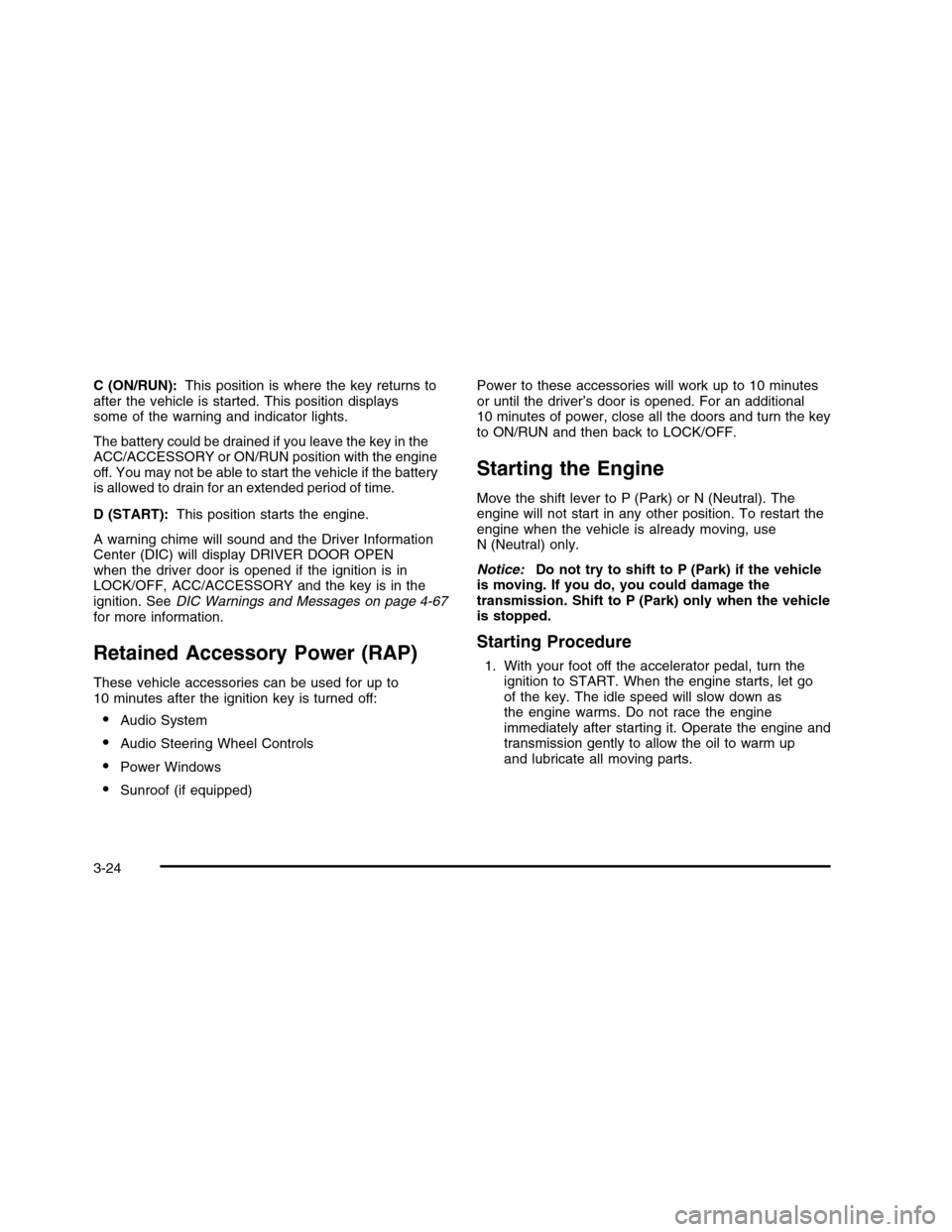
C (ON/RUN):This position is where the key returns toafter the vehicle is started. This position displayssome of the warning and indicator lights.
The battery could be drained if you leave the key in theACC/ACCESSORY or ON/RUN position with the engineoff. You may not be able to start the vehicle if the batteryis allowed to drain for an extended period of time.
D (START):This position starts the engine.
A warning chime will sound and the Driver InformationCenter (DIC) will display DRIVER DOOR OPENwhen the driver door is opened if the ignition is inLOCK/OFF, ACC/ACCESSORY and the key is in theignition. SeeDIC Warnings and Messages on page 4-67for more information.
Retained Accessory Power (RAP)
These vehicle accessories can be used for up to10 minutes after the ignition key is turned off:
•Audio System
•Audio Steering Wheel Controls
•Power Windows
•Sunroof (if equipped)
Power to these accessories will work up to 10 minutesor until the driver’s door is opened. For an additional10 minutes of power, close all the doors and turn the keyto ON/RUN and then back to LOCK/OFF.
Starting the Engine
Move the shift lever to P (Park) or N (Neutral). Theengine will not start in any other position. To restart theengine when the vehicle is already moving, useN (Neutral) only.
Notice:Do not try to shift to P (Park) if the vehicleis moving. If you do, you could damage thetransmission. Shift to P (Park) only when the vehicleis stopped.
Starting Procedure
1. With your foot off the accelerator pedal, turn theignition to START. When the engine starts, let goof the key. The idle speed will slow down asthe engine warms. Do not race the engineimmediately after starting it. Operate the engine andtransmission gently to allow the oil to warm upand lubricate all moving parts.
3-24
Page 167 of 480

Instrument Panel Overview. . . . . . . . . . . . . . . . . . . . . . . . . . . . . . .4-3Hazard Warning Flashers . . . . . . . . . . . . . . . . . . . . . . . . . . . . . . . .4-3Horn . . . . . . . . . . . . . . . . . . . . . . . . . . . . . . . . . . . . . . . . . . . . . . . . . . . . . . . . . . . . .4-3Tilt Wheel . . . . . . . . . . . . . . . . . . . . . . . . . . . . . . . . . . . . . . . . . . . . . . . . . . . . .4-3Power Tilt Wheel and Telescopic SteeringColumn . . . . . . . . . . . . . . . . . . . . . . . . . . . . . . . . . . . . . . . . . . . . . . . . . . . . . .4-4Heated Steering Wheel . . . . . . . . . . . . . . . . . . . . . . . . . . . . . . . . . . .4-4Turn Signal/Multifunction Lever . . . . . . . . . . . . . . . . . . . . . . . . .4-5Turn and Lane-Change Signals . . . . . . . . . . . . . . . . . . . . . . . .4-5Headlamp High/Low-Beam Changer . . . . . . . . . . . . . . . . . .4-6Forward Collision Alert (FCA) System . . . . . . . . . . . . . . . .4-6Flash-to-Pass . . . . . . . . . . . . . . . . . . . . . . . . . . . . . . . . . . . . . . . . . . . . . . .4-10Windshield Wipers . . . . . . . . . . . . . . . . . . . . . . . . . . . . . . . . . . . . . . . .4-10Rainsense™II Wipers . . . . . . . . . . . . . . . . . . . . . . . . . . . . . . . . . . . .4-10Windshield Washer . . . . . . . . . . . . . . . . . . . . . . . . . . . . . . . . . . . . . . .4-11Cruise Control . . . . . . . . . . . . . . . . . . . . . . . . . . . . . . . . . . . . . . . . . . . . . .4-12Adaptive Cruise Control . . . . . . . . . . . . . . . . . . . . . . . . . . . . . . . . .4-15Exterior Lamps . . . . . . . . . . . . . . . . . . . . . . . . . . . . . . . . . . . . . . . . . . . . .4-25Wiper Activated Headlamps . . . . . . . . . . . . . . . . . . . . . . . . . . . .4-29Headlamps on Reminder . . . . . . . . . . . . . . . . . . . . . . . . . . . . . . . .4-29Daytime Running Lamps (DRL) . . . . . . . . . . . . . . . . . . . . . . .4-29Fog Lamps . . . . . . . . . . . . . . . . . . . . . . . . . . . . . . . . . . . . . . . . . . . . . . . . . .4-30Cornering Lamps . . . . . . . . . . . . . . . . . . . . . . . . . . . . . . . . . . . . . . . . . .4-30Exterior Lighting Battery Saver . . . . . . . . . . . . . . . . . . . . . . . .4-30Instrument Panel Brightness . . . . . . . . . . . . . . . . . . . . . . . . . . .4-31
Courtesy Lamps . . . . . . . . . . . . . . . . . . . . . . . . . . . . . . . . . . . . . . . . . . .4-31Entry Lighting . . . . . . . . . . . . . . . . . . . . . . . . . . . . . . . . . . . . . . . . . . . . . . .4-31Parade Dimming . . . . . . . . . . . . . . . . . . . . . . . . . . . . . . . . . . . . . . . . . . .4-31Reading Lamps . . . . . . . . . . . . . . . . . . . . . . . . . . . . . . . . . . . . . . . . . . . .4-32Footwell Lamps . . . . . . . . . . . . . . . . . . . . . . . . . . . . . . . . . . . . . . . . . . . .4-32Battery Load Management . . . . . . . . . . . . . . . . . . . . . . . . . . . . .4-32Electric Power Management . . . . . . . . . . . . . . . . . . . . . . . . . . .4-33Inadvertent Power Battery Saver . . . . . . . . . . . . . . . . . . . . .4-33Battery Run-Down Protection . . . . . . . . . . . . . . . . . . . . . . . . . .4-34Accessory Power Outlet(s) . . . . . . . . . . . . . . . . . . . . . . . . . . . . .4-34Ashtray(s) . . . . . . . . . . . . . . . . . . . . . . . . . . . . . . . . . . . . . . . . . . . . . . . . . . . .4-35Analog Clock . . . . . . . . . . . . . . . . . . . . . . . . . . . . . . . . . . . . . . . . . . . . . . .4-35
Climate Controls. . . . . . . . . . . . . . . . . . . . . . . . . . . . . . . . . . . . . . . . . . . .4-36Dual Climate Control System . . . . . . . . . . . . . . . . . . . . . . . . . .4-36Outlet Adjustment . . . . . . . . . . . . . . . . . . . . . . . . . . . . . . . . . . . . . . . . .4-41Rear Climate Control System . . . . . . . . . . . . . . . . . . . . . . . . .4-42Passenger Compartment Air Filter . . . . . . . . . . . . . . . . . . .4-44
Warning Lights, Gages, and Indicators. . . . . . . . . . . .4-46Instrument Panel Cluster . . . . . . . . . . . . . . . . . . . . . . . . . . . . . . . .4-47Speedometer and Odometer . . . . . . . . . . . . . . . . . . . . . . . . . . .4-48Tachometer . . . . . . . . . . . . . . . . . . . . . . . . . . . . . . . . . . . . . . . . . . . . . . . . .4-48Safety Belt Reminders . . . . . . . . . . . . . . . . . . . . . . . . . . . . . . . . . ..4-49Airbag Readiness Light . . . . . . . . . . . . . . . . . . . . . . . . . . . . . . . . . .4-50Passenger Airbag Status Indicator . . . . . . . . . . . . . . . . . . .4-51
Section 4 Instrument Panel
4-1
Page 168 of 480

Charging System Light . . . . . . . . . . . . . . . . . . . . . . . . . . . . . . . . . .4-52Brake System Warning Light . . . . . . . . . . . . . . . . . . . . . . . . . .4-52Antilock Brake System (ABS) Warning Light . . . . .4-53Traction Control System (TCS) Warning Light . . . . . .4-54StabiliTrak®Indicator Light . . . . . . . . . . . . . . . . . . . . . . . . . . . . .4-54Lane Departure Warning (LDW) Light . . . . . . . . . . . . . .4-55Engine Coolant Temperature Warning Light . . . . . .4-55Engine Coolant Temperature Gage . . . . . . . . . . . . . . . . . .4-56Tire Pressure Light . . . . . . . . . . . . . . . . . . . . . . . . . . . . . . . . . . . . . . .4-56Malfunction Indicator Lamp . . . . . . . . . . . . . . . . . . . . . . . . . . . . .4-57Oil Pressure Light . . . . . . . . . . . . . . . . . . . . . . . . . . . . . . . . . . . . . . . . .4-59Security Light . . . . . . . . . . . . . . . . . . . . . . . . . . . . . . . . . . . . . . . . . . . . . . .4-60Fog Lamp Light . . . . . . . . . . . . . . . . . . . . . . . . . . . . . . . . . . . . . . . . . . . .4-60Lights On Reminder . . . . . . . . . . . . . . . . . . . . . . . . . . . . . . . . . . . . . .4-60Cruise Control Light . . . . . . . . . . . . . . . . . . . . . . . . . . . . . . . . . . . . . .4-60Highbeam On Light . . . . . . . . . . . . . . . . . . . . . . . . . . . . . . . . . . . . . . .4-61Fuel Gage . . . . . . . . . . . . . . . . . . . . . . . . . . . . . . . . . . . . . . . . . . . . . . . . . . .4-61
Driver Information Center (DIC). . . . . . . . . . . . . . . . . . . . . . .4-61DIC Operation and Displays . . . . . . . . . . . . . . . . . . . . . . . . . . .4-62DIC Warnings and Messages . . . . . . . . . . . . . . . . . . . . . . . . .4-67DIC Vehicle Customization . . . . . . . . . . . . . . . . . . . . . . . . . . . . .4-80
Audio System(s). . . . . . . . . . . . . . . . . . . . . . . . . . . . . . . . . . . . . . . . . . . . .4-88Setting the Clock . . . . . . . . . . . . . . . . . . . . . . . . . . . . . . . . . . . . . . . . . .4-89Radio(s) (MP3) . . . . . . . . . . . . . . . . . . . . . . . . . . . . . . . . . . . . . . . . . . . . .4-92Using an MP3 . . . . . . . . . . . . . . . . . . . . . . . . . . . . . . . . . . . . . . . . . . . .4-102XM Radio Messages . . . . . . . . . . . . . . . . . . . . . . . . . . . . . . . . . . .4-107Navigation/Radio System . . . . . . . . . . . . . . . . . . . . . . . . . . . . . .4-108Bluetooth®. . . . . . . . . . . . . . . . . . . . . . . . . . . . . . . . . . . . . . . . . . . . . . . . .4-108Theft-Deterrent Feature . . . . . . . . . . . . . . . . . . . . . . . . . . . . . . . .4-119Audio Steering Wheel Controls . . . . . . . . . . . . . . . . . . . . . .4-119Radio Reception . . . . . . . . . . . . . . . . . . . . . . . . . . . . . . . . . . . . . . . . .4-120Backglass Antenna . . . . . . . . . . . . . . . . . . . . . . . . . . . . . . . . . . . . . .4-121XM™ Satellite Radio Antenna System . . . . . . . . . . . .4-121
Section 4 Instrument Panel
4-2
Page 187 of 480

If this symbol does not appear, or disappears briefly,ACC will not respond to vehicles you may see ahead.
{WARNING:
When the Adaptive Cruise Control radar is blocked
by snow, ice, or dirt, it may not detect a vehicle
ahead. Adaptive Cruise Control may not have time
to slow your vehicle enough to avoid a collision.
Do not use Adaptive Cruise Control when the
radar is blocked by snow, ice, or dirt. Keep your
radar clean. See “Cleaning the System” later in
this section.
ACC automatically slows your vehicle down whenapproaching a slower moving vehicle. It then adjustsyour vehicle speed to follow the vehicle in front atthe selected follow distance. Your vehicle speedincreases or decreases to follow the vehicle in front ofyou, but will not exceed the set speed. It may applylimited braking, if necessary. When braking is active,your brake lights will come on. Braking may feelor sound different than if you were applying the brakesyourself. This is normal.
Stationary or Very Slow-Moving Objects
{WARNING:
Adaptive Cruise Control may not detect and react
to stationary or slow-moving vehicles or other
objects ahead of you. You could crash into an
object ahead of you. Do not use Adaptive Cruise
Control when approaching stationary or
slow-moving vehicles or other objects.
{WARNING:
Adaptive Cruise Control may not detect and react
to stationary or slow-moving vehicles or other
objects ahead of you. Your vehicle may accelerate
toward objects, such as a stopped vehicle that
suddenly appears after the lead vehicle changes
lanes. Your complete attention is always required
while driving and you should be ready to take
action and apply the brakes.
4-21
Page 191 of 480

Erasing Set Speed Memory
Press the ACC button or turn the ignition off.
Other Messages
There are three additional messages that may appearon the DIC. They are SERVICE RADAR CRUISE,RADAR CRUISE NOT READY and CLEAN RADAR.These messages will appear to indicate a problem withthe ACC. SeeDIC Warnings and Messages onpage 4-67for more information.
Cleaning the System
The radar can become blocked by snow, ice, or dirt.If so, you may need to turn off the engine and clean thelens. Remember, do not use ACC in icy conditions,or when visibility is low, such as in fog, rain or snow.
The emblem/lens is located in the center of the grille.
To clean the emblem/lens, wipe the surface with asoft cloth. After cleaning the emblem/lens, try to engagethe ACC. If you are unable to do so, see yourdealer/retailer.
Exterior Lamps
The exterior lamps controlis located on the instrumentpanel to the left of thesteering wheel.
It controls the following systems:
•Headlamps
•Taillamps
•Parking Lamps
•License Plate Lamps
•Instrument Panel Lights
•Fog Lamps
The exterior lamps control has four positions:
O(Off):Turns off the exterior lamps except for
Daytime Running Lamps (DRL).
4-25
Page 192 of 480

AUTO (Automatic):Automatically turns on theheadlamps at normal brightness, together with thefollowing:
•Parking Lamps
•Instrument Panel Lights
•IntelliBeam™
;(Parking Lamps):Turns on the parking lamps
together with the following:
•Instrument Panel Lights
•License Plate Lamps
•Taillamps
•Side Marker Lamps
The parking brake indicator light comes on and stays onwhile the parking lamps are on with the engine offand the ignition in ACC/ACCESSORY or ON/RUN.
2(Headlamps):Turns on the headlamps together with
the previously listed lamps. A warning chime soundsif the driver’s door is opened while the ignition switch isoff and the headlamps are on.
#(Fog Lamps):Press the exterior lamps control to
turn on the fog lamps. SeeFog Lamps on page 4-30.
IntelliBeam™ Intelligent High-Beam
Headlamp Control System
For vehicles with this feature, be sure to read this entiresection before using it.
IntelliBeam is an enhancement to the vehicle’sheadlamp system. Using a digital light sensor on therearview mirror, this system turns the vehicle’shigh-beam headlamps on and off according tosurrounding traffic conditions.
The IntelliBeam system turns the high-beam headlampson when it is dark enough, there is no other trafficpresent, and the IntelliBeam system is enabled.
Turning On and Enabling IntelliBeam™
Press and release the IntelliBeam button on the insiderear view mirror. The IntelliBeam indicator on themirror turns on to indicate the system is on. Once thesystem has been turned on, it remains on each time thevehicle is started, but the IntelliBeam system must beenabled.
To enable the IntelliBeam system, turn the exterior lampcontrol to AUTO, with the turn signal/multifunctionlever in its neutral position. The High-Beam On Lightappears on the instrument panel cluster when thehigh-beams are on. SeeHighbeam On Light onpage 4-61.
4-26