2010 CADILLAC DTS warning light
[x] Cancel search: warning lightPage 1 of 480

In Brief. . . . . . . . . . . . . . . . . . . . . . . . . . . . . . . . . . . . . . . . . . . . . . . . . . . . . . . . . . . 1-1
Instrument Panel. . . . . . . . . . . . . . . . . . . . . . . . . . . . . . . . . . . . . . . . 1-2
Initial Drive Information. . . . . . . . . . . . . . . . . . . . . . . . . . . . . . . 1-4
Vehicle Features. . . . . . . . . . . . . . . . . . . . . . . . . . . . . . . . . . . . . . 1-15
Performance and Maintenance. . . . . . . . . . . . . . . . . . . 1-21
Seats and Restraint System. . . . . . . . . . . . . . . . . . . . . . . . . . . . . 2-1
Head Restraints. . . . . . . . . . . . . . . . . . . . . . . . . . . . . . . . . . . . . . . . . 2-2
Front Seats. . . . . . . . . . . . . . . . . . . . . . . . . . . . . . . . . . . . . . . . . . . . . . . 2-3
Rear Seats. . . . . . . . . . . . . . . . . . . . . . . . . . . . . . . . . . . . . . . . . . . . . . 2-10
Safety Belts. . . . . . . . . . . . . . . . . . . . . . . . . . . . . . . . . . . . . . . . . . . . . 2-12
Child Restraints. . . . . . . . . . . . . . . . . . . . . . . . . . . . . . . . . . . . . . . 2-33
Airbag System. . . . . . . . . . . . . . . . . . . . . . . . . . . . . . . . . . . . . . . . . 2-58
Restraint System Check. . . . . . . . . . . . . . . . . . . . . . . . . . . . 2-74
Features and Controls. . . . . . . . . . . . . . . . . . . . . . . . . . . . . . . . . . . . . 3-1
Keys. . . . . . . . . . . . . . . . . . . . . . . . . . . . . . . . . . . . . . . . . . . . . . . . . . . . . . . . 3-3
Doors and Locks. . . . . . . . . . . . . . . . . . . . . . . . . . . . . . . . . . . . . . . 3-9
Windows. . . . . . . . . . . . . . . . . . . . . . . . . . . . . . . . . . . . . . . . . . . . . . . . . 3-14
Theft-Deterrent Systems. . . . . . . . . . . . . . . . . . . . . . . . . . . . 3-18
Starting and Operating Your Vehicle. . . . . . . . . . . 3-22
Mirrors. . . . . . . . . . . . . . . . . . . . . . . . . . . . . . . . . . . . . . . . . . . . . . . . . . . . 3-36
Object Detection Systems. . . . . . . . . . . . . . . . . . . . . . . . . . 3-40
Universal Home Remote System. . . . . . . . . . . . . . . . 3-48
Storage Areas. . . . . . . . . . . . . . . . . . . . . . . . . . . . . . . . . . . . . . . . . 3-55
Sunroof. . . . . . . . . . . . . . . . . . . . . . . . . . . . . . . . . . . . . . . . . . . . . . . . . . 3-57
Instrument Panel. . . . . . . . . . . . . . . . . . . . . . . . . . . . . . . . . . . . . . . . . . . . . 4-1
Instrument Panel Overview. . . . . . . . . . . . . . . . . . . . . . . . . . 4-3
Climate Controls. . . . . . . . . . . . . . . . . . . . . . . . . . . . . . . . . . . . . . 4-36
Warning Lights, Gages, and Indicators. . . . . . . . 4-46
Driver Information Center (DIC). . . . . . . . . . . . . . . . . . 4-61
Audio System(s). . . . . . . . . . . . . . . . . . . . . . . . . . . . . . . . . . . . . . . 4-88
Driving Your Vehicle. . . . . . . . . . . . . . . . . . . . . . . . . . . . . . . . . . . . . . . 5-1
Your Driving, the Road, and the Vehicle. . . . . . . 5-2
Towing. . . . . . . . . . . . . . . . . . . . . . . . . . . . . . . . . . . . . . . . . . . . . . . . . . . 5-24
Service and Appearance Care. . . . . . . . . . . . . . . . . . . . . . . . . . 6-1
Service. . . . . . . . . . . . . . . . . . . . . . . . . . . . . . . . . . . . . . . . . . . . . . . . . . . . . 6-3
Fuel. . . . . . . . . . . . . . . . . . . . . . . . . . . . . . . . . . . . . . . . . . . . . . . . . . . . . . . . . 6-5
Checking Things Under the Hood. . . . . . . . . . . . . . . 6-10
Headlamp Aiming. . . . . . . . . . . . . . . . . . . . . . . . . . . . . . . . . . . . . 6-40
2010 Cadillac DTS Owner ManualM
Page 4 of 480

Safety Warnings and Symbols
Warning Messages found on vehicle labels and in thismanual describe hazards and what to do to avoidor reduce them.
Dangerindicates a hazard with a high level of riskwhich will result in serious injury or death.
WarningorCautionindicates a hazard that could resultin injury or death.
{WARNING:
These mean there is something that could hurt
you or other people.
Notice:This means there is something that couldresult in property or vehicle damage. This would notbe covered by the vehicle’s warranty.
A circle with a slashthrough it is a safetysymbol which means “DoNot,” “Do not do this,”or “Do not let this happen.”
Vehicle Symbols
The vehicle has components and labels that usesymbols instead of text. Symbols are shown along withthe text describing the operation or informationrelating to a specific component, control, message,gage, or indicator.
M:This symbol is shown when you need to see your
owner manual for additional instructions or information.
*:This symbol is shown when you need to see a
service manual for additional instructions or information.
Vehicle Symbol Chart
Here are some additional symbols that may be found onthe vehicle and what they mean. For more informationon the symbol, refer to the index.
9:Airbag Readiness Light
#:Air Conditioning
!:Antilock Brake System (ABS)
g:Audio Steering Wheel Controls or OnStar®
$:Brake System Warning Light
":Charging System
iv
Page 25 of 480

The DIC buttons are located on the instrument panel tothe left of the steering wheel.
3:Press to scroll through the trip and fuel displays.
T:Press to scroll through the vehicle information
displays.
U:Press to customize the feature settings on your
vehicle. SeeDIC Vehicle Customization on page 4-80for more information.
V:Press to reset certain DIC features and to
acknowledge DIC warning messages and clear themfrom the DIC display.
yz:Press to scroll up and down the menu items.
For more information, seeDriver Information Center(DIC) on page 4-61.
Vehicle Customization
Some vehicle features can be programmed by using theDIC buttons on the instrument panel to the left of thesteering wheel. These features include:
•Language
•Door Lock and Unlock Settings
•Lighting
•Chime Volume
•Memory Settings
•Remote Start
SeeDIC Vehicle Customization on page 4-80.
1-19
Page 27 of 480
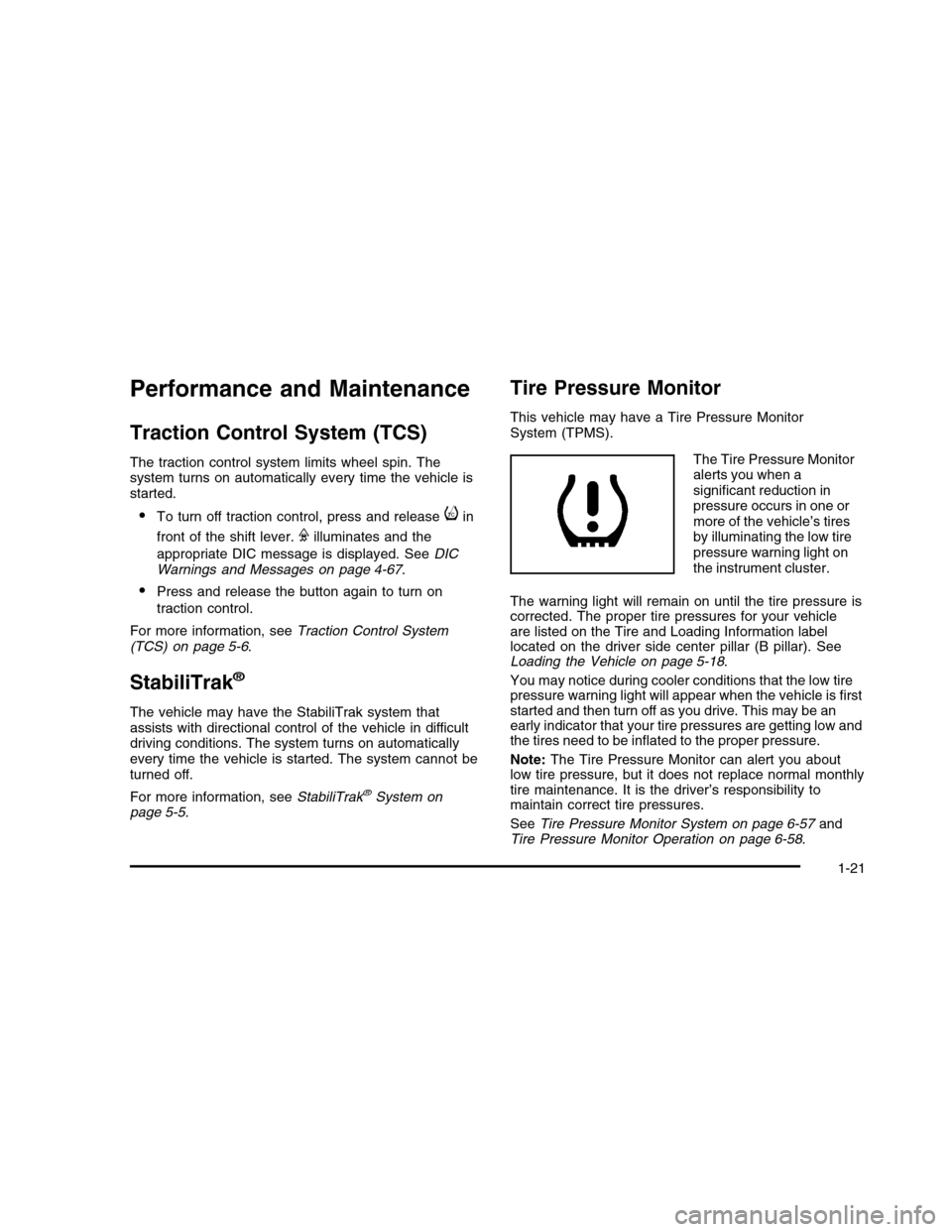
Performance and Maintenance
Traction Control System (TCS)
The traction control system limits wheel spin. Thesystem turns on automatically every time the vehicle isstarted.
•To turn off traction control, press and releaseiin
front of the shift lever.Filluminates and the
appropriate DIC message is displayed. SeeDICWarnings and Messages on page 4-67.
•Press and release the button again to turn on
traction control.
For more information, seeTraction Control System(TCS) on page 5-6.
StabiliTrak®
The vehicle may have the StabiliTrak system thatassists with directional control of the vehicle in difficultdriving conditions. The system turns on automaticallyevery time the vehicle is started. The system cannot beturned off.
For more information, seeStabiliTrak®System onpage 5-5.
Tire Pressure Monitor
This vehicle may have a Tire Pressure MonitorSystem (TPMS).
The Tire Pressure Monitoralerts you when asignificant reduction inpressure occurs in one ormore of the vehicle’s tiresby illuminating the low tirepressure warning light onthe instrument cluster.
The warning light will remain on until the tire pressure iscorrected. The proper tire pressures for your vehicleare listed on the Tire and Loading Information labellocated on the driver side center pillar (B pillar). SeeLoading the Vehicle on page 5-18.
You may notice during cooler conditions that the low tirepressure warning light will appear when the vehicle is firststarted and then turn off as you drive. This may be anearly indicator that your tire pressures are getting low andthe tires need to be inflated to the proper pressure.
Note:The Tire Pressure Monitor can alert you aboutlow tire pressure, but it does not replace normal monthlytire maintenance. It is the driver’s responsibility tomaintain correct tire pressures.
SeeTire Pressure Monitor System on page 6-57andTire Pressure Monitor Operation on page 6-58.
1-21
Page 92 of 480

{WARNING:
Children who are up against, or very close to, any
airbag when it inflates can be seriously injured or
killed. Airbags plus lap-shoulder belts offer
protection for adults and older children, but not for
young children and infants. Neither the vehicle’s
safety belt system nor its airbag system is designed
for them. Young children and infants need the
protection that a child restraint system can provide.
Always secure children properly in your vehicle.
To read how, seeOlder Children on page 2-33or
Infants and Young Children on page 2-37.
There is an airbagreadiness light on theinstrument panel, whichshows the airbag symbol.
The system checks the airbag electrical system formalfunctions. The light tells you if there is an electricalproblem. SeeAirbag Readiness Light on page 4-50for more information.
Where Are the Airbags?
The driver frontal airbag is in the middle of thesteering wheel.
2-60
Page 101 of 480

The passenger sensing system is designed to turn offthe right front passenger airbag and seat-mountedside impact airbag if:
•The right front passenger seat is unoccupied.
•The system determines that an infant is present in
a rear-facing infant seat.
•The system determines that a small child is present
in a child restraint.
•The system determines that a small child is present
in a booster seat.
•A right front passenger takes his/her weight off of
the seat for a period of time.
•The right front passenger seat is occupied by a
smaller person, such as a child who has outgrownchild restraints.
•Or, if there is a critical problem with the airbag
system or the passenger sensing system.
When the passenger sensing system has turned off theright front passenger frontal airbag and seat-mountedside impact airbag, the off indicator will light and stay litto remind you that the airbags are off. SeePassengerAirbag Status Indicator on page 4-51.
The passenger sensing system is designed to turn on(may inflate) the right front passenger frontal airbag andseat-mounted side impact airbag anytime the systemsenses that a person of adult size is sitting properly inthe right front passenger seat.
When the passenger sensing system has allowed theairbags to be enabled, the on indicator will light and staylit to remind you that the airbags are active.
For some children who have outgrown child restraintsand for very small adults, the passenger sensing systemmay or may not turn off the right front passenger frontalairbag and seat-mounted side impact airbag, dependingupon the person’s seating posture and body build.Everyone in the vehicle who has outgrown child restraintsshould wear a safety belt properly — whether or not thereis an airbag for that person.
{WARNING:
If the airbag readiness light ever comes on and
stays on, it means that something may be wrong
with the airbag system. To help avoid injury to
yourself or others, have the vehicle serviced right
away. SeeAirbag Readiness Light on page 4-50
for more information, including important safety
information.
2-69
Page 107 of 480

Replacing Restraint System Parts
After a Crash
{WARNING:
A crash can damage the restraint systems in your
vehicle. A damaged restraint system may not
properly protect the person using it, resulting in
serious injury or even death in a crash. To help
make sure your restraint systems are working
properly after a crash, have them inspected and
any necessary replacements made as soon as
possible.
If the vehicle has been in a crash, do you need newsafety belts or LATCH system (if equipped) parts?
After a very minor crash, nothing may be necessary.But the safety belt assemblies that were used during anycrash may have been stressed or damaged. See yourdealer/retailer to have the safety belt assembliesinspected or replaced.
If the vehicle has the LATCH system and it was beingused during a crash, you may need new LATCH systemparts.
New parts and repairs may be necessary even if thesafety belt or LATCH system (if equipped), wasnot being used at the time of the crash.
If an airbag inflates, you will need to replace airbagsystem parts. See the part on the airbag system earlierin this section.
Have the safety belt pretensioners checked if thevehicle has been in a crash, if the airbag readiness lightstays on after the vehicle is started, or while you aredriving. SeeAirbag Readiness Light on page 4-50.
2-75
Page 132 of 480
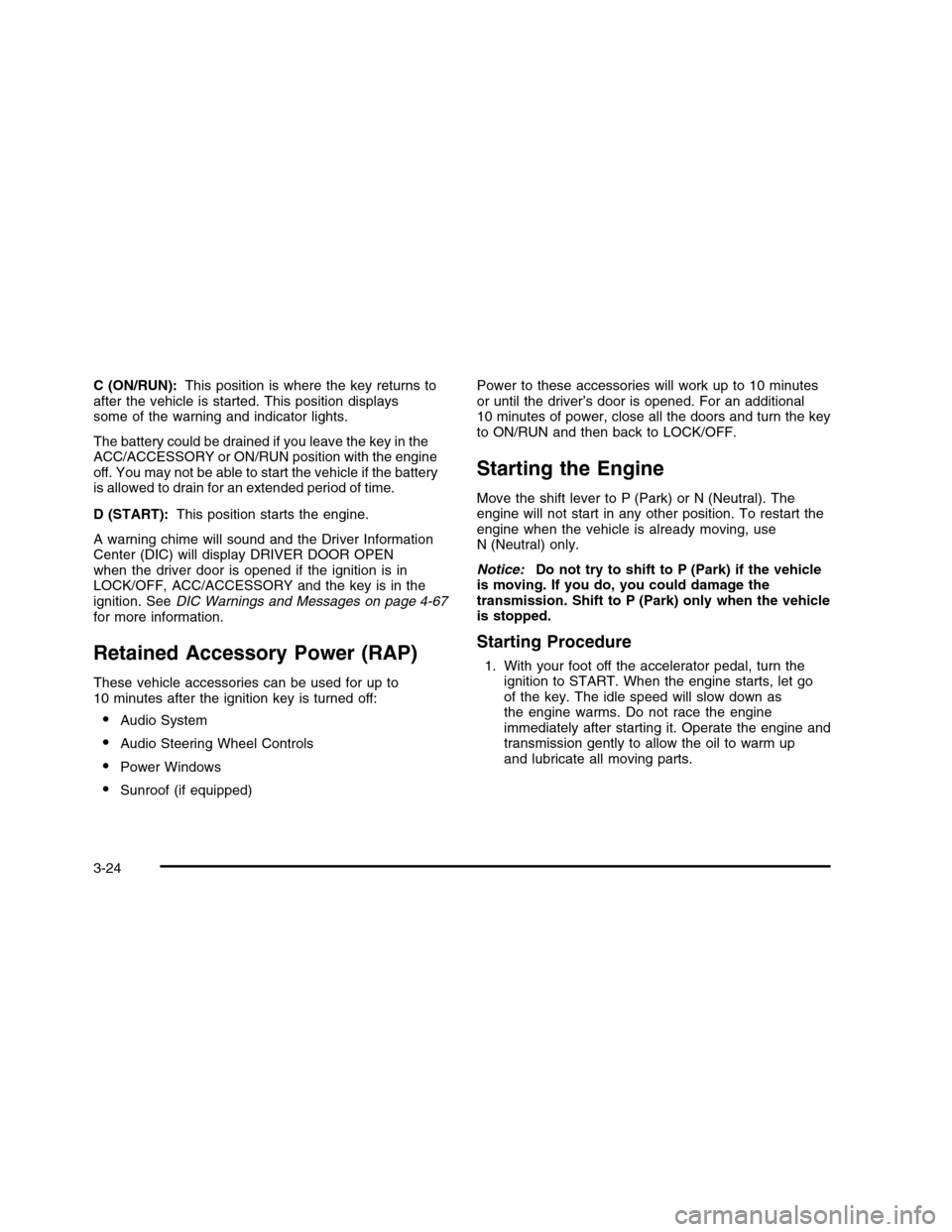
C (ON/RUN):This position is where the key returns toafter the vehicle is started. This position displayssome of the warning and indicator lights.
The battery could be drained if you leave the key in theACC/ACCESSORY or ON/RUN position with the engineoff. You may not be able to start the vehicle if the batteryis allowed to drain for an extended period of time.
D (START):This position starts the engine.
A warning chime will sound and the Driver InformationCenter (DIC) will display DRIVER DOOR OPENwhen the driver door is opened if the ignition is inLOCK/OFF, ACC/ACCESSORY and the key is in theignition. SeeDIC Warnings and Messages on page 4-67for more information.
Retained Accessory Power (RAP)
These vehicle accessories can be used for up to10 minutes after the ignition key is turned off:
•Audio System
•Audio Steering Wheel Controls
•Power Windows
•Sunroof (if equipped)
Power to these accessories will work up to 10 minutesor until the driver’s door is opened. For an additional10 minutes of power, close all the doors and turn the keyto ON/RUN and then back to LOCK/OFF.
Starting the Engine
Move the shift lever to P (Park) or N (Neutral). Theengine will not start in any other position. To restart theengine when the vehicle is already moving, useN (Neutral) only.
Notice:Do not try to shift to P (Park) if the vehicleis moving. If you do, you could damage thetransmission. Shift to P (Park) only when the vehicleis stopped.
Starting Procedure
1. With your foot off the accelerator pedal, turn theignition to START. When the engine starts, let goof the key. The idle speed will slow down asthe engine warms. Do not race the engineimmediately after starting it. Operate the engine andtransmission gently to allow the oil to warm upand lubricate all moving parts.
3-24