2010 CADILLAC DTS stop start
[x] Cancel search: stop startPage 28 of 480
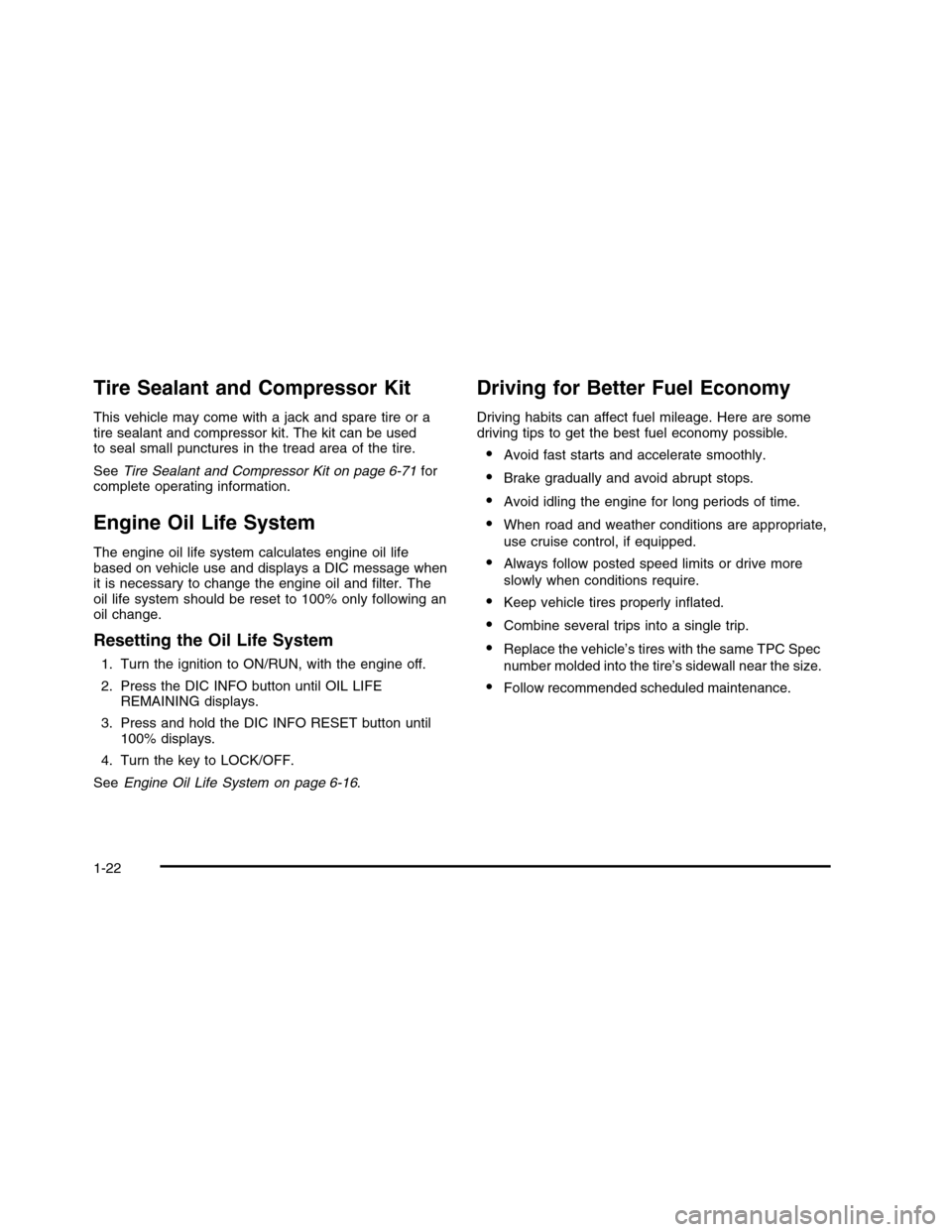
Tire Sealant and Compressor Kit
This vehicle may come with a jack and spare tire or atire sealant and compressor kit. The kit can be usedto seal small punctures in the tread area of the tire.
SeeTire Sealant and Compressor Kit on page 6-71forcomplete operating information.
Engine Oil Life System
The engine oil life system calculates engine oil lifebased on vehicle use and displays a DIC message whenit is necessary to change the engine oil and filter. Theoil life system should be reset to 100% only following anoil change.
Resetting the Oil Life System
1. Turn the ignition to ON/RUN, with the engine off.
2. Press the DIC INFO button until OIL LIFEREMAINING displays.
3. Press and hold the DIC INFO RESET button until100% displays.
4. Turn the key to LOCK/OFF.
SeeEngine Oil Life System on page 6-16.
Driving for Better Fuel Economy
Driving habits can affect fuel mileage. Here are somedriving tips to get the best fuel economy possible.
•Avoid fast starts and accelerate smoothly.
•Brake gradually and avoid abrupt stops.
•Avoid idling the engine for long periods of time.
•When road and weather conditions are appropriate,
use cruise control, if equipped.
•Always follow posted speed limits or drive more
slowly when conditions require.
•Keep vehicle tires properly inflated.
•Combine several trips into a single trip.
•Replace the vehicle’s tires with the same TPC Spec
number molded into the tire’s sidewall near the size.
•Follow recommended scheduled maintenance.
1-22
Page 130 of 480

See your dealer/retailer or a locksmith who can servicePASS-Key®III+ to get a new key blank that is cutexactly as the ignition key that operates the system.
To program the new key:
1. Verify that the new key has a1stamped on it.
2. Insert the original, already programmed, key in theignition and start the engine. If the engine will notstart, see your dealer/retailer for service.
3. After the engine has started, turn the key toLOCK/OFF, and remove the key.
4. Insert the new key to be programmed and turn it tothe ON/RUN position within five seconds of turningthe original key to LOCK/OFF.
The security light will turn off once the key hasbeen programmed.
5. Repeat Steps 1 through 4 if additional keys are tobe programmed.
If you lose or damage your PASS-Key®III+ key, seeyour dealer/retailer or a locksmith who can servicePASS-Key®III+ to have a new key made.
Do not leave the key or device that disarms ordeactivates the theft deterrent system in the vehicle.
Starting and Operating Your
Vehicle
New Vehicle Break-In
Notice:The vehicle does not need an elaboratebreak-in. But it will perform better in the long run ifyou follow these guidelines:
•Do not drive at any one constant speed, fast or
slow, for the first 500 miles (805 km). Do notmake full-throttle starts. Avoid downshifting tobrake or slow the vehicle.
•Avoid making hard stops for the first 200 miles
(322 km) or so. During this time the new brakelinings are not yet broken in. Hard stopswith new linings can mean premature wear andearlier replacement. Follow this breaking-inguideline every time you get new brake linings.
•Do not tow a trailer during break-in. SeeTowing
a Trailer on page 5-26for the trailer towingcapabilities of your vehicle and moreinformation.
Following break-in, engine speed and load can begradually increased.
3-22
Page 132 of 480
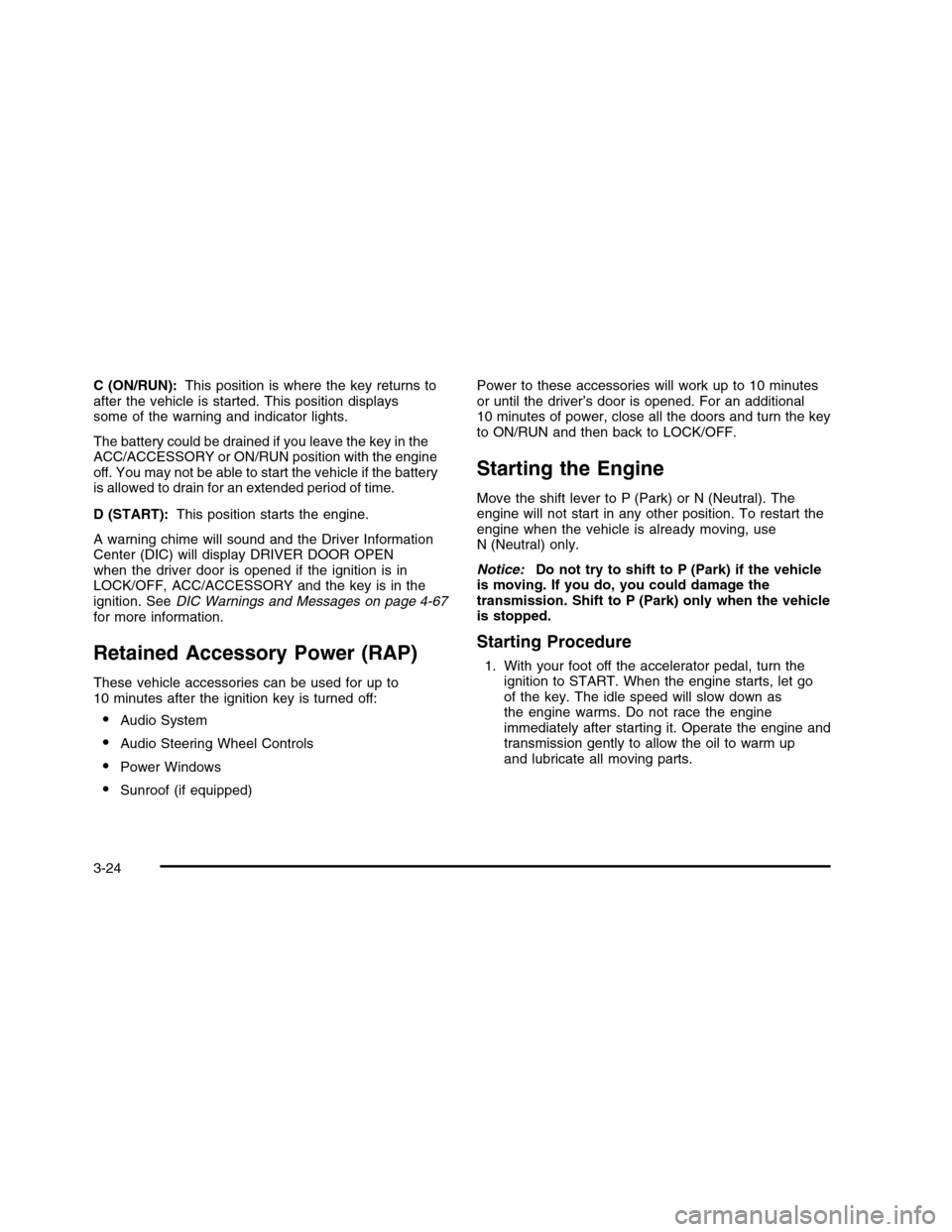
C (ON/RUN):This position is where the key returns toafter the vehicle is started. This position displayssome of the warning and indicator lights.
The battery could be drained if you leave the key in theACC/ACCESSORY or ON/RUN position with the engineoff. You may not be able to start the vehicle if the batteryis allowed to drain for an extended period of time.
D (START):This position starts the engine.
A warning chime will sound and the Driver InformationCenter (DIC) will display DRIVER DOOR OPENwhen the driver door is opened if the ignition is inLOCK/OFF, ACC/ACCESSORY and the key is in theignition. SeeDIC Warnings and Messages on page 4-67for more information.
Retained Accessory Power (RAP)
These vehicle accessories can be used for up to10 minutes after the ignition key is turned off:
•Audio System
•Audio Steering Wheel Controls
•Power Windows
•Sunroof (if equipped)
Power to these accessories will work up to 10 minutesor until the driver’s door is opened. For an additional10 minutes of power, close all the doors and turn the keyto ON/RUN and then back to LOCK/OFF.
Starting the Engine
Move the shift lever to P (Park) or N (Neutral). Theengine will not start in any other position. To restart theengine when the vehicle is already moving, useN (Neutral) only.
Notice:Do not try to shift to P (Park) if the vehicleis moving. If you do, you could damage thetransmission. Shift to P (Park) only when the vehicleis stopped.
Starting Procedure
1. With your foot off the accelerator pedal, turn theignition to START. When the engine starts, let goof the key. The idle speed will slow down asthe engine warms. Do not race the engineimmediately after starting it. Operate the engine andtransmission gently to allow the oil to warm upand lubricate all moving parts.
3-24
Page 133 of 480

The vehicle has a Computer-Controlled CrankingSystem. This feature assists in starting theengine and protects components. If the ignition keyis turned to the START position, and thenreleased when the engine begins cranking, theengine will continue cranking for a few seconds oruntil the vehicle starts. If the engine does notstart and the key is held in START, cranking will bestopped after 15 seconds to prevent crankingmotor damage. To prevent gear damage, thissystem also prevents cranking if the engineis already running. Engine cranking can be stoppedby turning the ignition switch to theACC/ACCESSORY or LOCK/OFF position.
Notice:Cranking the engine for long periods oftime, by returning the key to the START positionimmediately after cranking has ended, can overheatand damage the cranking motor, and drain thebattery. Wait at least 15 seconds between each try,to let the cranking motor cool down.
2. If the engine does not start after 5-10 seconds,especially in very cold weather (below 0°F or!18°C), it could be flooded with too much gasoline.Try pushing the accelerator pedal all the way tothe floor and holding it there as you hold the key inSTART for up to a maximum of 15 seconds.Wait at least 15 seconds between each try, to allowthe cranking motor to cool down. When theengine starts, let go of the key and accelerator. Ifthe vehicle starts briefly but then stops again, repeatthese steps. This clears the extra gasoline fromthe engine. Do not race the engine immediatelyafter starting it. Operate the engine andtransmission gently until the oil warms up andlubricates all moving parts.
Notice:The engine is designed to work with theelectronics in the vehicle. If you add electrical partsor accessories, you could change the way the engineoperates. Before adding electrical equipment, checkwith your dealer/retailer. If you do not, the enginemight not perform properly. Any resulting damagewould not be covered by the vehicle warranty.
3-25
Page 136 of 480

R (Reverse):Use this gear to back up.
Notice:Shifting to R (Reverse) while the vehicle ismoving forward could damage the transmission.The repairs would not be covered by the vehiclewarranty. Shift to R (Reverse) only after the vehicleis stopped.
Also use this gear to rock the vehicle back and forth toget out of snow, ice or sand without damaging thetransmission. SeeIf Your Vehicle is Stuck in Sand, Mud,Ice, or Snow on page 5-17for additional information.
N (Neutral):In this position, the engine does notconnect with the wheels. To restart when you arealready moving, use N (Neutral) only. Also, useN (Neutral) when the vehicle is being towed.
{WARNING:
Shifting into a drive gear while the engine is
running at high speed is dangerous. Unless your
foot is firmly on the brake pedal, the vehicle could
move very rapidly. You could lose control and hit
people or objects. Do not shift into a drive gear
while the engine is running at high speed.
Notice:Shifting out of P (Park) or N (Neutral) withthe engine running at high speed may damagethe transmission. The repairs would not be coveredby the vehicle warranty. Be sure the engine isnot running at high speed when shifting the vehicle.
D (Drive):This position is for normal driving. Itprovides the best fuel economy for the vehicle. If youneed more power for passing, and you are:
•Going less than 35 mph (55 km/h), push the
accelerator pedal about halfway down.
•Going about 35 mph (55 km/h) or more, push the
accelerator all the way down.
The transmission will shift down to the next gear andhave more power.
Downshifting the transmission in slippery road conditionscould result in skidding, see Skidding underLoss ofControl on page 5-10.
Notice:Driving the vehicle if you notice that it ismoving slowly or not shifting gears as you increasespeed may damage the transmission. Have thevehicle serviced right away. You can drive in2 (Second) when you are driving less than 35 mph(55 km/h) and D (Drive) for higher speeds until then.
3-28
Page 176 of 480

Flash-to-Pass
This feature lets you use the high-beam headlamps tosignal the driver in front of you that you want to pass.
The flash-to-pass feature will only work with theheadlamps on. It does not work with Daytime RunningLamps (DRL).
Pull and hold the turn signal lever toward you to use.
If the headlamps are on low beam, pulling the turn signaltowards you will flash the high beams.
Windshield Wipers
The windshield wiper lever is located on the left side ofthe steering column.
Turn the band with the wiper symbol on it to control thewindshield wipers.
8(Mist):For a single wiping cycle, hold it on mist
until the wipers start, then release. The wipers stop afterone wipe. Several wipes, hold the band longer.
6(Delay): Use to set the delay time between wipe
cycles. The wiper speed can be set for a long or shortdelay between wipes. The closer the band is set tothe top of the lever, the shorter the delay.
6(Low Speed):Slow wipes.
1(High Speed):Fast wipes.
9(Off):Turns the wipers off.
Clear ice and snow from the wiper blades before usingthem. If frozen to the windshield, carefully loosen orthaw them. Damaged blades should be replaced.
Heavy snow or ice can overload the wiper motor.A circuit breaker will stop the motor until it cools.
The vehicle has wiper-activated headlamps. After thewindshield wipers have completed eight wipe cycleswithin four minutes, the headlamps automaticallyturn on. SeeWiper Activated Headlamps on page 4-29for more information.
Rainsense™II Wipers
If the vehicle has this feature, the moisture sensor ismounted on the interior of the windshield besidethe rearview mirror and is used to automatically operatethe wipers. This system operates by monitoring theamount of moisture build-up on the windshield. Wipesoccur as needed to clear the windshield dependingon the driving conditions and the sensitivity setting. Inlight rain or snow, fewer wipes will occur. In heavyrain or snow, wipes will occur more frequently.
4-10
Page 218 of 480

Charging System Light
This light comes on brieflywhen the ignition key isturned to START, butthe engine is not running,as a check to show itis working.
If it does not, have the vehicle serviced by yourdealer/retailer.
The light should go out once the engine starts. If it stayson, or comes on while driving, there could be aproblem with the charging system. A charging systemmessage in the Driver Information Center (DIC) can alsoappear. SeeDIC Warnings and Messages on page 4-67for more information. This light could indicate thatthere are problems with a generator drive belt, or thatthere is an electrical problem. Have it checked rightaway. If the vehicle must be driven a short distance withthe light on, turn off accessories, such as the radioand air conditioner.
Brake System Warning Light
The vehicle’s hydraulic brake system is divided intotwo parts. If one part is not working, the other part canstill work and stop the vehicle. For good brakingboth parts need to be working.
If the warning light comes on, there is a brake problem.Have the brake system inspected right away.
This light comes on briefly when the engine is turnedon. If it does not come on then, have it fixed so it will beready to warn if there is a problem.
When the ignition is on, the brake system warning lightalso comes on when the parking brake is set. Thelight will stay on if the parking brake does not releasefully. If it stays on after the parking brake is fullyreleased, it means there is a brake problem.
United StatesCanada
4-52
Page 219 of 480

If the light comes on while driving, pull off the road andstop carefully.The pedal may be harder to push, orthe pedal may go closer to the floor. It may take longerto stop. If the light is still on, have the vehicle towedfor service. SeeTowing Your Vehicle on page 5-24.
{WARNING:
The brake system might not be working properly if
the brake system warning light is on. Driving with
the brake system warning light on can lead to a
crash. If the light is still on after the vehicle has
been pulled off the road and carefully stopped,
have the vehicle towed for service.
Antilock Brake System (ABS)
Warning Light
For vehicles with theAntilock Brake System(ABS), this light comes onbriefly when the engineis started.
If it does not, have the vehicle serviced by yourdealer/retailer. If the system is working normally theindicator light then goes off.
If the ABS light stays on, turn the ignition off. If the lightcomes on while driving, stop as soon as it is safelypossible and turn the ignition off. Then start the engineagain to reset the system. If the ABS light stays on,or comes on again while driving, the vehicle needsservice. If the regular brake system warning light is noton, the vehicle still has brakes, but not antilockbrakes. If the regular brake system warning light is alsoon, the vehicle does not have antilock brakes andthere is a problem with the regular brakes. SeeBrakeSystem Warning Light on page 4-52.
For vehicles with a Driver Information Center (DIC), seeDIC Warnings and Messages on page 4-67for allbrake related DIC messages.
4-53