2010 AUDI S8 sensor
[x] Cancel search: sensorPage 142 of 384

IIII..__A_ d_a_ p,__ t_iv _ e_ C_r _u _ i_ s _e _ C_ o_ n_t _ r_ o _ L ___________________________________________ _
Entering a curve
When entering a curve, the Adaptive cruise control may react to a
vehicle in the next lane and apply the brakes in your vehicle
=>
page 139, fig. 149. The braking action can be overridden by
depressing the accelerator pedal.
Leaving a curve
At the end of very long curves, ACC's predictive lane reading can cause
ACC to react to another vehicle in the next lane and apply the brakes
on your vehicle=>
page 139, fig. 150. The braking action can be over
ridden by depressing the accelerator pedal. •
Applies to veh icles : w ith Adaptive Cru ise Con tro l
Vehicles offset to one side
I ,L
F===============;~
Fig. 151 Vehicle trav
eling ahead outside
the detection range of
the radar sensor
Vehicles moving up ahead but offset in the lane cannot be detected
by ACC until they are in sensor range. •
Applies to veh icles : w ith Ada ptive Cruise Control
Lane changes by other vehicles
Fig. 152 A vehicle
changes lanes
Vehicles that cut into your lane a short distance in front of you cannot
be detected by ACC until they are in sensor range .•
Applies to veh icles: w ith Ada ptiv e Cruise Contro l
Vehicles that are difficult to detect
Fig.153 Two-wheeled
vehicle driving ahead
Some vehicles moving up ahead in your lane of travel are difficult to
detect, for example two-wheeled vehicles, vehicles with high ground
clearance, loads sticking out the back. Vehicles like this are often
detected late or in some situations not at all. •
Page 147 of 384
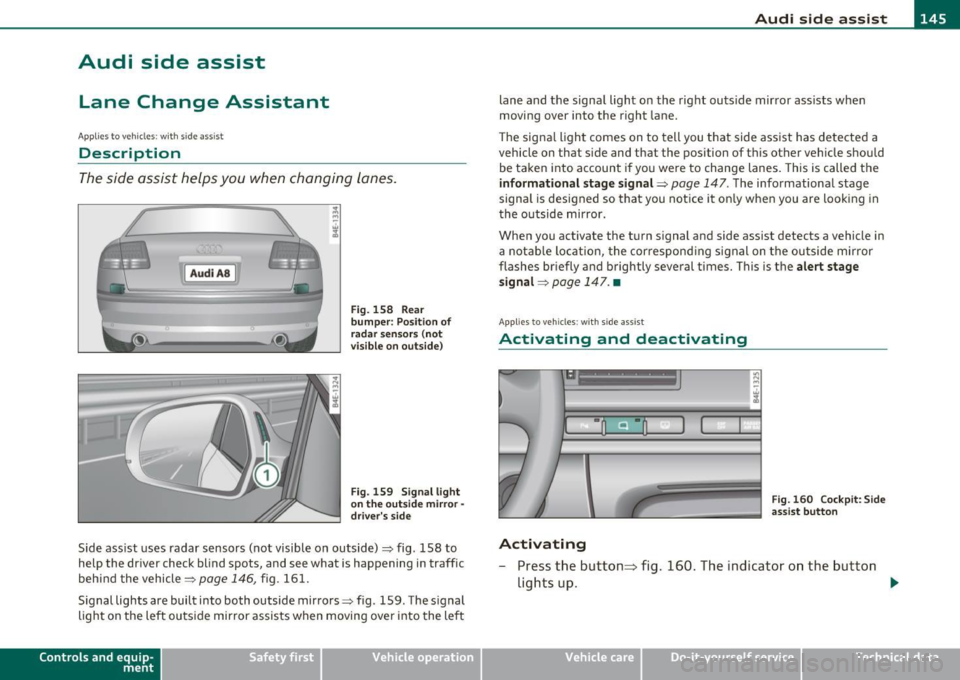
_________________________________________________ A_ u _ d_ i_ s_ id_ e_ a _ s_s _ i_s _t _ __.fflll
Audi side assist
Lane Change Assistant
Applies to veh icles : with s ide ass ist
Descr iption
The side assist helps you when changing lanes.
l Audi AS J
Fig. 158 Rear
bumper: Position of
radar sensors (not
visible on outside)
Fig. 159 Signal light
on the outside mirror·
driver's side
Side ass ist uses radar sensors (not visible on outside)~ fig. 158 to
help the driver check blind spots, and see what is happening in traffic
behind the vehicle~
page 146, fig. 161.
Signal lights are built into both outside mirrors~ fig. 159. The signal
light on the left outs ide mirror assists when moving over into the left
Contro ls a nd e quip
m en t Vehicle
OP-eration
lane and the signal light on the right outside mirror assists when
moving over into the right lane.
Th e signal light comes on to tell you that side assist has detected a
vehicle on that side and that the position of this other vehicle should be taken into account if you were to change lanes. This is called the
informational stage signal~ page 147. The informational stage
signal is designed so that you notice it only when you are looking in
the outside mirror .
When you activate the turn s ignal and side assist detects a vehicle in
a notab le location, the corresponding signal on the outside mirror
flashes briefly and brightly several times. This is the
alert stage
signal ~
page 147. •
App lie s to ve hicle s: with sid e ass ist
Activating and deactivating
Activating
Fig. 160 Cockpit : Side
assist button
- Press the button~ fig. 160. The indicator on the button
lights up. ..,
Vehicle care Do-it-yourselt service iTechnical data
Page 148 of 384

lffll.___A_ u_ d_i_ s_ id_ e_ a_s _s_ i_ s _t _________________________________________________ _
Deactivating
- Press the button again . T he indicator light o n the b utton
goes out.
The system works at speeds faster tha n 19 mph (30 km/h) .
& WARNING
• Imp roper reliance on the side assist system can cause collisions
and seriou s per sonal injury:
- Never rely only on s ide ass ist when changing lanes.
- Alway s che ck rear view mirror s to m ake sure that it i s safe to
change lanes.
• Side a ssist cannot detect all vehicles under all condition s
danger of accident!
• Side a ssi st cannot detect vehicle s in time to alert you when
they approach from beh ind at very high speed, or fall drop back
very quickly .
• The radar sen sor's
v is ion can be reduced or entirely blocked by
rain , snow, and heavy spray . This can result in side as sis t not
adequately detecting vehicle s or , in some cases, not detecting
them at a ll. Alway s keep an eye on the dir ection you are traveling
and the rele vant area around the vehicle.
• Please note that side assist indicates there are approaching
vehicles , or vehicles in you r blind spot, only after you r vehicle has
reached a driving speed of at lea st 19 mph (30 km/h).
• Side assist signal doe s not work around t ight corners (turning
radius less than 328 feet or 100 m ).
• Side assist is no replacement for the driver 's full attention . The
driver alone is respon sible for lane change s and s imilar driving
maneuvers. Always keep an eye on the direction you are traveling
and the relevant area around the vehicle.
0 Note
• T o ensure that you do not adversely affe ct s ide as sist , do not block
the area on the rear b umper where the radar sensors are located with
fo reign objects (such as st ic kers or b icycle ra cks).
• Make s ure that the signal light on the o utside mi rror is not
bloc ked by stic ke rs or othe r items.
[I) Tips
• Side ass ist automatica lly deac tivates if it detects that the radar
sensors are blocked=>
page 152. The indicator light on the button
goes out.
• Th e area on the bumper w he re the radar sensors are located must
c ons istent ly rema in free of snow, i ce, a nd he avy soiling so that s ide
assist can function properly. Follow the add itiona l notes on
=>page 1 5 2.
• Add it iona l tinting on t he front side windows can ma ke it harder to
see and correctly u nders tand the s ig nal light on the outs ide mirro r.
• For Decla ration of Compliance to United States FCC and Industry
Canada regulations=>
page 364. •
Applies to vehicl es : w it h side ass ist
Sensor detection area
, D i
Fig. 161 S chem ati c
illustrat io n : S ensor
detection are a
~
Page 149 of 384

_________________________________________________ A_ u_d _ i_ s_i d_ e_ a_s _s_ i_s _t __ l!'II
The detection~ page 146, fig. 161 of the radar sensor detection
area is made up of :
• the approach area (light green area)
(D, about 230 feet (70 m)
behind the vehicle, and
• the "blind spot" (dark green area)@.
The radar sensors cover the adjacent left and right lanes. Other lanes are
not cove red by the radar sensors.
rn Tip s
Side assist does not measure act ual lane width. The system assumes
a fixed lane w idth. Detection in the left and right lanes is based on
this assumed lane w idth. When driving on narrow roads or when
driving to the left or right of the center of a travel lane, it is possible
that vehicles will be detected that are
not in the lane next to the lane
you are using~
page 151. •
Applie s to ve hicl es: w ith s id e a ssist
Operation
Side assist compares the distance and difference in speed of detected
vehicles with the speed of your vehicle . Whenever the difference in
speed and distance is registered as notab le if you were to change
lanes, a signa l light appears on the respect ive m irror .
The signa l can light up if you are passed by a vehicle or if you are
passing another vehicle.
If you pass another vehicle slowly (d ifference in speed less than 9
mph, or 15 km/h) , the signa l light will come on as soon as the other
vehicle is in your blind spot and is detected by side ass ist . When the
difference in speed is greater, the signal light wi ll not come on. •
Controls and equip
ment Safety first
A
pp lies to ve hicles : w ith side assist
Informational and alert stage signals
S ide assis t has two signa l st ages:
• the informational stage signal, and
• t he ale rt stage signal.
S ide assist helps you by using the appropr iate s ignal stage,
depending on whether or not you have activated the turn signal, and
thus have indicated that you are or are not changing lanes .
Informat ional stage signal
As long as you have not activated the turn signal, side assist informs
you of detected vehicles that are registered as being in a notable loca
tion if you were to change lanes . Wheneve r the detected vehicle 's
difference in speed and distance is registered by side assist as
notable, the signal l ight on the respective m irror produces muted
illumination .
Th e br ightness of the info rmationa l stage signal is designed no t to be
as intense, so that it does not interfere w ith your v iew of the road
when you are driving and have no in tention of chang ing lanes. When
you look in the outside mirror, you can clearly see the informat ional
stage signal.
Alert stage signal
Whe n you act ivate the tu rn s ignal, a nd side assist has de tected a
vehicle in a notable location on that particular side, the signal light on
this side mirro r flashes b rightly. The repeated brief and bright
flash ing of the alert stage signal reminds you to carefully check
traffic to the rear in the outside mirror and over your shoulder, so t hat
you can safely complete the lane change~
& in "Safety tips" on
page 152.
rn Tips
The brightness of the signa l light on the outside mirrors can be
adjusted with the MMI
~ page 150. •
Vehicle care Technical data
Page 150 of 384

ffl..__A_ u_ d_ i_ s_ i_ d_ e _ a_ s_s _i_s _t _________________________________________________ _
Applie s to vehi cles : w ith si de assist
Driving situation: Fast approaching
vehicles
l!l
~----- "'
i
Fig. 162 Side assist: Fast approaching vehicles
(D Signal on outside mirror does not light up
No veh icle was detected by the sensors. The signal on the outside
mirror does not light up~
& in "Safety tips" on page 152.
@ Informational stage signal lights up
A fast approaching vehicle· in the left-hand lane for example· was
detected by the sensors. A lthough this vehicle is stil l far away, it
should be taken into account if you were to change lanes, due to the
considerable difference in speed. The informational stage signal on
the outside m irror lights up~
page 147.
@ Alert stage signal flashes
If you activate your turn signal in driving situation@, the signal
br iefly flashes repeatedly . Side assist is alerting you to a veh icle that
you may not have noticed.
[I] Tips
• The faster a vehicle approaches from the rear, the sooner the
signa l on the outs ide mirror lights up. S ide assist will signal, at the
latest, when a detected vehicle enters your "blind spot".
• When vehicles approach very qu ickly, chang ing lanes can be
dangerous even if the s ignal on the outside m irror does not light up. •
Applies to vehicles : w ith si de assist
Driving situation: Slowly approaching
vehicles
Fig. 163 Side assist: Slowly approach ing vehicles and vehicles in your blind
spo t ..
Page 151 of 384

_________________________________________________ A ___ u...:d _ i_ s ---- id ___ e_.:.; a..::s ...:s...: i..::s ...:t _ ___,J_
CD S ignal on out sid e mirror do es n ot light up
A vehicle approach ing slow ly- in the left -hand lane for example -was
detected by the sensors . Because of the small difference in speed and
the conside rable d istance from your vehicle, the signal on the outside
mirror will not light up=>
& in "Safety tips" on page 152.
@ Informational stage signal light s up
The distance between your veh icle and that of the slowly approach ing
vehicle has narrowed. The informational stage signal on the outside
m irror lig hts up.
As soon as the difference in speed and distance is registered as
notable if you we re to change la nes, a sig nal on the m irror lights up.
Side ass ist wi ll signal at the latest when a detected vehicle enters
your "b lind spot" .
@ Alert stage signal flashes
If you activate your tur n sign al in drivi ng situa tion @, the signa l light
briefly flashes repeatedly. Side assist is alerting you of a veh icle t hat
you may not have no tic ed.
[ i ] Tips
• T he faste r a veh icle approaches from the rear, the soone r the
signal on the outs ide mirror lights up. Side assist will signal, at the
latest, when a detected vehicle enters your "blind spot".
• When veh icles approach very quickly, chang ing lanes can be
dangerous even if the s ignal on the outside mi rror does not light up. •
Con tro ls a nd e quip
m en t Vehicle
OP-eration
Applies to vehicles : w ith side assist
Driving situation: Vehicles dropping back
slowly
Fi g. 16 4 Side as sis t : V ehi cle s dro ppi ng b ack slowly
CD S ignal on outside m irror does not light up
T he vehicle that you passed has not yet been detected by s ide assist .
T he signa l on the outside mirror does not light up=>
& in "Safety
tips" on
page 152.
@ Informational stage signal lights up
A veh icle dropping back slow ly on the r ight (d if f erence in speed of
less than 9 mph, or 15 km/h) has been detected by side ass ist . The
informational stage signa l on the outside mirror lights up .
@ Alert stage signal flashes
If you activate your tur n signa l in dr iv ing si tua tion @, the signa l
briefly flashes repeatedly. Side assist is alerting you of a vehicle that
you may not have not iced .•
Vehicle care Do-it-yourselt service iTechnical data
Page 154 of 384

-Audi side assist •m ___________________ _
Notes
Applies to vehicles: w it h side ass ist
Messages in instrument cluster display
If side assist turns off automatically, the indicator light on the button
w ill go out and you w ill see a message in the instrument cluster
display:
Audi s ide ass ist not available: sensors possibly blocked
T he side ass ist senso rs a re bu ilt into the rear bumpe r on the left and
r ight (not v is ible on the outside)=>
page 145, fig. 158 . To ensu re
that yo u do not adversely affect the way side assist functions, foreign
objects (such as st ickers or bicycle racks) should not be attached to
the area on t he rear bumper whe re the sensors are located. If side
ass ist f unctions are adve rsely affec ted, you will see this mes sage in
the instrument cluster d isp lay. Remove anyth ing that may be
blo ckin g the sensors .
If no vehicle is detected for a longer period of t ime w hile driving, side
assist w ill also sw itch
off automatica lly .
Audi s ide ass ist currently not available
If the re is a tempo rary p ro blem (such as the vehicle 's ba tte ry c har ge
being low), s ide assist ca nnot be act ivated temporar ily .
Audi side a ssist: system fault
Have the system checked by an authori zed Audi dealer or qualified
work sho p.•
Ap plies to ve hicles : w it h sid e ass ist
Safety tips
The s ide assist detection may be limited when driving aro und narrow
s tr eet corners, on hilly st ree ts, an d un der poo r wea ther condit ions. It is possib
le that the radar sensors may also detect other objects,
s uch a s high or s taggere d guardrails.
Side assis t does not measure ac tual lane wid th . The system assumes
a fixed la ne w idth . Detection in the left and rig ht lanes is based on
th is assu m ed lane w id th . W hen drivi ng on nar row ro ads or w hen
driving to the left or r ight of the cente r of a t ravel lane, it is possib le
th at vehicles will be de te ct ed tha t are
no t in the la ne next to t he lane
you are us ing.
& WARNING
• Improper reliance on the side assist system can cause collisions
and serious personal injury:
-Never rely only on s ide assist when changing lanes.
- Always check rear view mirrors to make sure that it is safe to
change lanes.
• Side assist cannot detect all vehicles under all conditions
danger of accident!
• Side assist cannot detect vehicles in time to alert you when
they approach from behind at very high speed , or fall drop back
very quickly .
• The radar sensor's
vision can be reduced or entirely blocked by
rain, snow, and heavy spray. This can result in side assist not
adequately detecting vehicles or, in some cases , not detecting
them at all . Always keep an eye on the direction you are traveling
and the relevant area around the vehicle .
• Please note that side assist indicates there are approaching
vehicles , or vehicles in your blind spot , only after your vehicle has
reached a driving speed of at least 19 mph (30 km/h) .
• Side assist signal does not work around tight corners (turning
radius less than 328 feet, or 100 m) .
• Side assist is no replacement for the driver's full attention . The
driv er alone is responsible for lane changes and similar driving
maneuvers . Always keep an eye on the direction you are traveling
and the relevant area around the vehicle .
~
Page 155 of 384

Audi side assist Ill
----------------
0 Note
To ensure that side assist is not adversely affected, you should not
block the area on the rear bumper where the radar sensors are
located w it h foreig n objects (such as w ith stickers or bicycle racks).
W Tips
If the posit ions of the radar sensors have been changed as a result of
a rear end-collision, for instance, have side assist checked by an
authorized Audi dealer for safety reasons. •
Controls and equip
ment Safety first
Vehicle care Technical data