2010 AUDI S8 trailer
[x] Cancel search: trailerPage 173 of 384
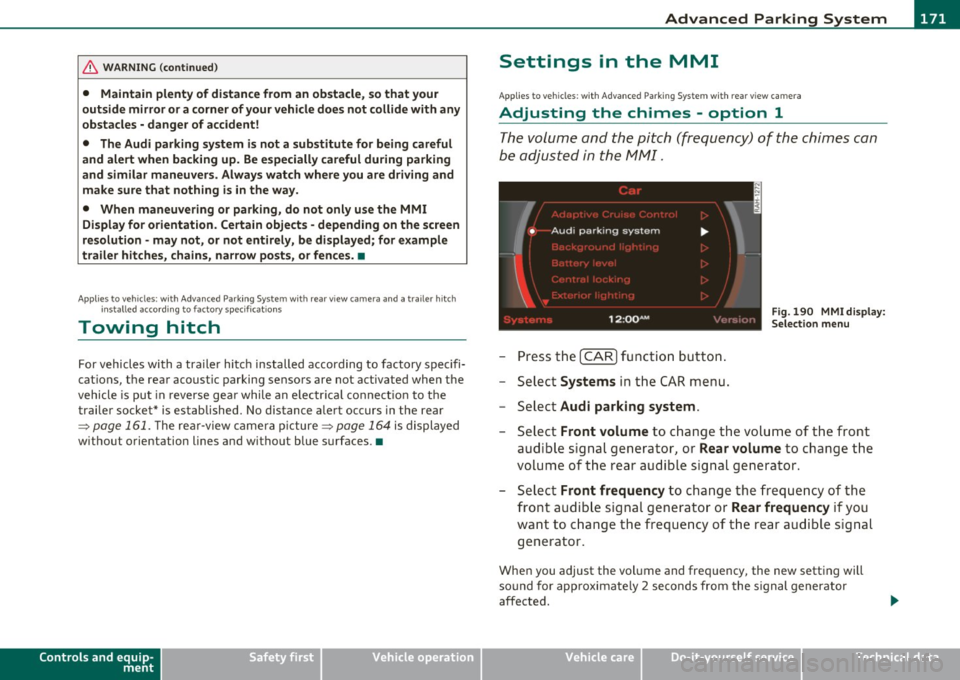
Advanced Parking System -
---------------=---:.--
& WARNING (co ntinued )
• Maintain plenty of di stance from an obstacle , so that your
outside mirror or a corner of your vehicle does not collide with any
obstacle s -danger of accident!
• The Audi parking system is not a substitute for being careful
and alert when backing up. Be e specially careful during parking
and similar maneuvers . Always watch where you are driving and
make sure that nothing is in the
w ay.
• When maneuvering or parking, do not only u se the MMI
Di splay for orientation. Certain obje cts -depending on the s creen
resolution -may not , or not entirely, be di splayed; for e xample
trailer hitches , chains , na rrow posts, or fences. •
Applies to vehicles: with Advanced Park ing System w ith rear view camera and a trailer h itch
i nstalled acco rding to fact ory spec ificat ion s
Towing hitch
For vehicles with a tra ile r hitc h installed according to factory spec ifi
cat ions, the rear acoust ic parking senso rs are not activated when the
vehicle is pu t in r everse gear while an e lec trica l connec tion to t he
trai ler socket* is established. No distance ale rt occurs in the rear
~ page 161. T he re ar-view camera picture ~ page 164 is di splayed
without o rientation lines and without blue surfaces .•
Controls and equip
ment Safety first
Settings in the MMI
App
lies to vehicles: w ith Advanced Parking System w ith rear view camera
Adjusting the chimes -option 1
The volume and the pitch (frequency) of the chimes can
be adjusted in th e MM I.
Fig. 190 MM I di sp lay :
Selec tion menu
-Press th e [ C A R] fu nctio n bu tto n.
- Selec t
Systems in th e CAR me nu.
- Select
Audi parking system .
-Select Front volume to c hange t he volu me of t he fro nt
aud ible signal generator , or
Rear volume to change t he
volume of t he rea r aud ible s ignal genera tor.
- Selec t
Front frequency to change the freq uen cy of th e
front audib le s ignal gener ato r or
Rear frequency if you
wa nt to c hange t he freque ncy of t he rear a udible s ig nal
generato r.
When you adjust the vol ume and freq uency, the new setti ng will
so und for app roxim ate ly 2 s econds from the s ignal generator
affected.
Vehicle care Technical data
Page 176 of 384

IIII.___A_ d_v_ a_ n _ c_e _d _ P_ a_ rk_ in--= g'-S -=- y_s_t_ e_ m _________________________________________ _
switch PwA flashes when you engage the reverse gear, there is a
ma lf u nct ion in the acous tic p arking ass ist.
T hi s system error is immediately output after:
• Every manua l activat ion via the switch
P '".li => page 161,
• Reverse gear is engaged for the first time duri ng an ignition cycle,
or
• An error is detected during operation .
(I] Tips
If the system reports an error, have an Audi dealer o r an authorized
dea lership correct this system error .•
A pplies to veh icles : wit h Adva nced Park in g S ystem with rear view c amera
Rear-view camera tips
We recommend that you practice parking w ith the rear-v iew camera
in a traffic -free location, o r parking lot, to become familiar with the
system, the or ient atio n lines , and the ir fun ct ion. W hen do ing t his,
there should be good light and weather cond itions.
In the MM I Display, objec ts or vehicles appe ar close r or f urther aw ay
if:
• you are driving in reverse gear from a level surface onto an incline,
or a downwa rd slope,
• you are driv ing in reverse gear towar d prot ruding objects,
• the vehicle is carry ing too much load in the rear .
T he accuracy of the orientatio n lines and blue su rfaces diminishes if :
• t he Ad aptive Air S uspension is defective, o r th e dynamic o r lift
mode is switched on,
• the rear-v iew camera does not provide a reliable image, for
example, in poor visib ility conditions or if the lens is dirty, •
the image on the screen is not v is ib le due to sun glare and reflec
tion .
Caring for the rear-view camera lens:
• Dampen the lens with a household alcoho l-based glass cleaner,
a nd clean the lens wi th
a d ry cl oth.
• Remove snow w ith a hand br ush .
• Remove ice, preferab ly with de-icing spray=>
0 .
& WARNING
• The rea r-view camera does not replace the view to the rear and
the rear view mirror s.
• The rear-view camera -because of technical limitations -does
not show the entire area behind the vehicle=> page
165, fig. 182.
Be especially careful to check for small children and animals
before ba cking up . Small children and animals will not always be
shown in the r ear-view display.
• The Audi parking sys tem is not a sub stitute for being careful
and alert when backing up. Be especially careful during park ing
and similar maneuvers . Always watch where you are driving and
make sure that nothing is in the way.
• Do not allow your self to be distracted from traffi c by the rear
view camera pictures.
• When maneuvering or parking, do not only u se the MMI
Display for orientat ion. Certa in objects -depending on the sc reen
resolution -may not, or not entirely, be di splayed ; for example
trailer hitches , chains, na rrow posts, or fences.
• Only use the rear-view camera for aid if it shows a good, clear
picture. The image may be obscured , for e xample, by the sun
shining into the len s, dirt on the len s, or a s the re sult of a defect -
danger of accident!
• If the imag e is hazy when the MMI Display is swit ched on or the
area behind the vehicle is not vis ible (for example , as the result of .,_
Page 181 of 384

____________________________________________ A_ d_a_ p ,_ t_iv _ e_ A _ i_ r _ S_ u_s_, p __ e_n _ s_ i _o_ n __ _
Setting the Driving Modes
The driving modes are set in MMI.
Fig. 1 94 MMI d isplay:
Se tti ngs
The ignition must be switched on to set the driving modes.
- Press the [ CAR]function button. The main menu
Adaptive
Air Suspension
appears::::> fig. 194.
- Select the desired mode with the control knob .
Please note that not every driving mode can be selected in every
driving situation . For examp le, it is not possible to switch to lift mode
at speeds above 50 mph (80 km/h). This mode is shown
greyed out in
the MMI display.
For additiona l information on the driving modes=>
page 177,
"Chass is Controls" . •
Jacking Mode When Changing a Flat Tire
This mode must be activated before raising the vehicle
with a vehicle jack .
Switching jacking mod e on and off
- Select: Function button [CAR]> Adaptive Air Suspension
> function button [SETUP].
Controls and equip
ment Safety first
-
Turn the control knob to Veh icl e jac k mode and select on
or off as desired.
The vehicle jack mode must be act ivated before changing a whee l so
that the automatic control processes for the air suspension do not
make lifting with the vehicle jack more difficult.
In the veh icle jack mode the indicator light in the instrument cluster
w v illuminates.
& WARNING
The hei ght of the parked vehi cle ca n c hange due to te mp erature
fluc tu at ions or c ha ng es in l oad .
[I) Tips
The vehicle jack mode is switched off automatically at speeds above 9
mph (15 km/h). •
Towing a Trailer
Automatic lowering is not desirable when towing a
trailer.
If you are going to tow a trailer, you must activate the tra iler
towing mode .
Switching the trail er towing mode on and off
manually
- Select: Function buttont( CAR]> function button [SETUP].
- Select Trailer towing mode on or off as desired .
Level Adjustm ent when T ow ing a Trail er
The following applies to vehicles with Adaptive Air Suspension:
Vehicle care Technical data
Page 182 of 384

1111....__A_ d_ a_,_ p_t _i_ v _e _ A_i_ r_ S_ u_ s ... p,_ e_n_ s_ io_ n __________________________________________ _
• Before h itching up the trailer and before adjust ing the tongue
we igh t a t the trailer, t he automat ic o r st and ard mode
must be
selected, so that the vehicle is at normal level=:>
page 1 79, "Setting
the Driving Modes".
• If dr iv ing in dynamic mode is desired, this mode
must be selected
befo re hitch ing up the trailer and before adjus ting the tongue
we ight. However, note that your veh icle is lowered and ground clear
ance is reduced.
• If you have to drive under difficult road conditions, you can select
lift mode af ter hitching up the tra iler o r af ter adjusting the tong ue
we ight.
T he following applies to vehicles wit h
sport suspension Adaptive Air
S uspens ion - Spo rt* :
• Before hitching up the trailer
and before adjust ing the tongue
we igh t at the t railer, the a utomatic, standard or dynamic mode
must
be selected, so that the vehicle is at normal level=:> page 179,
"Setting the Driving Modes" .
• If you have to drive under difficult road conditions, you can select
li ft mode a fter hitching up the tra ile r or aft er ad justing the tong ue
we ight .
Restrictions when Operating with a Trailer
When ope rating with a trailer, the lift mode can only be selected up
t o about 25 mph ( 40 km/h). The system automat ic all y goes o ut o f lift
mode when speed exceeds about 31 mph (SO km/h) .
If the ve hicle is in automatic , standard or lift mode before t he trailer
towing mode is act ivated, the dynam ic mode cannot be activated -
except on vehicles with
s po rt suspension Adaptive A ir Suspension -
Sport*.
If the veh icle is in dynamic mode before towing operation is act i
va ted, it can be dr iven in t his mode. If the suspe ns io n is shifted from
this mode to automatic mode, dynamic mode ca nnot be re -selected .
W Tips
The vehicle w ill not lower to t he dynamic leve l w he n operat ing in t he
trai ler towing mode. •
Page 268 of 384

Trailer towing
"---------------------------------------------------
Trailer towing
Driving with a trailer
General information
Your Audi was designed primarily for passenger transpor
tation .
If you p lan to tow a t railer, p lease remember that the additional load
w ill affect durability, economy and performance.
Tr ailer towing not on ly p laces mo re s tress on the vehicle, it also calls
for more concentration from the driver.
For this reason, a lways follow the operating and dr iv ing inst ructions
prov ided and use common sense .
0 Note
If you are going to tow a trailer, you must activate the tra iler ope ra
tion mode =>
page 179, "Towing a Trailer".
Technical requirements
Trailer hitch
Use a we igh t-car rying h itch co nform ing to the gross tra iler we ig ht.
The h itch must be suitab le for your vehicle and trailer and must be
mou nted securely o n th e vehi cle's ch assi s at a
techni cally sound loc a
tion . Use only a trailer hitch with a removab le ball mount. Always
check wit h the t railer h itch manufactu rer to make sure that yo u are
using the correct h itch .
Do not use a bumper hitch.
The h itch mus t be installed in such a way t hat it does not in terfe re
w ith t he impact-absorb ing bumper system. No modifications shou ld be made to t
he veh icle exha ust and bra ke systems. From t ime to
time, check that a ll hitch mounting bo lts rema in securely fastened.
W hen you are no t tow in g a tra ile r, remove the t railer hit ch ball
mount. This prevents the hitc h from caus ing damage should your
vehicle be str uck from behind=>& .
Trailer brakes
If your trail er is e quipped w ith a b raking system, che ck to be s ure t hat
it conforms to all regulations.
T he tra ile r hydrau lic brake system m ust not be directly connected to
t he vehicle's hyd raulic b rake sys tem .
Safety chains
Always use safety chains between your veh icle and t he tra ile r.
Trailer lights
Trailer lights must meet all regulations. Be sure to check w ith your
Audi de aler fo r corr ec t wir ing , sw itches and re lays.
Mirrors
If you are unab le to see t he t raff ic be hind you using t he regular
outs ide mirrors, then you
must install extended mi rrors. It is impor
t an t th at yo u
always ha ve clear vi sion to the re ar.
& WARNING
After removing the trailer hitch, do not store it in your vehicle. In
case of sudden braking , the hitch could fly forward and inju re you
or your passengers. •
Page 269 of 384

Operating instructions
Maximum trailer weight
A trailer for your vehicle is limited to a typical class 1 or class 2 trailer.
Trailer load distribution
Be sure the load in the trailer is held securely in place to prevent it
from shifting forward, backward or sideways.
Never allow a passenger to ride in a trailer=>
& in "Driving instruc
tions".
Engine cooling system
Towing a trailer makes the engine work harder. It is important that
the cooling system's performance is up to the additional load. Make
sure that the cooling system has enough fluid.
Tire pressure
When towing a trailer, inflate the tires of your vehicle to the cold tire
pressure listed under "Full load" on the label located either on the
driver's side B -pillar (visible when the door is open) or inside the fuel
filler flap. Inflate trailer tires to trailer and tire manufacturers' spec
ifications .
Lights
The headlight settings should be checked with the trailer attached
before driving off. Check to make sure both vehicle and trailer lights
are working properly.
Safety chains
Be sure trailer safety chains are properly connected from the trailer
to the hitch on the vehicle. Leave enough slack in the chains to permit
turning corners . When you install safety chains, make sure they will
not drag on the road when you are driving.
The chains should cross under the trailer tongue to prevent it from
dropping in case of separation from the hitch .
Controls and equip ment Safety first Vehicle operation
Trailer
towingL_,1!:::!:·~-
0 Note
If you are going to tow a trailer, you must activate the trailer opera
tion mode =>
page 179, "Towing a Trailer". •
Driving instructions
Driving with a trailer always requires extra care and
consideration .
To obtain the best possible handling of vehicle and trailer,
please note the following:
- Do not tow a loaded trailer when your car itself is not
loaded.
- Be especially careful when passing other vehicles.
- Observe speed limits.
- Do not drive at the maximum permissible speed.
- Always apply brakes early .
- Monitor the temperature gauge.
Weight distribution
Towing a loaded trailer with an empty car results in a highly unstable
distribution of weight. If this cannot be avoided, drive at very low
speeds only to avoid the risk of losing steering control.
A "balanced" rig is easier to operate and control. This means that the
tow vehicle should be loaded to the extent possible and permissible,
while keeping the trailer as light as possible under the circumstances.
Whenever possible, transfer some cargo to the luggage compart
ment of the tow vehicle while observing tongue load requirements
and vehicle loading considerations.
Vehicle care Do-it-yourself service Technical data
Page 270 of 384

Trailer towing
"---------------------------------------------------
Speed
T he higher the speed, the more difficult it becomes for the driver to
control the rig. Do not dr ive at the max imum permiss ible speed.
Reduce your speed even more if load, weather or wind conditions are
unfavorable -part icu larly when go ing downhill.
Reduce vehicle speed
immediately if the tra iler shows the slightest
sign of swaying.
Do not try to stop the swaying by accelerating.
Observe speed limits. In some areas, speeds for veh icles towing
trailers are lower than for regu lar vehicles.
Always apply brakes early. When driv ing dow nhill, shift in to a lower
gear to use the eng ine braking effect to slow the veh icle. Use of the
bra kes alone can cause them to overheat and fail.
Coolant temperature
Th e coolant temperature gauge~ page 10 must be observed care
fully. If the needle moves close to the upper end of the scale, reduce
speed immediately and/or turn off the air conditioner.
If the coolant temperature warning light in the instrument cluster
starts flashing
_f_ , pull off the road, stop and let the engine idle for
about two m inutes to prevent heat build-up.
& WARNING
Anyone not properly restrained in a moving vehicle is at a much
greater risk in an accident. Never let anyone ride in your car who is
not properly wearing the restraints provided by Audi.•
Trailer towing tips
Important to know
------------
Your vehicle handles differently when tow ing a trailer because of the
additiona l weight and different weight distribution. Safety, perfor- mance and economy will greatly depend on how carefully you load
your trailer and operate your rig.
Before you actually tow your trailer, practice turning, stopp ing and
backing up in an area away from traffic. Keep practicing until you have
become completely familiar with the way your vehicle-t railer comb i
nation behaves and responds.
Backing up is difficult and requires practice. Backing up with a trailer
generally requires steering action oppos ite to that when backing up
your vehicle without a trai ler.
Maintain a greater distance between your vehicle and the one in front
of you. You will need more room to stop. To compensate for the
trailer, you will need a larger than normal turning radius .
When passing, remember that you cannot accelerate as fast as you normally would because of the added load . Make sure you have
enoug h room to pass. After passing, allow plenty of room for your
trai ler before changing lanes again.
Avoid jerky sta rts, sharp tur ns or rapid lane changes.
W Tips
• Do not tow a trailer during the break-in per iod of your veh icle.
• If you tow a trai ler, your Audi may require more frequent mainte
nance due to the extra load
~ page 361. •
Parking on a slope
Do not park on a slope with a trailer. If it cannot be
avoided, do so only after doing the following:
When parking:
- Apply the foot brake.
- Have someone p lace chocks under both the vehicle and the
trailer wheels . ._
Page 314 of 384

Ill Tires and wheels
-------------------
Engine Tire designation Tire pressure front Tire pressure rear
(displace- normal load
full load normal load
full load
ment in
liter) conditiona
> condition
conditiona> condition
PSI kPA PSI kPA PSI
kPA
PSI kPA
12-cylinder
255/45 R18 99H All Season 36 250 39 270 32 220 35 240
6 .0
255/40 R19 lOOV XL All Season 41 280 44 300 36 250 39 270
255 /40 R19 lOOY XL High Performance 36 250 39 270 32 220 35 240
275/35 R20 102V XL High Performance 3 8 260 41
280 35 240 44 300
XL= reinforced or extra load tire . It may also appear as xl, EXTRA LOAD, or RF on the tire sidewall.
a) norma l load cond iti on => page 310.
The correct tire pressure for the spare wheel is located on a label
ei ther on the driver 's s ide B- pillar o r inside the f uel fille r flap .
Beca use techn ica l changes may be made to vehicle equipment during
the model year, always compare the tire size designation o n the tire
pressure labe l on yo ur vehi cle w it h the tires on your ve hicle. Make
sure that the tire size information on the ve hicle labe l is the same as
t he s ize of the tires on the vehicle. This is especia lly im portant if the
vehicle belongs to someone e lse or you boug ht the vehicle w it h
different r ims/ tires or you bo ugh t the vehicle as a prev iously owne d
veh icle .
Remember, your safety and that of your passengers also depends on
ma king sure that load limits are not exceeded. Vehicle load includes
everybody and everything in an d on the vehicle . These load limits are
t echnically refer red to as the veh icle's G ross Ve hicle Weig ht Ra ting
("GVWR"). The Gross Axle Weight Rating ("GAWR") is the max imum
load that ca n be applied at ea ch of the vehi cle's two axles. The G ross
Vehicle Weight Rating and the Gross Ax le Weight Rating are listed on
t he safety compliance sticke r label lo cated ei ther on the d river 's side
B-pil lar or o n the inside of the fuel filler flap. T he tire pressure label
on yo ur A udi lists the maximum comb ined weight o f all of the occu -pa
nts and luggage or other ca rgo that the ve hicle can carry . For the
loc atio n of t he tir e pressure label~
page 310, fig. 252.
& WARNING
Overloading a vehicle can cause loss of vehicle control, a crash or
other accident, serious personal injury, and even death.
• Carry ing more weight than your vehicle was designed to carry
will prevent the vehicle from handling prope rly and increase the
ri sk of a lo ss of vehicle control.
• The brakes on a vehicle that has been overloaded may not be
able to stop the vehicl e within a safe distance.
• Tires on a vehicle that ha s been overloaded can fail suddenly
causing lo ss of control and a crash .
• Always make sure that the total load being transported -
i ncluding the weight of a trailer hitch and the tongue weight of a
loaded trailer -does not make the vehicle heavier than the
vehicle 's Gro ss Vehicle Weight Rating .
~