2010 AUDI S8 radio
[x] Cancel search: radioPage 24 of 384

Driver information displ ay
Driver information display
Introduction
General notes
The driver information display inside the instrument
cluster provides you, the driver, with much useful infor
mation .
Fig. 8 Inst rument
cluster: center d isplay
Informat ion from the Driver Information System is shown in the
display in the center of the instrument cluster.
When you tu rn on the ign ition and while you are driving, some func
tions and vehicle components are scanned for their operating status. Malfunctions or required service procedures are signalled audibly and
shown by red and yellow lighted symbols and reminders to the driver
in the display .
T he d river is a lso shown information about radio and CD operation
and directions for the navigation system. You can find additional
information on these subjec ts in the MMI manual.
The Driver Informat ion System provides the following functions: Sound system display
:::>
page23
Outside air temperature :::>page23
Digital speedometer :::>page23
Door open indicator :::>page24
Defective light bulb :::>page24
Service interval display :::> page25
Auto Check system :::> page26
Driver information :::>page27
Speed limiter :::>page26
Trip computer :::> page36
Tire pressure mon itoring* :::>page326
Selector lever position => page 155
[]] Tips
In the event of a malfunction either a red or yellow ico n appea rs in the
display . Red symbols indicate
Da nge r=> page 28. Yellow symbols
ind icate a
Wa rning => page 32. •
Page 25 of 384
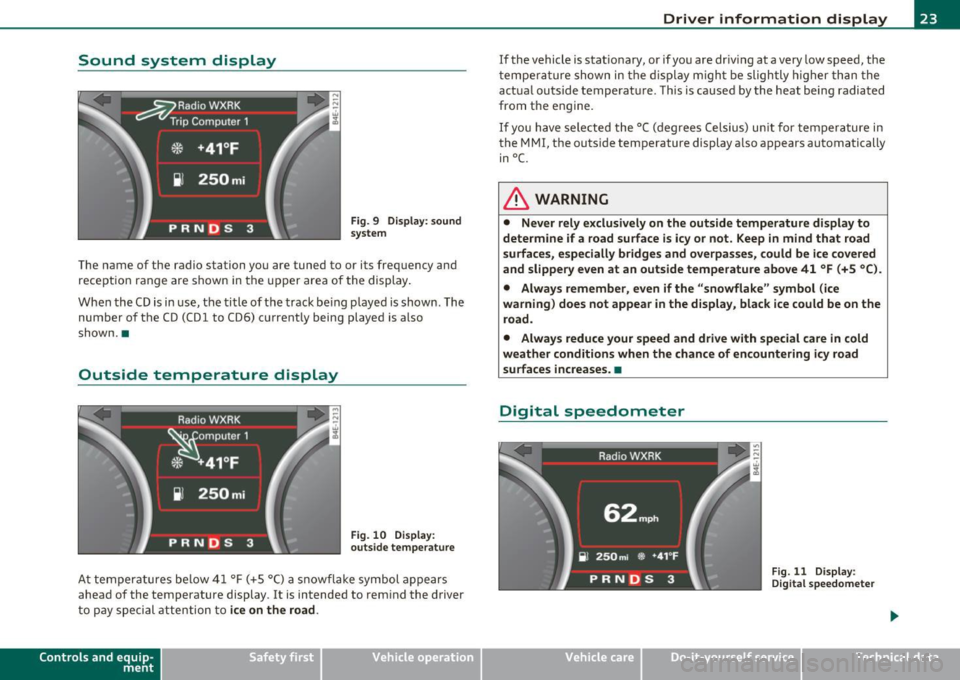
Sound system display
Fig. 9 Display: sound
system
The name of the radio station you are tuned to or its frequency and
reception range are shown in the upper area of the display.
When the
CD is in use, the title of the track being p layed is shown. The
number of the
CD (CDl to CD6) currently being played is also
shown. •
Outside temperature display
Fig. 10 Display:
outside temperature
At temperatures below 41 °F (+5 °C) a snowflake symbol appears
ahead of the temperature display. It is intended to remind the driver
to pay special attention to
ice on the road .
Contro ls a nd e quip
m en t Vehicle
OP-eration
Driver information display
If the vehicle is stationary, or if you are driv ing at a very low speed, the
temperature shown in the display might be slightly higher than the
actual outside temperature. This is caused by the heat being radiated
from the engine.
If you have selected the °C (degrees Celsius) unit for temperature in
the
MM I, the outside temperature display a lso appears automatically
in
°C.
& WARNING
• Never rely exclusively on the outside temperature display to
determine if a road surface is icy or not. Keep in mind that road
surfaces, especially bridges and overpasses, could be ice covered
and slippery even at an outside temperature above 41 °F (+5 °C).
• Always remember, even if the "snowflake " symbol (ice
warning) does not appear in the display, black ice could be on the
road.
• Always reduce your speed and drive with special care in cold
weather conditions when the chance of encountering icy road
surfaces increases. •
Digital speedometer
Fig. 11 Display :
Digital speedometer
Vehicle care Do-it-yourselt service iTechnical data
Page 43 of 384
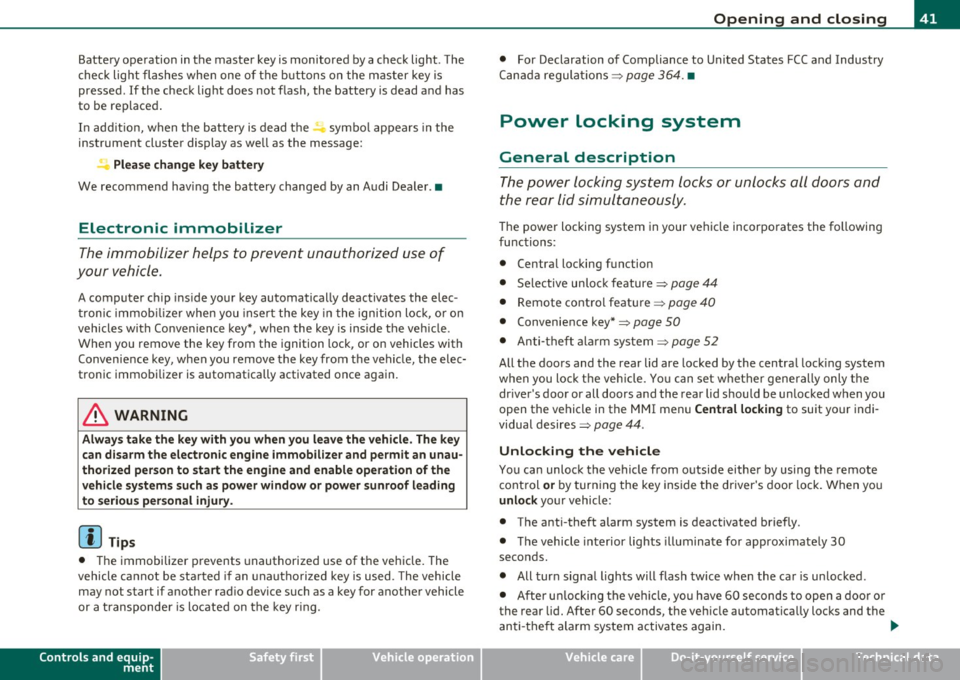
Battery operation in the master key is monitored by a check light . The
check light flashes when one of the buttons on the master key is
pressed. If the check light does not flash, the battery is dead and has
to be replaced .
In add ition , when the battery is dead the ..: symbol appears in the
instrument cluster display as well as the message:
Please change key battery
We recommend having the battery changed by an Audi Dealer .•
Electronic immobilizer
The immobilizer helps to prevent unauthorized use of
your vehicle.
A computer chip inside your key automatically deactivates the elec
tronic immobilizer when you insert the key in the ignition lock, or on
vehicles with Convenience key*, when the key is inside the vehicle.
When you remove the key from the ign it ion lock , or on veh icles with
Convenience key, when you remove the key from the vehicle, the elec
tronic immobilizer is automatically activated once again.
& WARNING
Always take the key with you when you leave the vehicle. The key
can disarm the electronic engine immobilizer and permit an unau
thorized person to start the engine and enable operation of the
vehicle systems such as power window or power sunroof leading
to serious personal injury .
(I) Tips
• The immobilizer prevents unauthorized use of the vehicle. The
vehicle cannot be sta rted if an unauthorized key is used. The vehicle
may not start if another radio device such as a key for another vehicle
or a transponder is located on the key ring.
Controls and equip
ment Safety first
Opening and closing
•
For Declaration of Compliance to United States FCC and Industry
Canada regulations=>
page 364. •
Power locking system
General description
The power locking system locks or unlocks all doors and
the rear lid simultaneously.
The power locking system in your vehicle incorporates the following
functions:
• Central locking function
• Selective unlock feature~
page 44
• Remote control feature ~ page 40
• Convenience key*=> page 50
• Anti -theft alarm system ~ page 52
All the doors and the rear lid are locked by the central locking system
when you lock the veh icle. You can set whether generally only the
dr iver's door or all doors and the rear lid should be unlocked when you
open the vehicle in the MMI menu
Central locking to suit your indi
vidual desires~
page 44.
Unlocking the vehicle
You can unlock the vehicle from outside either by using the remote
control
or by turning the key inside the driver's door lock. When you
unlock your vehicle:
• The anti-theft alarm system is deactivated briefly .
• The vehicle interior lights illuminate for approximately 30
seconds.
• All turn signal lights will flash twice when the car is unlocked .
• After un locking the vehicle, you have 60 seconds to open a door or
the rear lid. After 60 seconds, the vehicle automatically locks and the
anti-theft alarm system activates again. ..,
Vehicle care Technical data
Page 124 of 384

-On the road •m ___________________ _
& WARNING (continued)
• The brake booster and the servotronic only work when the
engine is running. If you turn off the engine, more force will be
required to steer or brake the vehicle. If you are not prepared, this
could result in a collision and serious personal injury.
• For your safety, move the selector lever to the P position, then
turn off the engine. Otherwise the vehicle could inadvertently roll
away.
• After turning off the engine, the radiator fan can come on and
run for up to 10 minutes -even if the ignition is switched off. Like
wise, the fan could come on if the temperature in the engine
compartment raises due to heat build up or if you leave the vehicle
standing in direct sunlight.
0 Note
After driving at high engine load, heat can build up in the engine
compartment after you have turned off the engine. This can damage
t he engine. Let the vehicl e stand and run in idl e for about 2 minutes
before turning off the engine. •
App lies to ve hicles : w ith Conve nie nc e key
Driver's messages in the instrument
cluster
Messages appear in the instrument cluster to let the
driver know if something is missing or if something must
be done.
No key identified
This message appears when you press the [START) button, but there
is no remote contro l key inside the vehicle or if the system does not
recognize the key. For example, if your key is
shielded by an object or
encased, i .e . in side an aluminum briefcase, the signal from the key cannot be detected
. Electron ic devices such as cell phones can also
in terfere w ith the radio signal.
Press brake pedal to start engine
This message appears when you press the !S T ART ) butto n when
starting the engine but you have not depressed the brake pedal.
Engage N or P to start engine
This message appears when you start the engine but the selector
lever is not in the P or N position . The engine can be started only if the
selector lever is in one of these two positions .
Key not in vehicle
This message appears together with the 7 symbol when the remote
control key is removed from the vehicle while the engi ne is running.
Th is is to remind you that you should not cont inue your tr ip without
your key.
If the key is no longer inside the vehicle when you turn off the engine,
you will not be able to switch on the ignition or restart the engine.
Also, you will not be able to lock the vehicle from the outs ide .
Shift to P, otherwise vehicle can roll away. Doors do not lock if lever
is not in P.
Thi s message appears for your safety together with an audible
warning signal when you press the
[STOP) button but the selector
lever is not in the P position and you open the driver's door. Move the
selector leve r in to P, otherwise the vehicle could roll away. I n addi
tion, you will not be able to lock the ve hicle with either the lock
button located on the door hand le or the remote control.
To engage steering lock, press and hold STOP button
Th is message appears for your personal safety if you switch off the
engine and the ignition by pressing the
[STOP) button and then open
the driver's door. In this case, the steering will still not be locked. The
steering wheel will lock:
• If you press the
I STO P I button for longer than 1 second.
• If you lock the vehicle from the outside .•
Page 165 of 384

_________________________________________ A_ d_v _ a_ n_ c_e _d _ P_ a_ rk_ in_ g =- S -.:.y_s _t _e _ m ___ _
If you press a fu nction bu tto n on t he M MI termina l, the v is u a l display
dis appea rs. Manu ally sw itchin g th e par king assist on ag ain via the
p,qA
switch s hows th e visual image on the MMI display again . Further
info rmation regarding the MMI term inal is in cl uded in the MMI user's
ma nual.
Rear-view camera (rear view)
The rear-view camera picture~ page 166, fig . 183 appears on the
MM I d is play as a mir ror im age. The re ar-view came ra pic ture has
or ientat ion lines and mar ked surfaces projected into i t as an a id to
the par king process ~
page 164. The red line in the picture
~ pag e 164, fig. 179 or~ page 164, fig. 1 80 indicates the coll is ion
area . You s houl d sto p bac kin g up, prefera bly befo re yo u reac h this
poin t~ & -
lf your vehicle is close to an obstacle , th e visual d istance d isplay also
appe ars in th e pic t ur e fr om t he re ar -view camera. This s uperim posed
display is intended to help d isplay the re levant cr itical ve hicle area .
If the visual dis play is shown on the MMI display and you press the
co ntr ol bu tton wi th the
Rear view funct ion ~ page 161 , fig. 178, the
pict ure from t he rear -view came ra is disp laye d.
If the pic ture from t he re ar-view camera is sh own and yo u pre ss the
cont rol button with the
Graphic f unction~ page 166 , fig. 183, t he
visual displ ay is s hown.
Th e p icture from th e re ar-v iew ca mera can b e sw itche d off o n the
MM I dis play ~
page 173 . The acoust ic distance warning remains
a cti ve.
If you press a function b utton on the MMI term ina l, the rear-v iew
c amera picture d is app ears. The rear -view came ra pictur e re a ppears
the next time you pa rk . But the picture from the rear-view camera can
also be show n ag a in on the MMI display by manua lly switc hing off
and on wi th t he
p,,1 A swi tch. Fu rther in fo rm ation r egard ing the M MI
terminal is incl uded i n th e MM I user 's manual.
Controls and equip
ment Safety first
& WARNING
•
Sensors have dead spaces in which objects cannot be detected .
Be especially careful to check for small children and animals
before backing up. Small children and animals will not always be
detected by the sensors .
• The Audi parking system is not a substitute for being careful
and alert when backing up. Be especially careful during parking
and similar maneuvers . Always watch where you are driving and
make sure that nothing is in the way.
• Remember that low obstacles which have already been
signaled may pass below the system's sensing zone when the
vehicle is backing up. The fact that the signal stops does not mean
that you have cleared the obstacle. When the signal stops, impact is imminent . Objects such as trailer hitches, chains, narrow posts
or fences covered by a thin layer of paint may not always be
detected by the sy stem. They can still damage your vehicle
without warning.
• Always make sure that the volume and frequency of the chimes
is adjusted so that you can easily hear the acoustic distance signal
even if the radio is playing, the air-conditioner blower is on High
or there is a high level of outside no ise.
- Check the settings whenever someone else has driven the
vehicle before you.
• Improper reliance on the Audi parking system can cause colli
sions and serious personal injury.
-Never rely only on parking assist when backing up.
- Always che ck rear view mirrors to make sure it i s safe to back
up.
[ i ] Tips
• The rear -view came ra pict ure is avai lab le as soon as the M MI
D ispl ay or the MMI i s swi tched o n, or the s tart -up ph ase is comple ted. _,.
Vehicle care Technical data
Page 167 of 384

_________________________________________ A_ d_v _a_ n_ c_e _d _ P_ a_ r _k_ , _· n_ g=- S-=- y_s _t _e _m __ ....JIJII
& WARNING
• The rear-view cam era has blind spots, in which objects cannot
be detected. Be especiall y carefu l to check for small children and
animal s before backing up . Small childr en and animals will not
always be detected by the sensor s.
• The Audi parking system is not a subst itute for being careful
and alert when ba cking up. Be e specially careful dur ing parking
and similar maneuvers . Always watch where you are driving and
make sure that nothing is in the way.
• Remember that low obstacles which have already been
s ignaled may pass below the system 's sensing zone when the
vehicle is back ing up . Th e fact that the signal stop s does not mean
that you have cleared the obstacle . When the signal stops , impact
is imminent . Objects su ch as trailer hitches, chains, narrow posts
or fences covered by a thin la yer of paint may not always be
detected by the system. They c an still damage your vehicle
without warning.
• Alway s make sure that the volume and frequency of the chimes
is adjusted so th at you can eas ily hear the acoustic distance s ignal
even if the radio is playing, the air-conditioner blower is on High
or there is a high level of outside noise .
- Che ck the setting s whenever someone el se has driven the
vehicle befo re you.
• Improper reliance on the Aud i parking system can caus e colli
sions and seriou s per sonal injury.
- Never rely only on parking assist when changing ba cking up.
- Alway s check re ar view mirrors to make sure it is safe to back
up.
[ i ) Tips
• Before parking with the rear-view camera, the Adaptive A ir
S uspension stan dard or au tomatic mo de must be swit ched on
=> page 18.
Cont rols a nd e quip
m en t
Vehicle OP-eration
• The rear-view camera pict ure is avai lab le as soon as the MMI
Display or the MMI is sw itched on , or the sta rt-u p ph ase is completed .
• In or der for the rear-view camera to function p roper ly, the came ra
lens =>
page 16 1, fig. 176 mus t be kept clean , a nd free o f snow and
ice . Please follow t he addit ional notes on =>
page 174 .
• The c ame ra cover age angle change s when the t runk lid is o pen.
The refore, the rear-v iew camera pict ure is displayed without orienta
t ion lines and w ithout blu e surfaces.
• Obse rve and fo llow the notes on towing mode on=>
page 171. •
Applies to ve hicles: w it h Advanced Pa rking System w ith rear view camera
Rear -view camera coverage area
0
Vehicle care
I)
Fig. 18 1 Top vie w:
R ear-v iew came ra
c o ve rage a re a
Fi g. 182 Side view :
Cov ered ar ea @ and
u nc overed are a@ of
th e re ar -vi ew c am era ..
Do-it-yourselt service iTechnical data
Page 174 of 384

Ill Advanced Parking System ..__ __ ..___,,__ ___________ _
The volume and frequency settings are automatically stored and
as signed to the remote maste r key.
& WARNING
Alway s make sure that the volume and frequency of the chimes is
adjusted so that you can eas ily hear the acou stic di stance signal
even if the radio is playing , the air -condition er blower i s on High
or there is a high l ev el of outs ide no ise. Check the settings when
ever someone el se has driven the vehicle before you .•
Ap plies to veh icle s: wit h Adva nced Park in g S ystem wit h rear v iew came ra
Adjusting the chimes -option 2
The menu for adjus ting signal sounds can also be call ed
up via the control button with the "settings" function .
Fig. 191 MMI Displa y:
Re ar-vi ew cam era
pi ctu re Fig.
192 MMI D is pl ay:
Audi pa rking sy ste m
- Activate the Audi pa rki ng sys tem ~ page 161. The rear
view camera pict ure appears in the MMI Display.
- Select
Settings ~ fig. 191. The menu for adjusting Front
volume, Front frequency , Rear volume
and Rear
frequency
appears in the MMI Disp lay ~ fig . 192 .
- Select
Front volume to change the vo lume of the front
aud ible signal generator, or
Rear volume to c hange t he
vo lu m e of the rear aud ible sig nal ge nerator .
- Sel ect
Front frequency to c han ge th e frequ ency of th e
fro nt a udi ble signal generator or
Rear frequency if you
want to ch ange t he frequency of t he rear aud ible signal
generator .
- Sele ct
Settings ~ fig . 1 92, or
- Press the [
RETURN I button . The r ear-view came ra picture
ap pea rs in the MMI Display again .
When adjusting the volume a nd frequency, the new sett ing will
sound for about 2 seconds from each a udibl e signal ge nerator. The
volume and frequency settings a re au tomat ically s to red and a ssigne d
to the master key with remote control. _..
Page 175 of 384

_______________________________________ .!.A~d~v~a!!n~c~e=-d~P~a~r~k~i n~gL=S~y~s~t~e:.!m~--
& WARNING
Always make sure that the volume and frequency of the chimes is
adjusted so that you can easily hear the acou sti c di stance signal
e ven if the radio is playing, the air-conditioner blower is on High
or there i s a high level of outside noise . Check the settings when
e ver someone else has driven the vehicle before you. •
Applies to veh icles: wit h Adva nced Pa rk in g S yste m w it h re ar vi ew camera
Switching the visual display/rear-view
camera on and off
T he visual display and rear -view camera are pres et in the
fv1 fv1I.
Fig . 193 MMI di spl ay :
visual display of
di stanc e to a d ete ct ed
o bstacle
S ele ct : F unct ion button !C AR]> Systems > Audi parking
system
> Display APS > Graphic, Rear View , automatic o r
off.
Th e re ar-view c amera and th e vi su al displ ay can be us ed sepa rately o r
in combination for park ing .
W hen you switch manually to the rear-view came ra via t he control
bu tton w ith the
Rear View function=> fig. 193 , the cont rol button
with the
Graphic function appears . You can switch back and forth
be tween the rea r-view came ra and v is ua l par king ass ist at any time
Controls and equip
ment Safety first
via the displayed co
ntrol button function . The presett ings i n the MMI
are ret ained .
"Graphic" setting
If you have set the Graphic fun ction, the v isu al display will be
displayed in the MMI display by defau lt upon activation of the parking
ass ist system => fig . 193.
" Rear View" setting
If you have se t the Rear View fu nction, t he p icture from the rea r-view
came ra =>
page 166 , fig. 184 wi ll be displayed when driv ing back
w ar d and forwar d w henever the park ing assist system is ac tiv at ed.
"Automatic" setting
If you have se t the automatic function, the pi ctu re from t he rea r-view
camera will automatic ally be d isp layed when reverse ge ar is engaged
and t he visu al di spla y w ill be disp laye d on t he M MI di sp lay w hen you
dr ive forward .
"Off" setting
If you have set the off function, both the rea r-view came ra and the
vi su al di sp lay w ill be de acti vated. The a cous tic par king a ss ist remain s
act ive.
[ i ] Tips
If you change the settings in the MMI, the new se ttings do not
become ac tive unti l the pa rk ing ass ist is swi tched o n aga in .•
Safety tips
App lies to ve hicles : w it h Ad vanced Pa rkin g System w it h rear v iew c amera
Acoustic parking system error message
If you hea r a con tinuous tone for severa l seconds while the front a nd
back park ing assist wit h visual display is act ivate d and the L ED in the ...
Vehicle care Technical data