2010 AUDI S8 instrument cluster
[x] Cancel search: instrument clusterPage 24 of 384

Driver information displ ay
Driver information display
Introduction
General notes
The driver information display inside the instrument
cluster provides you, the driver, with much useful infor
mation .
Fig. 8 Inst rument
cluster: center d isplay
Informat ion from the Driver Information System is shown in the
display in the center of the instrument cluster.
When you tu rn on the ign ition and while you are driving, some func
tions and vehicle components are scanned for their operating status. Malfunctions or required service procedures are signalled audibly and
shown by red and yellow lighted symbols and reminders to the driver
in the display .
T he d river is a lso shown information about radio and CD operation
and directions for the navigation system. You can find additional
information on these subjec ts in the MMI manual.
The Driver Informat ion System provides the following functions: Sound system display
:::>
page23
Outside air temperature :::>page23
Digital speedometer :::>page23
Door open indicator :::>page24
Defective light bulb :::>page24
Service interval display :::> page25
Auto Check system :::> page26
Driver information :::>page27
Speed limiter :::>page26
Trip computer :::> page36
Tire pressure mon itoring* :::>page326
Selector lever position => page 155
[]] Tips
In the event of a malfunction either a red or yellow ico n appea rs in the
display . Red symbols indicate
Da nge r=> page 28. Yellow symbols
ind icate a
Wa rning => page 32. •
Page 28 of 384

Driver information display
If the light illuminates, the electronic speed limiter may also be
malfunctioning. For more information~
page 26, "Electron ic speed
limiter".
An improperly closed fuel filler cap may also cause the MIL light to
illuminate ~
page 285. •
On-Board Diagnostics
Fig. 15 Location of
Data Link Connector
(OLC)
On-Board Diagnostics monitors the components of your emission
control system. Each mon itored component in your engine system
has been assigned a code. In case of a malfunction, the component
will be identified and the fault stored as a code in the control module
memory.
The MIL light may also illum inate if there is a leak i n the on-board fuel
vapor recovery system.
If the light illuminates after a refuelling, stop
the vehicle and make sure the fuel filler cap is properly closed
~page 285.
In order to make an accurate diagnosis, the stored data can only be
displayed using special d iagnostic equipment (generic scan too l for
OBD).
In order to connect the special diagnostic equipment, push the plug
into the Data Link Connector (DLC). The DLC is located to the right of
the hood release~ fig. 15. Your authorized
Audi dealer or a qualified service station can inter
pret the code and perform the necessary repair.•
Electronic speed limiter
Your vehicle may be factory equipp ed w ith tires that are rated for a
maximum speed of 130 mph (210 km/h) . This is less than the
maximum speed of your vehicle. To reduce the risk of sudden tire
failure and loss of control if the vehicle is operated at excessive
speeds, your vehicle a lso has an electronic speed limiter. The elec
tronic speed limiter prevents your vehicle from going faster than the
tire speed rating . For more information ~
page 318.
If the eng ine control unit receives faulty vehicle road speed signals ,
the Malfunction Indicator Lamp (MIL) will illuminate. If this
occurs, contact the nearest a uthorized Aud i dealer for assistance.
& WARNING
Always observe the posted speed limits and adjust your speed to
suit prevailing road , traffic and weather conditions. Never drive
your vehicle faster than the maximum speed rating of the tires
i nstalled. •
Auto Check Control
Introduction
The Auto-Check control monitors the funct io n of certain vehicle
features and components . It simply makes sure these features and
components are working properly. The Auto-Check control works as
long as the ignition is on, as well as whenever the vehicle is driven.
If a component is malfunctioning or if the need for an urgent repair
has been detected, this w ill appear in the instrument cluster display . .,,_
Page 30 of 384

Driver information displ ay
Red symbols
A red symbol means DANGER.
-Pull off the road.
- Stop the vehicle.
- Turn of f the engine .
Fig . 1 7 Display:
en gine coo lant le v el
w arning (pr ior ity 1)
- Check the malfunctioning system. Contact your autho -
rized Audi dealer or a qualified workshop for assistance .
Red symbols indicate a priority malfunction -Danger !
With a prior ity 1 malfunction , a large symbo l appears in the center
area of the display => fig . 17 . When the symbol appears,
three
warning tones sound in succession. The symbol co ntinues to blink
until the malfunction has been repaired.
After a few seconds, the large symbol is replaced by a small symbol
shown at the top left of the display. This symbol is d isp layed unti l the
fault is corrected.
If there are more than one priority 1 malfunctions, the symbols
appear one after the other for about 2 seconds .
An additional driver message can a lso be displayed by b riefly pressing
the
! CHECK ] button.
The red symbols mean:
BRAKE
USA mod els:
Brake system malfunction =>
page28
((D) Canada models:
Brake system malfunction
ll
=>page28
Engine coolant level too => page 29
low/engine coo lant temperature
too high
~ E ngine oil pressure too low
-
~ Faulty steering
~
© Faulty ignition switch
.....
(I) Tips
]I=> page 30
=> page 31
::::> page31
• If the warning/indicator light BRAKE (USA models)/ CCD) (Canada
mode ls) in the instrument cluster flashes, there is a b rake system
malfunction . By pressing the [
CHECK] button, you can bring up a
driver message w hich explains the ma lf u nction in more detail. Please
note=>
page 28 .
• Speed wa rnings threshold 1 8 (USA models)/ 8 (Canada models)
and threshold 2
8 , (USA models)/ 8. (Canada models) are also shown
as red symbols. The warning is always shown as a sma ll symbo l in the
upper area of the disp lay=>
page 35. •
Brake system malfunction BRAKE
A malfunction in the brake system must be repaired as
soon as possible.
If the warning /ind icator light BRAKE (USA models)/ (CD)
(Canada models) in the instrument cluster flas hes, there is a
brake system malfunction . By pressing th e [
CHECK] bu tton, ~
Page 38 of 384

Driver information displ ay
The speed warn ing symbol 8 (USA models)/ 0 (Canada models) will
appear briefly in the display when you release the button to indicate
that the maximum speed has been stored successfully.
The max imum speed remains stored until it is changed by pressing
the button again briefly or unt il it is deleted by a lengthy push on the
button. •
Speed warning 2: setting a speed limit
Warning threshold 2 is set, changed and deleted in /11/111.
Switching speed warning on and off
- Select: Function button I CAR]> System s> Instrument
cl uster .
- Select Speed warning On to switch on the warning
threshold or
Off to turn off the warning threshold.
Setting and adjusting th e warning threshold
- Select : Function button! CAR ]> S ystems > Instrument
c luster.
- Select the second item in the Speed warning menu . The
submenu
Speed thre shold appears .
- Set the warning threshold you want.
Warning threshold 2 can only be set in a speed range from 20 to
150 mph (30 to 240 km/h). •
Trip computer
Introduction
The trip computer gives you information on current and
average fuel mileage, average speed, fuel range and
driving time.
F ig . 2 0 Tri p com puter
d is pl ay: Ave ra g e fuel
mil eage
The follow ing driving information is continuously evaluated by the
trip computer and can be displayed sequen tially in the inst rument
cluster d isplay.
Fuel range
The estimated cruising range in miles (km) appears in the display .
T his tells you how far your vehicle w ill be ab le to travel on t he cu rre nt
tank of fuel and w ith the same driv ing style. The display changes in
increments of 6 miles
(10 km) .
The cru is ing range is ca lculated based on the fuel consumpt ion for
the last 18 miles
(30 km). If you drive conservatively, the cruising
range will increase .
Average fuel mileage
The average fuel economy in MPG (l/100 km) s ince you last clea red
the memory appears in this disp lay. You can use this display to adjust
your dr iv ing techn ique to achieve a desired mileage. ..,
Page 40 of 384

Driver info rmation d isplay
Operation
The trip computer is controlled by two switches on the
windshield wiper lever.
Fig. 22 Wi ndshi eld
wi per leve r: contr ols
for th e t rip co mputer
- Push the function selector switch up or down@~ fig . 22.
This will cause the five distinct trip computer functions to
be displayed one after another .
The tr ip computer only operates when the ignition is on. When you
turn on the ignition, the function that was in use when you last turned
the ignition off will be d isplayed.
In addit ion to the trip computer information (memory level 1 or 2),
navigation information and Adaptive Cruise Control* information can
be displayed. To switch the display between the different systems,
tap the Reset button ® briefly .
Sett ing values to zero
To delete one current value from the trip computer, select the
desired funct ion and press the Reset button ® for at least one
second. The following values can be set to zero
individu ally using the
Reset button:
• elapsed time
• average f uel mileage
• average speed In addit
ion,
all the values in the single-trip or the total-trip memory
can be deleted sim ultaneous ly .
[ i ] Tips
All stored values will be lost if the vehicle battery is disconnected.•
MMI settings
Basic settings for the trip computer can be made in the
MMI.
Setting values to zero
---Select: Function button I CAR ]> Systems > Inst rument
clust er > Trip comput er 1 or Trip computer 2 .
Selec t Reset to dele te all the values in the memory .
Displaying and hiding driver information
- Select: Function button I CAR ]> Sy stem s> Instru ment
clu ster > Trip computer 1 or Trip computer 2 .
-Select, for example, Fuel rang e On to turn on the d isplay
or
Off to turn the display off.
All values in the single -trip or the tota l-trip memory can be reset to
zero simu ltaneously in MMI. In add it ion you can determine what
driving information from the trip computer should be shown in the
instrument cluster display. If one of the p ieces of driver information
is turned
off, that dr iver information will not be shown in the display.
T he information will cont inue to be calculated by the trip computer
and can be turned back
on at any time. •
Page 43 of 384
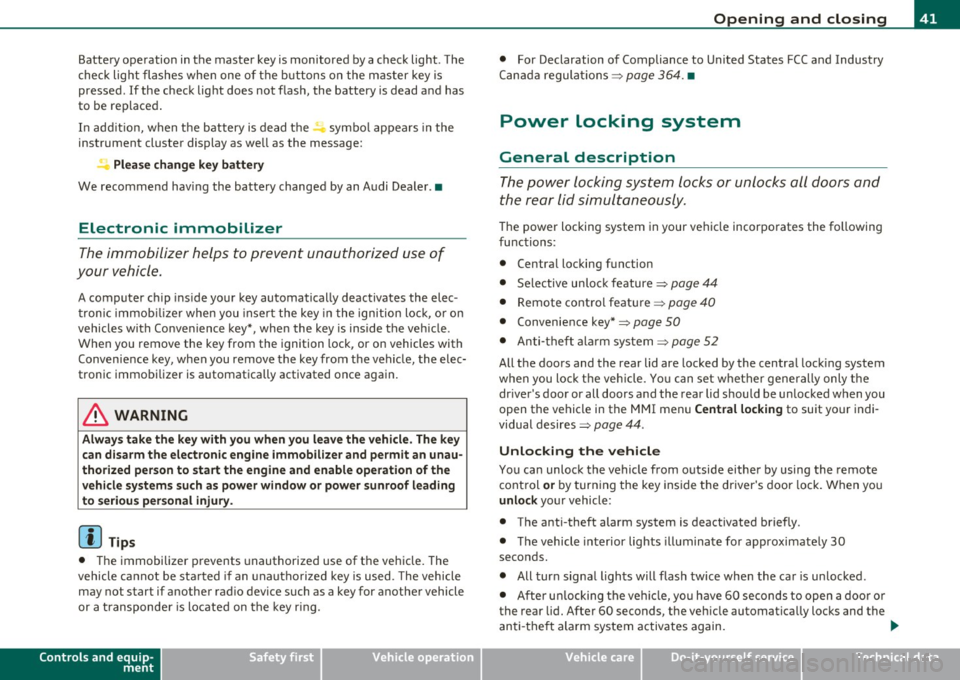
Battery operation in the master key is monitored by a check light . The
check light flashes when one of the buttons on the master key is
pressed. If the check light does not flash, the battery is dead and has
to be replaced .
In add ition , when the battery is dead the ..: symbol appears in the
instrument cluster display as well as the message:
Please change key battery
We recommend having the battery changed by an Audi Dealer .•
Electronic immobilizer
The immobilizer helps to prevent unauthorized use of
your vehicle.
A computer chip inside your key automatically deactivates the elec
tronic immobilizer when you insert the key in the ignition lock, or on
vehicles with Convenience key*, when the key is inside the vehicle.
When you remove the key from the ign it ion lock , or on veh icles with
Convenience key, when you remove the key from the vehicle, the elec
tronic immobilizer is automatically activated once again.
& WARNING
Always take the key with you when you leave the vehicle. The key
can disarm the electronic engine immobilizer and permit an unau
thorized person to start the engine and enable operation of the
vehicle systems such as power window or power sunroof leading
to serious personal injury .
(I) Tips
• The immobilizer prevents unauthorized use of the vehicle. The
vehicle cannot be sta rted if an unauthorized key is used. The vehicle
may not start if another radio device such as a key for another vehicle
or a transponder is located on the key ring.
Controls and equip
ment Safety first
Opening and closing
•
For Declaration of Compliance to United States FCC and Industry
Canada regulations=>
page 364. •
Power locking system
General description
The power locking system locks or unlocks all doors and
the rear lid simultaneously.
The power locking system in your vehicle incorporates the following
functions:
• Central locking function
• Selective unlock feature~
page 44
• Remote control feature ~ page 40
• Convenience key*=> page 50
• Anti -theft alarm system ~ page 52
All the doors and the rear lid are locked by the central locking system
when you lock the veh icle. You can set whether generally only the
dr iver's door or all doors and the rear lid should be unlocked when you
open the vehicle in the MMI menu
Central locking to suit your indi
vidual desires~
page 44.
Unlocking the vehicle
You can unlock the vehicle from outside either by using the remote
control
or by turning the key inside the driver's door lock. When you
unlock your vehicle:
• The anti-theft alarm system is deactivated briefly .
• The vehicle interior lights illuminate for approximately 30
seconds.
• All turn signal lights will flash twice when the car is unlocked .
• After un locking the vehicle, you have 60 seconds to open a door or
the rear lid. After 60 seconds, the vehicle automatically locks and the
anti-theft alarm system activates again. ..,
Vehicle care Technical data
Page 63 of 384

control is activated. The high beam function must first be sw itched on
in the MMI
~ page 61.
Light Sensor Malfunction
In the event of a light sensor malfunct ion, the driver is notified in the
instrument cluster display:
~- Automatic headlights/automatic wipers defective
For safety reasons the low beams are turned on permanently with the
switch in
AUTO. However, you can continue to turn the lights on and
off using the light switch. Have the light sensor checked as soon as
possible at a dealership.
& WARNING
• Never use daytime running lights to see where you are going.
They are not bright enough and will not let you see far enough
ahead for safety, especially at dusk or when it is dark . Always
switch on the low beams at dusk
or when it is dark.
• Automatic headlights are only intended to assist the driver .
They do not relieve the driver of h is responsibility to check the
headlights and to turn them on manually according to the current
light and visibility conditions. For example, fog and rain cannot be
detected by the light sensors. So always switch on the headlights
under the se weather conditions and when driving in the dark
io.
• Crashes can happen when you cannot see the road ahead and
when you cannot be seen by other motorists.
- Always turn on the headlights so that you can see ahead and
so that others can see your car from the back.
[I) Tips
• With the switch in AUTO front fog lights and rear fog l ights cannot
be turned on in addition.
Controls and equip
ment Safety first
Clear vision
•
If you remove the ignition from the ign ition lock wh ile the head
ligh ts are still on, a buzzer will sound as long as the driver's door is
open to remind you to turn off the lights.
• Always observe the specific local regulations for you r area as to
when to use your lights .•
Adjusting exterior Lighting
The functions are set in the MMI.
-Select: Function button [CAR]> Systems > Exterior
lighting.
Coming home
The Com ing home function ensures that after turning off the igni
tion and opening the driver's door
the vehicle periphery is illum i
nated in the dark . In addition, the front fog lights, the tail lights and
the license plate light are turned on . On-time can be set for a per iod
from O (off) to 60 seconds .
Leaving home
The Leaving home functions ensures that when unlocking the vehicle
periphery is illuminated in the dark. In addi tion, the front fog lights,
the tail lights and the license plate light are turned on. This function
can be turned on and off.
High beam
With the switch in the AUTO position, the high beams can be t urned
on o nly if the function is turned
on .
Daytime running lights
USA models: The daytime runn ing lights can be turned on or off using
this function.
Canada models: The function cannot be turned off. It is act ivated
automatically each time the ignition is t urned on. This men u item is
shown "g reyed out". •
Vehicle care Technical data
Page 66 of 384

Clear vision
(I) Tips
You should t urn on the emergency flashe rs when:
• you are the last vehicle standing in a traffic jam so that any other
vehicles coming can see you, or when
• your vehicle has broken down or yo u are in an emergency situa
tion, or when
• your vehicle is being towed by a tow truck or if you are towing
another vehicle behind you. •
Turn signal ¢¢ and high beam ~D Lever
The lever on the left side of the steering column is used to
operate the turn signals and the high beam as well as the
headlight flasher.
F ig. 53 Turn s ig nal
a n d hig h beam le ve r
The turn signa l and high beam lever has the following fu nc
tions:
Turn signals ¢¢
-Lift the lever up all the way~ fig. 53 © to use the right
turn signals, or push the lever down all the way
0 to use
the left turn signals.
Auto -blink
- Move the lever (up or down) just to the point o f resistance
to use the turn signa ls for as long as you need them, for
example wh en changi ng lanes.
- Move the lever (up or down) just to the point of resistance
and then release it right away to make the turn signals
blink
three times . You can use this feature for example
when changing lanes on highways.
High beam [D
- Push t he lever forward ® to switch on the high beam .
- Pull the lever back towards you to switch off the high
beam .
Headlight flasher [D
Pull the lever toward the steeri ng w heel © to use t he
headlight flasher.
Not es on these feature s
• The turn signals only work with the ignition turned on. T he indi
cator lights ¢ or¢ in the inst rument cluster~
page 14 also blink .
• After you have t urned a co rner, the tu rn s ignal switc hes off auto
matically.
• T he
high beam works only when the headligh ts ar e o n. Th e indi
cator light [D in the instrument cluster illuminates when the high
beams are on .
• The
headlight flasher works only as long as you hold the lever -
even if there are no lights turned on. The indi cato r light aD in the
instrument cluster illuminates when you use the headlight flasher.
• With the swi tc h in the
AUTO posi tion, the high beams can o nly be
turned on if the funct ion is switched on in MMI
~ page 61. ..,_