2010 AUDI A5 CABRIOLET window
[x] Cancel search: windowPage 9 of 364

Instruments and controls
General illustration
(D Door handle
@ Adjuster control for outside mirrors . . . . . . . . . . . . . . . 73
@ Power locking switch . . . . . . . . . . . . . . . . . . . . . . . . . . . . 45
© Memory buttons (driver's seat) . . . . . . . . . . . . . . . . . . . 80
® Button for side assist . . . . . . . . . . . . . . . . . . . . . . . . . . . 136
© Light switch . . . . . . . . . . . . . . . . . . . . . . . . . . . . . . . . . . . 62
0 Instrument lighting . . . . . . . . . . . . . . . . . . . . . . . . . . . . 65
@ Control lever for:
- Turn signal and high beam . . . . . . . . . . . . . . . . . . . . . 67
® Multi-function steering wheel with:
- Horn
- Driver's airbag . . . . . . . . . . . . . . . . . . . . . . . . . . . . . . . 204
- Operating buttons for the audio system
- Rocker switches for tiptronic operation ... .. ...... 153, 160
@ SET button . . . . . . . . . . . . . . . . . . . . . . . . . . . . . . . . . . . . 9
@ Instrument cluster . . . . . . . . . . . . . . . . . . . . . . . . . . . . . 8
@ Reset button for trip odometer . . . . . . . . . . . . . . . . . . . 11
@ Switches for:
- Windshield wiper/washer . . . . . . . . . . . . . . . . . . . . . . 69
- Tr ip computer .. .......... . .. .... .. .. .... ... .
@ Ignition lock ..... .. .................. ... .. ... .
@ Air outlets ........... ... .. ..... ... ........... .
@ Depending on options
- Radio system
- CD changer
@ MMI Display
22
106
101
@ Emergency flasher . . . . . . . . . . . . . . . . . . . . . . . . . . . . . . 66
@ Glove compartment (lockab le) . . . . . . . . . . . . . . . . . . . . 87
Controls and equip
ment Safety first
Instruments and controls
@ Front passenger
's a irbag ..... .. .. .. . .. .. .. .. .. . .
@ Depending on options, sw itches for :
- Audi drive select
- Electronic Stabilization Program (ESP) ... . .... .. .
@ Deluxe automatic climate control . .. ............. .
@ Ashtray w ith cigarette lighter ........ .... .. .. .. . .
@ Se lector lever for automat ic transmission ....... .. .
@ Depending on options:
- MM I control conso le or
- Electronic Stabilization Program (ESP) switch .. .. .
@ !START ENGINE STOP] button ... ............. .
@ Electromechanical parking brake .............. ... .
@ Power top switch .. .. .. .. .. .. .. ....... ...... .. .
@ Central power window switch
@ Adjustable steering column ... ..... .... .. . ... ... .
@ Cruise control ......... ...... .. .. .. .. ......... .
@ Release lever for the engine hood ........ .. .... .. .
@ Data Link Connector for On Board Diagnostics (OBD II)
@ Power window switches ........................ .
[ i ] Tips
204
240
95
85,85
148
240 108
110 52
105
113
279
21
47
Operation of the Multi Media Interface (MMI) is described in a sepa
rate manual. •
Vehicle care Technical data
Page 39 of 364

Opening and closing
Keys
Key set
Fig. 23 Key set
© Master key with remote control
You can centrally lock a nd u nlock your ve hicle and start the eng ine
with the master key with remote contro l.
® Emergency key
The emergency key is not intended for cons tant use. It should o nly be
used in an emergency . Keep it in a safe place and do not carry it on
your key ring.
Key replacement
If you lose a key , contact your a uthori zed Audi dea le r immedi ately to
have the
lost key disabled . Be sure to bring all your keys w ith you .
Data in the master key
During driving, service and maintenance-relevant data is cont inu
o usly s tore d on yo ur maste r key. Your Aud i service adviser can re ad
out this data and tell you about the work your veh icle needs . This
a pp lies a lso to ve hicles with convenience key* .
Controls and equip
ment Safety first
Opening and closing
Personal comfort
settings
If two peop le use one veh icle, it is recommended that eac h person
a lw ays uses "t heir own " mas ter key. When t he ig nitio n is tu rned off
or when the vehicle is locked, personal conven ience settings for the
following systems are sto red and assigned to the remo te maste r key .
• Climate co ntrol
• C entra l lo ck ing system
• Seat memory*
• Parking sys tem *
• Audi s ide assist*
• Audi dr ive select*
T he sto red sett ings a re a utomatica lly recalled w hen you unlock the
vehicle, when you open the doors o r when you tu rn o n the ignition .
& WARNING
• Do not leave your vehicle unattended w ith the key in the igni
tion lock. Entry by unauthorized per sons could endanger you or
result in theft or damage the vehicle. Alway s lock all doors and
take the key.
• Do not leave children unattended in the veh icle, especially with
access to vehicle key s. Unguarded acce ss to the ke ys pro vide s chil
dren the opportun ity to start the engine and /or activate vehicle
s y stem s such as the power windows etc . Unsupervi sed operation
of any vehicle system by children can result in serious injury.
• Do not remove the ke y from the ignition lock until the vehicle
ha s come to a complete stop. Otherwise the ste ering column lock
could suddenly engage -causing the ri sk of an accident. .,_
Vehicle care Technical data
Page 42 of 364

Opening and closing
Starting the vehicle with the emergency key
Fig. 29 Glove
compartment: Adapter
for emergency key
Fig . 30 Insert emer
gency key into the
adapter
- Take the adapter for the emergency key out of the glove
box ~ fig. 29.
- Push the emergency key~ fig. 30 fully into the adapter.
Make sure that the Audi rings are facing up.
- Press the emergency key in the adapter down until it
latches audibly.
- Insert the adapter with the emergency key forward into
the ignition switch. The engine can now be started as
usual. •
Electronic immobilizer
The immobilizer helps to prevent unauthorized use of
your vehicle.
A computer chip inside your key automatically deactivates the elec
tronic immobilizer when you insert the key in the ignition lock, or on
vehicles with Convenience key*, when the key is inside the vehicle.
When you remove the key from the ignition lock, or on vehicles with
Convenience key, when you remove the key from the vehicle, the elec
tronic immobilizer is automatically activated once again.
& WARNING
Always take the key with you when you leave the vehicle. The key
can disarm the electronic engine immobilizer and permit an unau
thorized person to start the engine and enable operation of the
vehicle systems such as power window or power top leading to
serious personal injury.
[ i] Tips
• The immobilizer prevents unauthorized use of the vehicle. The
vehicle cannot be started if an unauthorized key is used . The vehicle
may not start if another radio device such as a key for another vehicle
or a transponder is located on the key ring .
• For Declaration of Compliance to United States FCC and Industry
Canada regulations
=> page 346 . •
Page 46 of 364

Open ing and closing
- Pull the handle to open the door.
Locking vehicle
- Move the selector lever to the P position (automatic trans
mission), otherw ise the vehicle cannot be locked.
- Touch the sensor at the door handle
once => page 43,
fig. 33 to lock the vehicle==> & in "General description"
on
page 41.
The veh icle can be locked and unlocked at any door. It depends on the
sett ings in the rad io or in the MMI* whether the entire veh icle is
unlocked or one of the doors~
page 42. The master key must be
w ithin a range of about 1.5 m from the app ropr iate door or the rear
lid.
It makes no difference whether the master key is in your jacket
pocket or in your brief case.
If you grip the door handle while locking, this can adversely affect the
locking function.
It is not poss ible to re-open the door for a brief period directly after
closing it. This allows you to ensure that the doors are properly
locked.
& WARNING
R ea d and f ollow a ll WA RNIN GS ~ & in "G ene ral desc ription " on
page 41.
(I) Tip s
If your vehicle has been standing for an extended period, please note
the following:
• The proximity sensors are deactivated after a few days to save
power. You then have to pull on the door handle once to un lock the
vehicle and a second time to open the vehicle.
• T o prevent the battery from being discharged and to preserve your
vehicle's ability to start for as long as possible, the energy manage- ment system gradually switches off unnecessary convenience func
tions.
It is poss ible that you w ill not be able to unlock your veh icle
using these convenience functions.
• For Declaration of Compliance to United States FCC and Industry
Canada regulations~
page 346. •
Operating Locks with the mechanical key
In the event of a failure of the power locking system, the
driver's door can locked and unlocked with the mechan
ical key at the lock cylinder.
To unloc k the vehicle
Fig. 3 4 Key turns for
openi ng and closi ng
- Insert the mechanical key into the lock of the driver's
door .
- Turn the mechanical key to position@=> fig.
34 .
To lock th e vehicl e
- Move the selec tor lever to the P position (automatic trans
mission) .
- Close all windows and doors properly. ._
Page 49 of 364
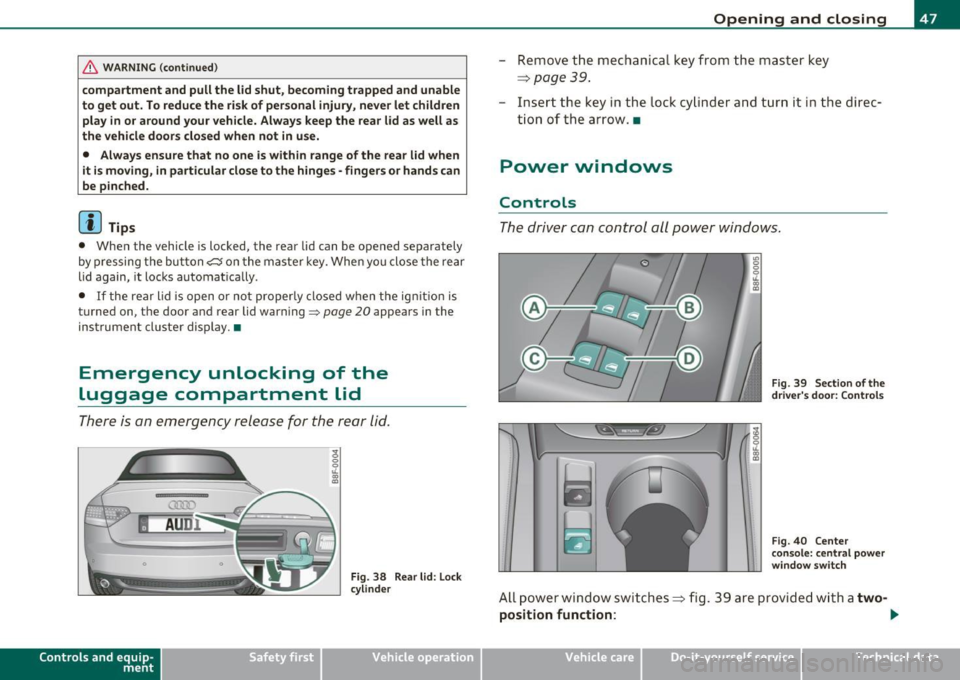
& WARNING (continued)
compartment and pull the lid shut, becoming trapped and unable
to get out. To reduce the risk of personal injury, never let children
play in or around your vehicle. Always keep the rear lid as well as
the vehicle doors closed when not in use.
• Always ensure that no one is within range of the rear lid when
it is moving, in particular close to the hinges· fingers or hands can
be pinched.
[ i ] Tips
• When the vehicle is locked, the rear lid can be opened separately
by pressing the button~ on the master key. When you close the rear
lid again, it locks automatically .
• If the rear l id is open or not properly closed when the ignition is
turned on, the door and rear lid warning:::::,
page 20 appears in the
instrument cluster display.•
Emergency unlocking of the
luggage compartment lid
There is an emergency release for the rear lid.
Con tro ls a nd e quip
m en t
Fig. 38 Rear lid: Lock
cylinder
Vehicle OP-eration
Opening and closing
-Remove the mechanical key from the master key
=;,page 39.
-Insert the key in the lock cylinder and turn it in the direc
tion of the arrow .•
Power windows
Controls
The driver can control all power windows.
Fig. 39 Section of the
driver's door: Controls
Fig. 40 Center
console: central power
window switch
All power window switches=> fig . 39 are provided with a two-
position function:
~
Vehicle care Do-it-yourselt service iTechnical data
Page 50 of 364

Opening and closing
Opening the windows
- Press the switch to t he first stop and hold i t until t he
window reac hes th e desir ed posi tion.
- P ress the switc h briefly to the
second stop to automati
cally open the window .
Closing the windows
-Pull t he sw itch to th e first stop and ho ld it until t he
w indow reac hes t he desired posi tion .
- P ull the sw itc h brie fly to t he
second stop to a uto matica lly
cl os e th e win dow.
Power window switches
© Drive r's door
© Passenger's doo r
© Left r ear door
@ Right re ar d oo r
You can open or close all the windows w it h the switch=> page
47,
fig . 40.
& WARNING
• Do not leave children unattended in the vehicle, especially with
access to vehicle keys . Unsupe rvised use of the keys can result in
starting of the engine and u se of vehicle sy stem s such as power
windows , etc. which could result in serious injury.
• Remember -you can still open or clo se the power windows for
about ten minutes after the ignition is switched off . Only when
either of the doors are opened are the power windows switched
off .
• Be careful when clo sing the windows . Check to see that no one
is in the way, or serious injury could result!
& WARNING (c on tinued )
• Always remove the ignition key whenever you leave your
vehicle.
• If y ou lo ck your vehicle from the outside, no one, e specially
children, should remain in the vehicle.
• Do not stick anything on the window s or the windshield that
may interfere with the dr iver's field of vision.
[I) Tips
• When you open the doors, the windows automatically lower about
1 0mm.
• After the ignition has been switc hed off, the w indows can still be
opene d or closed fo r ab out 1 0 min utes. The w indow reg ula tors are
not switched until t he d river's or passe nger's door is opened .•
Convenience opening/closing
The wind ows can be ope ned and closed with the mechan
i c al key or the emergenc y key .
Fig. 41 K ey turn s for
o pe nin g an d cl osin g .._
Page 51 of 364

Convenience opening feature
-Use the emergency key or pull the mechanical key out of
the master key~
page 39.
- Insert the key into the lock of the driver's door.
- Turn the key to position~
page 48, fig. 41 @until all the
windows have reached the desired position.
Convenience closing feature
- Use the emergency key or pull the mechanical key out of
the master key~
page 39.
- Turn the key in the lock of the driver's door to the lock
position @ until the windows are closed~&.
& WARNING
• Never close the windows inattentively and without checking -
there is risk of injury.
• You must always watch when the windows are being raised so
that no one can be trapped. If you release the key, the closing
action is immediately canceled.
• Always read and heed WARNING~
& in "General description"
on
page 41. •
Correcting window regulator malfunction
After disconnecting the vehicle battery, the one-touch up
and down feature must be activated again.
- Pull and hold the power window switch until the window is
completely closed.
- Release the switch.
Con tro ls a nd e quip
m en t Vehicle
OP-eration
Opening and closing
-Pull the switch again for one second. The automatic
closing/opening is now reactivated. •
Valet parking
Through the "valet parking" feature the luggage
compartment of your vehicle is secured from unautho
rized access during the valet parking service .
Fig. 42 Valet parking
button
- Take the mechanical key out of the master key~ page 39.
- Open the glove box~
page 87 and activate~ fig. 42 the
"valet parking" feature by pressing the
[V ALET ) button.
The indicator light in the switch illuminates.
- Close the glove box and lock it with the mechanical key.
- Leave the master key with the service personnel for
parking and keep the mechanical key with you.
When the "valet parking" feature is activated:
• the button
~ on the master key is inactive
• the opening handle in the rear lid is inactive.
The vehicle can be driven and locked and unlocked with the master
key. Access to the luggage compartment is blocked .•
Vehicle care Do-it-yourselt service iTechnical data
Page 52 of 364

Power top
Power top
Automatic power top
General information
The soph isticated des ign of the fab ric power top allows you to
operate it eas ily and quickly. You can open and close the power top
w hile dr iv ing as long as the vehicle is t raveling below 30 mph. When
open, the power top is stored in a specia l compartment which is
equipped wi th a cover.
Under normal cond it io ns, t he power top is wi nd- and waterproof. In
ra re cases, small droplets o f water may form under extreme weather
condi tions such as tor rential o r prolonged ra in. That is norma l and no
cause for concern.
Follow t he main tenance ins truct ions to main tain t he attra ctive
appea rance of the convert ib le and to ensu re t hat it does not leak
~ page 2 63, "P ower top care". A lso obse rve the follow ing :
• Only o pen and close t he power top when it is clea n. Shar p-edged
part icles of d irt ca n scratch the rear window when the power top is
folde d and can c ause abras ion th at resul t in damage to the p ower top
over time . You should a lso remove ice and snow before opening the
powe r top.
• Never remove snow and ice w ith sharp-edged ob jects. Yo u can
remove ice fr om the re ar w indow with a st and ard i ce s crap er.
• You shou ld only open the powe r top when it is comp lete ly dry.
Ope ning the power top and stow ing i t in the compartmen t when it is
wet can cause marks on the top that detract from its appearance.
Mi ldew can als o fo rm if the power top is s towed for an exte nded
period of time when it is wet.
• Do not leave the powe r top open fo r seve ral weeks at a t ime .
Always close it between uses to prevent disco loration and creases
fr om f orming. Thi s is especi ally impo rtan t if it was not comple tely dry
w hen stowed. •
Ope ning or clos ing the power top in temperatures be low 32 °F
(0 °C) is not recommended because the flexib ility of the fabr ic
decreases is sub- zero tempe ratu res.
& WARNING
• When operating the power top, make sure the function is not
affe cted by wind or other factors and that it does not interfere
with other drivers .
• Never drive when the power top is not lo cked correctly . The
wind from driving could cause the power top to open . This can
result in injuries and damage to the vehicle.
• When opening and closing the power top, make sure no one
will be injured by the supports and other moving part s.
• Ope rating the power top reduces the headroom in the rear of
the vehicle. Make sure there is enough clearance between the rear
passenger and the power top when opening and closing it.
• When operating the power top, visibility to the rear is limited.
Avo id operating the top while driving in reverse.
0 Note
• Always make sure there is enough clearance above the vehicle so
t he power top is not dam age d when opening a nd clos ing it .
• Do not store any objects in the power top compartment to avoid
damage whe n open ing the to p.
[ i ] Tips
• T o prevent the batte ry from d ischarging, do not o pe n or close the
power top repeatedly when the engine is sw itched off . .,