2010 AUDI A5 CABRIOLET homelink
[x] Cancel search: homelinkPage 174 of 364

-HomeLink ® •m ___________________ _
Homelink®
Universal remote control
Applies to veh icles: w ith Hom elin k® un iversal re m ote contro l
General information
The Homelink ® feature can learn up to three radio
frequency codes for most current transmitters used for
operating garage doors, estate gates , home or outdoor
lighting systems, and other devices.
Yo u must fi rst p rogr am the Home link® tra nsmi tte r be fore you can
use the system=>
page 173, "Programming the Home link ® trans
m itter".
In order to program the Homelink ® transm itter fo r devices utilizing
rolling code, a second person on a ladder who can sa fely reach t he
garage door opener motor is recommended. It is also necessary to
locate the "learn" button on yo ur garage door opener motor . Re fer to
t he oper ating ins truc tions fo r th e opene r, as the loca tion and color o f
this button may vary by manufacturer .
Yo u can still use the original remote control for the device at any
t ime .
& WARNING
• Never use the Homelink'"' transmitter with any garage door
opener that does have not the safety stop and rever se feature as
required by fed eral safety standards. This includes any garage
door opener model manufactured before April
l , 1982 .
• A garage door opener which cannot detect an object, signaling
the door to stop and reverse does not meet current federal safety
standards . Using a garage door opener without these features
increases risk of serious injury or death.
& WARNING (cont inu ed )
• For safety reasons never release the parking brake o r start the
engine while anyone i s standing in front of the vehicle .
• A ga rage door or an estate gate may sometimes be set in
motion when the Homelink ® remote control is being
programmed. If the device is repeatedly activated, this can over
s train motor and dam age its electri cal components -an over
heated motor is a fi re hazard!
• To avoid pos sible injurie s or property damage , plea se always
make absolutely certain that no persons or objects are located in
the range of motion of any equipment being operated.
[ i ] Tips
• If you would like mo re inf orma tion o n Hom eli nk ®, whe re to
purchase the Homelink ® compat ible products, or would like to
purc hase the Homeli nk® Home Lighting Pac kage, p lease ca ll to ll
free : 1-800-355-3515 .
• F or Declaration of Compliance to United Sta tes FCC an d Indus try
Canada regulations=>
page 346. •
Page 175 of 364

HomeLink® -_______________ __.
Applies to veh icles : w ith Home link® un iversa l remote cont rol
Programming the Homelink ® transmitter
The transmitter is programmed in two phases . For rolling
code transmitters, a third phase is also necessary .
Fig. 175 Overhead
console: Homelink ®
k eypa d
Fig. 176 Radiator
grille
Phase 1: programming the overhead keypad
1. Make sure your vehicle is within operating range of the
remote controlled garage door opener .
2. Set the parking brake=>
& in "General information" on
page 172 .
3. Turn the ignition on . Do not start the engine!
Con tro ls a nd e quip
m en t Vehicle
OP-eration
4. Press and hold the two outside Homelink ® buttons G)and
@ for approximately 20 seconds until indicator light@
=> fig. 175 begins to flash . Then release both buttons. Do
not hold the buttons for longer than
30 seconds .
- This procedure only needs to be performed
once. It erases
the factory-set default codes and does not have to be
repeated to program additional remote controls.
5. Press and hold the Homelink ® button G), @ or@ until
the indicator light @starts flashing
slowly . Release the
button.
- The system will remain in programming mode for 5
minutes. Co to the front of the vehicle and proceed with
phase
2.
Phase 2: at the radiator grille
6. Point the original remote control to the m iddle of the
radiator grille of your vehicle=> fig.
176.
7. Hold the original remote control at a distance between O
S in. (0-13 cm) (use the shortest distance possible) .
8 . Press and hold the activation button on the remote
control.
- May be different in Canada . If so, press and re-press
(cycle) the activation button on your remote control every
two seconds.
9. The emergency flashers will flash
three times (after about
15-60 seconds) when the programming is successful.
Release the button on the remote control.
- To program more devices , repeat steps 4 to 9.
Vehicle care Do-it-yourselt service iTechnical data
Page 176 of 364
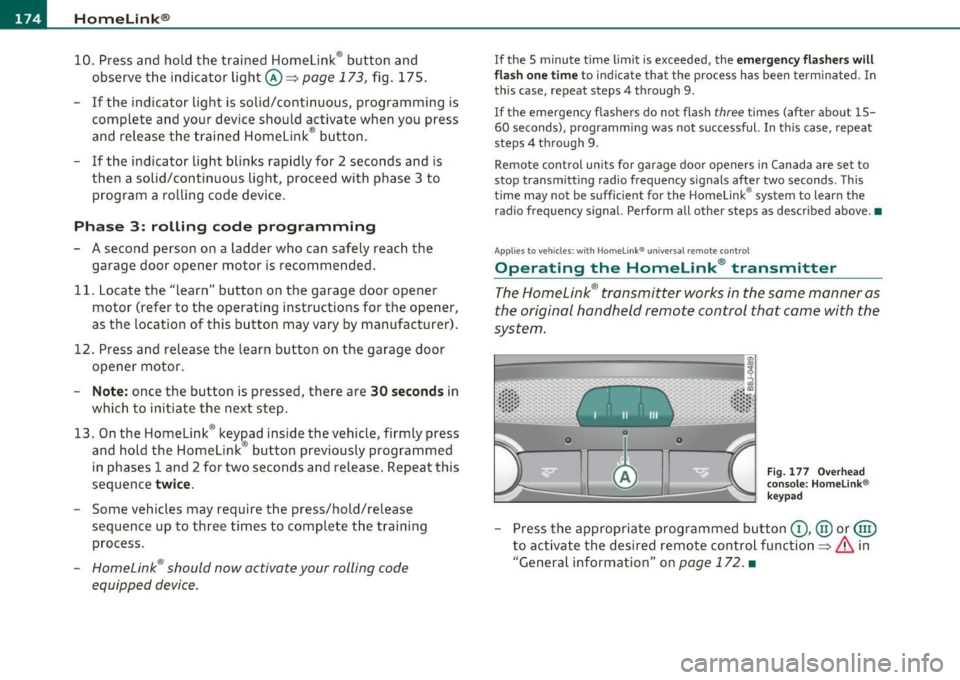
IIIIL----.:H....:..: o:....:m..:..:.. e= L:.:.i :....: n :.:.k :....: ® __________________________________________________ _
10. Press and hold the trained Homelink® button and
o bserve the in dicator light©==>
page 173, fig. 175.
- If the indicator light is solid/continuous, programming is
complete and your device should activate when you press
and release the trained Homelink ® button .
- If the indicator light blinks rapidly for 2 seconds and is
then a solid/continuous light , proceed with phase 3 to
program a rolling code device .
Phase 3: rolling code progr amming
- A second person on a ladder who can safely reach the
garage door opener motor is recommended.
11. Locate the "learn" button on the garage door opener
motor (refer to the operating instructions for the opener,
as the location of this button may vary by manufacturer) .
12. Press and release the learn button on the garage door opener motor.
- Note: once the button is pressed, the re are 30 seconds in
which to initiate the next s tep .
13. On the Homelink ® keyJ)ad inside the vehicle, firmly press
and hold the Homelink ® button previously programmed
in phases 1 and 2 for two seconds and release. Repeat this
sequence
twice .
-Some vehicles may require the press/hold/release
sequence up to three times to complete the training
process .
-Homelink ® should now activate your rolling code
equipped device .
If the 5 minute time limit is exceeded, the emergency fl ash ers will
fla sh one time
to ind icate that the process has been terminated. In
this case, repeat steps 4 th rough 9 .
If the emergency flashers do not flash
three times (after about 15-
60 seconds), programming was not s uccessful. In th is case, repeat
steps 4 through 9.
Remote control un its for garage doo r openers in Canada are se t to
stop transmitting radio frequency signals after two seconds. This
time may not be sufficient for the Homelink ® system to learn the
radio frequency signal. Perform all other steps as descr ibed above .•
App lies to veh icles: with H omelink ® un iversa l re mote cont ro l
Operating the Homelink ® transmitter
The Homelink ® transmitter works in the same manner as
the original hand held remote control that came with the
system .
0
•
0
~
Fig . 1 77 Ove rhead
co nso le: H om elin k®
k ey pad
- Press the app ropriate programmed bu tton G) , @ or@
to activate the desired remo te cont rol function ==>
& in
"General information" on
page 172. •
Page 177 of 364

HomeLink® -
----------------
Applies to vehicles : w ith Home link® un iversa l remote cont rol
Reprogramming a single button
A HomeLink ® button con be reprogrammed individually
without affecting the other button allocations .
Programming the overhead keypad
Press the appropriate Homelink® button until the indi
cator light begins flashing slowly.
At the radiator grille
1. Point the original remote control to the middle of the
radiator grille of your vehicle~
page 173, fig. 176.
2. Hold the original r emote control at a distance between O
S in . (0 -13 cm) (use the shortest distance poss ible) .
3 . Press and hold the activation button on the remote
control.
4. The emergency flashers will flash three times (after about
15-60 seconds) when the programming is successful.
Now release the button on the remote control.
- If the device utilizes a rolling code, please follow phase 3
of ~
page 173 , "Programming the Homelink® trans
mitter" for rolling code programming.
This procedure will cause the existing programming on the
Homelink ® button to be erased! •
Controls and equip
ment Safety first
App
lies to vehicles : w ith Home link® un iversa l remote cont rol
Erasing the programming of the
Homelink ® transmitter
When you erase the programming, the programming on
all three of the transmitter channels with be lost!
- Perform steps 1 to 4 as described on ::::;, page 173, "Phase
1: programming the overhead keypad" .
When completed, the Homelink® system will be in the programming
mode and is then ready to learn the codes for remote controlled
devices.
[I] Tips
• Programm ed buttons canno t be e ras ed ind iv idually.
• For security reasons you are adv ised to erase the programming of
the Horne Link ® system befo re you sell your vehicle. •
Vehicle care Technical data
Page 330 of 364

-Fuses and bulbs ..._ __________________________________________ _
Fuse Location, Instrument Panel left
Fig. 2 45 F use panel
lay out
Some o f the eq uipmen t items lis ted are op tiona l o r only a vailable on
certain mode l configurations .
Note that the following table is a ccurate at the time of going t o
press and is subject to change. In the event of discrepanc ies , the
label on the inside of the cover always take s pr eceden ce.
The powe r seats are pro te cted by circuit brea kers , which automa ti
cally reset after a few seconds a fter the ov erload has been remed ied.
No. Consumer
Fuse panel (black)
1 Dynamic steering
2 Not used
3 Homelink
4 Lane Assist
5 Climate control
6 R ight head light range adjustment
7 Left headlight range adjustment
8 Vehicl e elect ric al sys tem co ntrol mo dule 1
9 Adaptive Cruise Control 5
5
10
5
5
5
5
5
No . Consumer Amps
10 Shift gate 5
1 1 Heate r washer fluid no zzles 5
1 2 Climate con trol
5
13 Cell phone prep 5
14 Airbag 5
15 Terminal 15 25
16 Terminal 15 engine
40
Fuse panel (brown)
1 Automatic dimm ing in terior rearv iew mir ror
5
2 Not used
3 Gaso line fuel pump 25
4 Auxiliary water pump 3.2L FSI 5
5 Left seat heati
ng with/witho ut seat heating
15/30
6 Electronic Stabiliza tion Program 10
7 Horn 25
8 Left door window regulator motor
30
9 Wiper motor 30
10 Electronic Stabilization Program 25
11 Driver side doo
r co ntro l modu le
15
12 Rain and light sensor 5
Fuse panel (red)
1 Not used
2 N ot u sed
3 Lumbar support
10
4 Dynamic steering
35
Page 349 of 364

_____________________________________________ C_o_ n_s _u_ m __ e_r _ I_ n_ f_o _r_ m_ a_ t_ i _o_ n __ __
• Electronic immobilizer
• Homelink® universal remote control*
• Remote control key
• Tire pressure monitoring system*
FCC Part 15.19
This device complies with part 15 of the FCC Rules. Operation is
subject to the following two conditions:
(1) Th is dev ice may not cause harmful interference, and
(2) this device must accept any interference received, including inter
ference that may cause undesired operation.
FCC Part 15.21
CAUTION :
Changes or modifications not expressly approved by the party
respons ible for comp liance could void the user's authority to operate
the equipment .
RSS-Gen Issue 1
Operation is subject to the following two conditions:
(1) this device may not cause interference, and
(2) this device must accept any interference, including interference
that may cause undesired operation of the device. •
Safety first Do-it,yourself service Technical data
Page 355 of 364

Alphabetical inde x -________________ fWI
Front armrest
Adjusting ........................
82
Storage compartment ............. . 82
Front ashtray ..... .. .. ............... 85
Front seats .. ....................... 77
Adjusting ... ............. .... .. . 179
Child restra ints in the front seat ... . 202
Upper cabin heating .......... .... 104
Frontal co llisions and the laws of physics 191
Fuel
Additives .......................
274
Blended gasoline .............. .. . 274
Consumption ..................... 22
Filler neck ...... ................. 275
Fuel gauge .............. ........ . 10
Gasoline .................... ... . 274
Gasoline additives ................ 275
Octane rating .................... 274
Recommendation ................ 274
Refuelling ... .. .. .. ............ .. 276
Reserve ....... .... ... .. .. .. ..... . 10
Tank capacity ...... ... .. ..... .... 342
Unlocking the fuel filler flap by hand . 278
Fuel supply too low ................... 34
Fuse arrangement ................... 327
G
Garage door opener (Homelink®) ...... 172
Gas discharge lamps ........ .... .. .. . 331
Controls and equip
ment Safety first
Gauges
Engine coolant tern perature .......... 8
Fuel gauge .......................
10
Tachometer ....................... 9
General illustration
Instruments and controls ............
7
Glossary of tire and loading terminology 297
Glove compartment .................. 87
Gross Vehicle Weight Rating (GVWR) ... 341
H
Head restraints .................. ... 181
Adjusting ....................... 181
Front seats ... .................... 82
Headl ight washer rese rvoir ..... ...... 295
Headl ights
Adaptive light ................ ... . 66
Fog l ights .... .................... 63
Headl ight range control defective .... 35
Rear fog lights .................... 63
Washer system ............... ... . 69
Heated
Front seats . .....................
103
Rear seats ...................... 103
Rear window . . . . . . . . . . . . . . . . 92, 100
Washer fluid nozzles ............... 69
Heated outside mirrors ............... 73
Heating . . . . . . . . . . . . . . . . . . . . . . . . 88, 95
Heavy clothing and safety belts ........ 193
High beam .. ................ ... .. .. . 67
Homelink® universal remote control ... 172
Hood
Opening ............ ... .. .... ...
279
Release lever ............ ..... .. . 279
Horn ................................ 7
How are child restraint system anchors related
to child safety .. .. ..............
235
How many airbags does my vehicle have? . ..
207
How ofte n should I check my tire pressures?
303
How safety belt pretensione rs work . .. . 198
Hydroplaning .. ...... .............. 307
I
Ignition key .......... ....... .. .. ... 106
Emergency unlocking ........... ...
39
Ignition lock ... .. .................. 106
Malfunction ............. ..... 31, 35
Immob ilizer . .. ................. 11, 37
Important things to do before driving .. 177
Improperly worn safety belts .. ... .. .. . 197
Indicator lights ...................... 12
Airbag system .............. 211,212
Dynamic steering . . . . . . . . . . . . . . 13, 32
PASSENGER A IR BAG OF F .......... 212
Infant seats .............. .... ...... 227
Ins ide rear view mirror ............. ... 72
Installing child safety seats
Safety belts .....................
232
Warning/indicator lights ........ .. . 15 Instrument lighting .................. 65
High voltage warning labe l ........... 340
Vehicle operation Vehicle care Do-it-yourself service Technical data
Page 358 of 364
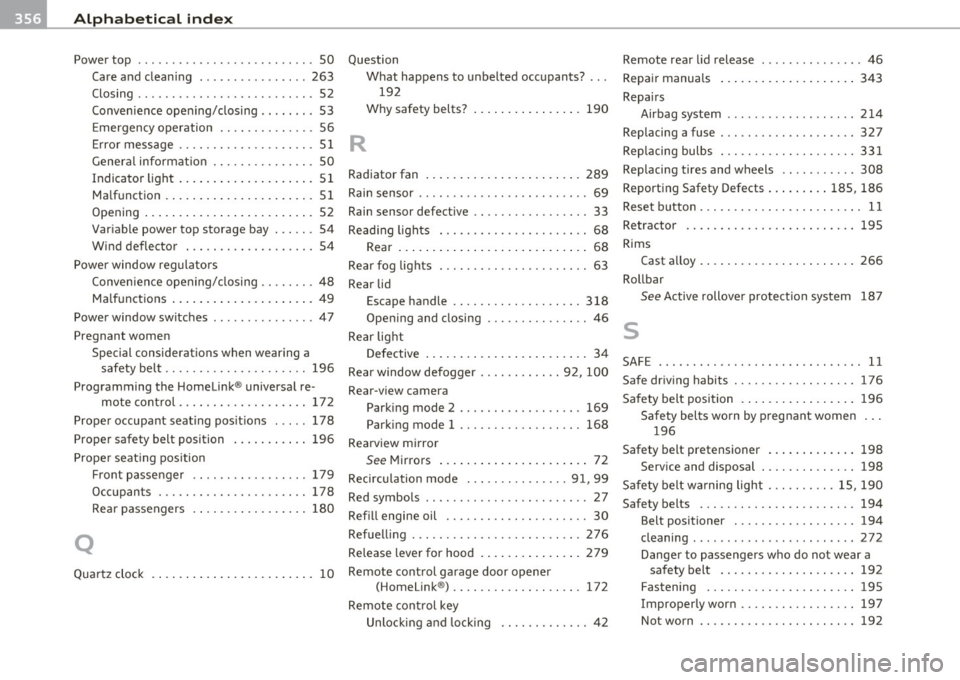
ffl Alphabetical index ------',.__ ___________________________________ _
Power top . . . . . . . . . . . . . . . . . . . . . . . . . . SO
Care and clean ing .... ......... ... 263
Clos ing .................. .... .... 52
Convenience ope ning/closing .. ... ... 53
Emergency operation .. .. .... ...... 56
E rro r message . . . . . . . . . . . . . . . . . . . . 51
General informat io n ...... ...... .. . SO
Indica to r li gh t ... .... ..... ... . ... . 51
Ma lf u nct io n . . . . . . . . . . . . . . . . . . . . . . 51
Opening ... .. ...... .. .. .. ... . ... . 52
Var iab le power top storage bay . .. .. . 54
Wind deflector . .. .. .. .. .... ...... 54
Power window reg ulato rs
Convenien ce ope ning/closing .. ...... 48
Ma lf u nct ions ... .. ... ..... ... . ... . 49
Power window sw itches . .............. 47
Pregnan t women
Special considerat ions when wearing a
safety be lt .. ........... .. .. .. .. 196
Programming the Homelink ® universa l re -
mote control ... .... ..... .... . .. 17 2
Prope r occupant seat ing pos it ions . .. .. 1 78
Proper safety belt position .... .... . .. 1 96
Prope r seat ing pos ition
Front passenger .. .. .. .. .... ..... 179
O cc upan ts . ................... .. 178
Re ar passengers 180
Q
Quartz clo ck . ..... .. .. .. .. ..... ..... 10 Question
What happens to u nbelted occupants? .. .
19 2
Why safety belts? .... .. .. ... .. .. . 190
R
Radiator fan ....... ... .. .. . ... .... . 289
Rain sensor ............. .... .. .... .. 69
Rain sensor defect ive .... ... .......... 33
Read ing lights . .. .... ............. .. 68
Rea r ... .. .. .. .. .... ... . ... .... .. 68
Rear fog lights . .. ................ ... 63
Rear lid Escape handle .... .... ...... ..... 318
Ope ning and closingi ........... .. .. 46
Rear lig ht Remote rear lid release
... ... .... . ... . 46
Repa ir manua ls ... .. .. ...... ... . ... 34 3
Repairs Airbag system ............... ... . 214
Replacing a fuse . ............. .. .. .. 327
Rep lacing bulbs . .. .. .. .... ......... 331
Replacing tires and wheels . ... ... ... . 308
Reporting Safety Defects ... .. .. .. 185 , 186
Reset b utton . . . . . . . . . . . . . . . . . . . . . . . . 11
Retractor .. ........... ...... .... .. 195
Rims Cast a lloy .... .. ...... .. ... .. .. .. 266
Rollbar
See Active rollove r protect ion system 187
s
Defective . . . . . . . . . . . . . . . . . . . . . . . . 34
Rear window defogger ........ .. .. 92, 100 SAF E · · · · · · · · · · · · · · · · · · · · · · · · · · · · · · 1
1
Safe dr iv ing habits ............ .. .. .. 176
Rear-v iew camera
Park ing mode 2 ....... .. .. .. .. .. .
Park ing mode 1 ........... .. .... .
Rearview m irror 169
168
S
ee M irrors ... ... .... ..... ... .. .. 72
Recircu lation mode . .............. 91, 99
Red symbols ...... ...... ...... ...... 27
Refi ll engi ne oil ... .. .. .. .... .. .. .... 30
Refuelling ............... .. . ... ... . 276
Release lever for hood . .. ... .. .. .... . 279
Remote cont rol ga rage door opener
(Homelink ®) ........ .... .. ..... 172
Remote cont rol key
Unloc king and lock ing .. ........... 42 Sa
fety belt posi tion . ... ...... ... . ... 196
Sa fety belts wo rn by pregnant women .. .
196
Safety belt pretensioner . . . . . . . . . . . . . 198
Service and disposal . ....... .... .. 198
Sa fety belt w arning light . .. .. .. .. . 15, 190
Safety belts ..... .. .. .. .. .. ........ 194
Belt positioner .... ....... ... .. .. 194
cleaning ................. ... ... . 272
Dange r to passengers who do not wear a
sa fety belt ........ ...... .. .. .. 192
Fastening ... ....... ...... ...... 195
Improperly wor n ................. 197
Not worn .. .. ... ..... .. ... .. .. .. 192