2010 AUDI A5 CABRIOLET belt
[x] Cancel search: beltPage 5 of 364

Reporting Safety Defects . . . . . . . 185
Active rollover protection system 187
Safety be lts ................... 190
General no tes ........ ......... 190
Why safety belts? ............. 191
Safety belts .................. 194
Safety belt pretensioners ....... 198
Airbag system ................ 200
Important things to know . . . . . . 200
Front airbags . . . . . . . . . . . . . . . . . 204
Mon ito ring the Advanced A irbag
System ..................... .
Knee ai rbags ................. .
Side airbags .. ............... .
Child Safety .. .. ....... ....... .
Important th ings to know ..... .
Child safety seats ............ .
Installing a child safety seat ... .
LATCH Lowe r ancho rages and
tethers for children ........... .
Add it ional Information 211
2
16
2 19
222
222
227
232
235
239
Vehicle operation ...... 240
Intelligent techno logy ........ 240
Notice abou t data recorded by
vehicle control modules . . . . . . . . 240
E lectronic S tab ili z ati on Program
(ESP) ........................ 240
Braking . . . . . . . . . . . . . . . . . . . . . . 243
Se rvo tron ic® -advanced power
steer ing system ....... ........ 246
Dr iving wi th your qua ttro® . . . . . . 246
Energy management ...... ... .. 247
Driving and environment . ..... 250
The firs t 1,000 miles (1,500 km)
and af terwards ............... 250
Avoid damaging the veh ic le ..... 251
Controls and equip
ment Safety first
Dr
ivi ng th rough w.ater on roads . 251
Ca talytic conve rter . . . . . . . . . . . . 251
Operate your vehicle economically
and minimize pollution . . . . . . . . 252
Trailer towing 255
Dr iving wi th a traile r . . . . . . . . . . . 255
T railer tow ing t ips ... .......... 257
Vehicle care .............. 260
Clean ing and protect ion ...... 260
General information . . . . . . . . . . . 260
Care of exterior . . . . . . . . . . . . . . . 260
Care of interior . . . . . . . . . . . . . . . 268
Fuel supply and filling your fuel
tank ... ... ............. .......
274
Gasoline . ............ ........ 274
Fuel tank ..................... 275
Checking and filling . . . . . . . . . . . 279
Engine hood . . . . . . . . . . . . . . . . . . 279
Engine o il . . . . . . . . . . . . . . . . . . . . 282
Engine cooling system . . . . . . . . . 286
Brake fluid . . . . . . . . . . . . . . . . . . . 290
Bat tery ......... .... ......... 291
W indshie ld/head ligh t washer
containe r . . . . . . . . . . . . . . . . . . . . 295
Tires and wheels .............. 296
Ti res
296
Ti re pressure monitor ing system 31 4
Do-it-yourself service . 318
What do I do now ? 318
T runk escape handle ........... 318
Vehicle tool kit ................ 318
Space-saving spare tire (compact
spare tire) . ................... 319
Changing a wheel . . . . . . . . . . . . . 320
Table of contents
Fuses and bulbs . ............ .
Fuses ...................... .
Bulbs ......... ......... .... .
Emergency situations ....... .
General ..................... .
S tarti ng by pushing or towi ng ..
Starting with jumper cables ... .
Use of jumper cables ......... .
Emergency tow ing w ith
commercial tow truck ........ .
Lifting vehicle .. ..... .. ...... .
Technical data
General information
Explanation of technical data .. .
Vehicle iden tificat ion ...... ... .
We ights .................... .
Dimensions ............... .. .
Data ......................... .
211 hp, 2.0 liter 4-cyl. engine .. .
Co nsumer Inform ati on ...... .
War ran ty coverages .......... .
Operating your vehicle outside the
U.S.A. or Canada ............. .
Audi Service Repair Manuals and
Li tera ture ................... .
Maintenance ............... . .
Additional accessories,
modif ications and parts
replacemen t ............... . .
Declaration of Compliance,
Telecommunica tions and
E lec tronic Systems ........... .
Alphabetical index ....
327
327
331
333
333
333
333
334
336
338
340
340
340
3 4 0
341
341
342
342
3 4 3
343
343
343
343
345
346
3 4 8
Vehicle operation Vehicle care Do-it-yourself service Technical data
Page 14 of 364

Instruments and warning /indicator lights
Warning/indicator lights
Overview
The warning/indicator lights indicate different functions
or a possible malfunction.
F ig . 7 Inst rum ent cluster with wa rning/in dicato r lig hts
Your vehicle is equipped with several important warning and indi
cato r lights to he lp yo u moni to r the continued re liable ope ration of
your vehicle=> &.
I
Dynamic steering *
Electronic power control => page 13
=> page 13
Electronic Stabilization
Program (ESP) => page 14
AIR
BAG
USA model s:
Airbag system
Canada model s:
Airbag system
Tire pressure too low *
Left t urn s ignal
Safety belt Ma lfunction Indicator Lamp (MIL)
adaptive cruise control*
D Hi gh beam
/ : Lane assist (system is ready)
Lane assist (system is not ready)
Power top operation
Right turn signal
CRUISE
USA models:
Cruise control activated
-
Canada model s:
Cruise contro l activated
=>page 14
=> page 1 4
=> page 14
=> page 15
=>page 15
=>page 15
=>page 122
=> page 15
:> page 15
=> page 15
=> page 51
=> page 15
=>page 15
=> page 15
USA models:
Anti-lock brake system => page 16
(ABS) defective
-
Page 16 of 364
![AUDI A5 CABRIOLET 2010 Owners Manual Instruments and warning /indicator lights
(I] Tip s
If this warning/indicator light illuminates while you are driving, then
there is a malfunction in the engine e lectronics. Have the AUDI A5 CABRIOLET 2010 Owners Manual Instruments and warning /indicator lights
(I] Tip s
If this warning/indicator light illuminates while you are driving, then
there is a malfunction in the engine e lectronics. Have the](/manual-img/6/57573/w960_57573-15.png)
Instruments and warning /indicator lights
(I] Tip s
If this warning/indicator light illuminates while you are driving, then
there is a malfunction in the engine e lectronics. Have the ma lfunction
co rrected as soon as possib le by you r authorized Audi dealer or qua l
ified workshop .•
Electronic stabilization program (ESP) . />
If the <• indicator lamp b links whi le driving, the ESP or ASR (Anti -Slip
Regu lation) is actively regula ting.
If the
> indicator lamp illuminates, the system has switched the ESP
off. In this case, yo u can switch the ignition off and then on to switch
the ESP on again . The system is functioning completely when the
indicator lamp sw itches off.
If the ind icator lamp illuminates, the ESP was switched off with the
[ESP
OFF ] button .
ESP/ ABS f ault ! See owner 's manu al
If the indicator lamp and the )ABS indicator lamp illuminate and
the driver message appears, the ABS or e lectronic differentia l lock is
ma lfunction ing. This also interrupts the ESP. The brakes still function
with their normal power, but ABS is not act ive.
Drive to your authorized Audi dealer immediately to have the
ma lfunction corrected.
For more information abo ut the ESP::::>
page 240. •
Airbag system
ffl (USA models) l!lr (Canada models)
This warning/indicator light monitors the airbag and the
pretensioner systems .
The I (USA models)/ !.!r (Canada mode ls) warning light illuminates
for a few seconds each time you switch on the ignition.
If the
I (USA models) I !_~ -(Canada models) warn ing light does not go
out, or if it illumina tes while you are d riving, o r if it s tarts to blink,
then there is a malfunction somewhere in the system. If the l ight
does not illuminate when you swi tch on the igni tion, this a lso means
there is a malfunction .
& WARNING
If you ha ve a malfun ction in the airbag system , contact your
a uthoriz ed Audi de aler immediat ely. Otherwi se the airbag or the
belt pr etens ioner m ay not work properly in an accident. •
Appli es to vehicles: with t ire p ress ure mon itor ing system
Tire pressure monitoring system -telltale
indicator lamp )
The warning/indicator light appears in the event of a
significant loss of tire pressure or if there is a malfunc
tion .
The indicator light _) illuminates to check the function when you
sw itch on the ignition.
If the 'symbo l remains on or blinks after you switch on the ign ition,
there is a loss of tire pressure or a system malfunction . If t here is a
system malfunction, see your author ized Audi dealer as soon as
possible.
Detailed information on the t ire pressu re monitoring system can be
found in::::>
page 314. •
Page 17 of 364

Turn signals ¢ ¢
The indicator light blinks when you use either turn signal .
Whenever you use the left ¢i or the right¢ turn signal, the indicator
light blinks. When you use the eme rgency flashers, both indicator
lights flash .
If one of the turn signa l light bu lbs burn out, the turn signal will blink
twice as fast as normal. •
Applies to veh icles: with la ne assist
Lane assist (system is ready) /:
The indicator light shows that the system is ready to use. A warning
alerts the driver when the vehicle drives over detected lane boundary
lines .
More informat ion about lane assist=>
page 132. •
Applies to v eh icl es: with lan e ass ist
Lane assist (system is not ready) I·
The indicator light shows that the system is turned on but unable to
send a warn ing.
More informat ion about lane assist=>
page 132. •
Safety belts ~
This warning/indicator light reminds you to put on your
safety belt.
The l warning/indicator light illum inates when the ignition is
switched on to rem ind the driver and (on USA mode ls on ly) any fron t
passenger to put on the safety belt . Additionally, an audible warn ing
tone will a lso sound.
Controls and equip
ment Safety first
In
strum ents and warning /indicator lights
For more Information=> page 190, "Safety belt warning light t". •
Malfunction Indicator Lamp (MIL)
~
The Ma lfunct ion Indicator Lamp (MIL) is part of the On-Board Diag
nostic (OBD II) system. The symbol lights up when the ignition is
turned on and will turn off after the engine has started and has
sett led at a constant id le speed. This indica tes tha t the MI L is working
properly.
The warning light illuminates when there is a malfunction in the
engine electron ic system. Contact your author ized Audi dealer and
have the malfunction corrected.
For more information =>
page 21. •
High beam ~D
The aD warning/indicator l ight illuminates when the high beams are
on or when you use the headlight flasher . For more informat ion about
using the h igh beams, see=>
page 67. •
Cruise control CRUISE (USA models) /(,'J2
(Canada models)
T he warning/ind icator lig ht illuminates when the cruise contro l is
activated. •
Vehicle care Technical data
Page 79 of 364

Seats and storage
General recommendations
Why is your seat adjustment so important?
The safety belts and the airbag system can only provide
maximum protection if the front seats are correctly
adju sted.
Th ere a re various ways of adjusting t he front seats to provide safe and
comfortable support for the driver and the front passenger . Ad just
your seat properly so that :
• you can easily and quickly reach a ll the switc hes and contro ls in the
ins trumen t pa nel
• your body is properly supported thus reducing phys ica l stress and
fatigue
• the safety be lts and airbag system can offer maximum protection
=>
page 200 .
In the following sections, you w ill see exact ly how you can best ad just
your sea ts .
Th ere are special regulations a nd instr uctions for install ing a child
safety seat on the front passenger's sea t. Always follow the informa
tion regarding child safety p rovided in=>
page 222, "Child Safety ".
& WARNING
Incorrect seating posit ion of the dri ver and all other passengers
can result in seriou s personal injury.
• Always keep your feet on the floor when the vehicle is in
motion -never put your feet on top of the instrument panel, out
of the window o r on top of the seat cush ion. This applies especially
to the passengers.
If your seating po sition is incorrect, you
increase the ri sk of injury in the case of sudden braking or an acci-
Controls and equip
ment Safety first
Seats and storage
& WARNING
(con tinu ed)
dent . If the airbag inflates and the seating position is incorrect ,
this could result in per sonal injury or even death .
• It is important for both the dri ver and front passenger to keep
a distan ce of at least 10 inche s (25 cm) between themselves and
the steering wheel and /or instrument panel. If you 're sitting any
closer than this , the airbag system cannot protect you properly. In
addition, the front seats and head restraints must be adjusted to
your body height so that they can give you maximum protection .
• Always try to keep as much distance as possible between your
self and the steering wheel or instrument panel.
• Do not adjust the driver's or front passenger 's seat while the
vehicle is moving. You r seat may move unexpectedly , causing
sudden loss of vehicle control and personal injury . If you adjust
your seat while the vehicle is moving , you are out of position. •
Driver's seat
The correct seat position is important for saf e and
re lax ed driving.
W e recomme nd that you a djust the drive r's sea t in the
f ollowing man ner :
- Ad just the seat in fore and aft direction so that you can
easily pus h the pedals to the floor w hile keeping your
knees slightly bent=>
& in "Why is yo ur seat a djus tme nt
so importa nt?" .
- Adjust the seatback so that when yo u sit with yo ur back
agai nst t he seatback , you can st ill grasp t he top of the
steering w heel. ..,
Vehicle care Technical data
Page 80 of 364
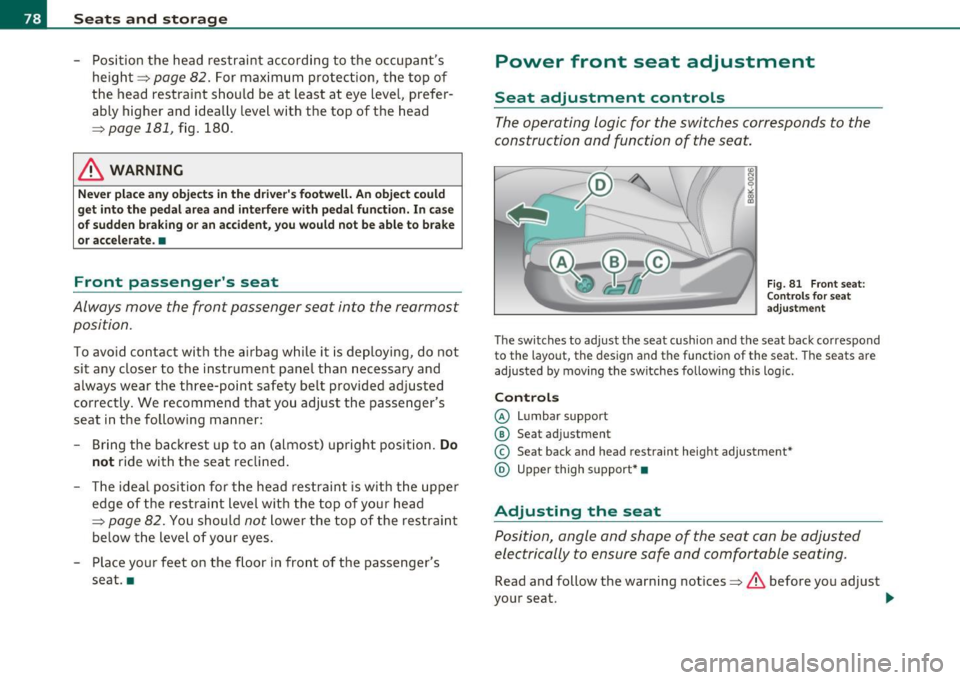
Seats and storage
-Position the head restraint according to the occupant's
height=>
page 82. For maximum protection, the top of
the head restraint should be at least at eye level, prefer
ably higher and ideally level with the top of the head
=>
page 181, fig. 180.
& WARNING
Never place any objects in the driver's footwell. An object could
get into the pedal area and interfere with pedal function. In case
of sudden braking or an accident, you would not be able to brake
or accelerate. •
Front passenger's seat
Always move the front passenger seat into the rearmost
position.
To avoid contact with the airbag while it is deploying, do not
sit any closer to the instrument panel than necessary and
always wear the three-point safety belt provided adjusted
correctly. We recommend that you adjust the passenger's
seat in the following manner:
- Bring the backrest up to an (almost) upright position.
Do
not ride with the seat reclined.
- The ideal position for the head restraint is with the upper
edge of the restraint level with the top of your head
=> page 82. You should not lower the top of the restraint
below the level of your eyes.
- Place your feet on the floor in front of the passenger's
seat. •
Power front seat adjustment
Seat adjustment controls
The operating logic for the switches corresponds to the
construction and function of the seat.
Fig. 81 Front seat:
Controls for seat
adjustment
The switches to adjust the seat cushion and the seat back correspond
to the layout, the design and the function of the seat. The seats are
adjusted by moving the switches following this logic.
Controls
© Lumbar support
© Seat adjustment
© Seat back and head restraint height adjustment*
@ Upper thigh support* •
Adjusting the seat
Position, angle and shape of the seat can be adjusted
electrically to ensure safe and comfortable seating.
Read and follow the warning notices=>.&, before you adjust
your seat.
~
Page 81 of 364

Adjusting the curvature of the lumbar support
- Push the switch p late @forward or backward to increase
or red uce the curvature .
Adjusting the height of the lumbar support
-Push the sw itch p late @ up or down to position the curva
ture higher or lower.
Fore-and-aft adjustment
- Push th e switc h® forward or backward~ pag e 78,
fig . 81.
Adjusting seat height
- Pull or push the switch ® up or down.
Front seat cushion up/ down
-Press th e sw itch ® at the fr ont up or down .
Rear seat cushion up / down
- Press t he switch ® at the rear up or down.
Adjusting seat back angle
-Push th e switc h @ forwa rd or backwar d.
Head restraint height adjustment*
-Press the switch © from up to down or t he ot her way.
Lengthening or shortening upper thigh
support*
- Lift the button @ under the seat cus hion . The front sea t
cushion moves fo rward u nder spring force .
Control s and equ ip
m ent Vehicle OP-eration
Seats and storage
-Push the seat c ushion back w hen you have f in ished using
i t.
& WARNING
• Adjust the driver 's seat only when the vehicle is stationary . You
risk an accident otherw ise.
• The power adjustment for the front seat s al so works with the
ignit ion switched off or with the ignition key removed. For this
reason, children should never be left unattended in the vehicle -
they could be injured!
• Exerci se caution when adjusting the seat height . Unsupervised
or careless seat adjustment can pi nch fingers or hands causing
injuries .
• While the vehicle is mo ving , the seat bac ks of the front seats
mu st not b e inclined to o far to the rear bec ause the effectiveness
of the safety belts and the airbag system is se verely compromised
- there is a risk of injury .•
Easy entry function
The easy entry function makes it easier for the rear
passengers to enter and leave the vehicle.
Vehicle care
... N 0
~
~
F ig . 82 D riv er 's se at:
C ont ro ls for e asy e ntry
assi st
~
Do-it-yourselt service iTechnical data
Page 84 of 364

Seats and storage
Head restraints
Applies to vehicles: with adjustable head restra ints
Adjusting the front head restraints
Head restraints that are adjusted according to body size,
along with the seat bealt, offer effective protection.
Fig. 84 Front seat:
Adjusting head
restraint electrically
-Push the switch up or down=> fig. 84 to adjust the height
of the head restraint.
- Adjust the headrests so the upper edge is as even as
possible with the top of your head=>
page 181, "Proper
adjustment of head restraints".
Refer to~ page 181, "Proper adjustment of head restraints" for
guidelines on how to adjust the height of the front head restraints to
suit the occupant's body size.
& WARNING
• Driving without head restraints or with head restraints that are
not properly adjusted increases the risk of serious or fatal neck
injury dramatically.
• Read and heed all WARNINGS~
page 181.
[I] Tips
Correctly adjusted head restraints and safety belts are an extremely
effective combination of safety features. •
Applies to vehicles: with front armrest
Front armrest
The center armrest can be adjusted to several levels.
Adjusting the center armrest
Fig. 85 Armrest
between the
driver· s/front
passenger 's seats.
- To adjust the angle, raise the armrest from the starting
position detent by detent => fig. 85.
- To bring the armrest back into the starting position, raise
it out of the top detent and fold it back down.
The armrest can slide forward and back. •